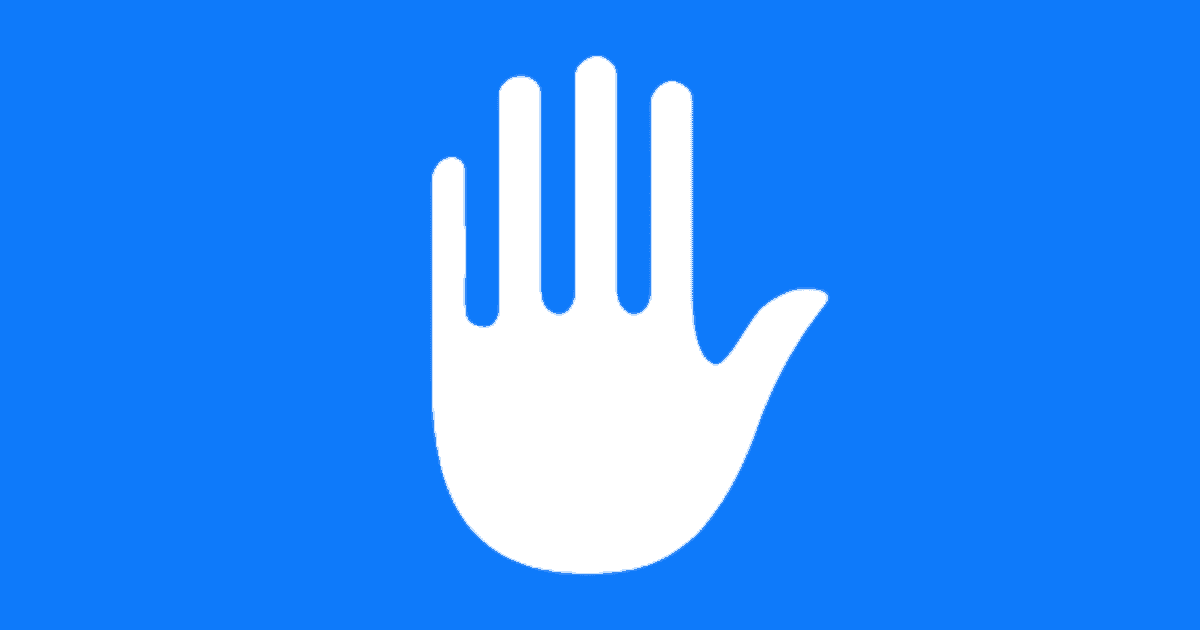On Tuesday Apple released the iPadOS 14 and iOS 14 developer beta 4. Download the beta profile from the Apple Developer Center.
iOS 14
iOS 14 Apple Translate Bridges the Language Barrier
Within iOS 14, Apple Translate is a highly useful app for anybody who needs to talk or text in a language they don’t speak well or at all.
iOS 14 Features Could Hurt Facebook Ad Targeting
iOS 14 features like “ask to track” could hurt Facebook’s ad targeting business, said Chief Financial Officer David Wehner.
With the update to its mobile devices, Apple will ask users if they want to let app developers track their activity across other apps and websites […] The change is expected to start impacting Facebook’s advertising in the third quarter but it will have a more pronounced effect in the fourth quarter, Wehner said.
I’m sure Facebook will find other ways to track people.
Here’s How to Edit Your iOS 14 Home Screen
Apple is giving us more control in iOS 14 like widgets and App Library, and you can edit your iOS 14 home screen too.
TestFlight Beta for NextDNS iOS 14 is Here
NextDNS for iOS 14 is now available as a TestFlight beta. It uses the encrypted DNS feature introduced with iOS 14.
The first beta of NextDNS for iOS 14 is now available at:https://testflight.apple.com/join/AFDFPLP3
This version uses the new Encrypted DNS feature of iOS 14, removing the need for the fake-VPN trick used in iOS 13 and below.
The new iOS 14 feature means three things. First, DNS apps will no longer need to set up a fake VPN profile for you to use the service. Second, these DNS settings will work over cellular, whereas in the past it would only work over Wi-Fi unless you used said fake VPN profile. Third, this means that if you have a real VPN app, you can set it to use the OpenVPN protocol. Because of the fake VPN profile created by DNS apps, you had to use the IKEv2 VPN protocol if you wanted to use the VPN and DNS apps at the same time.
Here’s Where to Find iOS 14 Widgets and Start Using Them
iOS 14 widgets can be placed on the Home Screen and stacked, and they come in different sizes. Here’s where to find and start using them.
iOS Public Betas, Breaking up with Chrome – TMO Daily Observations 2020-07-14
Charlotte Henry joins host Kelly Guimont to discuss the iOS public beta release, and how Joanna Sterns inspired Charlotte to retry Safari.
Breaking up With Chrome is Hard, But Right, to do
Tests prove that Safari outperforms Google Chrome on a Mac. Because of that and the extra privacy, Charlotte is going to give it another try.
iOS 14: Sleep Mode is in a Different Location Now
iOS 14 Sleep Mode is a feature that replaces Bedtime introduced with iOS 12. You’ll be opening a different app to set a sleep schedule.
iOS 14: How to Use a Private MAC Address on iPhone and iPad
Apple lets you use a private MAC address in iOS 14, iPadOS 14, and watchOS 7. Here’s what that means and where to find the setting.
Updates to Swift Learning, iOS 14 Preview – TMO Daily Observations 2020-07-09
Charlotte Henry and Jeff Butts join host Kelly Guimont to discuss updates to Apple’s Swift educational resources and new features in iOS 14.
The Top New Features in iOS 14, You'll Love 'Em
With the new version of iOS, you’ll get a lot of improved functionality. Here are the top new features in iOS 14 that we’re sure you’ll love.
Which Apps Spy on the iOS Clipboard?
There are a few apps that spy on the iOS clipboard. Thankfully, some of the most popular ones are updating their apps to stop doing that.
Everything You Want to Know About iOS 14 Notes and Reminders
Ryan Christoffel has a nice write-up of iOS 14 Notes and Reminders in the developer beta, which I’ve been avoiding since I don’t have spare test devices. If you specifically want to know about Apple Notes and Reminders like me, check out the article. I was hoping for more features, like tags for notes, but I’m glad the texture is gone.
Though neither app’s improvements have been held up as tentpole features of this fall’s releases, Apple has nonetheless given noteworthy attention to making the user experience for each app better in a variety of key ways. You won’t find fundamental evolutions in how either app works, but these updates prove the power of iteration.
Safari 14 Adds Face ID, Touch ID to FIDO Logins
A feature coming to Safari 14 later this year involves logging into websites with Face ID and Touch ID through the Web Authentication API.
WWDC: iOS 14 Preview, Familiar Features – TMO Daily Observations 2020-06-24
Andrew Orr and Jeff Butts join host Kelly Guimont to discuss the iOS 14 preview from WWDC, and why a few of those features look familiar…
WWDC Deep Dive – Mac Geek Gab 821
Dave Hamilton and John F. Braun share their thoughts and experiences with the new technologies Apple announced at WWDC this week.
iOS 14 Accessibility Listens Out For Your Safety
If you have hearing problems, this new iOS 14 accessibility feature, Sound Monitoring, can alert you to important noises.
Craig Federighi Reveals iOS 14 Clipboard Will Be Locked Down
Michael Grothaus interviewed Craig Federighi where he talks about iOS 14 privacy features. One feature is restricted access to the system clipboard/pasteboard. Apps will no longer have full access, which was a problem in the past.
Though there isn’t a lot of evidence apps have done this on a wide scale, apps will now require your approval to access the pasteboard for the first time. If a messaging app requests approval, it’s probably legit–but look out if, say, a free gaming app wants to get at your pasteboard.
As regular readers can guess, I’m excited for the new privacy features in iOS 14 and macOS Big Sur.
WWDC 2020: New Privacy Features in iOS 14
Amid all of the announcements today we’re getting some new privacy features in iOS 14. Here are two main ones coming this year.
WWDC 2020: iOS 14 Device Support List
Good news: If you can download iOS 13, you can download iOS 14. Here’s the iOS 14 device support list for iPhones.
WWDC 2020: 8 Awesome iOS 14 Features Coming This Year
Apple announced plenty of awesome iOS 14 features coming this year. Here are nine of the biggest features that customers will love.
WWDC 2020: Messages to Get Major Upgrade in iOS 14
Messages is set to get a big upgrade in iOS 14 with an overhaul to Groups and new Memoji accessories on the way too.
New Feature ‘Sleep Mode’ Could Arrive on iOS 14
Apple leaker Fudge (@choco_bit) claims that a new feature coming to iOS 14 will be called Sleep Mode.
When Sleep Mode is enabled, the lockscreen will dim, calls and alerts that arrive while locked will be silenced, and notifications will be sent to history. Emergency alerts will break through. Sleep will analyze your sleep patterns based on your iPhone usage at night.
Bedtime in the Clock app can set an alarm and track your time in bed. Do Not Disturb can silence calls and alerts. So if this rumor is true then it sounds Apple is rebranding and combining these disparate features into one Sleep Mode toggle.