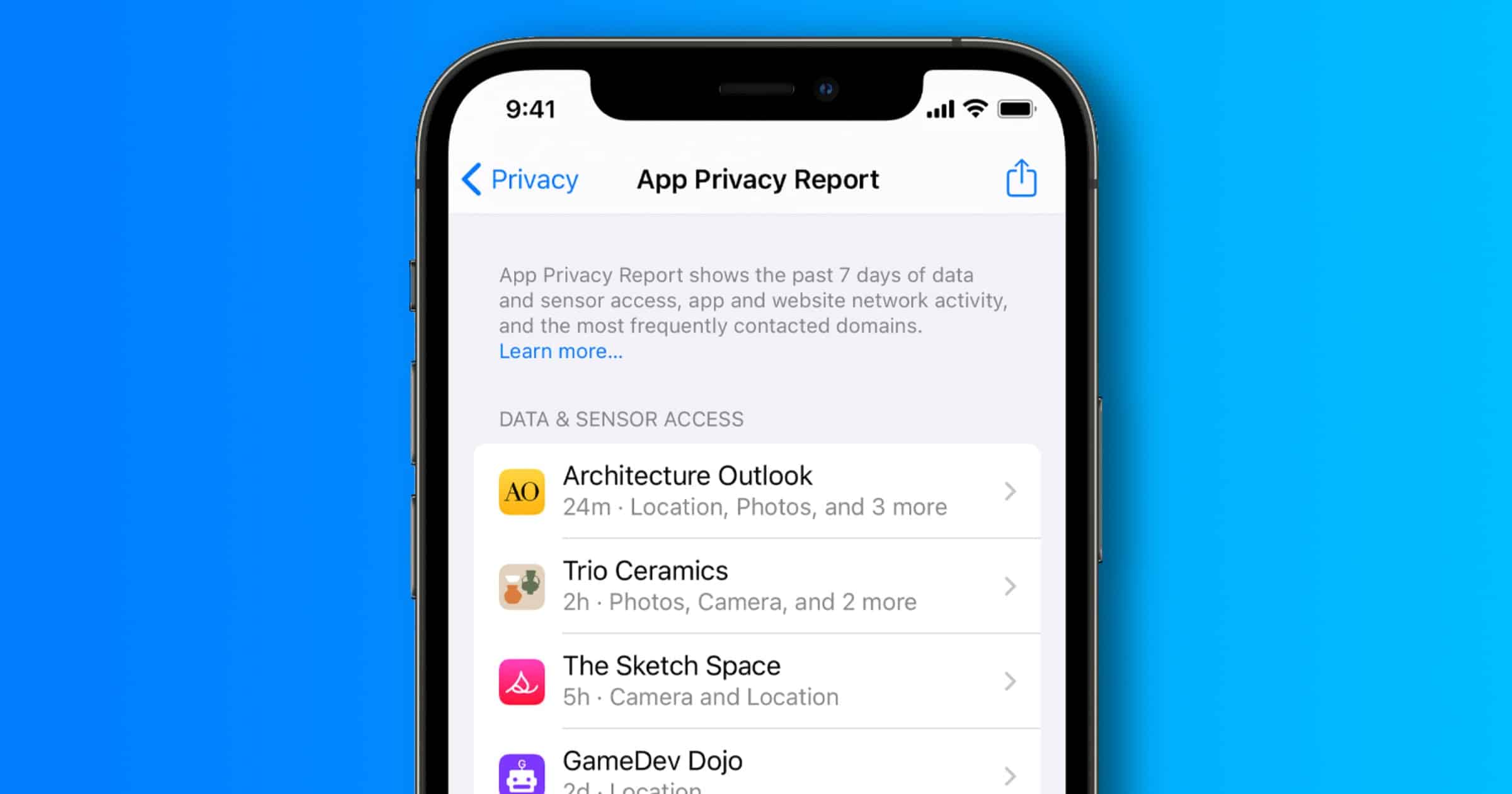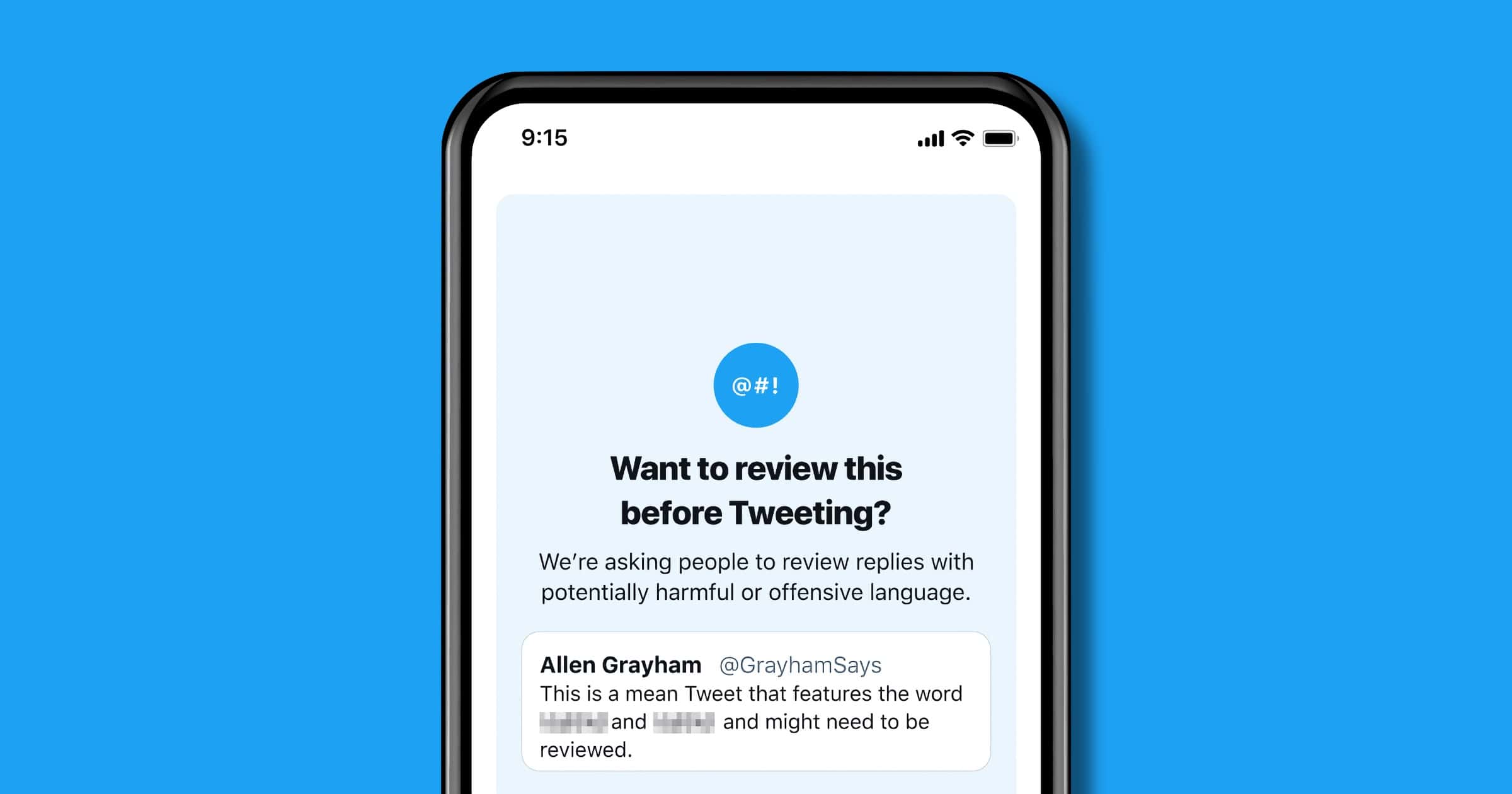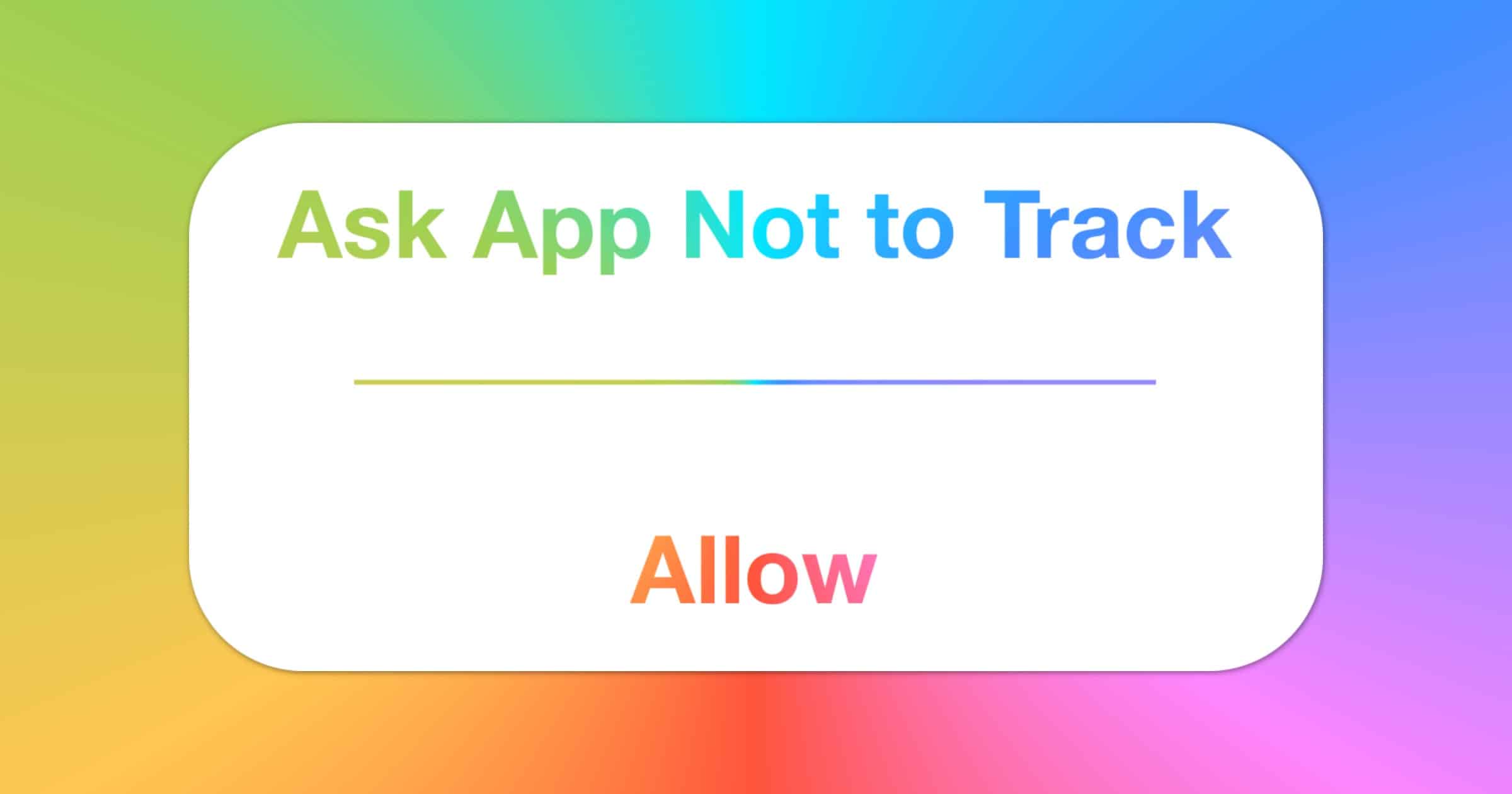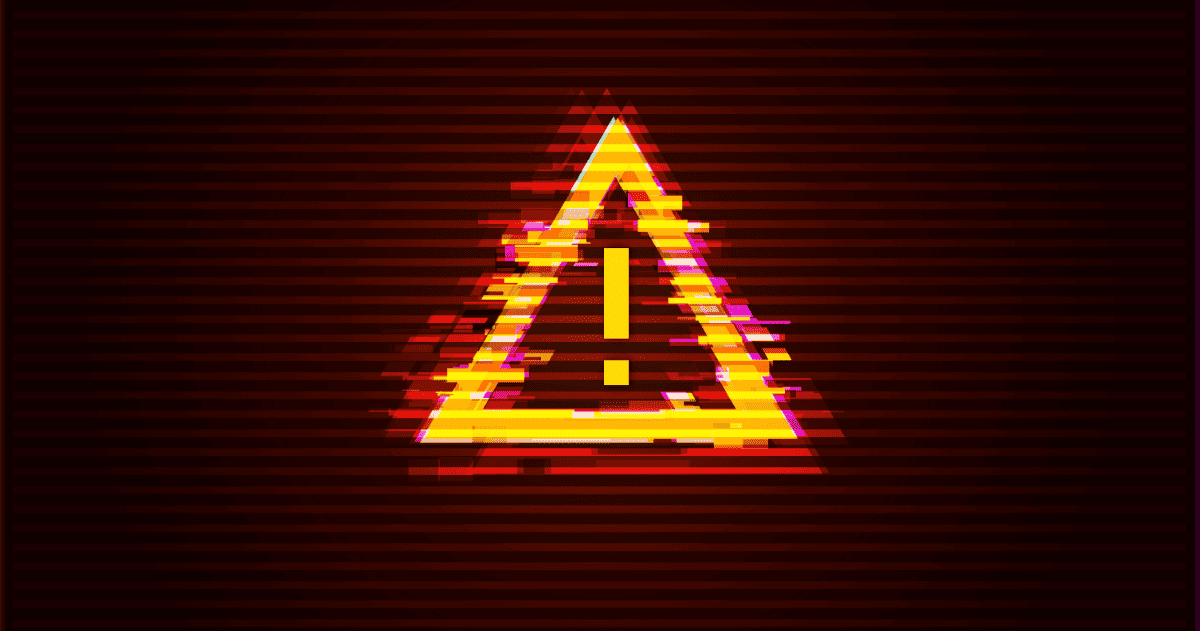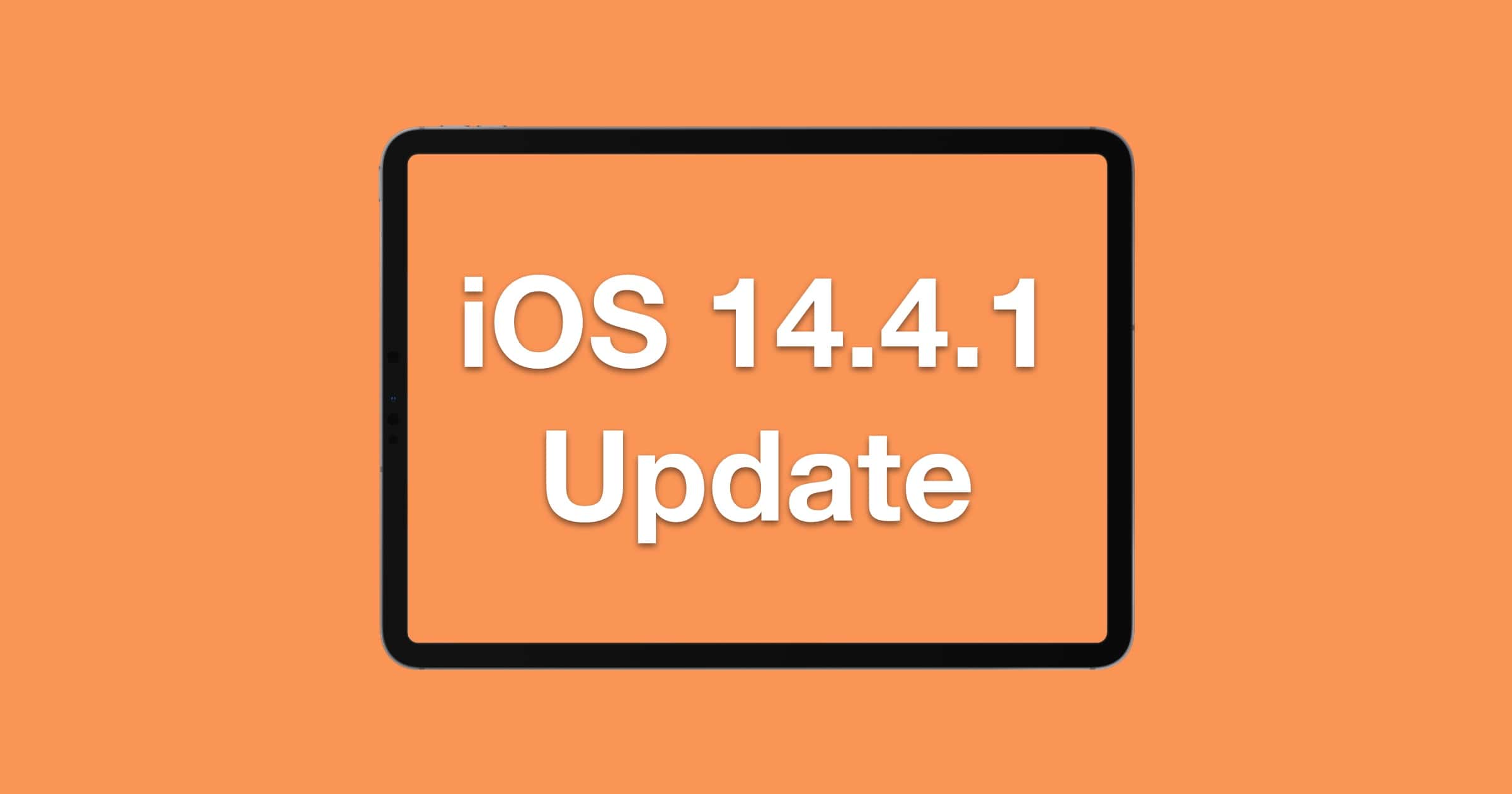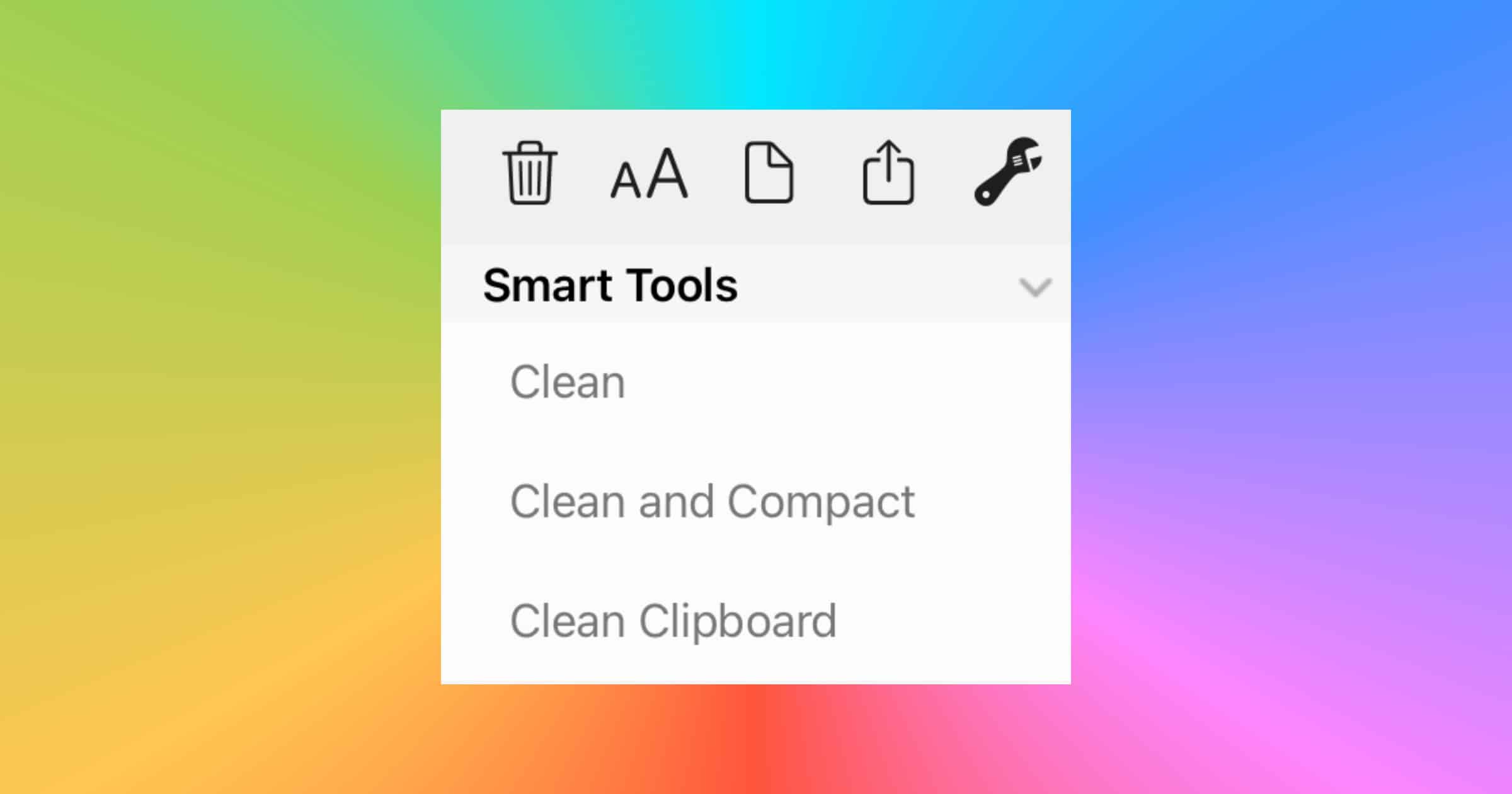Many new features are coming to iOS 15, and privacy is just part of the announcement. Here are the other major features.
iOS
WWDC 2021: New Privacy Features Coming to iOS 15 This Fall
At Apple’s Worldwide Developer Conference for 2021, the company announced major privacy features coming to its operating systems like iOS 15 and iPadOS 15.
WWDC 2021 Preview - iOS 15, macOS 12, and Next-Gen Apple Silicon
WWDC 2021 is nearly upon us, and Charlotte Henry makes her predictions of what we will and won’t hear about in the keynote.
WebKit Flaw Crashes Safari, Could Lead to Further Exploits
A WebKit flaw on iOS and macOS can cause Safari to crash and could lead to further malicious attacks.
The vulnerability stems from what security researchers call a type confusion bug in the WebKit implementation of AudioWorklet, an interface that allows developers to control, manipulate, render, and output audio and decrease latency. Exploiting the vulnerability gives an attacker the basic building blocks to remotely execute malicious code on affected devices.
Apple Releases iOS 14.6 With Support for Podcast Subscriptions
Apple released iOS 14.6 on Tuesday which includes support for Apple Card Family, Apple Podcasts Subscriptions, and more.
Twitter to Warn Mobile Users to Review Replies With Potentially Abusive Language
On Wednesday Twitter announced that it will roll out a feature for English-language users on iOS and Android about their tweets.
Apple OS Updates Galore – TMO Daily Observations 2021-04-28
Charlotte Henry and Bryan Chaffin join host Kelly Guimont to discuss the latest updates to iOS, macOS, watchOS, and what new things to expect.
iOS 14.5: Here’s How to Start Blocking App Trackers
Apple released iOS 14.5 on Monday and one of the major features it introduces is App Tracking Transparency. Here’s how it works.
How Advertisers are Reacting to iOS 14.5 App Tracking Transparency
The release of iOS 14.5 is right around the corner and with it comes a feature known as App Tracking Transparency. How are advertisers reacting?
Discord Servers Can be Marked NSFW and Blocked on iOS
Discord servers can now be marked NSFW and blocked on iOS. The label is required and the messaging platform will mark relevant servers if users do not The Verge reported.
The NSFW marker does two things. First, it prevents anyone under the age of 18 from joining. But the bigger limitation is that it prevents NSFW servers from being accessed on iOS devices — a significant restriction that’s almost certainly meant to cater to Apple’s strict and often prudish rules around nudity in services distributed through the App Store. Tumblr infamously wiped porn from its entire platform in order to come into compliance with Apple’s rules.
Reasons Why Developers Prefer Testing on iOS
There are a variety of reasons why many developers prefer to launch and test their apps on iOS instead of Android. Screenrant broke down some of them, including the benefits of the greater control and uniformity found in Apple’s system.
There are many reasons why developers tend to prefer iOS over Android with a commonly suggested one being that iOS users are more likely to spend on apps than Android users. However, the locked down user base is a far more basic and important reason from the developer perspective. With iOS, developers gain access to a significant number of users and on a limited number of devices. This combination lends itself very well to apps that are still in an early and beta testing state. Essentially, the level of control developers have over the iOS experience is far greater than with Android, and that’s likely to make a significant difference when deciding which operating system to launch on first.
UPERFECT 15.6" Portable Monitor: $204.99
We have a deal on the UPERFECT 15.6″ Portable Monitor. It features an LCD HDR screen with 1920 x 1080 resolution, and it has built-in quad speakers. It also supports USB-C, Mini HD, PD, and Micro USB ports, and is compatible with macOS, iOS, Android, Windows, and Linux, as well as Xbox, PlayStation 4, and Rasberry Pi. This device is $204.99 through our deal.
iOS 14 Isn’t Safe From Forensic Extraction Technology
Elcomsoft has announced an update to its iOS Forensic Toolkit, with version 7.0 working on iPhone 12 models and iOS 14 through iOS 14.3.
iOS Could Soon Separate Security Updates and Software Updates
Apple recently released the fourth beta of iOS 14.5 to developers, and code suggests that updates to the platform could change in the future.
Apple Pencil Wishlist – TMO Daily Observations 2021-03-10
John Kheit joins host Kelly Guimont to talk about the Apple Pencil’s current iteration, and his wishlist for the Apple Pencil’s future.
Apple Releases 14.4.1 Update for iOS and iPadOS
On Monday Apple released new updates for its operating systems. iOS and iPadOS received version 14.4.1.
47,000 iOS Apps Have Misconfigured Cloud Servers
Researchers at Zimperium analyzed 1.3 million Android and iOS apps to detect common cloud misconfigurations. They found that nearly 84,000 Android apps and 47,000 iOS apps have errors.
The researchers found almost 84,000 Android apps and nearly 47,000 iOS apps using public cloud services—like Amazon Web Services, Google Cloud, or Microsoft Azure—in their backend as opposed to running their own servers. Of those, the researchers found misconfigurations in 14 percent of those totals—11,877 Android apps and 6,608 iOS apps—exposing users’ personal information, passwords, and even medical information.
‘Clean Text’ From ApiMac is the Closest Tool to TextEdit for iOS
I believe Clean Text is the purest expression of plain text editing for iPhones and iPads, like TextEdit on Mac. I’ve been gradually transitioning my notes into plain text. I still use Apple Notes for its rich text and support for images. But plain text is a great backup solution. Clean Text doesn’t try to force you into its own note-taking paradigm; in fact it’s not a traditional note-taking app at all. Unlike other note-takers I’ve used, Clean Text, as the name suggests, cleans your text. It has tools to fix line breaks, join paragraphs, remove empty lines, replace tabs with spaces, and lots more. When you’re done you can copy the text to another app or export it to Files. One note at a time without a subscription or in-app purchase. One up front purchase of US$0.99. I created a shortcut that copies text from the input (share a plain text file to it) and opens Clean Text where you can paste it. Good for quickly editing a text file from Files.
Feature Tour of iOS 14.5 – TMO Daily Observations 2021-02-16
Andrew Orr and Dave Hamilton join host Kelly Guimont to discuss the new features in iOS (beta) 14.5, including a new way to unlock your phone.
Security Friday: App Transparency and Dots – TMO Daily Observations 2021-01-29
Andrew Orr and Jeff Butts join host Kelly Guimont to discuss Security Friday news including iOS updates and apps, and that dot on your iPhone.
Updates Ahoy! – TMO Daily Observations 2021-01-27
Charlotte Henry and Andrew Orr join host Kelly Guimont to discuss why the latest iOS update is very important to install, and a look ahead at earnings.
Developers Receive iOS 14.4 Final Beta Candidate
On Thursday Apple has released the final beta of iOS/iPadOS 14.4. It’s likely users will see the officially 14.4 release on Tuesday.
Security Friday: Encryption Updates, Reviewing Permissions – TMO Daily Observations 2021-01-15
Andrew Orr joins host Kelly Guimont to discuss Security Friday news and how January is a good time to review all those Sign In With… buttons.
This iOS Shortcut Gives You Permanent Low Power Mode
iOS has a feature called Low Power Mode you can turn on to conserve your battery life. It automatically turns off once your battery capacity reaches 80% but you can keep it on with a shortcut. Or rather, an automation. It’s simple to do because it only uses one action. This is especially helpful for older iPhones whose battery life has shortened.