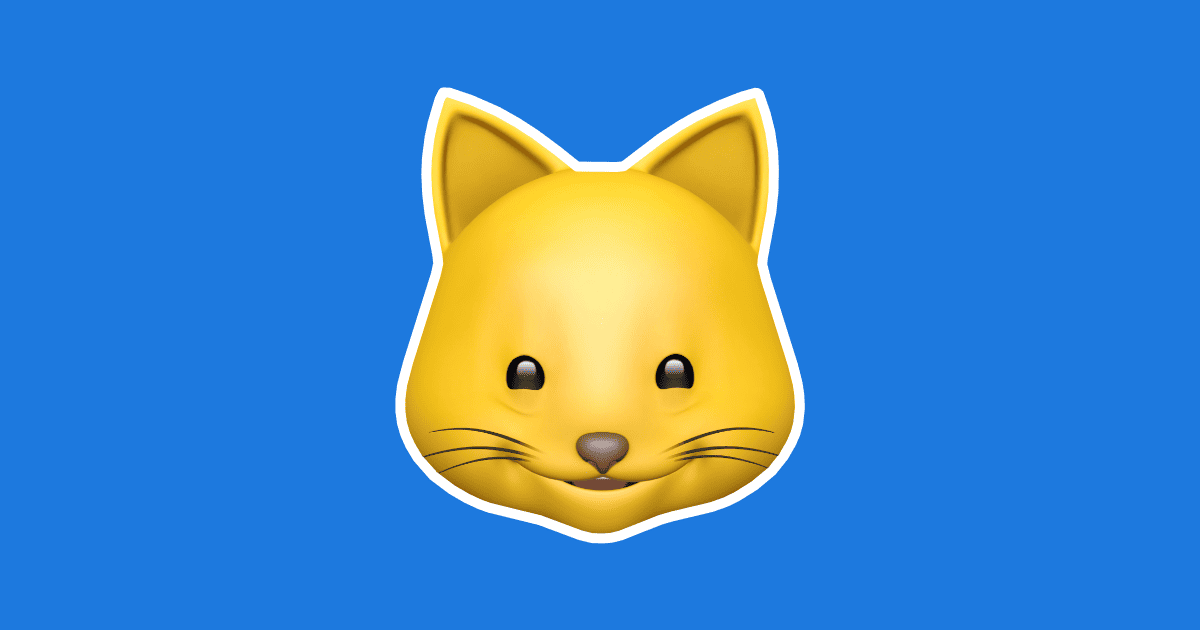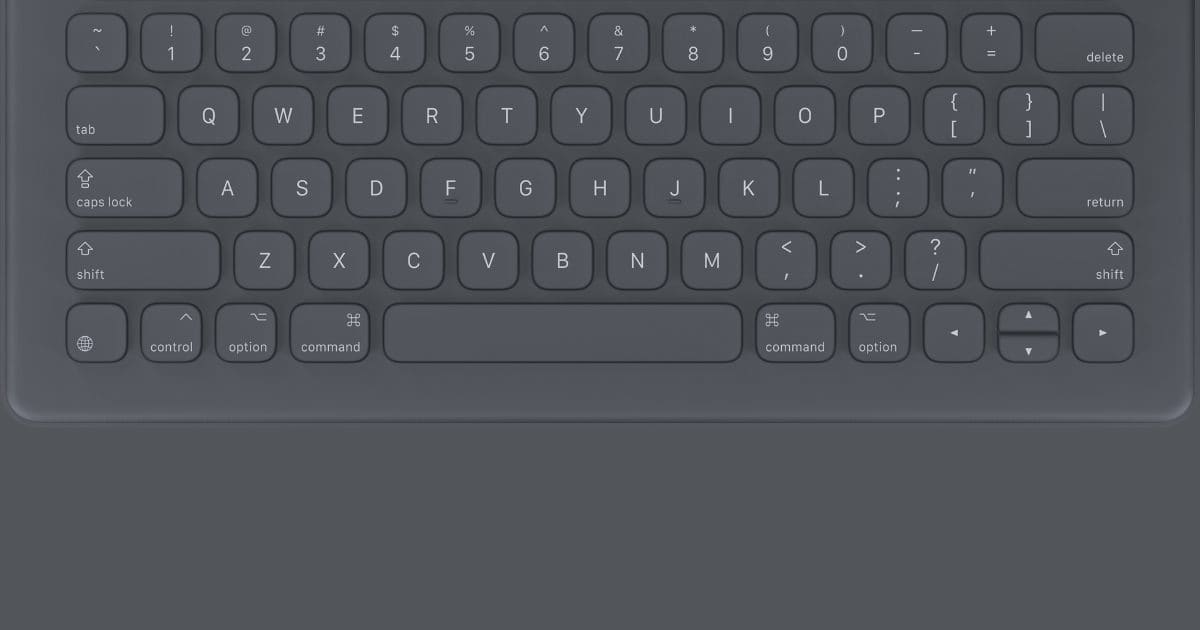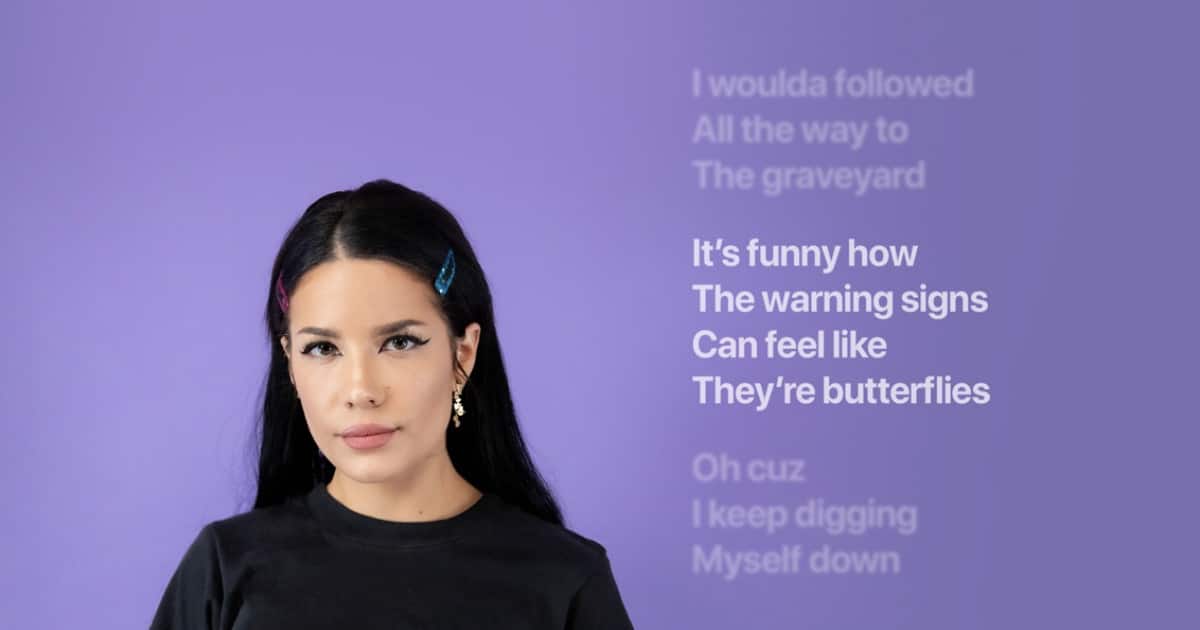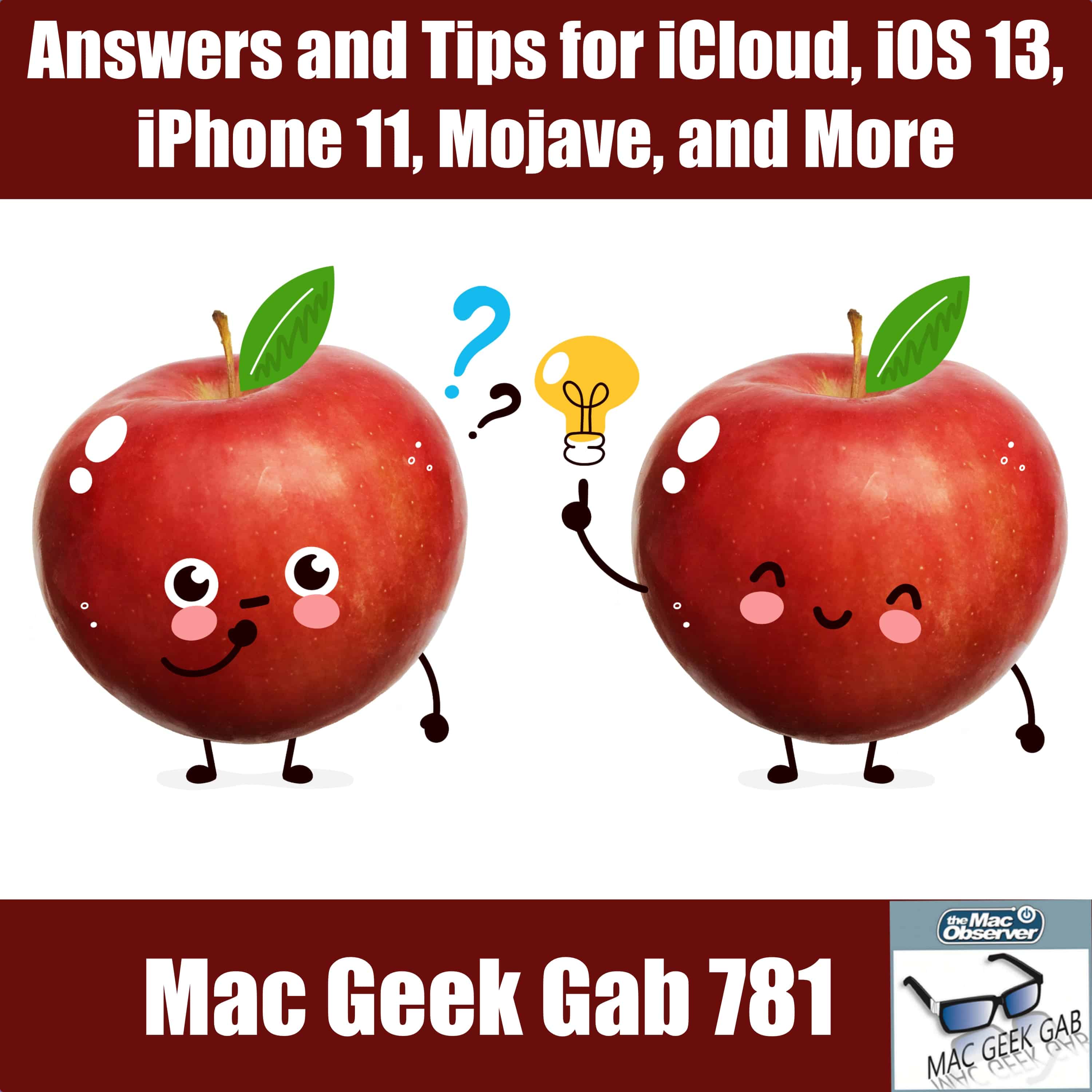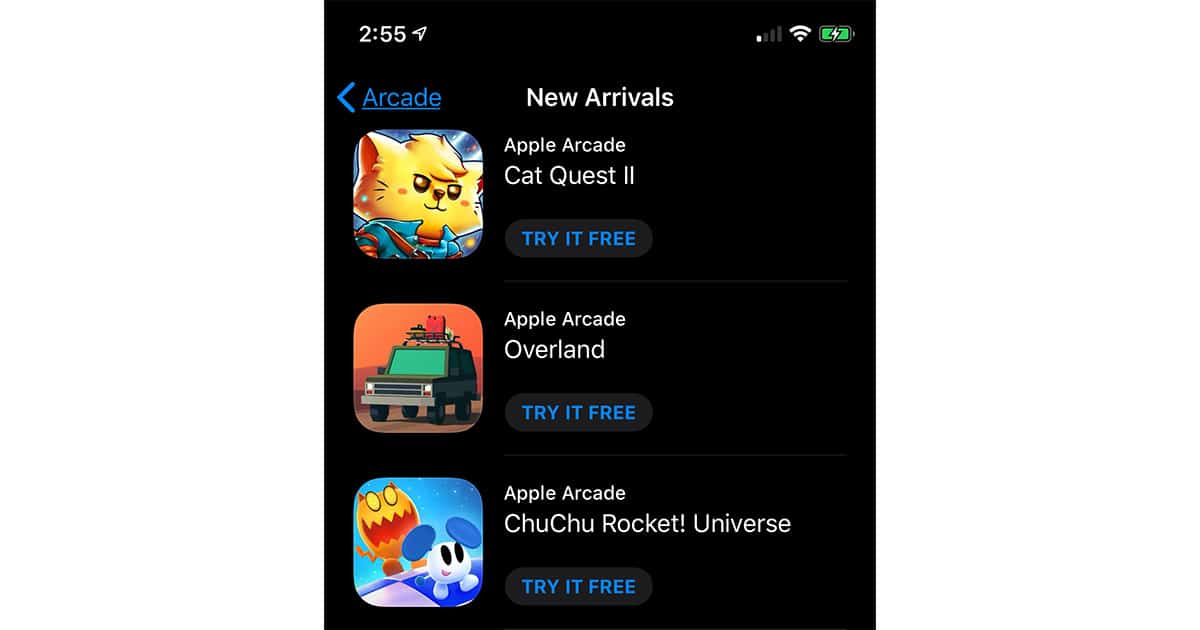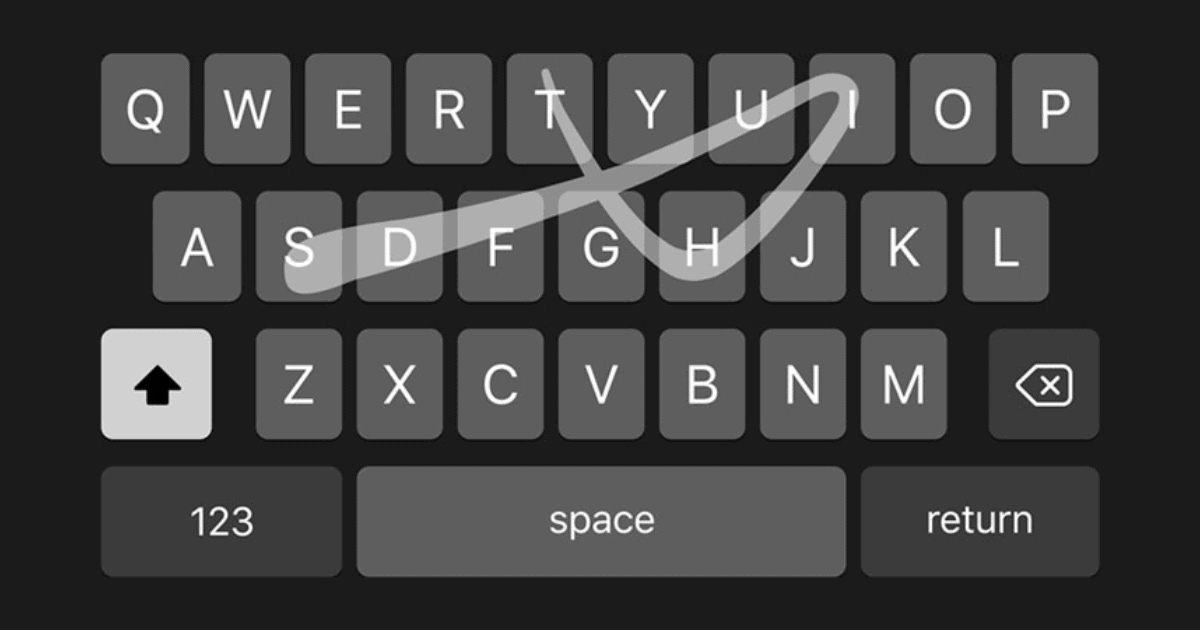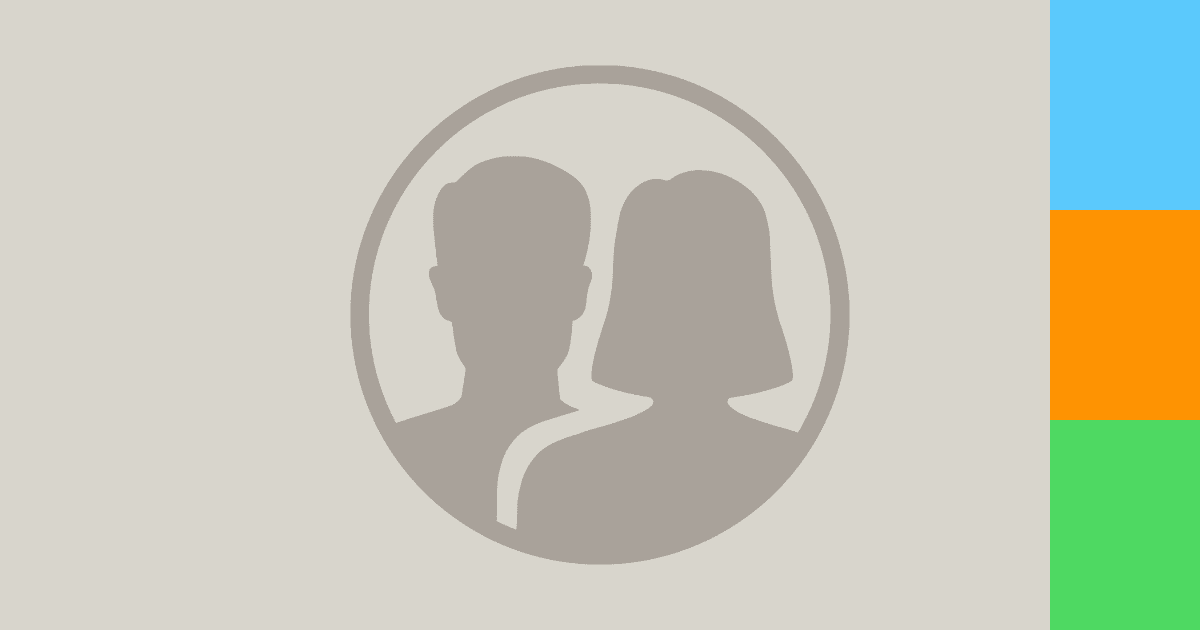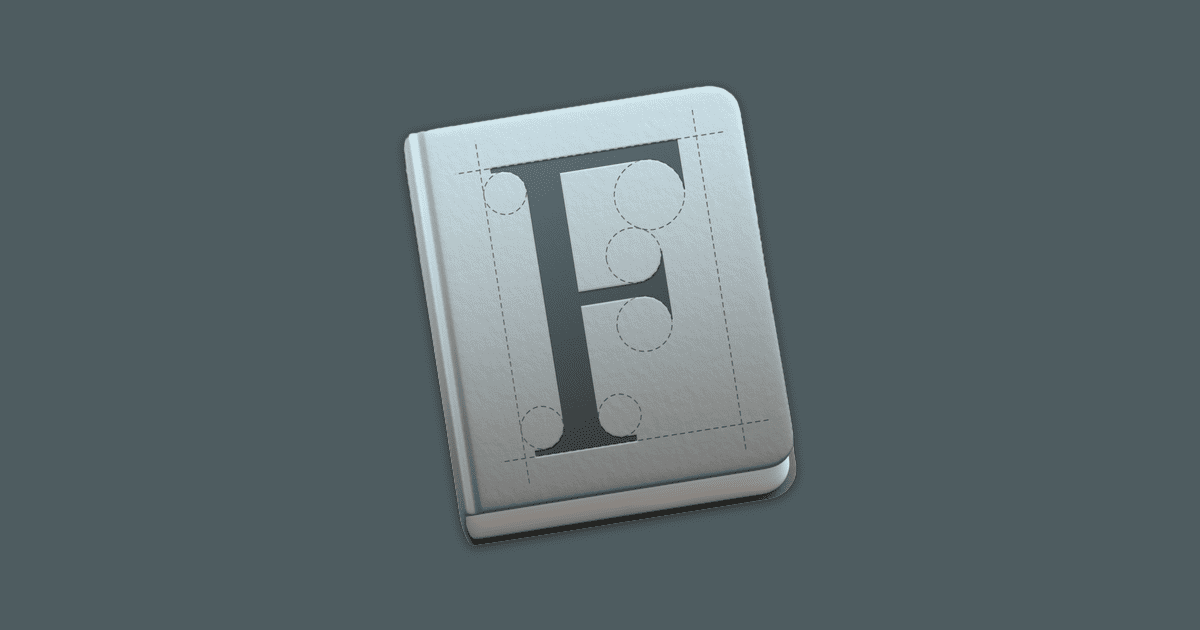Charlotte Henry and Andrew Orr join host Kelly Guimont to discuss a security PSA, Apple content in theaters, and Charlotte’s iOS conversion.
iOS
Apple Releases iOS 13.1.1 With Security and Bug Fixes
Just three days after releasing iOS 13.1, Apple is now pushing iOS 13.1.1 to its devices. It fixes a number of security and bug issues.
Hacker Claims New 'checkm8' Exploit Can Lead to Permanent Jailbreak
Twitter use axi0mX posted about how a new iOS exploit called checkm8 could lead to a “permanent unpatchable bootrom exploit” for iPhone 4s to iPhone X.
What I am releasing today is not a full jailbreak with Cydia, just an exploit. Researchers and developers can use it to dump SecureROM, decrypt keybags with AES engine, and demote the device to enable JTAG. You still need additional hardware and software to use JTAG.
I’m sure governments around the world will be in touch.
Have an Older Device That Can't Handle iOS 13? Good News, iOS 12.4.2 is Here
iOS 13 supports a wide range of Apple devices. But some of the “more older” devices can’t update. Luckily, iOS 12.4.2 is here for them.
Sharing Locationless Photos, Apple Security Flaws – TMO Daily Observations 2019-09-25
Andrew Orr and John Martellaro join host Kelly Guimont to discuss sharing photos (but not their location data), and Apple’s OS security.
iOS 13: How to Add a Second Person to Face ID
You can add a second person to Face ID on iOS devices. This is great for people who share their devices. Here’s how to do it.
iOS 13 Bug Affects Third-Party Keyboard Apps
A bug in iOS 13 and iPadOS affects keyboard apps. They can be granted full access even if you haven’t approved that.
Third-party keyboard extensions in iOS can be designed to run entirely standalone, without access to external services, or they can request “full access” to provide additional features through network access. Apple has discovered a bug in iOS 13 and iPadOS that can result in keyboard extensions being granted full access even if you haven’t approved this access.
Because Apple mentions an “upcoming software update” I assume this bug also affects iOS 13.1.
iOS 13.1 Adds AirDrop Features, Apple Maps ETA, and More
Apple has released iOS 13.1 today with new AirDrop features, Share ETA in Apple Maps, and more, such as patches for security issues.
How to Prepare Your iPad and Update to iPadOS
A bit ahead of schedule, Apple is releasing iOS 13.1 and iPadOS today. I wrote an update guide for iOS 13 and I’ll share that as a linked teaser, because the steps are identical for iPadOS. Just make sure that your iPad is properly backed up to iCloud or iTunes.
Once your iPhone is backed up, you’re ready to install iOS 13. You can either do so via iTunes, or right on your device. Go to Settings > General > Software Update. After a second or two, iOS 13 will appear and you can tap the install button. You can also enable the option for automatic backups. Like iCloud Backup, your iPhone will update automatically.
iOS 13: How to Share Photos Without Location Data
The Photos app on iOS doesn’t have a native way to view a photo’s metadata, but iOS 13 does let you share photos without location data.
Answers and Tips for iCloud, iOS 13, iPhone 11, macOS, and More – Mac Geek Gab 781
Lots of new stuff from Apple this week… and lots of technical landmines to navigate. Thankfully, you’ve been sending your questions into John and Dave, and they’ve been doing the research to get you answers. Listen to the answers to your questions – and everyone else’s, too! Press play, and enjoy learning at least five new things… one that might even save your bacon this week!
iOS 13 Audio Sharing Coming to More Beats Headphones
iOS 13 Audio Sharing will let you and a friend pair Bluetooth headphones to one device, and Beats support will be added soon.
Bionic Chip Deep Dive; Happy Phonemas – TMO Daily Observations 2019-09-20
Charlotte Henry and Andrew Orr join host Kelly Guimont to discuss a closer look at the A13 Bionic chip, and the iPhone and iOS releases.
Apple Launches Arcade Game Subscription Service with 30 Titles
Apple Arcade launched with 30 titles, with promises of many new games being added as time goes on, and we’ll explain where’s where you find the service.
iOS 13.1 Said to Be Released on September 24, Not 30
A couple of tweets from prominent journalists have said that Apple will release iOS 13.1 on September 24, instead of September 30 as previously reported. Both Lauren Goode (Wired) and Matthew Panzarino (TechCrunch) are saying this.
Also: iOS 13.1, the next (and presumably more stable) version of the software will ship September 24, *not* September 30 as previously expected & reported.
Apple Has Released its iOS 13 Operating System
The iOS 13 update is starting to appear for most folks. It’s packed with a lot of great features, and we’ll list the major ones here.
iOS 13: How to Enable the Swiping QuickPath Keyboard
Apple added a QuickPath keyboard to iOS 13, which lets you swipe from one letter to the next in order to type.
Apple Arcade Launches Early for Some Customers
Some people, including Andrew, are noticing that they can subscribe to Apple Arcade ahead of its release on September 19.
Subscription vs. Private Cloud, Archiving Data, Geek Challenges Galore – Mac Geek Gab 780
Many Dropbox users are going to experience a device-limit issue with new iPhones coming this week. Listen as John and Dave talk through how to use your Synology DiskStation to solve this problem. That’s not all, though: Mac Geek Gab always aims to have everyone learn at least five new things. Your two favorite geeks answer questions about managing email, archiving your backups, mesh networks, iOS upgrade strategies, and more. Press play and enjoy!
iPhones Can Now Use Yubico NFC Security Keys
Apple is expanding NFC capabilities with iOS 13, and you’ll be able to use Yubico NFC keys or other brands with your iPhone.
New Exploit Shows We Should Just Skip to iOS 13.1
A contacts exploit was discovered in iOS 13 that lets a person bypass Face ID / Touch ID to see an iPhone’s contacts.
Relatively little is at stake with this exploit. Beyond the inherent danger of an assailant having your iPhone, this method only allows someone to view the contacts within the target iPhone, provided that they have physical access to the target phone and can complete the VoiceOver exploit.
Little is at stake, but there have been so my iOS exploits in the news lately that we might as well go straight to iOS 13.1.
Custom Fonts Can Track You in iOS 13
Custom fonts may be able to track you in iOS 13. Google’s Crashlytics admitted as such on Twitter, including a unique identifier.