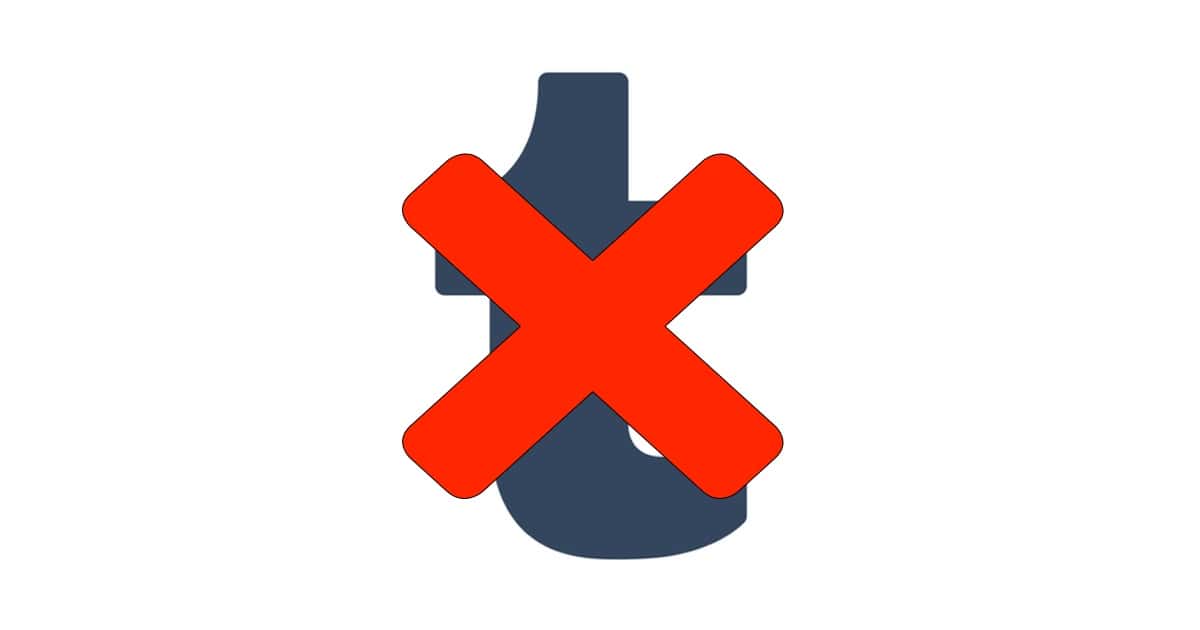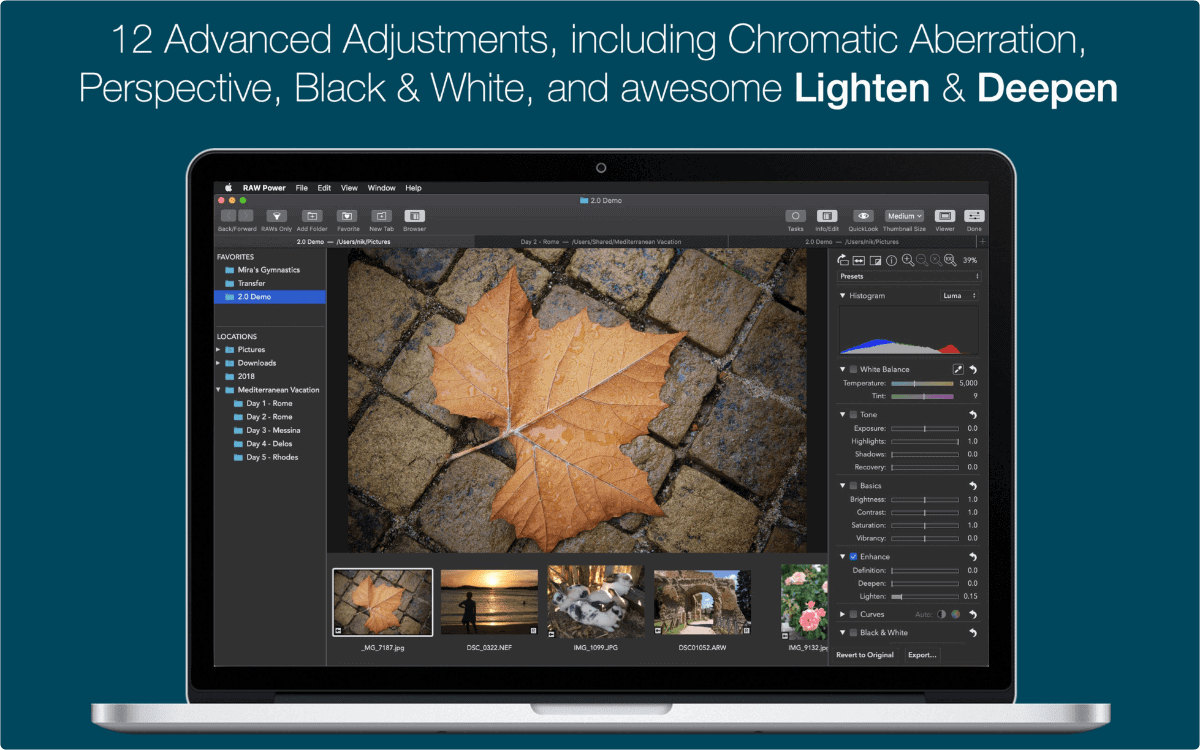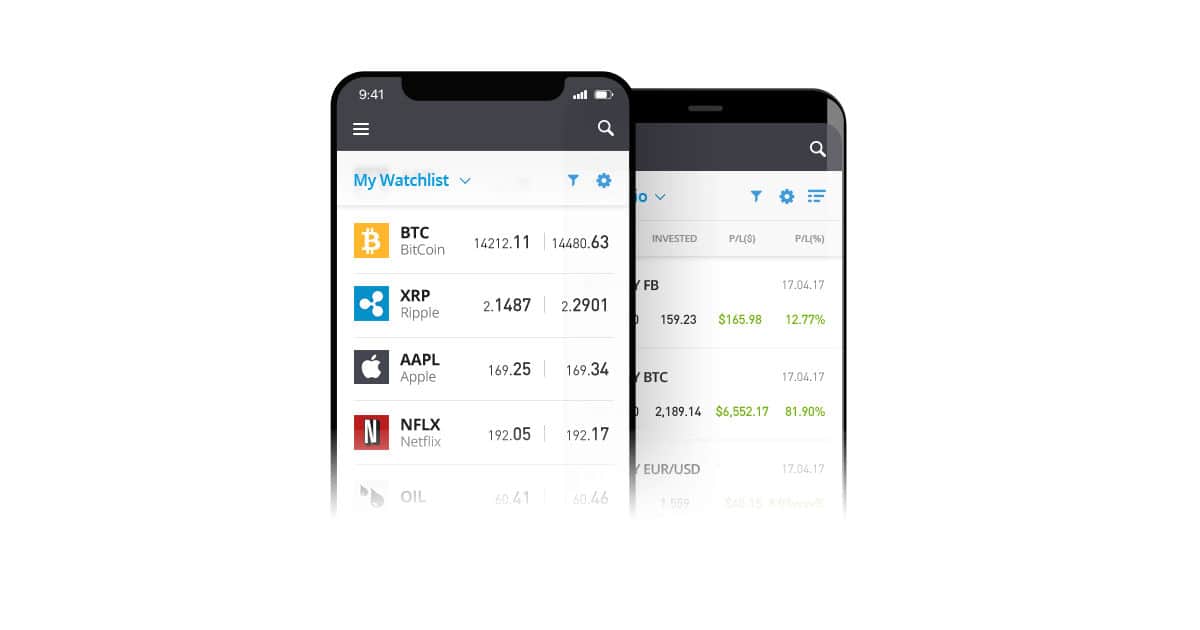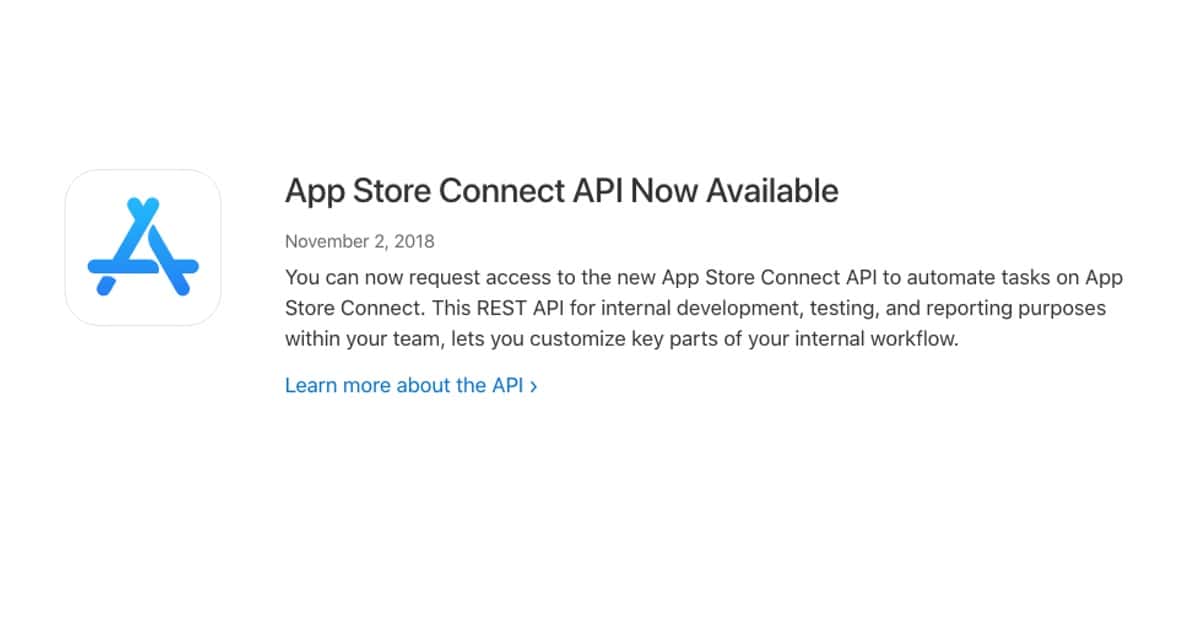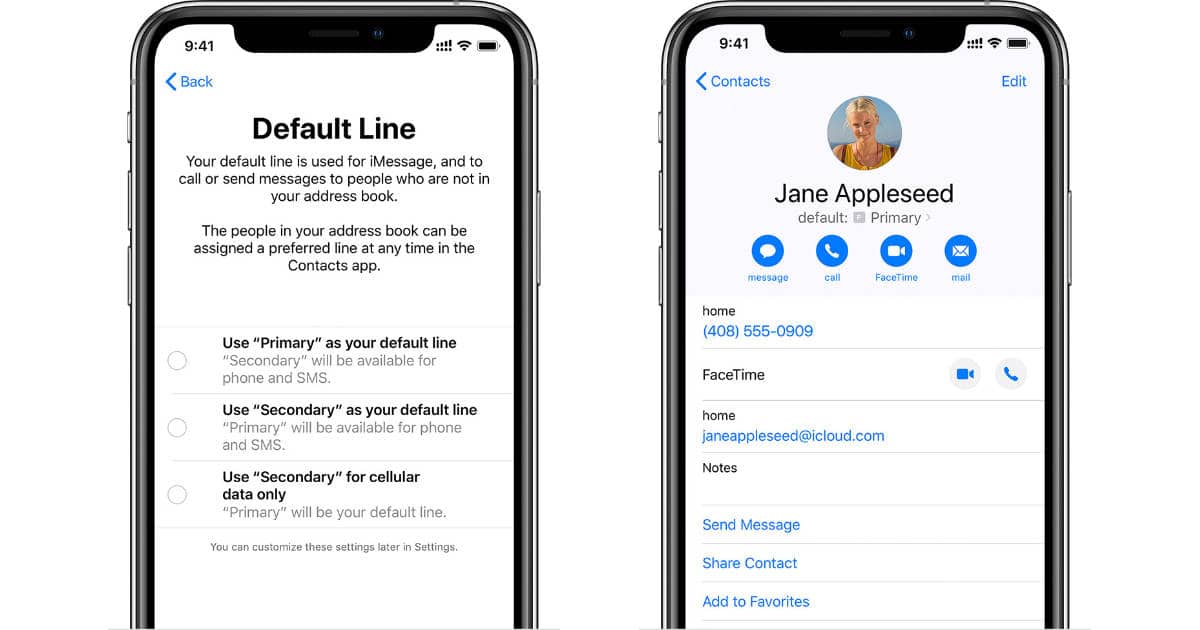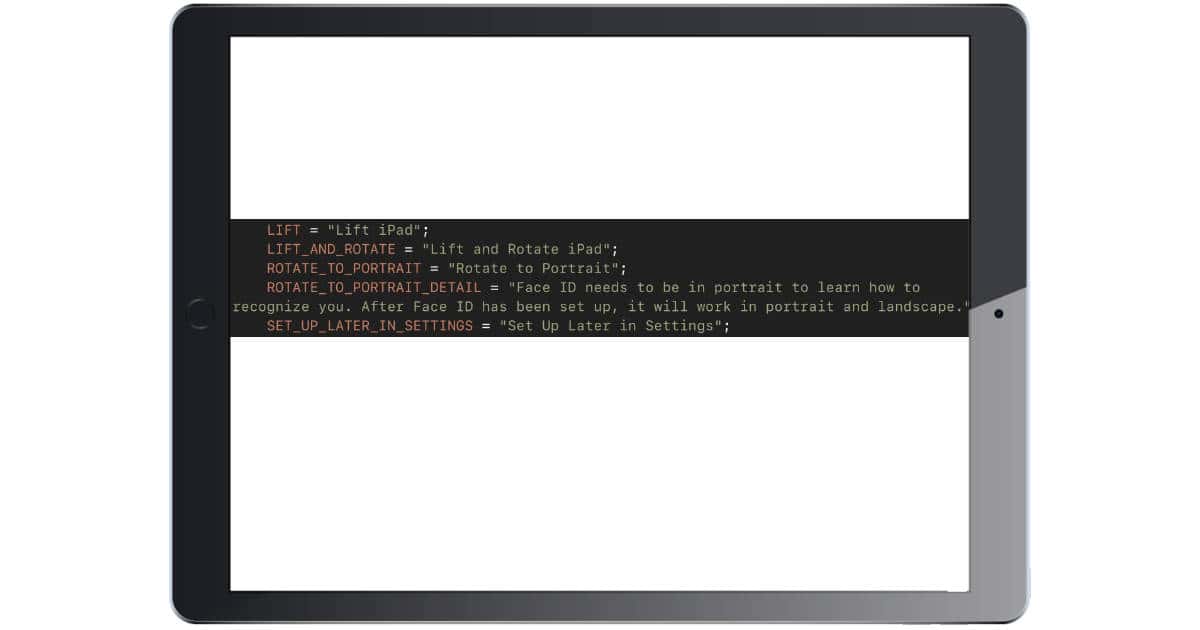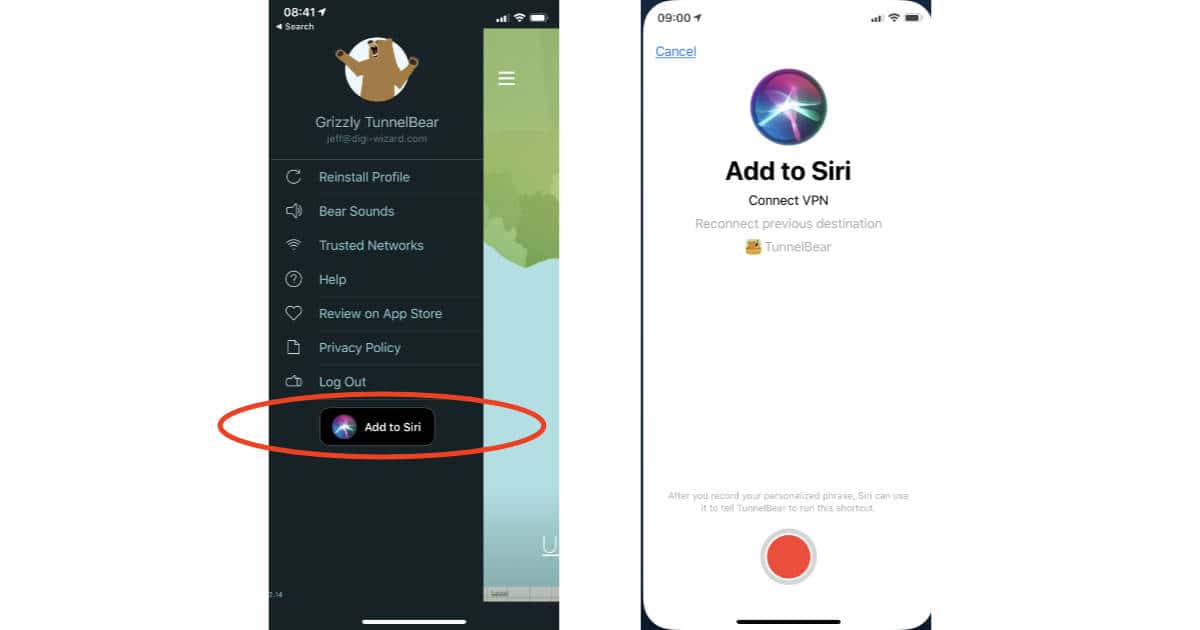Apple has officially stopped signing iOS 12.0.1, meaning users can no longer downgrade from iOS 12.1 to the older version of the operating system.
iOS
Why Tumblr was Removed From the iOS App Store
Child pornography got through the filters on Tumblr, leading to the app being removed from the iOS app store over the weekend.
RAW Power Gets Big 2.0 Update
Today, Gentlemen Coders released RAW Power 2.0 for iOS and macOS. RAW Power unlocks the power of Apple’s RAW engine with simple, easy-to-use controls. More than just an image editor, it is a full photo application that lets you organize and manage your iOS Photo Library. If you use iCloud Photo Library, all changes are also synced to iCloud, where every image you take and every change you make is instantly available to every app on your iPhone or iPad. You can use it for more than RAWs — it’s great with JPEGs too, with White Balance, Curves, Sharpen, and other tools missing from the built-in Photos app. The app also includes an innovative new Depth Effect for photos shot on iPhones with a dual camera system. The Mac app is on sale for a limited time. App Store: RAW Power – US$2.99 | Mac App Store: RAW Power – US$26.99
Tumblr iOS App Missing From App Store
Over weekend iOS users found that the Tumblr iOS app had disappeared from the App Store. As of this writing it’s still not there.
How to Turn Off Siri Suggestions in iOS 12
Today’s Quick Tip is about Siri Suggestions in iOS 12. Have you seen reminders to call people back on your lock screen? Don’t like those prompts? We’ll tell you what to do!
Apple RAM and SSD Prices, Apple's Pipeline, the Future of iOS - ACM 488
Bryan Chaffin is joined by guest-host John Kheit, who has a bee in his bonnet about Apple’s upgrade pricing for RAM and storage on the new Mac mini and MacBook Air models. They also discuss whether or not Apple actually has a “deep pipeline,” as well features they’d like to see come to iOS in the future.
The End of 'Beautygate'
The iPhone XS and XS Max came with a feature called SmartHDR that increased the dynamic range of photos. It also reduced the local contrast and the phone’s performance in low light. The lowlight issues were fixed by decreasing noise reduction, which, when combined with the lack of contrast created a smoothing effect. This was particularly noticeable in selfies and came to be known as ‘Beautygate’. With iOS 12.1 Apple tried to fix the problem. Did they succeed? A video from AppleInsider takes a look.
eToro Begins iOS Wallet Roll Out
eToro has begun the phased introduction of its multi-cryptocurrency wallet to iOS, starting with limited countries.
Apple Updates Clips App with Pixar Scene, New Stickers and Soundtracks, More
Apple updated the Clips app, adding new scenes, including a scene from The Incredibles 2, as shown in the GIF included in our story.
Apple Releases Updated iOS 12.1 for iPhone XR
The updated release still carries the iOS 12.1 moniker, but with a new build number, 16B94.
App Store Connect API Goes Live
Developers can now request access to a new REST API for App Store Connect.
TMO Background Mode Encore #2 Interview with Tidbits Managing Editor Josh Centers
Josh Centers is the Managing Editor of Tidbits.com and has published several Take Control (TC) books. He’s the author of Take Control of Apple TV and Take Control of Home Automation. He’s been writing the Take Control books for iOS since version 8, and his latest book is Take Control of iOS 12. I invited Josh to return to Background Mode to chat about this latest iOS version that has many new features. After a brief story about how Josh got started in his tech writing career, we had a very interesting chat about the creation and editing process of the TC books. We moved on to a discussion of the new 2018 iPhones. After the break, we dug into the details iOS 12. Finally, we finished with a cool story about his latest 4K TV adventure.
Here's How to Edit Depth Control on your iPhone XS/XS Max/XR
Apple put out a neat video over the weekend demonstrating how you can edit the Depth Control feature now available on the iPhone XS, XS Max, and XR. It shows the 4 simple steps needed to apply the effect – choose a portrait, tap edit, slide to adjust the depth, tap done. The functionality works in portrait mode and adjusts the amount of blur in the background of a picture. This Depth Control effect can be applied to photos you have already taken, and iOS 12.1 will also have a real time Depth Control feature.
Apple Releases iOS 12.1.1 Developer Beta 1 with FaceTime Interface Improvements
iOS 12.1.1 developer beta 1 for the iPhone and iPad is out with interface improvements for FaceTime calls.
How to Turn Off 3D Touch (And Why You Might Want To)
For today’s Quick Tip, we’re covering something that’s relevant for folks with dexterity problems—how to turn off 3D Touch. It’s also relevant if, you know, you just don’t like your screen having different levels of press available!
iOS 12.1 Available Now, Giving Users Dual SIM Capability and More
iOS 12.1 is here, bringing dual sim capability, more emojis and 32 member Facetime calls to your iPhone.
Apple Releasing iOS 12.1 with Group FaceTime, eSIM Support, More on Tuesday
Apple is rolling out the official release of iOS 12.1 for the iPhone, iPad, and iPod touch on Tuesday with Group FaceTime and eSIM support, and more.
iOS 12.1 Reportedly Shipping on October 30th
Apple will reportedly release iOS 12.1 on October 30th, which is the same day as its “There’s More in the Making” media event.
Better Face ID for iPad Pro, the AI Cold War - TMO Daily Observations 2018-10-26
Dave Hamilton and Andrew Orr join Jeff Gamet to talk about why they expect to see landscape as well as portrait orientation support for Face ID on the new iPad Pro, plus they share their thoughts on the battle for AI supremacy in the U.S. and China.
iOS 12.1 Beta Includes Portrait and Landscape Mode Face ID on iPad Pro
iOS 12.1 beta code shows the iPad Pro that’s expected to be announced on October 30th will likely support portrait and landscape mode Face ID.
Apple Blocked GrayKey, Possibly Through Reverse Engineering
Apple has blocked GrayKey, an iPhone hacking device used by law enforcement. The company designed iOS 12 with protection against it.
TunnelBear Gets Password Autofill, Easy iOS 12 Siri Shortcut Setup
The iPhone and iPad version of the VPN app TunnelBear got an update this week that adds in support for autofilling passwords from RememBear, plus a new button for adding TunnelBear to Siri for voice control. Tapping the button creates a Siri Shortcut to connect to the last used TunnelBear server, and lets you record your own Siri trigger phrase. The TunnelBear app is free, and the VPN service is free for up to 500MB usage a month. The unlimited data plan costs US$9.99 a month, or $49.99 a year.
3 Ways To Touch a Link/URL in iOS
We commonly encounter URLs, in blue, in iOS, either in Mail or Safari. John shows us that there are actually, in most cases, three ways to touch that URL and get different results.
How to Stop Developers From Knowing if you Uninstall an App
The secret? Silent notifications. But there’s an easy fix.