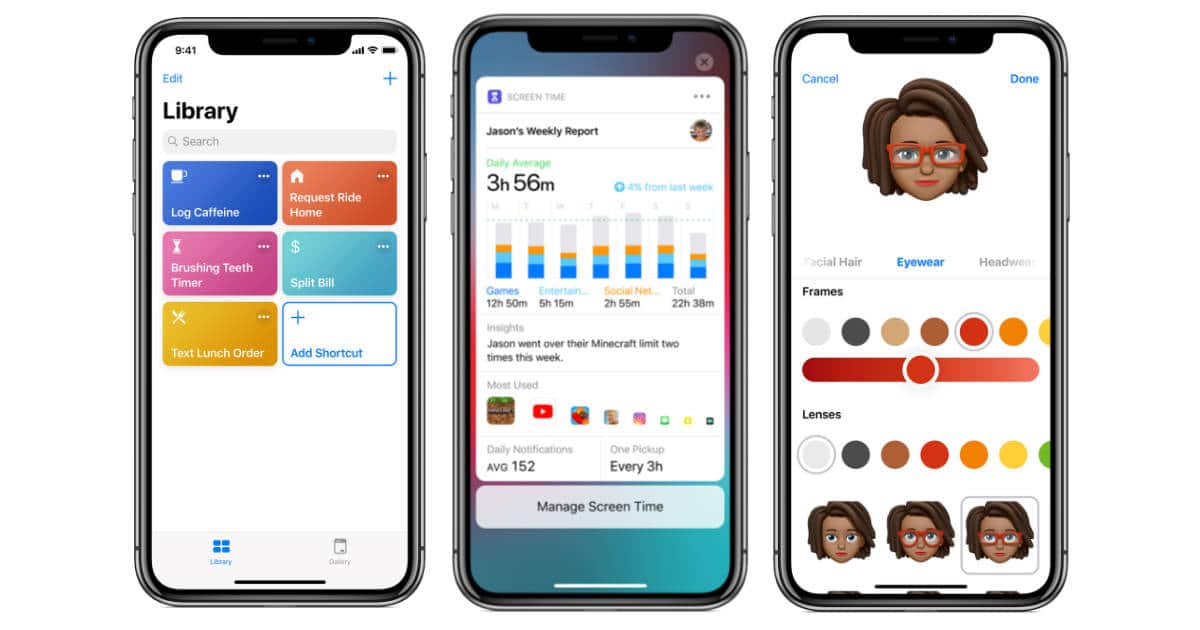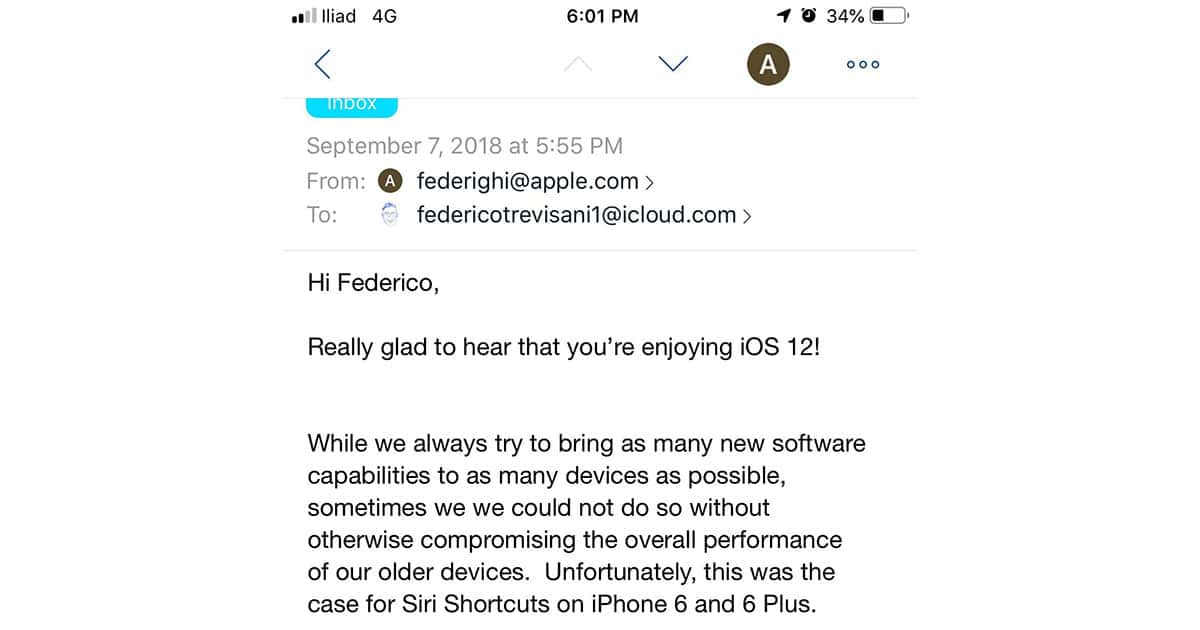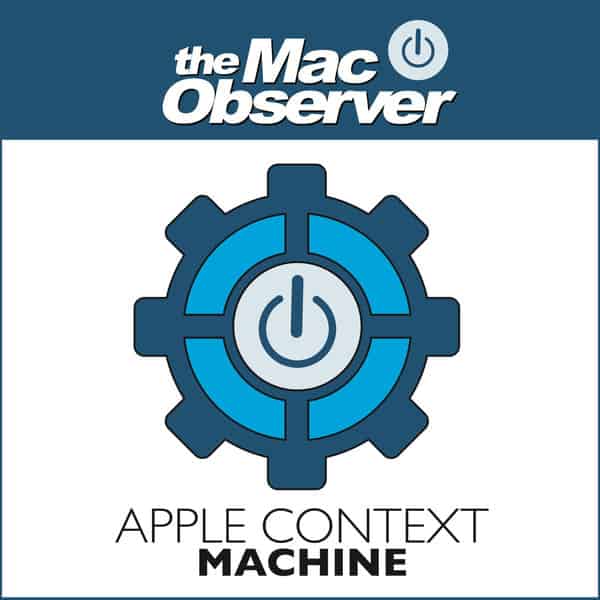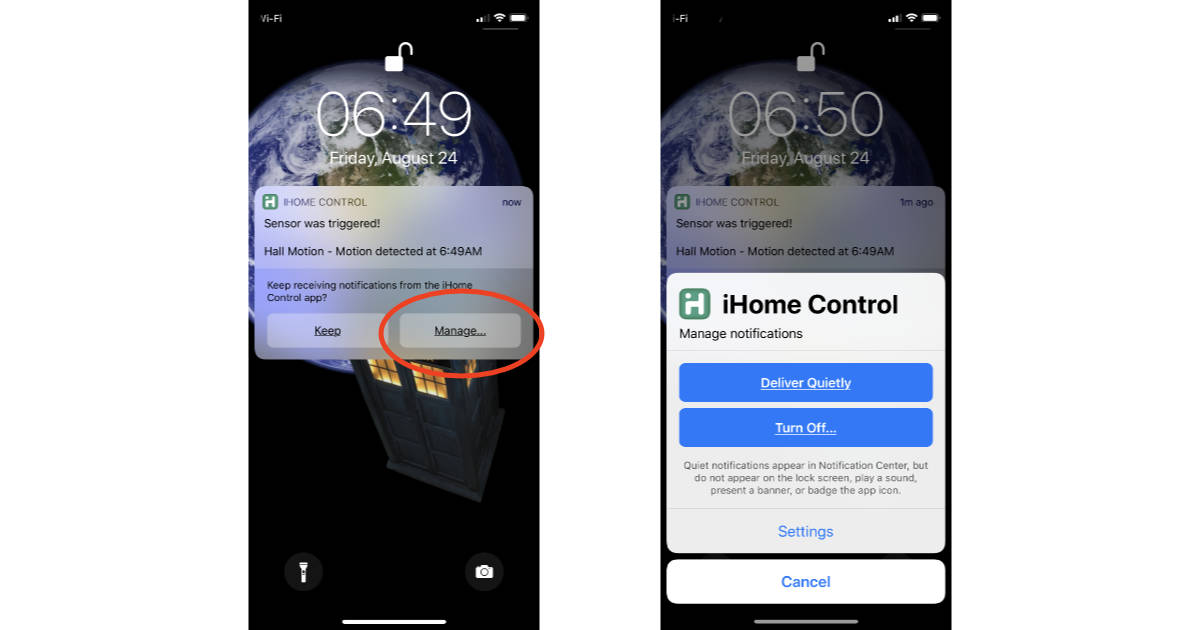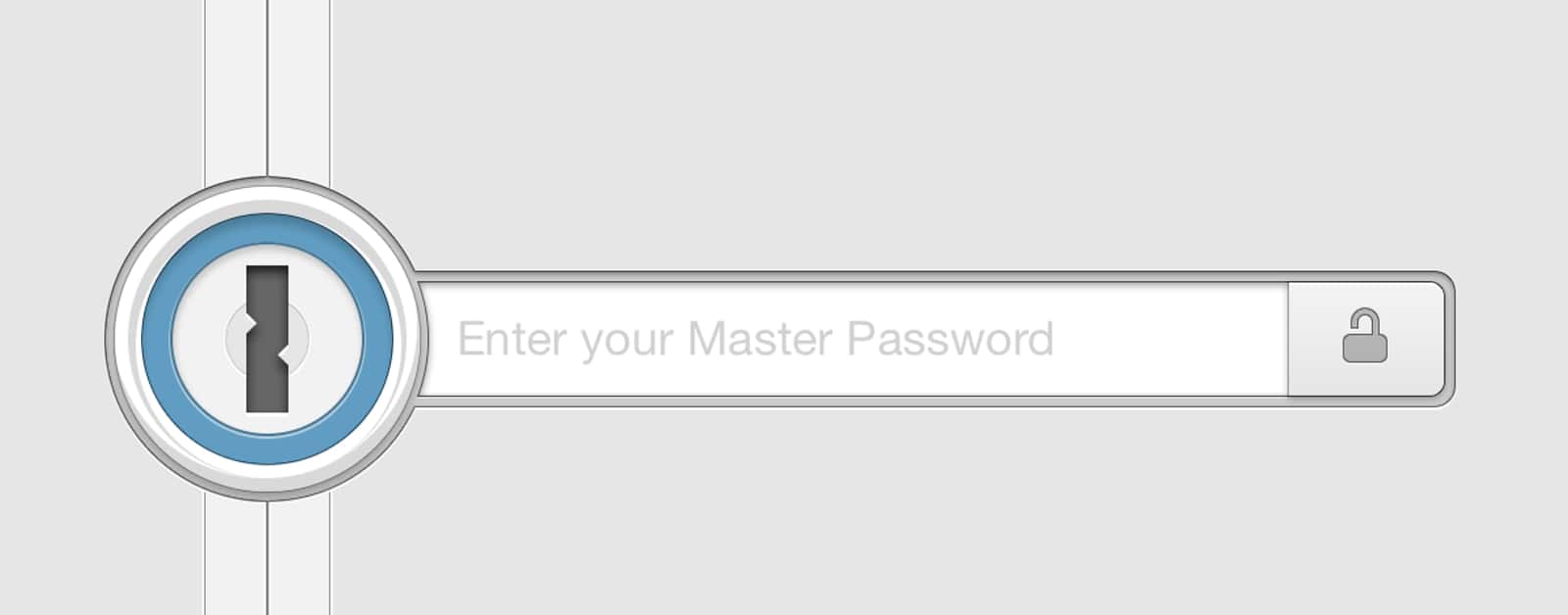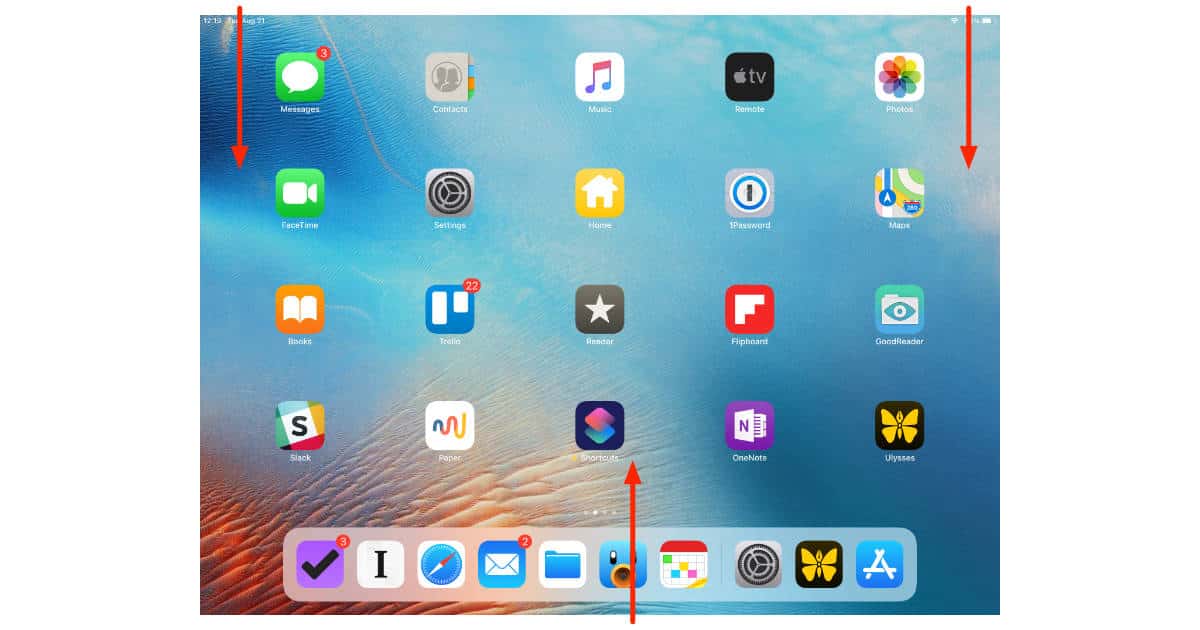Apple officially moved iOS 12 out of beta on Monday with the first public release of the iPhone, iPad, and iPod touch operating system on Monday.
iOS
Apple Made a Siri Webpage Detailing Everything She Can Do
The design looks great, and the webpage is informative. Apple gives examples of what you can do with Siri.
iOS 11: How to Use Smart Invert
The iPhone and iPad’s accessibility features offer a sort of “dark mode” that’ll invert the colors on your screen without messing with images and other media. It’s awesome for those who have trouble viewing iOS devices using the default color scheme, but it’s also handy to make your screen less bright in the dark!
iOS 12 GM is Available Now for Beta Testers
Today’s Apple event was packed full of great things. Speaking of iOS 12, the iOS 12 GM is coming later today for beta testers.
Apple Will Release HomePod OS 12 September 17th with Phone Calls, Lyric Search, Find My iPhone
The update will feature the ability to search for songs by lyrics, set multiple named timers, make and receive phone calls, Find My iPhone, and use Siri Shortcuts.
iOS 12 Available for iPhone, iPad, iPod touch September 17th
iOS 12 for the iPhone, iPad, and iPod touch will officially launch on Monday, September 17th as a free upgrade for compatible devices.
iOS Safari Spoofing Exploit Found With No Fix Yet
Security researcher Rafay Baloch found an iOS Safari spoofing exploit, and at this time there is no documented fix. Will iOS 12 patch it?
iOS: How to AirDrop Passwords Between Devices
What if you need to share a password from your iPhone but don’t want to use iCloud Keychain? You can AirDrop passwords in iOS 11 and later.
PSA: AI Suggestions for Siri Shortcuts Won't Be Available on iPhone 6 and 6 Plus
Apple senior vice president Craig Federighi confirmed the news to Redditor federicotrevisani1, but it will be little more than a minor inconvenience to Siri Short users on these older iPhones.
Apple Hires Condé Nast Exec to Build Apple News
Apple has hired Liz Schimel, formerly of Condé Nast, to help build Apple News. The Information (via AppleInsider) reported (subscription required) that her new title at Apple is Head of News Business, according to her LinkedIn Profile. She’s a media veteran, and her most recent title was President of Condé Nast’s China business. I personally used to worry that Apple News would be yet another project launched and then forgotten by Apple, but the company is clearly intent on growing the service. I read tons of articles on Apple News every day on iPad and iPhone, and I expect to use it in macOS Mojave when that OS ships later this year. TMO has also seen an increase in traffic on Apple News, and that probably coincides with overall growth in the platform. All of which makes Apple investing in more resources and people to build and promote Apple News make sense.
Use Siri to Activate Named iOS Alarms
The good thing about this is that it’s built into the system, meaning you won’t have to set up a fancy new Siri Shortcut once iOS 12 rolls out.
How to Delete Comments from iCloud Photo Sharing Streams
If you’ve got shared albums within iCloud Photo Sharing, then you may have wished you could take back a comment or two on someone else’s image. In today’s Quick Tip, we’re going over just how you can save yourself some embarrassment!
Apple Fixes 'New iOS Update' Bug with iOS 12 Developer Beta 12 and Public Beta 10
The updates appear to fix an alert bug spamming the notification that there was a “New iOS Update.” Beta testers began experiencing that issue on Thursday.
System Administrators: Prepare Your Institution for iOS 12 and macOS Mojave
If you’re a system administrator, there will be changes coming in iOS 12 and macOS Mojave you’ll need to be aware of for your institution.
Virtual Teachers, Getting Ready for iOS 12 and macOS Mojave - TMO Daily Observations 2018-08-30
Andrew Orr and Kelly Guimont join Jeff Gamet to talk about AI-based virtual teachers in schools, plus some important warnings before upgrading to iOS 12 or macOS Mojave.
Killing the Lighting Port, Buying into Apple Watch Series 4 - ACM 477
What would it take for Apple to ditch the Lightning port on iPhones? Bryan Chaffin and Jeff Gamet explore the possibilities, and Bryan ends up convincing himself to buy Apple’s not-shipping-yet AirPower charging pad. They also ask themselves what it would take for them to want Apple Watch Series 4, iPhone Xs, new iPad Pros, and new MacBooks. Their conclusion? It’s going to be an expensive fall.
How to Send a Starbucks Gift Card Through Messages
For today’s Quick Tip, we’re going over how to use Messages to send your pal a Starbucks gift card (if you’re into that sort of thing). This uses Apple Pay to charge you, too, so you don’t have to pass your payment info through Starbucks. Neat!
Apple Releases iOS 12 Public Beta 9 for iPhone and iPad
Following the release of iOS 12 developer beta 11, Apple rolled out iOS 12 public beta 9 for the iPhone, iPad, and iPod touch.
Apple Releases iOS 12 Developer Beta 11 for iPhone and iPad
Apple released iOS 12 Developer Beta 11 on Monday for the iPhone, iPad, and iPod touch.
iOS 12: Manage Notifications with Instant Tuning
Notifications in iOS 12 has a feature called Instant Tuning that lets you set specific notifications so they appear only when you look in Notification Center. Here’s how it works.
Apple Releases iOS 12 Developer Beta 10, Public Beta 8 for iPhone and iPad
Just three days after releasing iOS 12 developer beta 9 and public beta 9, Apple rolled out iOS 12 developer beta 10 and public beta 8.
iOS 12 Password Autofill is Coming. Here's How 1Password Will Tie In
iOS 12 Password Autofill is coming next month. iOS 12 has a Password AutoFill API that works with password managers like 1Password.
How to Use Siri to Get Betting Odds
This is a bit weird. Okay, very weird. Siri can actually get you the odds on sports matchups, and though we’ve got the details in this Quick Tip, we’re still shaking our heads a bit at this strange feature.
iOS 12: New Control Center Gesture for iPad
iOS 12 improves gesture consistency, at least a little, and one of the places you’ll see that is in Control Center on the iPad. Here’s how the new gesture works.