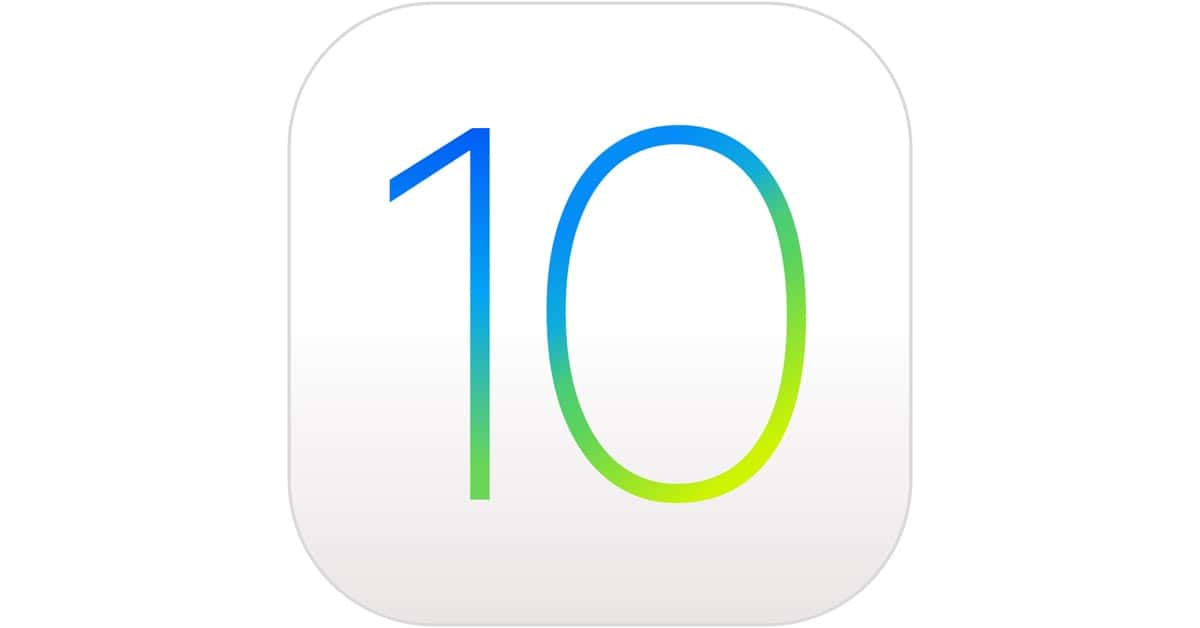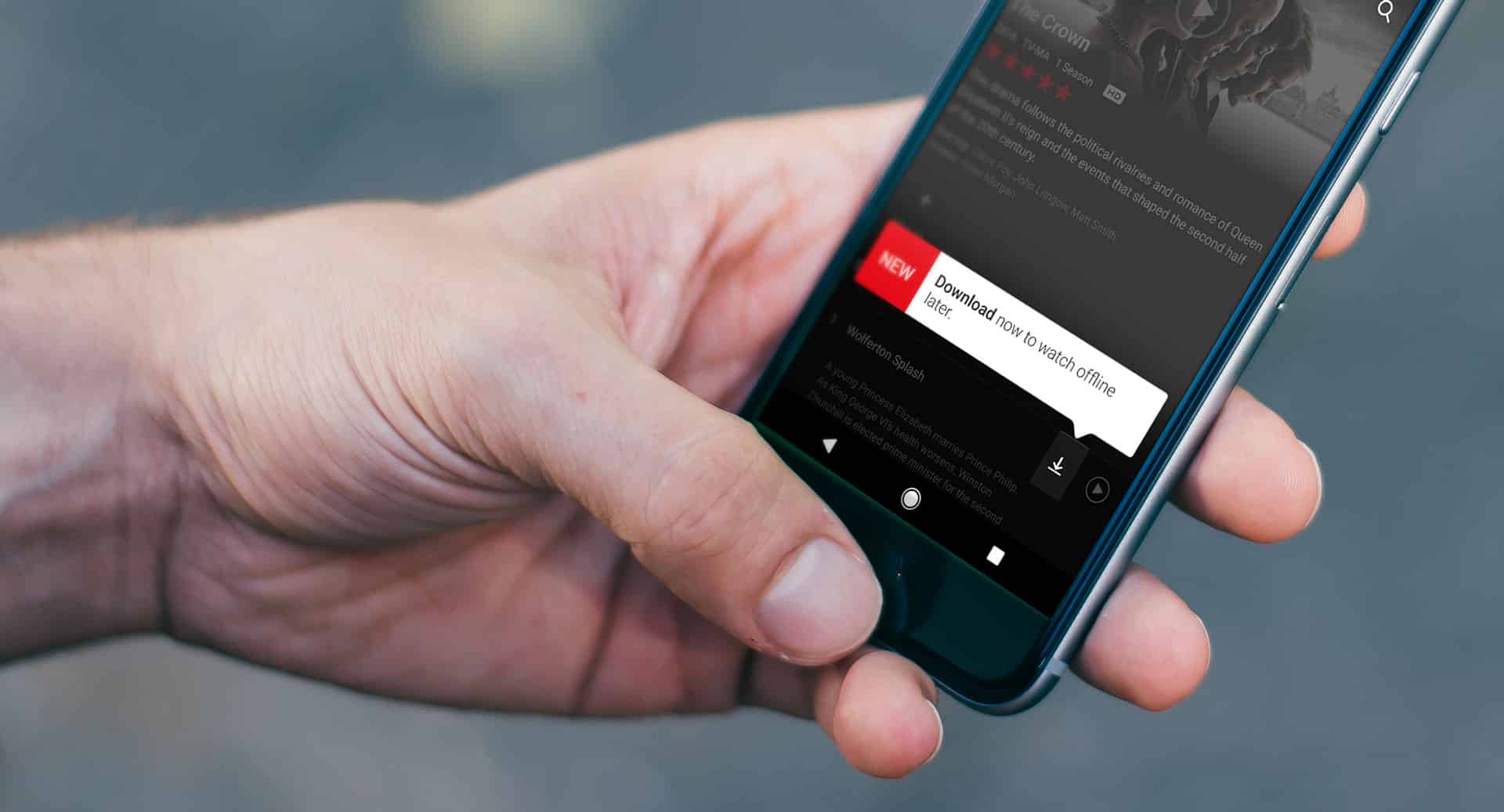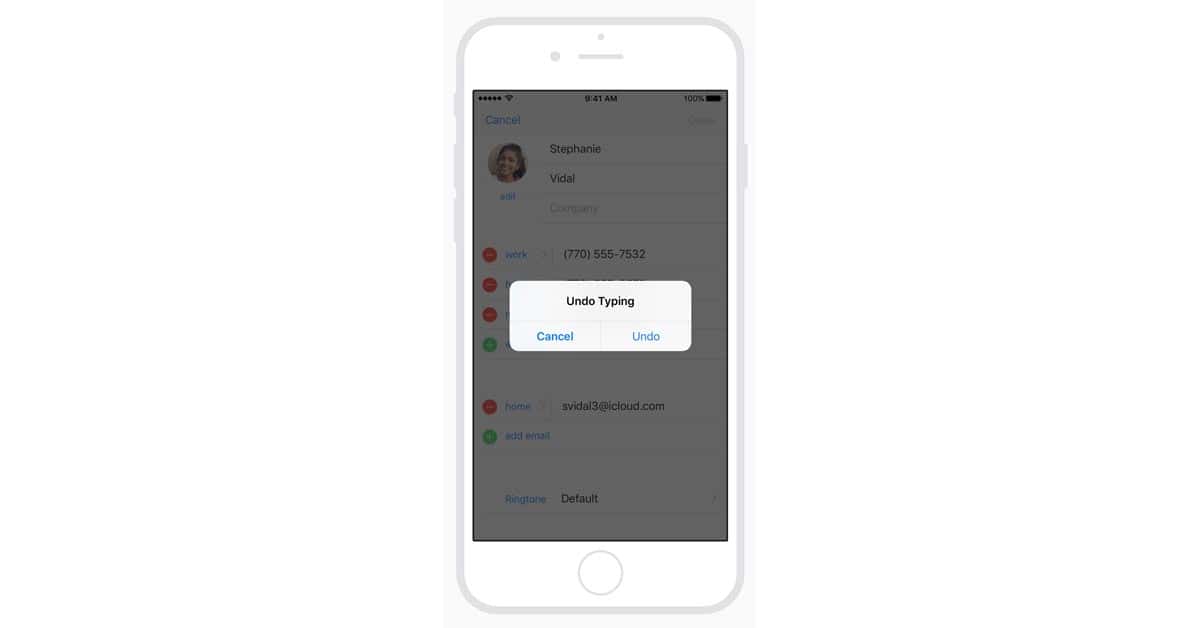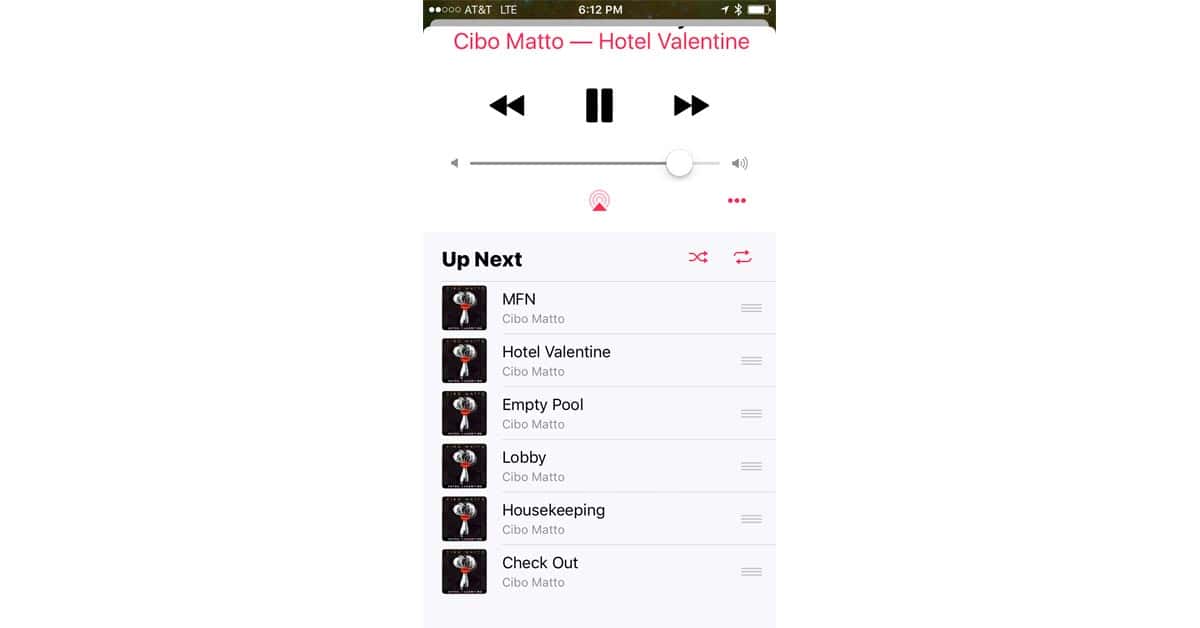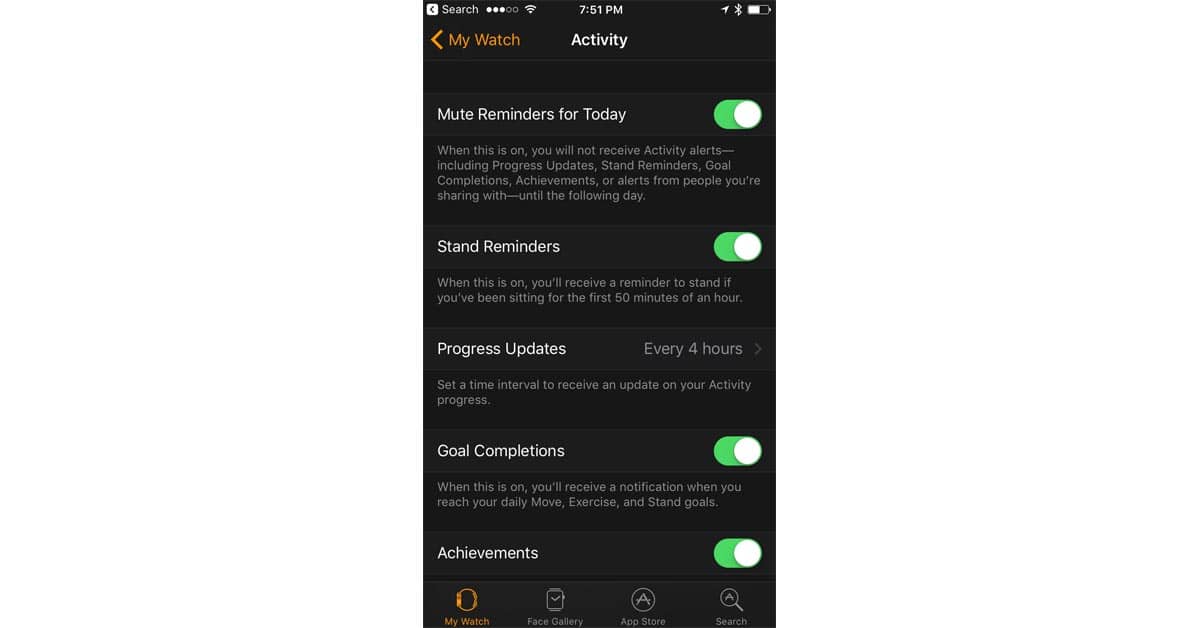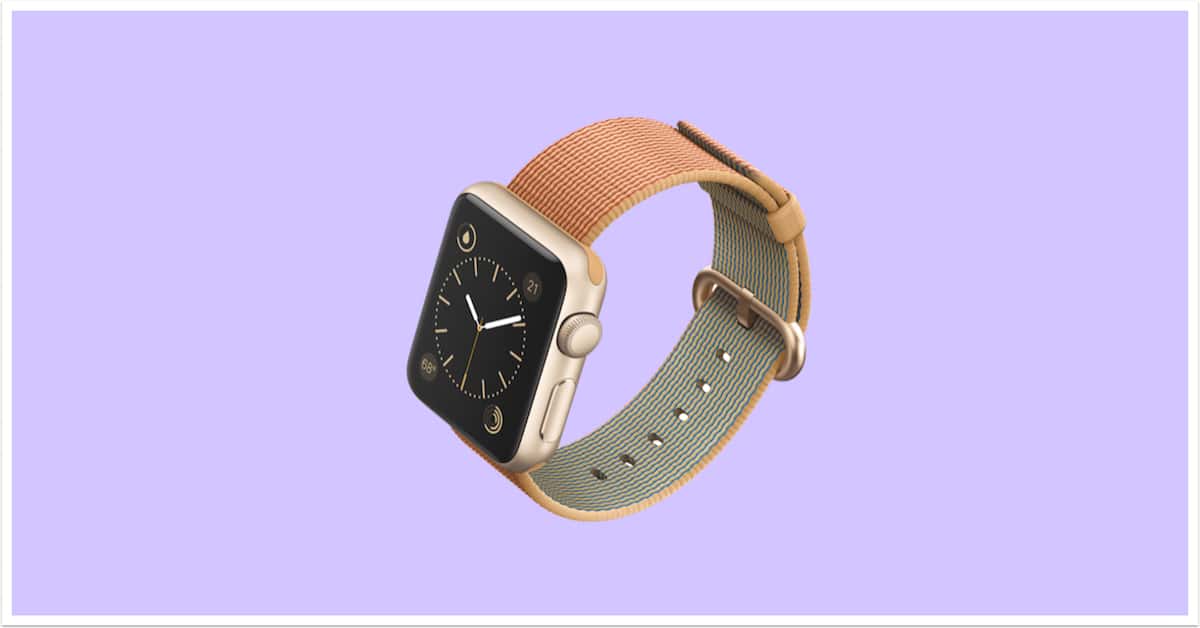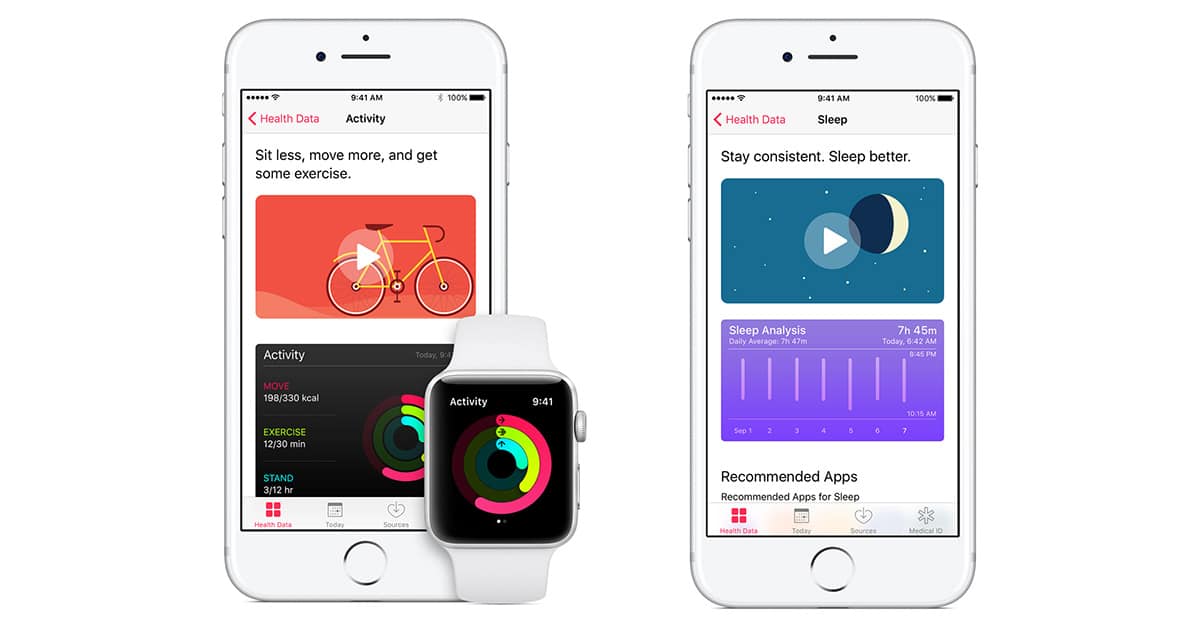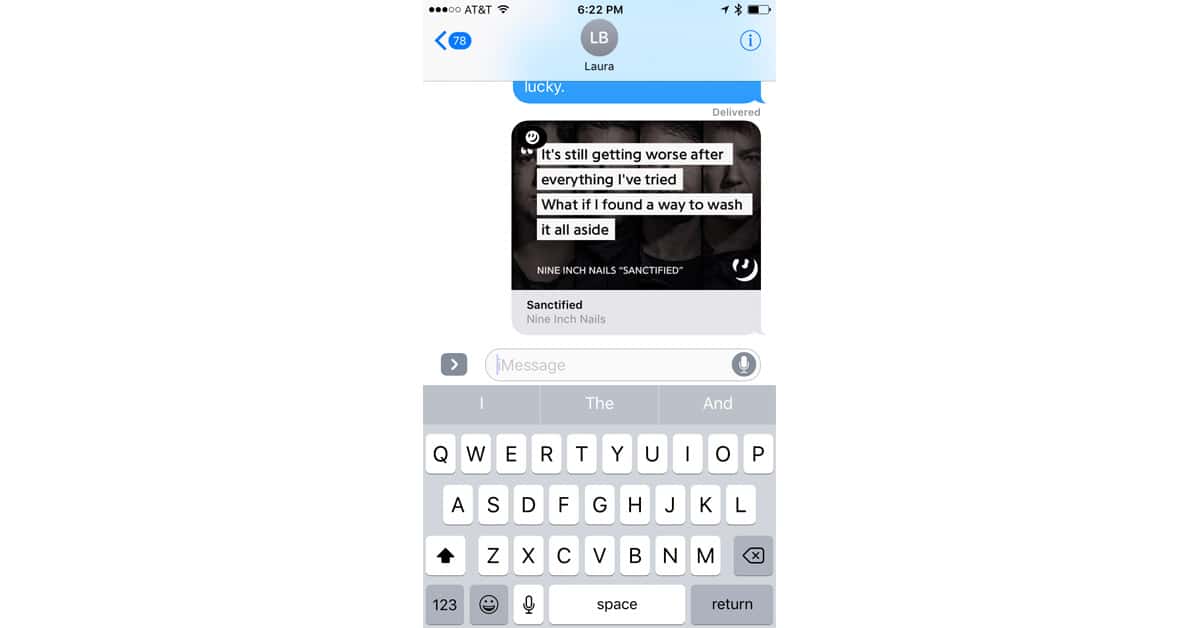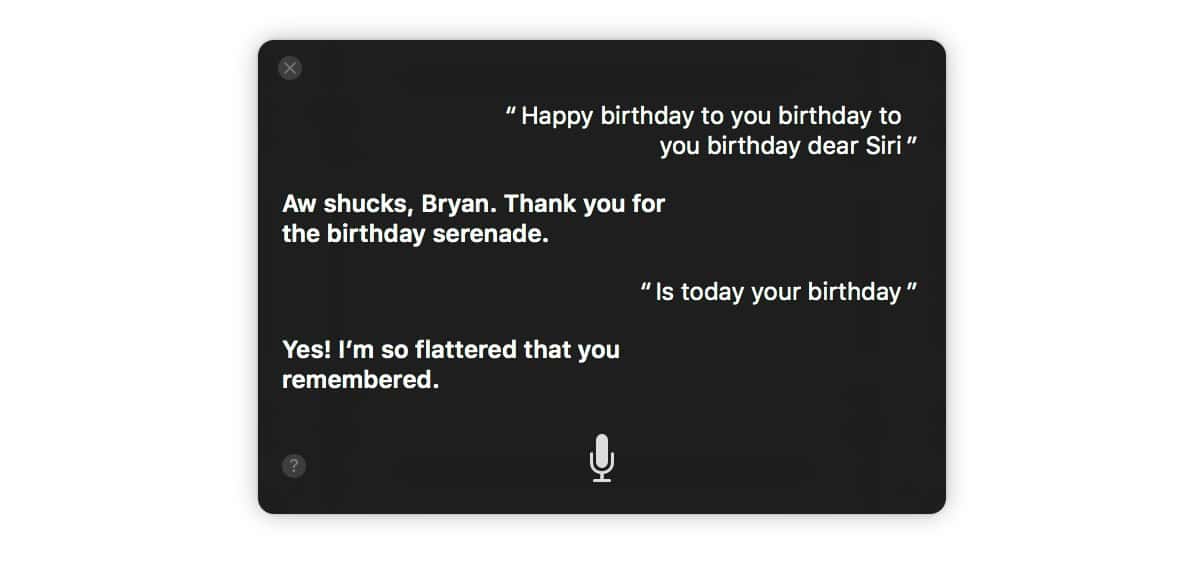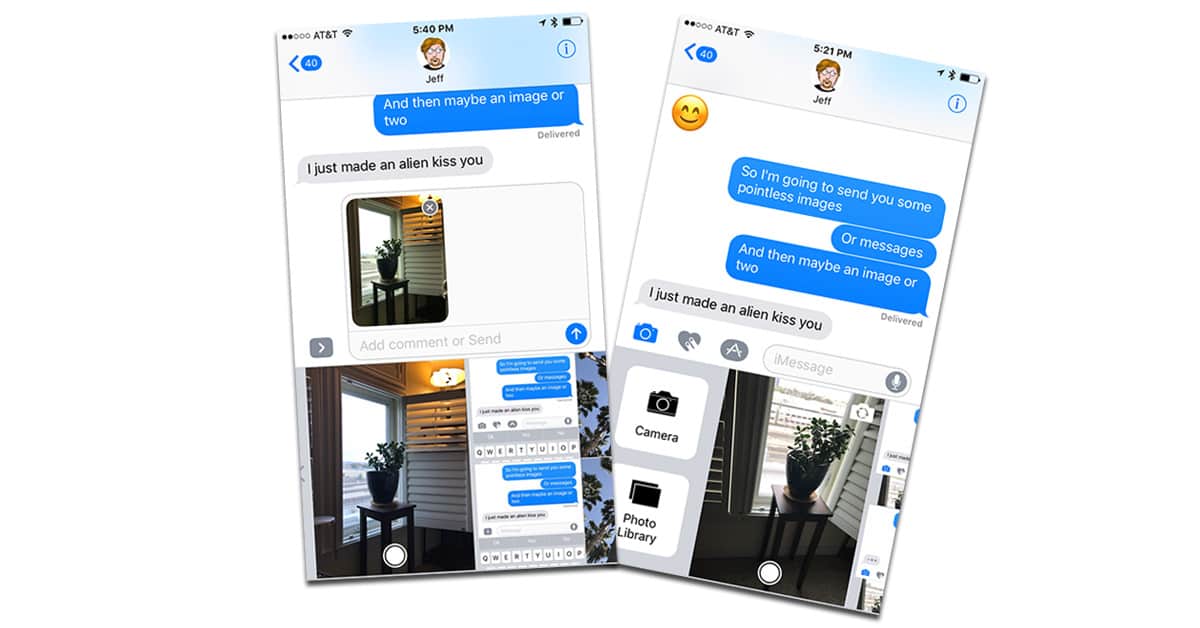Apple released iOS 10.2 on Monday, and the company was much quicker than normal in releasing the security patch notes for the release. According to those notes, there are 11 security holes fixed in the release. Most of those holes are serious, and some allowed access to various aspects of a device when it should be locked.
iOS
Apple Ships iOS 10.2 with TV App, New Emojis, and Music Star Ratings
Apple shipped iOS 10.2 on Monday. The update includes a long list of improvements and changes, including the new TV app. That app gives iPhone and iPad users unified access to their movies and TV shows in line with the app of the same name on tvOS for Apple TV. Apple also emphasized redesigned emoji and the addition of 100 new one. Bryan Chaffin’s favorite feature, though, is the return of Star Ratings to Music.
Apple Watch: Editing Your Workout Screen
Today’s Quick Tip is about working out with your Apple Watch. You can make your workout view look any way you’d like, so whether you’re a statistics person or a “one thing at a time” type, you’ll get what you want. We’ll also show you how to customize each kind of workout!
Netflix Finally Introduces Offline Viewing for iOS & Android
Want to binge on your favorite Netflix shows but can’t spare the mobile bandwidth? Netflix today finally introduced offline viewing for iOS and Android, letting users download select TV shows and movies for viewing anywhere, regardless of connectivity.
iOS 10 Mail: New "Organize by Thread" Options
If you like organizing the emails on your iPad or iPhone by thread, then iOS 10’s got a couple of handy new choices for you. In this Quick Tip, we’ll go over them (and we’ll also cover what threading looks like if you’re unfamiliar with it!).
iOS and watchOS: Seeing Historical Heart Rate Data
Today’s Quick Tip is all about using the iPhone’s Health app to view collected heart rate data from your Apple Watch. If you’ve never looked through that info, then boy, are you gonna be surprised at how much you can see! It’s a little nuts, to be honest.
iOS 10: Deleting Previous Handwritten Messages
If you haven’t tried out iOS 10’s new handwriting mode in Messages, you’re gonna want to check out today’s Quick Tip. We’ll cover not only how to use this feature but how to erase the (potentially embarrassing) things you’ve drawn!
iOS: Shake to Undo on iPhone and iPad, and How to Turn it Off
Did you know you can shake your iPhone to undo many of your most-recent tasks? The reality is that many of us do know this, but everyone I’ve talked to—including me—forgets it. Some people will find it handy, though, so let’s take a look at it. For those who don’t like it, Bryan Chaffin will show you how to turn it off.
iOS 10 Maps: Adding Pit Stops Along Your Route
Today’s Quick Tip is about how to use the redesigned Maps app to get directions along your route, so you can stop at a gas station or grab coffee when you’re already navigating somewhere. This feature will even help you figure out how much time making a pit stop will add to your trip, so come find out how to use it!
How to Turn Off Music Auto-Shuffle in iOS 10
Did the Music app in iOS 10 start auto-shuffling your albums? It’s easy to fix, but you have to know where to look. Bryan Chaffin walks you through it.
iOS 10.2: How to Disable Always On Live Photo
If the iOS 10.2 beta is any indication, Apple thinks every iPhone pic we take should be a Live Photo. Live Photo is on by default and reactivates itself every time you launch the Camera app, but there is a way to force it to stay off. Read on to learn how.
Mute/Unmute Apple Watch Activity Reminders in watchOS 3
Apple Watch Activity Reminders are great, but sometimes you just need to mute them—or to unmute them. That setting is hidden in the Watch app in iOS 10, and Bryan Chaffin shows you how to use it.
Customizing Apple Watch Faces on Your iPhone
Today’s Quick Tip is all about using the Apple Watch app on the iPhone to customize your faces. If you don’t wanna fiddle with colors and complications on your itty bitty Watch, there’s now an easier, faster way to do so!
iOS 10.1: Turning Off Duplicate Portrait Mode Images
This Quick Tip is about the spankin’-new Portrait Mode available on the iPhone 7 Plus, which’ll let you take shots with a special depth effect applied. However, if you don’t want your iPhone to keep an additional version of each of your Portrait Mode images, come read this article and find out how to turn that off!
Apple Releases iOS 10.1 with Portrait Camera for iPhone 7 Plus, Replay iMessage Effects, More
Apple released iOS 10.1 to consumers on Monday. The update includes beta support for Portrait Camera on iPhone 7 Plus, as well as the ability to replay iMessage bubble and full-screen effects. There are also new features for Apple Watch, transit-related features in Maps, and other improvements to camera functionality and the Photos app.
TMO's HealthKit, Health, and Activity FAQ
Apple wants to be the hub for your health and fitness world, so HealthKit was introduced with iOS 8. That grew into a whole ecosystem that can be kind of confusing until you understand what’s going on with the different apps Apple gave us. Read on to get the lowdown on HealthKit, Health, and Activity.
iOS: How to Convince Ducking Autocorrect You Don't Mean Duck
Our iPhones are great at making our lives easier, but sometimes autocorrect just gets it wrong. So ducking wrong, in fact, that it’s really ducking annoying. Turns out there’s a workaround that lets you trick your iPhone or iPad into leaving the word you really typed instead of changing it to “duck.”
Siri Turns 5 Years Old, Feel Free to Sing to Her
Siri turned five years old Tuesday, having been launched on October 4th, 2011. She’s changed a lot in that time, grown up a bit. But she’s not too old to appreciate us singing to her.
New Apple Touch ID Patent Hints at iPhone Home Button's Demise
A just published Apple patent shows Touch ID sensors embedded throughout a device display, which means iPhone and iPad users could potentially touch anywhere on their screen to unlock with their finger print. Touch to unlock is currently a Home button feature, but if this patent finds its way into shipping products, it could be the demise for our little clickable friend.
iOS 10: Turning Off "Raise to Wake"
This Quick Tip is about the new “Raise to Wake” feature in iOS 10. It’s cool, it’s handy, but if you get notifications that are private or potentially offensive, it’s less than ideal. Wanna turn it off? We’ll tell you how.
iOS 10: Managing Siri's Third Party App Voice Control
iOS 10 opens Siri to third party apps so you can say things like, “Hey Siri, get me an Uber.” If you don’t want Siri calling rides for you—or Siri says it can’t—it’s time for a trip to your iPhone’s Settings to manage which apps Siri can control. Read on to learn how.