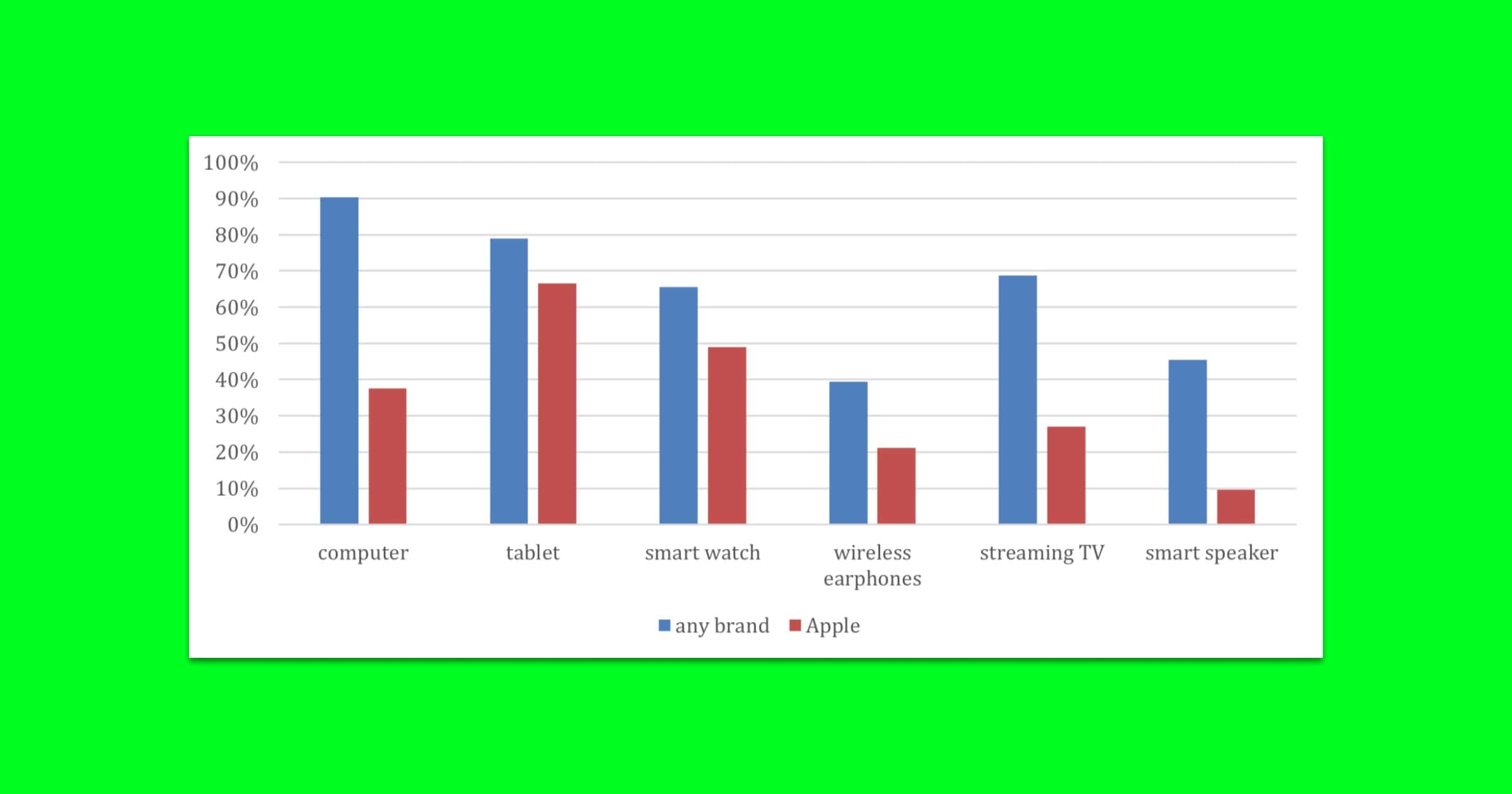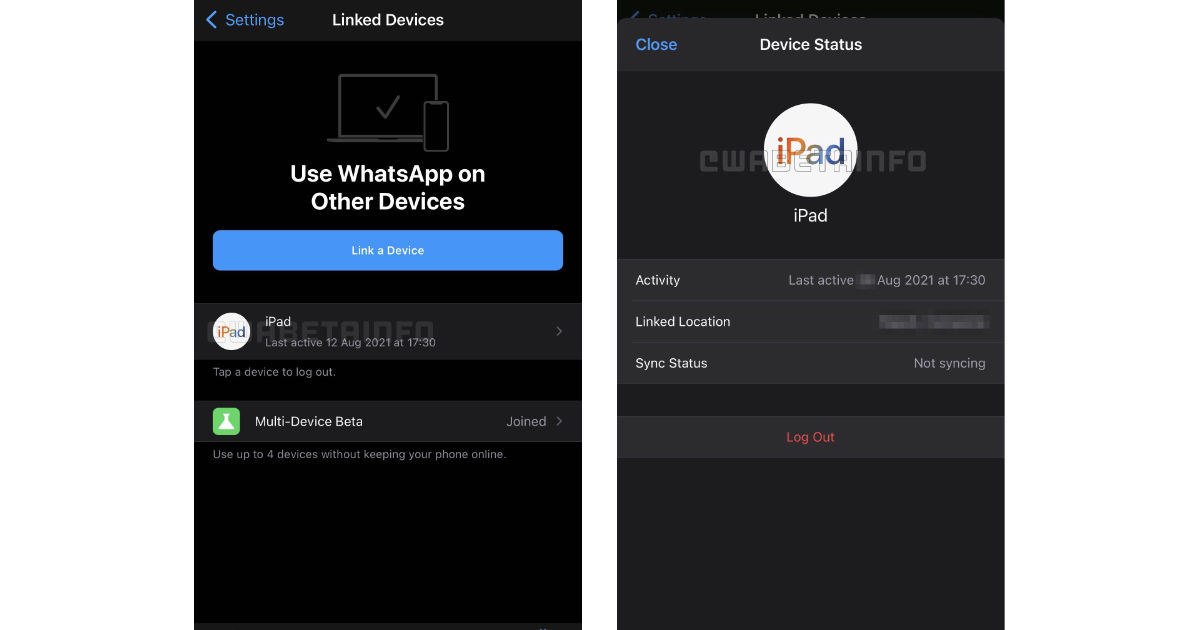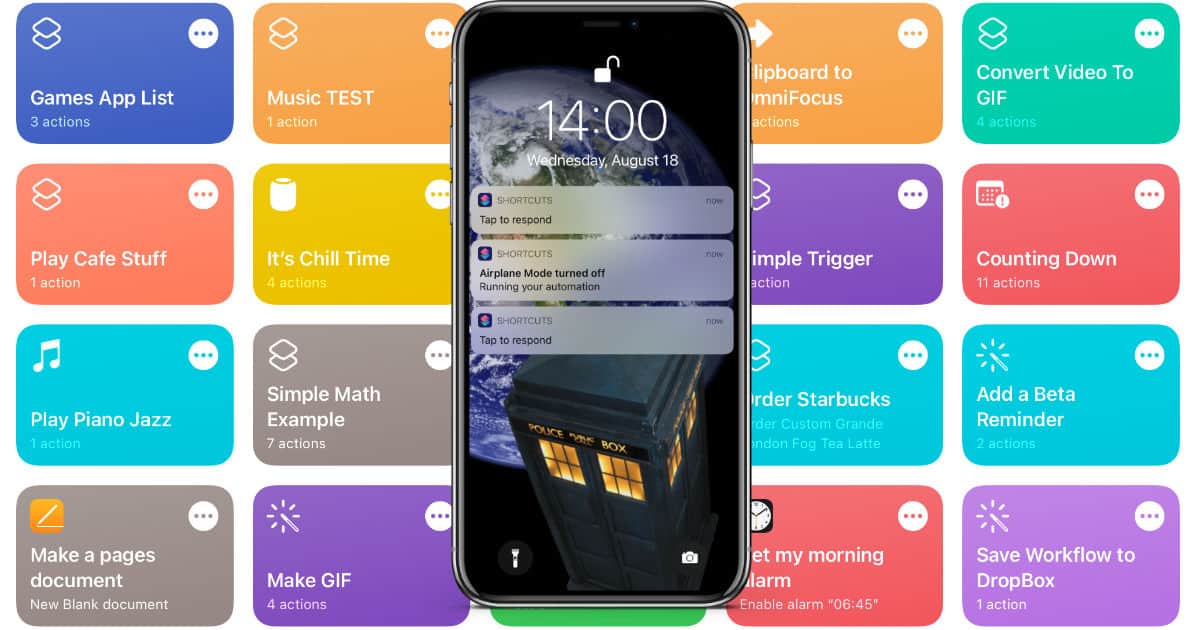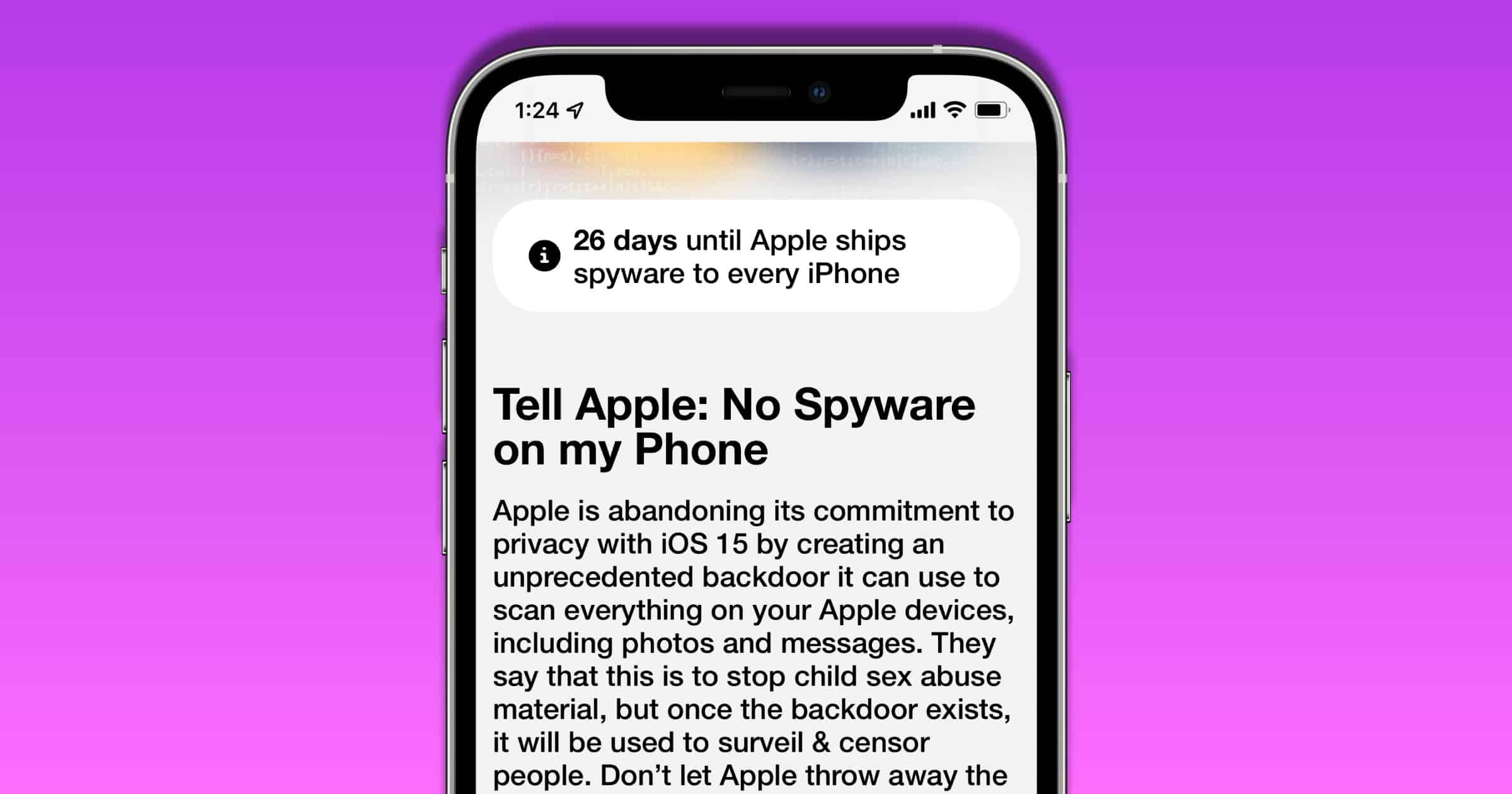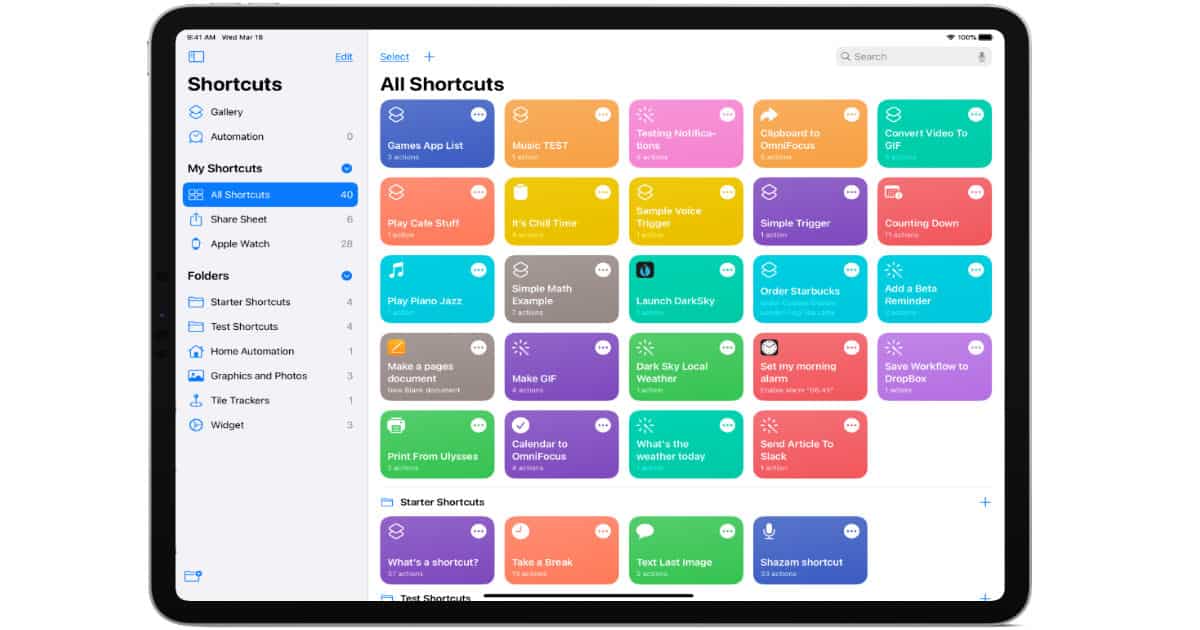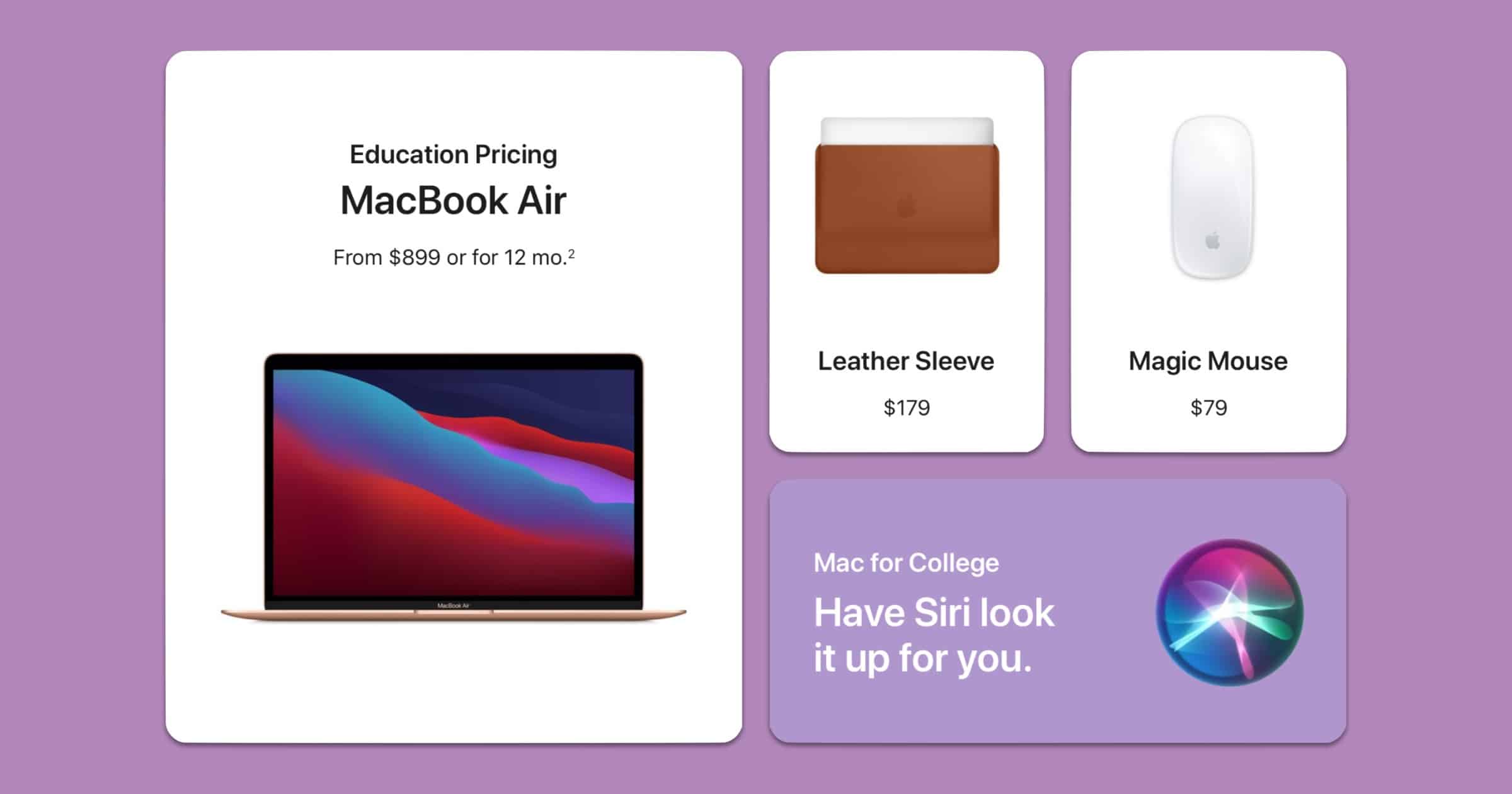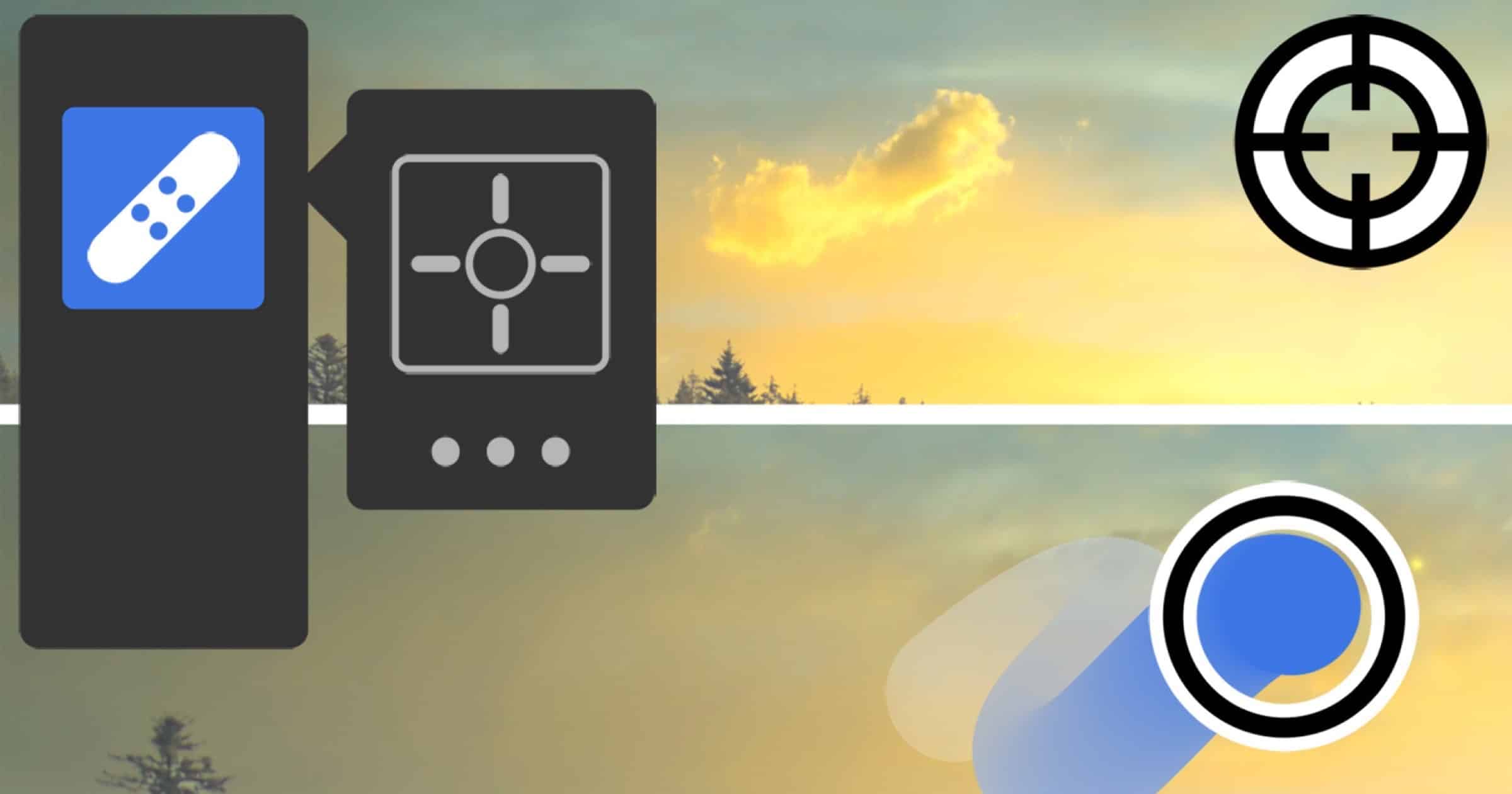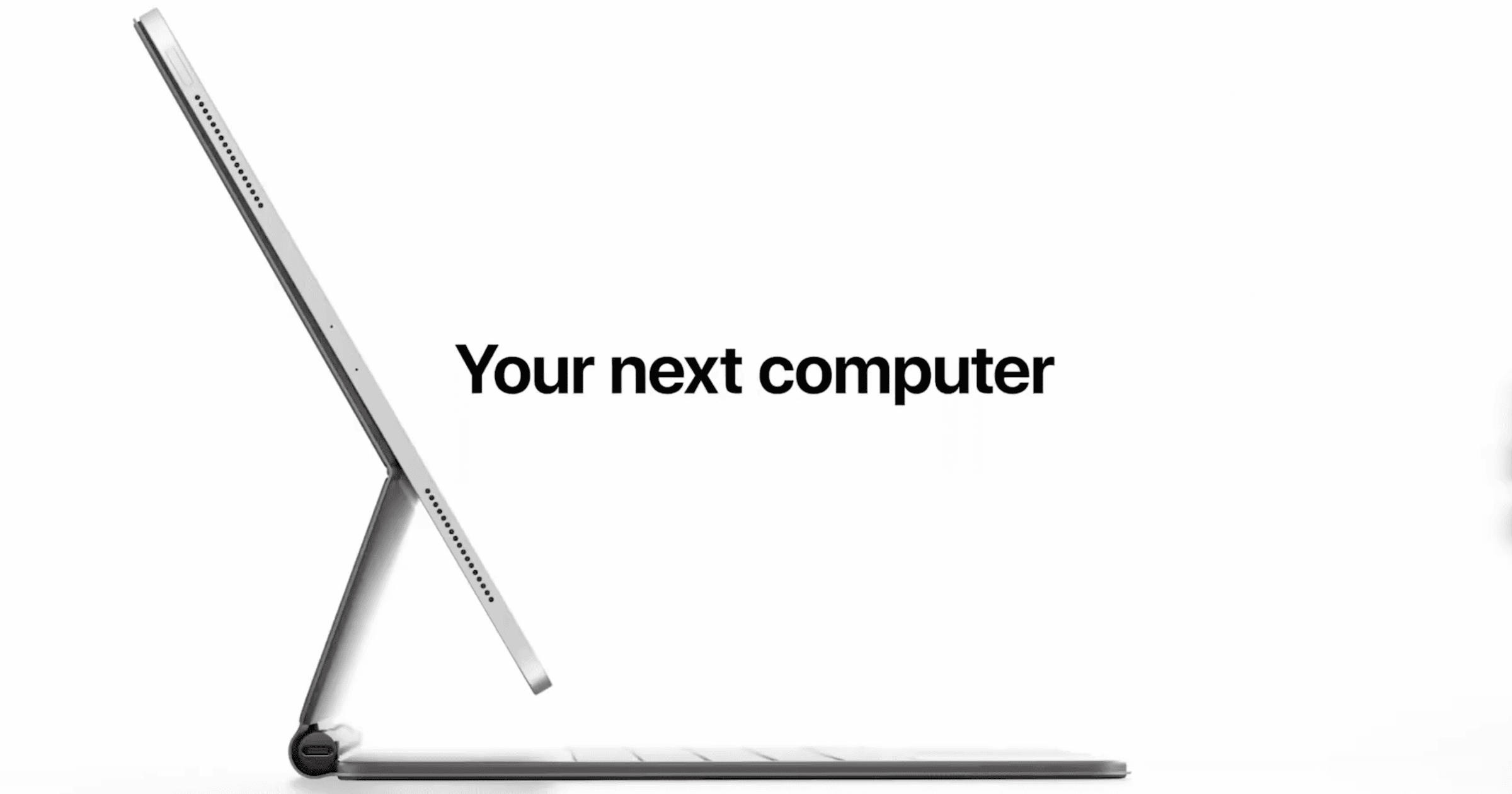The latest analysis from Consumer Intelligence Research Partners examined some of the common products that iPhone owners own.
iPad
How to Use Apple Maps New Business Ratings
Apple Maps has a new way to rate businesses. It’s easy to do, and we have a video showing you how.
How to Customize Control Center on Your iPhone and iPad
Even though Control Center has been part of iOS for years, a lot of people don’t know that it’s customizable. Watch our video to learn how to include just the items you want in Control Center on your iPhone and iPad.
3 Must-have iPhone and iPad Apps for LEGO Fans
Finding the right iPhone and iPad apps can help you get even more out of your LEGO brick collection. These are the three apps we rely on when we’re building.
WhatsApp Public Beta Comes to the Mac, iPad-native Version in the Works
A macOS public beta for the private messaging app WhatsApp is available now with features not yet available in the regular public release, and there’s also confirmation of an iPad-native app in the iPhone app code.
How to Disable Notifications for Shortcut Automations
Here’s how to turn off those annoying banner notifications when Shortcuts automations run on your iPhone or iPad.
Tell Apple You Oppose iOS 15 CSAM Detection With This Petition
Apple’s recent announcement that it will add a CSAM detection system to devices has angered many. Fight For The Future created a petition.
4 Features Apple Needs to Add to Shortcuts
Apple’s Shortcuts is handy for automating actions on your iPhone, iPad, and soon your Mac, but there are a few features it needs to make it even more useful.
Apple Promotes ‘Back to College’ Deals With 20% Off AppleCare+
In an email to customers on Tuesday, Apple shared some of its Back to College deals for 2021 that include AirPods and AppleCare+.
Adobe Photoshop for iPad Gets Healing Brush, Magic Select, and Canvas Projection
Adobe has announced updates on Tuesday for its products on iPad and desktop. Photoshop Beta also debuts this month.
Switch Between iPad Apps By Swiping Your Home Bar
Switch Between iPad Apps By Swiping On Your iPad Home Bar. Find Out More In Mac Geek Gab 883.
Twelve South’s New ‘Plugbug Slim’ is Ultra-Thin USB-C Charger
On Tuesday, accessory maker Twelve South announced its newest product. Called PlugBug Slim, it’s a thin USB-C wall charger.
Review: Logitech Combo Touch is a Capable iPad Keyboard
Released in June 2021, Logitech’s Combo Touch an attractive, capable keyboard that includes a trackpad for iPads running iPadOS 13.4 or later.
The Top Products Apple Inexplicably Killed, with Jeff Gamet and John Kheit - ACM 552
Bryan Chaffin, Jeff Gamet, and John Kheit pick up part three of their series on Apple’s best features and products with a look back at the products Apple killed, including the best products that were inexplicably canceled.
Apple Releases Updates for Macs, iPhones, and iPads
Apple has released updates on Monday with macOS 11.5.1 and iPhone 14.7.1 with bug fixes and security updates.
OWC Launches Envoy Pro SX Thunderbolt Bus-Powered Portable SSD
OWC has released a Envoy Pro SX Thunderbolt Bus-Powered Portable SSD with speeds up to 2,847MB/s.
Satechi Unveils 3 New GaN Wall Chargers for Devices
On Thursday Satechi released three GaN wall chargers in three sizes: 66W USB-C 3 port, 100W USB-C PD, and 108W USB-C 3-port.
iPadOS 14.7 Brings Apple Card Family, HomePod Timers, Bug Fixes
On Wednesday Apple has officially released iPadOS 14.7 to bring Apple Card Family, HomePod timers, and various big fixes and improvements.
Apple Releases iOS 14.7 to Support MagSafe Battery Pack
On Monday Apple released iOS 14.7 that enables support for its newest product, a MagSafe battery pack for the iPhone 12 product line.
Photography Software ‘Capture One’ Coming to iPad in 2022
Here is some news from last month that I missed. Capture One is a popular software for photo editing and it will come to the iPad in 2022.
This is the beginning of the roadmap and the possibilities it opens up for us in terms of devices and networking is really fantastic. I’m looking forward to getting this out the door, but really looking forward to what this looks like for the future of Capture One and for the future of photography software.
You Could Run New Windows 365 OS on iPad
Microsoft revealed a new OS on Wednesday called Windows 365. It’s a cloud-based operating system designed to run in a browser. As Mr. Ortolani points out this means you could run it on an iPad.
The new service is only available for businesses at first, but given Microsoft’s emphasis on cloud platforms, it is highly likely that it will become available for consumers at some point in the future. Microsoft is offering Windows 365 for businesses of all sizes, whether you are a one-person show or a giant organization.
Windows 365 will be available on August 2.
How to Draw Yourself as a Peanuts Character
In a new video, The Snoopy Show storyboard artist Krista Porter and Anthony from Today at Apple provide a guide on how to draw yourself as a Peanuts character. To follow along, viewers need an iPad or iPhone and the Pages app, with the Apple Pencil optional. Share your efforts in the comments below!
California State University Gives Apple Products to Freshmen
As part of its CSUCCESS program, California State University will provide freshmen and transfer students an iPad Air, Apple Pencil, and a Smart Keyboard Folio.
But do You Really Want a 16-inch iPad?
We’ve had lots of talk recently about the blurring of the lines between tablet and laptop by Apple, and rumors of a 16-inch Pad Pro Max. Over at Wired, Craig Grannell argues that this would confuse the product line and provide little value for users. I’m inclined to agree.
The 16in crowd nonetheless bangs on that bigger is always better and appears to divide into two distinct camps. The first includes designers and artists who – perfectly reasonably – love bigger canvases they can directly interact with. But on talking to such people, you quickly realise their dream isn’t a mere 16in, but something closer to an A3 iPad Pro (as in, a 20in model) – or bigger. They’re driven by the idea of a Wacom Cintiq that would have the elegance and simplicity of, well, an iPad. But expand the iPad’s dimensions by too much and it ceases to be portable, meaning you cannot use it to be creative anywhere you please. It stops being a consumption device, thereby eroding its versatility. And it becomes colossally expensive, making the device far less viable. In short, it would no longer be an iPad in any meaningful sense, being too niche to be broadly useful – to the point hardly anyone would buy one.