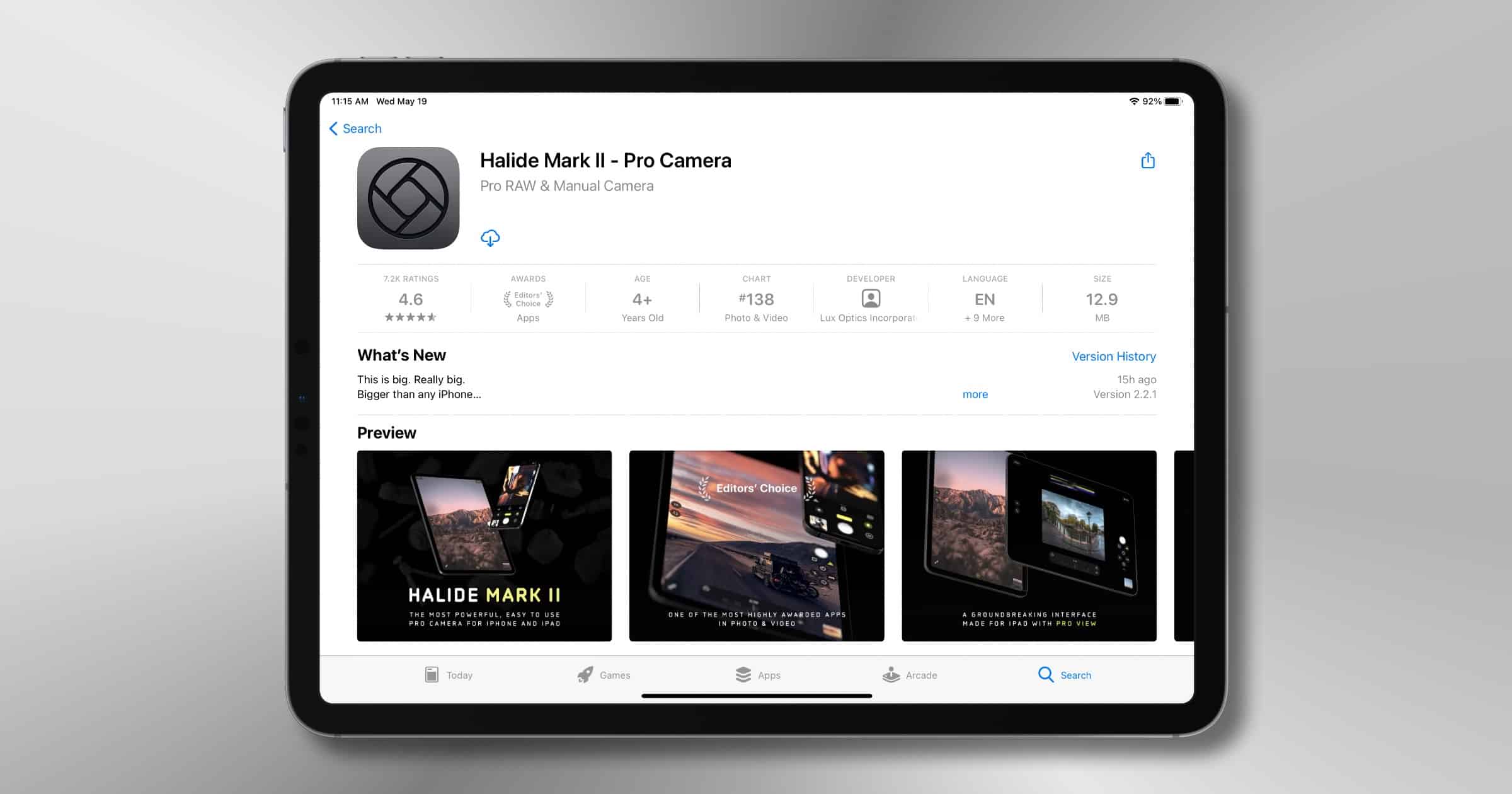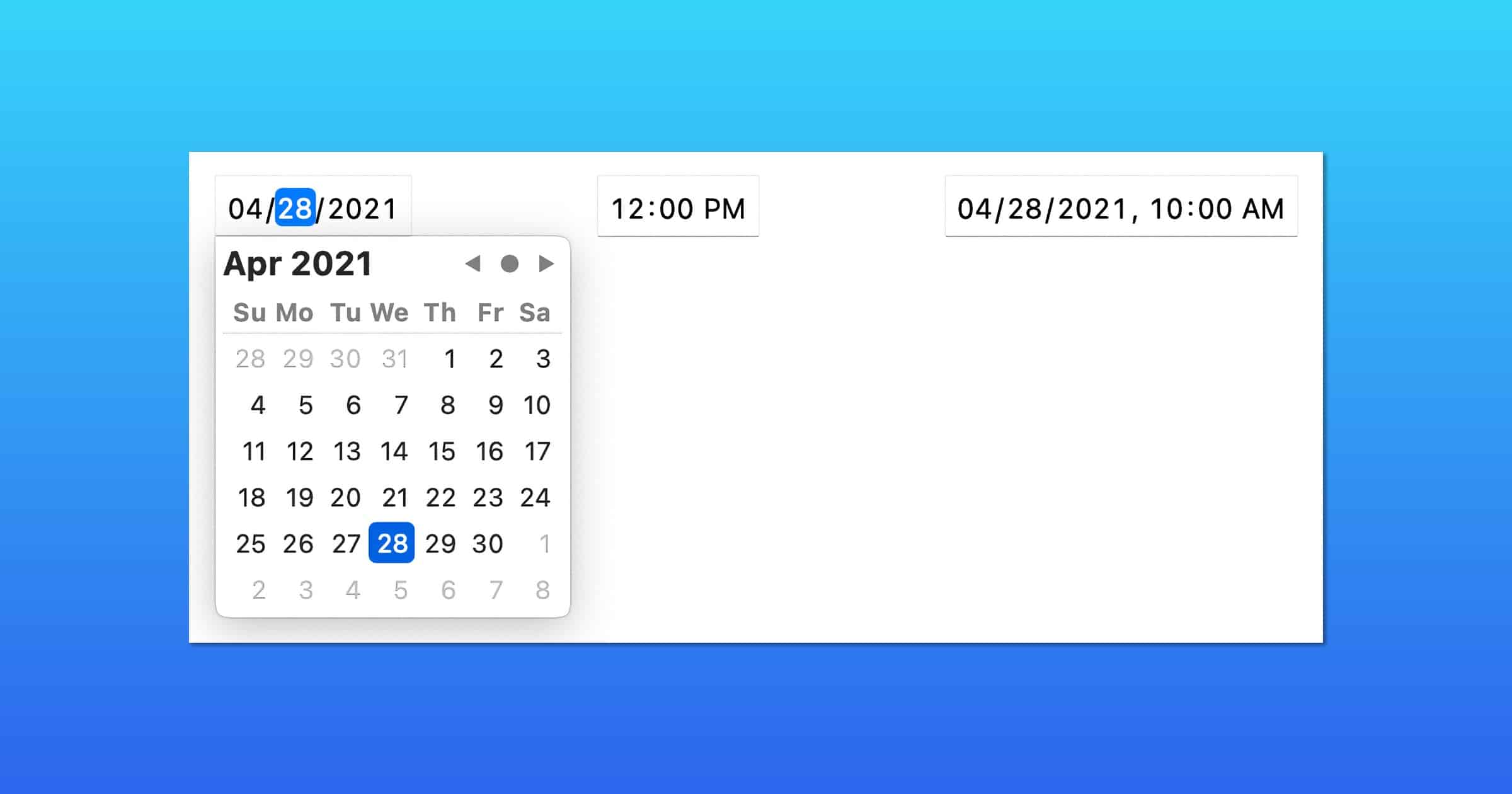Survivor has recently released new rugged cases for the iPad 10.2-inch (7th, 8th gen) that comply with MIL-STD-810G.
iPad
Using an M1 iPad Pro for Photography
Photographer Austin Mann recently published a review of the M1 iPad Pro, specifically in how it can be used in photography.
As any photographer knows, one of the most time-consuming parts of the photo creation process is culling through thousands of images, making selects, and editing the images. Thanks to the M1 chip, faster internal storage, and a few other improvements, the new iPad Pro with M1 is the fastest image sorting tool I’ve ever used.
WaterField Releases Hip Sling Bag Collection for iPad
WaterField Designs has released a new product line called Hip Sling Bags. These are fanny pack-like bags big enough to hold an iPad and other accessories.
Magnetic MOFT Snap Tablet Stand Launches on May 20
MOFT is releasing a new, magnetic iPad stand called MOFT Snap Tablet Stand, modeled after the MOFT X.
Lux Releases ‘Halide’ Camera App for the iPad
Lux, the company that makes the Halide and Specter camera apps, announced on Tuesday Halide for iPad.
We did bring all of the powerful features from iPhone, though: You can shoot RAW with your iPad, apply Instant RAW, view images and extensive metadata in detail in the reviewer, access our powerful Depth mode, and much more. Tons of refinements, design details and tidbits were added and changed to be great on the big screen, and we can’t wait for you to discover them all.
ZAGG Releases Three New Wireless iPad Keyboards
On Wednesday, ZAGG announced three new wireless keyboards for the iPad, and two of them have a trackpad.
Foldable Flat Metal Laptop Stand: $21.99
We have a deal on the Foldable Flat Metal Laptop Stand by Fescony. It comes with 6 adjustable handles and soft pads for finding the right viewing angle for you. It’s $21.99 through our deal, and as you can see in the photo, it works with laptops and iPads, too.
Why Putting macOS on iPad is a Bad Idea
Since the introduction of the M1 chip to various iPad models, there has been lots of talk about replacing iPadOS with macOS. One person who is not a fan of this idea is Ed Hardy. He explained why at Cult of Mac.
No matter that Macs and iPads run on the same chip. macOS isn’t designed for a touchscreen. Apple would need to redesign the operating system to run on a tablet, and devs would need to alter third-party applications, too. And that would anger people using non-touchscreen laptops and desktops. Plus, people happy with the iPad now wouldn’t like the change either.
Brydge Releases Air MAX+ for iPad Air and iPad Pro
Brydge is releasing a new keyboard for iPad Air 4th-gen and iPad Pro 11-inch. It’s available to preorder for US$149.99.
Enpass Password Manager Family Plan 1-Year Subscription: $23.99
We have a deal on Enpass, a password manager that works in macOS, iOS, Android, Windows, and Linux. With Enpass, data is saved locally on your device, and it allows you to store password, credit cards, social security number, identities, and more. A 1-year subscription is $23.99 through our deal.
MOFT Introduces 2-in-1 Stand & Case for iPad Pro, iPad Air
MOFT has a new product for the iPad Pro and iPad Air 2020. Called MOFT Float, it gives customers a 2-in-1 stand/case combination.
Safari 14.1 Adds WebM, Date & Time Inputs, Web Speech, and More
Safari 14.1 for macOS Big Sur, iPadOS 14.5, and iOS 14.5 brings new WebKit features, APIs, and more for web developers.
Enjoy the New Pandora Home Screen Widget for iOS
Pandora’s latest app update this week has launched a brand new Home Screen widget for iOS | iPadOS 14.
The M1 iPad Pro is Not Getting macOS, Says Greg Joswiak
Greg Joswiak and John Ternus spoke to The Independent for a recent interview and they addressed the speculation that the iPad would get macOS.
OWC Has Thunderbolt Products Ready for M1 iPad Pro
Other World Computing has Thunderbolt products ready for the 2021 M1 iPad Pro, which includes a Thunderbolt-capable port as a new feature.
Speck Releases Cases for the 2021 iPad Pro Line
Speck has new cases ready for the 2021 iPad Pro 11-inch | iPad Pro 12.9-inch. These cases are the Balance Folio and Presidio Pro Folio.
Thursdays with Bob: iPad Keyboards – TMO Daily Observations 2021-04-22
Thursdays with Bob bring Dr Mac by to chat with Kelly about his favorite new iPad accessory, and the accessory that brought it into his life.
There are Three Different Versions of the 2021 5G iPad Pro
If you’re excited to order a new 5G iPad Pro on April 30, you should be aware that there are three different versions.
Brydge Introduces MAX+ Keyboard for 12.9-inch iPad Pro
Brydge is releasing a MAX+ wireless keyboard with multi-touch trackpad that works with the 12.9-inch iPad Pro.
Spring Forward Breakdown – TMO Daily Observations 2021-04-20
Bryan Chaffin joins host Kelly Guimont to break down today’s “Spring Forward” announcements including all the new things we did (and didn’t) see.
Dissecting Apple's Loaded Spring (Event) — Mac Geek Gab 867
Minutes after Apple’s “Spring Loaded” event ended, do you know what your two favorite geeks did? They recorded this episode for you to dissect and discuss the elements that stuck out to them. Listen (or watch!) as John and Dave dig in and share. Press play…and enjoy learning at least five new things!
iPad Pro Gets Liquid Retina XDR Display With M1 Chip
A surprising new update announced at Apple’s spring event involves the iPad Pro with an M1 chip and a Liquid Retina XDR display.
WaterField Releases a 2-in-1 iPad Pro, MacBook Sleeve
WaterField announced on Tuesday a Double-Take Sleeve that can store an iPad Pro with Apple Pencil and a MacBook Pro.
Apple Event Predictions and Wishes – TMO Daily Observations 2021-04-13
Bryan Chaffin joins host Kelly Guimont to discuss their predictions and also hopes for the newly announced Apple Event on April 20.