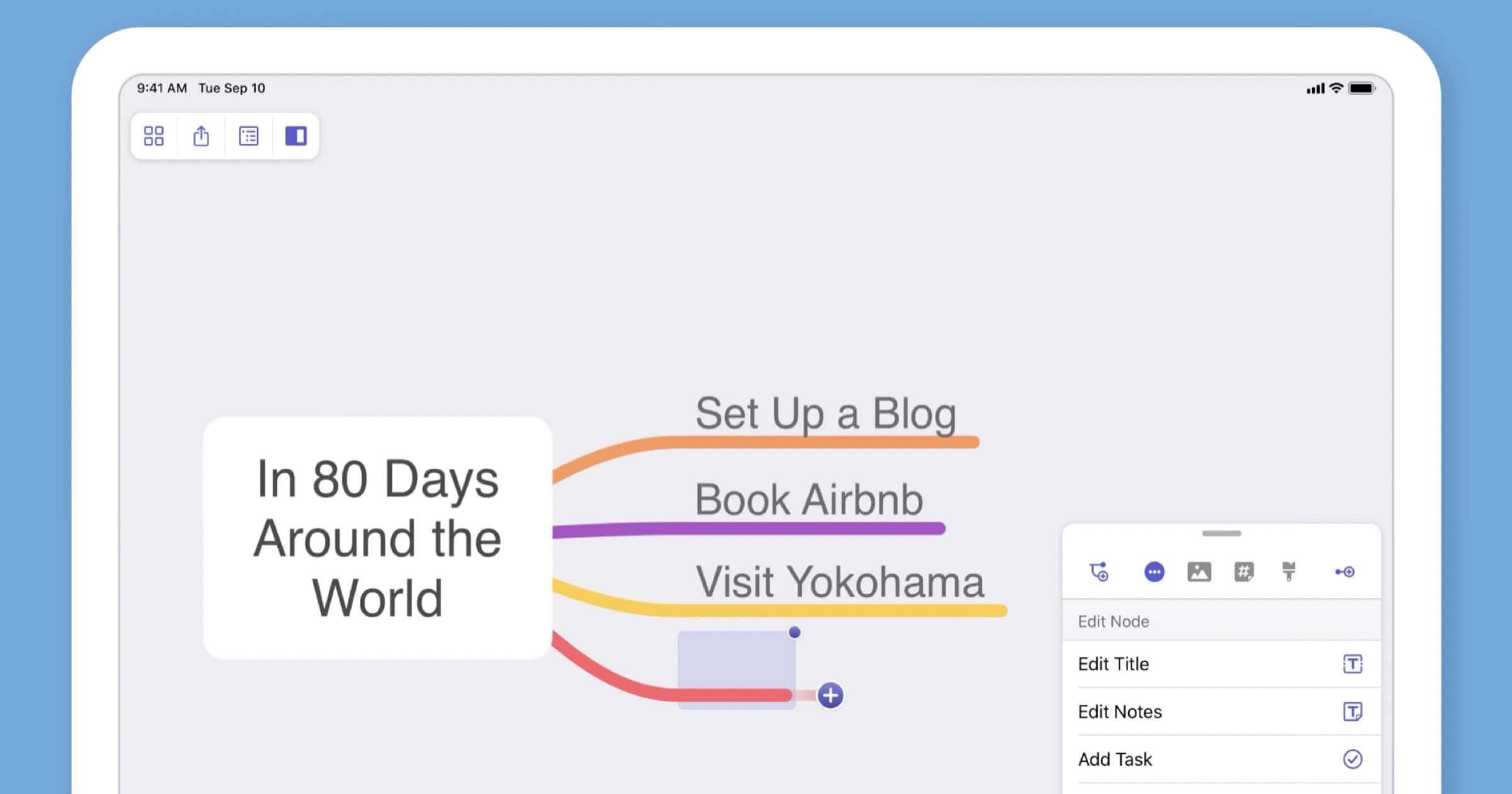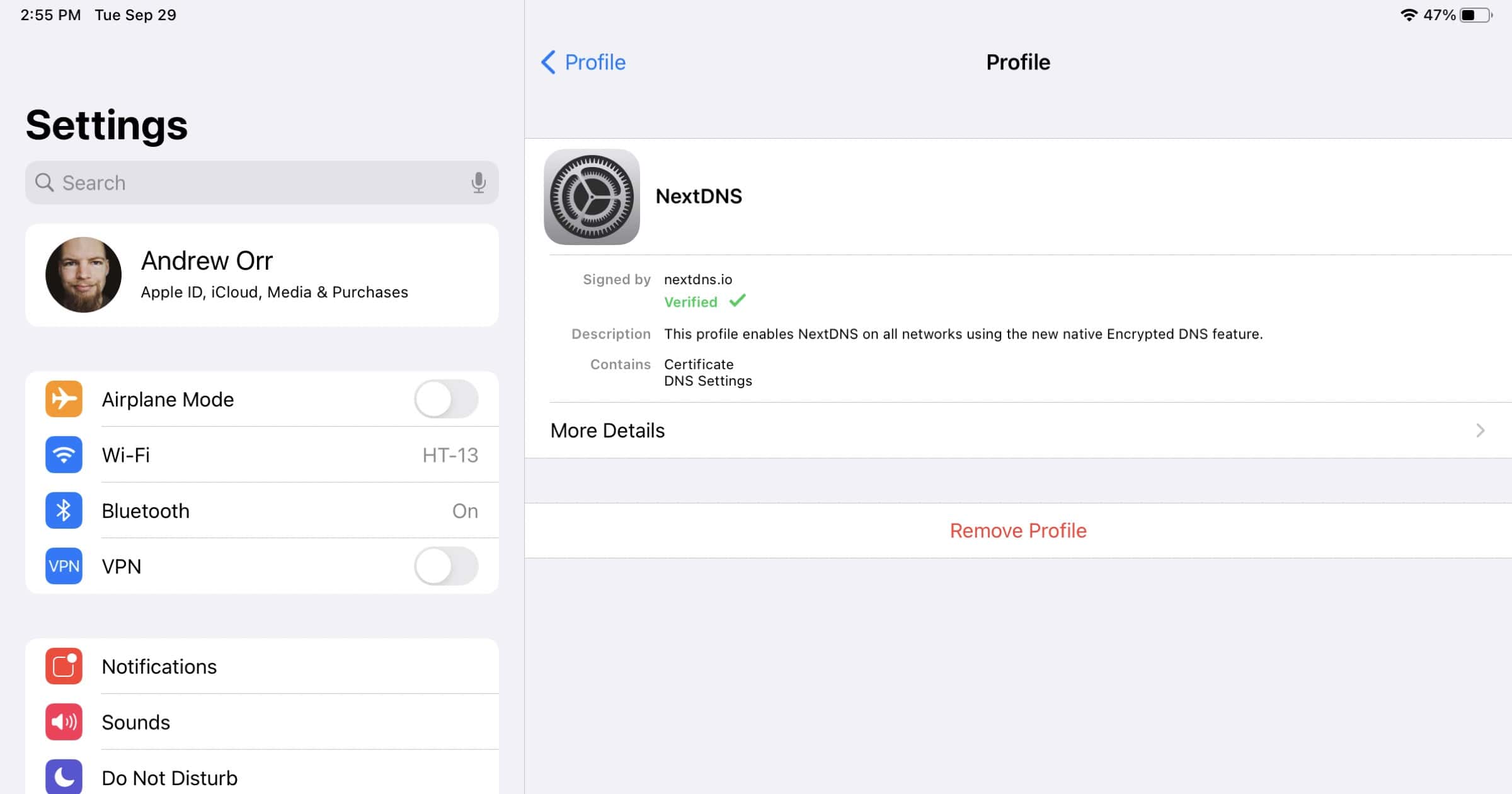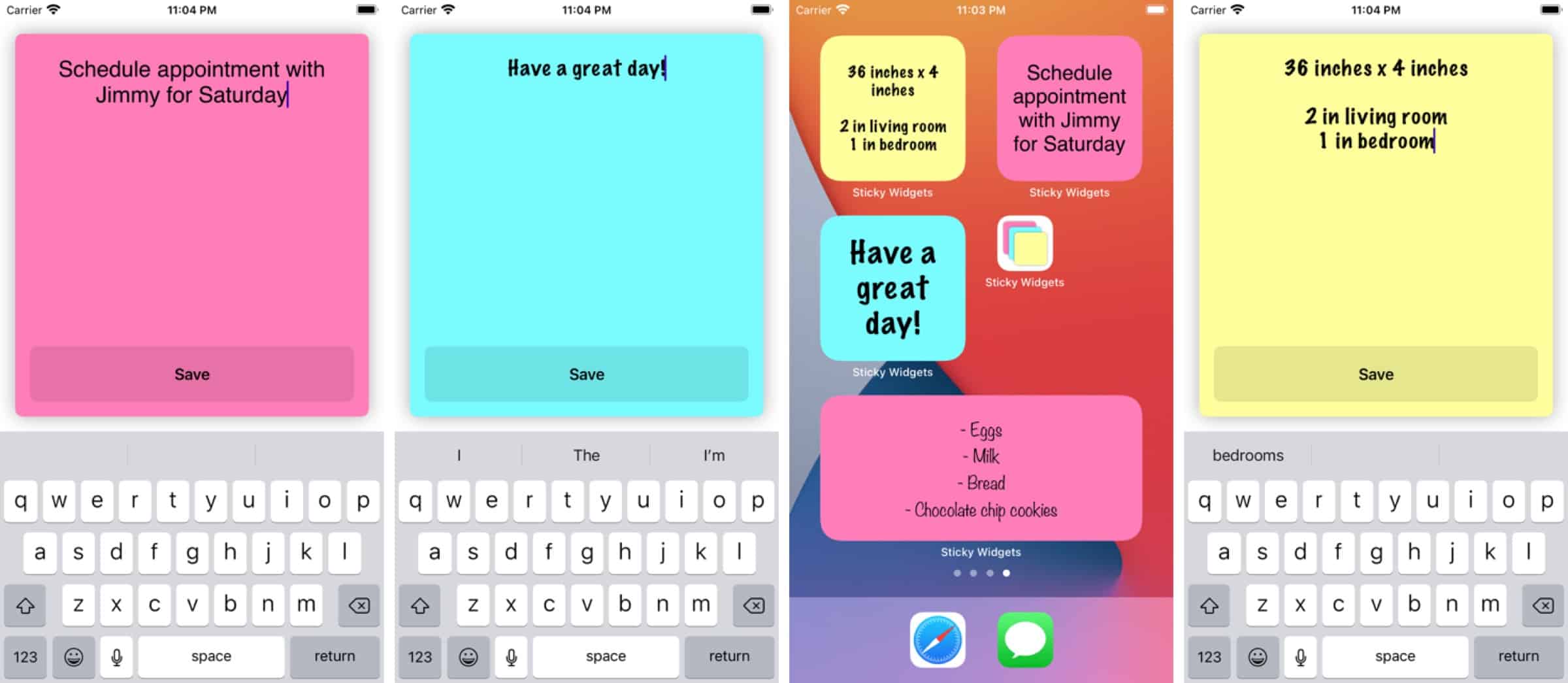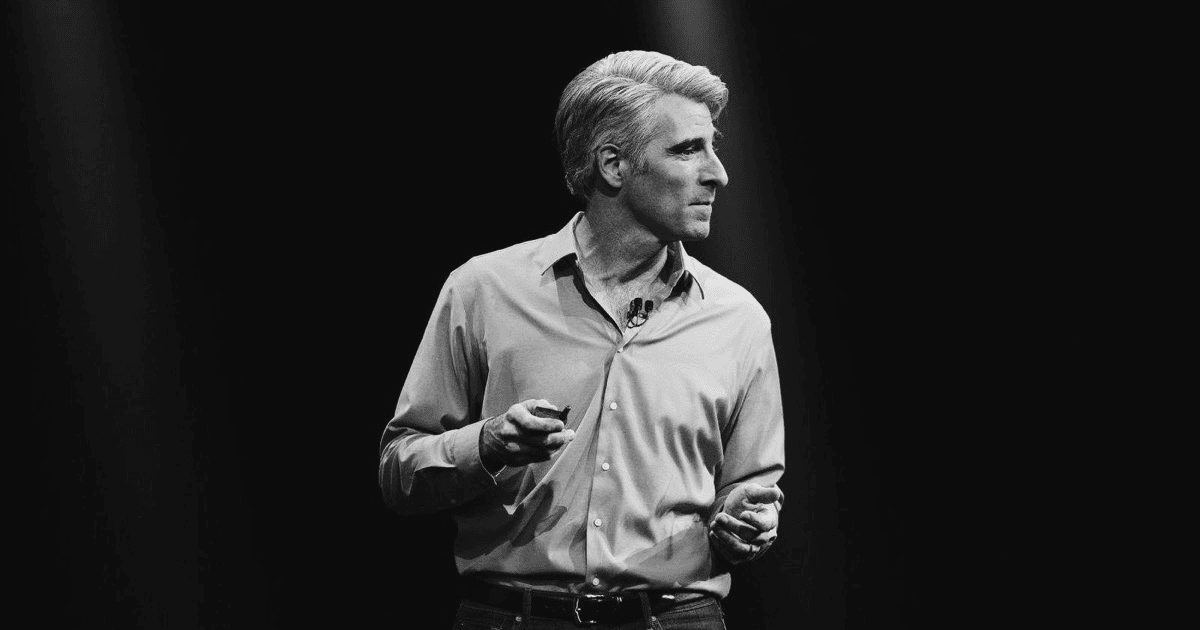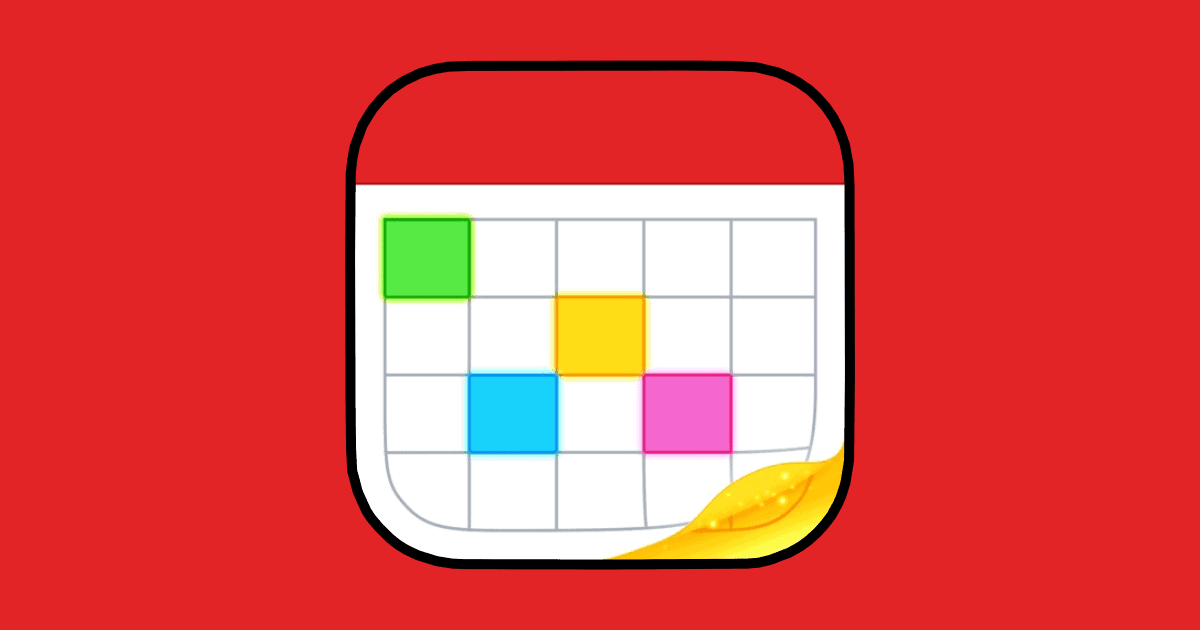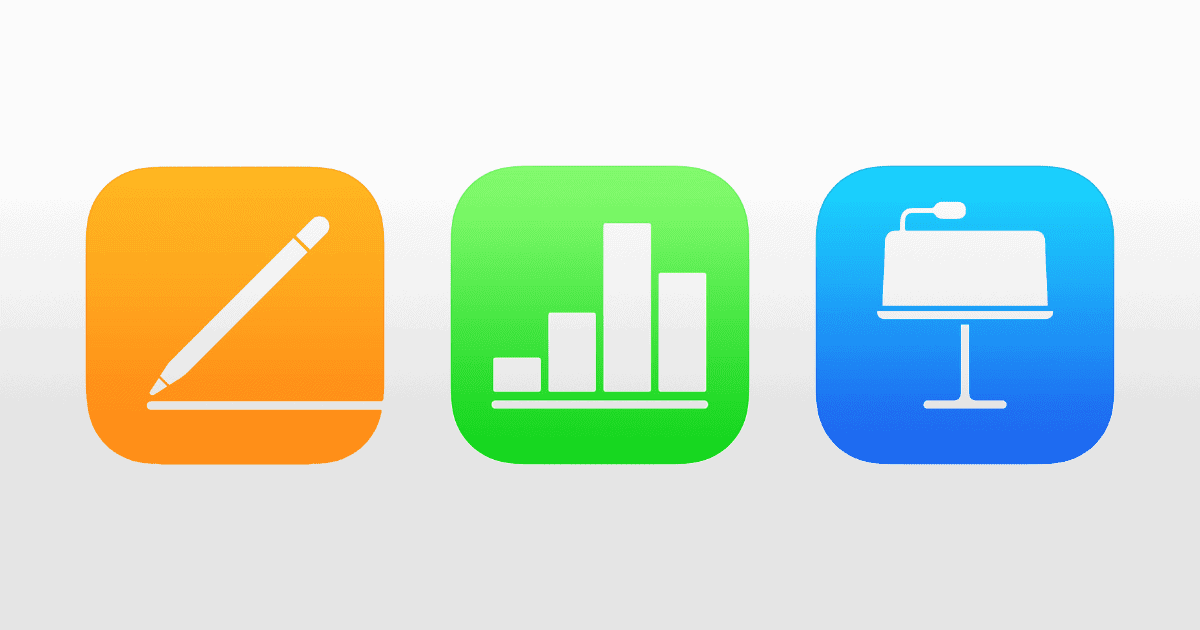Apple has released new software updates on Tuesday. iOS 14.4 and iPadOS 14.4 bring bug fixes, a camera warning, and more.
iPadOS
Developers Receive iOS 14.4 Final Beta Candidate
On Thursday Apple has released the final beta of iOS/iPadOS 14.4. It’s likely users will see the officially 14.4 release on Tuesday.
Apple Seeds OS 14.3 Beta 3 for Developers
Apple has released the third version of its developer betas for iPadOS 14.3, iOS 14.3, tvOS 14.3, and watchOS 7.2.
Safari 14 Detects and Limits CNAME Cloaking Cookies
An update to the Intelligent Tracking Prevention (ITP) used in Safari 14 will cap the expiration of CNAME cloaking cookies to seven days.
iOS 14.2: Siri Gives You a Personalized Daily Update
If you’ve installed iOS 14.2 you can receive a personalized update from Siri every day from your iPhone, iPad, and HomePod.
Fourth Public Betas of iOS 14.2 And iPadOS 14.2 Now Available
Apple has released the fourth public betas of iOS 14.2 and iPadOS 14.2, which include Shazam for Control Center and new emoji.
iOS 14.1 And iPadOS 14.1 Now Available
Apple released iOS 14.1 and iPadOS 14.1, which includes “bug fixes and improvements” but does not indicate any major new features.
iOS 14: How to Copy and Paste Actions in Shortcuts
iOS 14 brought many improvements to the Shortcuts app, including a way to copy and paste actions and duplicate them.
Apple Seeds iOS 14.2 Public Beta 2, Includes New Emojis
Apple has released the second update to iOS 14.2 public beta and another one for iPadOS 14.2. Here are some features we can expect to see.
MindNode Update Supports iOS 14 Scribble With Apple Pencil
MindNode issued an update on Wednesday that adds support for the iOS 14 Scribble feature with Apple Pencil. Users can try the new image picker to add photos, trigger actions with the new context menu, and use their Apple Pencil to hand write in nodes. Other improvements: Added support for opening URLs in third party browsers; Fixed opening of documents on Apple Watch that are outside MindNode’s iCloud container; Fixed image loading on Apple Watch of single file format documents and documents outside MindNode’s iCloud container; Improved support for third-party fonts by adopting the system font picker; Fixed an issue with opening documents that are outside MindNode’s iCloud container.
NextDNS Lets You Create Configuration Files for iOS 14 Encrypted DNS
NextDNS released a new tool on Tuesday that lets you generate a configuration profile to let you use iOS 14 encrypted DNS without needing the NextDNS app.
Put Sticky Notes on Your Home Screen With ‘Sticky Widgets’
Many Mac users have fond memories of Apple’s sticky notes widget and you can replicate that experience with Sticky Widgets. It lets you add sticky notes on your Home Screen in two steps: 1) Add a Sticky Widget to your Home Screen; 2) Tap on the widget to edit it. This is one app you should download immediately, although you probably don’t need me to tell you that since sticky notes on the screen are so useful. With these widgets easily accessible and in my face, I no longer have to create a reminder for stuff to get at the store, and a reminder to remind myself to set the other reminder.
SVP Craig Federighi Explains how Apple Created Scribble for iPad
Craig Federighi, senior vice president of software engineering at Apple, told Popular Mechanics how the new Scribble for iPad feature works.
iOS 14.0.1 is Out to Fix Default Apps Bug
Apple released iOS 14.0.1 on Thursday primarily to fix the “default apps bug” that would reset your default mail and browser app upon reboot.
Here are 6 Advertising Trackers I Found on The Mac Observer
Like many websites, The Mac Observer uses advertising trackers and cookies. Here are six of them Andrew found using Safari 14.
Calendar App ‘Fantastical’ Supports iOS 14 Widgets
Calendar app Fantastical updated to version 3.2 which adds support for iOS 14 widgets, iPadOS Scribble, and bug fixes.
iPadOS 14: How to Fix iPad Books 2-Column Issue
Apple’s Books app in iPadOS OS 13 and iPadOS 14 has an interesting interface quirk that can display your book’s text in two narrow columns like a newspaper, and Bryan Chaffin has the quick fix.
Apple Updates iWork Apps With Support for iPadOS 14 ‘Scribble’
Apple has updated Pages, Numbers, and Keynote with new updates, the most notable of which is support for the iPadOS 14 Scribble feature.
iOS 14 Features, Updates – TMO Daily Observations 2020-09-17
Andrew Orr and Bryan Chaffin join host Kelly Guimont to discuss the iPad/iOS 14 release, and the biggest updates and changes to your devices.
Security Friday, State of the Beta – TMO Daily Observations 2020-09-11
Andrew Orr and Dave Hamilton join host Kelly Guimont to discuss Security Friday news and Andrew has an update on the State of the (iOS) Beta.
Apple Seeds iOS 14 Public Beta 7 for Testers
A day after releasing it for developers, Apple has seeded iOS 14 public beta 7 for iPhone and iPad users.
Apple Seeds iOS 14 Public Beta 4 for Customers
Apple released iOS 14 public beta 4 today for beta testers after it released a new developer beta on Tuesday.
Apple Releases iOS 14 Developer Beta 4
On Tuesday Apple released the iPadOS 14 and iOS 14 developer beta 4. Download the beta profile from the Apple Developer Center.
iPadOS: How to use the Five Finger Death Pinch
Andrew has a special iPad move called the Five Finger Death Pinch. It’s an advanced gesture and should only be used by trained professionals.