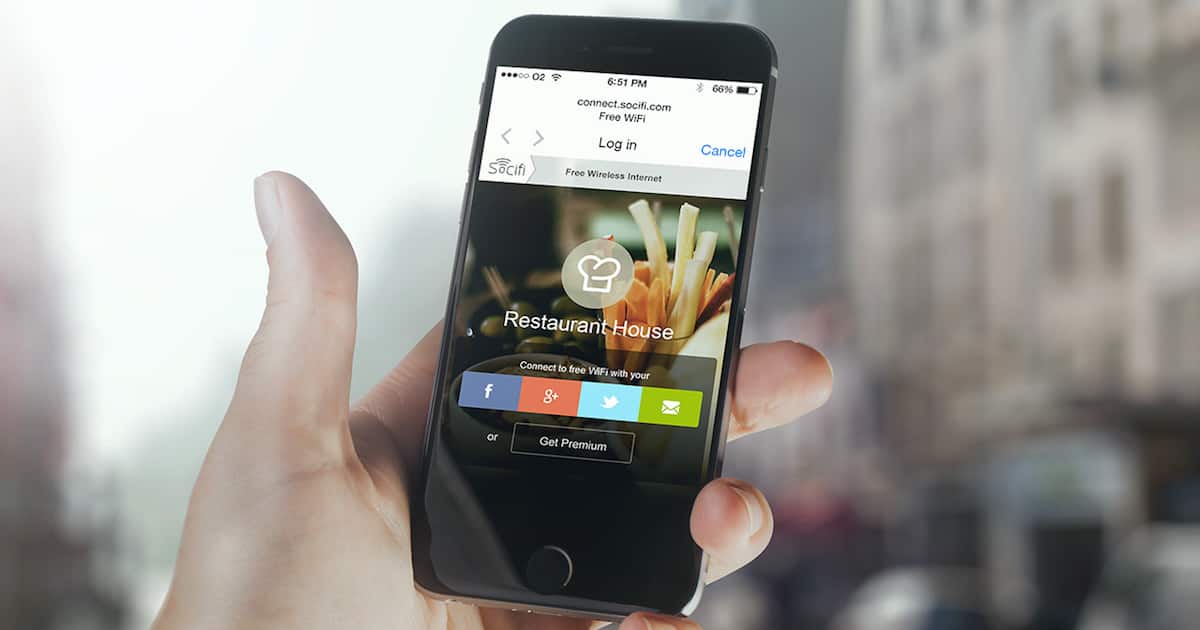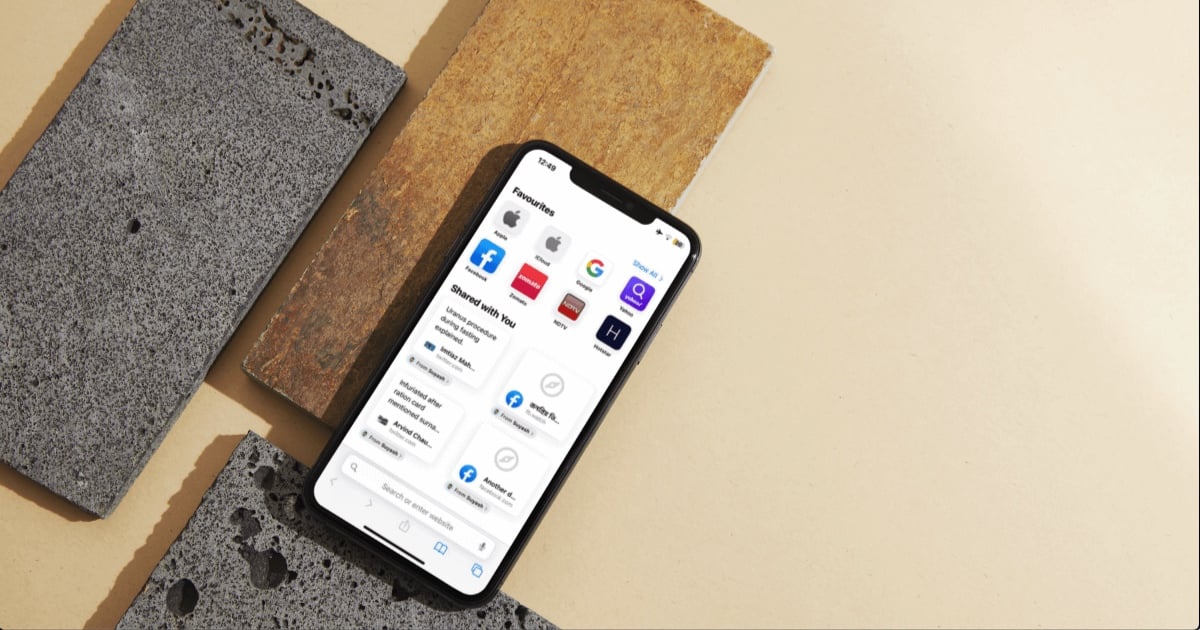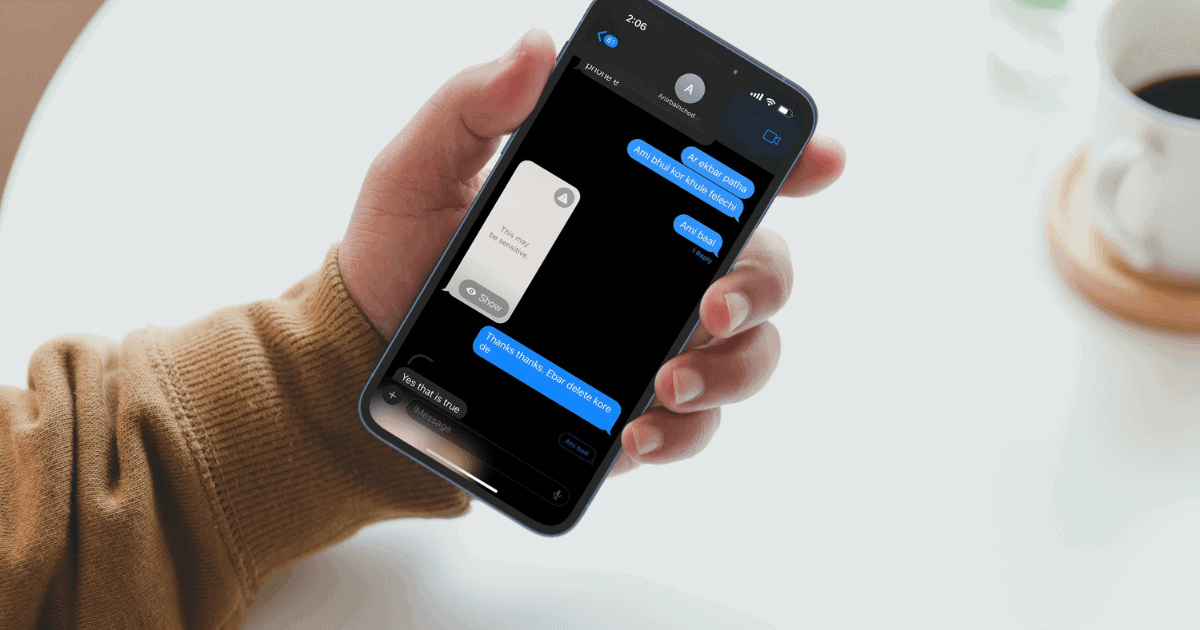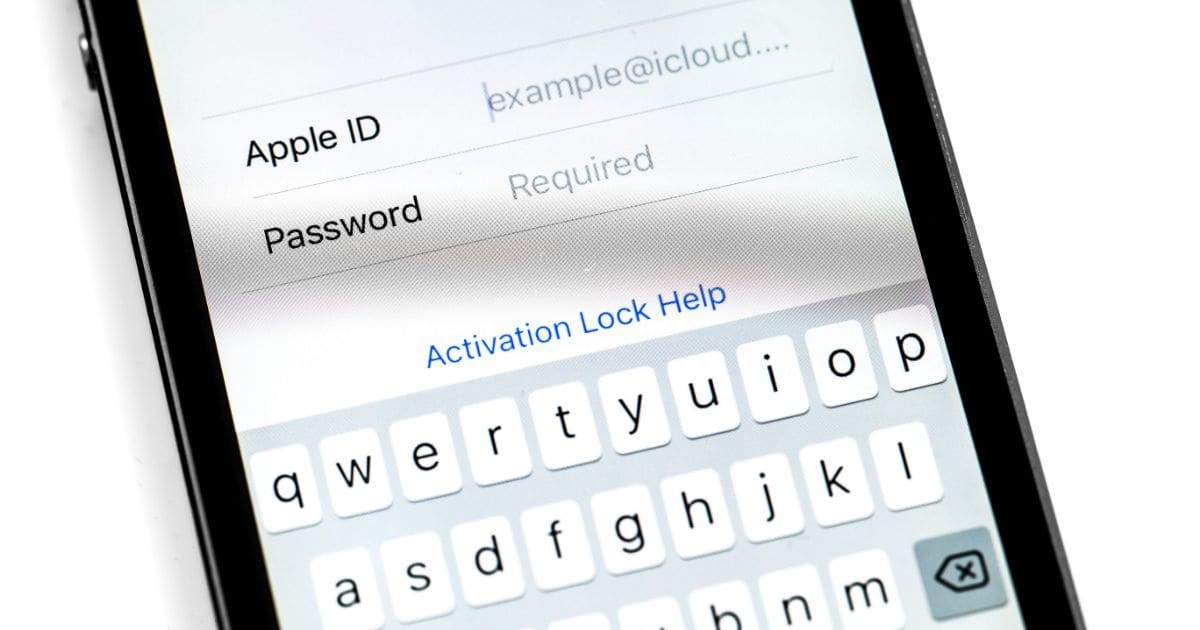Find out 7 effective step-by-step solutions for the iPhone freezing and restarting issue in this comprehensive guide.
iPhone
How To Convert Videos Into GIFs on iPhone Without Any App
Learn how to convert your videos into GIFs on your iPhone. Learn how to share your GIF with your contacts over any messaging app.
How To Change Your Apple ID Email Without Losing Data
In this article we will learn how to change your Apple ID email. We would learn to update iCloud and why to change your Apple ID email
Fix: Public Wi-Fi Login Page Not Showing Up on iPhone
Wi-Fi login page not showing up on iPhone? Check out what to do when your favorite public Wi-Fi hotspot won’t connect to the internet.
How to Add Another Person to Face ID on iPhone
iOS 12 lets you add a second person to Face ID so you and someone else can unlock your iPhone without having to enter the passcode. Here’s how to set it up.
How to Convert HEIC to JPG on iPhone the Easy Way
Need to know how to convert HEIC to JPG on your iPhone? Nick deCourville has methods for you to try that are both fast and easy.
How to Lock Screen Brightness on iPhone and iPad
Learn how to lock the screen brightness of your iPhone or iPad. Also learn how to control various display settings on your device.
How To Reset Siri Suggestions on iPhone
Learn how to reset Siri Suggestions in iPhone. Learn to disable Siri for individual apps, while listening on headphones, and using Safari.
iPhone Slow-Motion Video Not Working? Your Solution Awaits
Looking for what to do if your iPhone slow-motion video isn’t working or sending properly? Don’t worry, we’ve got you covered.
How to Block Unknown WhatsApp Callers on iPhone
In this article, we’ll help you learn how to use the Silence Unknown Callers feature to block unknown callers on WhatsApp on iPhone.
How To Set and Use Multiple Timers at Once on iOS 17
This article talks about how to set multiple timers in iOS 17. Also, learn how to use and delete the timers.
How to Ping Apple Watch From Control Center on iPhone with iOS 17
A new iOS 17 feature allows users to ping their Apple Watch directly from Control Center: here’s how to use it.
What Is 'Expire Previous Passcode' on iPhone and How To Use It
Learn how to use the Expire Previous Passcode feature on your iPhone. You will also get to know about the importance of this feature.
iPhone Black Screen of Death: Causes and Effective Solutions
iPhone not switching on and stuck at black screen? Checkout how to fix iPhone black screen of death with effective solutions
How to Use Bing ChatGPT Widget on iPhone Home Screen
In this guide, we’ll help you add the Bing ChatGPT widget to your iPhone’s Home Screen and access the AI chatbot right from your Home Screen.
Best Antivirus Apps for Apple iPhone & iPad
Tom Victor walks you through selecting the best antivirus complement to your iPhone and iPad’s native security.
How To Add/Edit Time and Date Stamp on iPhone Photos?
Date stamp tells you when the picture is taken without opening meta data. Read to know how to edit and add time/date stamp on iPhone.
How To Enable and Use Sensitive Content Warning on iOS 17?
Enable and use Sensitive Content Warning in iOS 17. Learn how it works and and which apps it is supported on.
How to Use Google Chrome Parental Controls on Mac and More
Here’s how to protect your child or restrict online access using parental controls with Google Chrome on Mac and more.
How to Use iOS 17 Live Voicemail to Screen Missed Calls
It’s an answering machine renaissance! The iOS 17 Live Voicemail feature lets you read voicemails in real time and answer if you want.
iOS 17: How to use Family Passwords
Learn how to use Family Password Sharing on iOS 17. What are the requirements and the advantages of using it.
How to Set Up Recurring Payments Using Apple Cash
Apple has added the much-requested recurring payment option for Apple Cash: here’s how you can use it to your advantage.