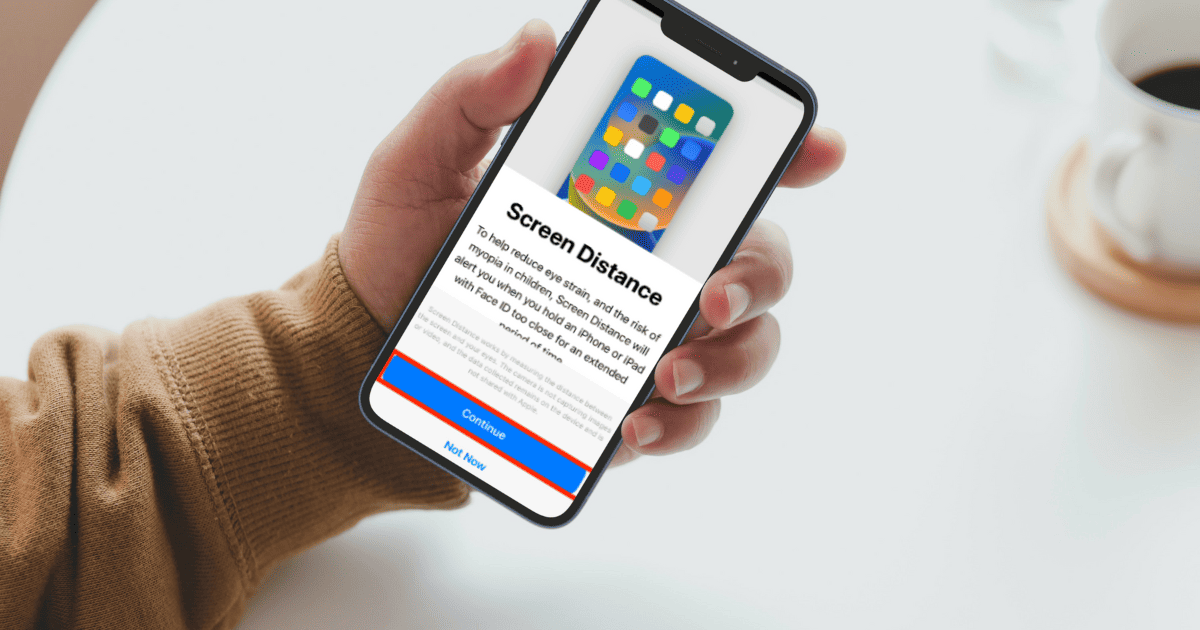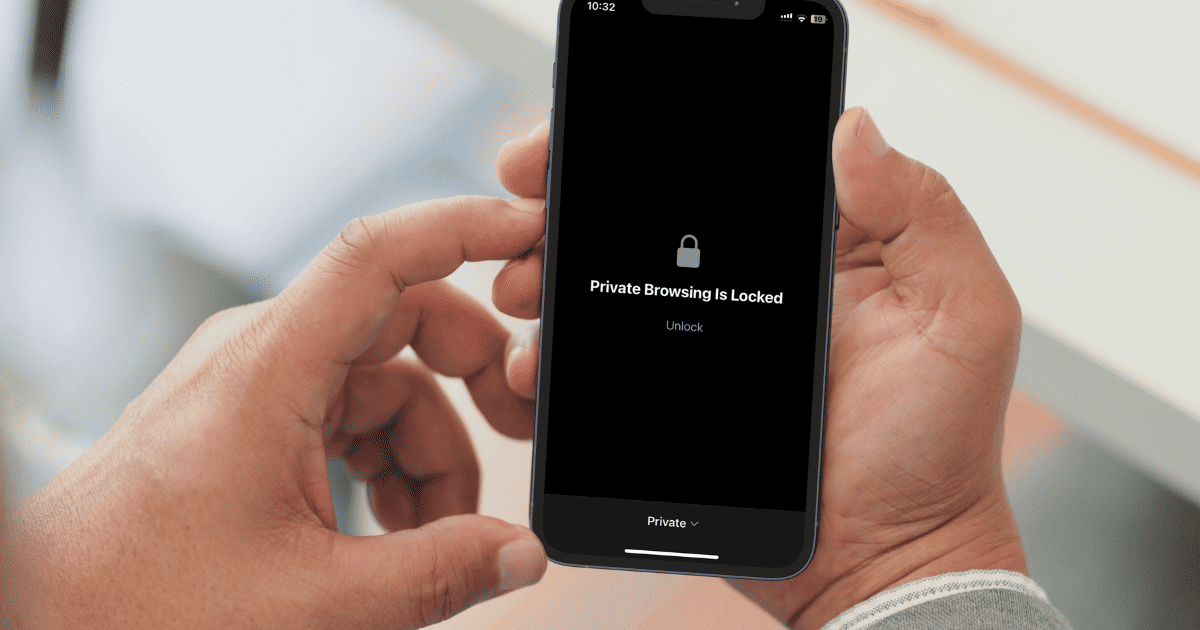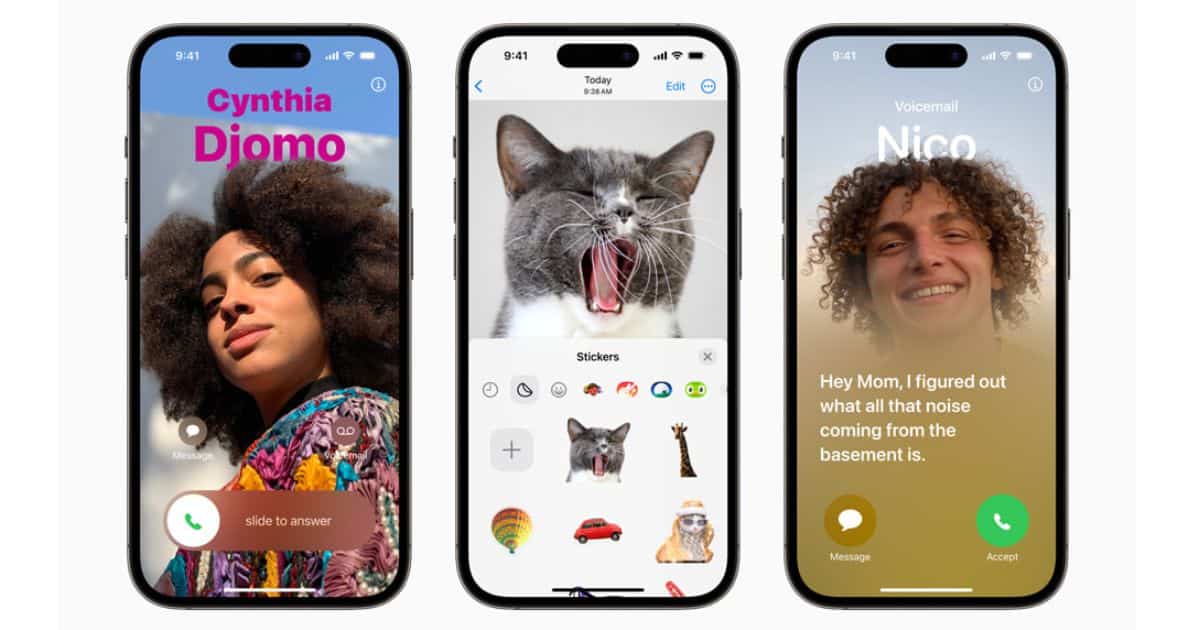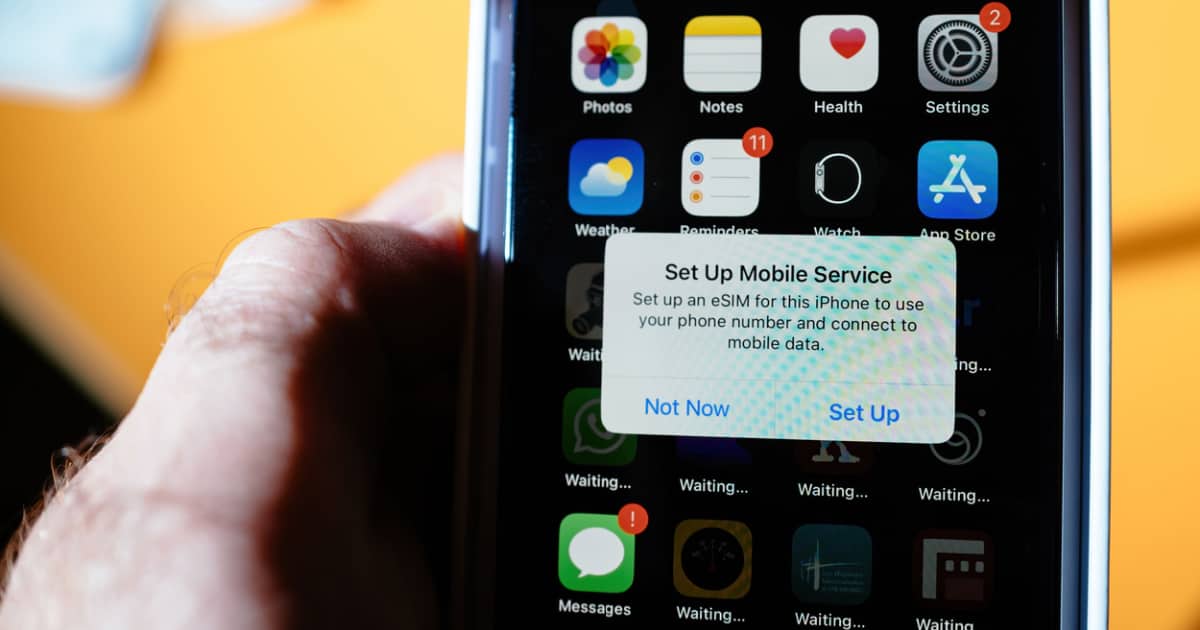Understand the significance of these indicators and discover how to fix the problem of your iPhone camera indicator always being on.
iPhone
How to Enable and Use Screen Distance on iOS 17
Screen Distance is a new feature that protects your eyes from myopia and digital strain. Here’s how to setup Screen Distance on iOS 17.
How to Create and Use Personalized Contact Posters on iOS 17
Personalized Contact Poster is a new feature on iOS 17 and here’s how to use Contact Posters in iOS 17 on your iPhone.
How to Use Offline Maps on iPhone and Apple Watch
For iPhone and Apple Watch users, iOS 17 now allows for downloading of offline maps. here’s what you need to know.
How to Enable Face ID Lock for Safari Private Browsing on iPhone
Apple has released a new Face ID lock feature for Private Browsing on Safari. The new feature is available on iOS 17.
How to Use iPhone StandBy Mode as a Mini Smart Display
As of iOS 17, your iPhone has a new StandBy mode that turns it into a mini smart display. Jeff Butts explains how to use and customize it.
iOS 17 Compatible Devices: Is Your iPhone Supported?
Check out the entire list of iPhone that support Apple’s latest iOS 17. It includes older iPhones like the iPhone XR and above.
Download the Official iOS 17 Wallpaper for iPhone
If you you’re looking to download iOS 17 wallpapers in the highest resolution and the best quality, we’ve got you covered.
13 Best iOS 17 Features: Live Voicemail, NameDrop, Journal App and More
Apple unveiled iOS 17 at WWDC 2023. We’ve compiled a list of the best new iOS 17 features in this article for you.
Fix: You Don’t Have Permission to Access .Trash on iPad/iPhone
Getting You don’t have permission to access.Trash on iPad/iPhone. Follow the steps in this article to fix this issue.
Easy Ways to Backup Snapchat Photos on iPhone
In this guide we’ll help you backup Snapchat photos to iPhone and also upload photos to Snapchat Memories that you can retrieve at any time.
How To Resolve Unsupported eSIM Error on iPhone
Tom Victor provides satisfying answers to these questions: Why does the “Unsupported eSIM Error” occur? Is there a way to resolve this issue?
How to Clear Safari Documents and Data on iPhone and iPad
Finding yourself with a bloated phone? Here’s how to clear documents and data from Safari on your iPhone or iPad.
How to Enable iPhone Orientation Lock for Specific Apps
In this article, we’ll help you create an automation that will help you enable iPhone orientation lock for specific apps automatically.
How To Remove Blue Microphone Icon at the Top of Your iPhone
Is your iPhone displaying a microphone icon in the status bar? Read along to learn how to remove the blue microphone icon from iPhone.
How to Fix Snapchat Ban on iPhone
Snapchat bans accounts of users who break its community guidelines. If you’ve been recently banned, here’s how to fix Snapchat ban on iPhone.
How to Collect Gimmighoul Coins in 'Pokémon GO' on iPhone
Those looking to collect Gimmighoul Coins in “Pokémon GO” will need an additional game to get this elusive ghost.
What To Do If iCloud Keeps Asking for a Password
For those who are wondering what to do if iCloud keeps asking for Password when logging in on your iPhone or iPad, here are the solutions.
4 Expert Ways to Unlock iPhone Without a Passcode or Face ID
If you’ve forgotten the passcode for your iPhone and Face ID is failing you, you might wonder how to unlock it. Jeff Butts has the answers.
What to Do if You Join a FaceTime Call From Your Own Number
If you’re receiving FaceTime calls that are from your own number, there’s a couple of things that you will need to do.
How to Download Videos From Safari on iPhone and iPad
Here’s how to download videos from Safari on iPhone and iPad. We’ve also covered steps to downloading videos from Social Media Apps.
9 Ways to Fix iPhone Auto-Lock Not Working
iPhone auto-lock feature not working? In this article we will guide how to fix auto-lock feature on iPhone in simple steps.
How to Completely Delete Your Snapchat Account
For those that are looking to completely delete their Snapchat account, there’s a couple of things you may want to know.