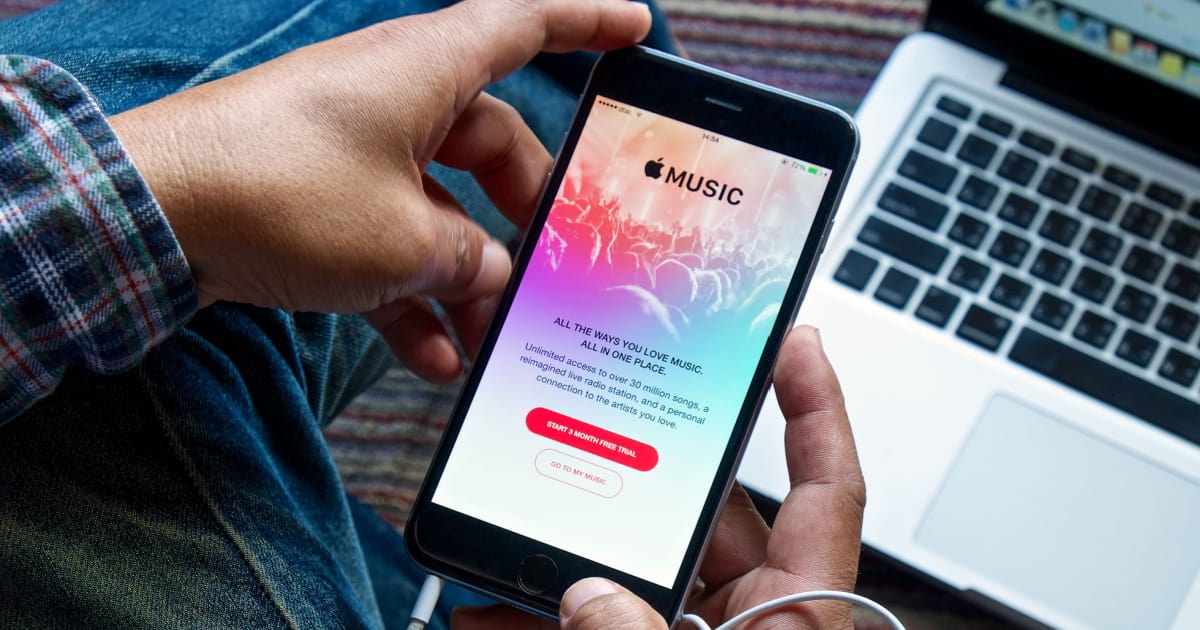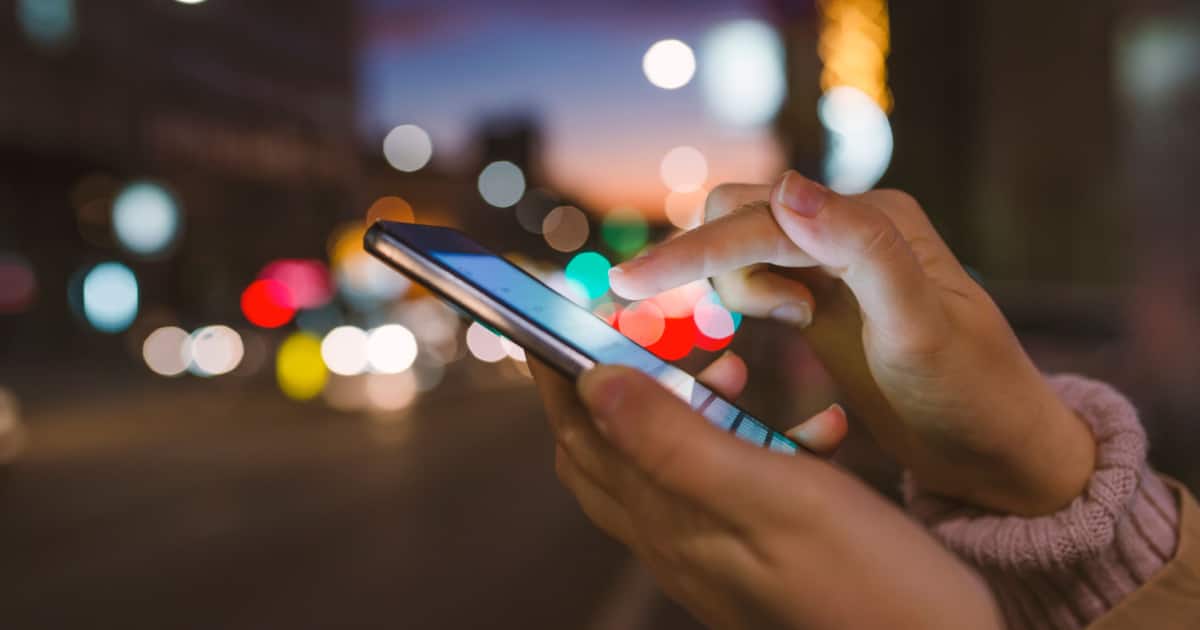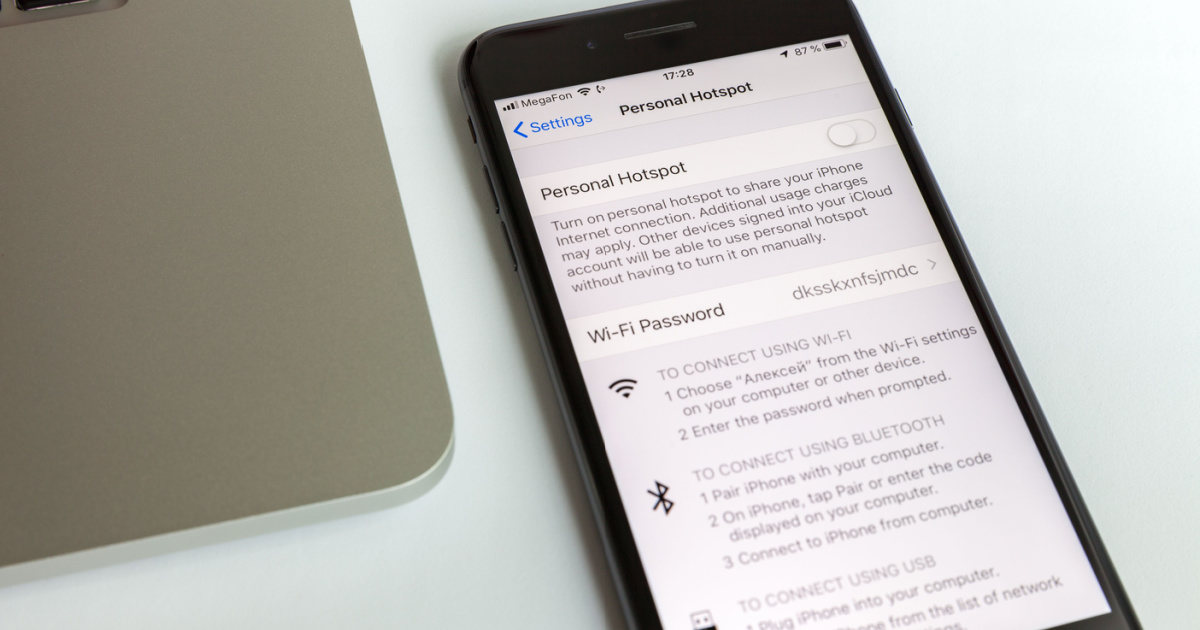Opera has introduced the first built-in VPN offered by an internet browser: here’s how to use it on your iPhone.
iPhone
How to Find Your Apple ID on iPhone, iPad, and Mac
Forget your Apple ID? Follow along with Jeff as he shows you how to find your Apple ID and password on your iPhone, iPad and Mac devices.
What is Juice Jacking and How Can You Avoid It on Your iPhone?
Find out more about juice jacking, how it works, and how to avoid it if you need to charge your iPhone in public charging stations.
How to Fix iPhone Control Center Not Working
iPhone Control Center not working or swiping down? Check out these easy ways to fix iPhone Control Center issues.
New iOS 16.4 Emojis and Their Meaning
Apple has added 21 new emojis with the latest iOS 16.4 update. Darryl Dsouza outlines everything you need to know about them.
How to Put Hold Music on iPhone
For those that didn’t know, you can add and customize hold music on your iPhone, but there is a slight catch to the situation.
5 Fixes for Slack Not Working on iPhone
Learn how to fix the Slack not working on iPhone issue by following some easy troubleshooting steps outlined in this quick guide.
How to Change Number Format on iPhone
For those in different regions, they may need to know how to change the number format on their iPhone: I’ll show you how.
How to Fix TikTok Not Working on iPhone
If you’re a fan of TikTok, it’s frustrating when the app doesn’t work. Arnold Zafra has tips to fix when TikTok is not working on iPhone.
How to Use ChatGPT on iPhone in Various Ways
There are three ways by which you can use ChatGPT on iPhone. Arnold Zafra walks you through these ways in this quick tutorial.
Issues with iOS 16.4: Should You Make the Upgrade?
Some users are having some interesting issues with iOS 16.4. Despite this, I would still argue that users should make the upgrade.
Fix: iPhone Volume Buttons Not Working
iPhone volume keys stopped working? Check out best ways to fix iPhone volume key and alternatives to the same.
How to Send Auto Replies Using Focus Mode
For those looking to send auto replies using Focus mode in iOS, it’s rather simple. However, it may not be as expansive as many would hope.
How to Fix the 'This iPhone is Open in Another Window Error'
There are two easy ways to fix the Apple Music error on Mac, “This iPhone is open in another window.” Read on to find out the steps.
How to Fix the 'Uploading to iCloud Paused' Issue on iPhone
Follow these troubleshooting tips to resolve the “uploading to iCloud paused” error message that may appear on your iPhone.
How to Make a Beat with GarageBand for iPhone
For those looking to groove, knowing how to make a beat in GarageBand for iPhone can certainly be a way to start a party: here’s how.
Hide Apps on Your iPhone Home Screen in Four Easy Ways
Read this guide to learn how to hide apps on your iPhone Home Screen in four easy ways, such as hiding your App Store purchase history.
How to Hide WhatsApp Messages on iPhone
For those who want to hide WhatsApp messages on iPhone, this guide offers several ways you can do so by archiving chat conversations.
How to Download Twitter Videos on iPhone
Learn how you can download and share Twitter videos on iPhone. Download high resolution videos and share them via WhatsApp or other apps.
How To Fix When Your iPhone Personal Hotspot is Not Working
For those who are unable to use iPhone tethering, here are some tips to resolve issues with your iPhone personal hotspot not working.
How to Fix 'Cannot Download Photo from iCloud' iPhone Error
Here are some troubleshooting tips to fix the “cannot download photo from iCloud” on your iPhone if it appears on your device.
How to Enable Voice Isolation on iPhone Cellular Calls
Beginning with iOS 16.4, Apple has enabled Voice Isolation on iPhone cellular calls. Here’s how to enable the feature on a phone call.
How to Fix WhatsApp Notifications Not Showing on iPhone
Follow the troubleshooting tips on this quick guide to resolve the issue of WhatsApp notifications not appearing on iPhone.
How to Fix 'This Accessory May Not Be Supported' on iPhone
If the error message saying “This accessory may not be supported” appears on your iPhone, follow these troubleshooting tips to resolve it.