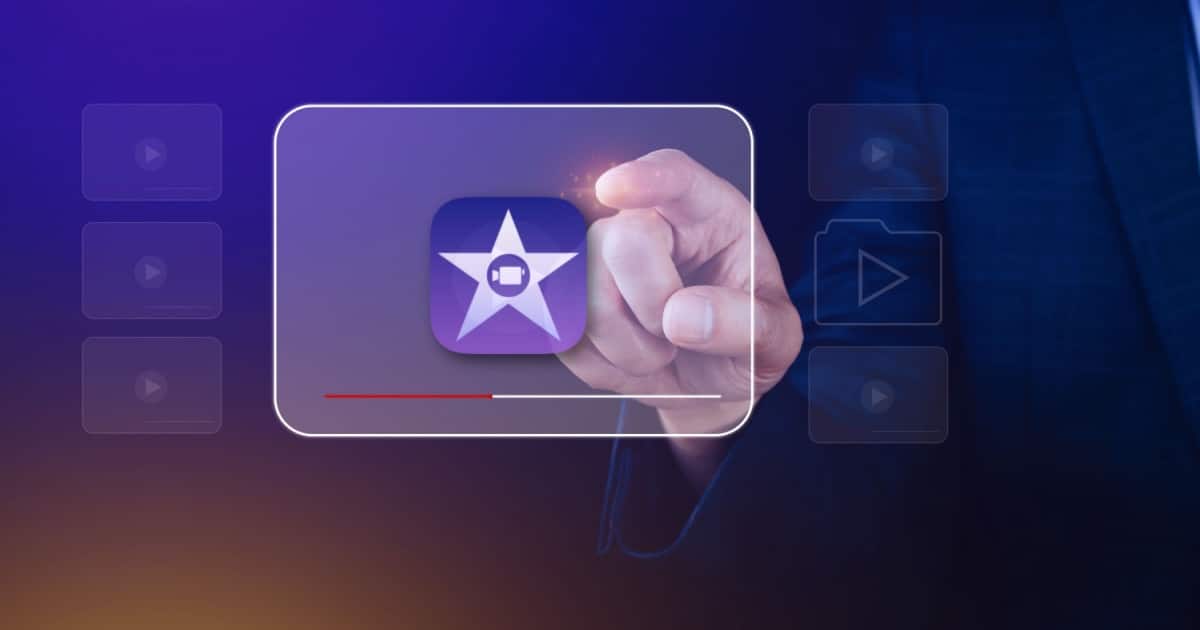What Apple’s most expensive phones cost Apple, an Apple supplier plans expansion in India, and Apple issues many minor OS updates.
iPhone
Best iPhone and Apple Watch Fitness Apps for Men
We’ve rounded up the best iPhone and Apple Watch fitness apps for men to help you achieve your fitness goals.
How to Fade Audio in iMovie
Users may not know that they can fade the audio in iMovie, as the controls can be somewhat hidden: I’ll show you how to find and use them.
How to Join Clips in iMovie
Apple’s iMovie is a great app that allows users to create their own projects, and here’s how to join or merge clips on iPhone, iPad and Mac.
Apple Picks a Chief of People
Apple’s got a new people person, four guesses at Apple’s least-owned device, and Apple Pay Later and Apple Pay, later.
Much Better Dog Tracker Options Than Apple’s AirTag
Folks have been using Apple’s AirTag on their pets. That has several dangers. Check out one of these dog tracker alternatives to the AirTag.
7 Popular Video Editing Apps For Creating Great Content on Your iPhone
We’ve rounded up some of the most-used and widely popular video editing apps for iPhone to help you choose the one that best suits your needs.
Adding AI and Revving the Engines
Big tech goes bigger on AI, Google and Mozilla rev their engines for iPhone, and for sale: One Apple Museum Starter Kit.
Stop Your iPad from Ringing With These Easy Steps
If you already have enough distractions in your life, there is a way to stop your iPad from ringing anytime you receive a call on your iPhone.
How to Alphabetize Apps on iPhone
If you want to alphabetize apps on your iPhone, let me guide you through the two ways by which you can rearrange apps on the Home Screen.
Unsilence Calls on iPhone: Looking at Solutions
Sometimes, a user just needs to hear their device ring, which is why I’m taking a look at how to unsilence calls on your iPhone.
On the Questionable Questioning of iPhone Demand in China
Considering iPhone price drops in China, Evercore is still bullish on the App Store, and updates for Apple’s media players.
Manage Your Safari Extensions on iPhone and iPad
Safari extensions can greatly expand a user’s web experience: here’s how to manage them on your iPhone and iPad.
Reacting to Apple’s Earnings and Playing Tetris at SXSW
Looking out from the Observation Deck, we see reactions to Apple earnings, South Korea okays Apple Pay, and playing Tetris at SXSW.
Inverted or Mirrored iPhone Camera? How to Fix It
Some users may have a problem with their iPhone camera mirroring or inverting photos: here’s a couple of solutions to address the issue.
Unblock Your iPhone Camera: Causes and Solutions
Users need the right permissions for their camera, especially with third-party apps: here’s how to unblock an iPhone camera.
Grayscale Your iPhone: Why and How to Use It
Users may not know that they can make their iPhone screen black and white. I’m going to show you how to Grayscale your iPhone.
Listening In On Apple's Q1FY23 Call - TMO Daily Observations 2023-02-03
TMO Managing Editor Jeff Butts joins Ken to kick through Apple’s December-quarter earnings, plus questions and answers between Apple execs and analysts.
How to Create a New iCloud Account
For those that want to create a new iCloud account, but already have one, there are a few options available to you. Find out here.
How to Backup Your iPhone Without iCloud
While there are advantage to iCloud, some users may want to skip it: here’s how to backup your iPhone without using iCloud.
What Does Security Lockout Mean on iPhone?
Learn what Security Lockout does on iPhone, and what to do if you’ve forgotten your passcode and the Security Lockout prompt appears.
How to Turn Off Siri Reading Messages
You may have Siri set up to announce your notifications. When you need privacy, though, here’s how to turn off Siri reading messages to you.
How to Remove Siri Suggestions from a Widget Stack
Keeping control of your device is crucial for some users, which is why I’m looking at how to remove Siri Suggestions from a widget Stack.
How to Set Up Security Keys for Apple ID on Your iPhone
Apple’s addition of support for security keys for Apple ID means better protection for your devices. Here’s how to set it up on your iPhone.
![Apple Updates and Bing Chat Might Go Mobile [U]](https://www.macobserver.com/wp-content/uploads/2022/09/TDO-Featured-Image-B.jpg)