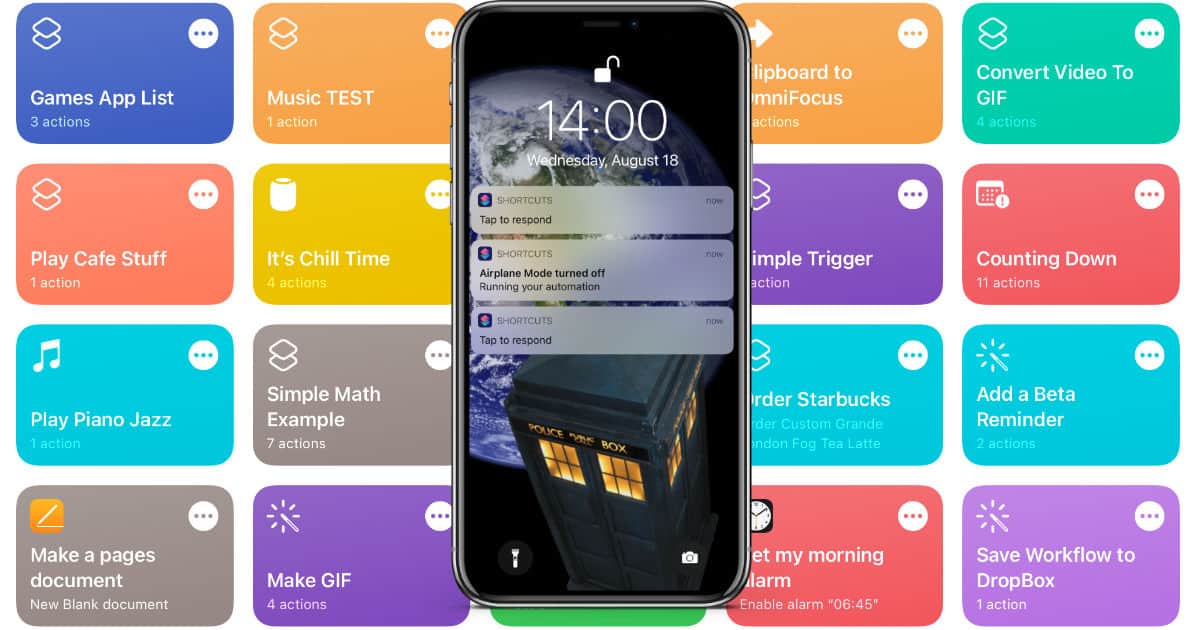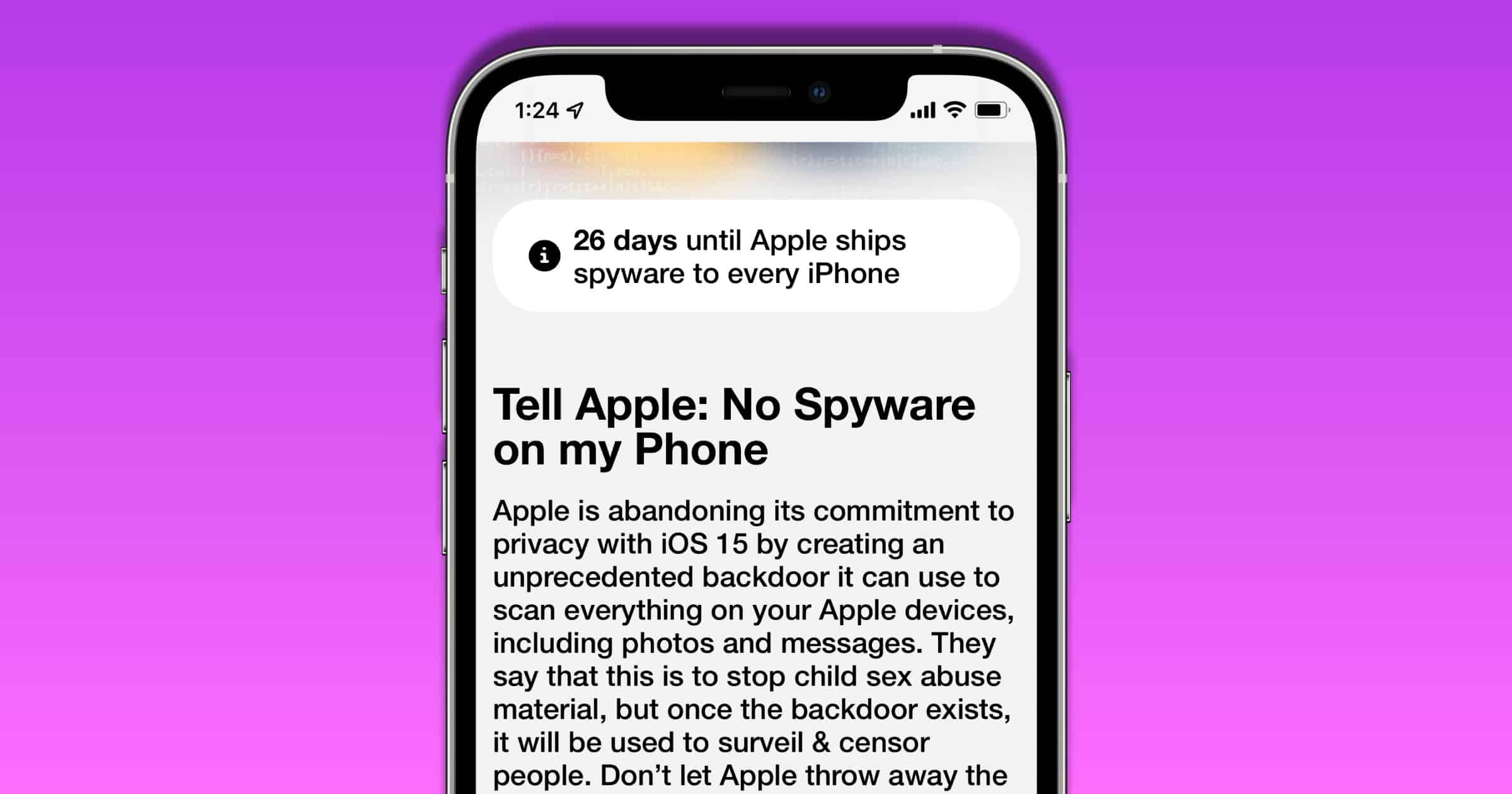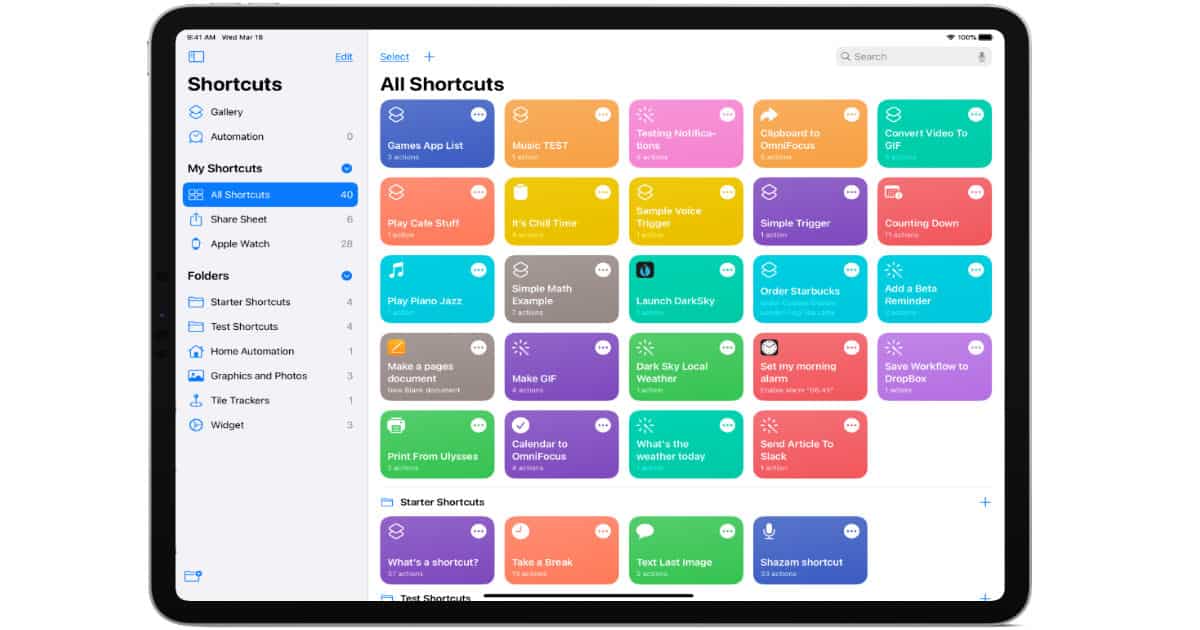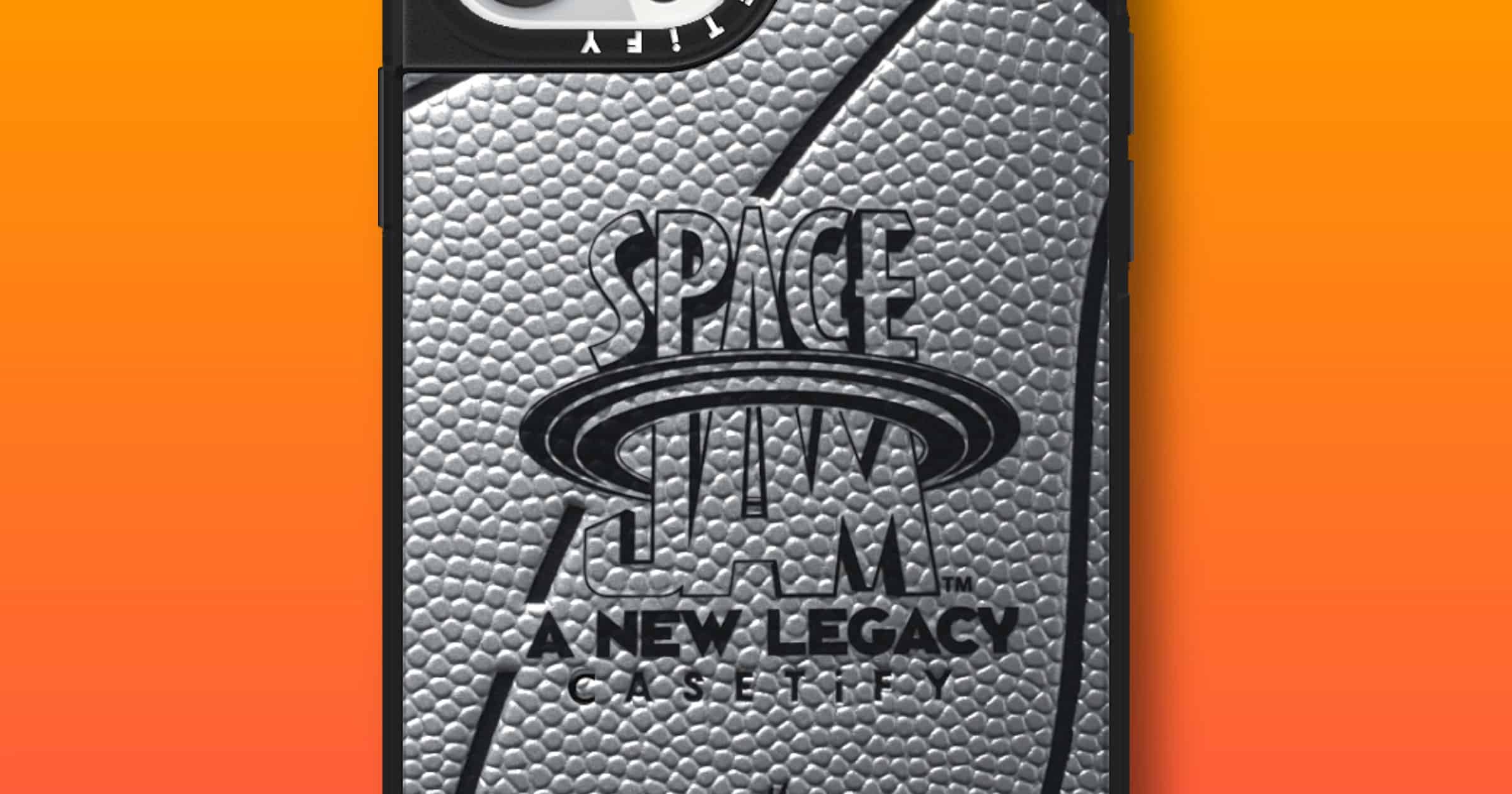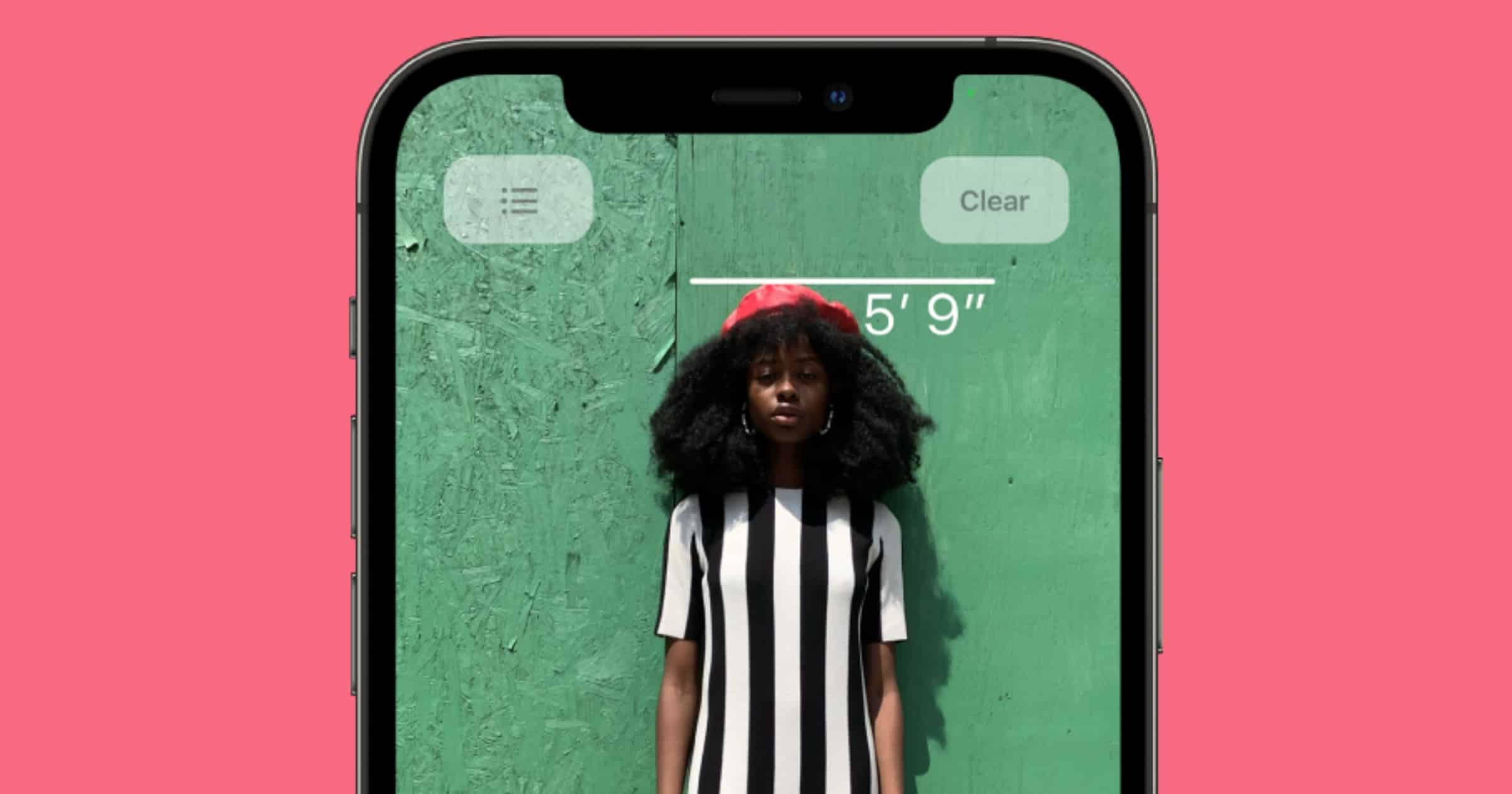Finding the right iPhone and iPad apps can help you get even more out of your LEGO brick collection. These are the three apps we rely on when we’re building.
iPhone
Apple’s On-iCloud or Is It On-Device CSAM Scan?
John Kheit digs into where Apple’s CSAM scanning is taking place, arguing that where Apple reads your files is super important for privacy.
Today at Apple Session Shows How to Shoot Portait Pics with Mark Clennon
Apple released a new Today at Apple video on Friday with tips on shooting portrait photos on an iPhone with professional photographer Mark Clennon. Mark is a New York-based photographer who has worked with TIME Magazine, Netflix, Esquire, Marvel, Forbes, Sony/RCA, and a long list of other companies and publications. The video has some great tips and is worth checking out.
Emails Confirm Apple's Smaller iPhone Nano Talks
When Steve Jobs was still leading Apple, rumors said Cupertino was planning a smaller iPhone nano. Recently found emails confirm the plans.
How to Disable Notifications for Shortcut Automations
Here’s how to turn off those annoying banner notifications when Shortcuts automations run on your iPhone or iPad.
Tell Apple You Oppose iOS 15 CSAM Detection With This Petition
Apple’s recent announcement that it will add a CSAM detection system to devices has angered many. Fight For The Future created a petition.
4 Features Apple Needs to Add to Shortcuts
Apple’s Shortcuts is handy for automating actions on your iPhone, iPad, and soon your Mac, but there are a few features it needs to make it even more useful.
CASETiFY Announces Special ‘Space Jam’ Smartphone Case Collection
Smartphone case creator CASETiFY has announced a special Space Jam case collection that will launch on August 30.
US Government Still Wants an iOS Backdoor
Some thought efforts to force an iOS backdoor were over. In fact, Cupertino may have won the battle in 2016, but the war wages on. Jeff Butts outlines the latest stalled efforts, and how they are probably just a setback for the government.
FEMA to Test Emergency Alert System on August 11, 2021
On Wednesday, August 11, 2021 FEMA will test its Emergency Alert System as well as the Wireless Emergency Alerts system. It will happen at 2:20 ET.
The Federal Emergency Management Agency, or FEMA, runs the test every year or two to ensure the system is working properly. It’s no small task: A national emergency alert system that can broadcast a message to potentially hundreds of millions of people at any given time is fraught with technological hurdles that require close co-operation from the cell carriers and broadcast networks.
On the iPhone you can see if you have these alerts enabled in Settings > Notifications, and scrolling down to the bottom.
Backup Tool ‘iMazing’ Updated to Detect Pegasus Spyware
The team behind iMazing has updated their tool to detect NSO Group’s Pegasus spyware. You don’t have to buy an iMazing license to scan for it.
It would therefore be possible to relatively quickly re-implement MVT’s methodology in our toolkit, and integrate a user-friendly ‘wizard’ in iMazing’s user interface. And because iMazing can already perform iOS backups and decrypt backup files, the tool we envisaged had the potential to dramatically reduce the technical barrier of entry whilst enhancing performance and promoting backup encryption.
Apple Expands Digital Student IDs to More U.S. Universities, Canada
Apple announced that more students can add their student ID to the Wallet app. The program is expanding to Canada for the first time.
The Top Products Apple Inexplicably Killed, with Jeff Gamet and John Kheit - ACM 552
Bryan Chaffin, Jeff Gamet, and John Kheit pick up part three of their series on Apple’s best features and products with a look back at the products Apple killed, including the best products that were inexplicably canceled.
Totallee Offers Impressive 50% Off Sale for All Smartphone Cases
Starting today and valid until August 8 you can use a special promo code to get 50% off any product with totallee.
Apple Threatens iPhone Prototype Seller With Police Involvement
Apple has sent a cease-and-desist letter to a Chinese citizen who advertised stolen iPhone prototypes on social media.
Learn iPhone Filmmaking Techniques
Apple shared a new video on Monday that showed how various filmmaking techniques can be achieved on the iPhone. They use the Ultra Wide Lens, create a DIY crane shot, and spooky blue light effect with relatively few resources. It’s a fascinating insight into what can be achieved with a handheld device.
Apple Releases Updates for Macs, iPhones, and iPads
Apple has released updates on Monday with macOS 11.5.1 and iPhone 14.7.1 with bug fixes and security updates.
Apple and Live Events – TMO Daily Observations 2021-07-26
Charlotte Henry and Bryan Chaffin join host Kelly Guimont to discuss Apple’s return to the NAB show, and what shape this year’s iPhone event might take.
Patent Suggests AR Functions Coming to iPhone Measure App
Apple is looking to incorporate AR technology into the iPhone’s Measure app in a bid to improve accuracy and allow automatic annotation of the object you’re interested in. That’s according to a new patent, seen by AppleInsider.
In future, pointing your iPhone camera at an object could automatically get you an on-screen notification of its measurements. It will do it through AR, and it will do it in part through Machine Learning on different types of objects. “Automatic measurements based on object classification,” is a newly-revealed patent application. It’s concerned with how to determine which object you’re interested in, then how measure it accurately. The patent application is particularly broad, including “devices, systems, and methods that obtain a three-dimensional (3D) representation of a physical environment.” The detail generated is based on a whole series of different sensors and measurements to do with “depth data and light intensity image data.”
An iPhone 7 Photo Won the 2021 iPhone Photography Awards
The winners of the 2021 iPhone Photography Awards have been announced, and the grand prize winner is Istvan Kerekes from Hungary whose photo was of two Transylvanian shepherds (pictured above) shot using an iPhone 7. In first place is Sharon Shetty of India with a photo of a man and horse using an iPhone X. In second place, Dan Liu from China submitted a beautiful landscape using an iPhone 11 Pro Max. Finally, the third place photo is from Jeff Rayner in the United States, with a photo of a little girl on an iPhone X.
Satechi Unveils 3 New GaN Wall Chargers for Devices
On Thursday Satechi released three GaN wall chargers in three sizes: 66W USB-C 3 port, 100W USB-C PD, and 108W USB-C 3-port.
Apple Releases iOS 14.7 to Support MagSafe Battery Pack
On Monday Apple released iOS 14.7 that enables support for its newest product, a MagSafe battery pack for the iPhone 12 product line.
How to Draw Yourself as a Peanuts Character
In a new video, The Snoopy Show storyboard artist Krista Porter and Anthony from Today at Apple provide a guide on how to draw yourself as a Peanuts character. To follow along, viewers need an iPad or iPhone and the Pages app, with the Apple Pencil optional. Share your efforts in the comments below!
App Store Anniversary – TMO Daily Observations 2021-07-12
Charlotte Henry and Dave Hamilton join host Kelly Guimont to look back on 13 years of the iOS App Store and share their first apps.