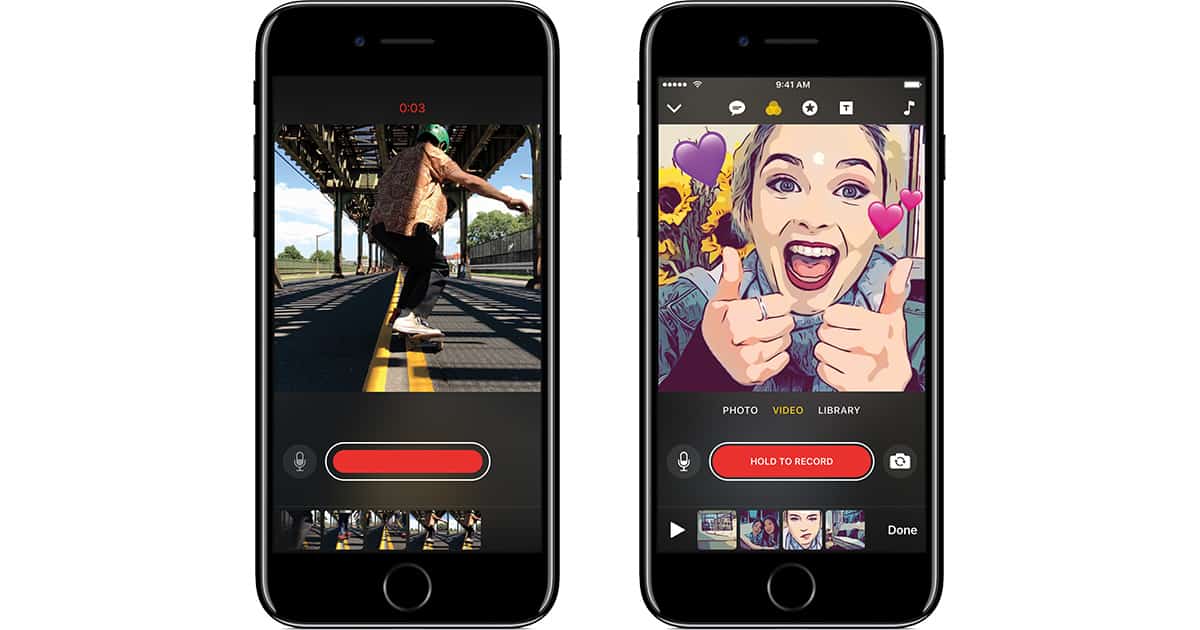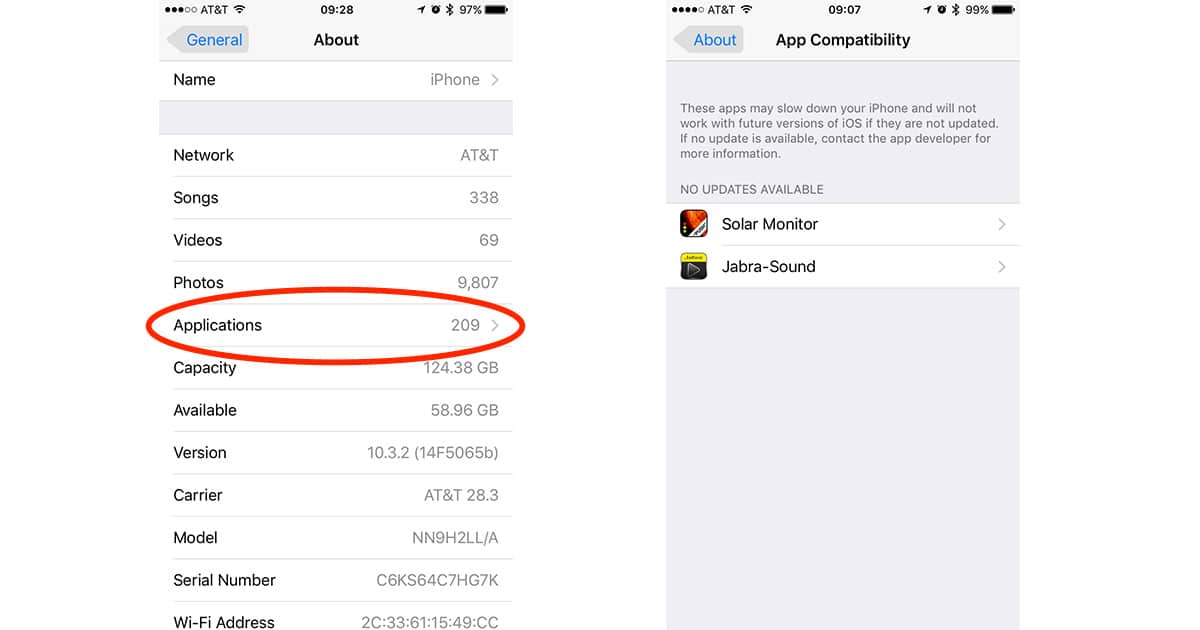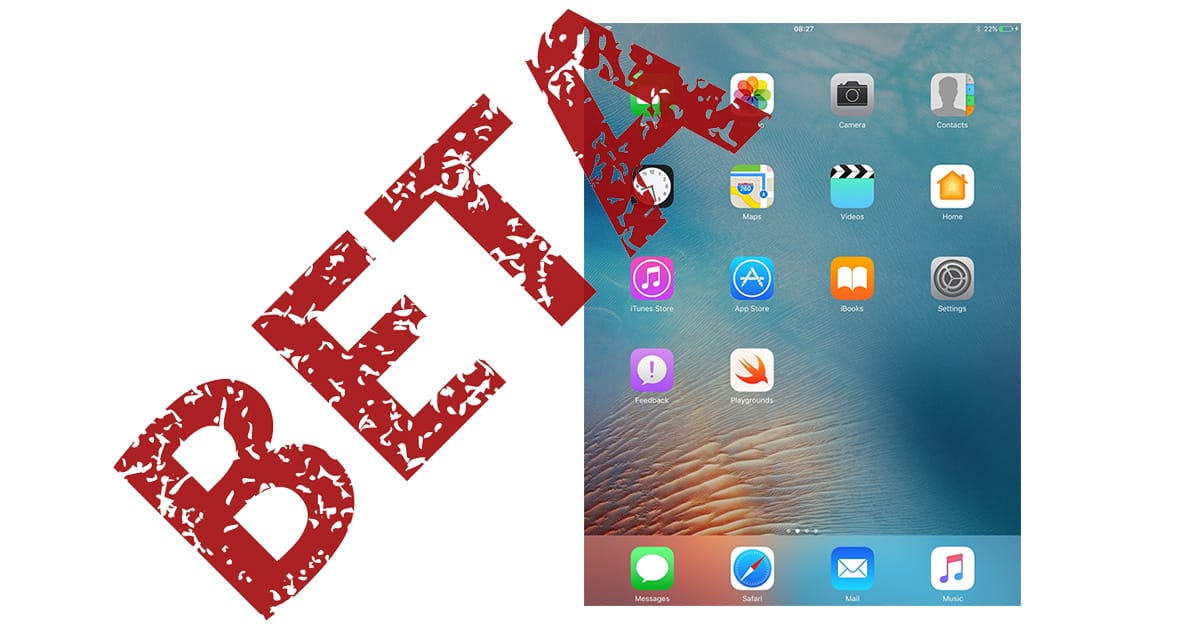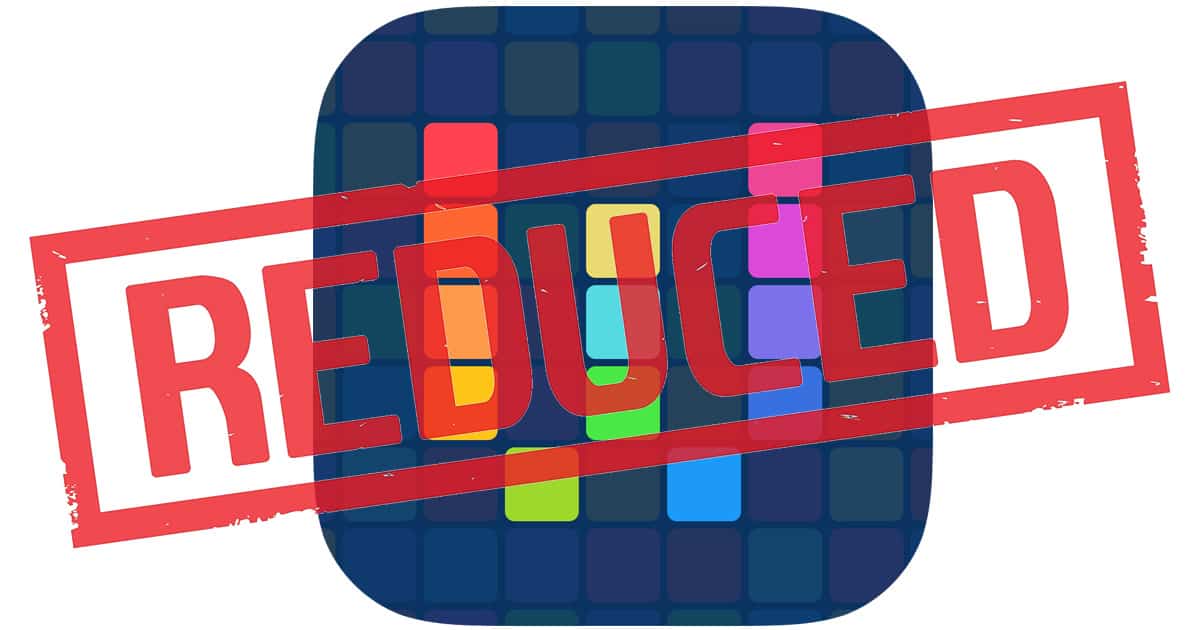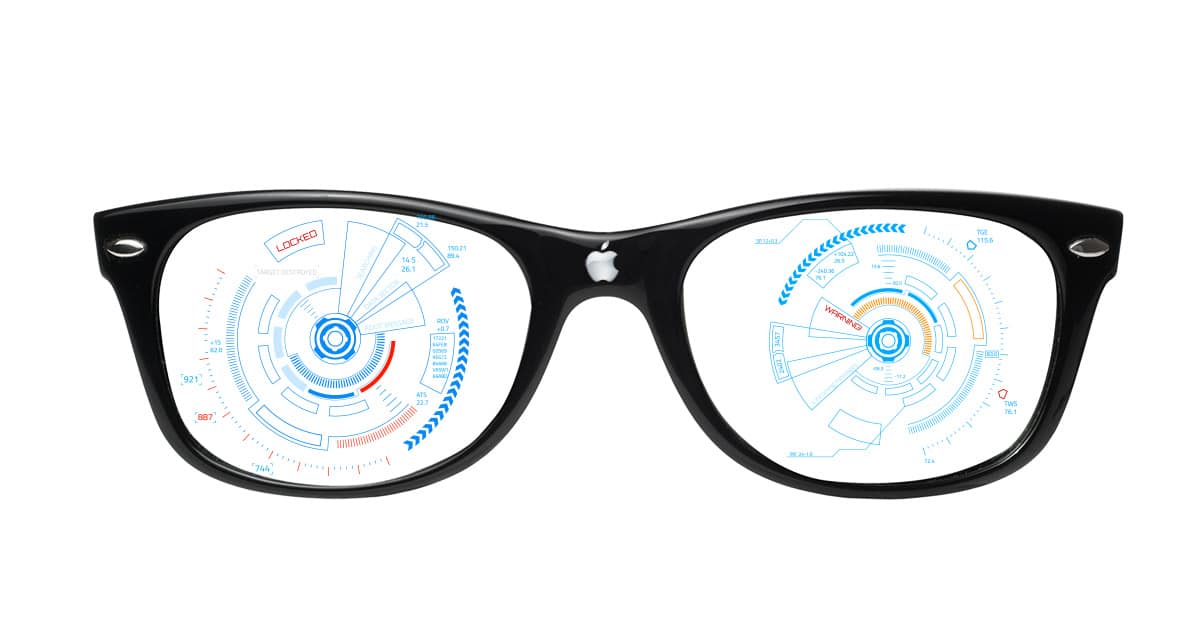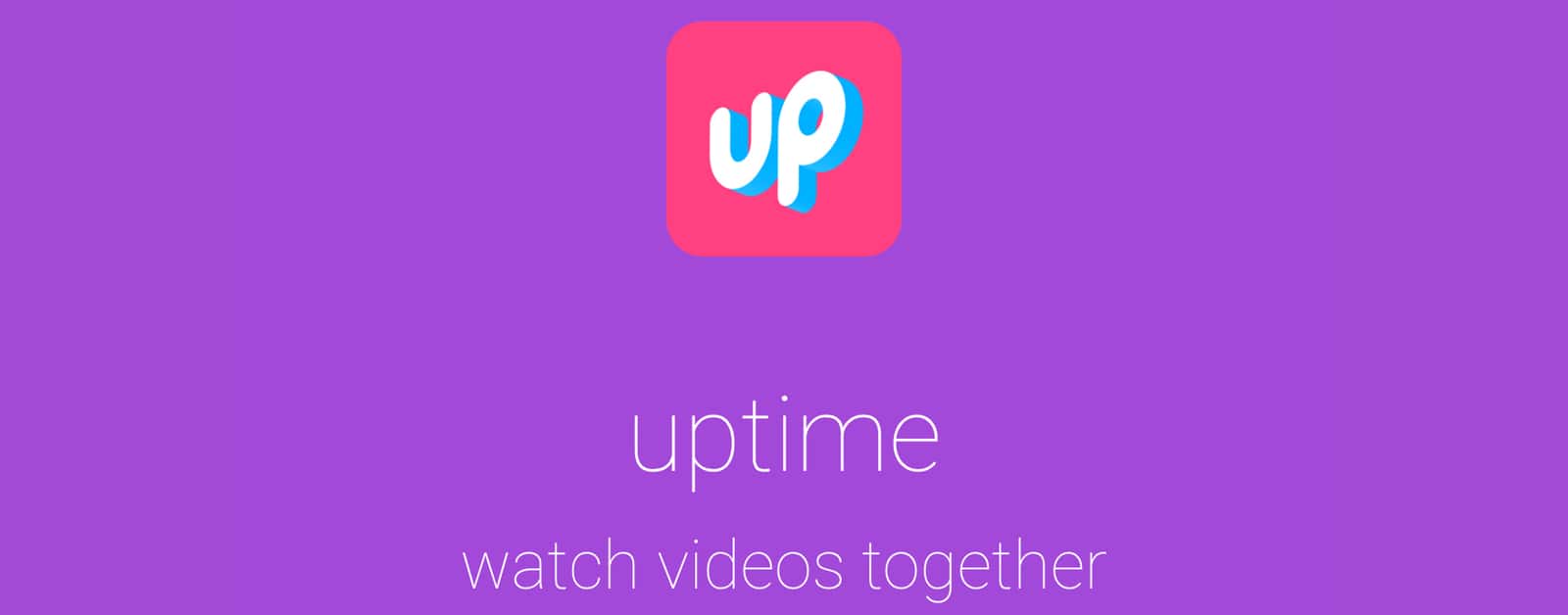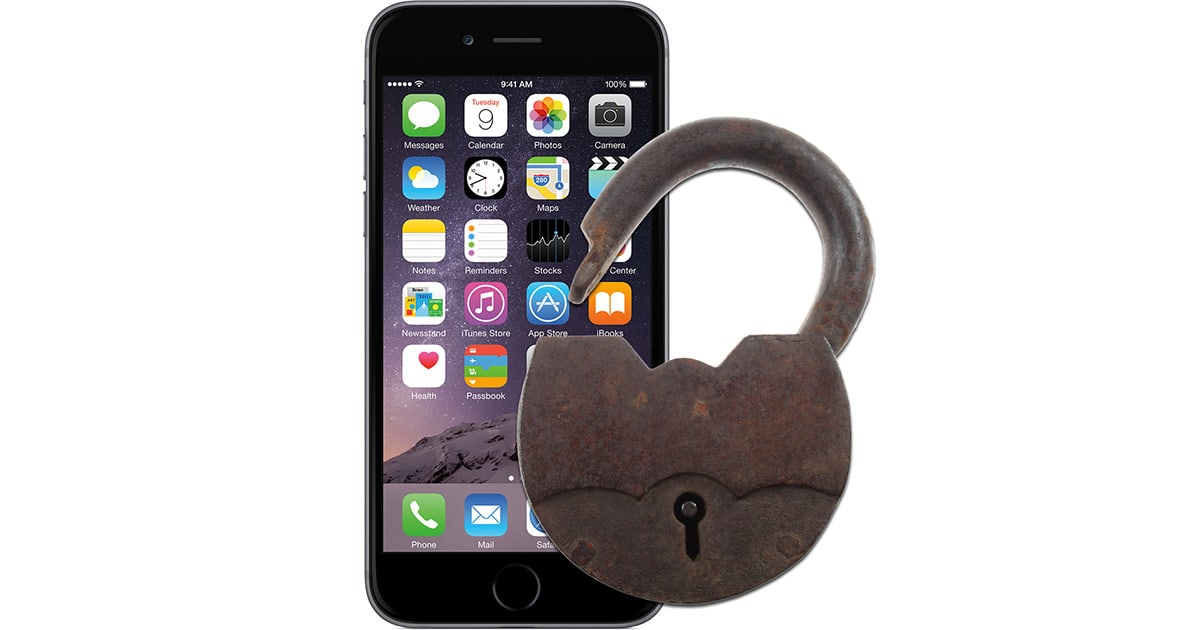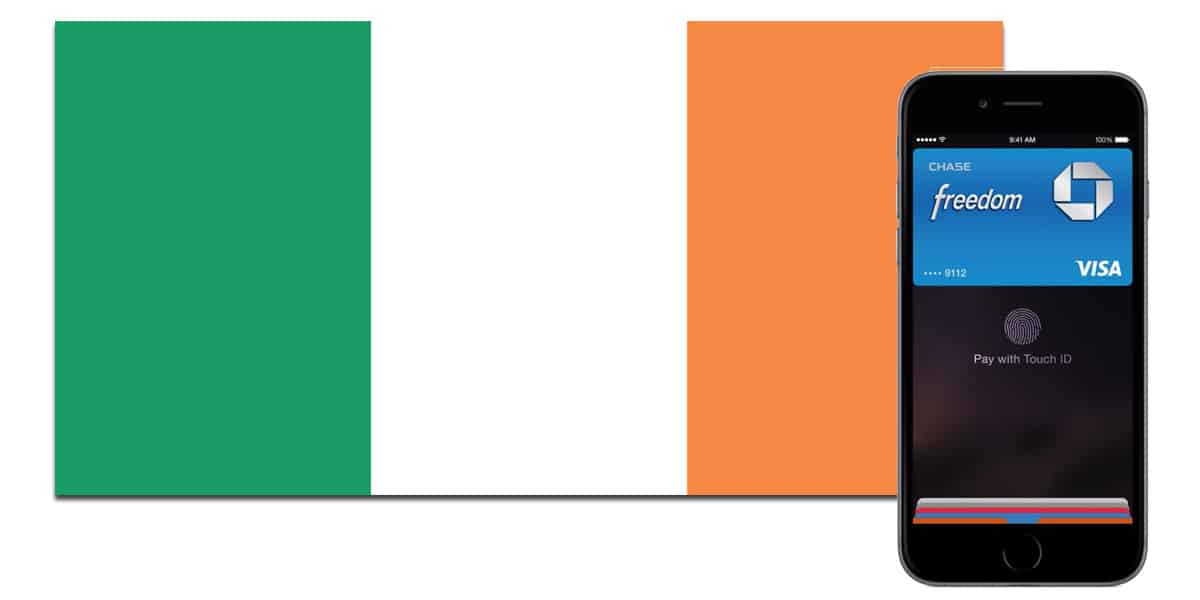If you’ve ever wanted to print a web page or other document as a PDF, you don’t need any third-party apps to do it. Jeff Butts shows you how some pinching, zooming, or 3D Touching in the Share Sheet can save your favorite web page to a PDF.
iPhone
Apple's Clips Social Media Video App Available for iPhone, iPad
Apple’s Clips video editing app for social networks hit the App Store on Thursday. The app lets iPhone, iPad, and iPod touch users capture and edit short videos to share on Facebook, Twitter, and more.
Apple's iOS 10.3.1 Update Fixes Critical Broadcom WiFi Security Flaw
If you haven’t installed Apple’s iOS 10.3.1 update yet, now would be a good time because it fixes a big security flaw in the Broadcom WiFi chips in your iPhone. The security flaw could let attackers who are in WiFi range inject and run code on your smartphone.
Make Your Old iPhone Red with SlickWraps
Apple’s (PRODUCT)RED iPhone 7 and iPhone 7 Plus has been received a warm welcome. Your mileage may vary, but I’ve personally had even Android zealots express an interest in the RED iPhone to me. And I love the (PRODUCT)RED charity, but not everyone can get a new iPhone at any given moment, which is why a SlickWraps promotional email grabbed my attention. That company has red wraps for iPhones for those who want a red iPhone, but can’t get a RED iPhone. To be fair, they have a wide variety of colors, but red is the color du jour, and it’s $22.95.
iOS: Close Running Apps All at Once
Even though Apple says this is unnecessary, sometimes when you have a lot of apps running, it can help boost your iPhone’s performance to shut them down. Doing that one by one is a pain, so Jeff Butts found a way to close running apps all at once.
iOS 10.3: How to See Which Apps Are Still 32-bit
Apple is making it very clear the days of 32-bit app support on the iPhone, iPad, and iPod touch are coming to an end. Lots of developers are working to make sure their apps are 64-bit, but there’s a chance some of the titles you depend on haven’t made the move. If you want to see if any of the apps you’re using are still 32-bit there’s an easy way to check on your iPhone and iPad. Follow along to learn how.
Apple Gives Developers First iOS 10.3.2 Beta
That didn’t take long: Apple has already released iOS 10.3.2 and watchOS 3.2.2 developer betas. The developer-only updates rolled out only a day after iOS 10.3 and watchOS 3.2 were released to the public.
Here are the Features Apple Cut from Workflow
When the news broke on Wednesday that Apple bought the iOS automation app Workflow that was a good sign the company is serious about having some sort of official AppleScript or Automator-like system for the iPhone and iPad. Unfortunately, that comes with a catch: some of the services the app supported on Tuesday were gone on Wednesday.
iPhone SE 2017 Another Example of Apple Doing Less and Less with More and More
In the midst of me-too products unveiled Tuesday, Apple kept iPhone SE available, but eliminated the embarrassing 16GB storage option on the device. The move falls squarely in the middle of conflicting rumors that Apple would either upgrade it or kill it, and it’s also another example of Apple doing less and less with more and more.
Apple Targets Social Media Crowd with New Clips App
Apple teased a new video capture and editing app called Clips on Tuesday that targets social media app users. The app lets users snap videos, apply effects and edits, and upload their creations to popular social networks and video sharing sites.
PSA: Don't Charge Your iPhones in the Bath
Folks, don’t charge your iPhones or iPads (or other smartphones, if that’s your thing) in the bath. While most people likely understand that, London’s The Daily Mail reported that Richard Bull from Ealing in west London died of accidental electrocution while charging his iPhone in the tub.
Apple May be Interested in AR Glasses After All
It’s no secret Apple has a very real interest in augmented reality, and that it’s likely headed to the iPhone. Seems the company is exploring AR glasses, like Google did with Google Glass, and will target our eyes after tackling the iPhone.
Amazon Shopping App on iPhone gets Alexa Support
If you use the Amazon app on your iPhone to shop you can use it to talk to Alexa, too, even if you don’t own an Echo or Echo Dot. The online retailer is rolling out in-app Alexa support for iPhone users over the next week which means pretty much everything you do with an Echo or Echo Dot can happen right on your smartphone.
Need to Preserve Night Dark Adaption with iPhone? Here's How
Paul Hayes at Sky & Telescope has written a great tip about how to use the iPhone’s accessibility features to turn the iPhone’s entire display a specific color profile. For example, if you need to shade the iPhone’s entire display permanently reddish in order to preserve night-time dark adaption, you can do that. This technique would be particularly handy for amateur astronomers. While some astronomy apps have this feature, this tip applies to the iPhone’s display across the board. The tip is beautifully described, including an explanation of accessibility shortcuts, and also invites exploration for those who have certain kinds of color blindness. Check it out.
Here's an iOS 11 Lock Screen Concept We Can Get Behind
Matt Birchler mocked up a great concept for iOS 11’s lock screen and we’re hoping Apple is taking notes. His ideas are plausible because he builds on what Apple already gave us in iOS 10 with enhancements like a current weather badge, grouped and organized notifications, “smart notifications” triggered by activity or location, and more. Matt also took the time to explain his ideas, and now we’re seriously wondering why there hasn’t ever been a weather complication on our iPhone screens. You can check out Matt’s iOS 11 lock screen concept at the Birchtree website.
How Can I Share My Location From iOS Maps?
It’s easy to use “Share My Location” in Messages, but there are plenty of times when you might want to send a saved marker straight from Maps. Maybe you’re planning a family vacation and have found a cool point of interest to visit, or perhaps you want to scout out new coffee shops to visit with your friends. Jeff Butts walks you through saving a map location and then sharing it, step by step.
Take Back Control Over Email Notifications on iOS
If you’re like most of us, you have multiple email accounts set up on your iPhone and iPad. This can mean a flurry of notifications vying for your time, but Jeff Butts is here to show you how you can take control over that. It’s surprisingly easy to configure which email accounts do and do not give you notifications, and Jeff shows you how to set that up.
Googlers Made This Social Video App For iPhone
Google released a new video app called Uptime. The release is significant, in part, because it’s the result of the company’s 20 Percent Time program that allows some employees to spend 20 percent of their time on other projects. Released through Google’s internal incubator Area 120, the app is part social media platform and part video viewer with hooks to YouTube.
Why iOS 10.3 Isn't Going to Trash Your iPhone's Data - TMO Daily Observations 2017-03-13
Is iOS 10.3 going to destroy all the data on your iPhone? Spoiler: No, it isn’t. Dave Hamilton and Bryan Chaffin join Jeff Gamet to explain what’s really going on with the transition to APFS in iOS 10.3, plus Jeff goes out on a limb and says the iPhone 8 will have a flat display with curved edges, just like the iPhone 7.
Wikileaks Giving CIA's iPhone Spy Code to Apple
Apple may have patched most of the security flaws that Wikileaks revealed the CIA is exploiting, but not all of them. Apple has been scrambling trying to learn more about the remaining exploits and it looks like the help it needs is coming directly from Wikileaks. The organization said it plans to share everything it knows about the hacks with Apple, and it’s going to do the same for other tech companies the CIA targeted, too.
Apple Already Patched Most CIA Hacks From Wikileaks Report
According to the Wikileaks Vault 7 information dump, the CIA has been hard at work developing hacks to get into the data on our iPhones. Most of the exploits listed in the report, however, are already patched and Apple is working on taking care of the remaining few.
Wikileaks, CIA, and iPhone Hacks - TMO Daily Observations 2017-03-08
With the Wikileaks report out saying the CIA developed hacking tools to get into our iPhones, John Martellaro joins Jeff Gamet to look at Apple’s security measures for our mobile devices. They also look at the negative message Apple is sending customers by not giving us solid information about the Mac, and Kelly Guimont drops by for a few minutes, too.
Ron Johnson on Steve Jobs, iPhone Numbers, Sonos PLAYBASE - TMO Daily Observations 2017-03-07
Former Apple executive Ron Johnson recently shared some insight into Apple co-founder Steve Jobs. Bryan Chaffin and Dave Hamilton join Jeff Gamet to share their thoughts on how Steve Jobs worked through new ideas before accepting them, plus they look at Apple’s iPhone numbers and the new Sonos PLAYBASE.
Apple Pay Comes to Ireland, Launching in Italy Soon
Apple Pay officially launched in Ireland on Tuesday, and the contactless payment system is heading to Italy soon, too. Currently, Apple Pay is available for Ireland’s boon, Ulster Bank and KBC customers.