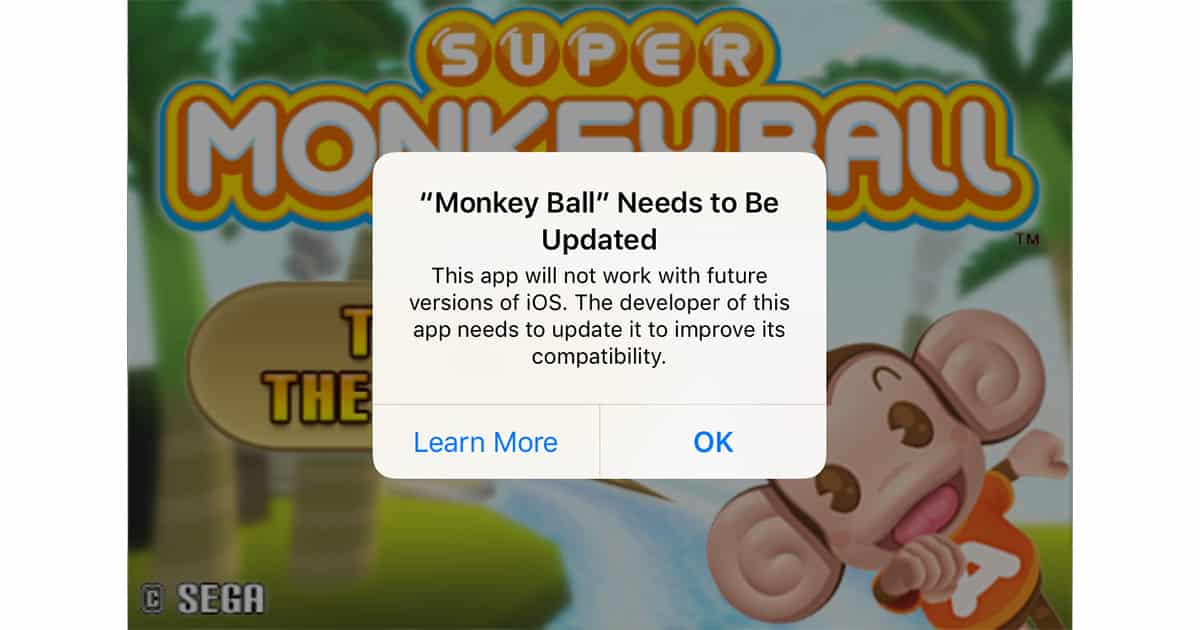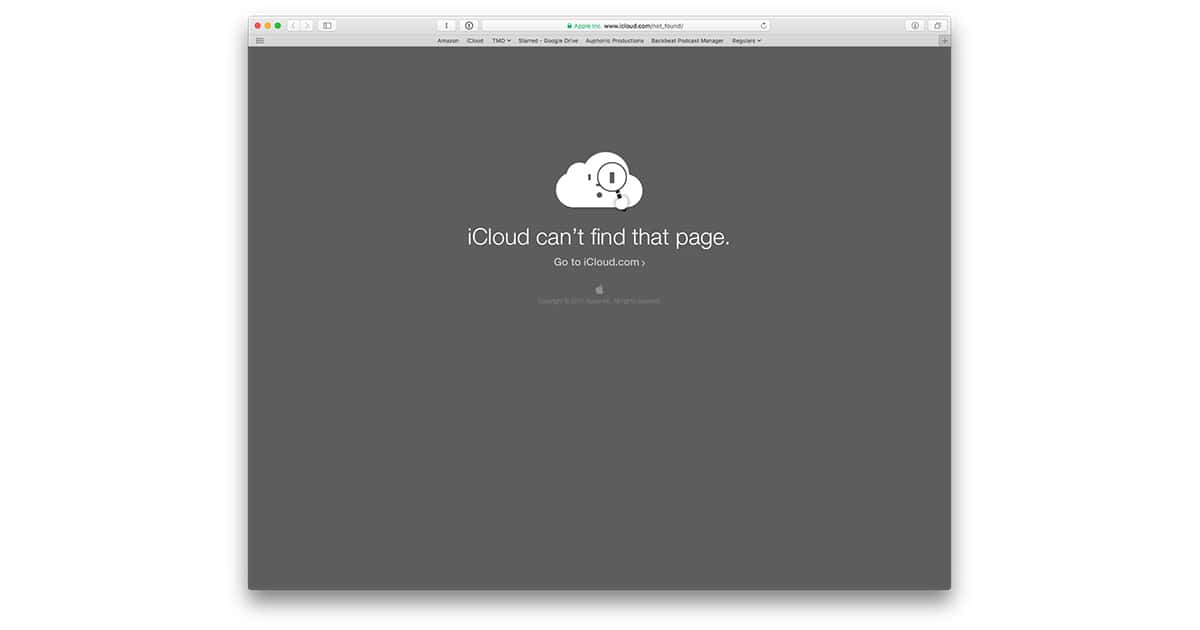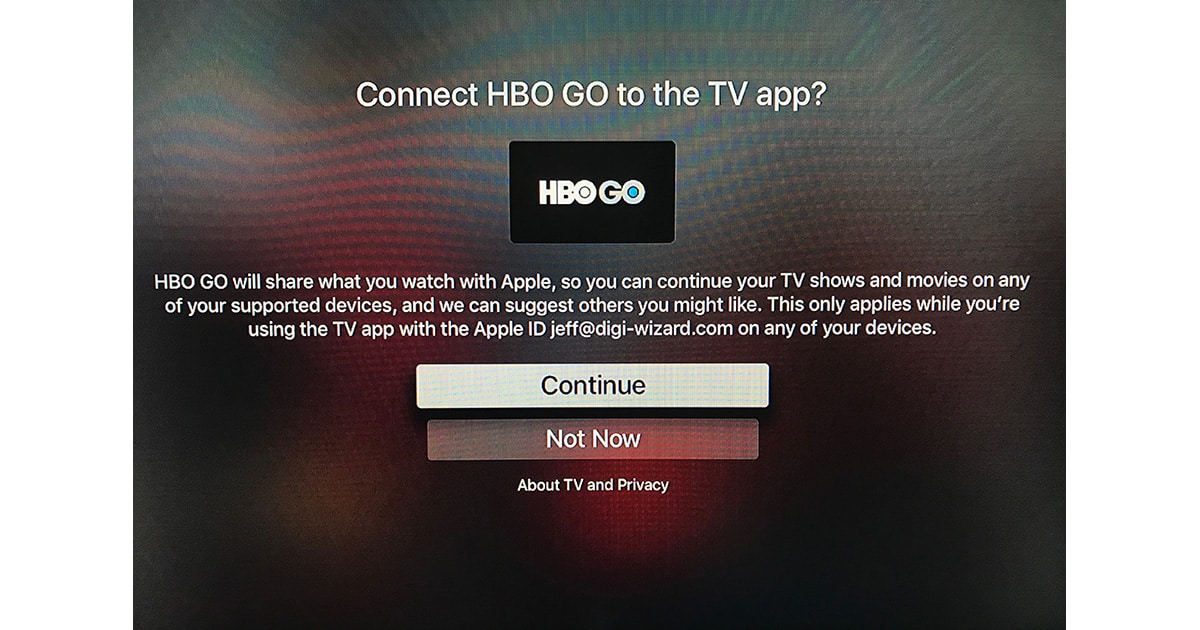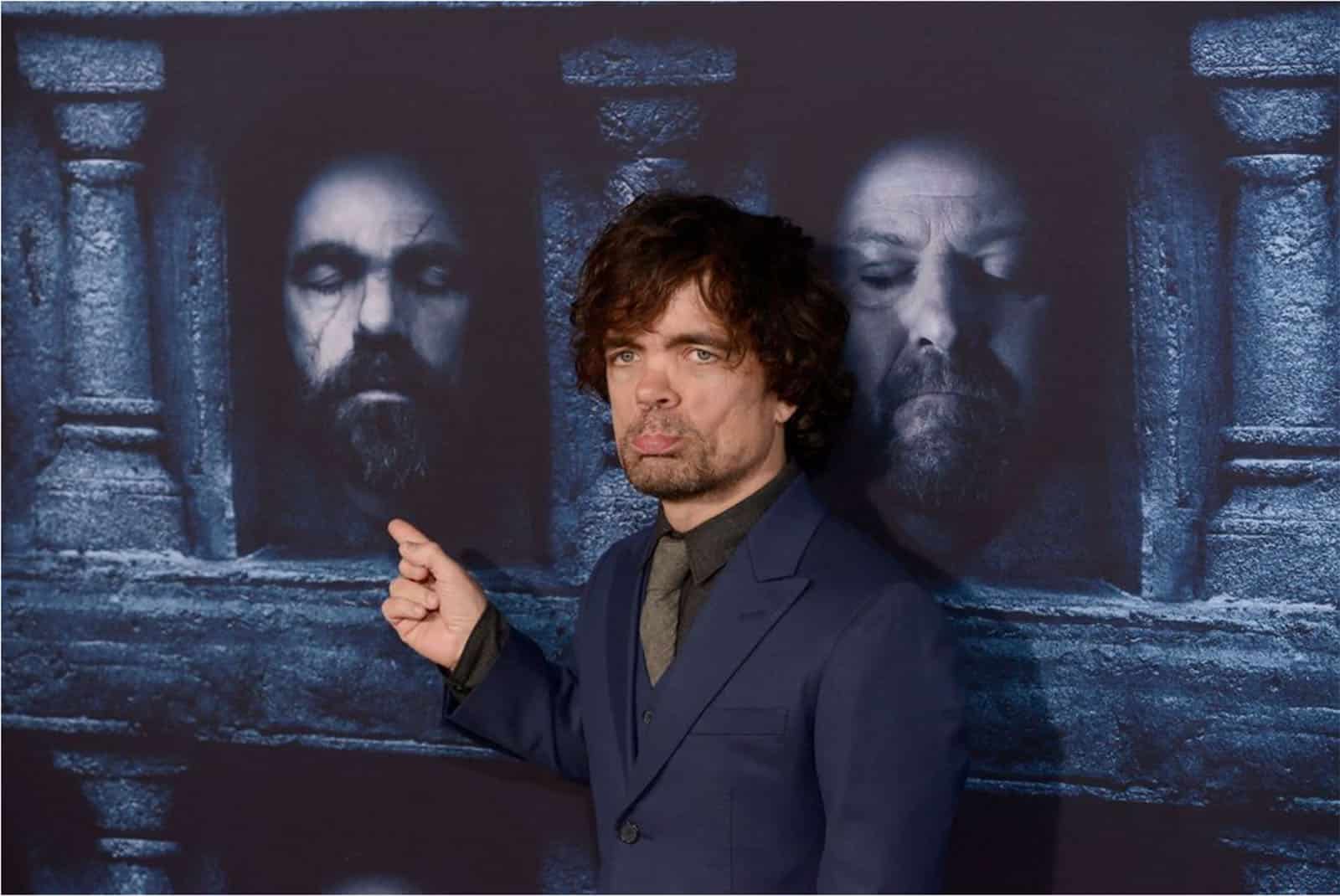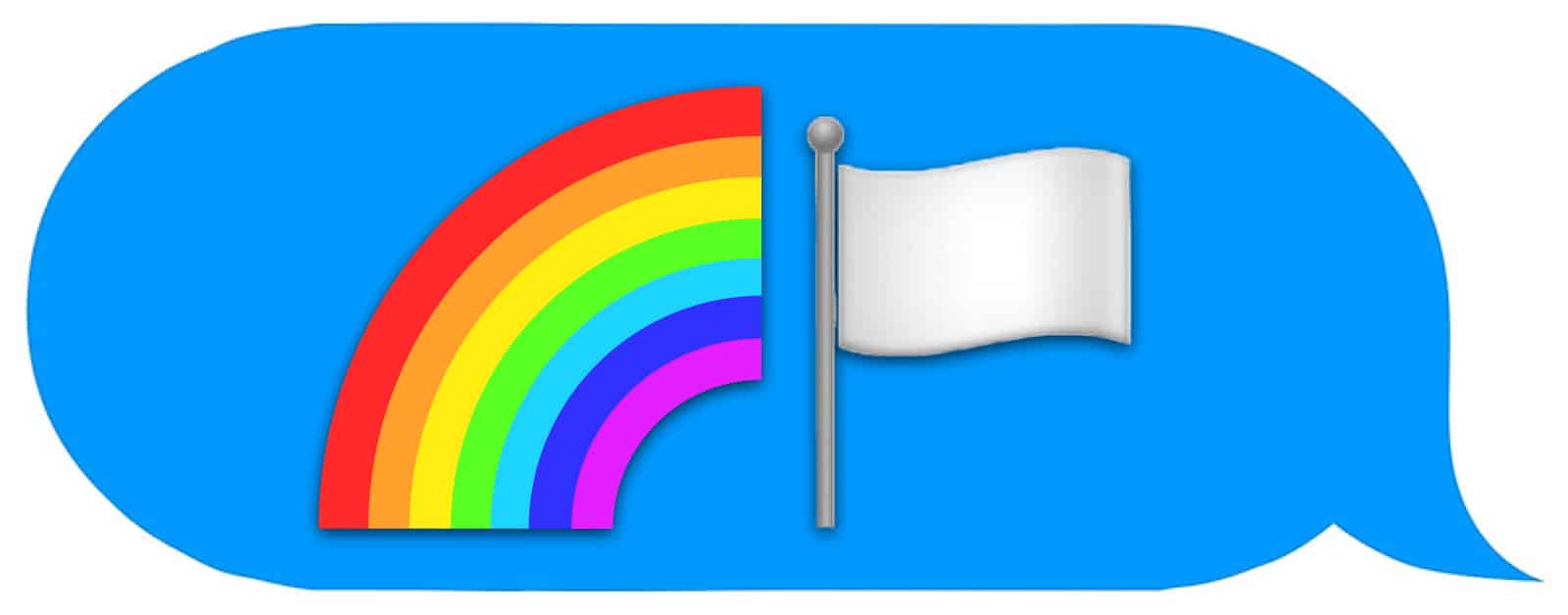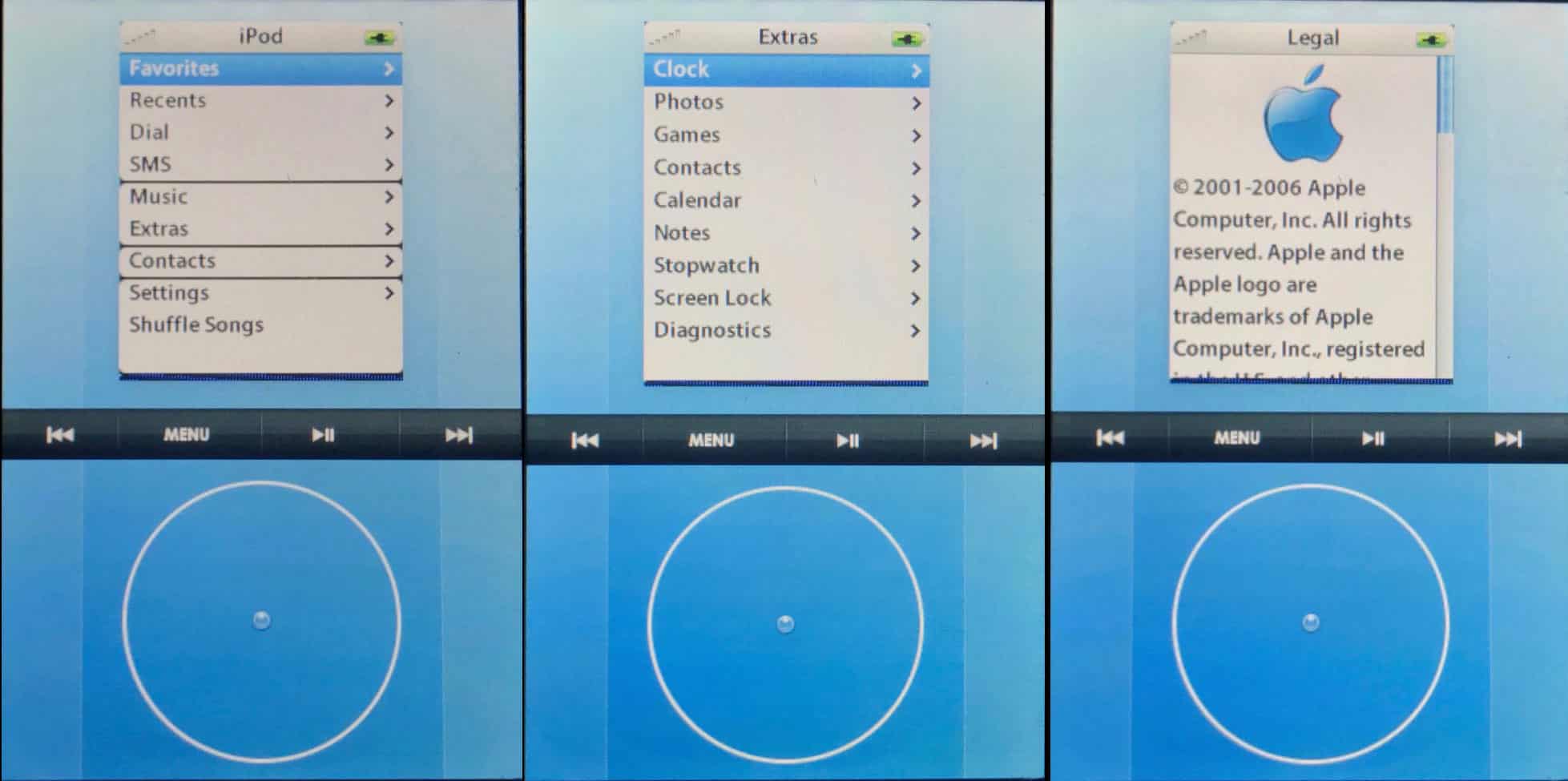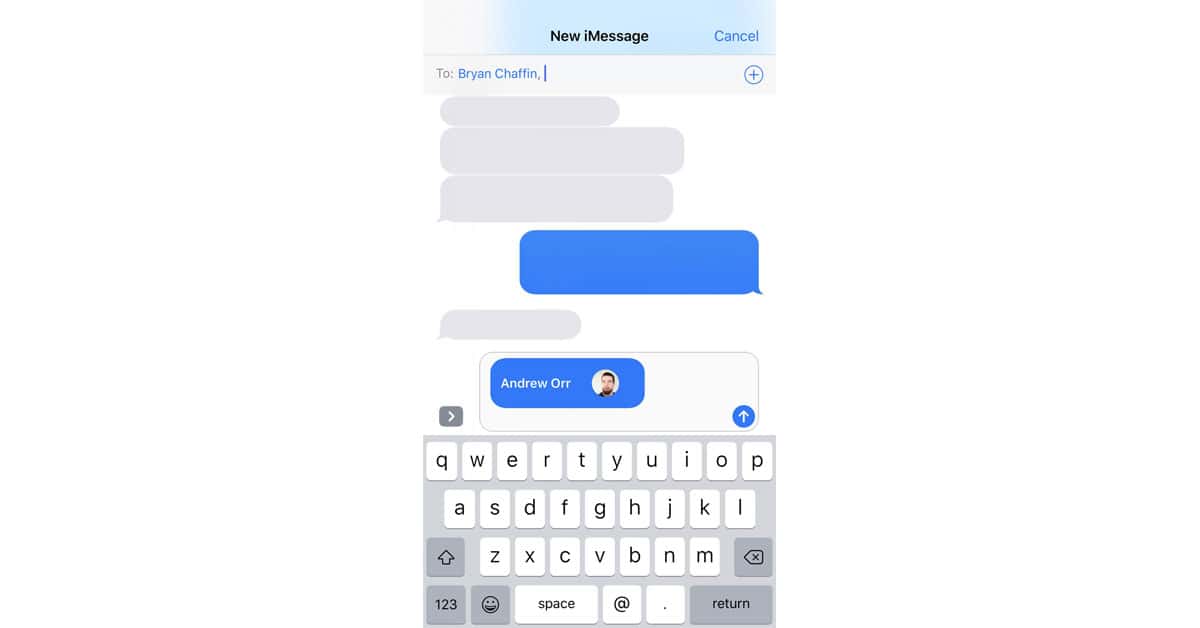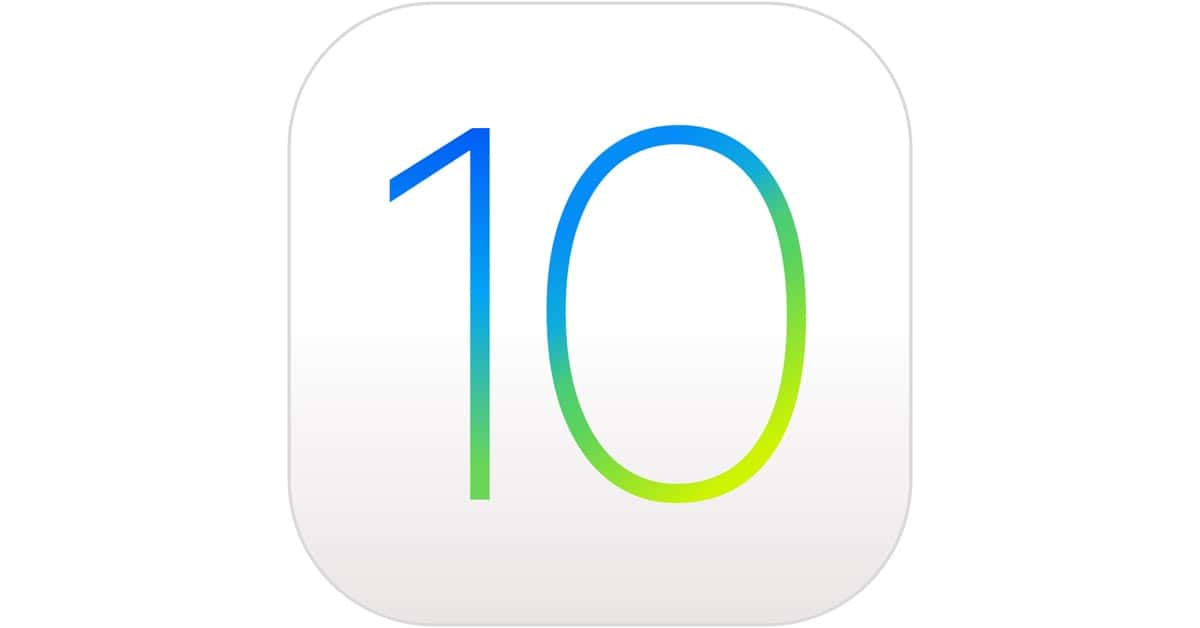Apple’s look-forward philosophy means 64-bit iPhone and iPad apps are the future and 32-bit apps are fading into the past. That means the day is coming where 32-bit apps that haven’t been updated to 64-bit will stop working, and if you don’t have a replacement app ready to go you’ll be out of luck.
iPhone
Apple Profits, Mac Sales, and Fun with Apple's Cash Hoard - ACM 396
Apple turned in a record December quarter this week, and Bryan and Jeff look at the numbers. They also look at this one weird trick Apple did to goose Mac sales—the company released a new Mac. And for grins, they discuss some of the things Apple could do with the astounding $246 billion in cash the company has squirreled away.
Tempered Tantrum: Screen Protectors for iPhones
iPhone cases may be great for protecting the back and sides of your iPhone, but most of them offer little or no protection for the screen. Bob LeVitus runs us through some tempered glass protectors, and weighs the pros and cons of using cheap one or paying for premium products.
The iPhone's Future, Prince and Streaming Music - TMO Daily Observations 2017-02-01
Apple made truck loads of money during its first fiscal quarter for 2017, but that wasn’t the only news from yesterday’s earning report. John Martellaro and Kelly Guimont join Jeff Gamet to share their thoughts on Tim Cook saying the iPhone hasn’t reached maturity yet, plus they look at the news that Prince’s music is coming to Apple Music.
Goodbye iPhone Activation Lock Checker, Presidential Immigration Ban and Apple - TMO Daily Observations 2017-01-30
Apple shut down its iPhone Activation Lock Status checker without any explanation, which raises a few questions. Bryan Chaffin and Dave Hamilton join Jeff Gamet to look at what may be behind Apple’s decision, plus they look at what impact the presidentail executive order banning immigration from certain countries could have on Silicon Valley companies such as Apple.
Apple Shuts Down Activation Lock Checker, Makes Buying Used iPhones More Risky
Apple is making it harder to tell if the used iPhone you want to buy is stolen. The company recently shut down its Check Activation Lock Status webpage, which was a handy tool for checking to see if an iPhone was open for activation and not still locked to another user’s iCloud account.
HBO Go Gets TV App, Single Sign On Support
HBO is finally going all in with Apple’s TV app thanks to a just released update for its HBO Go app. The new version adds TV support, just like the HBO Now app already had, so you can search for HBO content and keep track of what you’re watching in Apple’s app.
Making iPhones in the US, APFS Comes to iOS 10.3 - TMO Daily Observations 2017-01-26
There’s pressure for Apple to bring iPhone production into the United States, but is it practical? Dave Hamilton and Bryan Chaffin join Jeff Gamet to look at what it would take for Apple to set up an iPhone factory in the states, plus they dive into Apple’s APFS system that’s coming to iOS 10.3 and eventually macOS, too.
Just in Cases: iPhone Protection 2017
This week Dr. Mac looks at three new iPhone cases he likes and recommends and one iPhone case that was more fragile than the iPhone it was meant to protect.
Apple Watch: Adjusting Your Move Goal on the Fly
Today’s Apple Watch Quick Tip is about adjusting your move goal. You may be getting notifications to change it on Mondays, but what if you want to switch things up later in the week? We’ll tell you how!
Peter Dinklage From Game of Thrones Fears His iPhone
What does the actor who plays a character who faces dragons, monsters, magic, and even his very own father fear in real life? If it’s Peter Dinklage—Tyrion Lannister on Game of Thrones, we’re talking about, it’s his iPhone 7. Mr. Dinklage gave an interview to CNET to promote Rememory, a SciFi film debuting this week at the Sundance Film Festival. In that interview, he said, “I just got an iPhone about six months ago, friends made fun of me. I’m afraid of it.” There’s a reason, though, and that’s concern over how tech is changing the way humans interact. To wit, when people approach him, the interaction has become solely about the selfie-with-Peter. He said, “We’re not even allowing a memory to sink in. They’ll have proof of meeting me, but […] there wasn’t anything to remember, because all you did was just take a picture.” It’s an interesting perspective on this particular concern.
iOS Tip: Avoid Charging Your Wet iPhone 7/7 Plus
This is less of a tip and more of a warning. Apple made the iPhone 7 and 7 Plus water and dust resistant, with a rating of IP67. This means that you won’t have to worry as much if you get a wet iPhone. Step One: Don’t panic, and grab your towel.
How To Fix The iPhone Rainbow Emoji Message Crash
Another messaging crash for iOS devices is making the rounds. This time, it involves the colorful rainbow emoji. The bug affects both iPhones and iPads running iOS 10.1 or below, but a variant of the crash can affect devices running iOS 10.2. Luckily the fix is very easy, and we’ll show you how.
iOS Tip: Create Your Own Live Wallpaper with LivePapers
When Apple announced the iPhone 6s, they debuted a new way to interact with your iPhone, called 3D Touch. 3D Touch lets you “peek” and “pop” your way around apps. The company also introduced Live Photos—animated pictures that you capture and bring to life by 3D touching the photo. Apple provided a handful of Live wallpapers to use, but many people wondered if it was possible to make your own. That is what we’ll explore in this tip.
AT&T Officially Kills Off 2G, Original iPhone Support
Farewell, 2G. AT&T officially ended 2G support on its network as of the first of the year, and it’s a safe bet almost no one noticed. Dropping 2G support means older phones like the original iPhone won’t work for phone calls any more, and it also opens wireless spectrum that’ll eventually benefit LTE.
Apple Watch and iPhone: Filtering Your Activity Data
The iPhone’s Activity app, which connects to your Apple Watch and stores all kinds of data on what workouts you do, has a pretty neat set of filters and views you can check out to really get an idea of how you’re progressing. In this Quick Tip, we’ll show you how you can filter that data and what it looks like when you do!
Verizon Forcing Customers to Drop Their Unlimited Wireless Data Plans
Just like AT&T, Verizon isn’t keen on its long time customers holding on to their unlimited wireless data plans. Instead of raising rates like AT&T, however, Verizon is telling customers that have to switch to a capped data plan or face having their phone disconnected.
Your Grandfathered AT&T Unlimited Data Plan is About to Get More Expensive
AT&T really doesn’t want customers with the grandfathered unlimited data plan that came with the first iPhone to hold on to that deal. The plan was bumped up to US$35 a month about a year ago, and come March 2017 it’ll jump up to $40 a month.
Sharp Planning OLED Production in Foxconn Factory for iPhone Displays
Apple’s next iPhone will reportedly sport an OLED display, and now insider sources are saying Sharp ramping up to be a supplier in a Foxconn factory. Sharp is investing about US$864 million in the production line at Foxconn’s Zhengzhou City facility in northern China to make OLED displays, presumably all for Apple.
iPod-based iPhone Prototype Revealed in Leaked Video
An early iPhone prototype based on the iPod interface has been revealed in a leaked video, providing a glimpse at what could have been.
Tip: Fix The Vincedes3 iMessage-Crashing Bug With One Tap
A new bug has been found that can disable Apple’s Messages app on the iPhone. All it takes is one text message, but luckily there’s a solution. Andrew Orr walks us through the bug and how to fix it.
5.8-inch iPhones, Apple's Original Crew - TMO Daily Observations 2016-12-29
We’re seeing more reports about a new iPhone screen size for 2017, so Bryan Chaffin and Mac Geek Gab’s John F. Braun join Jeff Gamet weigh in on what may be coming next year. They also look back on Apple’s first ten employees, and note the update of death for Samsung’s Galaxy Note 7 smartphone-of-fire.
Samsung Reportedly Supplying Apple with 5.8-inch Displays for Next iPhone
Samsung is making 5.8-inch AMOLED displays for next year’s iPhone, according to supply chain sources. If true, that makes rumors of a larger screen iPhone in 2017 more likely—and that next year Apple plans to add yet another screen size to its smartphone lineup.
iOS 10: How to Prioritize Downloads
If you’ve ever been stuck waiting for an important app to download when you’re doing a bunch at once, then you need to know about iOS 10’s “Prioritize Download” feature. It’ll let you tell your iPhone or iPad to push the one you need to the front of the line, pronto!