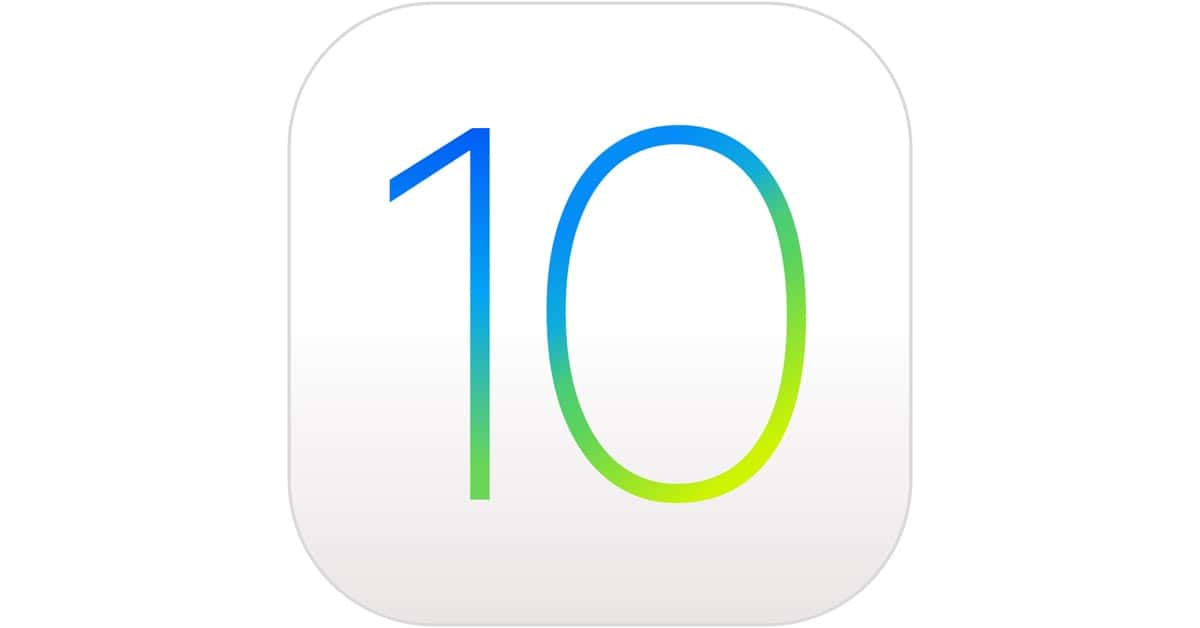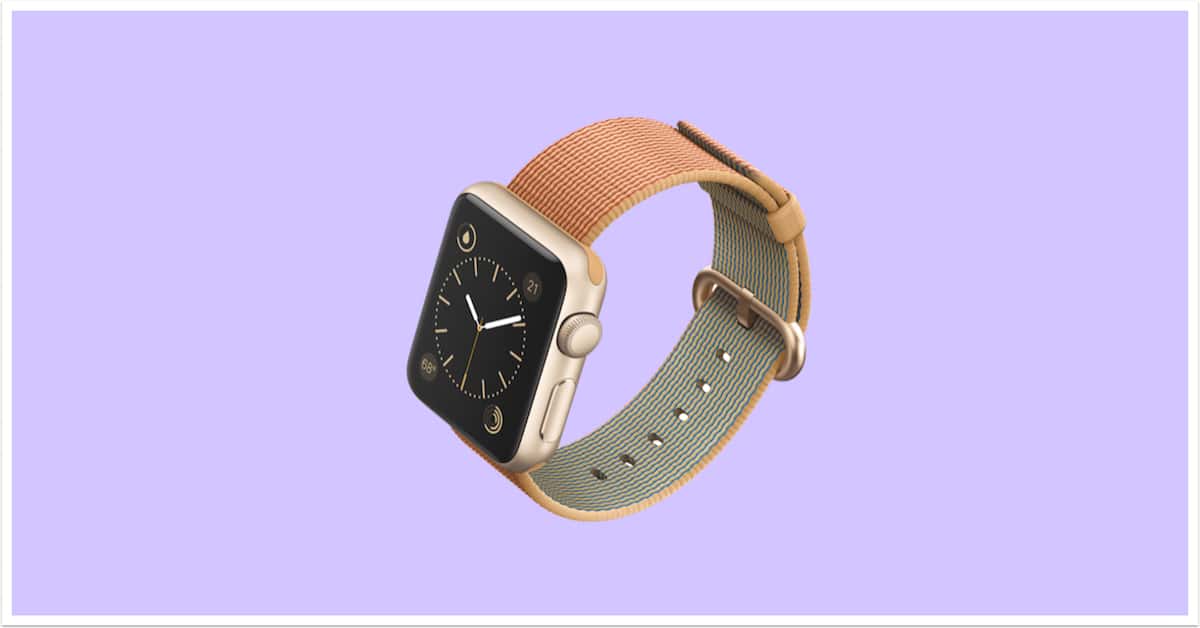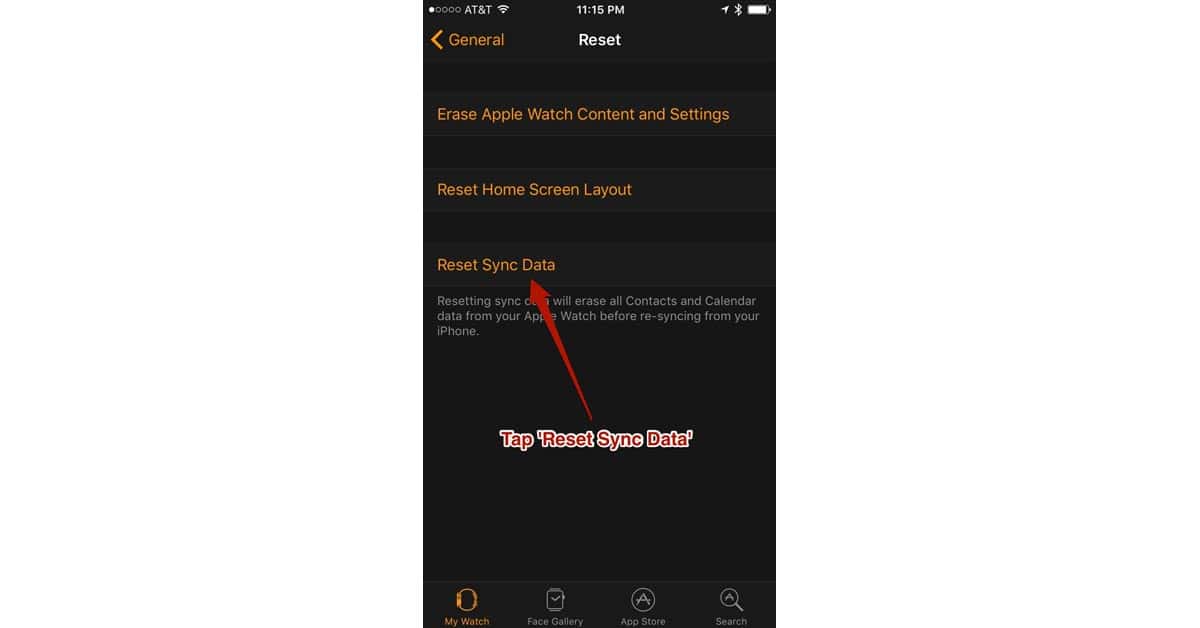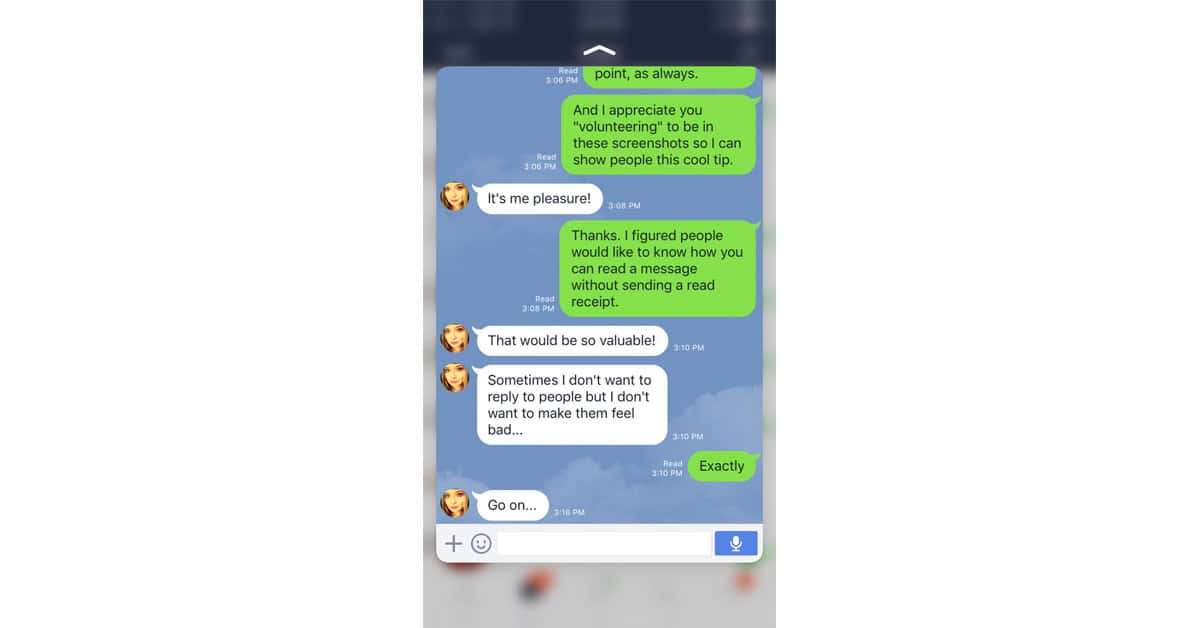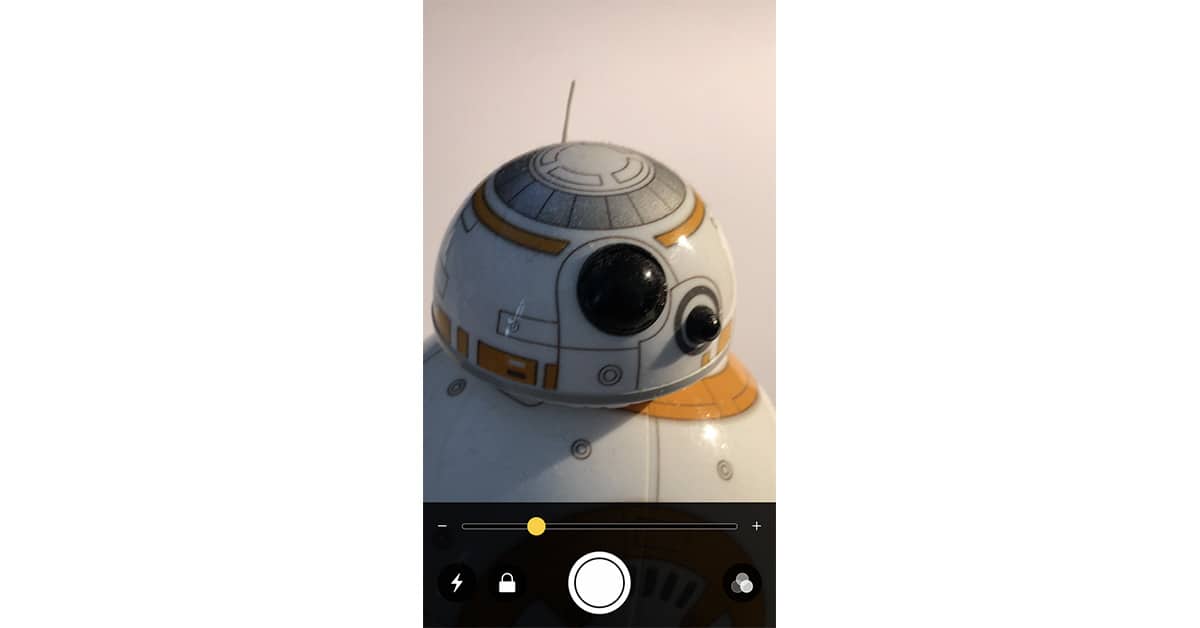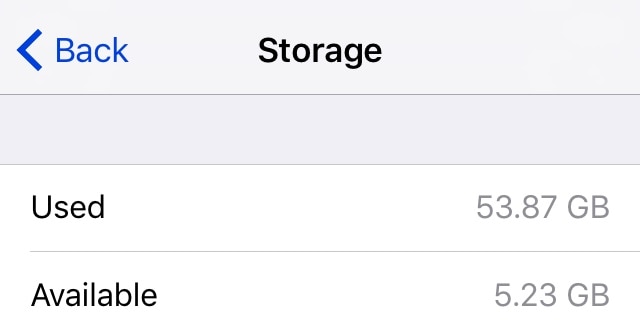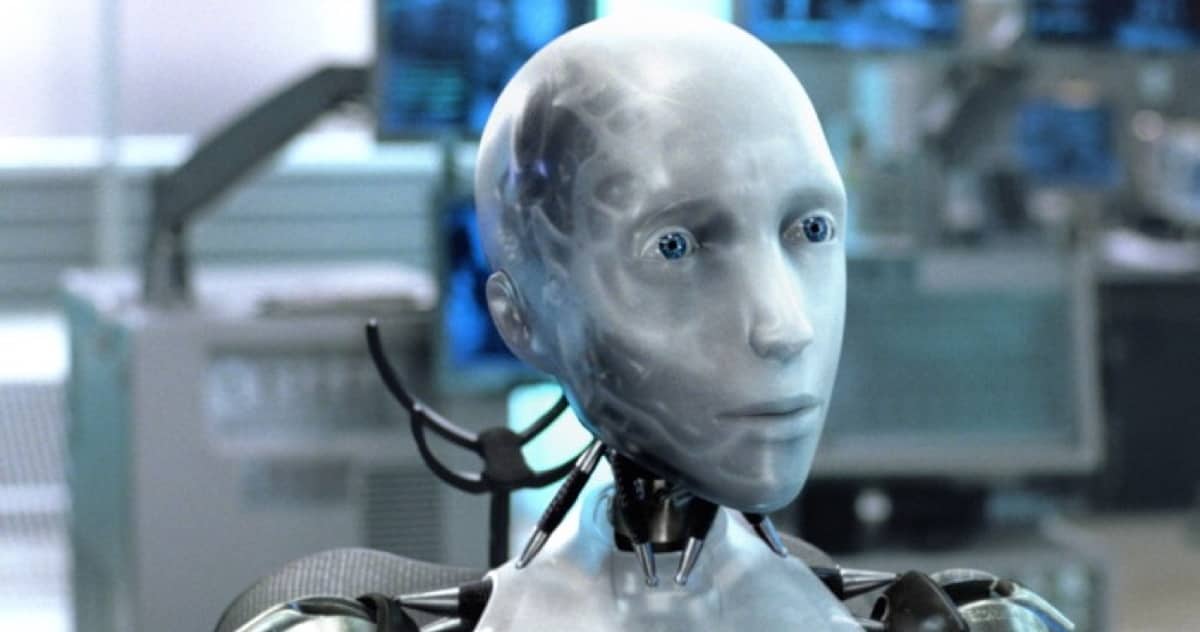Apple has launched a repair program for iPhone 6 Plus devices that suffer a flickering display or Multi-Touch issues. The program’s description specifies devices that experience these troubles “after being dropped multiple times on a hard surface and then incurring further stress on the device.”
iPhone
iOS 10: Deleting Previous Handwritten Messages
If you haven’t tried out iOS 10’s new handwriting mode in Messages, you’re gonna want to check out today’s Quick Tip. We’ll cover not only how to use this feature but how to erase the (potentially embarrassing) things you’ve drawn!
Apple Offers Refurb iPhone 6s/Plus on Apple Store Starting at $449
Apple began offering refurbished iPhone 6s and iPhone 6s Plus devices on the Apple Store Tuesday. Refurbished iPhone 6s models start at US$449 with 16GB of storage, while 16GB iPhone 6s Plus models start at $529. 64GB iPhone 6s Plus are currently priced at $589.
iOS 10: Airplane Mode Doesn't Turn Off All Radios (GPS, NFC)
With iOS 8.2 and earlier, Airplane mode in iOS would turn off all four radios in an iPhone: Bluetooth, Cellular, GPS and Wi-Fi. Starting in iOS 8.3, that changed with GPS. Plus, starting with iPhone 6, NFC is not disabled either.
Samsung, LG OLED Race Hints at New Displays for 2017 iPhone
The fight is on to be the supplier for next year’s iPhone OLED displays. Samsung and LG are hoping to get a slice of that pie, and their fight all but confirms Apple is dropping LCD in favor of OLED for iPhone screens in 2017 or 2018.
Customizing Apple Watch Faces on Your iPhone
Today’s Quick Tip is all about using the Apple Watch app on the iPhone to customize your faces. If you don’t wanna fiddle with colors and complications on your itty bitty Watch, there’s now an easier, faster way to do so!
iOS 10.1: Turning Off Duplicate Portrait Mode Images
This Quick Tip is about the spankin’-new Portrait Mode available on the iPhone 7 Plus, which’ll let you take shots with a special depth effect applied. However, if you don’t want your iPhone to keep an additional version of each of your Portrait Mode images, come read this article and find out how to turn that off!
How to Fix Apple Watch Contact Syncing Problems
Some people are experiencing problems with Contacts on their Apple Watch, or with initiating phone calls with Siri on your Apple Watch. The problem may be that your Contacts aren’t properly syncing, and Mac Geek Gab listener Bill wrote in (MGG 626) with the skinny on resetting it.
Kenu Stance Compact Tripod for iPhone
Stance, by Kenu, is a $24.95 compact tripod for iPhones that attaches via Lightning connector. Find out why it earned a spot on Dr. Mac’s keychain.
TMO's Apple AirPods Earbud Alternatives Roundup
Apple’s AirPods wireless are set to ship some time in October, but that doesn’t mean you have to wait to get your hands on—or ears in—fully wireless earbuds. The Mac Observer found some options worth checking out, and they’re all available today.
New Apple Touch ID Patent Hints at iPhone Home Button's Demise
A just published Apple patent shows Touch ID sensors embedded throughout a device display, which means iPhone and iPad users could potentially touch anywhere on their screen to unlock with their finger print. Touch to unlock is currently a Home button feature, but if this patent finds its way into shipping products, it could be the demise for our little clickable friend.
Use 3D Touch in LINE to Read Messages without a Read Receipt
The LINE Corporation has done something very useful with 3D Touch, and I thought I’d tell you about it. When you’re looking at your Chats view, you can view recent chats, as shown below, without sending a read receipt. Bryan Chaffin shows you how.
iOS 10: How to Use Your iPhone as a Magnifying Lens
If you really stretch the whole “the best camera is the one you have with you” thing, you can say the same about magnifying lenses, too. Since your iPhone is always with you—hence, the best camera line—why not use it as a magnifying lens, too? That’s exactly what you can do in iOS 10.
The Big iOS 10 Features That Aren't Available on the iPhone 5 and iPhone 5c
You don’t need to be running the latest and greatest hardware to upgrade to iOS 10, but that doesn’t mean you’ll get all of iOS 10’s great new features, either. Here are some of the big features you’ll miss out on if you’re running an iPhone 5 or 5c, and why you should still upgrade anyway.
Apple Fixed the iOS 10 T-Mobile Bug
Good news, T-Mobile users. Apple has a fix out for the iOS 10 bug that knocked some iPhone 6, iPhone 6 Plus, and iPhone SE users off the carrier’s network.
iOS 10 Bug Hits T-Mobile Customers on iPhone 6, SE
Are you a T-Mobile customer with an iPhone 6, iPhone 6 Plus, or iPhone SE? You might want to hold off on upgrading to iOS 10 (if you haven’t done so already). It seems a nasty bug is knocking these phones off the carrier’s network, but Apple is reportedly working on a fix.
iPhone 7 Upgrade Program gets more Inventory, Apple Stores Lose Out
iPhone Upgrade Program members who felt jilted last Friday when pre-orders began and they couldn’t score a new iPhone 7 may have a chance to get in on this week’s launch day action. Apple made more inventory available for Upgrade Program members, but that may be at the expense of walk-in buyers.
Understanding 'Press Home to Open' and 'Press Home to Unlock' in iOS 10
iOS 10 kills the famous “slide to unlock” and introduces a whole new way of accessing your iPhone. Here’s how Raise to Wake, TouchID, and the lock screen all now work, and how you can (mostly) change it back to the old unlock method if you want.
iPhone 7 Financing for Fun and Profit
There are more ways than ever to buy an iPhone 7, and while choice is good, too many options can be confusing. Here’s an overview of the various iPhone 7 financing options from Apple and the major wireless carriers. Which one is right for you?
Apple Patches Critical Zero-Day Data Security Exploit in iOS 9.3.5 Update
Apple released iOS 9.3.5 on Thursday to address a big security flaw that could expose iPhone and iPad user’s personal data. The threat could be used to exploit information from email, contacts, text messages, phone calls, and more—and it looks like NSO Group has been doing just that so governments can spy on journalists and people they classify as dissidents.
Three Ways to Free Up Space on your iPhone and Remove Old App Data
Recently on Mac Geek Gab the topic of phantom app data has come up, mostly in the context of how one can remove it. This data can be from deleted apps, temp files from existing apps, or sometimes even data that iTunes has downloaded for temporary storage. Over the course of the past few episodes we’ve found three ways to delete this data.
Avoid Endless Scrolling: How to Quickly Return to the Top of a Page in iOS
Have you ever scrolled all the way to the bottom of a long webpage or list on your iPhone, only to realize that you need to return to the top? You could start rapidly swiping your finger on the screen to scroll back up to the top, or you could use a handy little trick to instantly jump to the beginning. Mac Geek Gab listener Scott provides today’s Quick Tip that every iOS user should know.
Are Humans Becoming Robotic Faster than Robots Can be Human-like?
People are walking around, staring at their iPhones, mesmerized by messages and selfies. They’re reading lurid news, glued to YouTube videos and immersing themselves in Pokémon GO. Is this robotic behavior slowly replacing typical human behavior? Is it happening faster than robots can become more human? Could robots someday role reverse and become more human than we used to be? Page 2 of Friday’s Particle Debris expands the initial discussion and leaves us to ponder.
Niantic 'Fixes' Pokémon GO Tracking by Removing the Feature
Good news! Niantic updated the Pokémon GO app to address the three-step tracking bug. Bad news! They “fixed” it by taking the feature out. And the salt in the wound is that third-party Pokémon trackers stopped working, too. Good luck finding new Pokémon now.