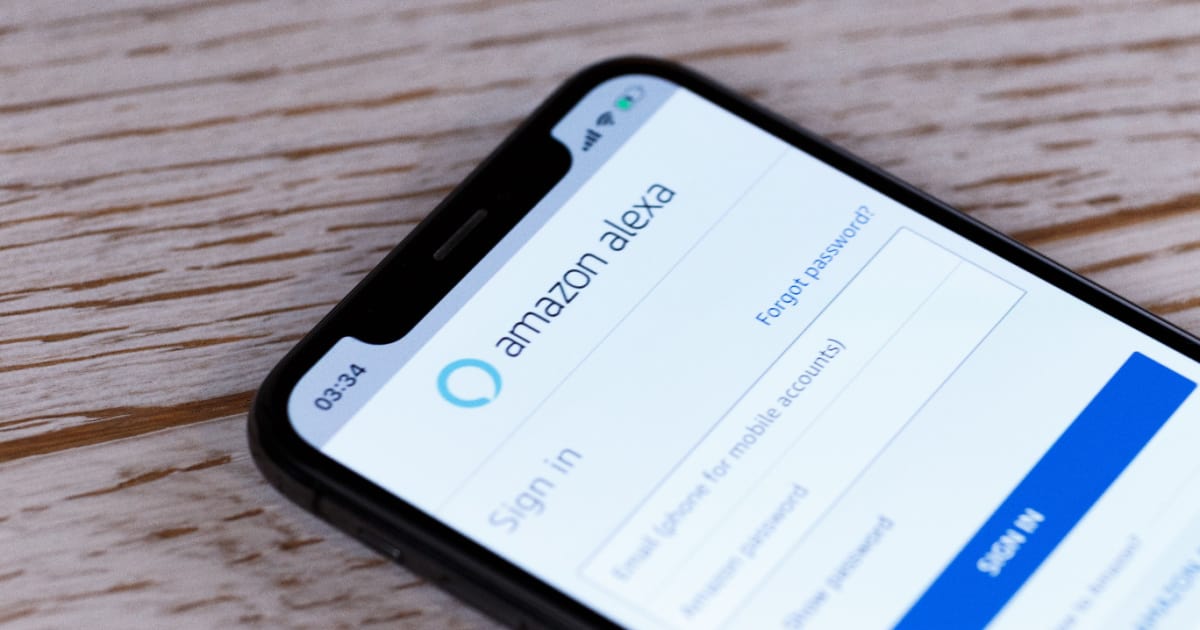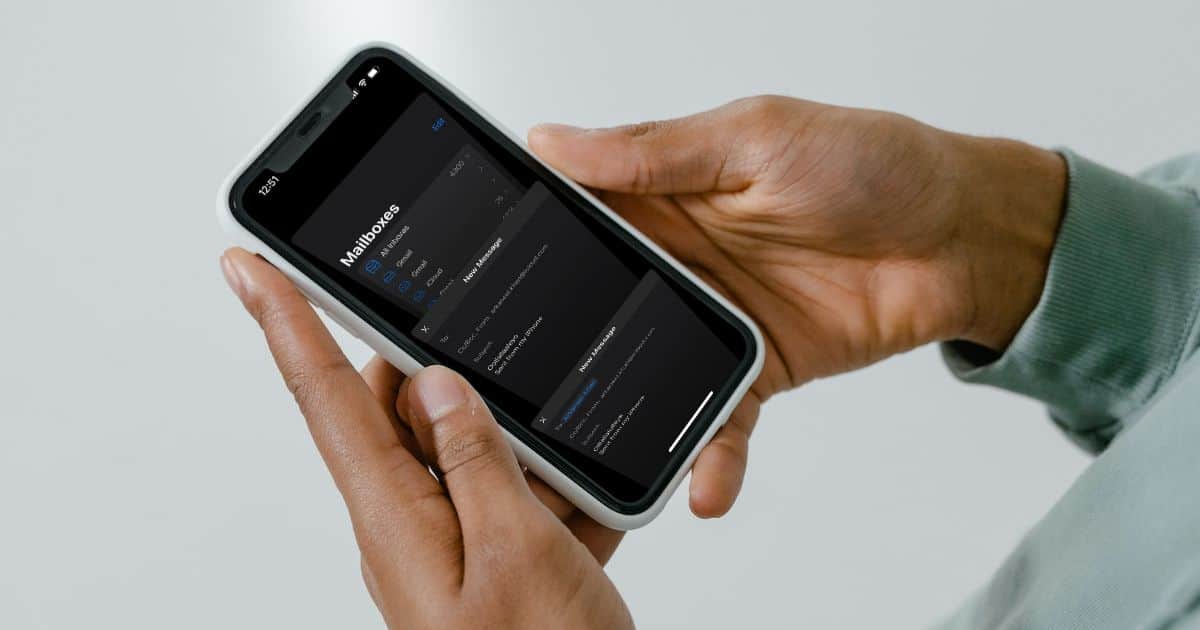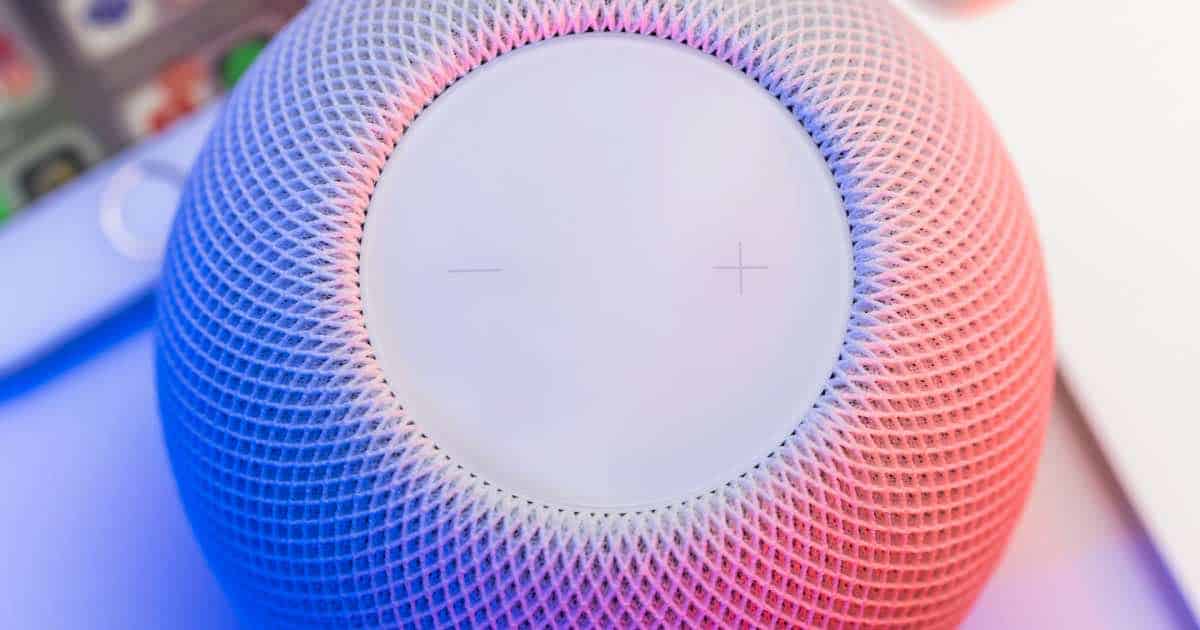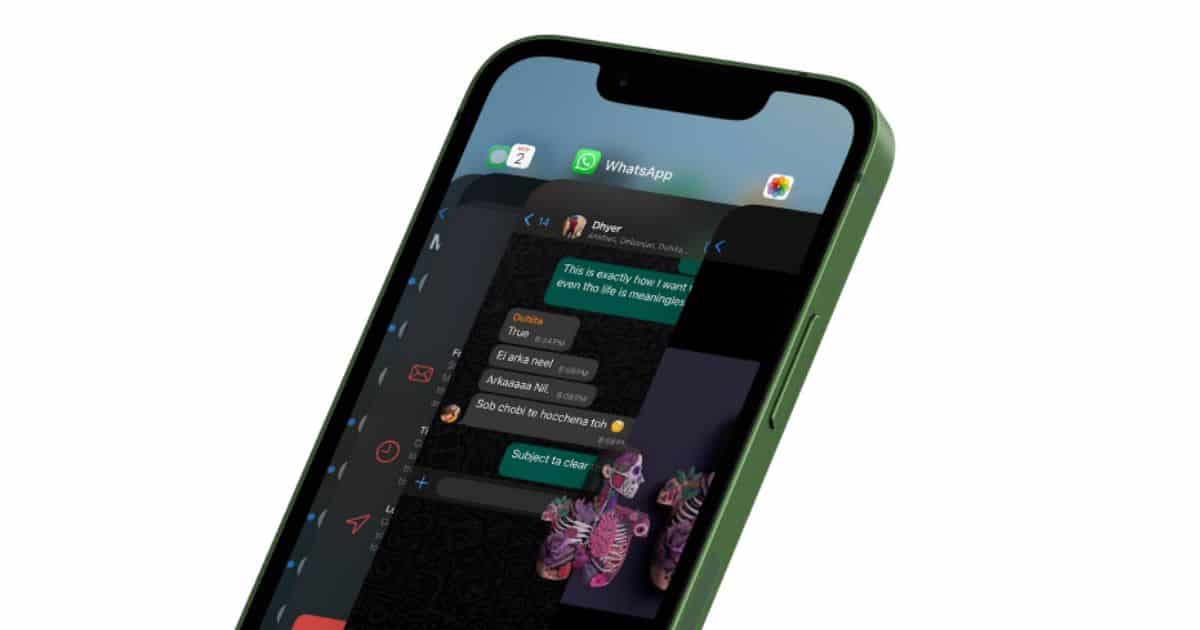Here is a guide to help prevent in-app review prompts on your iPhone. Improve your app experience by regaining control over interruptions.
iPhone
Efficiently Moving Multiple Apps on iOS Using Jiggle Mode
Discover the step-by-step process to efficiently organize your iPhone using the advanced features of iOS’s Jiggle Mode.
How to Find Your iPhone with Amazon Echo and Alexa
Lost your iPhone in the house? Learn how to find your iPhone using Alexa and Amazon Echo with our easy-to-follow guide.
How To Use a Portrait Photo as an Apple Watch Face | A Comprehensive Guide
Use a Portrait photo as your Apple Watch face. Set any photo, or multiple photos as your Apple Watch background.
How to Fix Apple Music Not Playing Songs
In this guide, we’ll help you fix Apple Music not playing songs and most other common issues people encounter in Apple Music.
How to Use Portrait Mode & Depth of Field on Your iPhone
Learn all about Portrait Mode and adjusting depth of field on your iPhone to make your pictures really stand out from the crowd.
How to Fix Email Draft Stuck at the Bottom of the iPhone Screen
Learn how to fix the email draft stuck at the bottom of the screen issue and unsent email in outbox issue.˜
How To Stop Your iPhone From Getting Hot or Too Warm
When your iPhone gets too warm, it’s easy to panic. You don’t need to, though, until after you’ve run through these troubleshooting steps.
How to See Your Heart Rate Recovery on the iPhone
In this guide, we’ll help help you learn how to check your Heart Rate Recovery (Cardio Recovery) on your iPhone and Apple Watch.
How to Reset a HomePod Without Your Phone
Need to know how to reset your HomePod without using an iPhone or Wi-Fi connection? We’ve got just the right solution.
How To Use Drag-And-Drop on iPhone | A Comprehensive Guide
Use the drag-and-drop feature on iPhone. Learn about the Lift Subject From Background feature and easy fixes for drag-and-drop not working.
Here's How to Add Money to Apple Pay Cash or Change Linked Bank Card
Want to add money to your Apple Cash account, or change the card it uses for payments? Read on to learn how to do both.
How to Enable Messages in iCloud on iPhone, iPad, and Mac
Arnold Zafra walks you through setting up and troubleshooting Messages in iCloud from your iPhone, iPad or Mac.
How To Use Apple’s Measure App on Your iPhone: A Quick Guide
Explore our guide to Apple’s Measure app. Learn how to measure objects, calculate areas, level items, and harness advanced LiDAR features.
Instagram Story Not Uploading On iPhone? Here's What To Do
Having issues with your Instagram Story not uploading? It’s an easier solution than you might think, and I’ll show you what to do.
iPhone Battery Charging Tips: A Comprehensive Guide
Explore optimal iPhone lithium-ion battery practices, enhancing battery health and longevity with clean energy options.
The Mac Observer Spin The Mac Observer Spin is how we show you what our authors think about a news story at quick glance. Read More →
How to Remove Background Objects on iPhone Using Magic Eraser
Use Magic Eraser feature on Google Photos to remove background objects instantly from iPhone images. Simply select the picture and tap the object or person.
How to Decline a Call When the Decline Button isn’t Available on iOS
Learn how to decline a call on your iPhone when the Decline button is not available. Customize your call decline message.
How To Keep Different Ringtones for Each SIM on iPhone
iOS 17 lets you assign unique ringtones for each iPhone SIM. The feature is available for dual SIM iPhones. Here’s how it works.
Best Ways to Fix Black Spot on iPhone Camera
Are you facing an annoying dark black spot on iPhone camera. You are not alone. Read to know how to get rid of this black spot.
How to Turn FaceTime On / Off on Your iPhone: A Step-by-Step Guide
Learn how to turn off FaceTime on your iPhone and how to reactivate it. Turn off FaceTime for one contact and set a usage limit to FaceTime.
Can't Log Into Snapchat on iPhone? Causes and Solutions
Need to know what to do if you can’t log into your Snapchat account on iPhone? There may be a number of causes and solutions.
How To Add a Google Chrome Web App to Your iPhone Home Screen
Unlock the power of Google Chrome on your iPhone! Discover the step-by-step guide to seamlessly adding web apps to your home screen.
How To Use Live Activities on iPhone
Learn how to use Live Activities on iPhone. See how it functions for various types of apps. Learn how it works with Apple TV.