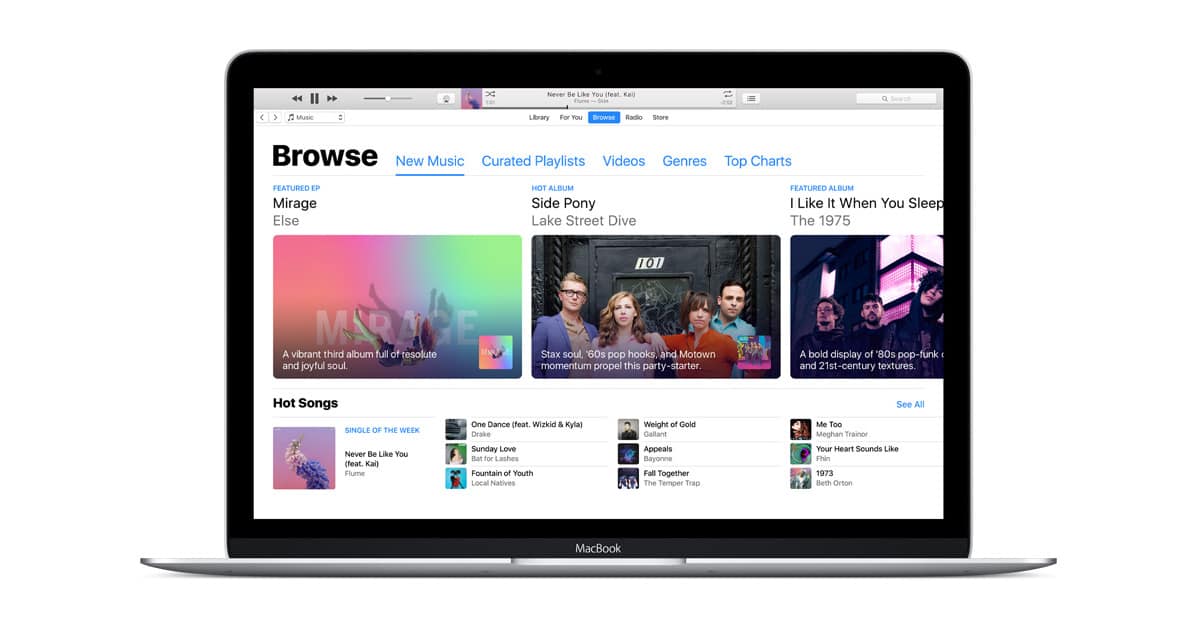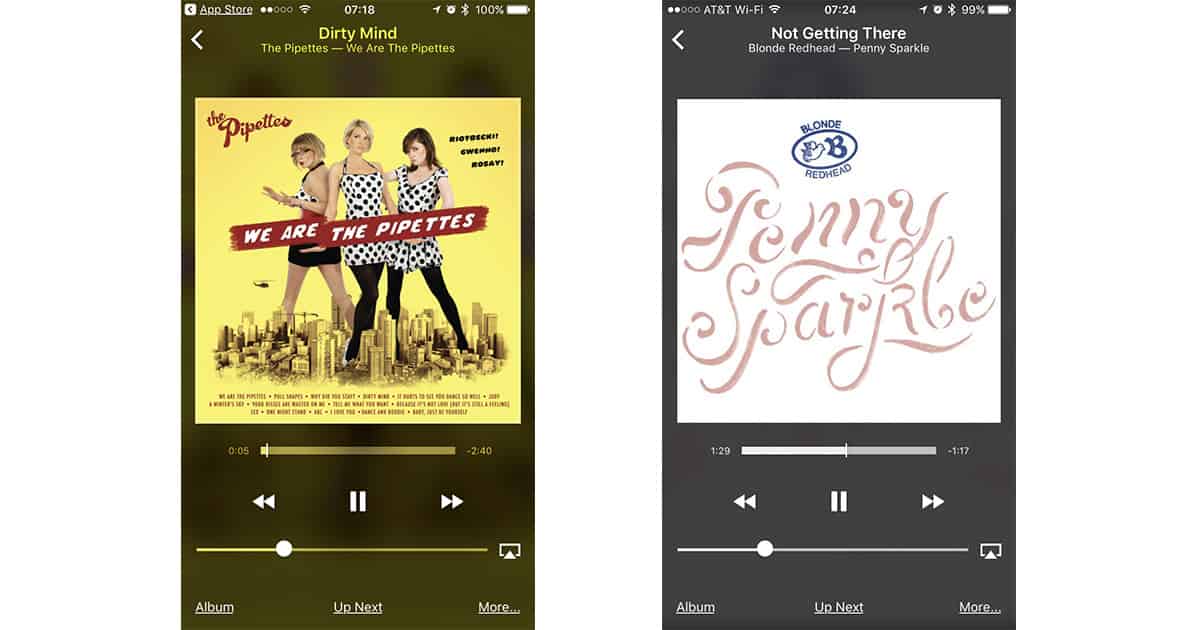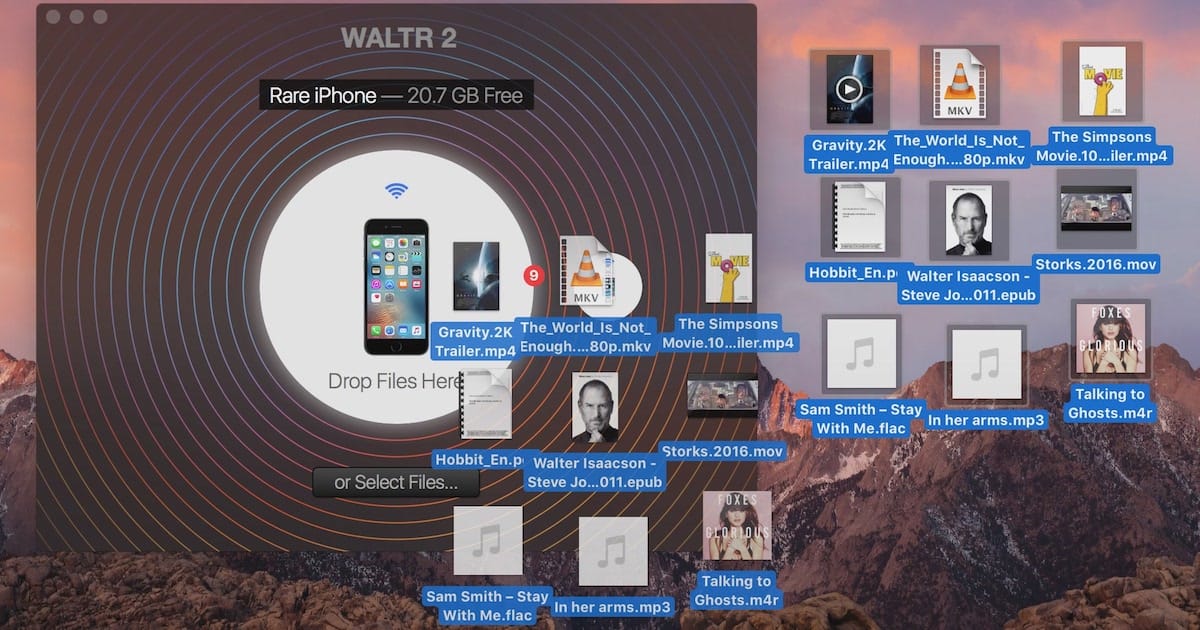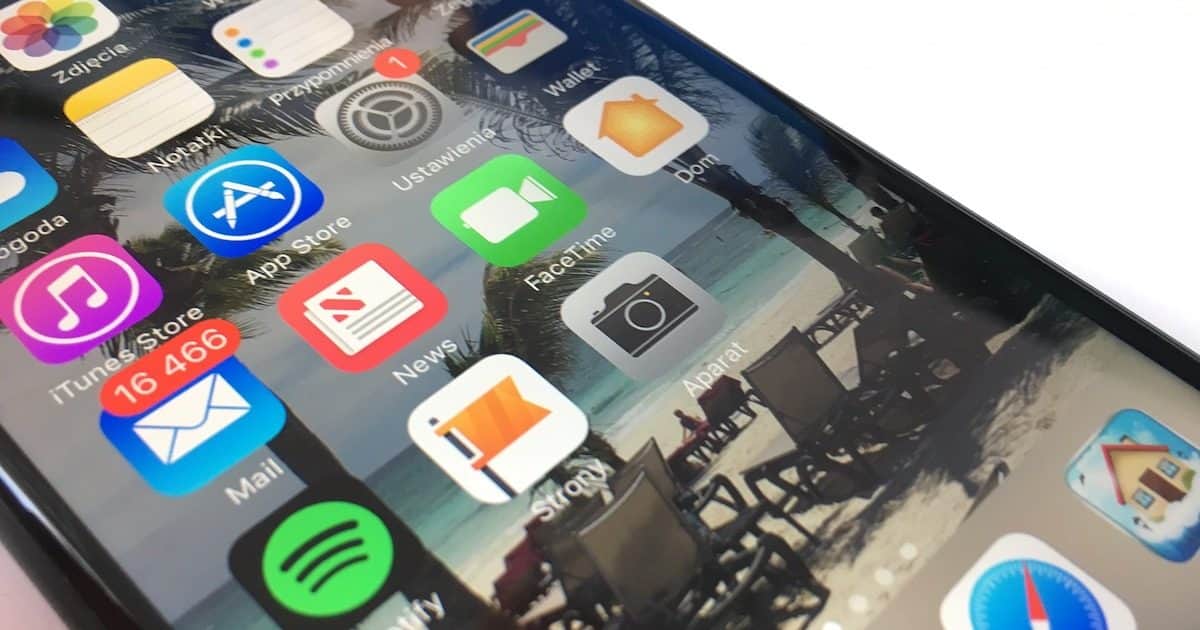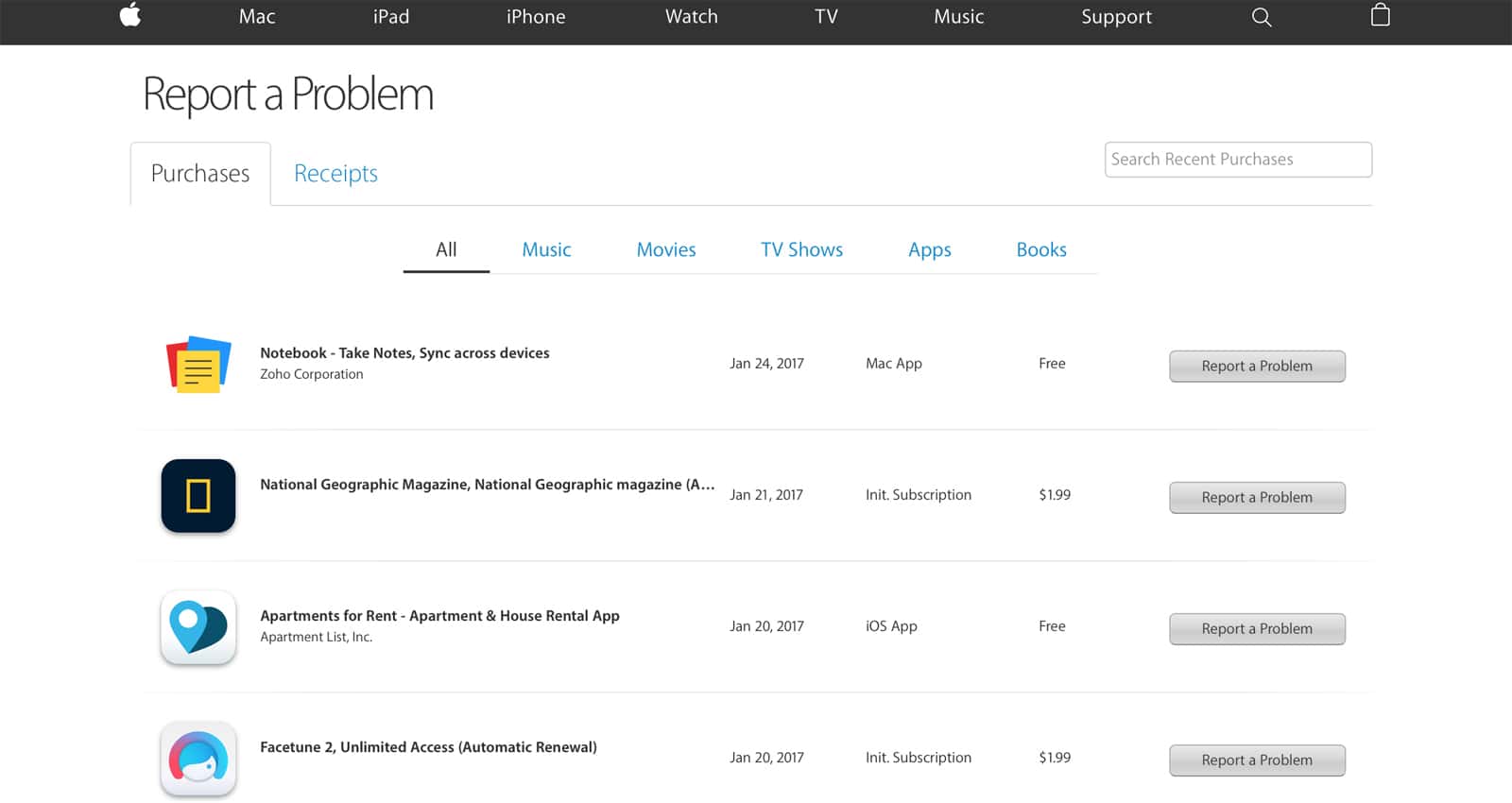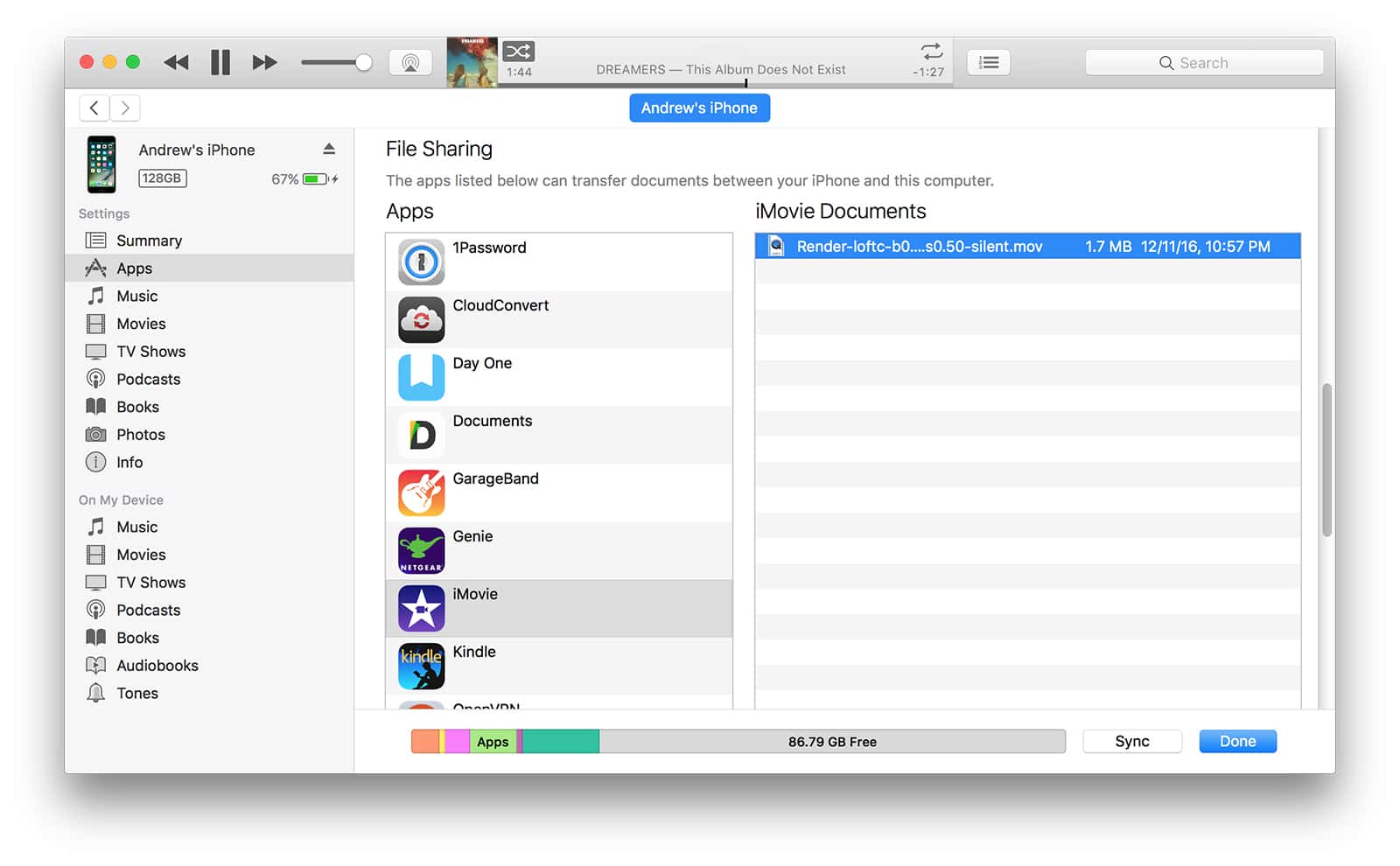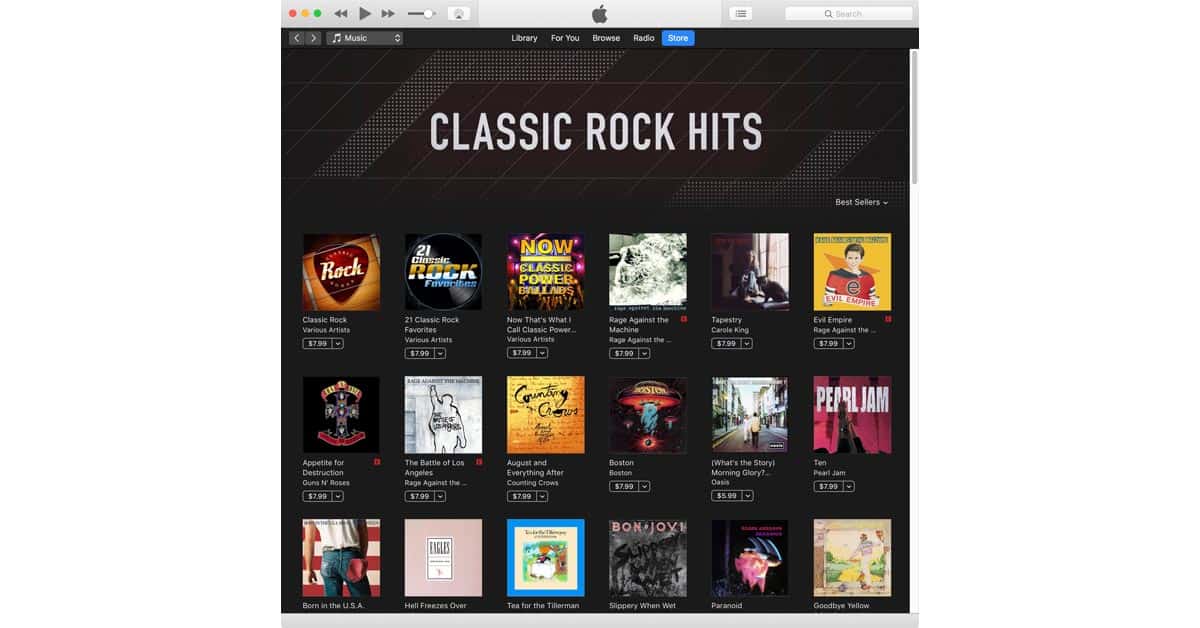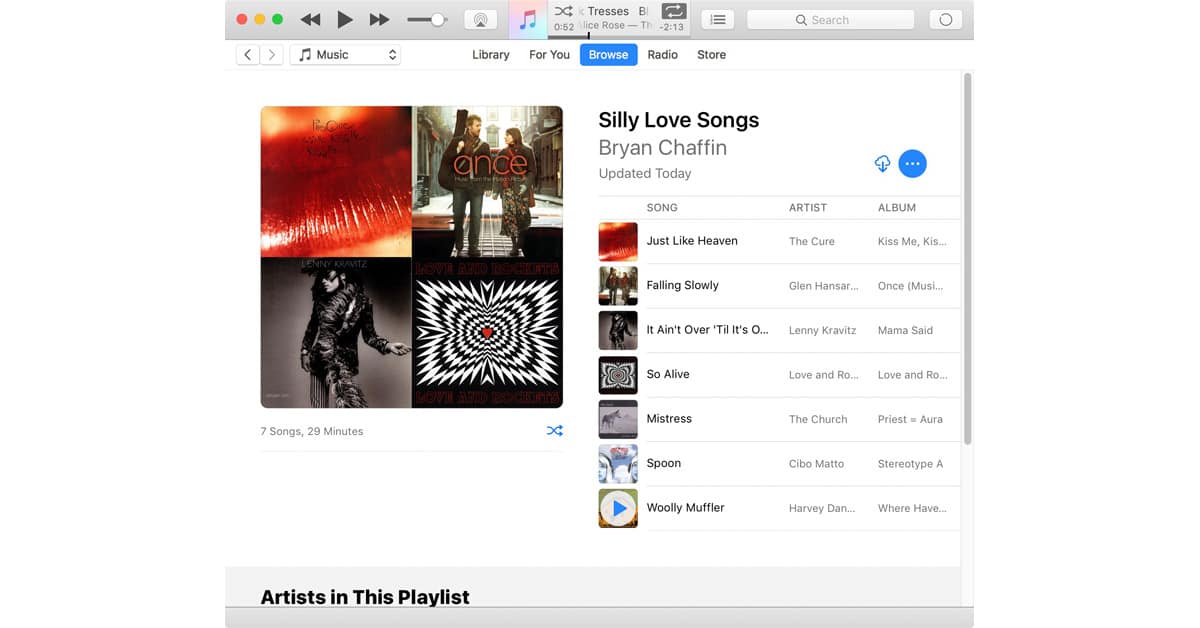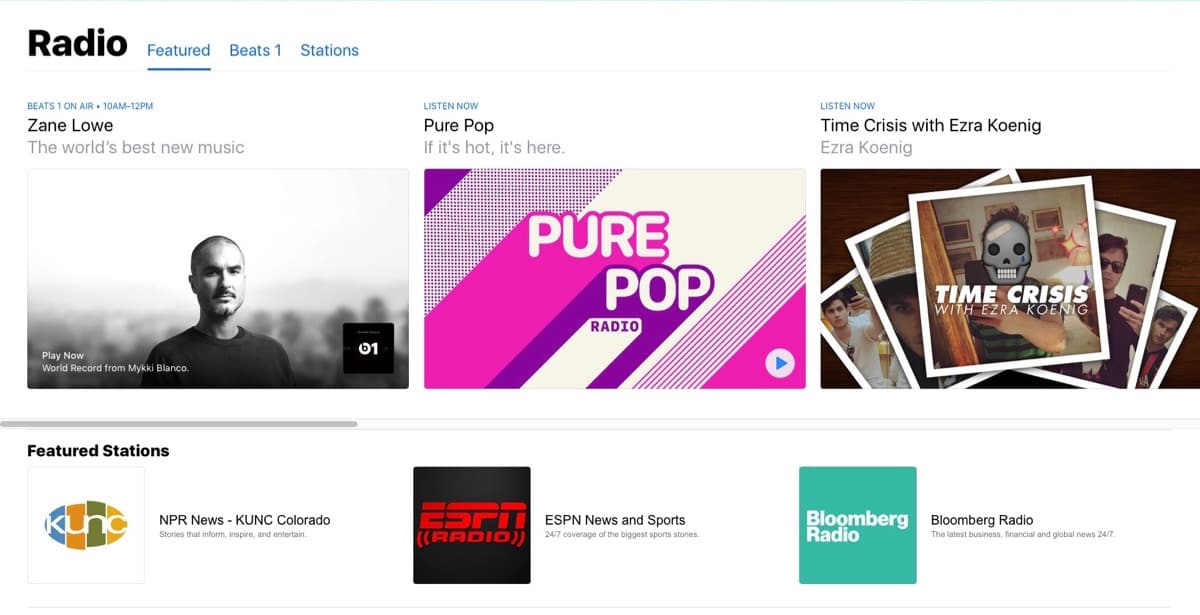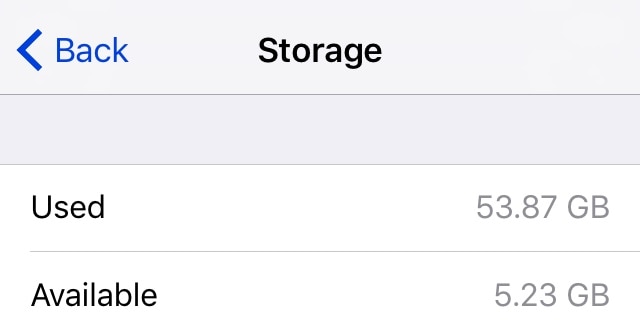While Apple was painting iPhones red and rolling out new iPads on Tuesday, it also released an update for iTunes that lets you watch movie rentals on any of your devices. iTunes 12.6 for the Mac adds what Apple dubbed “rent once, watch anywhere” which is exactly what it sounds like: You can watch a movie on any of your devices, not just the one where you made the rental.
iTunes
Stanford's 'Developing iOS 10 Apps with Swift' free on iTunes U
iTunes U pushed a version of Developing iOS 10 Apps with Swift. The free iOS tutorial series from the Stanford School of Engineering has been updated for iOS 10 and the current version of Swift. Reader Rick Allen turned me onto this release, calling it, “a great and free resource,” which seems like a great reason to pass it on. Reviews on iTunes are overwhelmingly good, too. The description says the 14-part course covers UI design, memory management, a model-view-controller paradigm, object-oriented databases, animation, power management, multi-threading, networking, and performance. And it’s free through iTunes U.
The Thinking Behind a Female Voice for Siri
Siri started out with a female voice exclusively, but now it can be changed to male. Alexa uses only a female voice. Cortana’s voice, for now, is strictly female. Why is that? Is it sexism? Is it for better intelligibility? John looks into the matter.
iTunes Remote App gets Two-Factor Authentication Support
Apple released a new update for the iPhone and iPad iTunes Remote app on Thursday that adds two-factor authentication support when signing in to Home Sharing. The 4.3.1 update enhances security when remote controlling iTunes on our Macs because who decides which songs we listen to is seriously important.
Can WALTR 2 Really Be Your iTunes Replacement?
When you’re looking for an iTunes replacement, you want something that can do just about everything Apple’s software can do, but better. WALTR has been a good contender in this arena, and WALTR 2 offers functionality that iTunes doesn’t. The question is, does it work as designed? Come along with Jeff Butts as he reviews WALTR 2 and uncovers how well it performs.
5 iMazing Tricks Make Syncing Your iOS Device Fun
When you get right down to it, iTunes is pretty bloated for the limited usefulness is provides. Jeff Butts has been exploring iMazing, a potential replacement for synchronizing iOS devices with the desktop, and has some tips and tricks that show how powerful this iTunes alternative can be.
Report Problem iTunes Purchases through Apple's Website
Our own Adam Christianson said that one of his MacCast listeners was able to get a refund for a mistaken purchase using a website where customers can easily report a problem with iTunes purchases. If you or a family member accidentally bought something within the past 90 days, you may be eligible for a refund.
Apple Shares Best of 2016 Video For Content
A few weeks ago, Apple released its annual ‘Best Of’ lists to showcase the most popular content for the year. Today the company shared a quick video to show top content across all of its categories. We’ll share the video and break down each category.
Happy New Year from Your Two Favorite Geeks – Mac Geek Gab 638
Need to use Mini DisplayPort monitor with your USB-C Mac? Need to make screen recordings? Need a Dropbox replacement? Your two favorite geeks have you covered with these questions and others. Cool Stuff Found segment includes a way to control your reboot sounds, your clipboard, and your unwanted robocalls. Plus, another AirPods alternative. Download and enjoy!
How to Transfer Files Between Mac and iPhone With iTunes
There are multiple ways to share files between Apple devices. You can use AirDrop, iMessage or even email. But an oft-overlooked feature is iTunes File Transfer. Andrew Orr explains how to use this feature to transfer files between your iPhone and Mac.
Apple Releases iTunes 12.5.4 with Touch Bar Scrubbing, TV App, Windows Security Patches
Apple updated iTunes on Tuesday to version 12.5.4. The update adds two specific features, scrubbing in the Touch Bar on MacBook pro and support for the TV app across iOS devices. There were also security holes patched in the Windows version.
Apple May Expand iTunes Movie Footprint with Theater-Run Movies
Apple is rumored to be in talks with three movie studios to offer movie rentals in iTunes: 21st Century Fox Warner Bros. and Universal Pictures. But these aren’t just any rentals. If the deals go through, iTunes customers will be able to rent movies two weeks after they debut in theaters, a move that could significantly expand Apple’s footprint in the streaming movie market.
Apple Schedules Annual iTunes Connect Holiday Shutdown
Developers take note! iTunes Connect, the developer portal for all of Apple’s digital platforms, has scheduled its annual holiday shutdown. Get your app submissions and holiday sales data scheduled now!
Stop Safari From Launching iTunes and the App Store With a Free Extension
When you visit an iTunes or App Store website link in Safari, those apps automatically launch. While this makes it easy to find and download content, many users don’t want apps popping up all over their Mac. Here’s a free Safari extension that can solve this problem.
iTunes Store Offers 93 Classic Rock Albums at $7.99
Apple still sells music on the iTunes Store. Who knew, right? On Tursday, the company launched a promotional push for classic rock albums at US$7.99 each. There are 93 albums included in the sale.
Apple Follows Mystery iTunes 12.5.3 Update with Bonus Mystery iTunes 12.5.3 Update
You remember that iTunes 12.5.3 update Apple released a couple of days ago? The one where the patch notes were the same as the patch notes from iTunes 12.5.2? Well good news. There’s a new iTunes 12.5.3 update waiting for you in the Mac App Store. It’s a new build of the same update. And oh yeah, the patch notes explain nothing.
Apple iTunes 12.5.3 Update Released, Contents Remain a Mystery
Apple released iTunes 12.5.3 late on Monday. It’s unclear what the update actually changes because the accompanying patch notes are the same as patch notes that came with iTunes 12.5.2, and that’s true both in the Mac App Store and on Apple’s Support site.
Apple Fixes 2 Bugs in iTunes 12.5.2 Update
Apple released iTunes 12.5.2 on Thursday. The update fixes two bugs, one dealing with album playback order, and the other an issue with lyrics showing in Beats 1.
How to Share an iTunes Playlist with Apple Music
Most of us have made our fair share of playlists in iTunes. With Apple Music, you can share those playlists for your friends or the world to enjoy with you. In that playlists are the mix tapes of today, Bryan Chaffin shows you how to share an iTune playlist using iTunes 12.5.x.
Apple Hates Music Lovers Who Want to Own Their Music
John Kheit is in a frothing-at-the-mouth rage about iTunes in iOS and macOS Sierra. From missing ratings to iCloud downloads for songs that should be local, he’s fighting mad.
Apple Releases iTunes 12.5.1 with New Look & macOS Sierra Support
On September 13th, Apple released iTunes 12.5.1. It works in El Capitan but has some new features that make it macOS Sierra ready and provide support for iOS 10. Most notable is a fresher, cleaner look which addresses some of the early criticism regarding the complexity and busy look of iTunes 12.
Three Ways to Free Up Space on your iPhone and Remove Old App Data
Recently on Mac Geek Gab the topic of phantom app data has come up, mostly in the context of how one can remove it. This data can be from deleted apps, temp files from existing apps, or sometimes even data that iTunes has downloaded for temporary storage. Over the course of the past few episodes we’ve found three ways to delete this data.
Apple Music Users: How to Disable iTunes Match Subscription Auto-renew
Apple is taking some of the confusion out of its subscription services by bringing iTunes Match’s song matching system to Apple Music. That means Apple Music users will have get a much better matching algorithm, they get DRM-free versions of matched songs, and they don’t need their iTunes Match subscriptions any more. If that sounds like a winning combo to you, it’s time to disable auto-renew for your iTunes Match account. Read on to learn how.