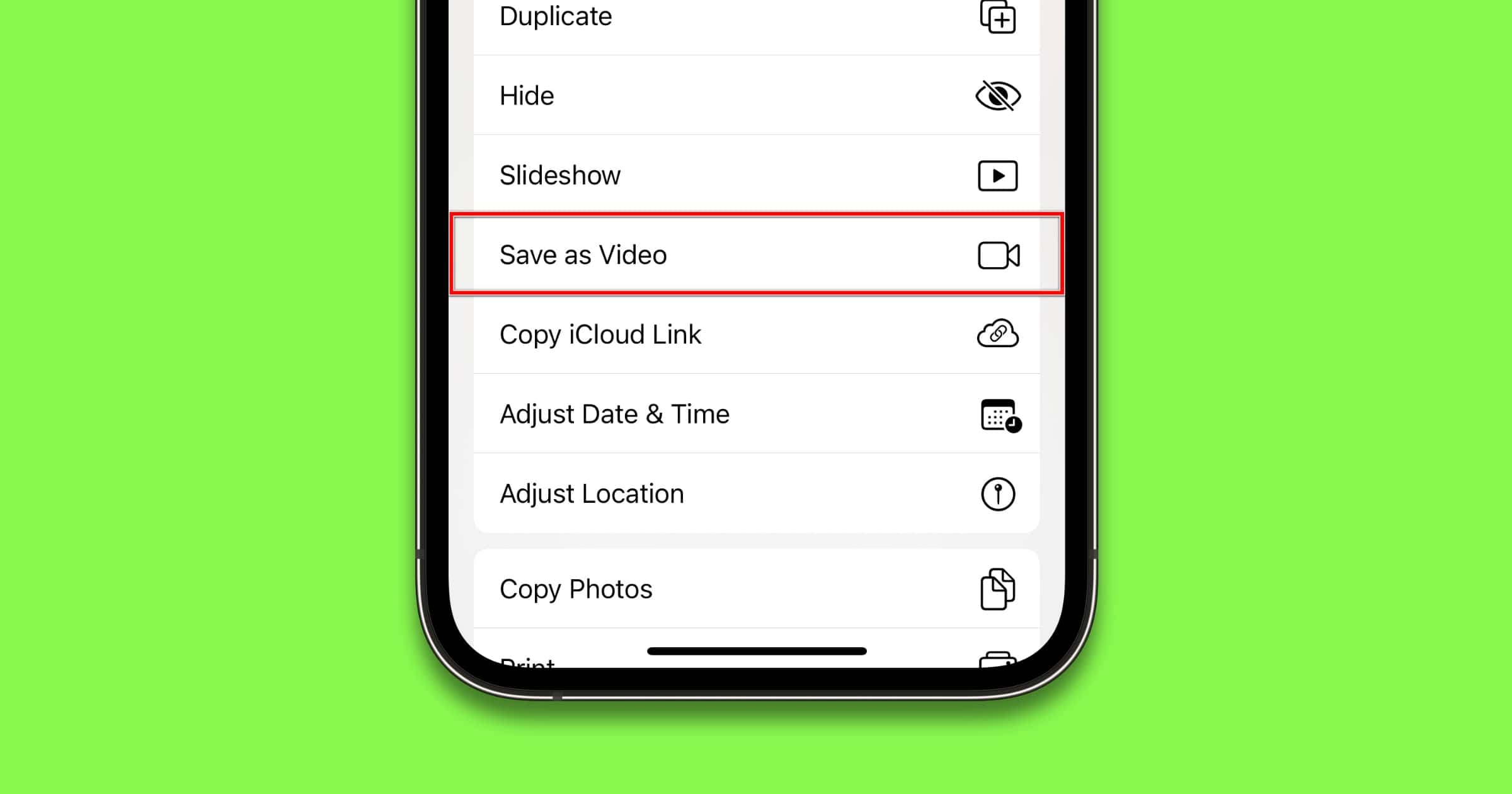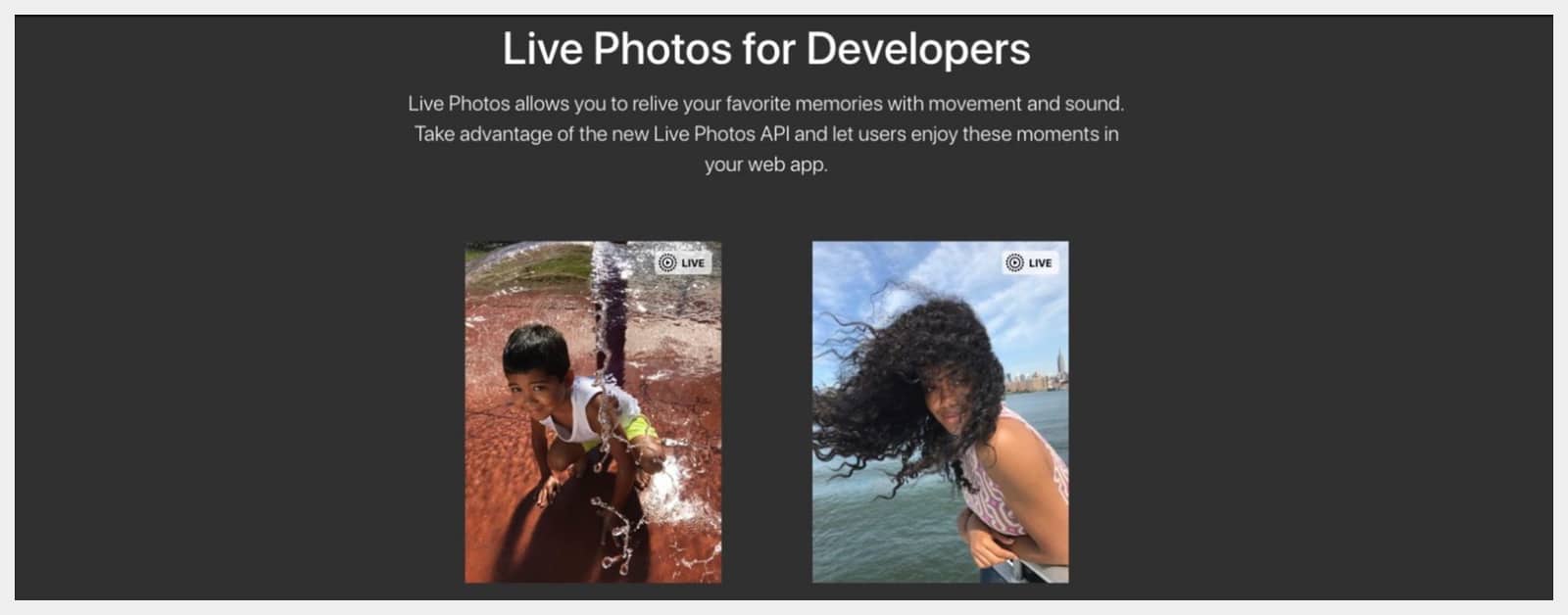iOS 13 adds a neat feature in Photos that lets you merge Live Photos together and save them as a video. Andrew shows us how.
Live Photos
iOS: Changing Key Frames in Live Photos
While the Camera app in iOS is pretty good at setting this automatically, it’s nice to be able to change the key photo to your own personal favorite.
Twitter Will Turn Your Live Photos Into GIFs
Twitter says that the next time you upload Live Photos from iOS onto its platform, you’ll see an option to turn it into a GIF. It won’t happen automatically, but you’ll see a GIF button in the lower-left corner of the tweet compose window.
Give the gift of GIFs. You can now upload your iOS Live Photos as GIFs anywhere you upload photos on Twitter.
PSA: Live Photos Include Sound, as This Person Discovered
He shared the story with Tim Cook, who responded that peoples’ stories like that are deeply inspiring.
How to Make Animated GIFs with Live Photos on Your Mac
The Mac’s built-in Photos program has a way that you can export Live Photos as GIFs…well, some Live Photos, that is. In today’s Quick Tip, we’ll tell you how to get this to work!
Face ID Sensor Privacy Concerns, Live Photos Tips - TMO Daily Observations 2017-11-02
Dave Hamilton and Andrew Orr join Jeff Gamet talk share their insight on concerns about third-party app developer’s access to the iPhone X Face ID sensors, plus they have some great Live Photos tips, too.
Use Live Photos to Get The Best Pictures on Your iPhone
Are you someone who finds Live Photos on your iPhone annoying and turns the feature off? If so, listen to this Mac Geek Gab Highlight, to learn how I had my mind blown when presented with the concept of using Live Photos as a form of “permanent burst mode”. Doing this means the best picture is almost always there on your iPhone, even long after the fact!
iOS 11: How to Create a Loop Live Photo Effect on iPhone
The Loop effect is great for photos where the subject is already moving continuously.
iOS 11: How to Turn On the Long Exposure Live Photo Effect
This type of photography is used for night photos, light trails, clouds, water, or stars. It records something that regular photos cannot: time.
High Sierra: How to Edit Live Photos
In this Quick Tip, we’re going to cover how to edit, trim, and add effects to your Live Photos within macOS High Sierra! Which is great considering how many Live Photos Melissa Holt has that include camera jiggling, bad language, and so on. You’d think she’d just get better at taking Live Photos, but now that she can adjust them, she doesn’t have to! Whew.
macOS and iOS: How to Disable Live Photos in FaceTime
Did you know that FaceTime on both the Mac and on iOS will now let you take Live Photos while you’re on a video call? Well, if that question shot as many shivers down your spine as it did Melissa Holt’s, you’ve gotta come read this Quick Tip. She’s going to tell us all how to turn it off!
iOS 11: Using the New Live Photos Bounce Effect
You won’t be able to see the effect on macOS High Sierra, but you can still have fun with Bounce on your iPhone and iPad.
iOS: How to Duplicate a Live Photo as a Still One
In Photos under iOS, you can easily duplicate a Live Image as a still one. So if you’d like to preserve the extra info in your live shot while creating a still version, you can!
New JavaScript API Brings Apple Live Photos to the Web
Apple has created a new Javascript API so developers can bring Live Photos to the web. Live Photos are Apple’s way to bring your photos to life. A live photo is a cross between a video and a GIF, but on-demand animation for live photos was limited to iOS and Instagram’s Boomerang feature…until now.
iOS Tip: Create Your Own Live Wallpaper with LivePapers
When Apple announced the iPhone 6s, they debuted a new way to interact with your iPhone, called 3D Touch. 3D Touch lets you “peek” and “pop” your way around apps. The company also introduced Live Photos—animated pictures that you capture and bring to life by 3D touching the photo. Apple provided a handful of Live wallpapers to use, but many people wondered if it was possible to make your own. That is what we’ll explore in this tip.