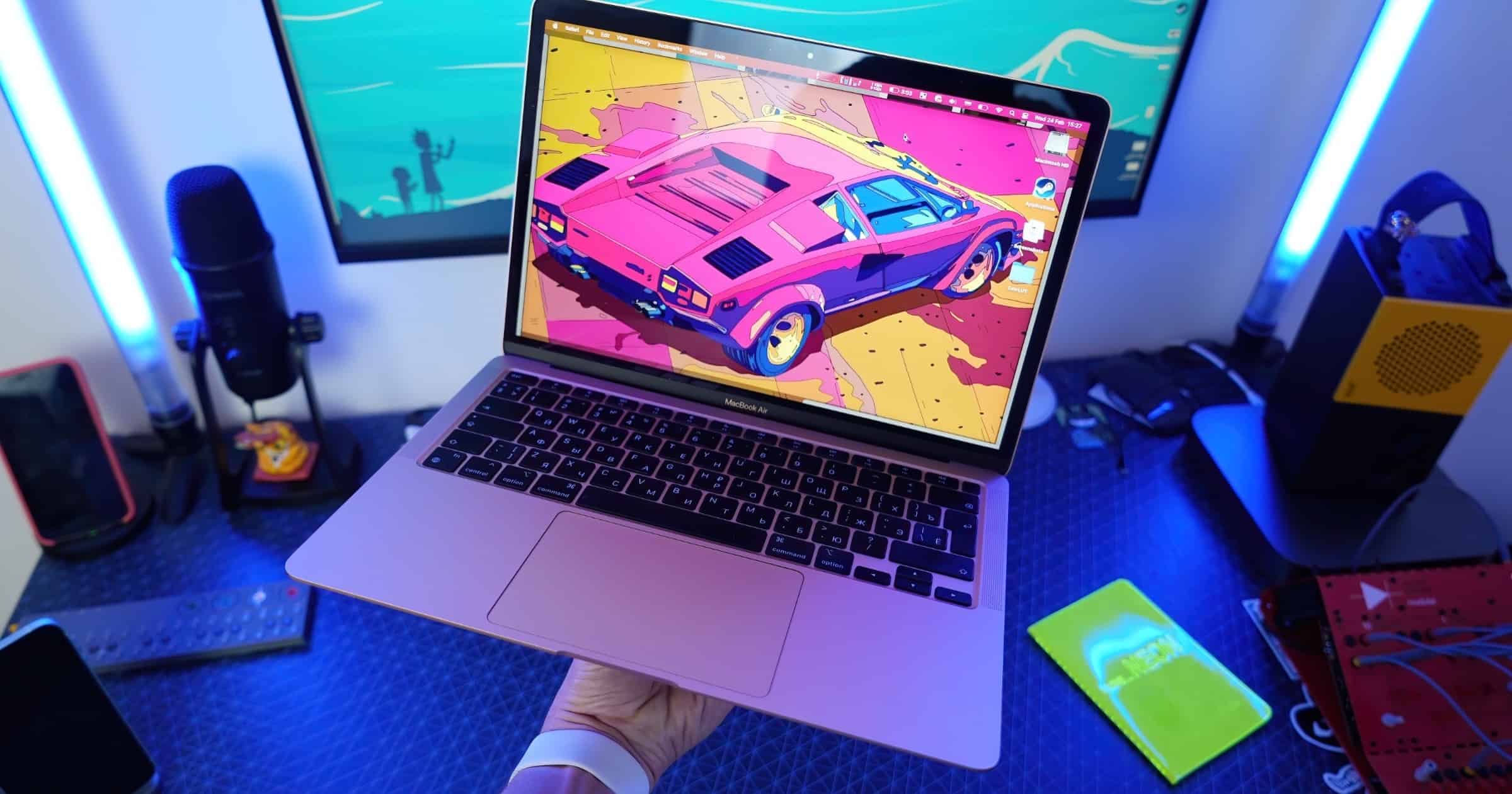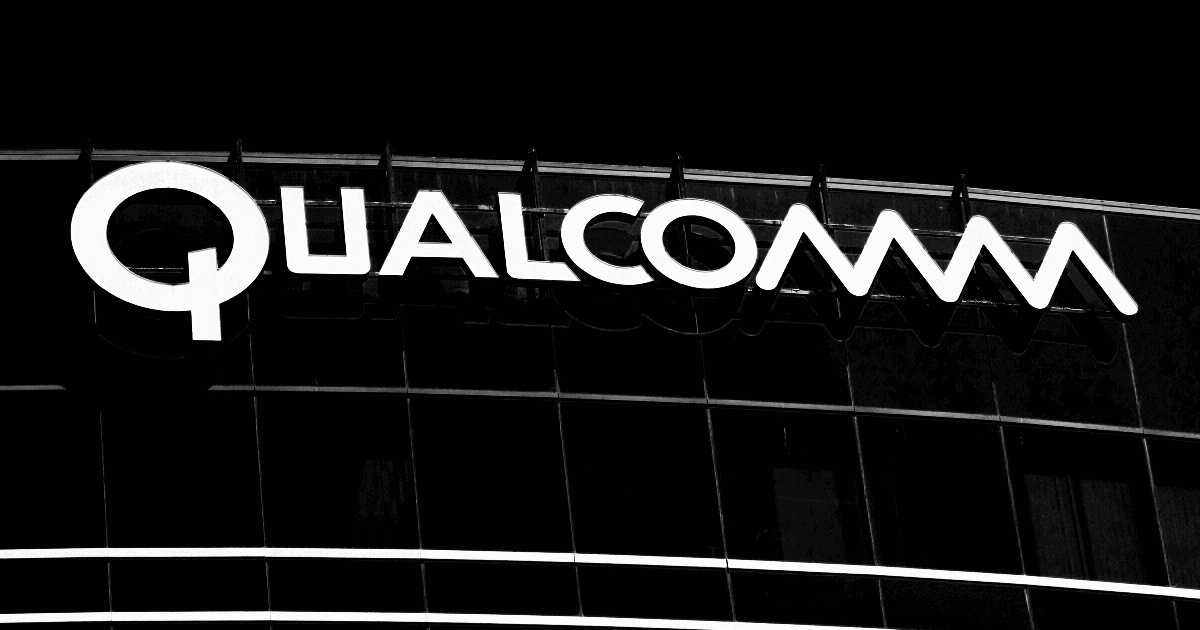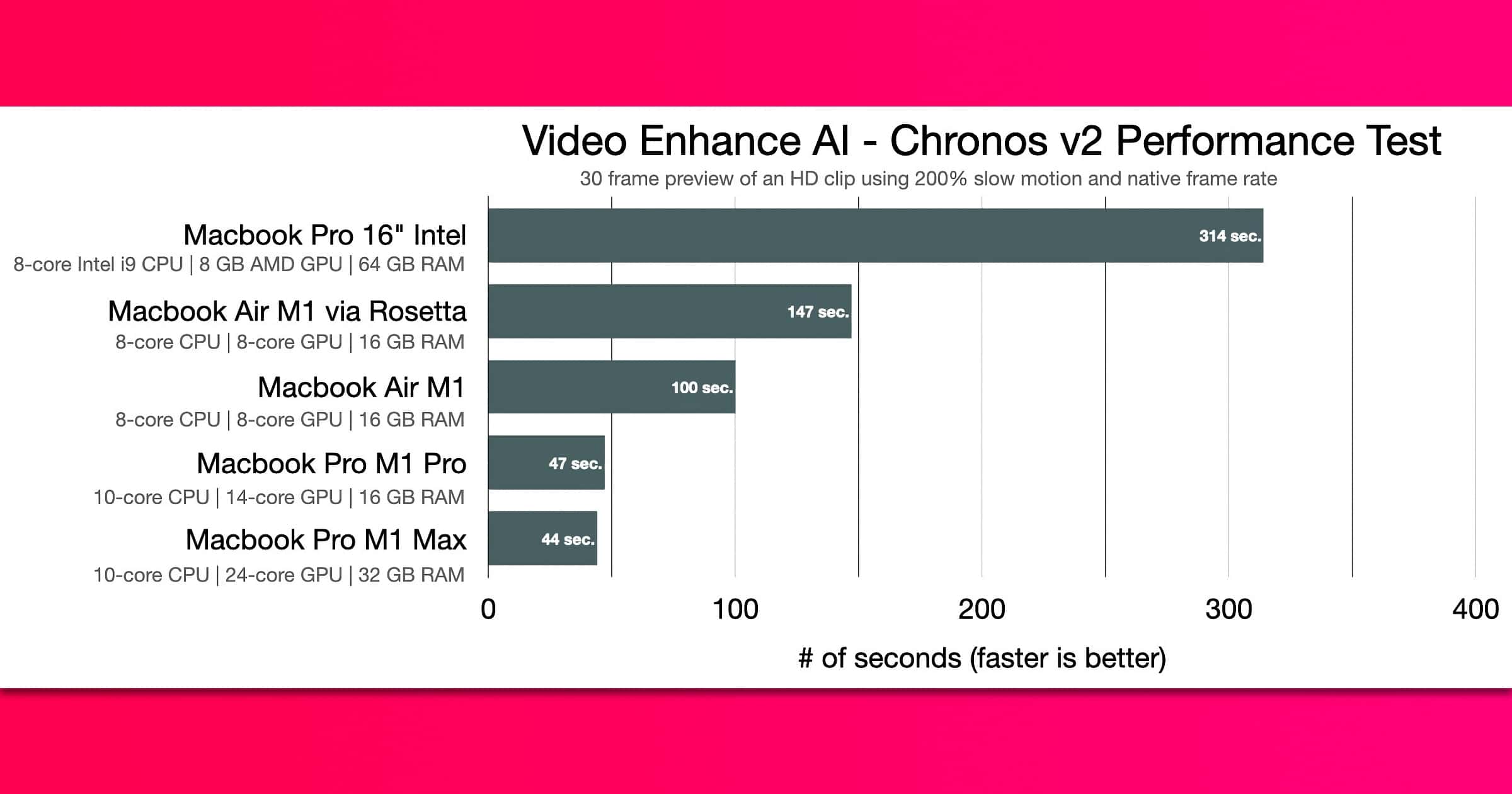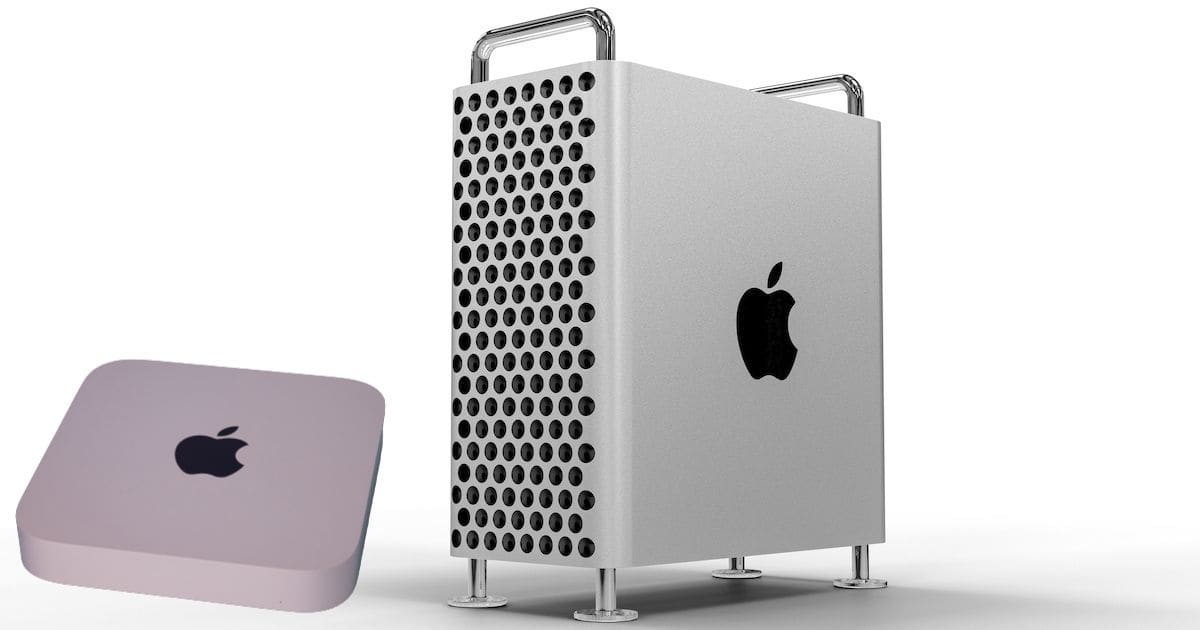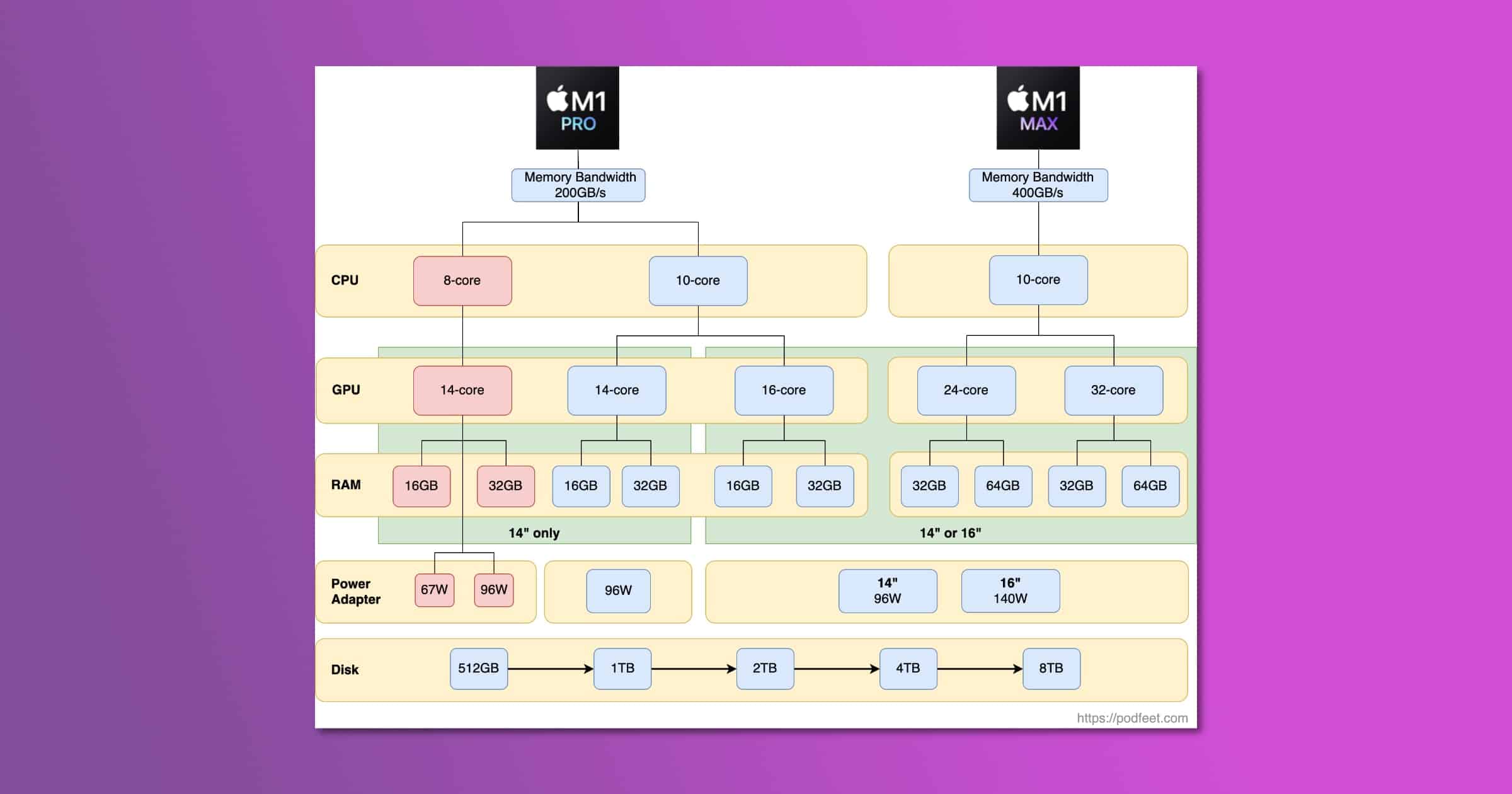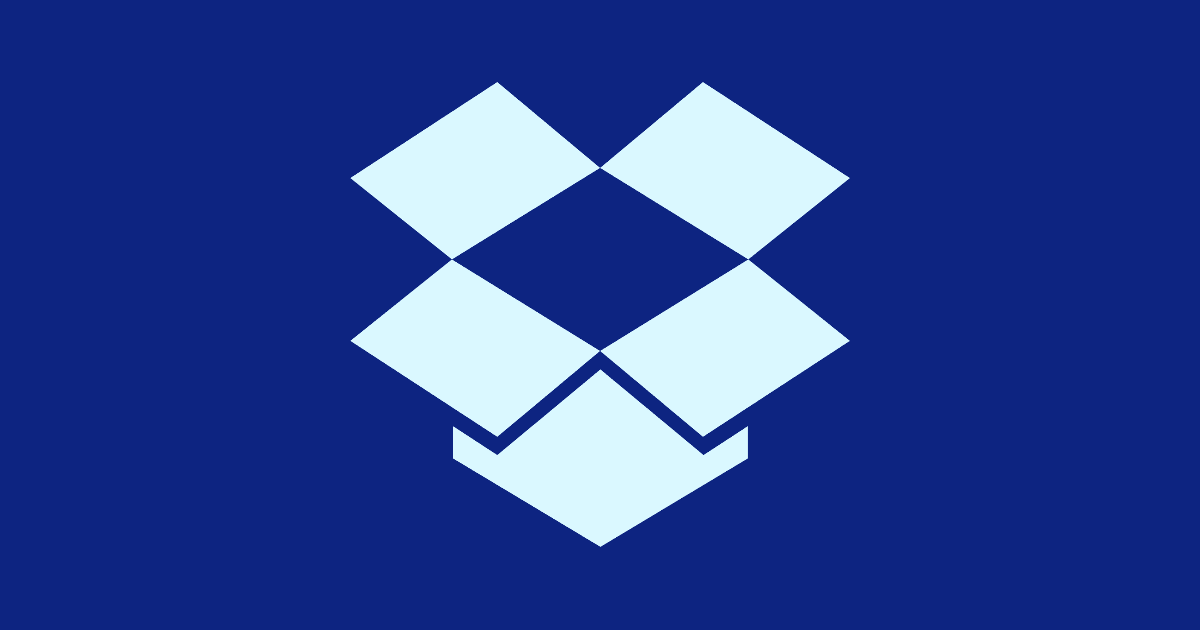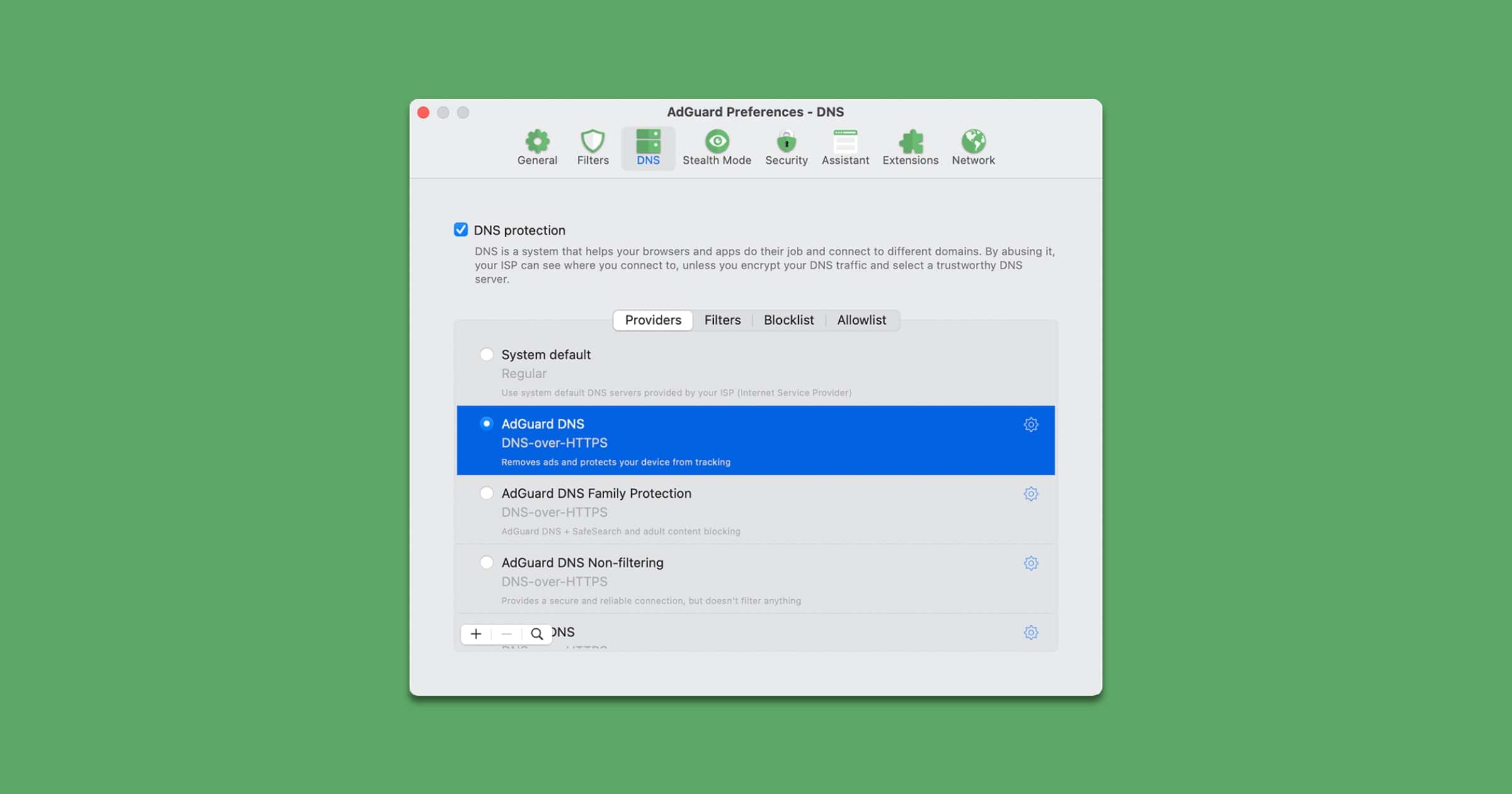At CES 2022 Satech announced two new products. First, the Pro Hub Max that works with M1 Macs, and a multiport adapter with 8K HDMI.
M1
Apple Engineering Manager Reveals Gift Celebrating M1 Transition
One Senior Software Engineering Manager shared a picture of an M1 t-shirt commemorating the transition from Intel.
Developer Reveals Why External Displays Look Bad With M1 Macs in Interview
Fernando Cassia of The Register interviewed István Tóth. He talks about why external displays can often look bad with M1 Macs.
AWS is Bringing M1 Mac Instances to EC2 Cloud
Amazon announced on Thursday that it’s bringing M1 Mac mini instances to the Amazon Elastic Compute Cloud (EC2).
Connecting Multiple Monitors To Your M1 Mac
Learn how to connect multiple monitors to your M1 MacBook with this quick tip from Mac Geek Gab 900!
Find Display Link Products Here: https://www.synaptics.com/products/displaylink-graphics/displaylink-products
Qualcomm Sets Out Apple Silicon Competitor
Qualcomm is preparing for battle with Cupertino and its M-series chips. It laid out its competition to Apple Silicon for Windows device, which will launch in 2023, The Verge reported. Perhaps most interesting of all is the fact that those working on this project used to work for Apple.
Dr. James Thompson, Qualcomm’s chief technology officer, announced the plans for the new chips at the company’s 2021 investor day event, with the goal of getting samples to hardware customers in about nine months ahead of product launches with the new chip in 2023. The new chip will be designed by the Nuvia team, which Qualcomm had bought earlier this year in a massive $1.4 billion acquisition. Nuvia, notably, was founded in 2019 by a trio of former Apple employees who had previously worked on the company’s A-series chips.
PSA: Your MacBook Lid Needs to be Open to Use Apple Pay
If you can’t figure out why you’re having problems trying to use Apple Pay with your Magic Keyboard with Touch ID, here’s a possible cause.
Topaz Labs Updates 'Video Enhance AI' With Apple M1 Support
Video Enhance AI is now compatible with Apple’s M1 chips in its latest update, version 2.6. Other features: New Chronos Fast AI model – Built for high-resolution video clips with fast motion, delivering 2-3x faster performance than the current Chronos v2 AI model. New Proteus, Artemis, and Dione AI models – Optimized to be about 30% faster on Windows computers while providing improved quality compared to previous models. Refinements to these AI models also increase video quality compared to previous versions. Download for macOS.
M1 Mac mini vs. Mac Pro: a Surprising Outcome
Tech video blogger Max Tech decided to test how well the 2020 M1 Mac mini could stand up against a 2019 Mac Pro. The results are astounding, considering the Mac Pro costs $15,000 compared to the $899 Mac mini. While the Mac mini is beat out on most benchmarks, it held its ground in real-world tests. In fact, the Mac mini outperforms the Mac Pro in compiling Xcode projects. It’s also faster at HEVC video stabilization. When viewing and processing Canon R5 10-bit video footage, the M1 Mac mini blows away the Mac Pro. It’s also slightly more responsive in Lightroom Classic despite having to run the app through Rosetta. The Mac Pro does beat the M1 mini in many Final Cut Pro tasks, but it has much higher memory specs. In the end, Max Tech says, “For most video editors, the M1 is just fine in Lightroom.”
Buying a New Mac? Consider Using the M1 Chip Decision Tree
If you’re planning to buy a new MacBook Pro, this decision tree for the M1 Pro | Max models may be able to help. It shows you every possible configuration with the CPU, GPU, RAM, Power Adapter, and SSD. “And when I say 18 configurations, I’m not even counting the choices on SSD size. All 18 configurations come in 512GB, 1TB, 2TB, 4GB and 8TB. And yes, I verified that you can configure the bottom-of-the-line M1 Pro with an 8TB drive and you can configure the top-of-the-line M1 Max with only 512GB. That means there are actually 90 different ways you can configure the new Apple Silicon MacBook Pros. Unless you layer in the option of color with grey vs. another grey, which makes the grand total 180 different configurations.”
Dropbox CEO on M1: 'We're Certainly Supporting Apple Silicon', Release Set for Next Year
Dropbox’s CEO has looked to clarify where his firm stands on native support for the M1 chip, saying a build will be released in 2022.
Adobe's Announcements and Apple's New Stuff, with Jeff Gamet - ACM 558
Bryan Chaffin and Jeff Gamet take a look at all the announcements Adobe unveiled this week, as well as some of Apple’s mew stuff, including macOS Monterey, new MacBook Pros, and the M1 Pro and M1 Max processors.
Native Dropbox Support For M1 Macs Doesn't Seem to be Happening
[Update November 1, 2021: Dropbox CEO Drew Houston has said that his company is working on a native M1 build. It plans to release it in the first half of 2022. Original post below]
–
It looks likes users with M1 Macs shouldn’t expect native support from Dropbox any time soon. MacRumors reported on a long-running support thread discussing the issue of Apple Silicon.
An official Dropbox support thread, shared by Mitchell Hashimoto on Twitter, reveals a fiasco around native support for Apple silicon Macs. Dropbox is seemingly insisting that a significant number of community members will have to vote for native Apple silicon support for it to be implemented. There are also multiple repetitious requests with different phrasing, fragmenting users’ votes for support. In July, responses from Dropbox staff on the thread explained that “this idea is going to need a bit more support before we share your suggestion with our team,” and flagged Apple silicon support as in need of more votes. A month ago, Dropbox staff again replied to the thread requesting native Apple silicon support, saying that Dropbox will continue to be compatible with all devices that run supported versions of macOS using Apple’s Rosetta translation layer. Additional complaints in the thread claim that Dropbox with Rosetta hemorrhages MacBook battery life and uses a disproportionate amount of memory.
Updated Satechi Accessories Now Match Blue M1 iMac
Satechi announced that three of its products have been updated to match the color of the blue M1 iMac, with a stand, wireless mouse, and more.
How Well Do the M1 Pro and M1 Pro Max Chips Handle Games?
Apple said that its latest chips, the M1 Pro | Pro Max are great for content creators like developers and photographers. What about gamers?
All games were run at a full-HD-equivalent resolution (1,920 by 1,200 pixels) because the two new MacBook Pros have differing native display resolutions. (Testing at each laptop’s native resolution would have rendered the scores non-comparable.)
Martellaro Mondays: M1, Mac Pro, More M Words – TMO Daily Observations 2021-10-25
John Martellaro joins host Kelly Guimont to discuss the new processors and how John might have a worthy successor to his Mac Pro.
2021 MacBook Pro Review Says Device is Great for Content Creators
PCMag has a review of the 14-inch MacBook Pro and the 16-inch model. Both are positive with the 14-inch Pro receiving a slightly higher score.
The new 14-inch MacBook Pro has so many advantages over the 13-inch model that, if you are a professional user bound to macOS, and with the cash to invest in a seriously capable workhorse, your decision really comes down to whether you should buy the 14-inch or the 16-inch model. You can safely leave the 13-inch M1 MacBook Pro model off the list.
Future iMacs Unleashed – TMO Daily Observations 2021-10-19
Dave Hamilton and Bryan Chaffin join host Kelly Guimont to discuss the Unleashed event and what new processors mean for iMacs and more.
Apple Returns Policy - Can Customers Take Back an Old MacBook Pro And Get a New M1 Model?
The Apple returns policy allows you to get the latest M1 MacBook Pro if you bought an older model recently and want the latest instead.
Top 10 Storage and Connectivity Devices for M1 MacBook Pro
OWC is highlighting ten of its products that provide storage and connectivity to owners of the M1 MacBook Pro announced on Monday.
Unleashed Event Chat – TMO Daily Observations 2021-10-18
Charlotte Henry and Jeff Butts join host Kelly Guimont to recap today’s “Unleashed” event and go over all the announced products.
2021 MacBook Pro Features New Everything: Body, Display, Ports
A new generation of MacBook Pros was the main highlight of Monday’s Apple event. It has a new unibody-design, powerful chips, and a notch.
AdGuard for Mac Supports M1, macOS Monterey, adds DNS Filtering
AdGuard for Mac has a new update, and it brings DNS filtering, support for Apple Silicon, and compatibility with macOS Monterey. “From now you needn’t rely on a DNS server provided by your ISP by default, you have the luxury of making choices — cherry-pick DNS servers from known DNS providers or even add custom DNS servers. You can also add domains to DNS blocklist or allowlist and add complicated rules using DNS rules syntax.”
Apple Unleashed Speculation – TMO Daily Observations 2021-10-12
Charlotte Henry and Bryan Chaffin join host Kelly Guimont to discuss the freshly announced Apple Event happening October 18.