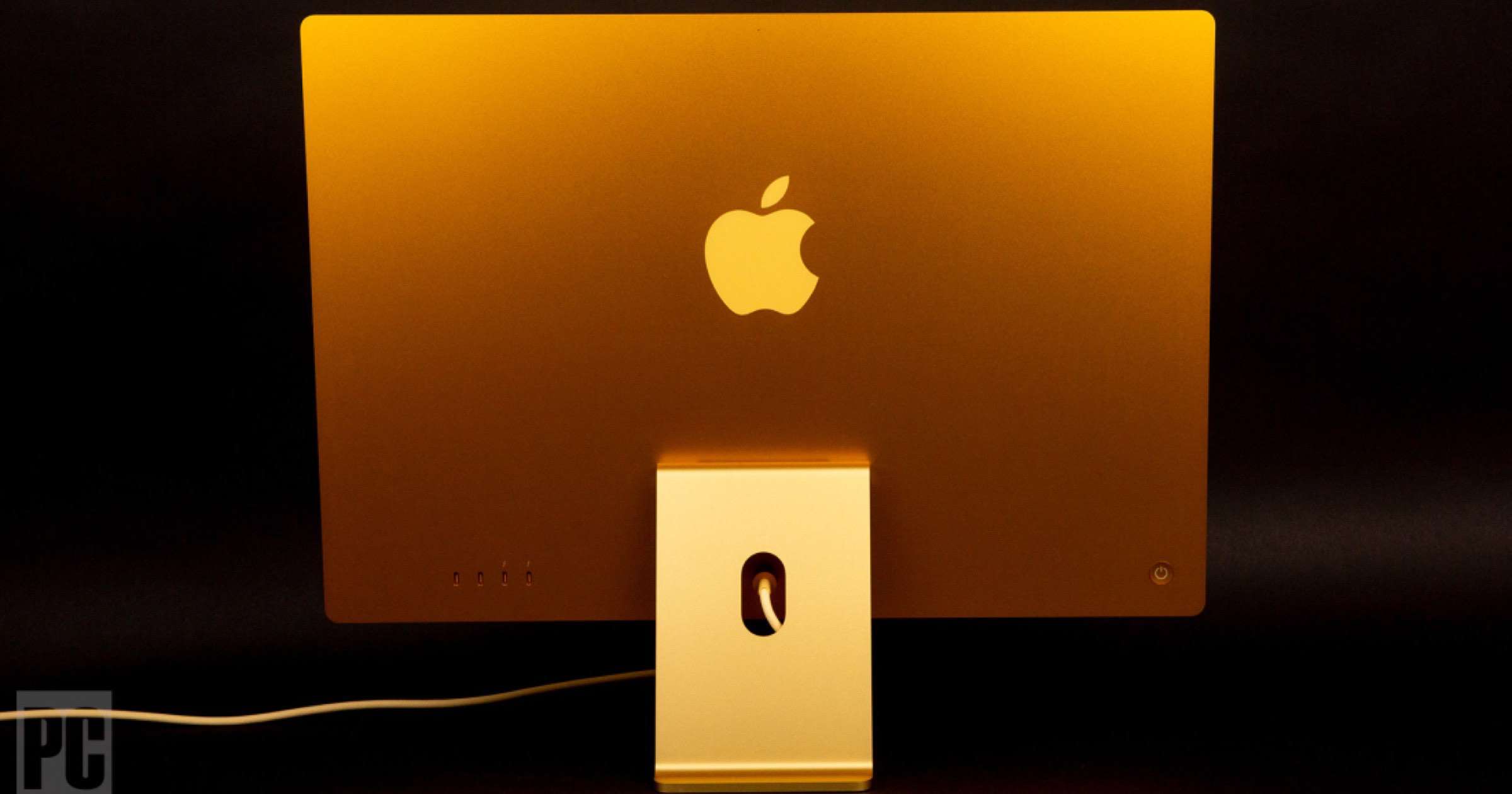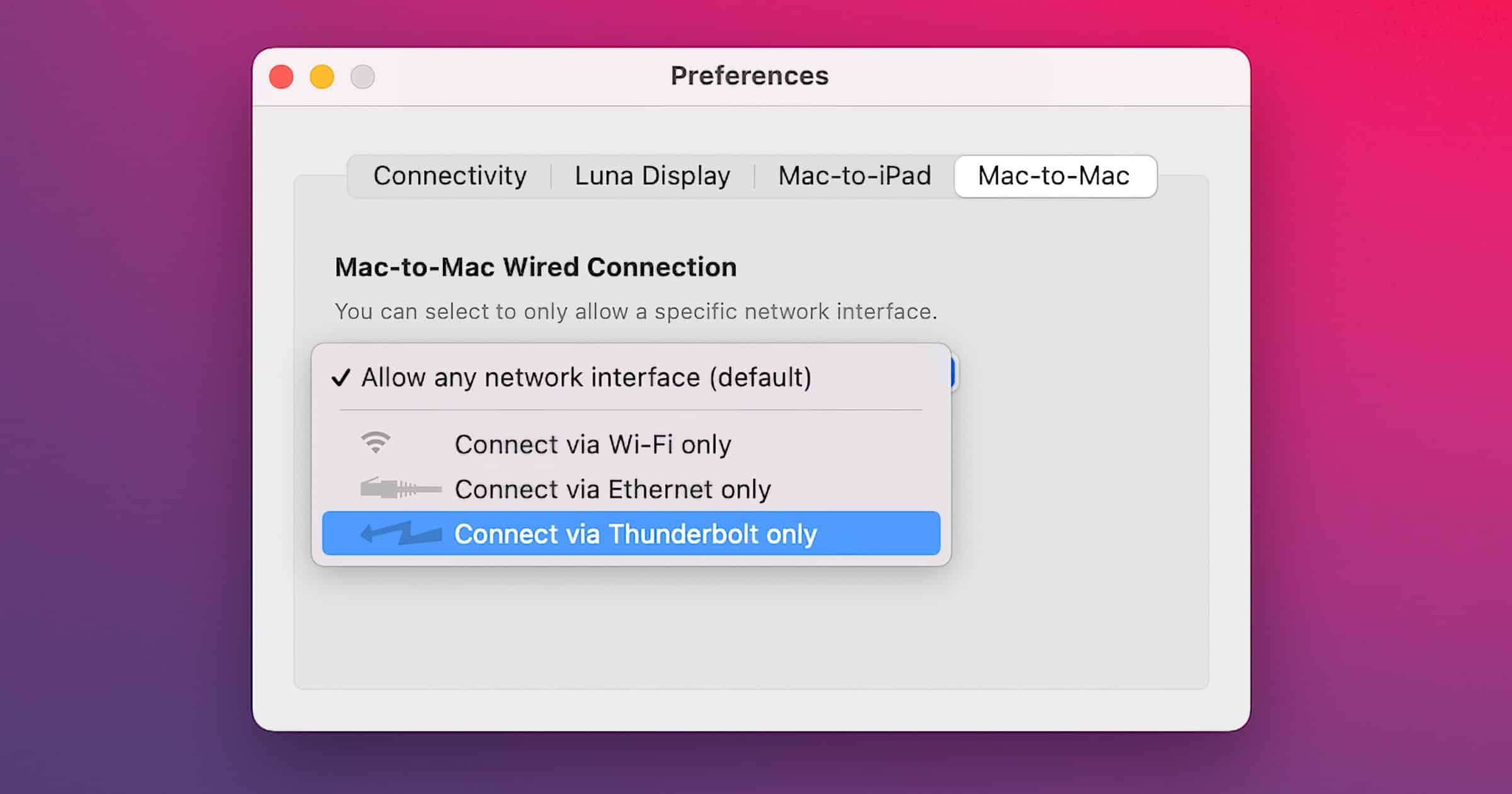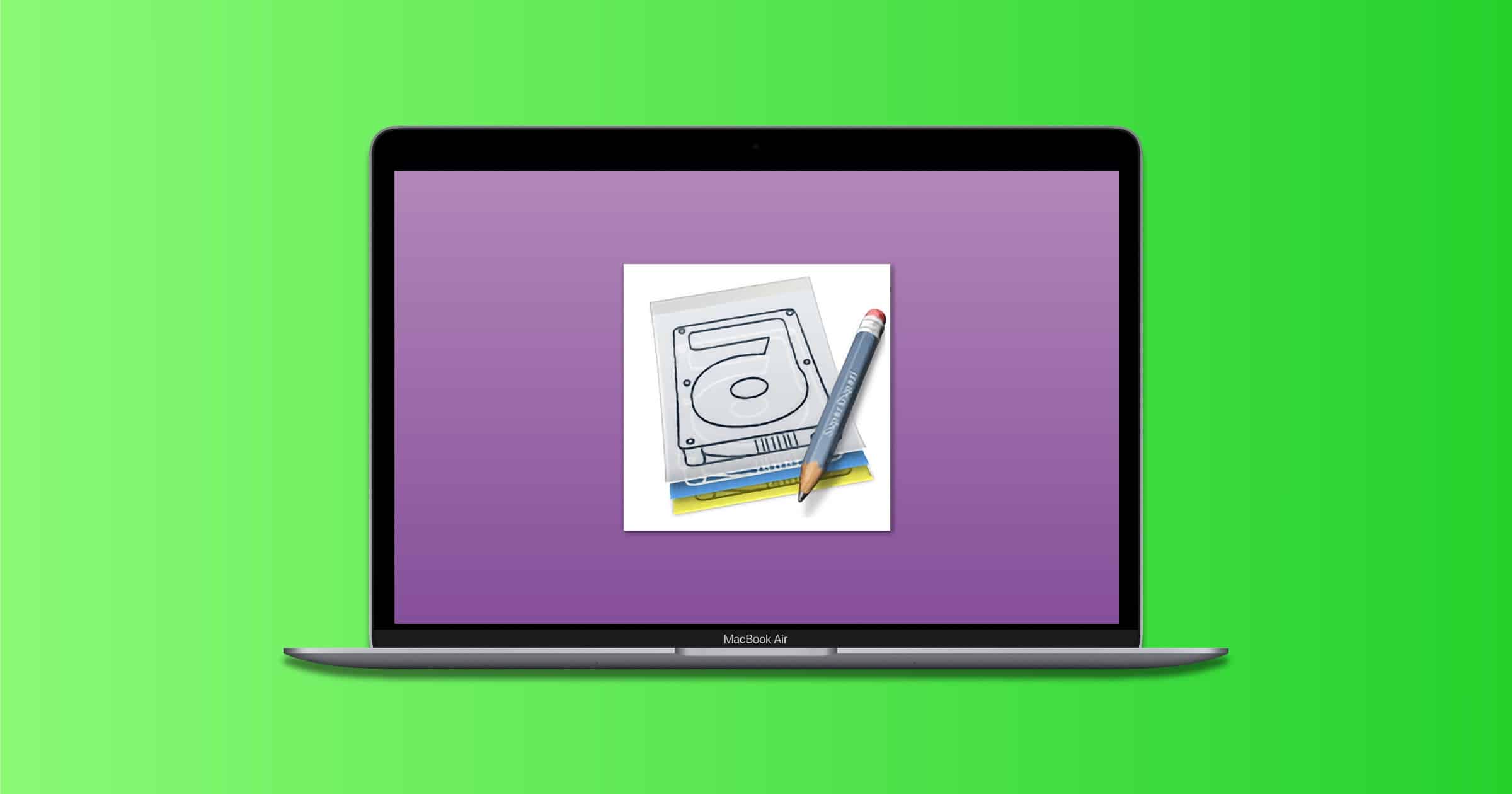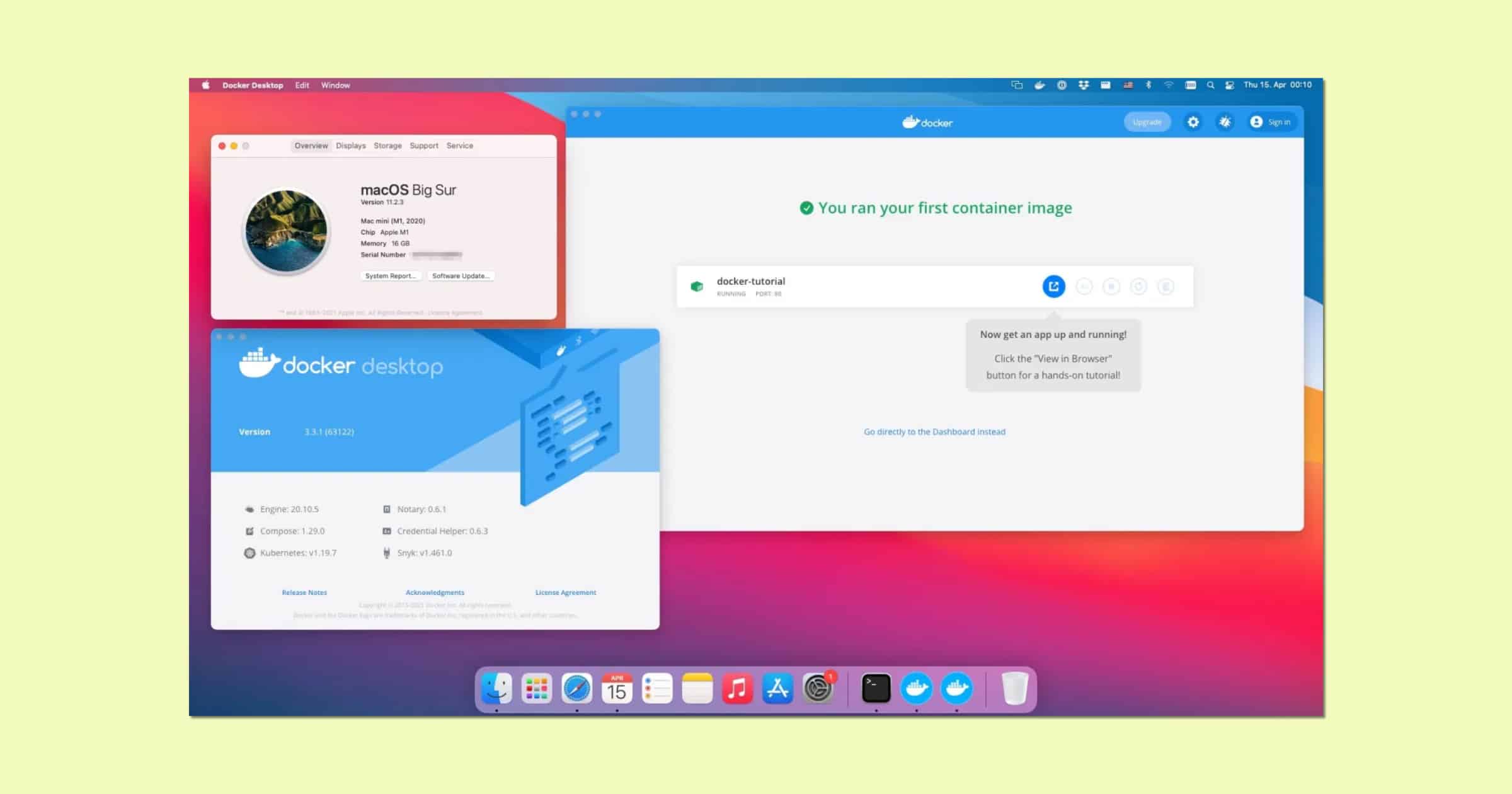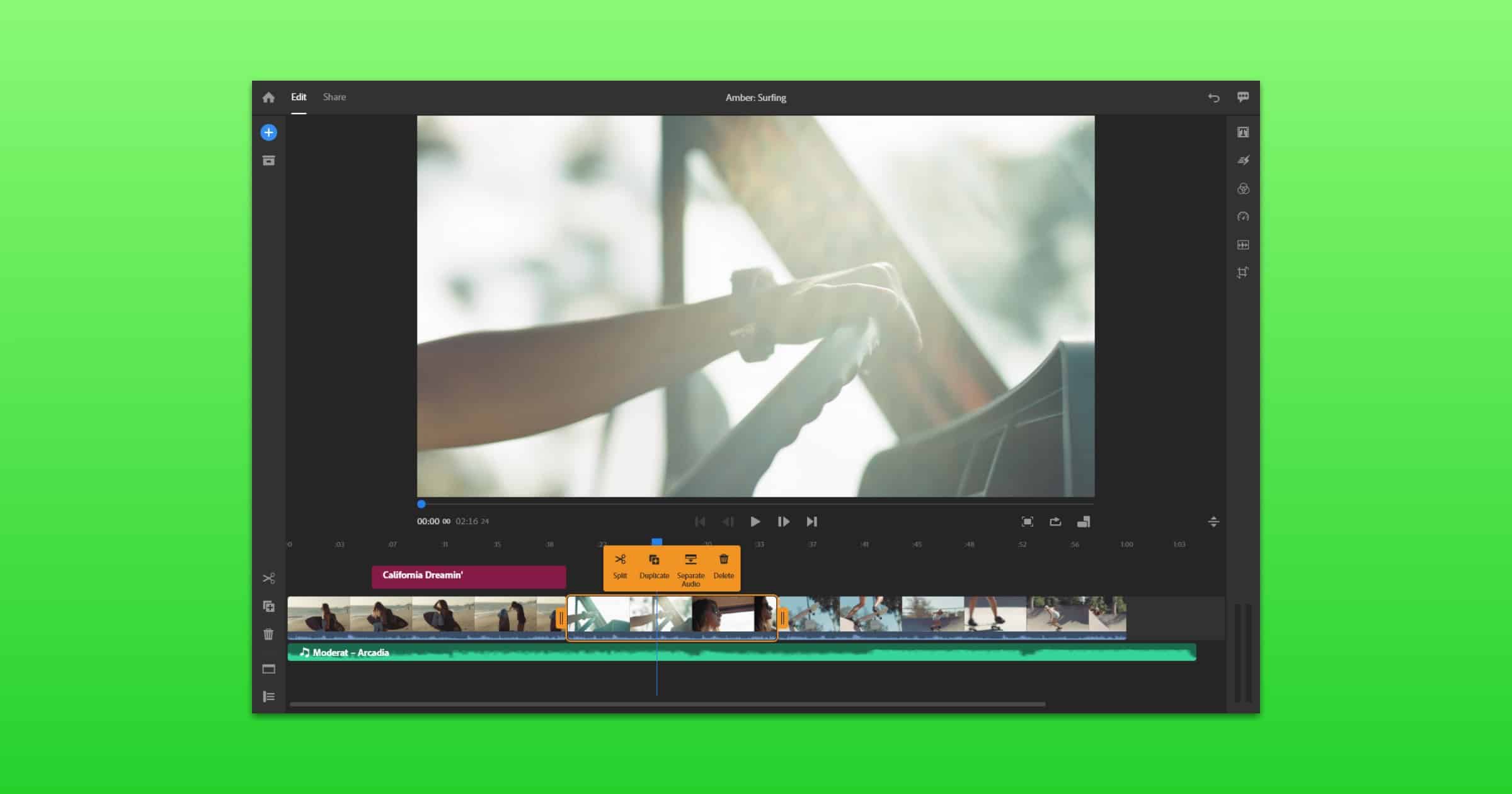Ambient noise app Dark Noise updated to version 2.4, and this brings support for M1 Macs with other improvements: 2.4 is a minor update with optimizations for running on the new M1 Macs; On a Mac unsupported features should no longer show up in settings; The volume slider on the player page will now work by only changing the audio of Dark Noise while running on a Mac.
M1
Getting Dolphin Emulator Running on an M1 Mac
Dolphin is an emulator for two recent Nintendo video game consoles: the GameCube and the Wii. In a blog post the team talked about getting it to run on an M1 Mac.
Using the Rosetta 2 translation layer with Dolphin’s x86-64 JIT, the M1 easily ran most games at full speed and handily outran like-class Intel Macs. The experience wasn’t entirely smooth due to jitter from Jitting a JIT, yet the processor proved itself more than capable of handling Dolphin.
macOS Big Sur 11.4 Released With Podcasts Subscriptions
Apple on Monday released macOS Big Sur 11.4, brining similar features like support for Apple Podcasts Subscriptions.
Using an M1 iPad Pro for Photography
Photographer Austin Mann recently published a review of the M1 iPad Pro, specifically in how it can be used in photography.
As any photographer knows, one of the most time-consuming parts of the photo creation process is culling through thousands of images, making selects, and editing the images. Thanks to the M1 chip, faster internal storage, and a few other improvements, the new iPad Pro with M1 is the fastest image sorting tool I’ve ever used.
Pros and Cons of the new 2021 Apple M1 iMac
Tom Brant wrote a review of Apple’s new M1 iMac for PCMag, sharing some important pros and cons for people looking to buy the new product.
Examining the Boot Process for M1 Macs
Howard Oakley recently dove into the boot process for M1 Macs and how it affects booting from an external hard drive.
Unless the user has already changed its default security settings to allow it to start up from an external disk, you’ll have no joy whatsoever. Although this is secure, it’s also more than inconvenient, as the times that you most need your Mac to start up from an external disk are when it’s in trouble with its internal disk, and that’s likely to prevent you from changing its security settings, leaving your Mac dead.
John Martellaro, Accessibility, and Apple TV+ – TMO Daily Observations 2021-05-10
John Martellaro joins host Kelly Guimont to discuss Accessibility features on macOS, the new iMac, and what John’s been watching lately.
When to Migrate, When to Nuke – TMO Daily Observations 2021-05-05
Dave Hamilton joins host Kelly Guimont to discuss migrating to a new computer, and when you could use an assist, and when to start over from “scratch.”
Luna Display’s Target Display Mode Feature Adds Ethernet, Thunderbolt
M1 iMacs don’t support Apple’s Target Display Mode, but Luna Display has a workaround with Mac-to-Mac Mode.
SuperDuper Can Back Up Your M1 Mac, But There’s a Catch
In the latest beta version of SuperDuper, v.3.5 beta 1, it’s the first version to fully support bootable Big Sur backups on M1 Macs.
VMware Fusion Won’t Run x86 VMs on M1 Macs
VMware announced on its blog Tuesday that it won’t support installing or running x86 VMs on M1 Macs.
We will be delivering a Tech Preview of VMware Fusion for macOS on Apple silicon this year. We don’t plan to support installing or running x86 VMs on Macs with Apple silicon. macOS VMs are not in scope in the short term. There are challenges there which will require Apple to work with us to resolve.
Next Gen 'M2' Apple Silicon Chips Already in Mass Production
The next generation of ‘M2’ Apple silicon chips are already in mass production and could be shipped as early as July.
Failing, Succeeding, and Retiring SSDs — Mac Geek Gab 868
Solid State Drives (SSD) are a wonderful thing upon which we all rely, but sometimes they get a little wonky. Listen as John and Dave discuss and answer your questions about SSDs, Clipboard Managers, Java and Spam. Add in a little Cool Stuff Found segment and you’re sure to learn at least five new things. Press play and enjoy!
The M1 iPad Pro is Not Getting macOS, Says Greg Joswiak
Greg Joswiak and John Ternus spoke to The Independent for a recent interview and they addressed the speculation that the iPad would get macOS.
OWC Has Thunderbolt Products Ready for M1 iPad Pro
Other World Computing has Thunderbolt products ready for the 2021 M1 iPad Pro, which includes a Thunderbolt-capable port as a new feature.
How the New iPad Pro Really Got an M1 Chip
Apple’s ‘Spring Loaded’ event featured lots of announcements, and lots of videos. The one showing the new iPad Pro got fitted out with a new M1 chip was probably my favourite… wait for the end!
Spring Forward Breakdown – TMO Daily Observations 2021-04-20
Bryan Chaffin joins host Kelly Guimont to break down today’s “Spring Forward” announcements including all the new things we did (and didn’t) see.
Dissecting Apple's Loaded Spring (Event) — Mac Geek Gab 867
Minutes after Apple’s “Spring Loaded” event ended, do you know what your two favorite geeks did? They recorded this episode for you to dissect and discuss the elements that stuck out to them. Listen (or watch!) as John and Dave dig in and share. Press play…and enjoy learning at least five new things!
New iMac Brings M1, 7 Colors, and 4.5K Retina Display
The iMac has been completely redesigned to give customers an M1 chip, a thin, 11.5mm 4.5K Retina display, and a 1080p FaceTime HD camera.
iPad Pro Gets Liquid Retina XDR Display With M1 Chip
A surprising new update announced at Apple’s spring event involves the iPad Pro with an M1 chip and a Liquid Retina XDR display.
Not-So-Silent Ringing — Mac Geek Gab 866
Sometimes your iPhone’s silent, and sometime it’s not. But what about when it decides what to do, not you? That’s when you call John and Dave! Or you can email them. Or you can text them. Or you can post in the forums. Either way, they’ll answer your questions and try to help solve your problems. Listen to all your questions answered, Cool Stuff Found and Quick Tips shared, and you’re guaranteed to learn at least five new things hanging out with your two favorite geeks!
Docker Desktop for Mac Adds Support for M1 Chips
Docker announced on Thursday that its desktop app for Mac adds support for M1 chips in its latest release.
Windows 10 Now Runs on Apple Silicon M1 Macs
Users who so desire now run Windows 10 on an M1 Mac. The latest version of Parallels allows the operating system to run on an Apple Silicon computer, The Verge reported.
The latest version of Parallels Desktop for Mac now allows M1 Mac owners to run Windows 10 on Arm apps or traditional x86 apps side by side with Mac or iOS apps on Big Sur. There will be some app limitations on the Windows 10 on Arm side, thanks to its own app emulation, but Windows 10 on Arm will soon support x64 app emulation, too. Parallels Desktop maker Corel says its latest update also results in some impressive performance and battery improvements over running the software on Intel-based Macs. According to Corel, the 16.5 update uses up to 250 percent less energy on an M1 Mac, compared to an Intel-based MacBook Air. There’s also a promise of up to 60 percent better DirectX 11 performance and up to 30 percent better overall virtual machine performance running the Arm version of Windows 10 on an M1 Mac instead of a Windows 10 VM on an Intel-based MacBook Pro.
Adobe’s Premiere Rush Adds Support for M1 Macs
On Tuesday Adobe released new updates for Premiere Pro and Premiere Rush. One of those updates is support for M1 Macs.