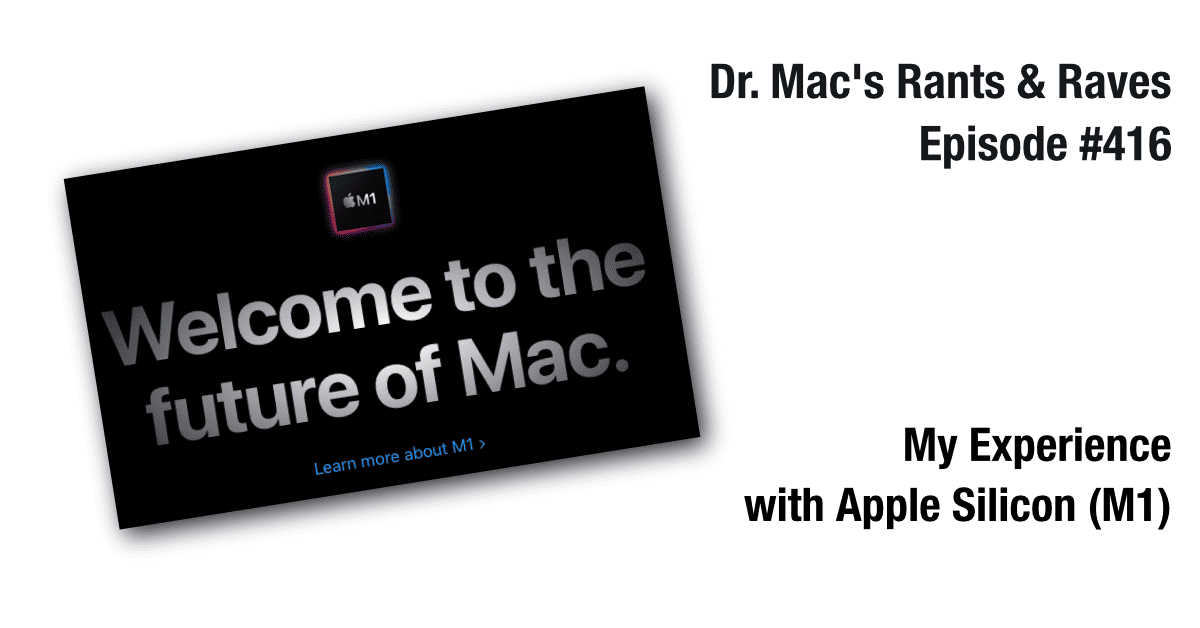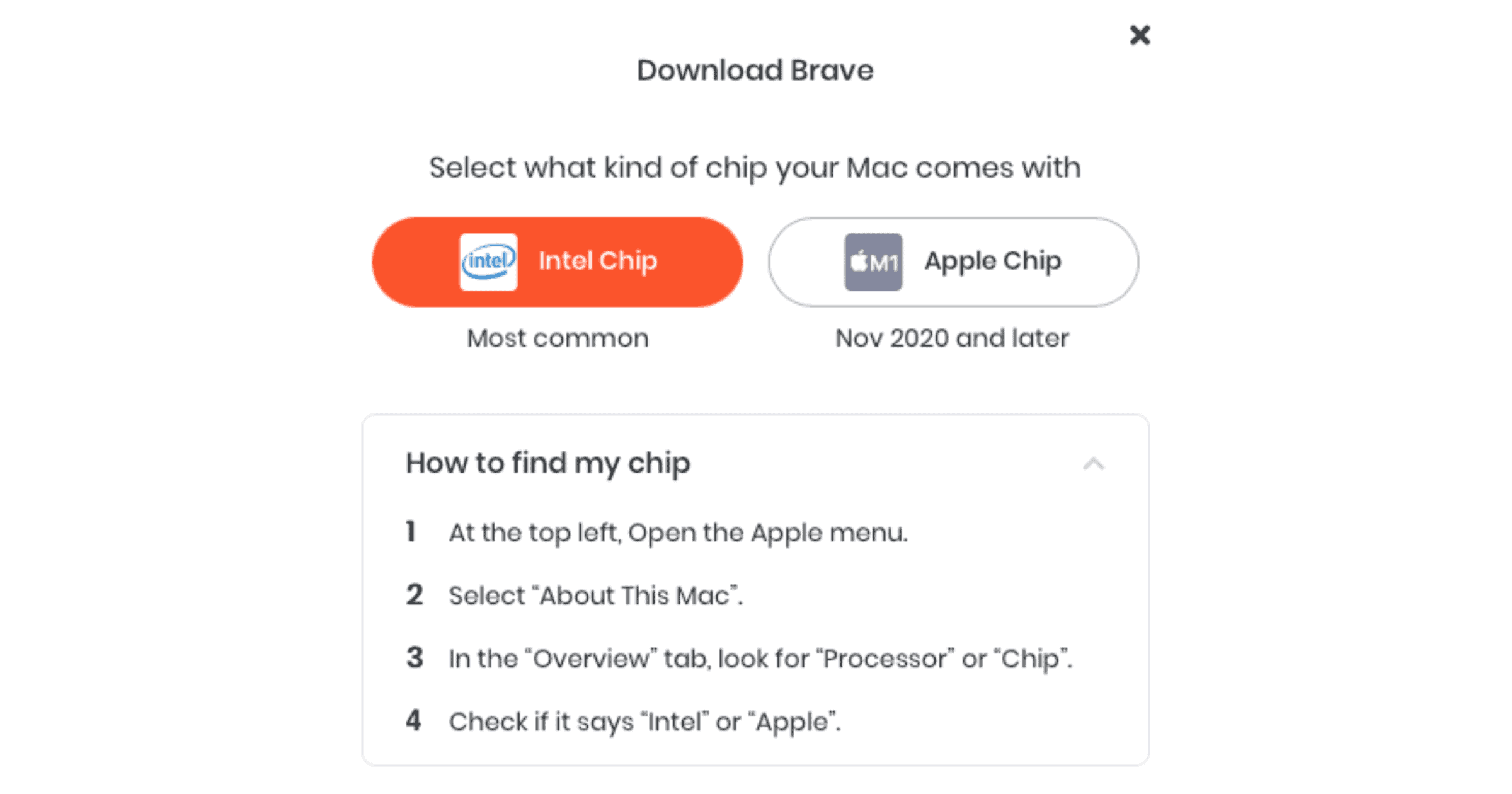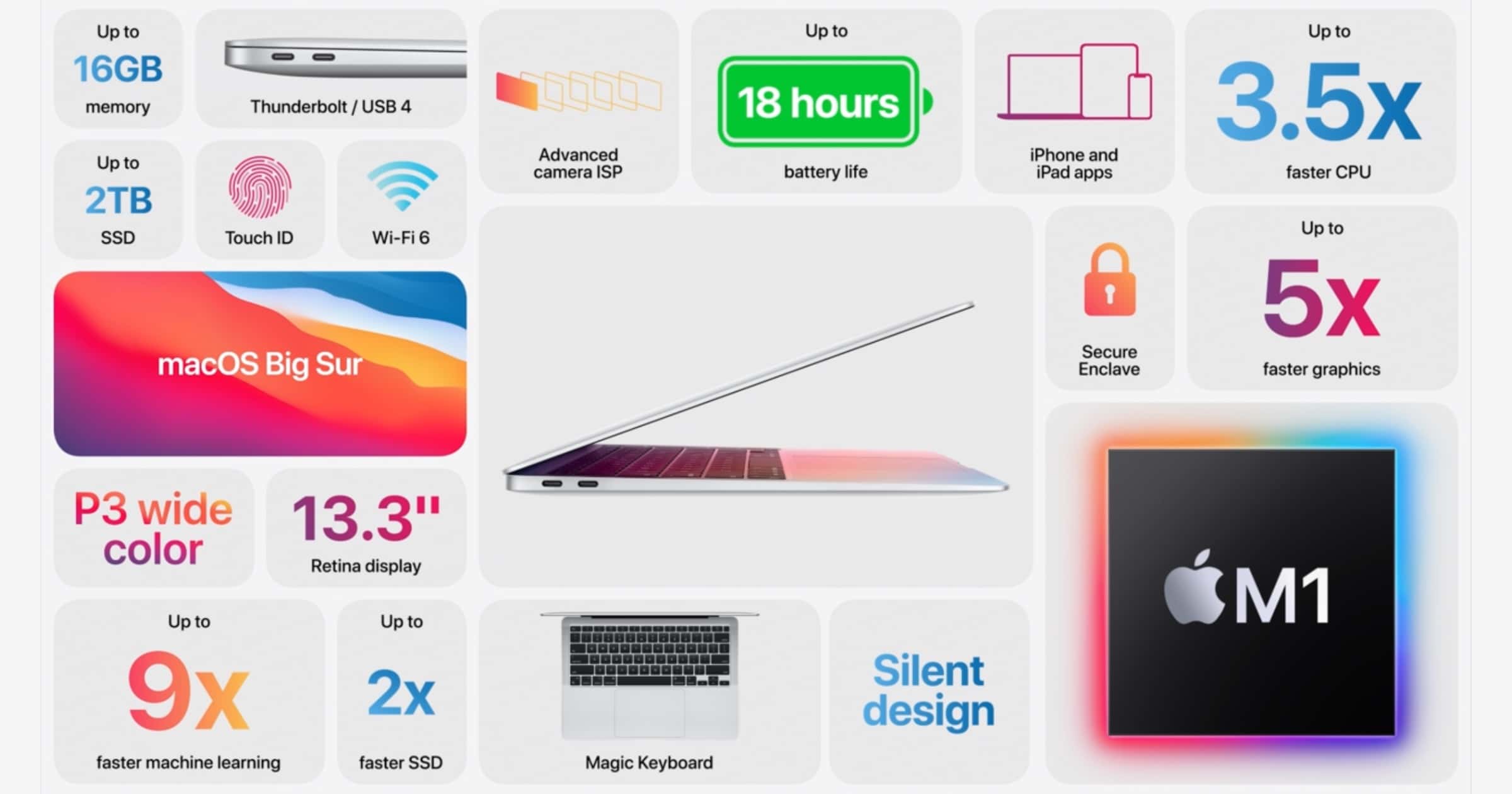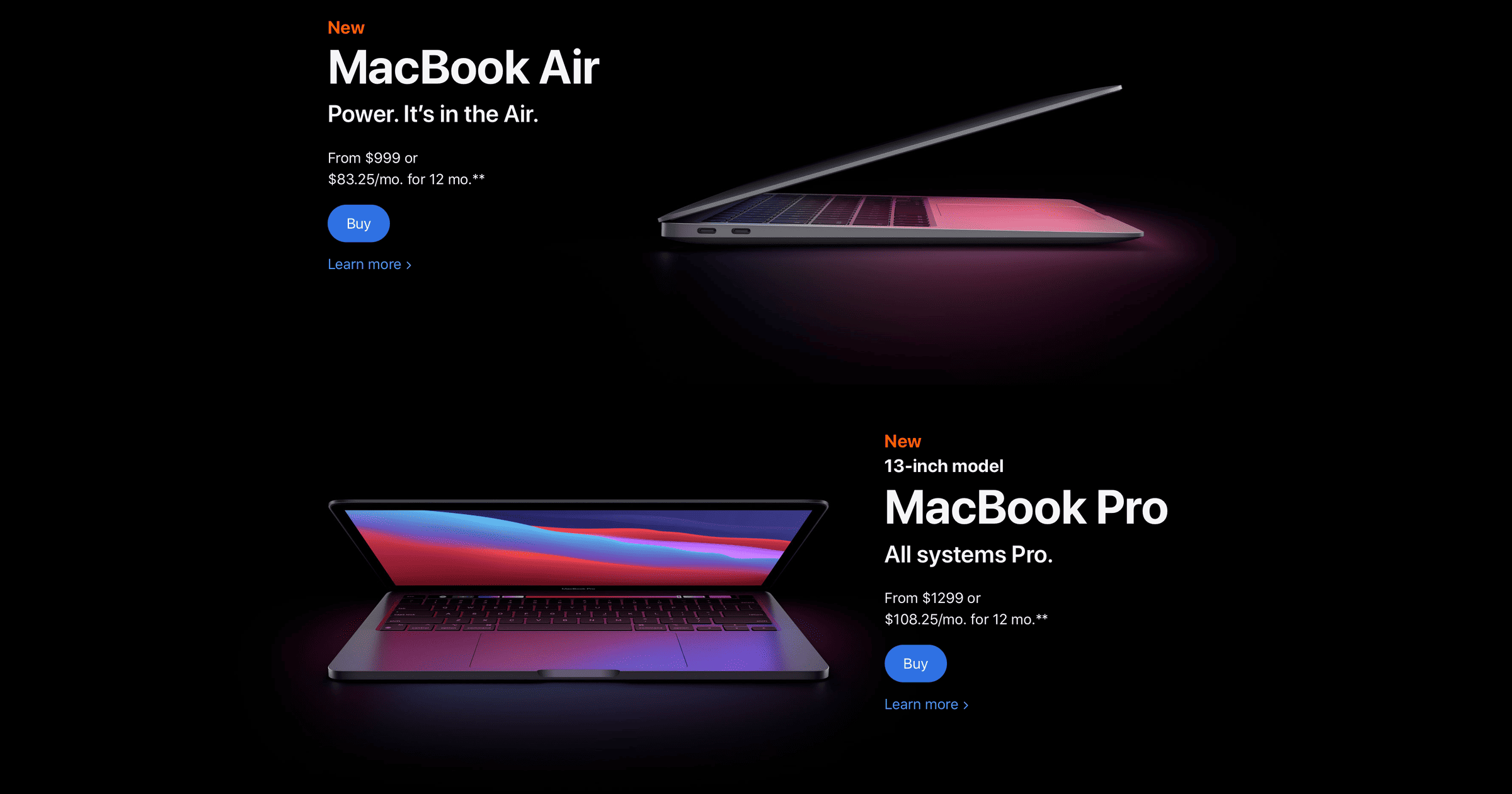Apple users with an M1 Mac who are interested in running beta versions of Microsoft Edge can now do so thanks to recent support.
M1
Dr. Mac's Experience with an Apple Silicon (M1) Mac
With some trepidation, Dr. Mac bought a MacBook Pro M1 with only 8GB RAM because he didn’t want to wait a month for one with 16GB… Was eight (GB) enough?
Privacy-Focused Browser Now Has Native Support For M1 Macs
Brave now offers native support for M1 Macs, 9to5Mac reported. This should help the privacy-focused browser utilize the faster speeds offered by Apple’s own silicon. That said, it is built on the Chrome engine, which often brings with it high memory usage and reduced battery performance.
The company says the latest version also has a fix for problems playing videos from a couple of key sites. “Our last desktop browser update of the year (v1.18.77) features native support for M1 Macs, a localization fix for Brave Rewards, and fixes for playing videos on HBO Max and IMDb.” Brave blocks ad trackers by default, and claims to be faster by blocking most ads too.
Adobe Premiere Pro, Premiere Rush, and Audition Enter Beta for M1 Macs
Beta versions of Adobe software Premiere Pro, Premiere Rush, and Audition are now available for M1 Macs.
File Encryption App ‘Boxcryptor’ Announces macOS Big Sur Support
File encryption app Boxcryptor has been updated to support macOS Big Sur and M1 Macs to keep your documents safe in the cloud.
Battery Management, Nuking, Paving, and More — Mac Geek Gab 849
Sometimes you Nuke, sometimes you Pave. Sometimes all you need to do is make a tweak. You’d think we were talking about building (and destroying) roads, but no… your two favorite geeks are talking tech! Apple tech, mostly. Listen as John and Dave answer your questions, share your tips and Cool Stuff Found, and generally help all of us learn at least five new things every week!
Smart Home App ‘Eve’ Supports M1 Macs With Version 5 Update
Eve for HomeKit version 5 is now available and supports M1 Macs as well as the screen resolutions of the new iPhone 12 product line.
How Apple's M1 Chip is Leading a Revolution in the Industry
In the latest episode of Odd Lots, a Bloomberg News podcast on markets, finance, and economics hosts Joe Weisenthal and Tracy Alloway discuss how Apple is blazing new ground with the M1 chip. Doug O’Loughlin, the writer of the Mule’s Musings newsletter, offered his perspective on the tech industry.
Mozilla Supports M1 Macs With Firefox 84
Mozilla issued an update to Firefox on Tuesday, and the 84th version has added support for M1 Macs, along with a few new features.
All You Need to Know About Booting Your M1 Mac
If you’ve just bought a new Apple Silicon Mac, boot options have changed. Jeff Butts explains everything you wanted to know about booting your M1 Mac.
Adobe Lightroom Adds Support for M1 Macs, ProRAW
Adobe Lightroom is now a native app for M1 Macs and supports Apple’s ProRAW photo format it will release in iOS 14.3 for iPhone 12 Pro/Pro Max.
As we’re getting started on desktop Arm / Apple M1, we’ll continue to optimize for Arm and M1 in subsequent releases. And if you’re on an Intel based computer, don’t worry…we’ll continue to invest in and improve Lightroom for you too.
Windows 10 on ARM Running on an M1 Mac Beats Surface Pro X
An engineer for Amazon Web Services was able to run Windows on ARM on an M1 Mac, and it’s faster than Microsoft’s Surface Pro X.
According to Geekbench 5 results, Windows ARM running on the M1 chip is faster than Microsoft’s Surface Pro X, which is a great deal. The version running on the M1 Mac scored a single-core score of 1288 and a multi-core score of 5449, which obliterates the Surface’s single-core score of 765 and multi-core score of 3014.
Twitter Client ‘Tweetbot’ Supports M1 Macs, macOS Big Sur
Tweetbot is a popular client for Twitter and the team recently updated it to support M1 Macs and macOS Big Sur.
You May be Able to Connect Six External Displays to Your M1 Mac
Some users noticed the new M1 Macs seemed to be able to support fewer external displays than their Intel-powered predecessors. Well, YouTuber Ruslan Tulopov has found a way to connect up to six.
Apple's M1 MacBook Air: One Week In, It's the Little Things
I was fortunate enough to receive my built-to-order M1 MacBook Air (16GB RAM, 512GB SSD, 8-core GPU) last Tuesday, and I’ve had a week to truly experience it. We’ve all read the early reviews (Snell, Gruber, and Bohn are the highlights), and they’ve focused on the specs and the highlights, so I won’t rehash (much of) that here. What I want to focus on are the little things.
Big Sur, the M1 MacBook Air, and Quick Tips — Mac Geek Gab 845
Dave’s had his M1 MacBook Air for a week, and John has some questions for him! Lots more about Big Sur including your questions answered *and* some Quick Tips. Of course, MGG wouldn’t be complete without more in-depth tips, too, and y’all have been keeping the queue full in that department! Press play and enjoy learning at least five new things.
Go64 Tells What Apps Are Apple Silicon Compatible
Before taking the plunge and buying a new Mac with the M1 chip, you may want to ensure your apps are Apple Silicon compatible. Here’s how.
M1 Reviews, Dave's New Air – TMO Daily Observations 2020-11-19
Charlotte Henry and Dave Hamilton join host Kelly Guimont to discuss the reviews of the new M1 Macs, including Dave’s new M1 MacBook Air.
Pixelmator Pro 2.0 is Available One Day Early
Pixelmator Pro 2.0 is available to download on Wednesday, one day earlier than initially planned. It fully supports M1 Macs.
Even World of Warcraft Immediately Supports M1 Macs
With patch 9.0.2 Blizzard has added support for macOS Big Sur and M1 Macs in World of Warcraft.
While our testing has been successful, we’re highly aware of the nature of day one support with updates like this. Please let us know if you run into any issues that may be related to Apple Silicon in our Mac Technical Support forum 225.
M1 MacBook Air, Pro and Mac Mini Now Available
The recently announced MacBook Pro, MacBook Air, and Mac mini containing the new M1 chip are now available to buy.
Big Sur, Apple Outages, and Thunderbolt 4 Explained — Mac Geek Gab 844
There’s been a lot of confusion this week, beginning with what “Thunderbolt 4” really means for us Mac users. Thankfully OWC’s Larry O’Connor was able to join John and Dave this week to explain. That’s not all you get, though. Your two favorite geeks carry on with advice about Big Sur, more M1 thoughts, and simply answers to all your questions about everything Mac, Apple, and technological. Press play and enjoy learning at least five new things!
Pixelmator Pro 2.0 Coming With M1 Mac Support and Redesign
The Pixelmator Team announced on Friday that Pixelmator Pro will be available on Thursday, November 19, with M1 and macOS Big Sur support.
Senior Apple Executives Discuss M1 Macs in Interview
Greg Joswiak, Craig Federighi, and John Ternus spoke about the new Macs and their M1 chip in an interview.