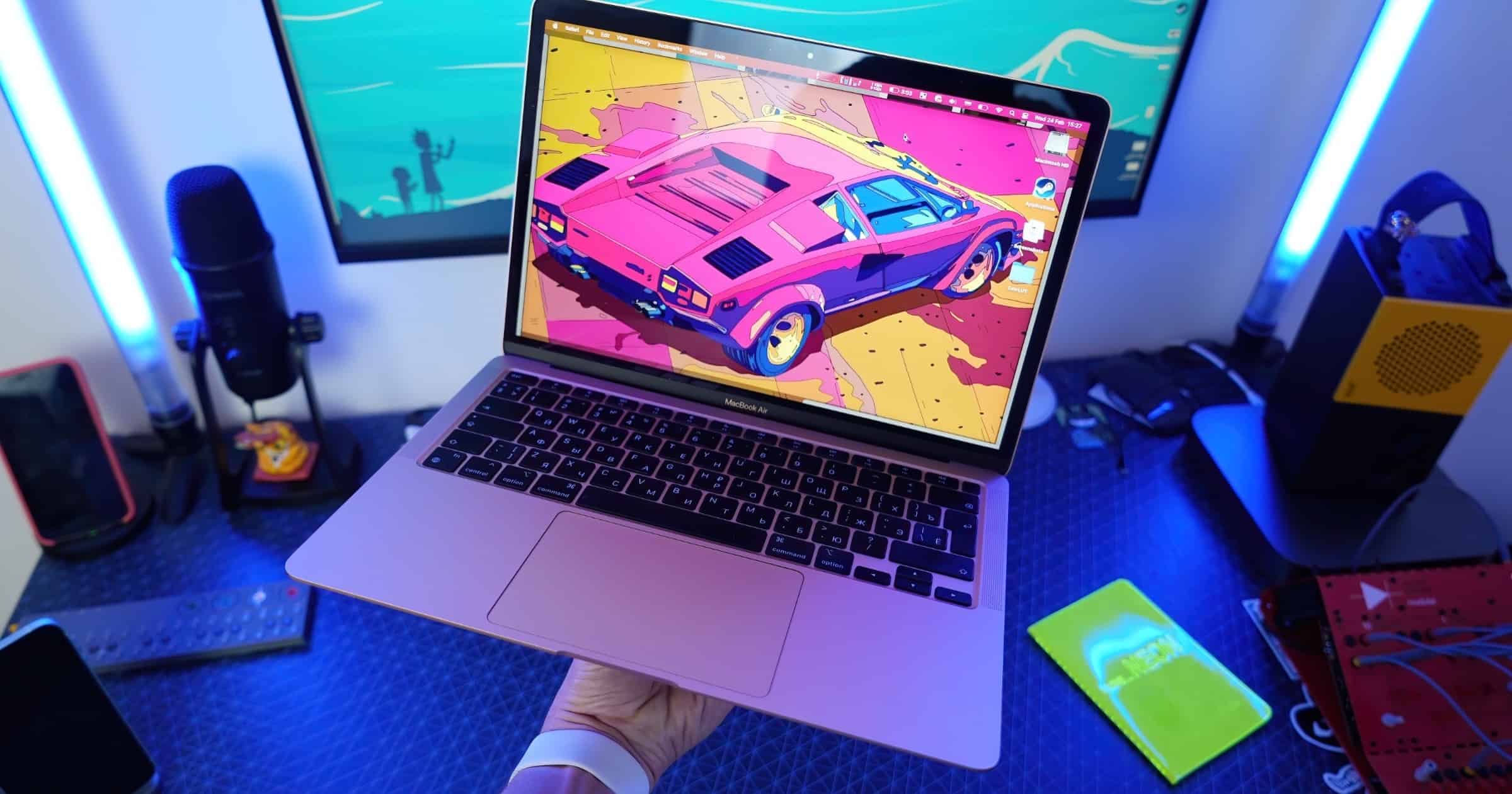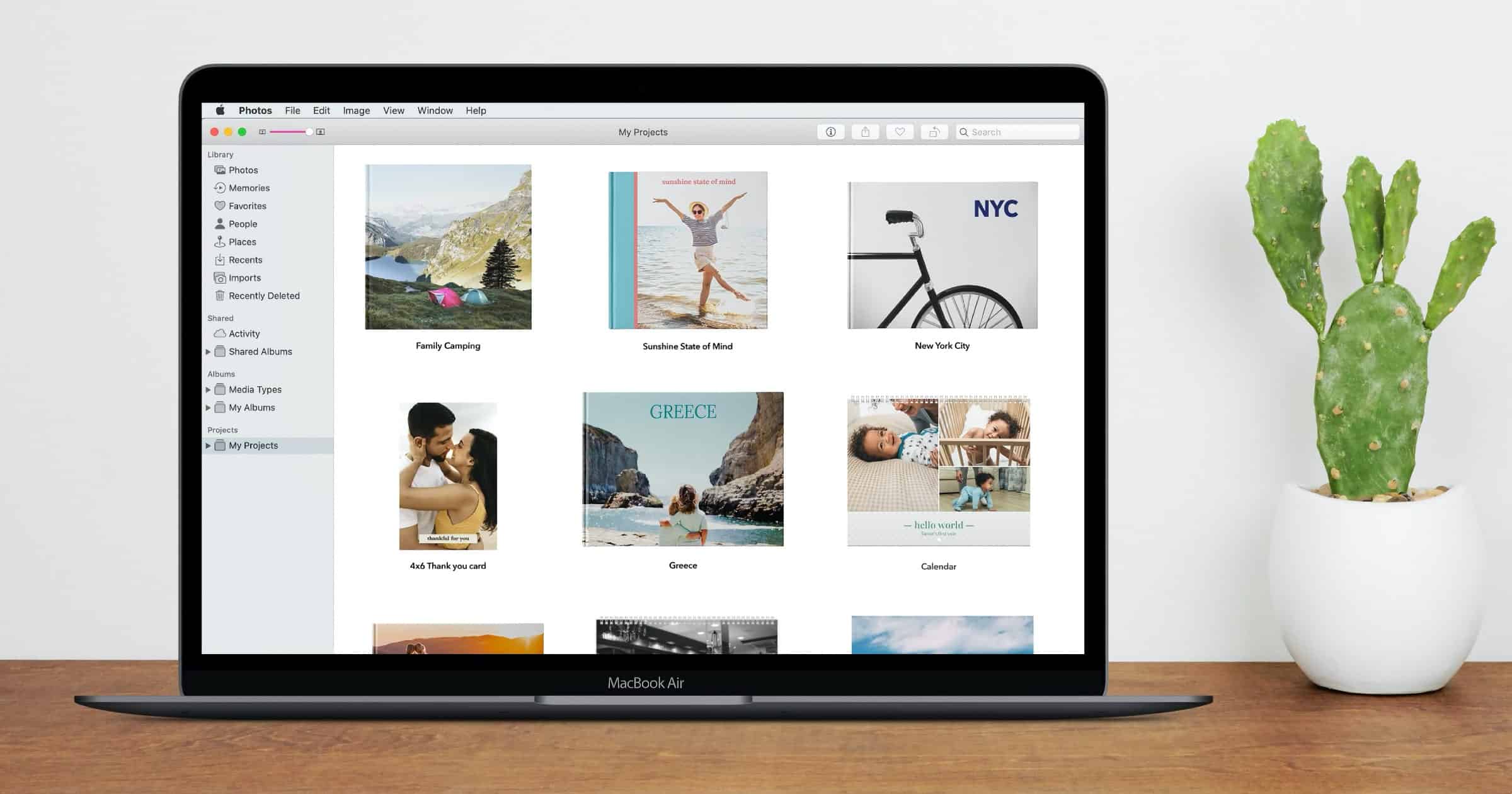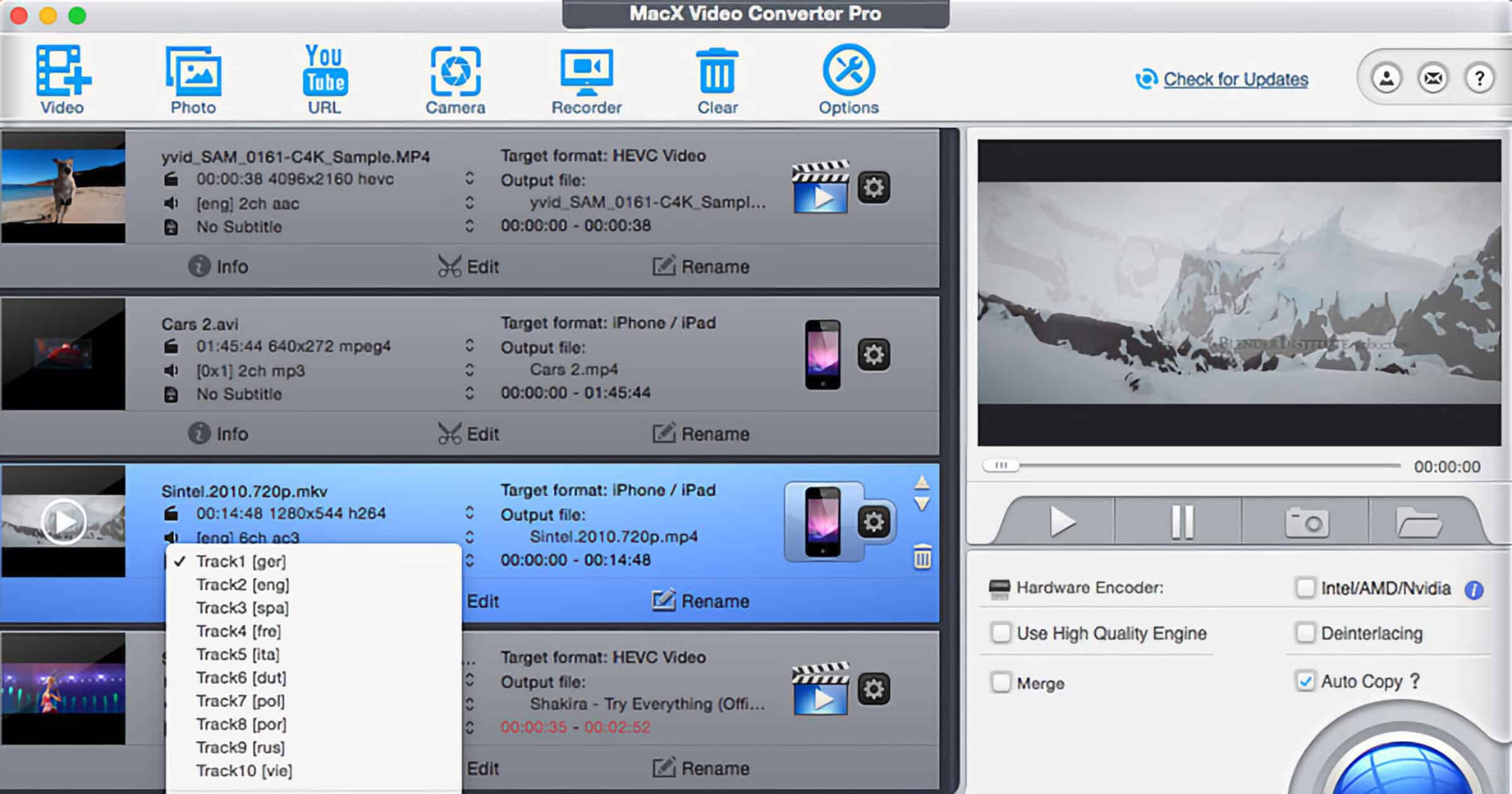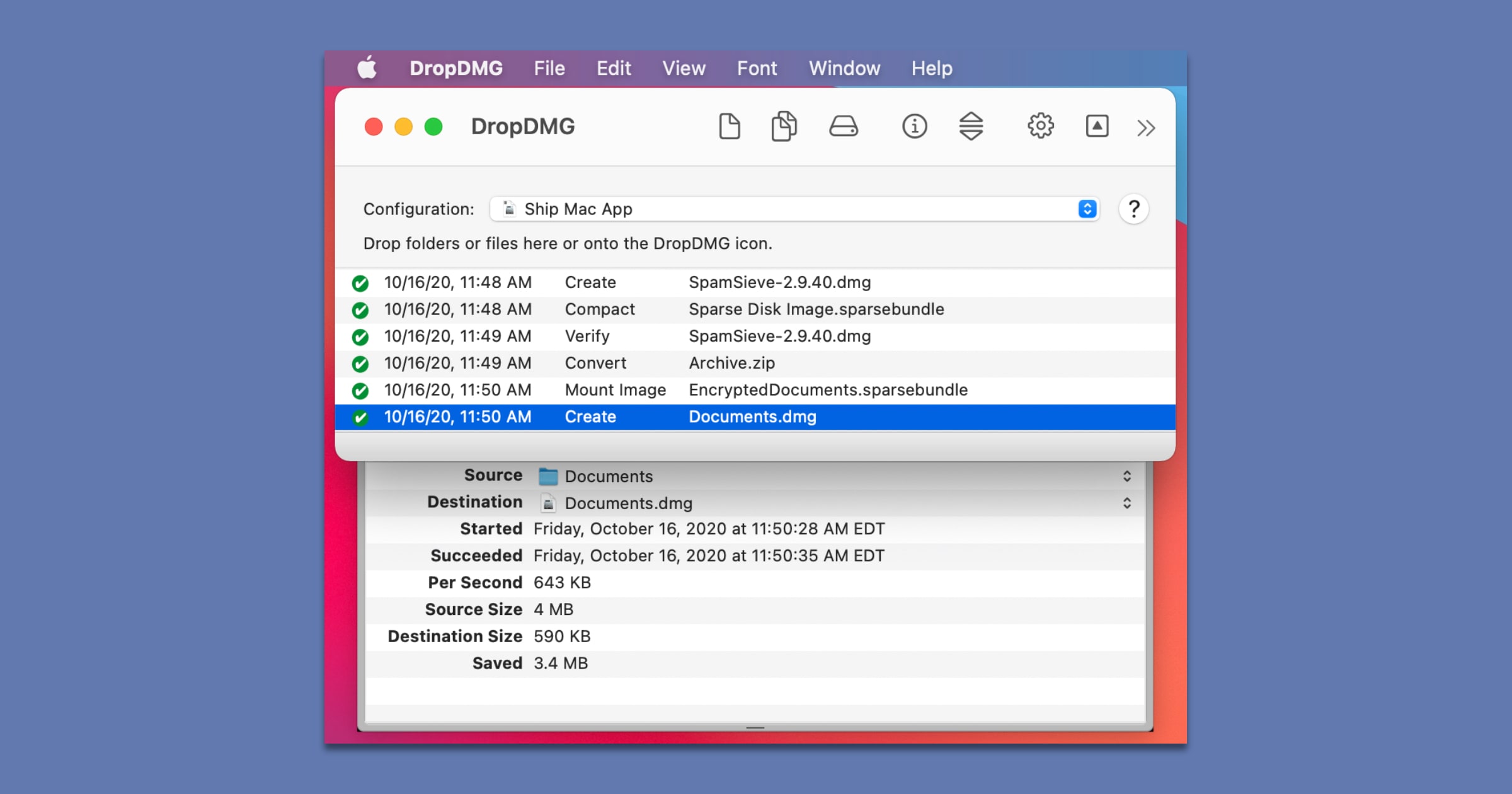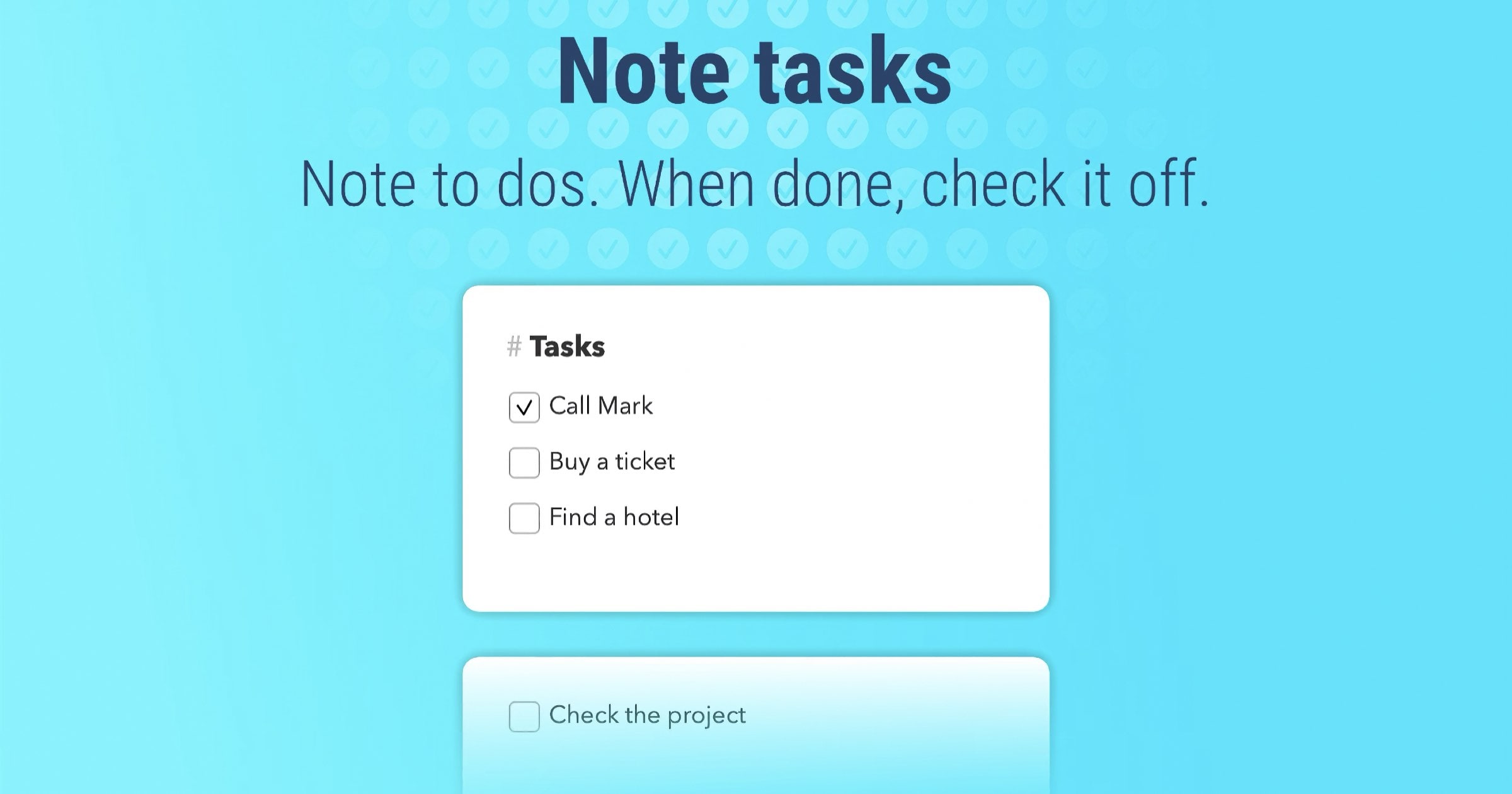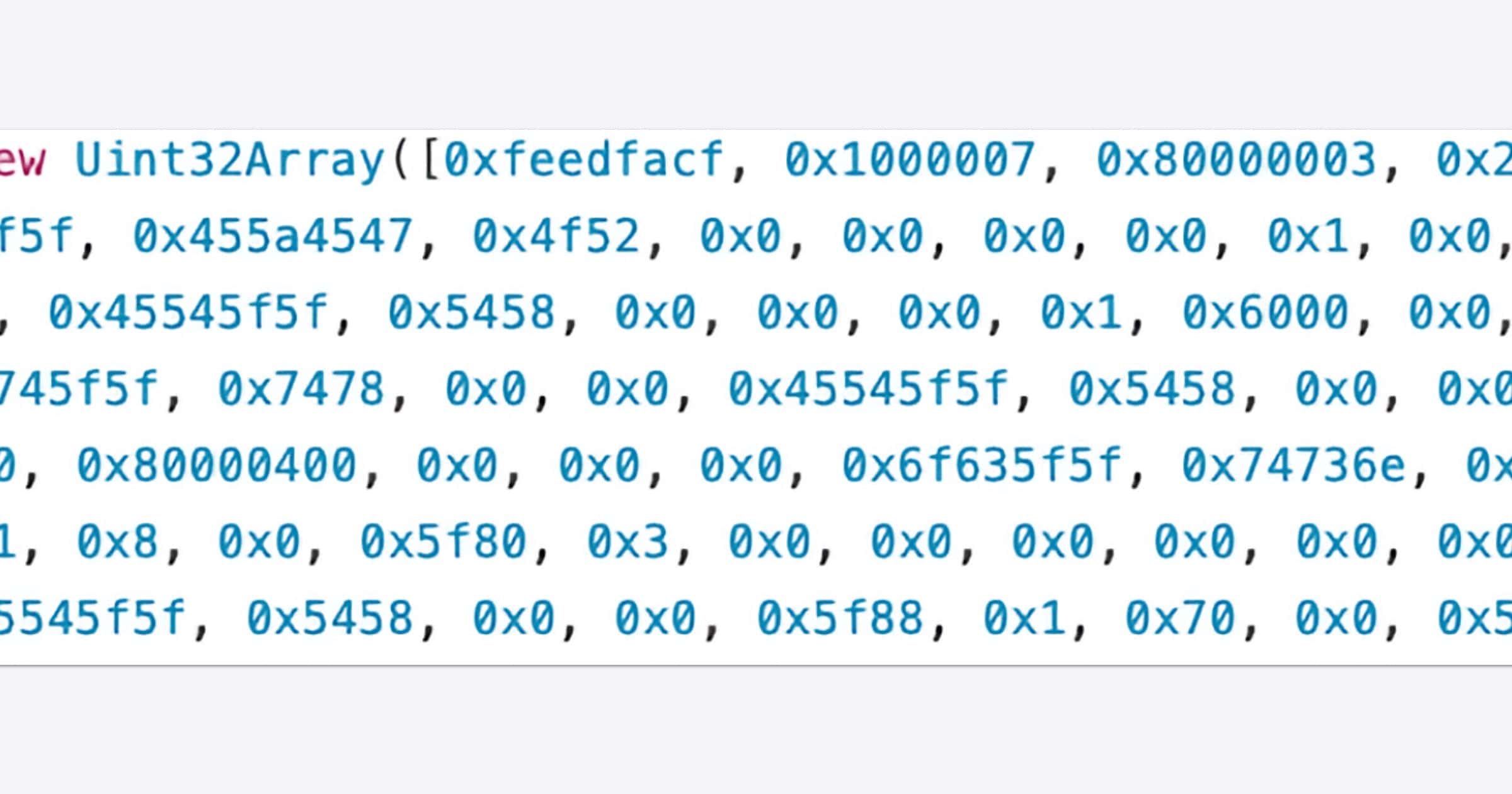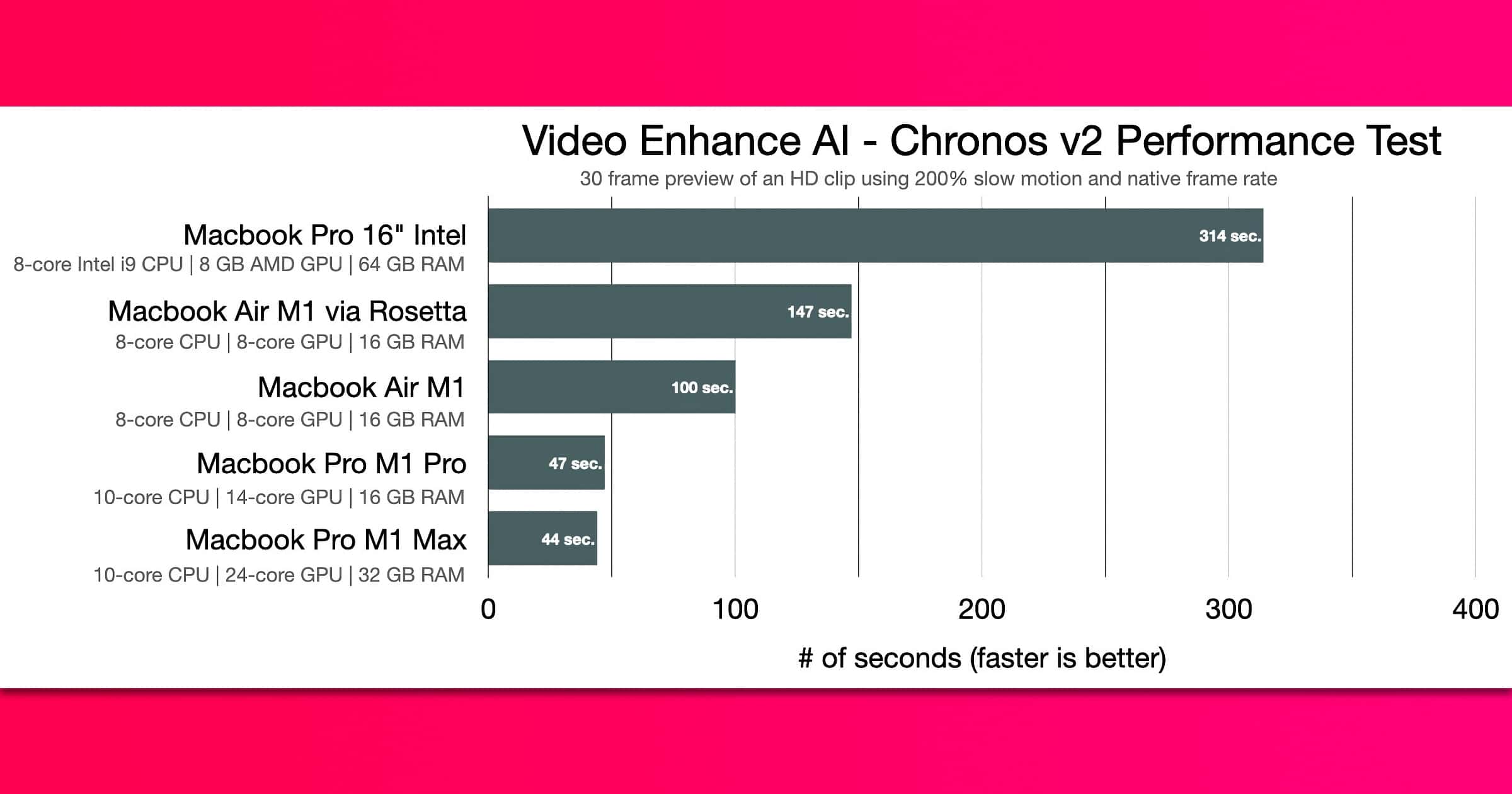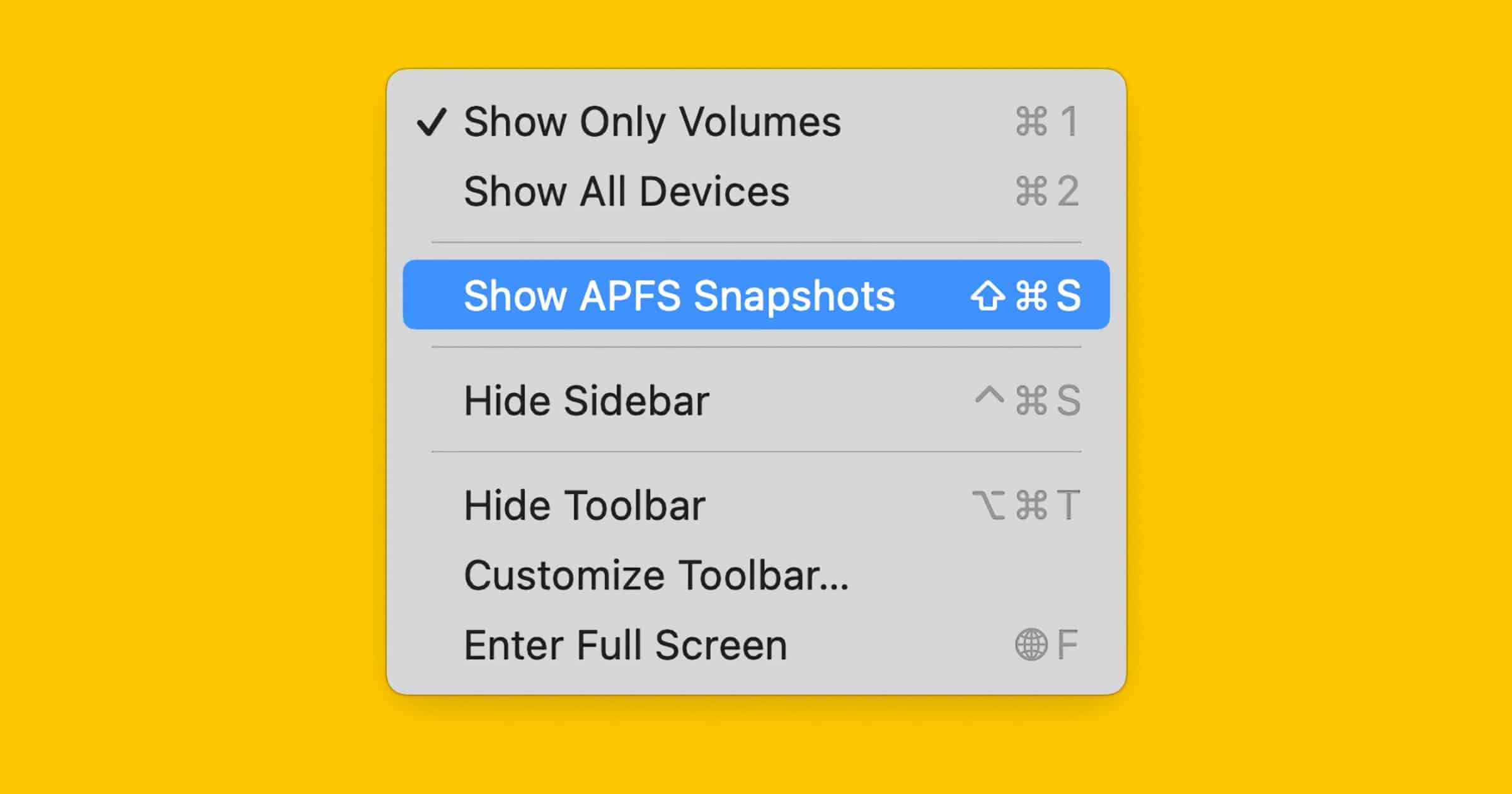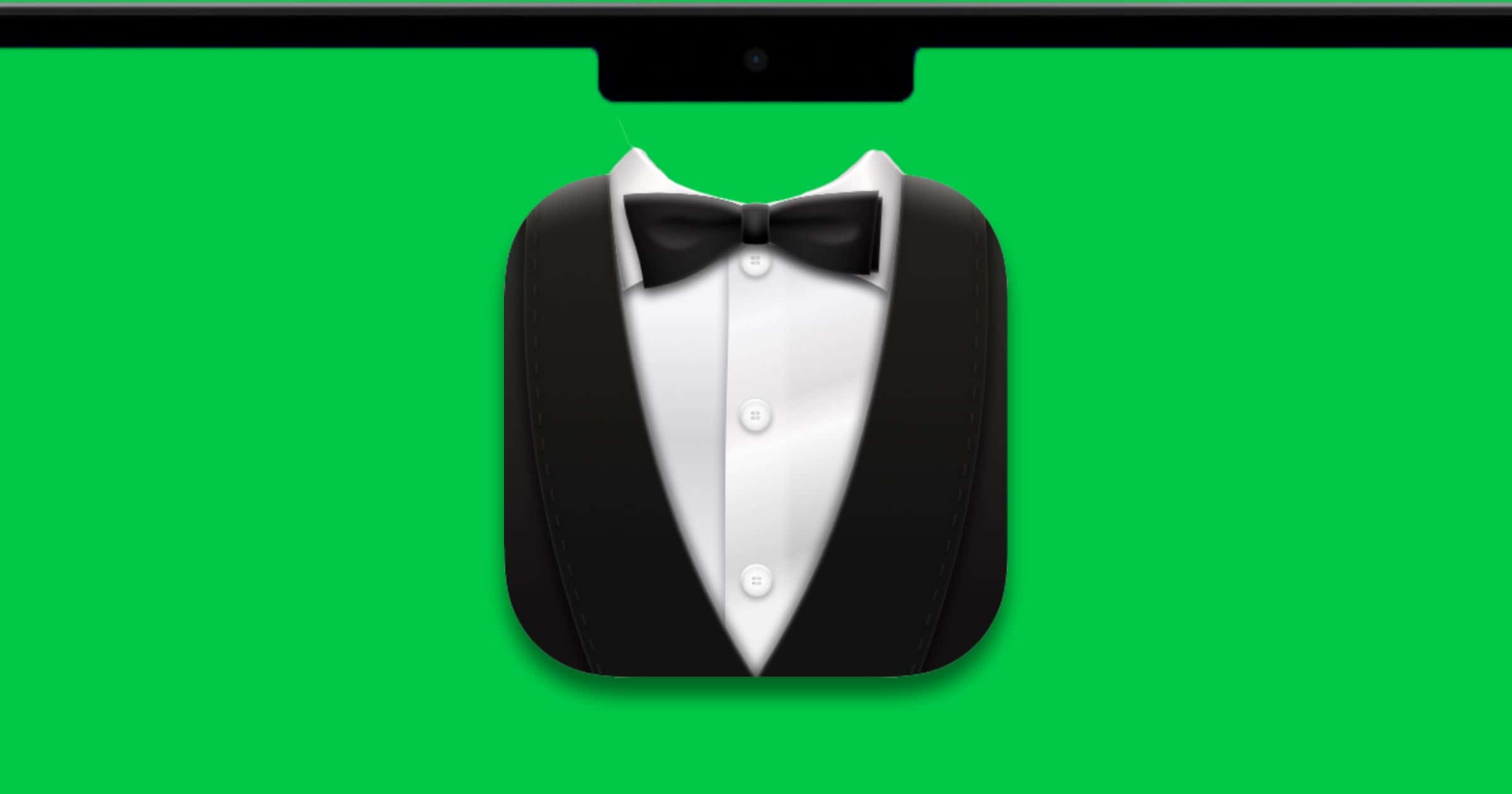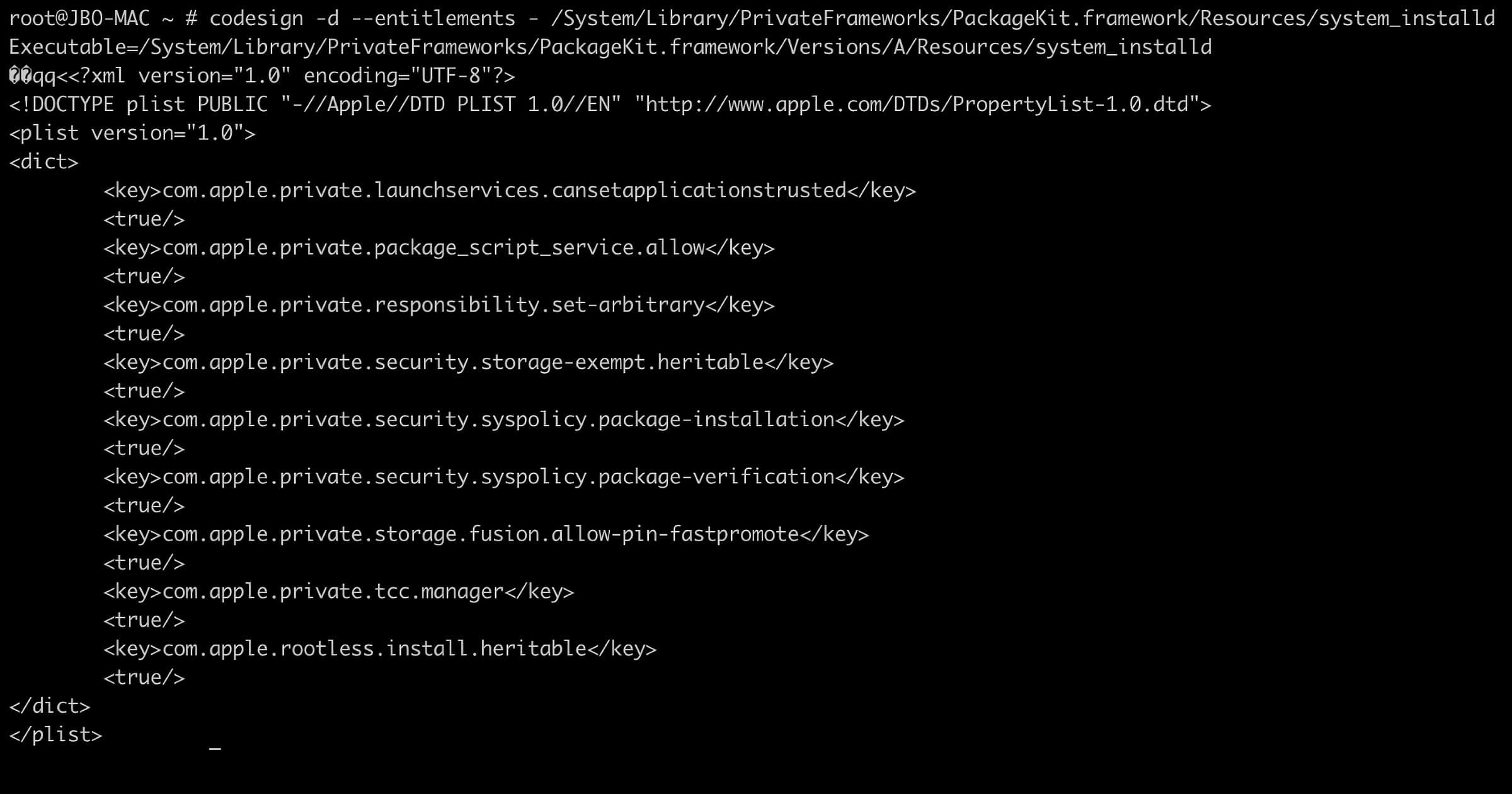NordPass is introducing biometric authentication to Windows and macOS applications. This new feature, which previously was available on mobile devices only, will add flexibility and convenience to the login process. Instead of typing in their master password, users will be able to use their fingerprint or face ID to sign in. According to a report published by NordPass, the most common password is 123456. and relying more on biometrics would help eliminate such weak passwords. But many cybersecurity professionals note that biometric authentication on its own is not enough. The best way to ensure maximum security for your accounts is to use it along with multi-factor authentication (MFA).
Mac
Get Unclutter's App Bundle Before it Expires in 72 Hours
I’m resharing my article of Unclutter’s app bundle called “The Applaudables.” The team informs me today that the deal expires in 72 hours.
Here’s how it works: You can pick any apps you like for half the price (50% OFF). Or you can get them all together at 78% OFF. Everyone is free to choose the apps they need. Pick one or more products and have them for half the price.
Satechi's New Thunderbolt 4 Dock Offers Ports For All Your Needs
Satechi released a new product, a Thunderbolt 4 dock. It offers a range of ports for your needs and is available to purchase for US$299.99.
Developer Reveals Why External Displays Look Bad With M1 Macs in Interview
Fernando Cassia of The Register interviewed István Tóth. He talks about why external displays can often look bad with M1 Macs.
HYPER Funds New HyperDrive Duo Pro 7-in-2 USB-C Hub on Indiegogo
HYPER’s latest product is the Hyper Drive Duo Pro hub. It features 7-in-2 ports and was designed for the new 2021 M1 MacBook Pros.
Sale: Get 20% Off Satechi Charging Hubs for 4 Days
Satechi is offering more holiday deals for customers. Get 20% off all of the company’s charging hubs by using a special code.
AWS is Bringing M1 Mac Instances to EC2 Cloud
Amazon announced on Thursday that it’s bringing M1 Mac mini instances to the Amazon Elastic Compute Cloud (EC2).
'Mimeo Photos' Releases Huge 5.0 Release for Mac App
Mimeo Photos has released version 5.0 for its Mac app, and the company says this is their biggest Mac update ever.
SALE: Get MacX Video Converter Pro for $5, Down From $60
BundleHunt is offering a deal on MacX Video Converter Pro. You can get it for US$5.50, a 90% off sale from its usual price of US$59.95.
Cyber Monday 2021: Get 30% Off HYPER Docks, Adapters, Chargers, and More
HYPER’s offerings for Cyber Monday 2021 includes a 30% discount sitewide as well as a free gift when you spend US$100 or more.
Cyber Monday 2021: Get 20% Tablet Keyboards and Docks From Brydge
Brydge celebrates Cyber Monday 2021 by offering 20% off its tablet keyboards and vertical docks, plus you’ll get free shipping.
New Mercury Elite Pro Mini is a Bus-Powered Portable Drive
OWC’s newest product is the Mercury Elite Pro mini, a bus-powered portable drive with up to 4TB of storage and 542MB/s performance.
C-Command Software Offers Discounts on its Mac Apps for Black Friday 2021
For Black Friday 2021 through Cyber Monday, C-Command Software is offering discounts on all of its Mac apps with a special code.
OWC Announces miniStack STX Storage and Hub Expansion for Thunderbolt 4
The newest product from OWC is miniStack STX, a Thunderbolt 4 storage + hub expansion unit. It’s also a plug-and-play expansion companion.
Apptorium Starts Discounts Up to 40% off its Mac Productivity Apps
Apptorium, an indie team from Poland that makes productivity apps for the Mac, announced the start of its 2021 Black Friday sale.
HYPER Launches Triple 4K Display Dock for MacBook With 15 Ports
On Tuesday HYPER launched a dock that delivers up to triple 4K 60Hz display capabilities with 15 ports. It supports every MacBook after 2016.
Newly Discovered 'OSX.CDDS' Implant Targets Visitors to Hong Kong Websites
Google’s Threat Analysis Group discovered a new macOS implant that security researcher Patrick Wardle dubbed OSX.CDDS. It targets “visitors to Hong Kong websites for a media outlet and a prominent pro-democracy labor and political group.”
Notable features for this backdoor include: victim device fingerprinting, screen capture, file download/upload, executing terminal commands, audio recording, keylogging.
Satechi Releases Pro Hub Mini Dock for 2021 MacBook Pro Computers
This week Satechi unveiled its newest product, the Pro Hub Mini. Specifically aimed at the 2021 MacBook Pros the dock adds missing ports.
Topaz Labs Updates 'Video Enhance AI' With Apple M1 Support
Video Enhance AI is now compatible with Apple’s M1 chips in its latest update, version 2.6. Other features: New Chronos Fast AI model – Built for high-resolution video clips with fast motion, delivering 2-3x faster performance than the current Chronos v2 AI model. New Proteus, Artemis, and Dione AI models – Optimized to be about 30% faster on Windows computers while providing improved quality compared to previous models. Refinements to these AI models also increase video quality compared to previous versions. Download for macOS.
Disk Utility Can Now Manage Snapshots in macOS Monterey
Disk Utility can now manage AFPS snapshots, no matter which app created them, in macOS Monterey.
This new feature is cunningly hidden so that you don’t notice this huge leap forward when you first open the app. To engage its new powers, select a volume and use the Show APFS Snapshots command in its View menu. This opens a new table view in the lower part of the main view in which the selected volume’s snapshots are listed.
OWC Announces Accelsior 8M2 PCIe SSD With Up to 64 Terabyte Storage
The OWC Accelsior 8M2 brings impressive speed and storage capacity to 2019 Mac Pros, Windows or Linux computers, and PCIe expansion systems.
Update for Menu Bar Organizer 'Bartender' Supports MacBook Pro Notch
Bartender 4.1.12 has been released as a test build and it adds support for the notch on the 2021 MacBook Pro. “If you are using a MacBook Pro Notch, I recommend you use the Bartender Bar, as this removes the limit of the notch on the number of menu bar items you can have, you could also use Small menu bar item spacing to gain more room. You can update to the latest Test Build by clicking the button below, or from Bartender Prefercnes > Advanced, Check to Update your Test Builds then click the Check for Updates button.”
OWC Releases Thunderbolt Dual Bay U.2 for Desktop Storage
OWC released the Mercury Pro U.2 Dual which offers up to 16TB of storage for creative pros, small office/home office users, and students.
'Shrootless' macOS Bug Could Bypass System Integrity Protection
Microsoft reported a macOS vulnerability it calls Shrootless. It could let an attacker bypass SIP and perform arbitrary operations on the device. It has been patched by Apple with the most recent Mac updates this week.
We found that the vulnerability lies in how Apple-signed packages with post-install scripts are installed. A malicious actor could create a specially crafted file that would hijack the installation process. After bypassing SIP’s restrictions, the attacker could then install a malicious kernel driver (rootkit), overwrite system files, or install persistent, undetectable malware, among others.