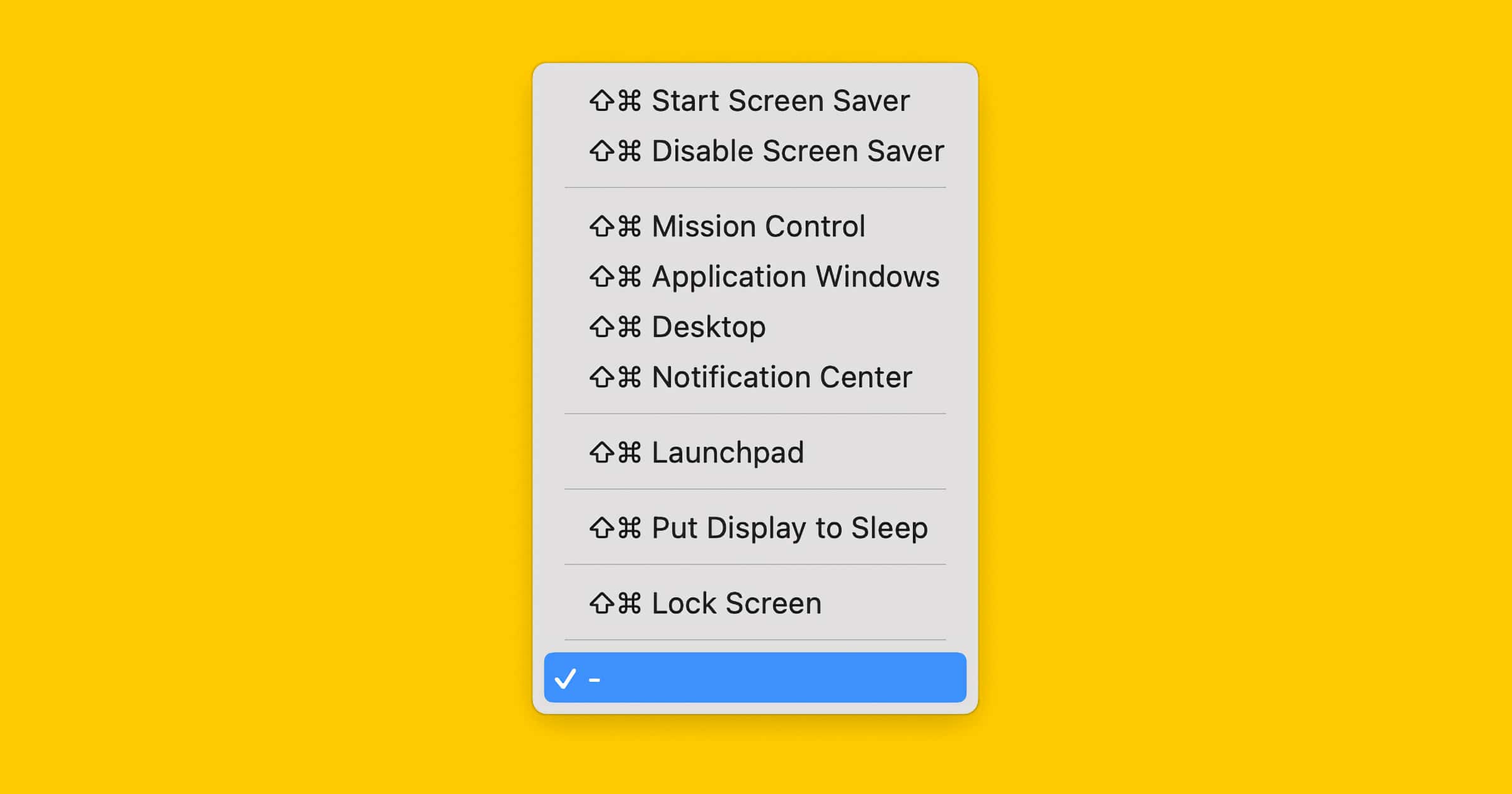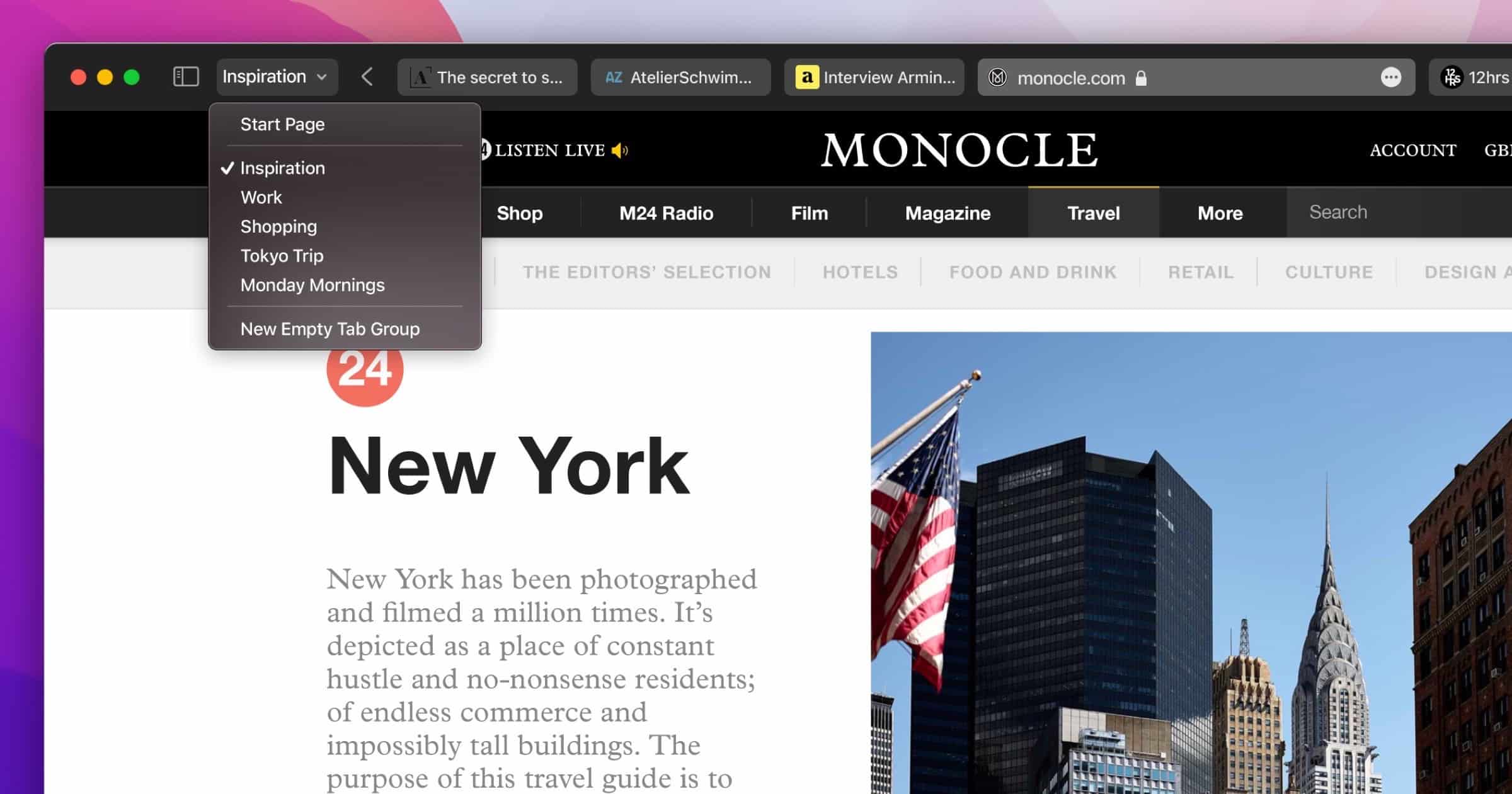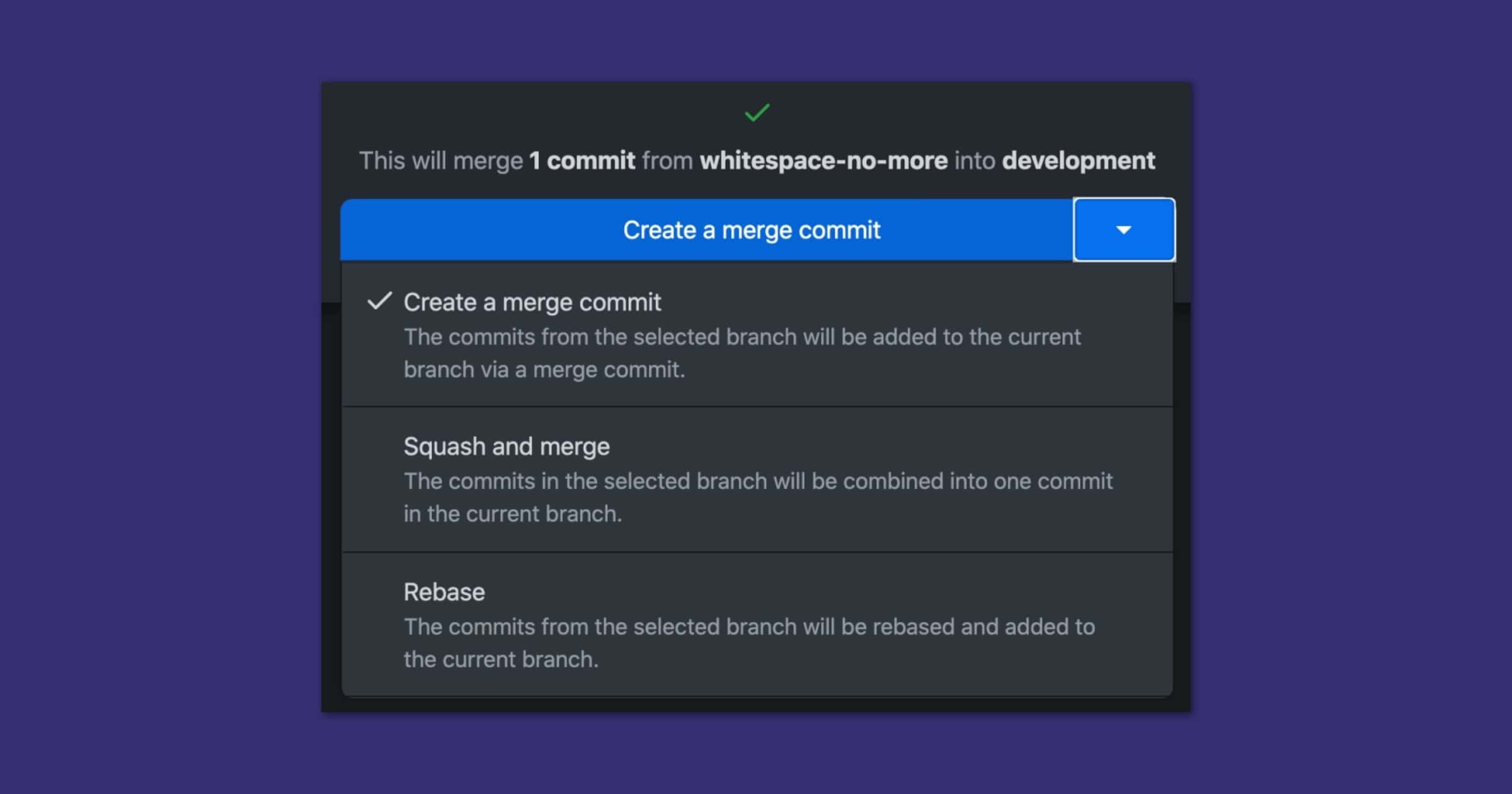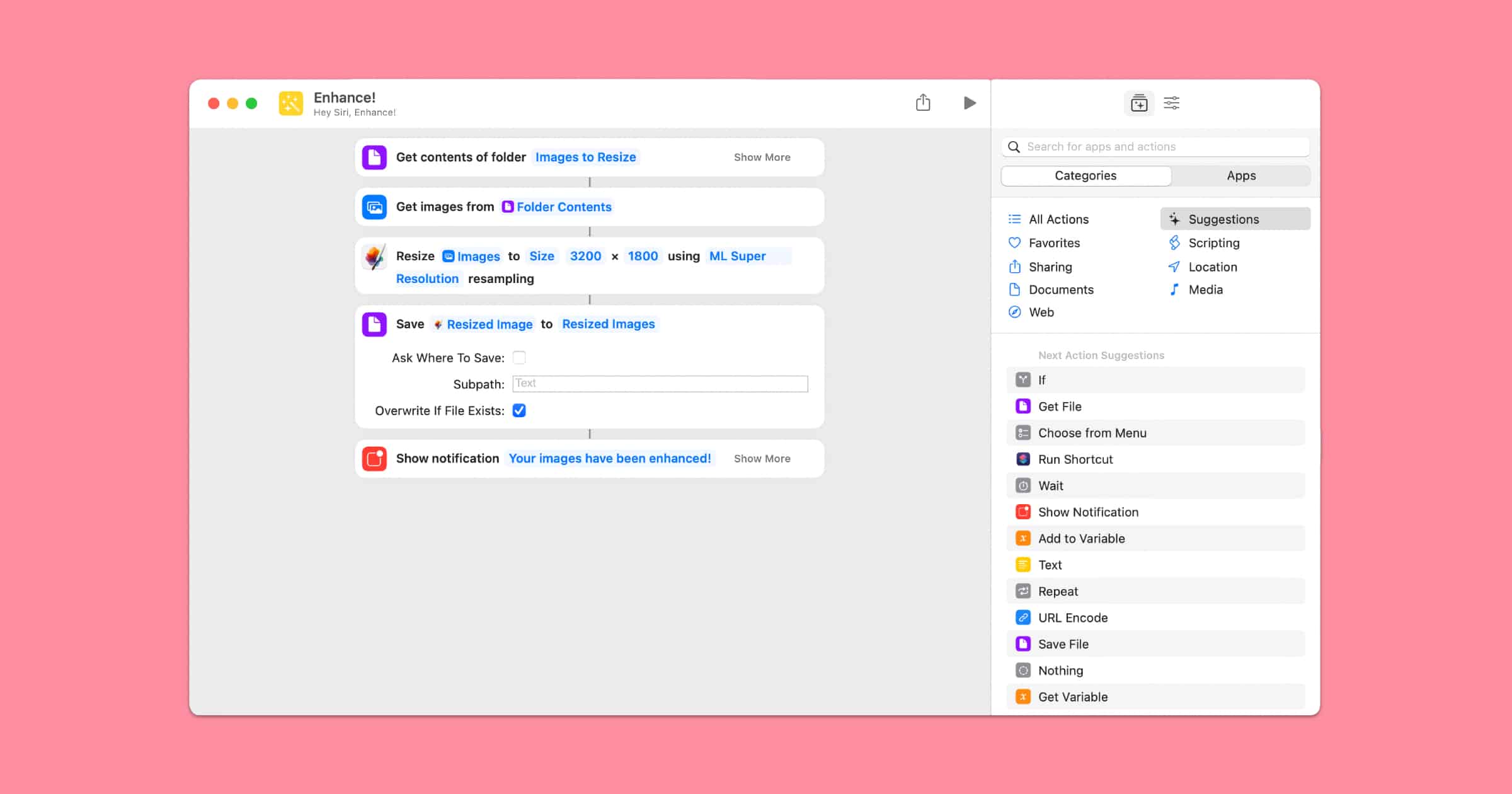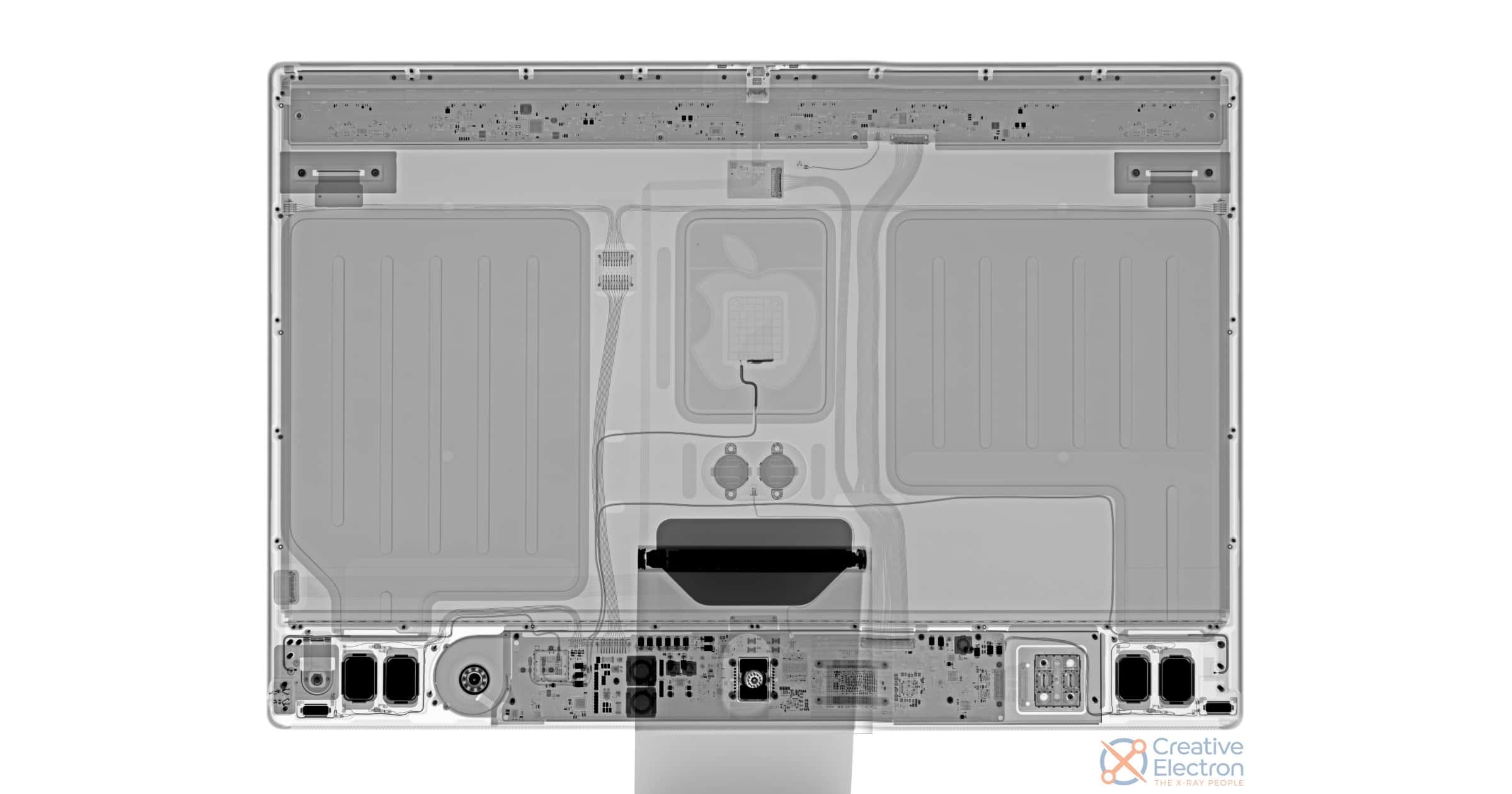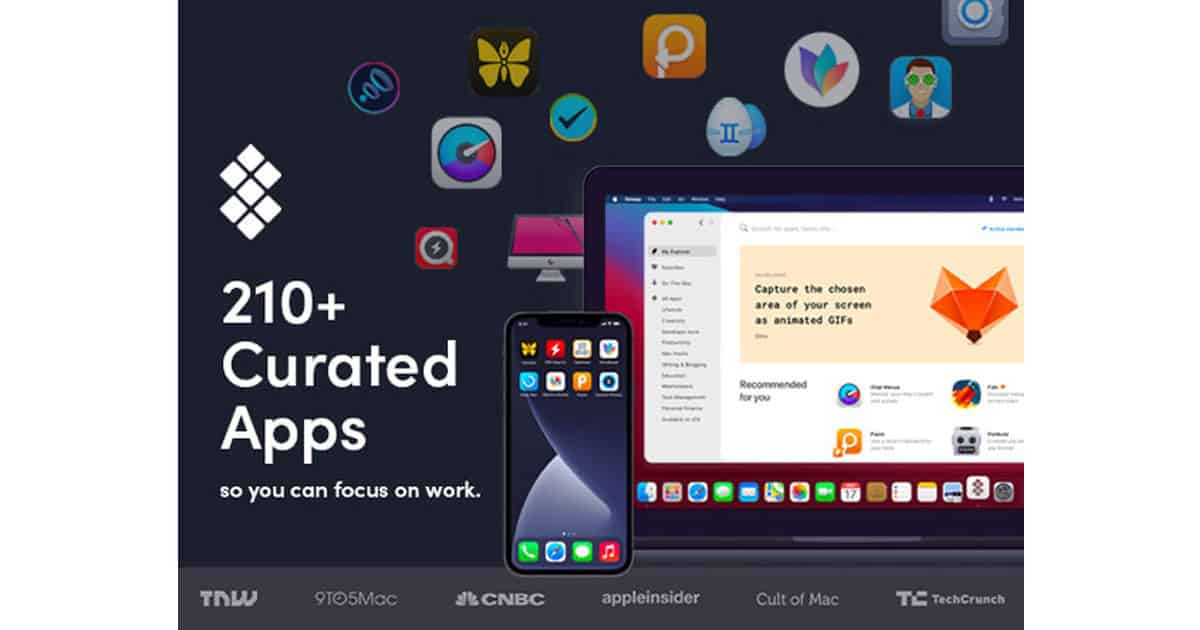The “best days” for both the Mac and iPad may still be ahead. That’s according to a new analysis from Loup Ventures, seen by AppleInsider.
Loup Ventures cofounder and analyst Gene Munster recently analyzed Mac and iPad lead times, or the expected shipment date after an order is placed. Spot checks of estimated order delivery suggest that Apple was correct in its guidance that demand would be supply gated, and not demand-gated. Although the extended lead times are attributable to ongoing chip supply constraints, Munster sees them as a positive indicator of iPad and Mac demand. The analyst believes that both lineups are continuing to see tailwinds from a work-from-home and remote education environment, despite the lifting of stay-at-home orders and other restrictions in many regions.