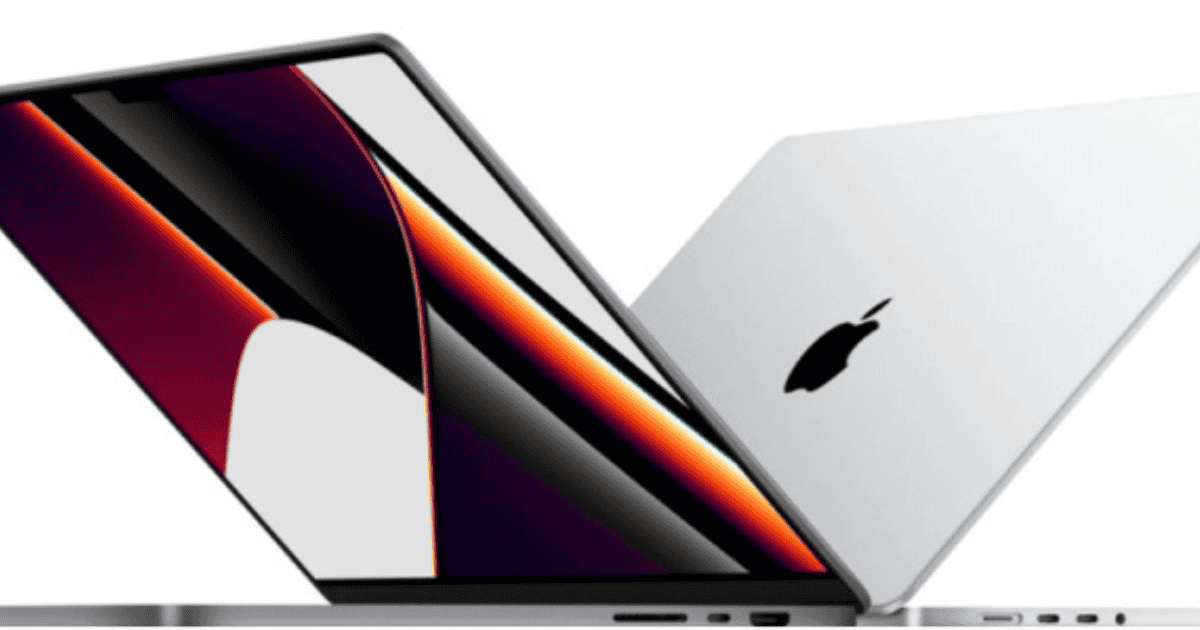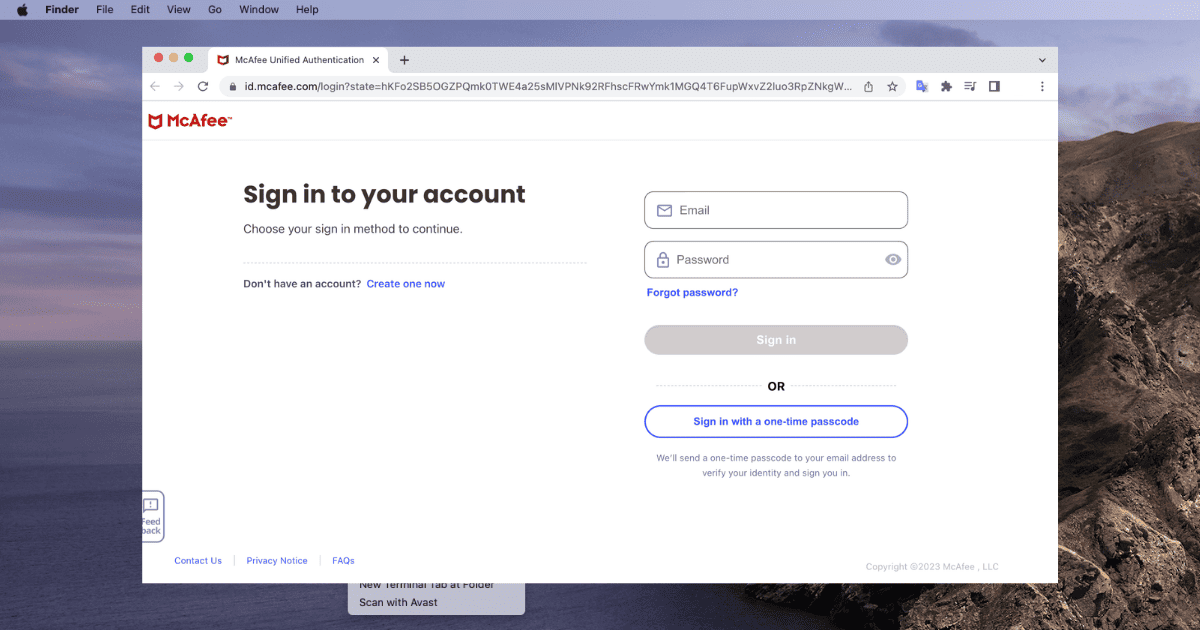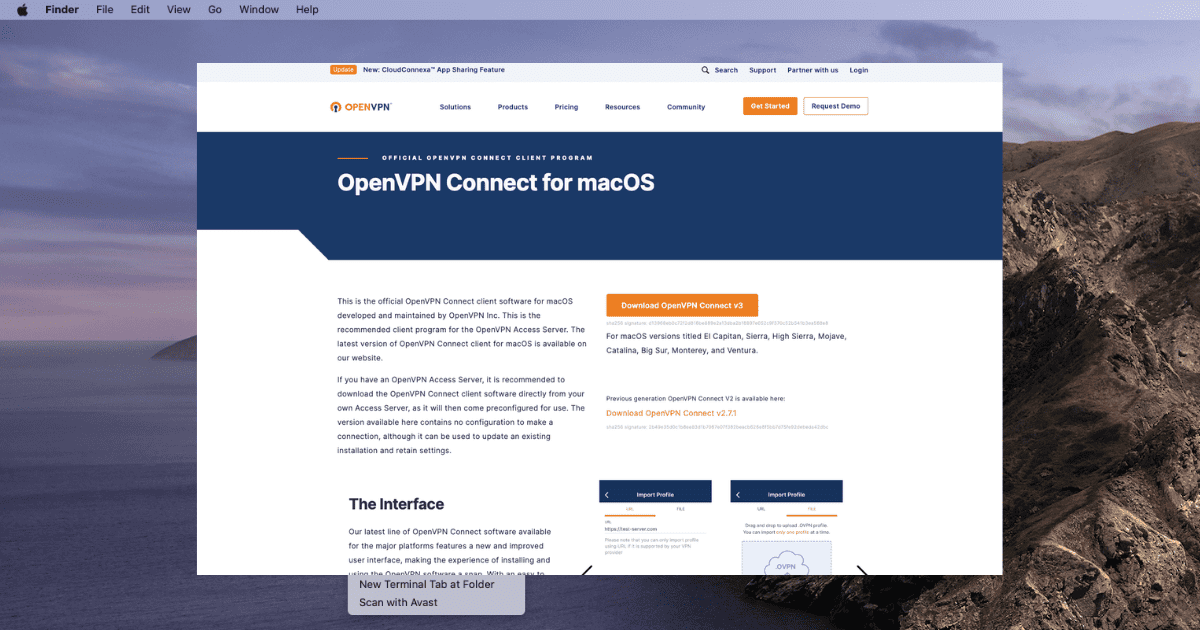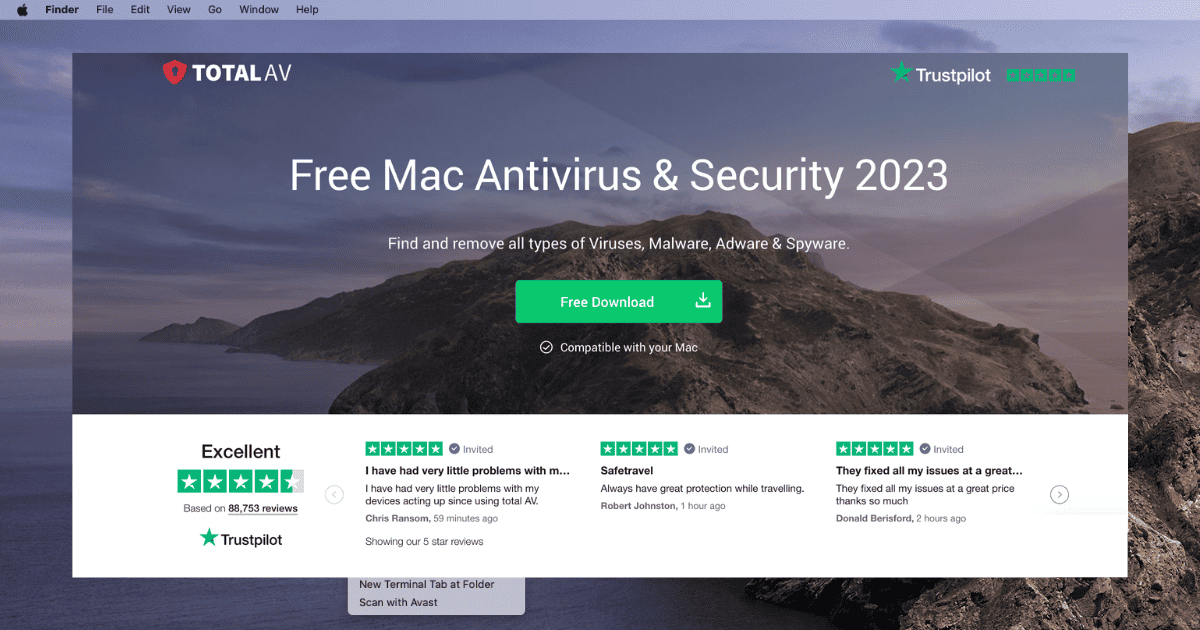Apple’s next M4 MacBook Pros will hit the shelves in the fourth quarter (Q4 2024), according to analyst Ross Young.
Mac
Apple's 'Back to School' Promo Kicks Off This Week in U.S. and Canada
Apple’s annual Back to School promotion is coming this week for university students and faculty members based in the U.S. and Canada.
Apple is Rumored to be Working on a 20-inch Foldable 'Crease-Free' Screen
Apple is rumored to be readying a 20-inch MacBook with a crease free foldable screen and M4 chip under the hood.
How to Right-Click on a Mac Without a Mouse
In this guide, we’ll help you learn various methods on how to right-click on your Mac without using a mouse.
Once Again, Apple Advocates for 8GB of RAM being Enough for MacBooks
The recent releases, including M3-powered MacBook Air and Pro, have stayed true to tradition, kicking off with 8GB RAM as par for the course.
Fix: Disk Not Ejected Properly on Mac in 5 Steps
Learn various ways to fix the Disk Not Ejected Properly error message. Learn how to safely eject an external hard disk.
How to Fix McAfee Firewall Not Working on Mac
Learn what to do if McAfee firewall is not working on Mac by downloading and reinstalling the software for optimal security protection.
How to Fix OpenVPN Not Working on Mac
OpenVPN not working on Mac? Troubleshoot OpenVPN connection problems with this comprehensive guide on common error messages.
How To Fix Total AV Not Working on Mac
Total AV not working on Mac? Find out how to fix Total AV issues with a step-by-step guide including an alternative antivirus solution.
How to Format a Drive With GUID on macOS
Learn how to correctly format a drive with GUID for macOS Ventura with our comprehensive step-by-step guide.
How to Handoff FaceTime Call From Your iPhone to Mac
Learn how to transfer FaceTime calls and cellular calls between iPhone, iPad, and Mac using the Handoff feature.
How to Use iPhone As External Mic on Mac and PC
Ready to use your iPhone into an external microphone for your Mac or PC? Dive in now and enhance your audio experience.
How to Fix Outlook Rules Not Supported for This Account on Mac
In this guide, we’ll help you fix the “Rules are not supported for this account” error message on the Outlook app for Mac.
How (And Why) To Install CrossOver 23 on macOS
Learn all about the new updates that are available with CrossOver 23. Read to find out more about bug fixes and other technical updates.
9 Best Sites to Buy Refurbished MacBook or Mac in 2024
Explore all the benefits you get when you buy a refurbished MacBook from Apple’s certified store though our comprehensive guide.
How to Tell What's Waking or Putting Your Mac to Sleep
Learn how you can see and control sleep and wake events with recent versions of macOS through System Settings and using Terminal commands.
How To Create a Shared Album on iPhone | Easy Guide
In this article, we learn how to create a Shared Album on your iPhone and how to manage its various functionalities.
How to Fix Apple Music Not Playing Songs
In this guide, we’ll help you fix Apple Music not playing songs and most other common issues people encounter in Apple Music.
How to Enable Messages in iCloud on iPhone, iPad, and Mac
Arnold Zafra walks you through setting up and troubleshooting Messages in iCloud from your iPhone, iPad or Mac.
How To Use MacBook in Closed Lid Mode Without a Power Adapter
It is frustrating when you have to connect ac adapter whenever MacBook is connected to an external monitor. Learn how to use Mac without charging with an external monitor.
How To Turn On / Off and Use Airdrop on Your Mac
AirDrop is a simple, fast way to wirelessly send files from a Mac to another nearby Mac. But it has to be set up correctly. Here’s how.
Best Free Mac Online File Converters in 2024
List of the best online file converters for Mac. Learn why you need an online file converter and factors to look for while choosing one.
4 Options for Clearing Up Space on Your Mac's Hard Drive or SSD
Run out of storage on your Mac? Discover the best ways to clear space on your Mac’s hard drive or SSD and optimize your device’s performance.
How to Format an SD or MicroSD Card on Your Mac
If you have an SD or micro SD card you want to reformat with your Mac, it’s a pretty easy process. Read on to learn how.