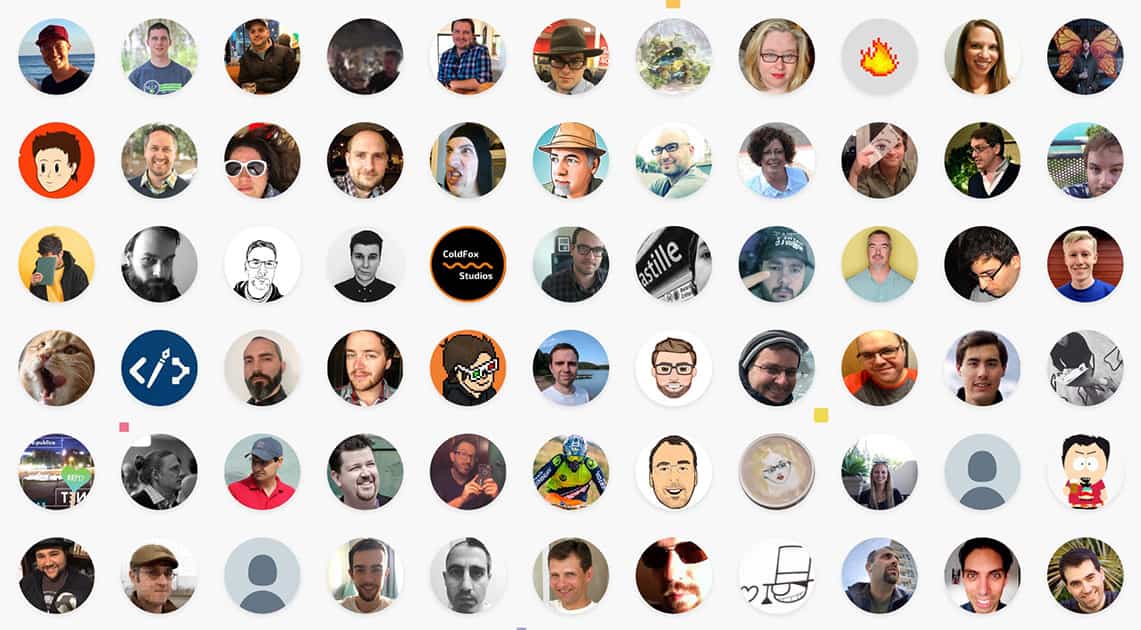If you’re trying to install macOS Mojave on an external drive connected to your USB-C and Thunderbolt 3 equipped Mac and get the dreaded No Entry (circle with a slash) screen, there’s an easy fix.
Mac
Where Shall Apple Take the Mac Next?
The Macverse is bursting at the seams waiting for new Macs. A Mac specific event seems called for. Here’s what John would like to see.
WWDC 2018 ARKit 2, the End of 32-bit Mac Apps - TMO Daily Observations 2018-06-07
Kelly Guimont and Bryan Chaffin join Jeff Gamet at Apple’s 2018 Worldwide Developer Conference to talk about ARKit 2 and what Apple is doing in the augmented reality space, plus they look at the coming end of 32-bit app support in macOS.
WWDC 2018 macOS Mojave Privacy, the Perils of Beta OS Versions - TMO Daily Observations 2018-06-06
Andrew Orr and Kelly Guimont join Jeff Gamet at Apple’s 2018 Worldwide Developer Conference to discuss privacy in macOS Mojave 10.14, and why installing developer betas isn’t for everyone. Bonus: Kelly is internet famous.
Everything Apple Announced at WWDC Is Free - Here's a Complete List
SAN JOSE – Here’s something you may not have noticed about Apple’s WWDC keynote: everything Apple announced will be free—here’s the complete list of new products and features Apple announced during the WWDC 2018 keynote.
WWDC 2018 Passwords, iOS and macOS Betas, Shortcuts and Workflow - TMO Daily Observations 2018-06-05
Kelly Guimont and Dave Hamilton join Jeff Gamet at Apple’s 2018 Worldwide Developer Conference to look at iOS 12 and macOS Mojave 10.14 password management, device compatibility, and also Shortcuts and Workflow.
WWDC 2018 Keynote Wrap Up - TMO Daily Observations 2018-06-04
Dave Hamilton and Jeff Gamet share their reactions to the 2018 Worldwide Developer Conference keynote presentation where Apple showed off iOS 12, watchOS 5, tvOS 12, and macOS Mojave 10.14.
Apple Releases macOS High Sierra 10.13.5 with Messages in iCloud Support
Apple released macOS High Sierra 10.13.5 on Thursday, two days after rolling out iOS 11.4, tvOS 11.4, and HomePod 11.4. The update adds Messages in iCloud support, which was introduced earlier this week for the iPhone and iPad.
WWDC 2018 Keynote Announcement Predictions - TMO Daily Observations 2018-06-01
John Martellaro and Andrew Orr join Jeff Gamet to talk about what they expect to see at Apple’s 2018 Worldwide Developer Conference keynote, plus what they wish Apple would announce.
Turning Off Significant Locations on Your Mac
Guess what? Your iPhone isn’t the only device you have that monitors where you go in order to make suggestions in Maps and Calendar—your Mac does it too. If that doesn’t give you a warm and fuzzy feeling, come read this Quick Tip! We’ll tell you how to disable it or remove old saved locations.
Apple's Intel Engineer Hires, iCloud Safari History - TMO Daily Observations 2018-05-31
Andrew Orr and John Martellaro join Jeff Gamet to share their ideas on what Apple is doing with the engineers it’s hiring away from Intel, plus they look at how much of our Safari browser history Apple retains.
Sync Your Hue Smart Lights with Videos, Music, and Games with the Philips Hue Sync App for the Mac
Signify released its Philips Hue Sync app for Mac and Windows on Thursday, giving Philips Hue smart light users a new way to control their lighting experience. The app uses Hue bulbs to add lighting and color effects in real time to music, videos, and games playing on your computer. It also works with televisions if you use AirPlay or connect via HDMI, which is great if your computer and TV aren’t in the same room. The Philips Hue Sync app is free and available for download at the Philips Hue website.
macOS: Check Your LaunchAgents for Malicious Software
Your Mac’s root-level LaunchAgents folder is a common location for adware to store files. Why is this bad? Well, it could mean that malicious software launches automatically when you log in to any user account on your Mac, which is certainly not great. In today’s Quick Tip, we’ll talk about how to get there and what to look for!
How Apple Might Approach an ARM-based Mac
Recent reports suggest that Apple may be working on a hybrid Mac, one that has a touchscreen and also runs iOS apps. Just how, exactly, would this work?
Apple Seeds macOS High Sierra 10.13.6 Developer Beta 1
Mum’s the word on features in the new release cycle, even while all eyes turn to next week’s World Wide Developer Conference.
Exploring Messages in iCloud and AirPlay 2 - TMO Daily Observations 2018-05-30
John Martellaro and Kelly Guimont join Jeff Gamet to explain Messages in iCloud, plus they explore AirPlay 2 and their experiences so far.
iTunes 12.7.5 Released with Minor Improvements
Apple released iTunes 12.7.5 for the Mac on Tuesday following the release of iOS 11.4, HomePod 11.4, and watchOS 4.3.1. The release notes note only “minor app and performance improvements.”
FBI's Router Reset Request, ARM-based Macs - TMO Daily Observations 2018-05-29
Dave Hamilton and John Martellaro join Jeff Gamet to explain what’s behind the FBI’s warning to reboot your home network router, plus they share their thoughts on the possibility of a Mac with an ARM processor.
Report Claims Apple Actively Ditching Intel for its Own ARM Processors in the Mac
Apple has tasked Pegatron with manufacturing an ARM-based MacBook, or so a report claims. This rumored ARM Mac is code named “Star” and series number N84.
Apple Offer 1 Month Free for iCloud Storage Upgrade
Apple is offering a free month for iCloud users upgrading from the free 5 GB storage tier to any of the paid options. The offer is a move to get more iCloud users to upgrade to a paid storage plan.
Intel's Mac CPU Roadmap, Network Buffer Bloat Explained - TMO Daily Observations 2018-05-24
Dave Hamilton and John Martellaro and join Jeff Gamet to look at what’s coming in Intels next generation processors for the Mac, plus Dave explains network buffer bloat and why it matters.
WWDC and Hardware Expectations, Apple Music for Other Platforms - TMO Daily Observations 2018-05-23
John Martellaro and Kelly Guimont join Jeff Gamet to talk about expectations for hardware announcements at Apple’s Worldwide Developer Conference, plus they debate if it’s time for Apple Music to come to more platforms.
Intels Warns of Spectre Variant 4 Chip Vulnerability
Intel has a new report out describing what the chip maker is calling a Spectre-like vulnerability dubbed Variant 4 that exploits the CPU’s speculative execution mechanism so hackers can potentially get at sensitive information on your computer.
The Developers Union Forms to Give Indie Developers a Voice to Apple
The group says it will start by asking Apple for developer-friendly changes to the App Store. Its goal is 20,000 members by early June (i.e. WWDC), and has 182 members so far (16 of whom joined while I was working on this article).