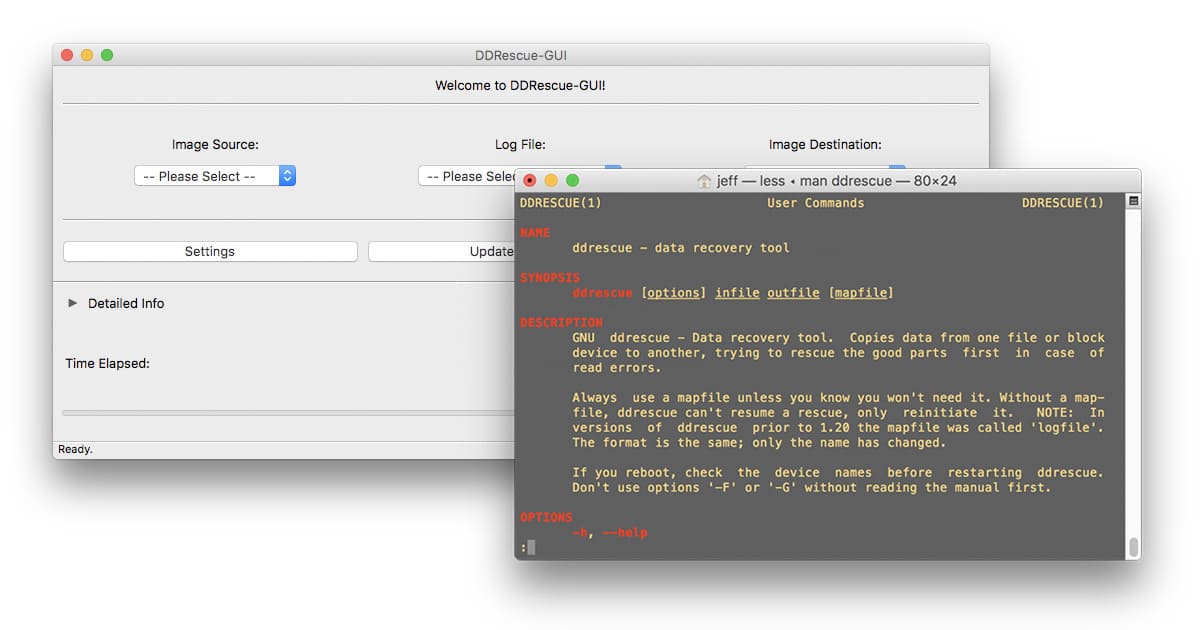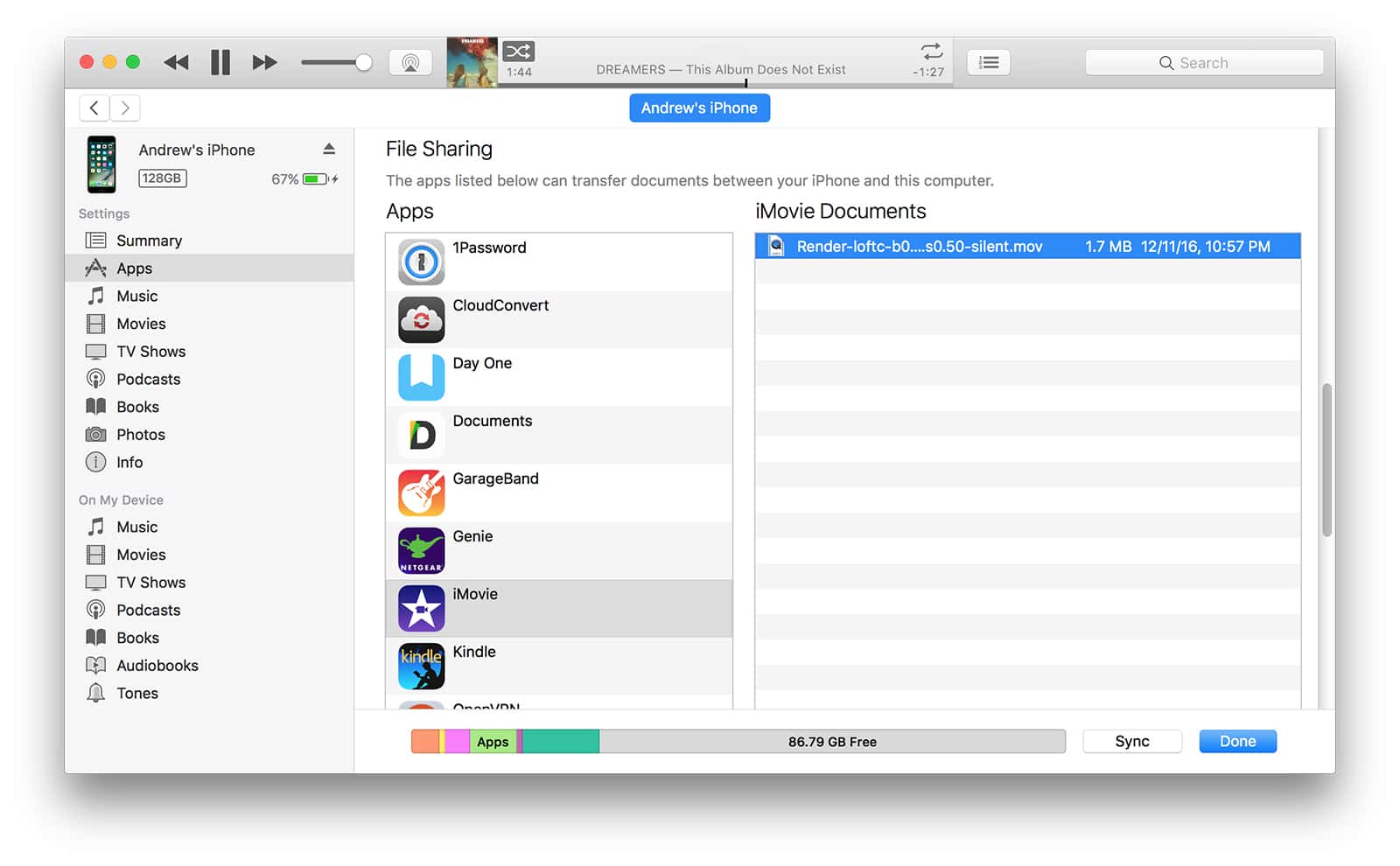Aspyr announced Thursday that it will be bringing InnerSpace to the Mac. InnerSpace is an exploration game where players, “soar through the skies and dive through the oceans, and the secrets of Inverse will reveal themselves.” Players can also uncover artifacts throughout the game world that upgrade your vehicle and reveal clues about past civilizations. I’m writing about it today because I think it’s gorgeous. Initially crowdfunded through KickStarter, Aspyr is partnering with the developers to bring it to both PlayStation 4 and Steam (for Mac and Linux). Pricing hasn’t been announced, and the game is expected later this year.
Mac
New Mobile Battery Tech, Upgrading Old Macs - TMO Daily Observations 2017-03-06
Rechargeable battery technology may be getting a much needed boostfrom the same man who invented the tech in our iPhone batteries. Dave Hamilton and Jeff Butts join Jeff Gamet to tak about what may be in store for future mobile device batteries, plus they share some tips on extending the life of our old Macs.
iPhone 8, Lightning, and Hey Siri on the Mac - TMO Daily Observations 2017-03-03
We’re learning more about what to expect when Apple ships the iPhone 8 this fall, and it’s looking like we won’t have to give up our Lightning ports after all. John Martellaro and Jeff Butts join Jeff Gamet to look at Lightning and USB-C, plus Touch ID and finger print sensors embedded in the display. Jeff Butts also shares a tip on using “Hey, Siri” on your Mac.
Avoiding Microsoft Office in 2017 and Apple's View of the Mac - TMO Daily Observations 2017-03-02
John Martellaro joins guest-host Bryan Chaffin to talk about whether having or not having Microsoft Office on your Mac is a relevant question in 2017. They also try and consider the state of the Mac product line from Apple’s viewpoint, and how the company might look at the importance of new hardware.
Apple Rumors and Manufacturing, Tim Cook's Pipeline, and $AAPL - ACM 400
In this 400th episode of Apple Context Machine, John Kheit joins Bryan Chaffin to discuss rumors of iPhone 8 and Samsung Galaxy S8, Apple manufacturing, Tim Cook’s claim that Apple cares about pro users and creative pros in particular, the company’s supposed pipeline, and $AAPL’s record high valuation. Oh…and Nickleback.
Working Smarter for Mac Users Preview with Bob "Dr Mac" LeVitus - TMO Daily Observations 2017-03-01
Working Smarter for Mac Users is the latest book from Bob “Dr. Mac” LeVitus, so he’s joining Jeff Gamet to give us a preview before it launches this Friday. Bob also shares a couple tips to help improve your Mac productivity.
Check This Out - You Can Replace Your Computer With Your iPhone
Our iPhones have a lot of potential for computer power, but we might not think of them as desktop or laptop replacements. Writing this entire article on an iPhone instead of a computer, Jeff Butts explores this possibility and lets you know what you can do with that supercomputer in your pocket.
How to Password-Protect Your Mac Pages, Numbers, and Keynote Documents
If you’ve got a Pages file full of important, super-secret info, then you should definitely protect it behind a password. In this Quick Tip, we’ll tell you how to set a password for that, change it, and remove it when you need to!
New Mac Ransomware Leaves Your Files Permanently Encrypted
Mac users hoping to score Adobe Premiere Pro CC and Microsoft Office for free through BitTorrent sites are in for an ugly surprise thanks to a new ransomware making the rounds. The ransomware, called OSX/Filecoder.E, encrypts the contents of victim’s hard drives and demands payment in Bitcoin, but there isn’t any way to actually decrypt and recover files.
The Pros and Cons of Legacy Apple Products Going Extinct
It seems that there is just as much fuss about Apple products that seem to be on the verge of extinction as there is about exciting new products. John looks at the economics and psychology of Apple dropping beloved products like certain Macs, Airport base stations, displays and other devices that we’ve come to depend on. Are we on the verge of a new age of Apple?
Be More Productive by Typing Faster
“If you’re not typing at least 40 words per minute, you’re wasting time. Possibly the easiest way to get more done in less time is to become a better typist.” Dr. Mac’s been saying it for nearly 30 years. Here’s why…
Mac Users Can Expect More Malware and TV Shows Are Good for Apple Music - ACM 398
With state-sponsored hackers from Russia developing malware for the Mac, Bryan Chaffin and Jeff Gamet fear Mac users can expect more malware in the future. They also discuss the negativity that greeted Planet of the Apps, and argue that TV shows are good for Apple Music. Plus, they visit listener comments on Net Neutrality.
Iconfactory Plans to Rebuild Twitterrific for Mac with Kickstarter Campaign
The Iconfactory has launched a Kickstarter for Twitterrific for Mac. The company wants to rebuild the Mac version of this venerable Twitter client for the Mac, and the company is looking to raise US$75,000 to do it.
Apple, Kill the LG UltraFine 5K and Make Your Own Displays
As if it weren’t bad enough that the LG UltraFine 5K performed poorly when placed too close to a wireless router, now Apple’s shipping times for the display have slid to five to six weeks. Jeff thinks that it just might be time for Cupertino to resume making the displays for their Macs and MacBook Pros instead of relying on the third-party market to fill the void.
How to Get Info on Your iCloud Devices
This Quick Tip is about how you can look within your iCloud settings to get information about every device you’ve signed into. This is helpful if, for example, your iPhone has been stolen, and you need to find out what its serial number is without having it right in front of you. We’ll tell you how to find this with iOS, macOS, and your Web browser!
Apple Profits, Mac Sales, and Fun with Apple's Cash Hoard - ACM 396
Apple turned in a record December quarter this week, and Bryan and Jeff look at the numbers. They also look at this one weird trick Apple did to goose Mac sales—the company released a new Mac. And for grins, they discuss some of the things Apple could do with the astounding $246 billion in cash the company has squirreled away.
How to Install ddrescue and Recover Files for Free
Recovering files from a failing hard drive is stressful and it can be pretty expensive, too. Reliable backups can help with the stress part, and ddrescue can help with the rest because it’s good at recovering files, and it’s free. The catch is that it requires a little command line mojo, but we’ve got you covered. Follow along to learn how to install and use ddrescue, plus we’ll show you how to give it a graphic interface, too.
Setting Your Default Calendar Across macOS and iOS Devices
This Quick Tip is not just about configuring which calendar is set as the default on your devices, but why you should check to see which specific accounts are set to sync calendars, too. Getting everything cleaned up and organized is the name of the game!
2016 Mac Sales, Developers and App Store Reviews - TMO Daily Observations 2017-01-25
Mac sales were down in 2016, and John Martellaro has some perspective on those numbers. John, along with Kelly Guimont, joins Jeff Gamet to look at Mac sales from last year, plus they have some thoughts on Apple finally letting developers respond to App Store comments.
Just Discovered Fruitfly Malware Uses Pre-OS X Code
Malwarebytes discovered a Mac malware threat dubbed Fruitfly that’s being used to target biomedical research facilities. Calling Fruitfly new, however, may not be correct because it looks like it’s been around since at least 2014, and it also relies on some system calls that predate OS X and macOS.
Astropad Studio Turns Your iPad Pro into a Pro-level Mac Graphics Tablet
Astropad is a cool app that lets you use your iPad as a full-on graphics tablet for your Mac, but may be a little limited for pro users looking for an alternative to Wacom’s Cintiq tablets. That’s not a problem any more thanks to today’s Astropad Studio launch.
TextExpander Adds MacBook Pro Touch Bar Support
Smile’s TextExpander got a nice update on Monday, assuming you’re a Touch Bar MacBook Pro user. The 6.1.3 update adds Touch Bar support so you can add, organize or delete snippets with a tap, filter snippets, and check your snippet statistics, too. The update also includes better VoiceOver access and fixes a few bugs because everyone else deserves a little something in the download. TextExpander 6.1.3 is a free download and works with Smile’s TextExpander subscription service.
How to View the Apple TV's Aerial Screen Saver On Your Mac
One of the great features of the fourth-generation Apple TV is the built-in “Aerial” screen savers: gorgeous flyover videos of major cities, landmarks, and natural wonders. While these videos do indeed look great on your TV, wouldn’t it be nice if you could enjoy them on your Mac as well?
How to Transfer Files Between Mac and iPhone With iTunes
There are multiple ways to share files between Apple devices. You can use AirDrop, iMessage or even email. But an oft-overlooked feature is iTunes File Transfer. Andrew Orr explains how to use this feature to transfer files between your iPhone and Mac.