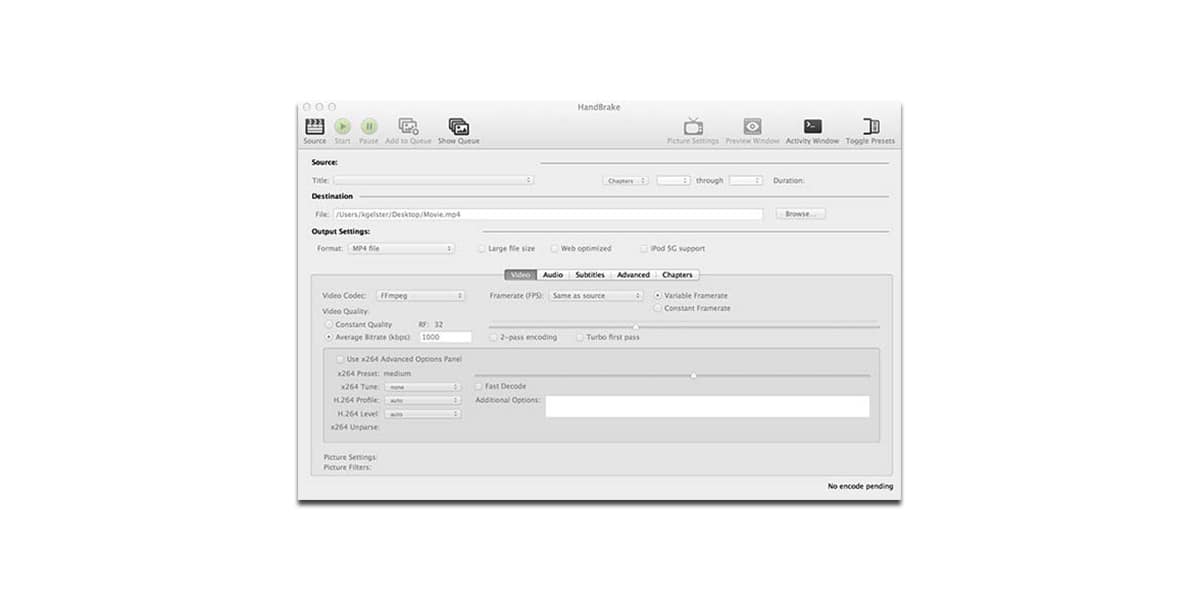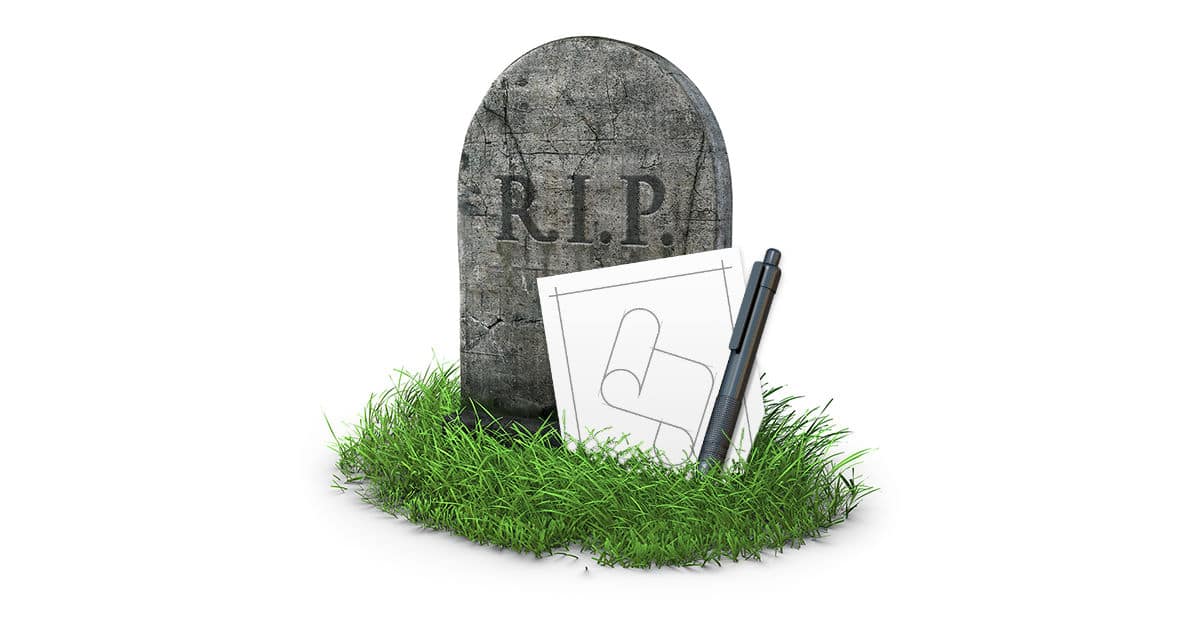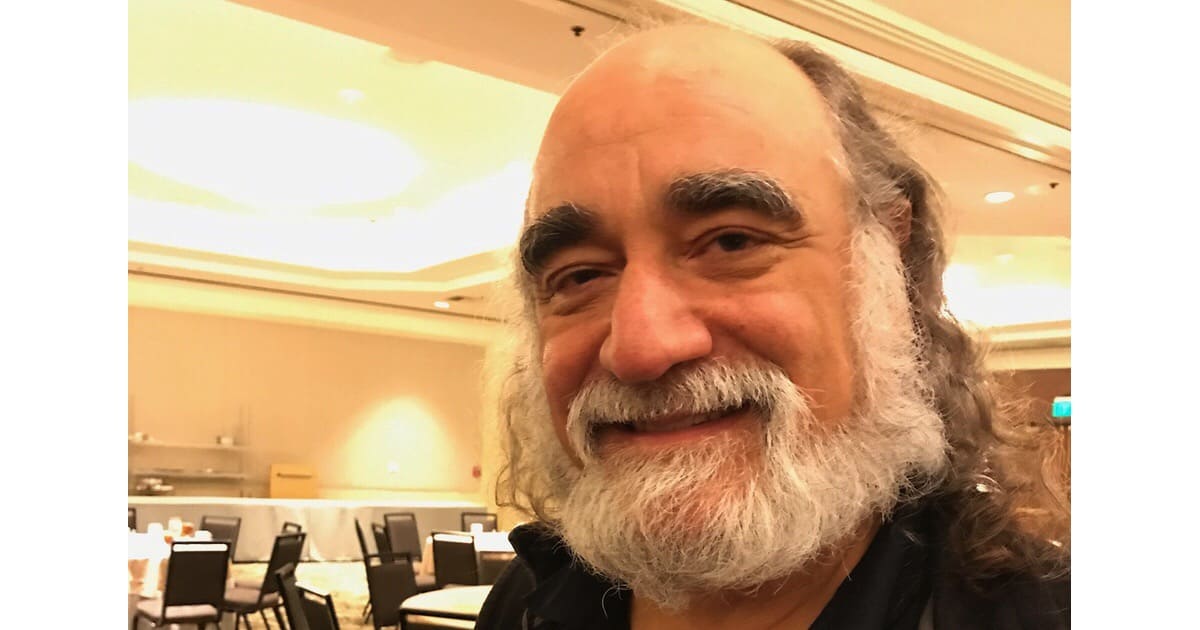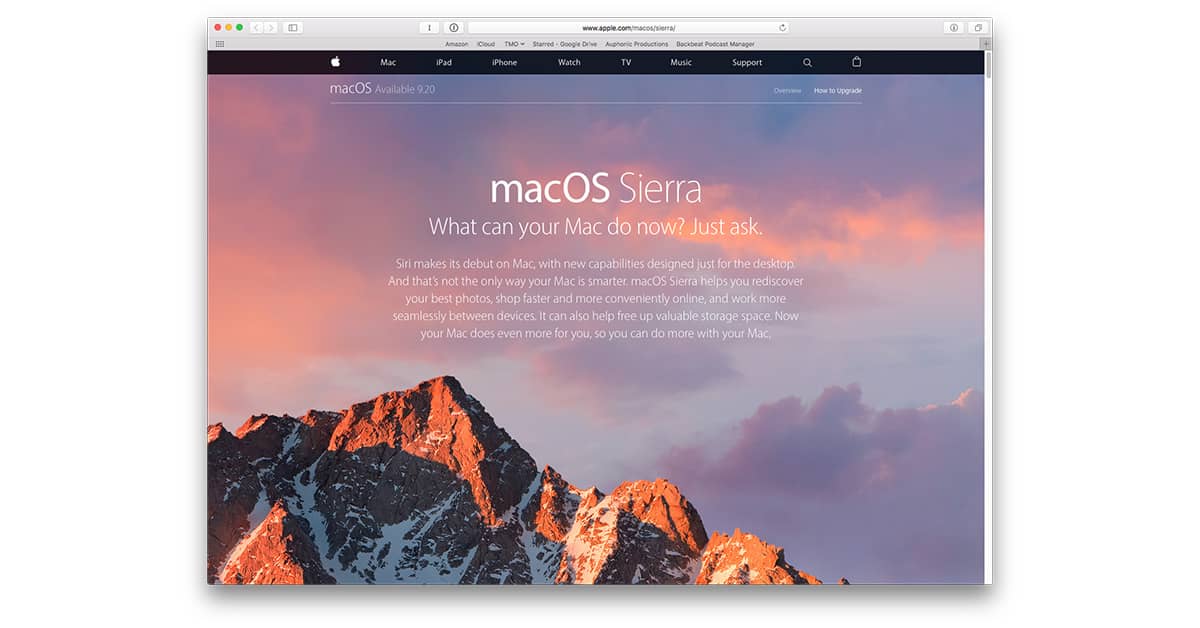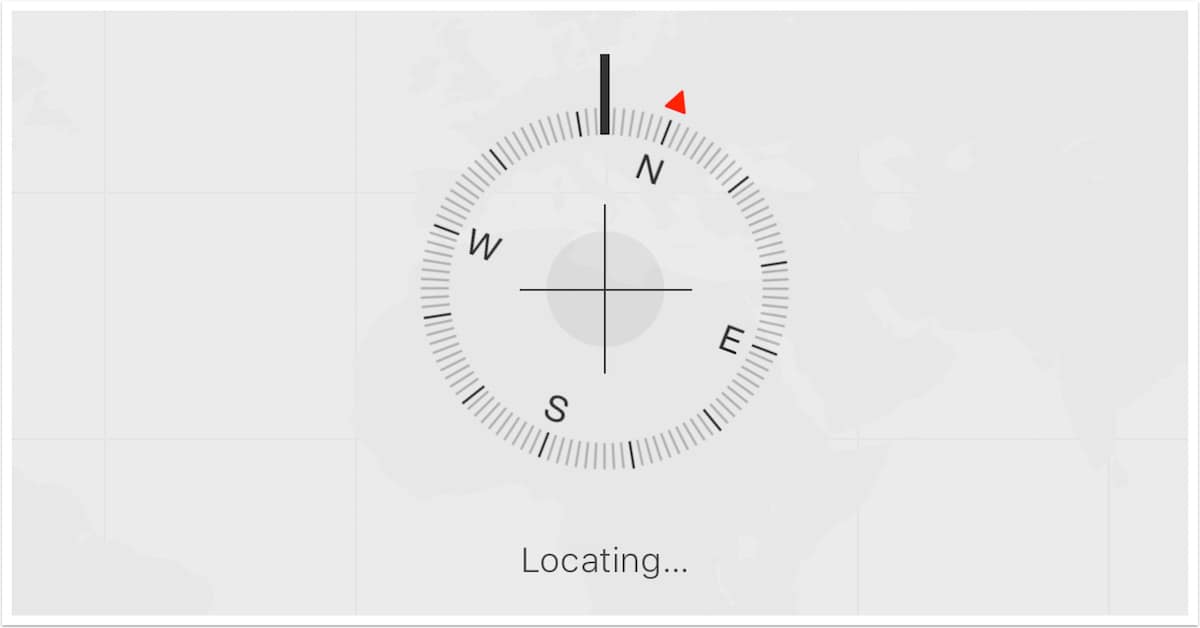It only took about 13 years, but HandBrake is finally out of beta. Version 1.0 was released on December 24th, and is the go-to tool for video transcoding. In layman’s terms, HandBrake is what you use to convert DVDs into video files you can play on your Mac. Version 1.0 improves audio and video syncing for difficult sources, adds new device presets, adds new MKV and JSON presets, improves performance Skylake-based Macs, and more. HandBrake isn’t, however, completely leaving the beta world behind thanks to its new less technical documentation that’s tagged beta. You can download HandBrake at the HandBrake website for free.
Mac
Raspberry Pi Brings PIXEL Desktop Environment to the Mac
The team behind the super affordable Raspberry Pi computer platform has been working on their own desktop environment called PIXEL, and now it’s available for the Mac. PIXEL is built on Debian, so it’s a fully bootable system, and includes everything you need to be productive, the Chromium web browser, and more. They designed it so you can pop it on a USB flash drive or DVD and run it from there. PIXEL is still in an experimental stage, so don’t rely on it as your primary OS. It’s a free download at the Raspberry Pi website.
Apple's Mixed Mac Message, Favorite Holiday Movies - TMO Daily Observations 2016-12-21
Apple seems to be sending mixed messages about its commitment to the Mac platform. John Martellaro and Kelly Guimont join Jeff Gamet to discuss where the Mac is today and what may be in store for it over the next couple years. They also share some of their favorite holiday movies.
How to Stop iCloud Drive's "Deleting Files" Warnings
Your Mac prompts you to confirm a lot of stuff. Are you sure you want to empty the trash? Positive you want that picture deleted? Is now a good time to restart? But there’s a relatively new confirmation that you may be getting sick of that comes up when you try to delete a file from your Desktop or Documents folder with iCloud Drive syncing on. We’ll tell you how to stop your Mac from asking that!
Tim Cook Says 'Great Desktops' are Coming
The iMac hasn’t been updated in over a year and the Mac Pro is more than three years old without any changes, leaving many wondering if Apple is stepping back from the desktop computer market. Apple CEO Tim Cook says that’s not so, and that there are “great desktops in our roadmap.”
Firewatch Comes to Mac App Store
When Firewatch launched on Steam back in February the internet pretty much went crazy over the game, and now it’s available as a native Mac title. The game tasks you with solving a mystery while working as a firewatcher in Wyoming. The graphics are beautiful, the story is intriguing, and the only help you get comes from another firewatcher talking over your portable radio. Firewatch costs US$19.99 on Apple’s Mac App Store, and if you haven’t played it yet get ready to have a very unproductive weekend.
Apple's Intent Isn't the Same as Committing to Mac Automation
Last week Sal Soghoian announced his job as Apple’s Manager of Automation Technologies had been eliminated, and this week senior vice president of Software Engineering Craig Federighi says Apple intends to continue supporting scripting technologies on the Mac. That’s a little reassuring, although “intending to support” is a far cry from “committed to continue developing.”
Matias Wireless Aluminum Keyboard: The Apple Keyboard You've Been Looking For
John Kheit has been searching for a wireless keyboard with a numeric trackpad that he likes, and he’s finally found it, the Matias Wireless Aluminum Keyboard. He put it through its paces and fell in love. Check out his full review for more.
Apple Cuts Mac Automation Manager Sal Soghoian
Sal Soghoian is the godfather of AppleScript and automation on the Mac, but not for much longer. He announced at MacTech Conference in Los Angeles on Wednesday that Apple is eliminating the Product Manager of Automation Technologies he’s held since 1997.
Apple 'hello again' Media Invites Suggest Reintroduction of Mac Product Line
Apple sent out invitations to an (expected) October 27th media event. The tagline for the invite is “hello again,” and the event is expected to center around new Mac models. Bryan Chaffin thinks it may mean Apple intends to re-introduce the Mac to the world.
Apple Will Reportedly Announce New Macs with October 27th Event
Apple will finally announce new Macs on October 27th, according to Re/code. Unnamed sources said the company will hold a media event in Cupertino. It’s not yet known which Macs will be refreshed.
Get Detailed CPU Info From Mac's Command Line
It’s easy to get hardware information about your Mac from “About This Mac.” But the command line data can provide some extra tidbits that the GUI leaves out. John shows you how to reveal detail of your CPU from the Terminal app.
This May be The 4K UHD Apple TV We've Been Waiting For
An Apple filing with the FCC looks very much like it might be a new 4K UHD, 5th generation Apple TV just in time for the December holiday period. It wouldn’t be a stretch to think that the old 4th generation Apple TV from October 2015 had been delayed. And now we may be getting what we really wanted all along just one year later.
macOS Sierra Coming September 20
Apple’s big focus today is the iPhone 7 and Apple Watch Series 2, but that doesn’t mean the Mac didn’t get any love—or more precisely, macOS Sierra. Apple quietly updated the Sierra website on Wednesday to say the replacement for Mac OS X El Capitan will ship on September 20th.
Checking Your 'Find My Mac' Status (And Why You Might Need To!)
Today’s Quick Tip is about Find My Mac. Are you sure your settings are working properly? Have you checked to be certain you can locate your device if it’s stolen or lost? We’ll tell you how!
PSA: New Mac Malware Tries to Trick Less Savvy Users
There’s new Mac malware in the wild aimed at users who may be a bit less savvy on the nerd scale. Discovered by Malwarebytes, this malware uses interface shenanigans to trick users into permitting other malware to be installed.
Apple's Mac Problem Could Soon be a Mac Crisis
Apple is long overdue for a refresh of its Macintosh line. The last Mac mini update was October 2014. The 2013 Mac Pro has never been updated. The last MacBook Pro (15-inch) was updated in May of 2015. The company still sells a 2012 13-inch MacBook Pro with a SuperDrive. Only the iMac and MacBook lines are less than a year old. The Verge lays it all out and questions why Apple isn’t keeping most of its Macs more current. Yet there are glimmers of hope. It’s all on page 2 of Friday’s Particle Debris.
Dropbox: Using Selective Sync
If you use Dropbox, you’ve gotta check out how to use its Selective Sync feature. This’ll let you remove folders from your Mac (but not from Dropbox’s website or any other computers you’re syncing with!), so if you need to reclaim some space on one of your machines, you can easily do so. We’ll give you the scoop in this Quick Tip.
Backdoor.MAC.Elanor Malware Access Mac Webcams, Steals Data, More
There’s a new Mac malware threat in the wild dubbed Backdoor.MAC.Elanor that’s particularly nasty because it lets attackers take control of your Mac’s camera, download data from your computer, and remotely run code. Mac users can fall victim to the threat by downloading what otherwise appears to be a legit app and has even shown up on some mainstream Mac software repositories.
OS X: Safari's "Close Other Tabs" Option
Today’s Quick Tip is about a nifty little Safari feature that’ll let you close all of the tabs you’re not using, in a flash! We’ve got the details on the different ways you can do this, so come read all about it.
6 Great Display Choices for Your MacBook Pro and Mac Pro
Apple is getting out of the stand-alone display market—at least for now—and says there are plenty of third-party alternatives to its now defunct Thunderbolt Display. Sorting out which display to buy can be a little intimidating, so The Mac Observer put together a list with some great 4K, 5K, and HD options to help make your shopping a little easier.
OS X: Using Policy Banner for Custom Login Screens
You may know that you can set a custom message on your Mac’s lock screen, so if someone takes or finds your computer, he’ll have an easy way to contact you. However, if you’re an administrator who manages multiple machines, there’s also a built-in way to add a policy banner, which’ll make anyone who logs in click an “Accept” button to continue.