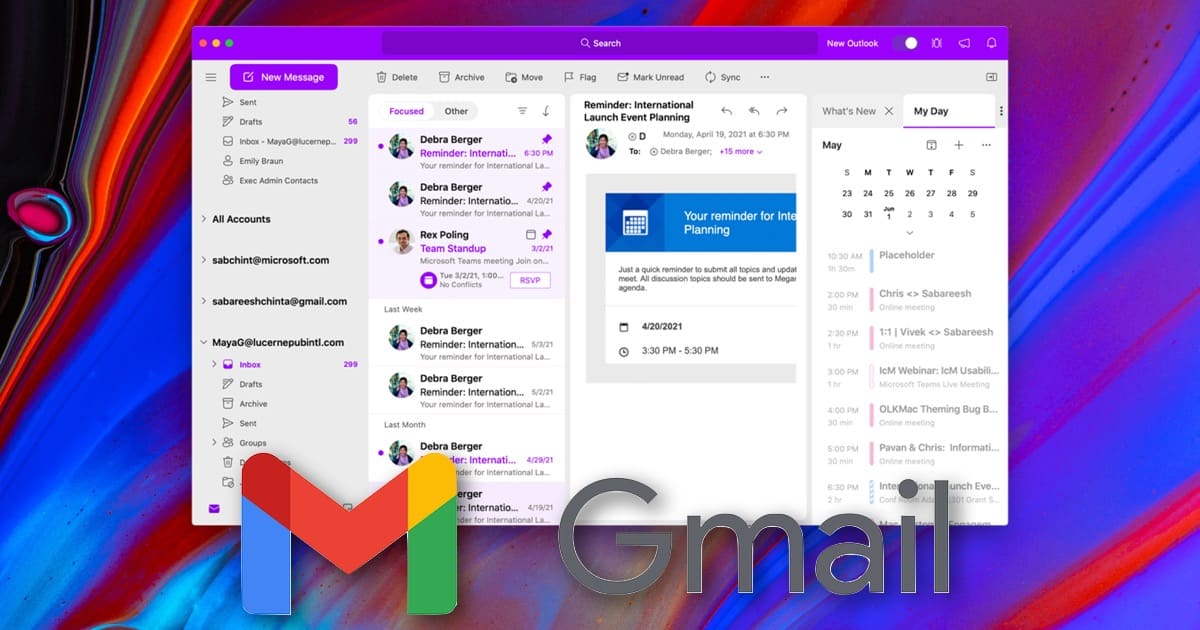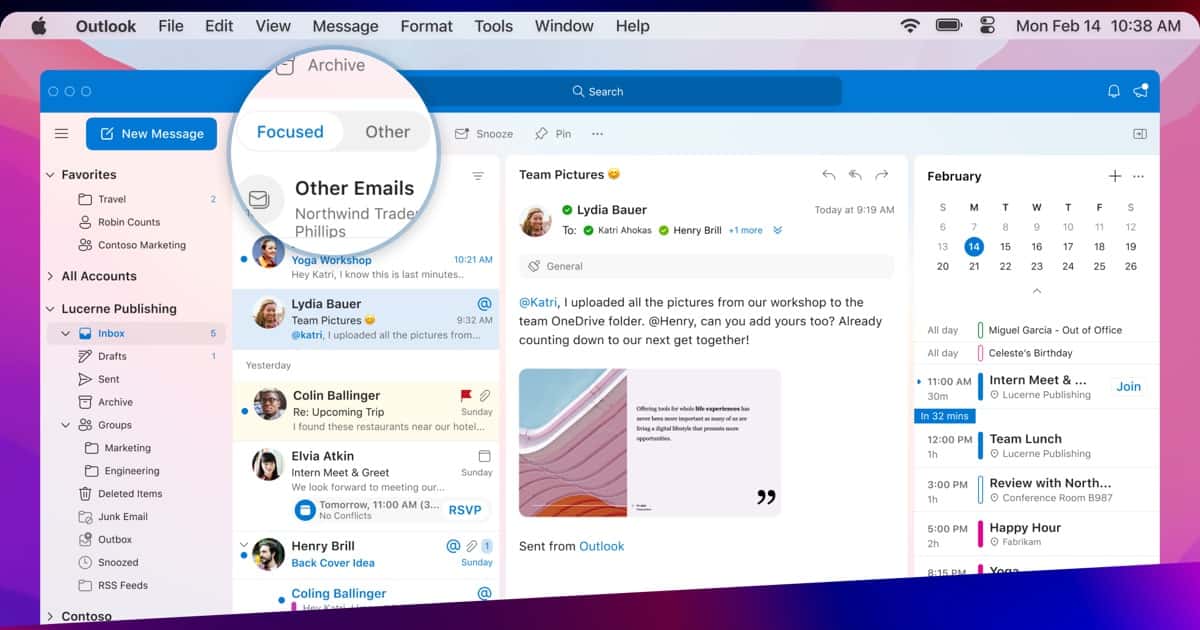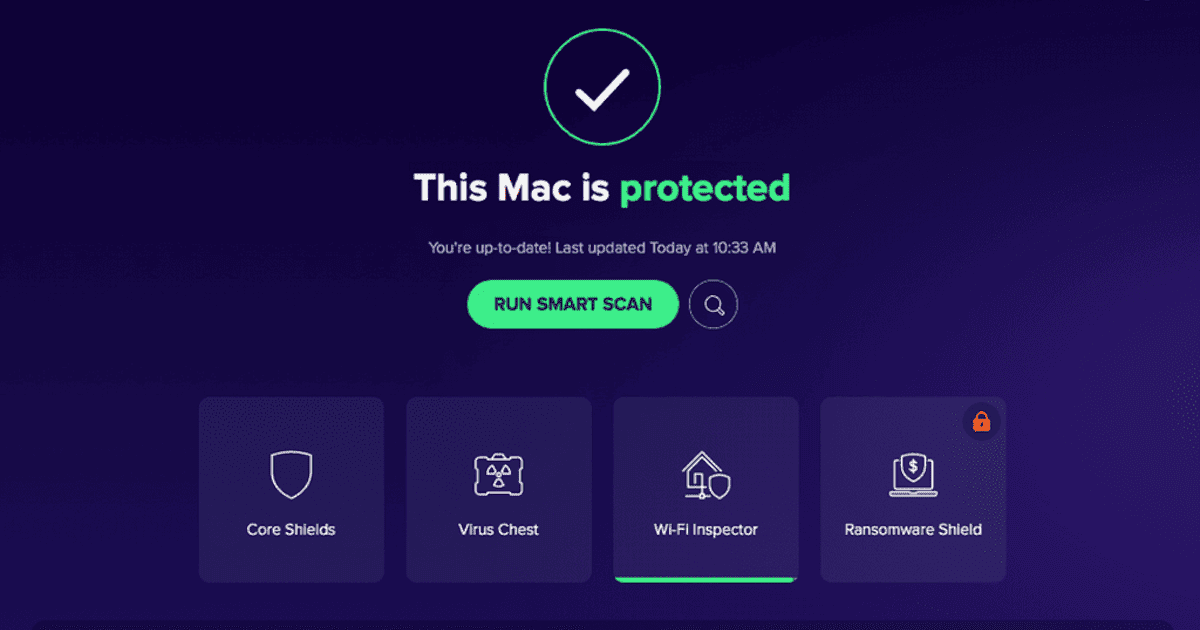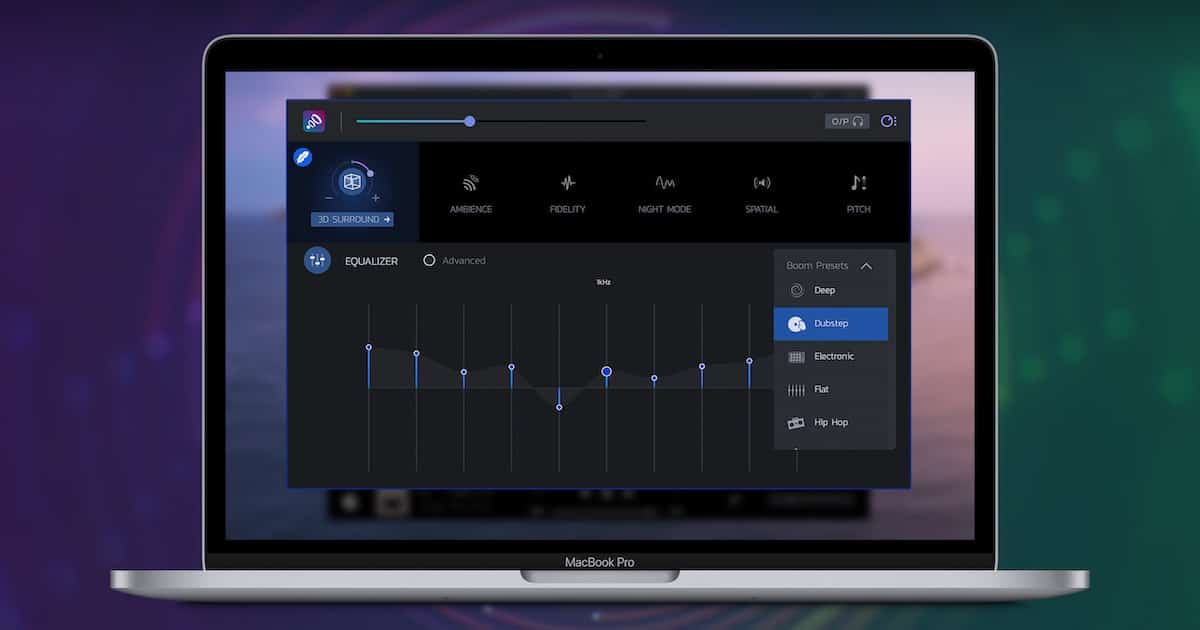Does your MacBook keep turning off? You’re not alone. It happens to many users, so Arnold Zafra gives some tips to fix the issue.
Mac
How to Set Preferred Networks in macOS Ventura
For those that like to set preferred networks, they should know macOS Ventura has several changes: read on to find out more.
How to Uninstall Google Drive for Mac
Find out how you can uninstall the Google Drive app from your Mac, as well as how to completely remove its related files.
How to Layer Audio in iMovie: Mac, iPhone and iPad
Following a few steps, it can be really easy to layer audio in iMovie, even if you’re using the iPhone or iPad version.
How to Set Up Gmail in Outlook for Mac
Now that Microsoft has made Outlook for Mac free to use, learn how to set up your Gmail email account in the app.
How to Set Up iCloud Email in Microsoft Outlook for Mac
Microsoft recently announced Outlook for Mac is now free to use. Learn how to set up iCloud email on Microsoft Outlook for Mac in this guide.
How to Move Text in iMovie: Mac, iPhone & iPad
Users should know that there’s multiple ways to move text in iMovie, including some unofficial methods: let’s take a look.
How to Add Subtitles in iMovie
For those looking to add subtitles or captions in iMovie, they should know that getting started is just a few clicks away.
Not Enough Disk Space for iMovie? Problems and Solutions
While iMovie is great for video editing, it’s not that great if you don’t have enough disk space: here’s what to do about that.
How to Install and Use Oh My Zsh on Mac
Wondering how to install and use Oh My Zsh on Mac? You’ve come to the right place as we’ll show you everything there is to know.
How to Fix Error Occurred Preparing macOS Sierra Installation
Follow these troubleshooting tips to fix the message saying that “an error occurred while preparing the installation macOS” Sierra or later.
How to Fix Spacebar Not Working on Your Mac
Knowing how to fix issues with the spacebar not working on your Mac are invaluable when it happens to you. Arnold Zafra suggests some fixes.
How to Turn On and Connect AirPods Without the Case
Wondering how to turn on AirPods without the case? You can do this only if you have previously paired them to your Apple or non-Apple device.
How to Trim a Video in iMovie on Mac, iPhone and iPad
Wondering how to trim a video in iMovie? It’s so easy you won’t believe it. All you have to do is play with the clip’s edges.
How to Use Your iPad as a Second Monitor for Mac or Windows
Wondering how to use your iPad as a second monitor? By using Sidecar or a third-party app, you can connect your iPad to your Mac and Windows.
How to Share an iMovie Project on Mac and iOS
For those that have created a project in iMovie, there’s a rather easy way to share it with the world, even from Mac and iOS.
How to Easily Screen Record on Mac Without QuickTime Player
Aside from QuickTime Player and third-party apps, there’s another app built into macOS for screen recording on Mac without QuickTime.
How to Clear your DNS Cache in macOS
For security and privacy reasons, it may be a good idea to clear your DNS cache every so often: here’s how in macOS.
Windows Media Player for Mac: Tips and Alternatives
When it comes to Windows Media Player and a Mac device, there’s a lot a user may want to know. I’ll go over details and provide some tips.
5 Solutions to How to Play Windows Games on Mac
Find out how to play Windows games on Mac via GeForce Now, Steam, CrossOver Mac, WineBottler, and Parallels Desktop.
USB Antivirus for Mac: 5 Best Solutions to Keep Your Machine Safe
Protect your Mac from viruses when you connect a USB drive by using the best USB antivirus for Mac listed in this round-up.
How to Make a Slideshow in iMovie
For those looking to make a slideshow in iMovie, I’m going to show you how using your Mac, iPhone or iPad.
5 Best Mac Equalizer Software Solutions to Keep the Beat Thumping
Looking to enhance the audio quality coming out of your Mac? Arnold Zafra rounds up the best equalizer software that you can use.
Mail on Mac Not Showing All Gmail Emails: Quick Solutions
Try these quick troubleshooting solutions to resolve issues of the Mail app on your Mac not showing all of your Gmail emails.