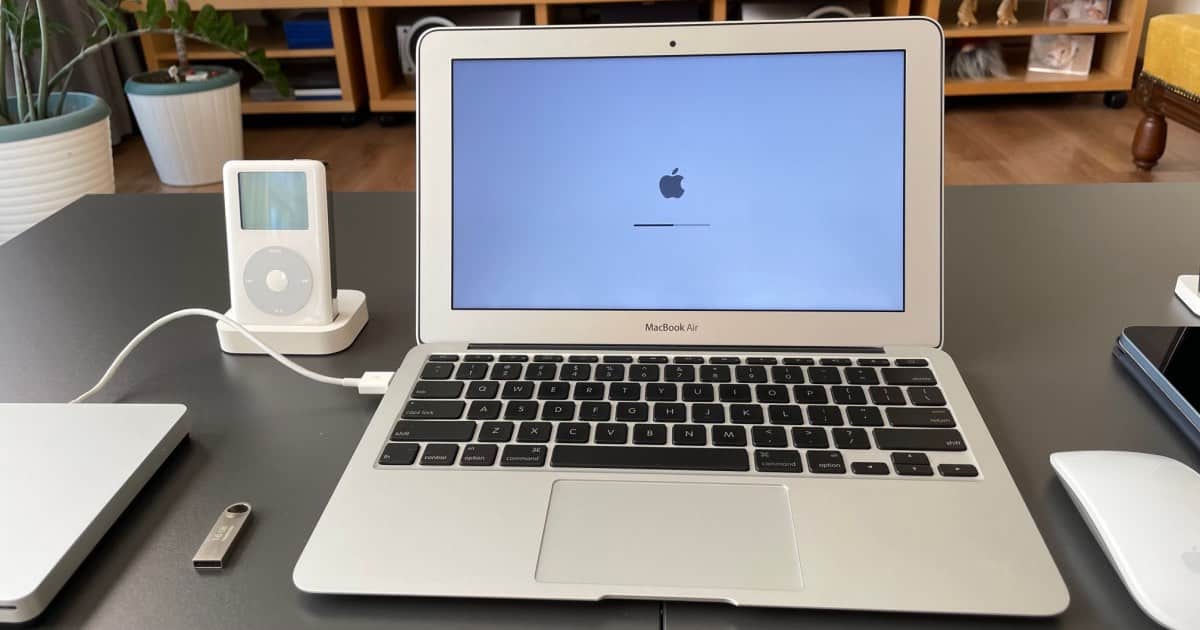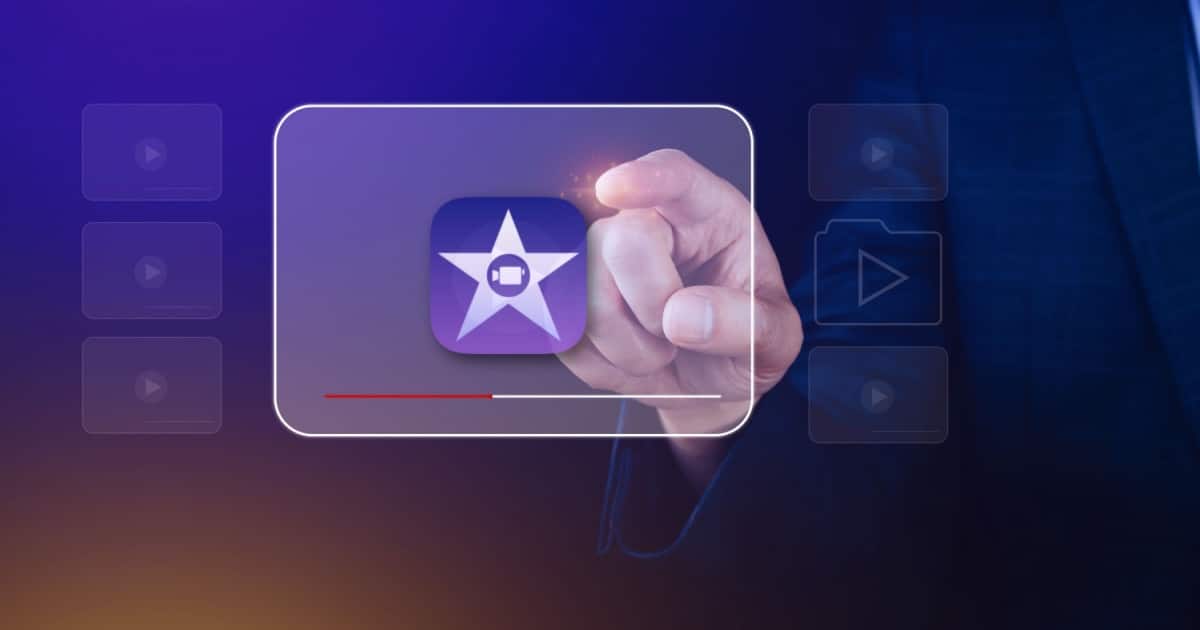Let’s walk through five of the best encryption software options for Mac, helping you protect and secure the sensitive data on your computer.
Mac
How to Delete Apps on Mac that Won't Delete
This guide will show users how to delete apps from their Mac that won’t delete, as well as reasons why this may be happening.
6 Best Mac Backup Software Other Than Apple's Time Machine
We’ve run down five of the best Mac backup software tools to help you choose which one to use to create a backup of your Mac’s hard drive.
How to Upgrade to macOS Monterey While Avoiding Ventura
Some users may need to upgrade macOS without going to Ventura: here’s how you can do this using macOS Monterey as an example.
Best Mac Video Editors for Beginners to Use in 2024 [Free Options]
We’ve rounded up the best Mac video editors for beginners to help you choose the best software that’s worth your money.
The Best Antivirus for an Old Mac
Protecting your Mac is rather important, even if the device isn’t up-to-date. With that, here’s the best antivirus software for an old Mac.
How to Fade Audio in iMovie
Users may not know that they can fade the audio in iMovie, as the controls can be somewhat hidden: I’ll show you how to find and use them.
How to Join Clips in iMovie
Apple’s iMovie is a great app that allows users to create their own projects, and here’s how to join or merge clips on iPhone, iPad and Mac.
Best Mac Photo Editor for Beginners
If you’re starting your foray into the complex world of photo editing, this roundup of the best Mac photo editors for beginner is for you.
How to Use a Green-Screen with iMovie on Mac
For those that love to shoot videos and movies, being able to use a green-screen with iMovie can be super beneficial: here’s how to do it.
How to Share GarageBand Projects the Easy Way
If you like to create music or audio projects in GarageBand, you may also want to know how to share your projects: here’s how on Mac and iOS.
How to Isolate Vocals in GarageBand
When it comes to a user being able to isolate and remove vocals in GarageBand, there’s an easy way, and a really hard way. I’ll show both.
How to Split a Track in GarageBand
For those that need to edit audio, there is a way to split tracks in GarageBand. I’m going to show you how for both Mac and iOS.
Mac Terminal Commands You Need to Know to Master the Useful Tool
Learn about the basic and most commonly used Mac Terminal commands to get you started in mastering the powerful macOS tool.
How to Manage Extensions in Safari on Mac and More
Learn how to manage extensions in Safari on Mac, including how to install them and how to remove unwanted ones.
How to Remove Search Marquis from Your Mac
If your search engine has been replaced with something dubious, you may have Search Marquis malware: here’s how to remove it on Mac.
Why Is My Mac Running Slow and How To Make It Fast Again
We answer the perennial question: why is my Mac running slowly. Then, we’ll provide troubleshooting tips to speed things back up.
How to Set Up Security Keys for Apple ID on Your iPhone
Apple’s addition of support for security keys for Apple ID means better protection for your devices. Here’s how to set it up on your iPhone.
How to Disable the Continuity Mic on iPhone
If your iPhone is connecting to your Mac as a microphone, you may need to disable the Continuity Mic: here’s how.
How to Disable Continuity Camera on Your iPhone and Mac
If you don’t want your Mac to detect your iPhone and use its camera as webcam, here are the steps to disable Continuity Camera.
How to Connect Multiple Displays to a MacBook Pro
For those that like to keep it big, here’s how to connect multiple displays to a MacBook Pro, as well as other Mac devices.
How to Use Split View Mode on Mac and More
For serious multitaskers, knowing how to use Split View on Mac will surely be useful and help you get more things done.
How to Change Margins in Pages
Users can change the margins in Apple Pages rather easily, and this guide will show how it’s done on iPhone, iPad and Mac.
How to Create Labels in Pages
While there are templates online, there is still a rather easy way to create your own labels in Apple Pages: here’s how.




![Best Mac Video Editors for Beginners to Use in 2024 [Free Options]](https://www.macobserver.com/wp-content/uploads/2023/02/Best-Mac-Video-Editors-for-Beginners.jpg)