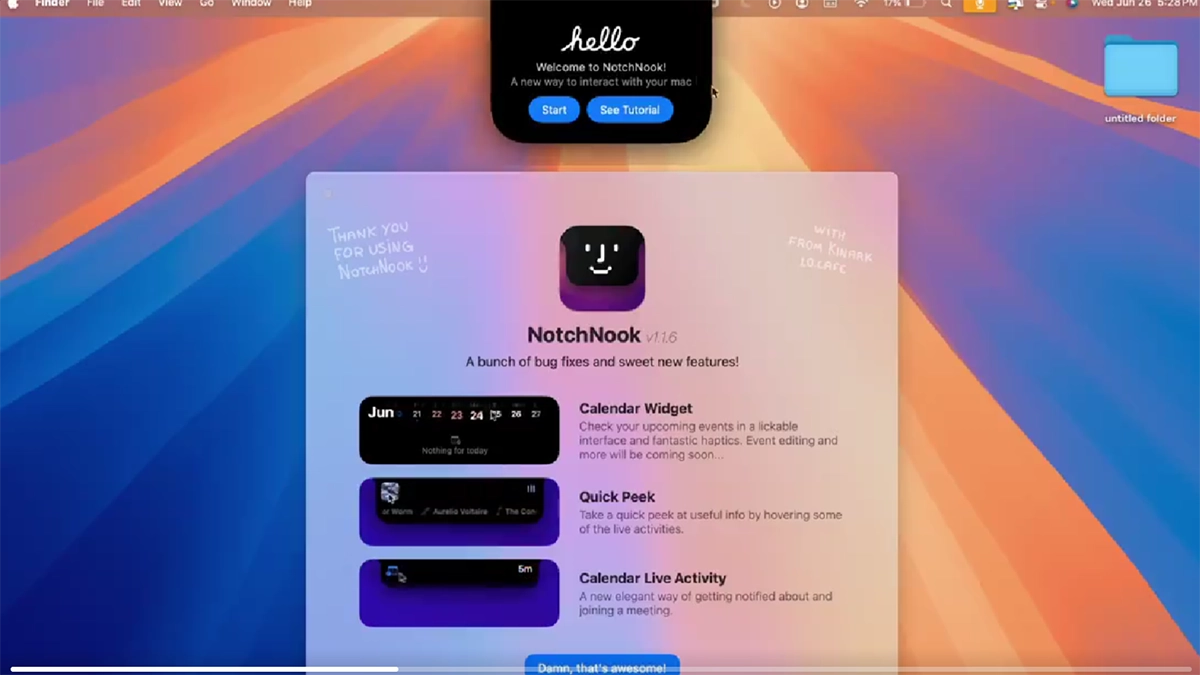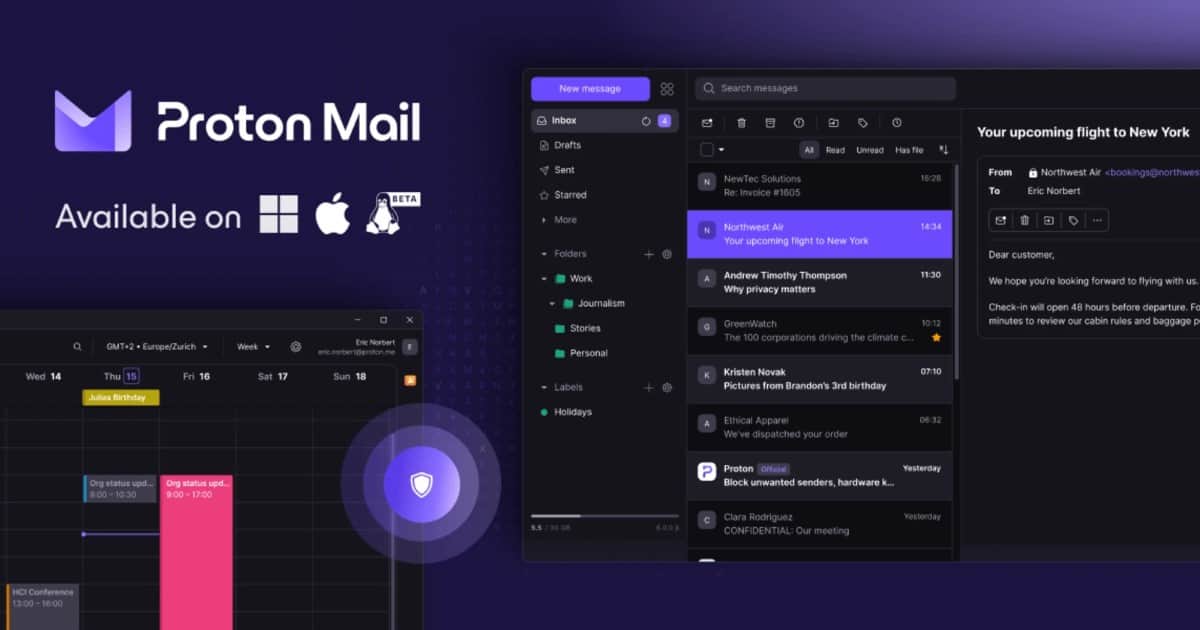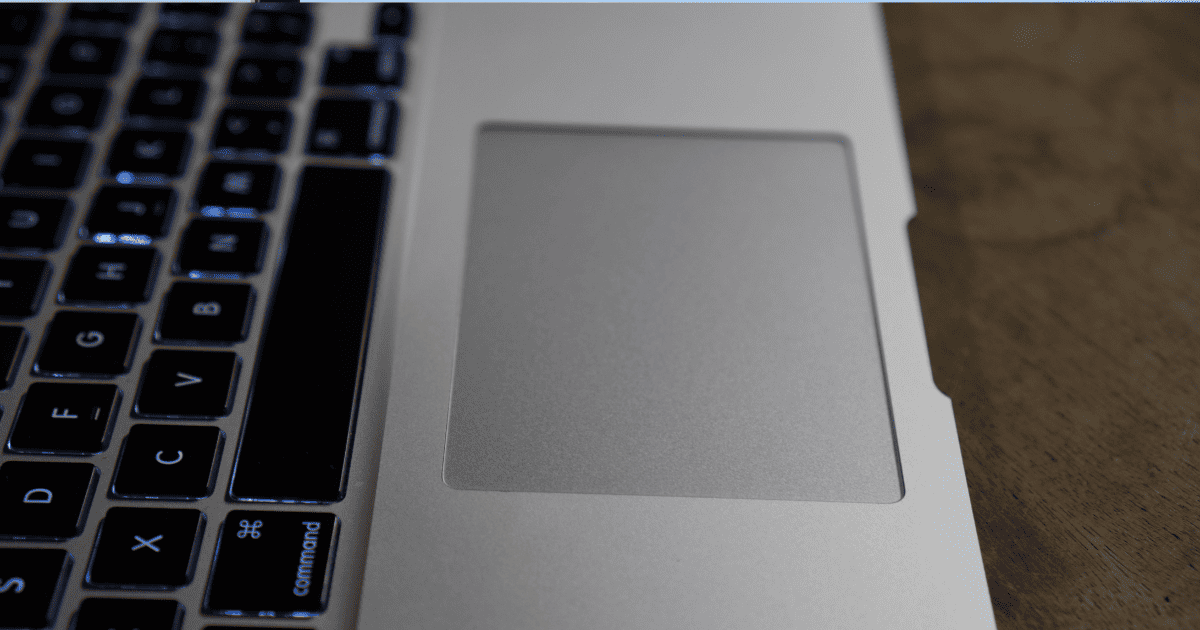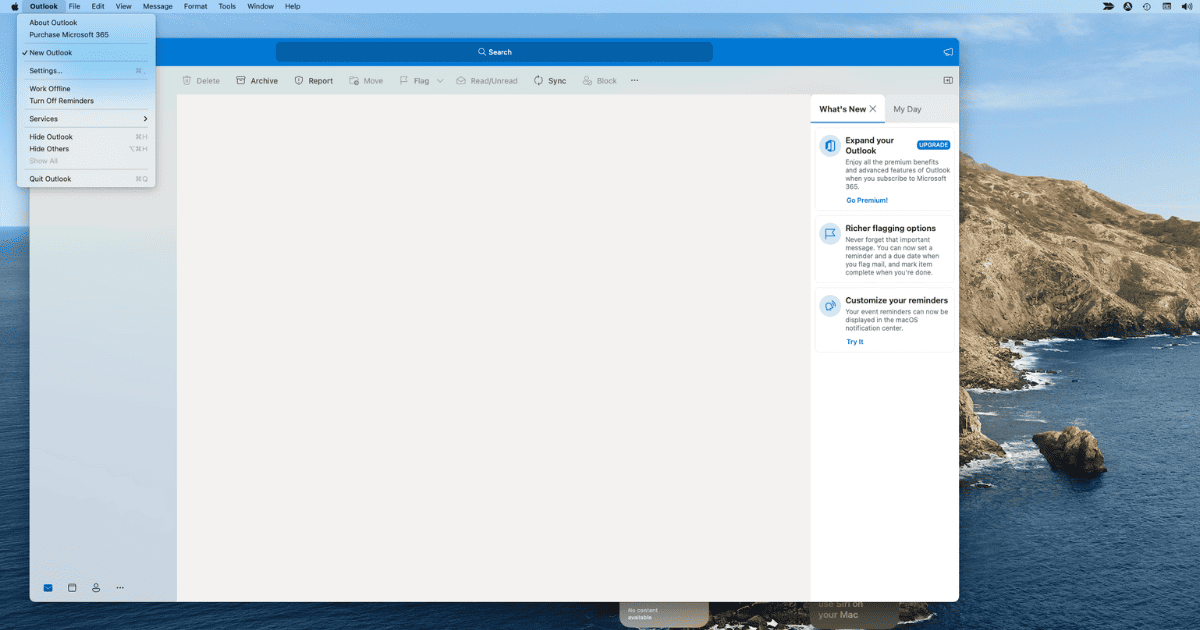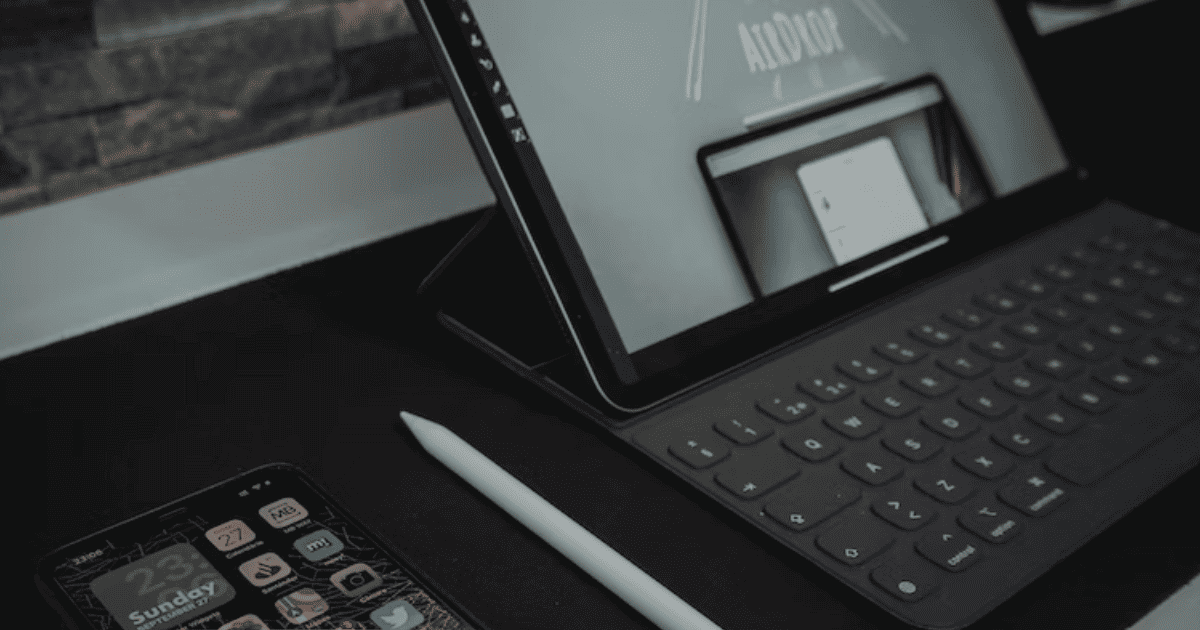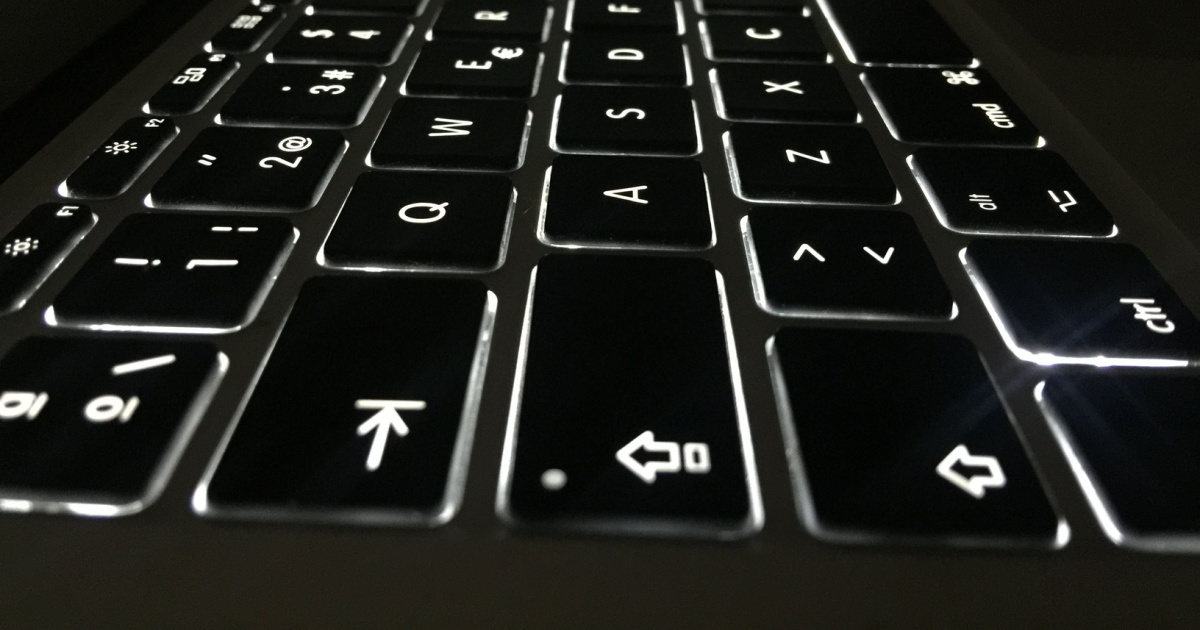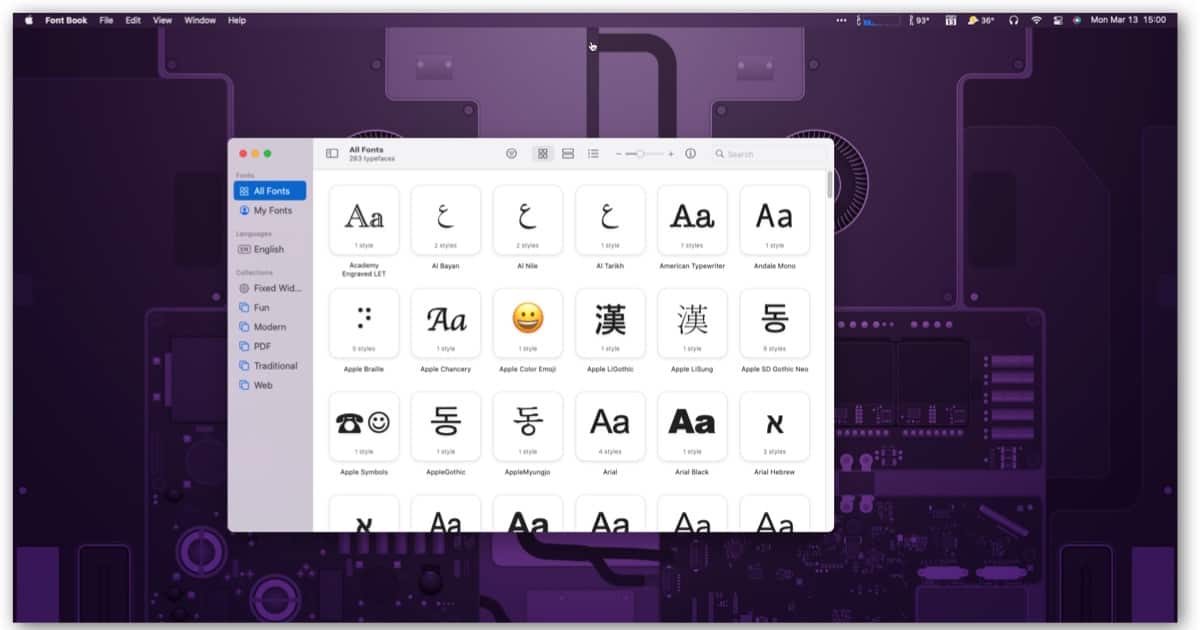Apple to switch MacBook camera supplier to Sunny Optical for M5 models in 2025. Click to read more about the development.
MacBook
This App Turns Your MacBook's Notch Into Dynamic Island
NotchNook transforms the MacBook’s notch into an interactive element that pulses with notifications, just like the Dynamic Island on iPhones.
macOS Sonoma 14.1.1 Now Out: Here's the Big Bug Fixes
Today’s update fixes the issue with USB Hubs and Java
iPhone and iPad Owners Most Likely to Switch to MacBook
Those who are buying a new Mac for the first time already are in the gated walls of the Apple ecosystem
Proton's Privacy-Focused Mac Mail App Might Make You Ditch Apple Mail
Proton today announced the launch of a Windows and macOS desktop mail client, building on its existing web application.
Apple Goes After Windows Laptops and Claims Macs as a Great Platform for AI
The company claims MacBooks as the world’s best consumer laptop for AI
Don't Expect a Special March Apple Spring Event for New iPads and Macs
The company might instead launch new iPads and Macs in press releases instead
9 Best Sites to Buy Refurbished MacBook or Mac in 2024
Explore all the benefits you get when you buy a refurbished MacBook from Apple’s certified store though our comprehensive guide.
macOS: How to Use Your Old iMac as an External Monitor
If you have an old iMac lying around you can repurpose it into an external monitor. Connect the iMac with your MacBooks using multiple ways mentioned in this article.
7 Ways To Fix Trackpad Not Working On MacBook Air
Fix MacBook Air trackpad issues with software updates, settings tweaks, resets, cleaning, and professional help if needed.
New Outlook for Mac: Complete Guide To Download It
Learn how to download the free, redesigned Outlook for Mac, now optimized for Apple Silicon with new features.
Fix Installation Failed the Installer Encountered an Error on Mac
If you’re receiving an “Installation Failed the Installer Encountered an Error” message while installing an app, you’ve got some options.
How To Authorize Your MacBook for Apple TV
Tom Victor has designed this guide to walk users through the process of authorizing and setting up Apple TV on a MacBook.
Fix a MacBook Indicating Charging When Not Plugged In
In this article, I will dive into the possible reasons why your MacBook says it’s charging when not plugged in and how you can fix it.
Here's How to Take a Screenshot on MacBook Pro, Air and Mini
There are a few different ways to take a screenshot on a Mac, whether you want an image of the full screen or just a portion of it.
How To Fix MacBook Black Screen With Colored Lines
Got a black screen with colored lines on your MacBook? Follow along to find practical solutions to fix the issue and restore your display.
How To Change the Language on Your MacBook
This is how to change the language on your desktop Mac or MacBook, as well as the Mac Keyboard language under Windows.
How to Find AirDrop Files on iPhone and Mac
For those who are asking where AirDrop files go, Arnold Zafra explains how to find them files on your iPhone and Mac.
How to Take a Picture on Your MacBook
If you just got a new MacBook, read along with this guide to learn how to take pictures on MacBook using the built-in Photo Booth app.
How To Set Up Fingerprints on Your MacBook and Use Touch ID
Wondering how to set up your fingerprint on MacBook Pro and Air? Follow Jeff’s step-by-step guide for the easiest method out there.
How to Open RAR Files on Mac
Find out how to open RAR files on Mac using third-party apps such as the Unarchiver, which supports RAR file unpacking.
How to Restart a MacBook Using the Keyboard
Learn how to restart your MacBook using keyboard shortcuts as well as how to put it into sleep mode or shut it down.
How to Turn On Keyboard Light on MacBook
Find out how to turn on the keyboard light on MacBook either via System Settings, Control Center or your MacBook’s Menu Bar.
How to Install, Validate and Remove Fonts on Mac
Wondering how to install fonts on Mac? Here are two different ways in which you can install third-party and system fonts.