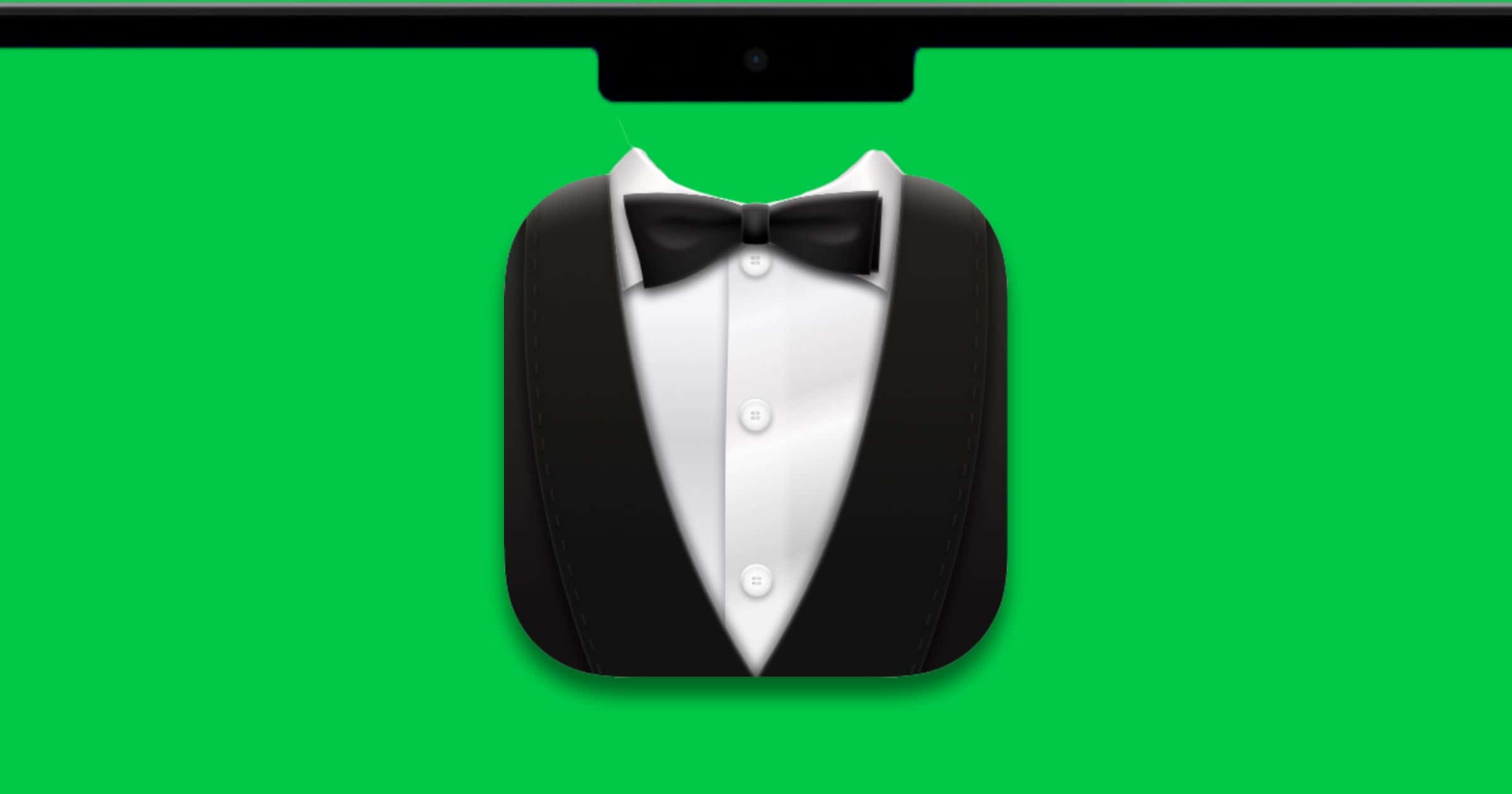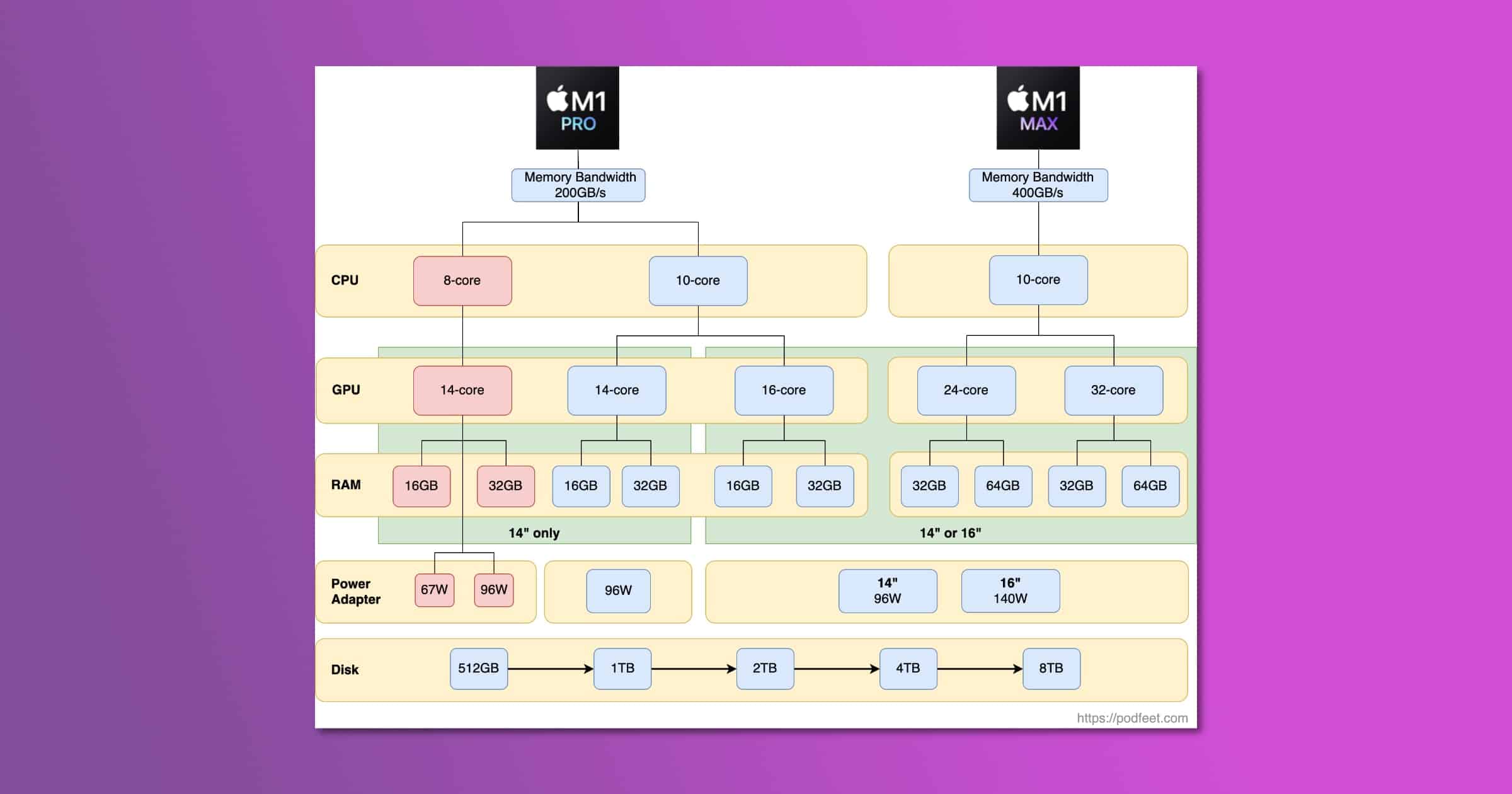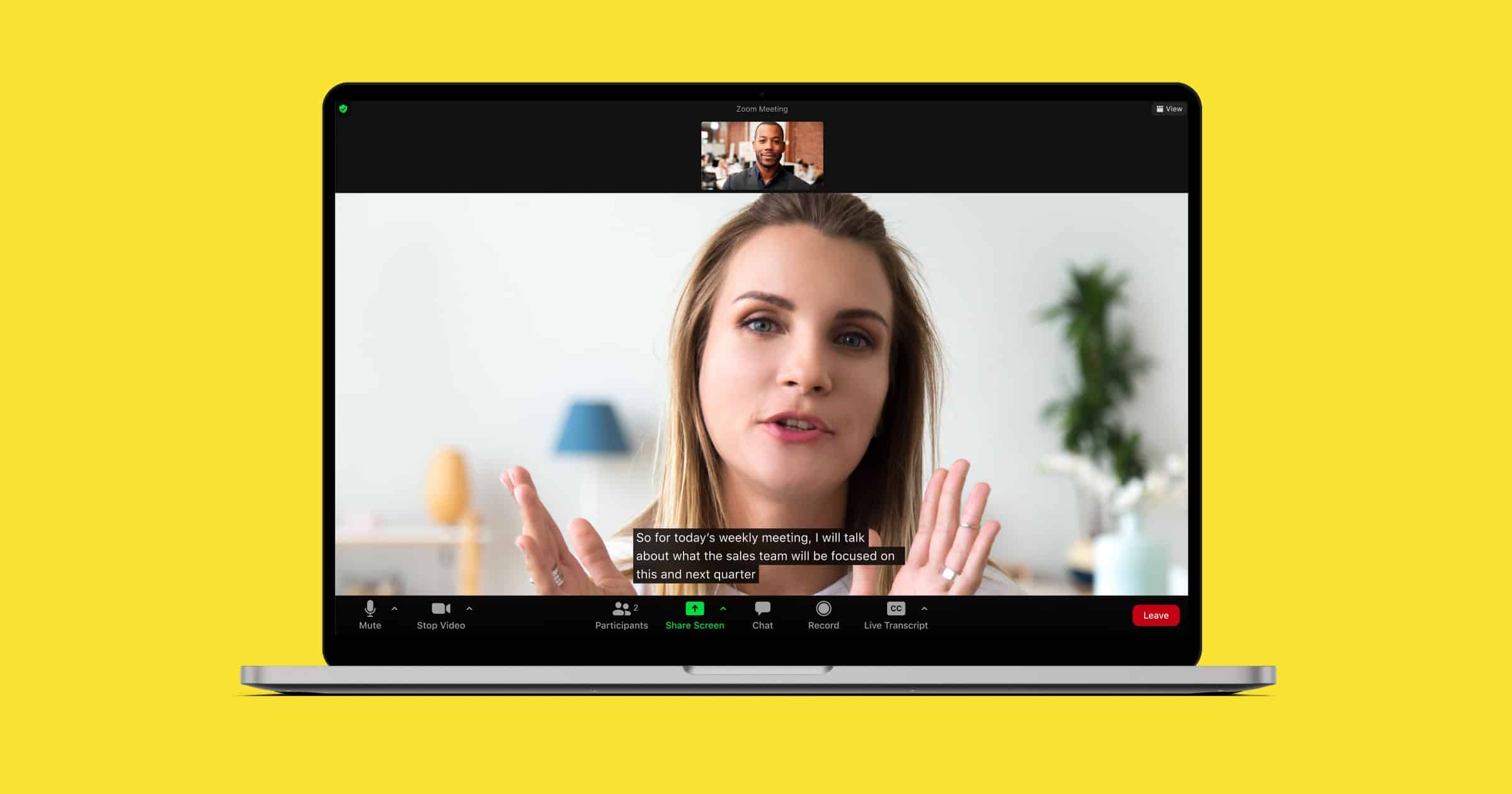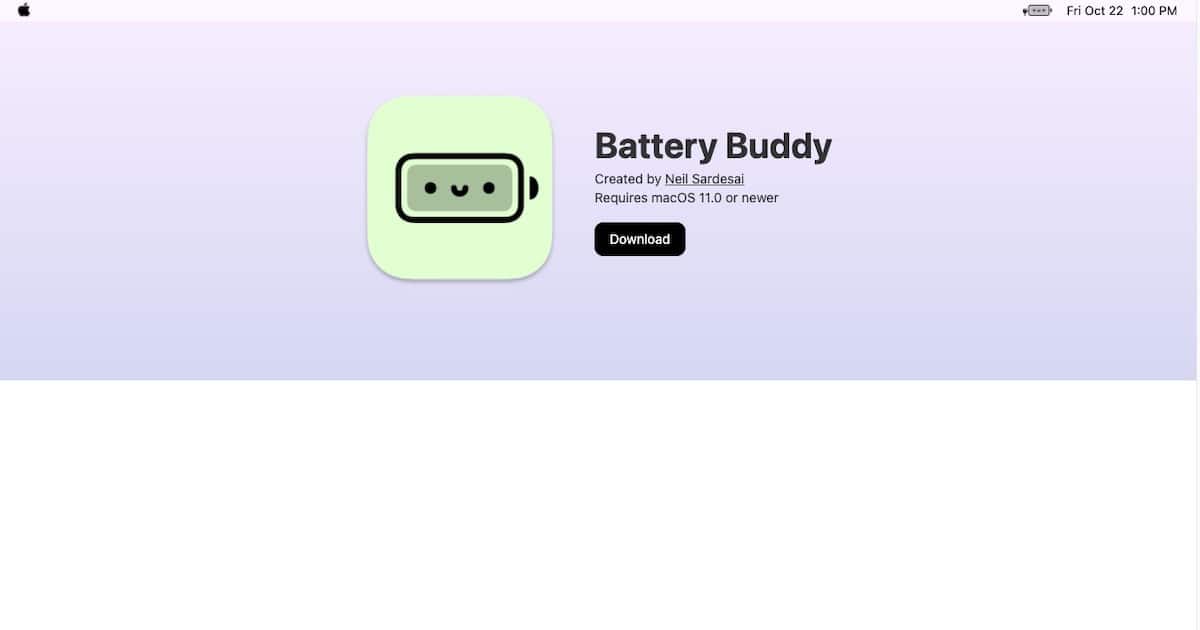A recent filing with a Eurasian regulatory agency reveals three new Mac model numbers ahead of Apple’s first major event of 2022.
MacBook Pro
Mac Accessory Picks – TMO Daily Observations 2022-01-25
Jeff Butts joins host Kelly Guimont to share some Mac accessories (Maccessories?) for both desktop and laptop users.
Time For the 13-Inch MacBook Pro to go
It’s time for the 13-inch MacBook Pro to be put out of its misery. No M2 chip. The end. That’s the view of Macworld Contributing Editor Samuel Nyberg. When he outlines what this would mean the Mac lineup looks like in 2022, it’s hard to disagree.
If the choice is between a ‘good enough’ MacBook with M2 and modern design, or an absolute monster with M1 Pro/Max and a 14in screen, who would choose a tired old MacBook Pro 13in? A device, moreover, with a Touch Bar, a five-year-old design, and no MagSafe. We know Tim Cook is an expert at saving money when he can. The iPhone had basically the same design for four years (from the iPhone 6 to the iPhone 8), a design that now lives on in the iPhone SE. Reusing the same old chassis, the same old components, is a great way to save development and manufacturing costs for Apple. Cook would certainly like to squeeze a few more years out of his old MacBook Pro 13in design. But how about swallowing the stinginess and showing some pride in Apple’s products instead?
Ben Surtees talks Bartender – TMO Daily Observations 2021-11-22
Ben Surtees of Surtees Studios joins Kelly to chat about writing Mac software, and the Bartender utility that makes #NotchLife easier.
Avoid The MacBook Notch: Scale Your Apps
AVOID THE NOTCH! Did you know you can scale your apps to fit below the notch on your new MacBook Pro?
Learn how in this mini-segment from Mac Geek Gab 898.
Satechi Releases Pro Hub Mini Dock for 2021 MacBook Pro Computers
This week Satechi unveiled its newest product, the Pro Hub Mini. Specifically aimed at the 2021 MacBook Pros the dock adds missing ports.
PSA: Your MacBook Lid Needs to be Open to Use Apple Pay
If you can’t figure out why you’re having problems trying to use Apple Pay with your Magic Keyboard with Touch ID, here’s a possible cause.
The New M1 Pro MacBook Pro 2021
Watch Mac Geek Gab 898 for a quick review of the new MacBook Pro.
Want to know more about the M1 Pro Vs. The M1 Max Chip? Learn here!
Incipio, Kate Spade New York, Incase Offer Accessories for New AirPods, MacBook Pro
Incipio, kate spade new york and Incase have released accessories for the latest generations of AirPods and MacBook Pro.
Fast Charge and The New MacBook Explained
Apple’s Fast Charging for the new MacBook Pro has some inconsistencies and caveats that you should be aware of according to Mac Geek Gab 897.
Thursdays with Bob: Road Trip Lessons – TMO Daily Observations 2021-11-04
This week Dr Mac joins Kelly to talk about his recent road trip, and some lessons learned along the way about media and what to take with you.
Update for Menu Bar Organizer 'Bartender' Supports MacBook Pro Notch
Bartender 4.1.12 has been released as a test build and it adds support for the notch on the 2021 MacBook Pro. “If you are using a MacBook Pro Notch, I recommend you use the Bartender Bar, as this removes the limit of the notch on the number of menu bar items you can have, you could also use Small menu bar item spacing to gain more room. You can update to the latest Test Build by clicking the button below, or from Bartender Prefercnes > Advanced, Check to Update your Test Builds then click the Check for Updates button.”
A Breakdown Of The 2021 MacBook Pro
Tune in to our breakdown of the new MacBook Pro, and what you need to know about them!
Want to learn more? Watch Mac Geek Gab 896
macOS Monterey Reportedly Bricks Older Macs
The new features of macOS Monterey may be tempting. However, you should know the update reportedly bricks older Macs in many cases.
Buying a New Mac? Consider Using the M1 Chip Decision Tree
If you’re planning to buy a new MacBook Pro, this decision tree for the M1 Pro | Max models may be able to help. It shows you every possible configuration with the CPU, GPU, RAM, Power Adapter, and SSD. “And when I say 18 configurations, I’m not even counting the choices on SSD size. All 18 configurations come in 512GB, 1TB, 2TB, 4GB and 8TB. And yes, I verified that you can configure the bottom-of-the-line M1 Pro with an 8TB drive and you can configure the top-of-the-line M1 Max with only 512GB. That means there are actually 90 different ways you can configure the new Apple Silicon MacBook Pros. Unless you layer in the option of color with grey vs. another grey, which makes the grand total 180 different configurations.”
Adobe's Announcements and Apple's New Stuff, with Jeff Gamet - ACM 558
Bryan Chaffin and Jeff Gamet take a look at all the announcements Adobe unveiled this week, as well as some of Apple’s mew stuff, including macOS Monterey, new MacBook Pros, and the M1 Pro and M1 Max processors.
Zoom Updates for M1 MacBook Pro With Auto-Generated Captions
Zoom announced new features aimed at helping business communications and remote workers. The app has been optimized for the 2021 MacBook Pro.
MacBook Pro Notch Menu Bar Issues Surface
The first notch menu bar problems have already surfaced with the MacBook Pro. App menu items and system status icons pull a disappearing act.
Is the New MacBook Pro as “Pro” As It Could Be?
The new MacBook Pro is certainly a welcome upgrade. However, with some components already outdated, is it as “pro” as it could be?
Plugable Launches New Universal Docking Station
If you split work hours between home and office, plugging in everything cuts into productivity. This universal docking station cures that.
WaterField Designs Reveals Sexy Attaché for 2021 MacBook Pros
WaterField Designs announced a carrying case for the 14-inch and 16-inch MacBook Pros called Tech Folio Brief.
New MacBook Pro And AirPods 3 Available in Stores
The new MacBook Pros containing the M1 Pro and M1 Max chips are available online and in Apple retail stores, as are AirPods 3.
Battery Buddy Makes Charging Your MacBook More Fun
Let’s face it, the default battery indicator on MacBooks is pretty boring. If you want to liven it up a bit, consider the terminally cute (and free) app Battery Buddy by Neil Sardesai. This indicator shows your MacBook’s battery charge using cute smiley faces. Fully charged, the indicator smiles at you, but he grows less happy and more sad as your battery drains. When you plug in, your little battery buddy gets a charging icon next to him.
It Costs Another US$20 to Get Fast Charging For The New 14-Inch MacBook Pro
Apple has mentioned faster charging when launching a variety of devices recently, including the new 14-inch MacBook Pro, However, as iMore pointed out, getting the feature will cost a little bit extra on top of the standard configuration.
Thankfully, the 96W power adapter is available as a $20 upgrade when you are configuring your 14-inch MacBook Pro, but it still seems odd that Apple would bother with the 67W power adapter at all since it doesn’t provide the full experience that its new laptop is capable of. The new 14-inch and 16-inch MacBook Pros feature the new M1 Pro and M1 Max processors, Apple’s latest pro-level chips that take the M1 to new heights. The new laptops feature a mini-LED display, MagSafe charging, a new keyboard with function keys, and the return of many ports.