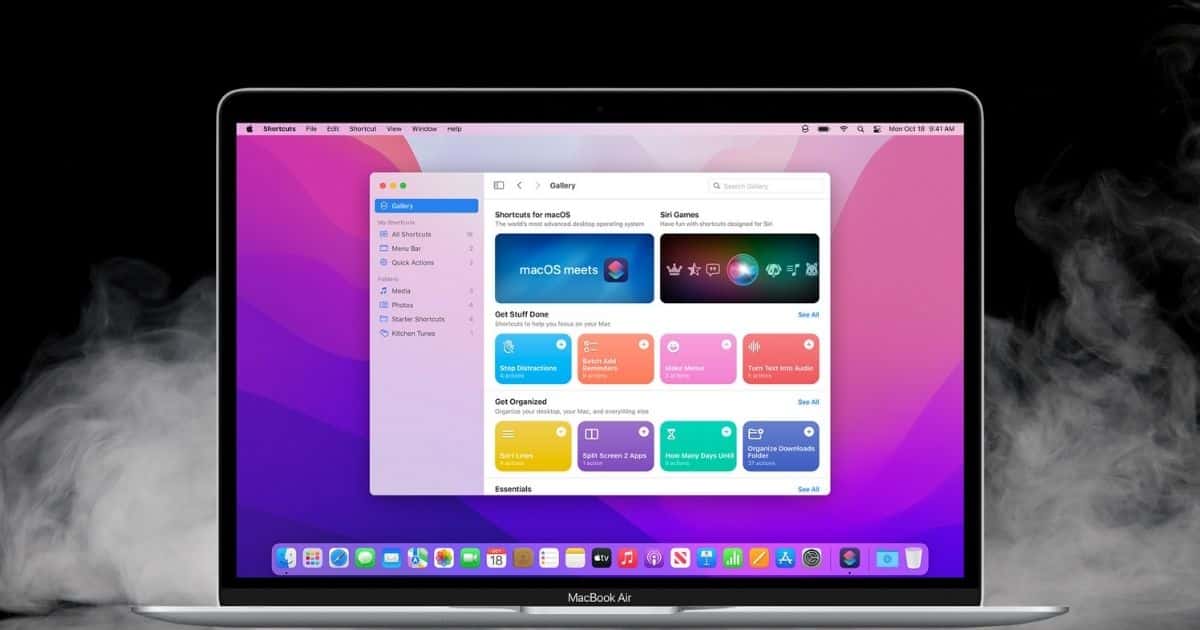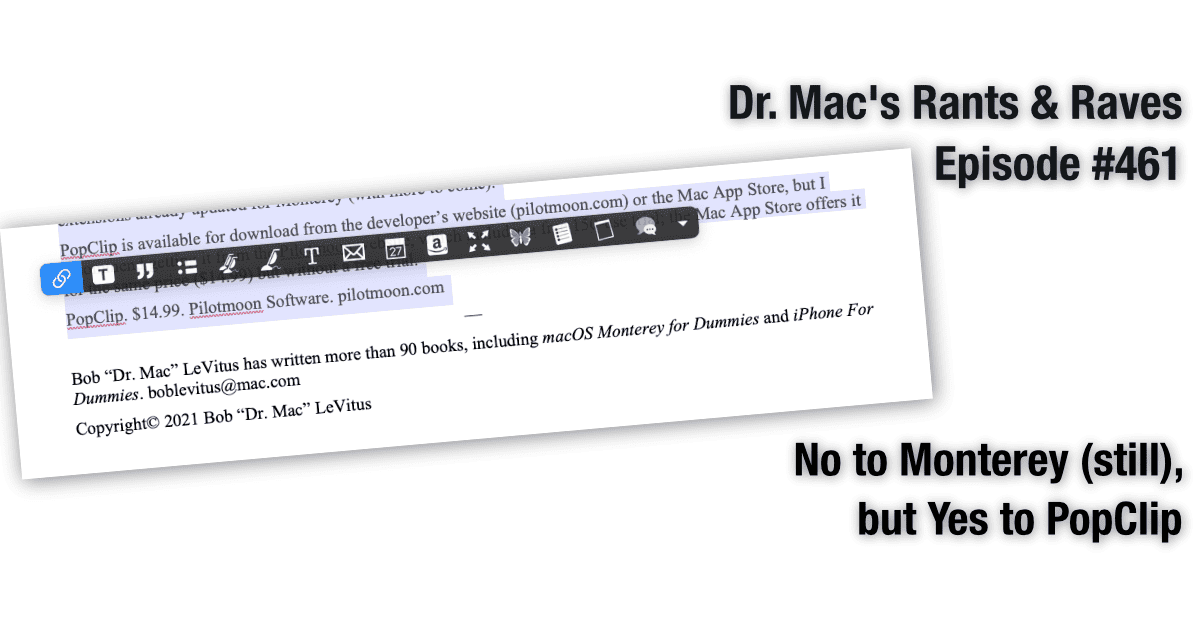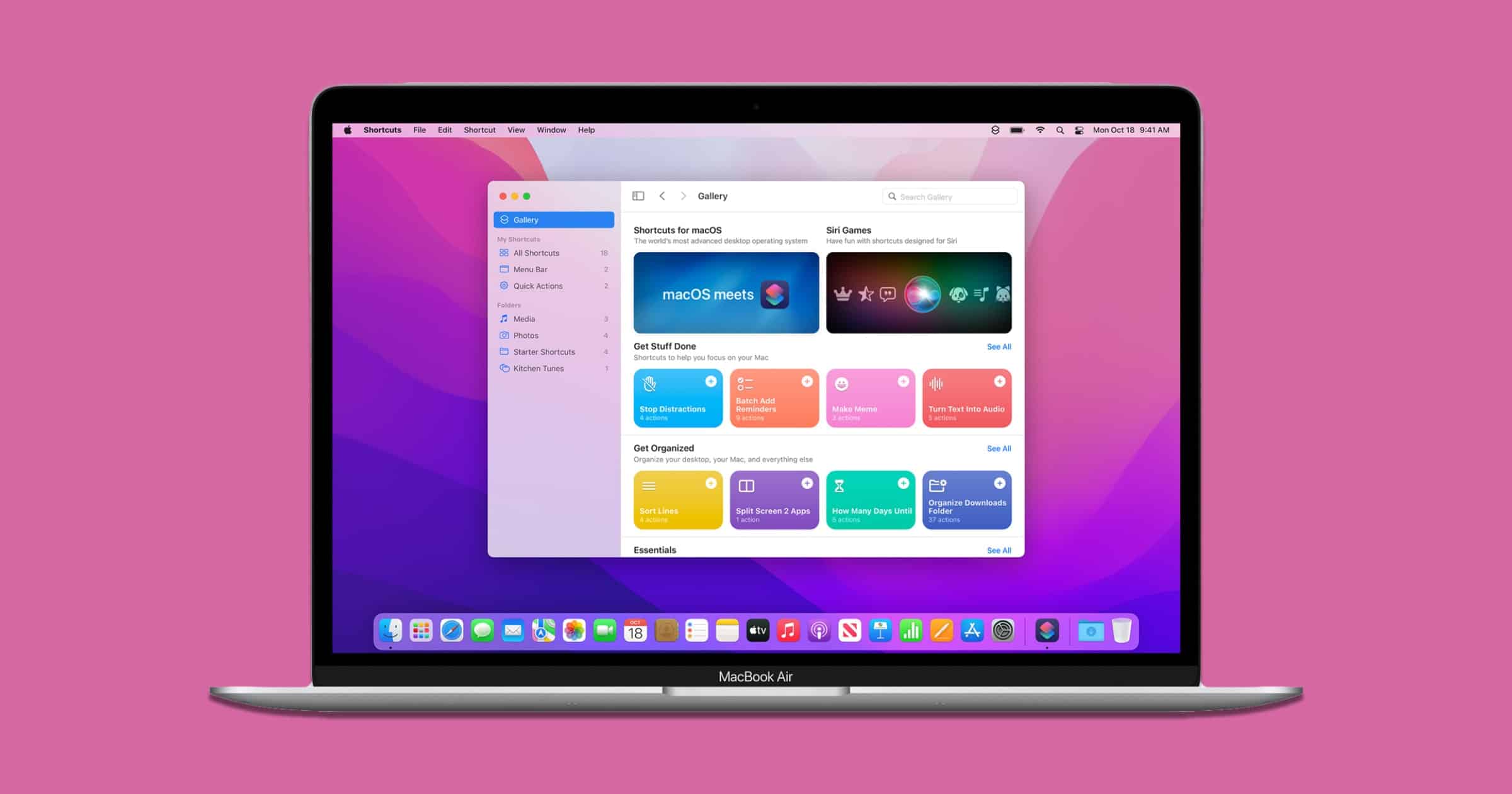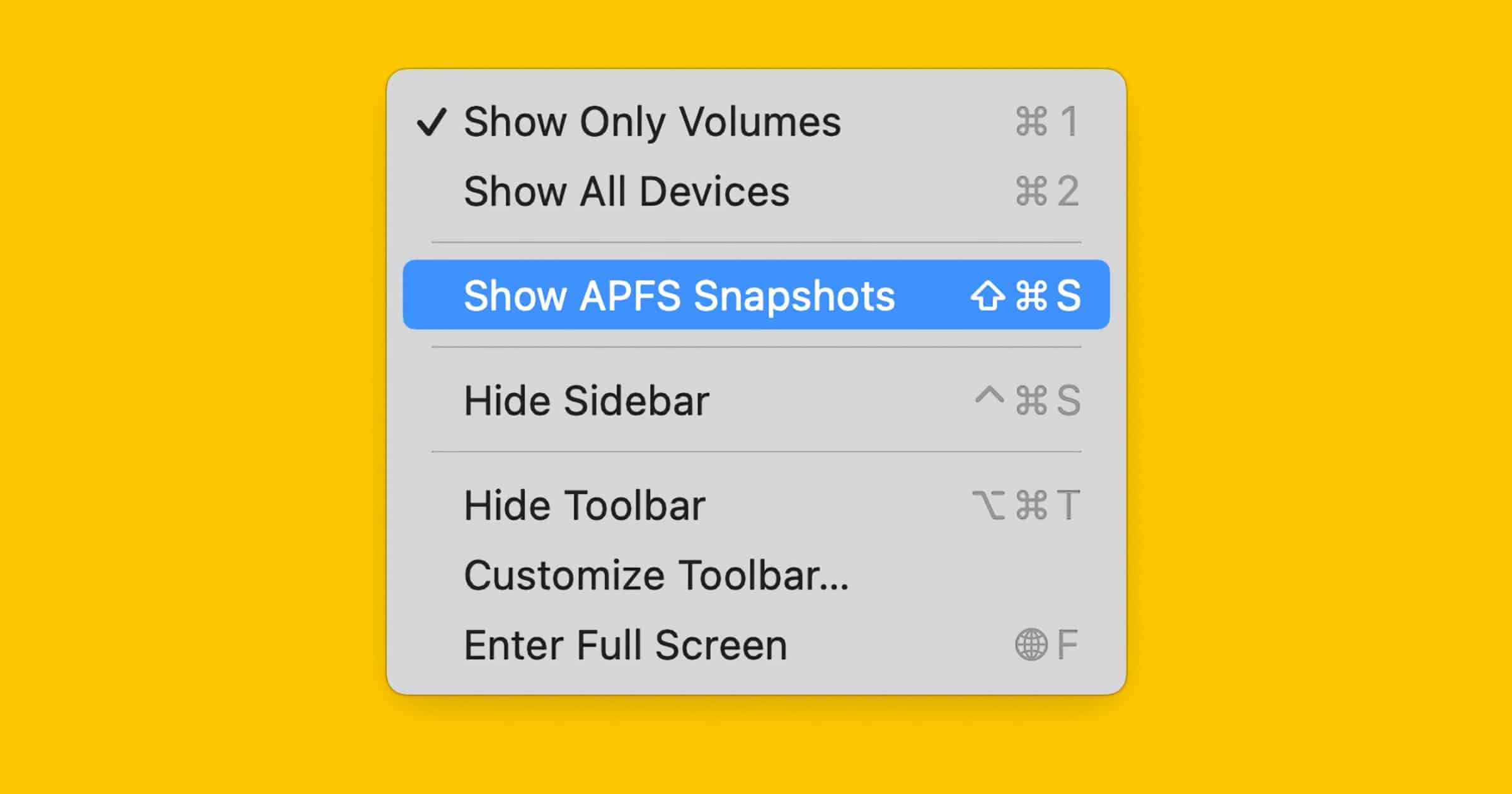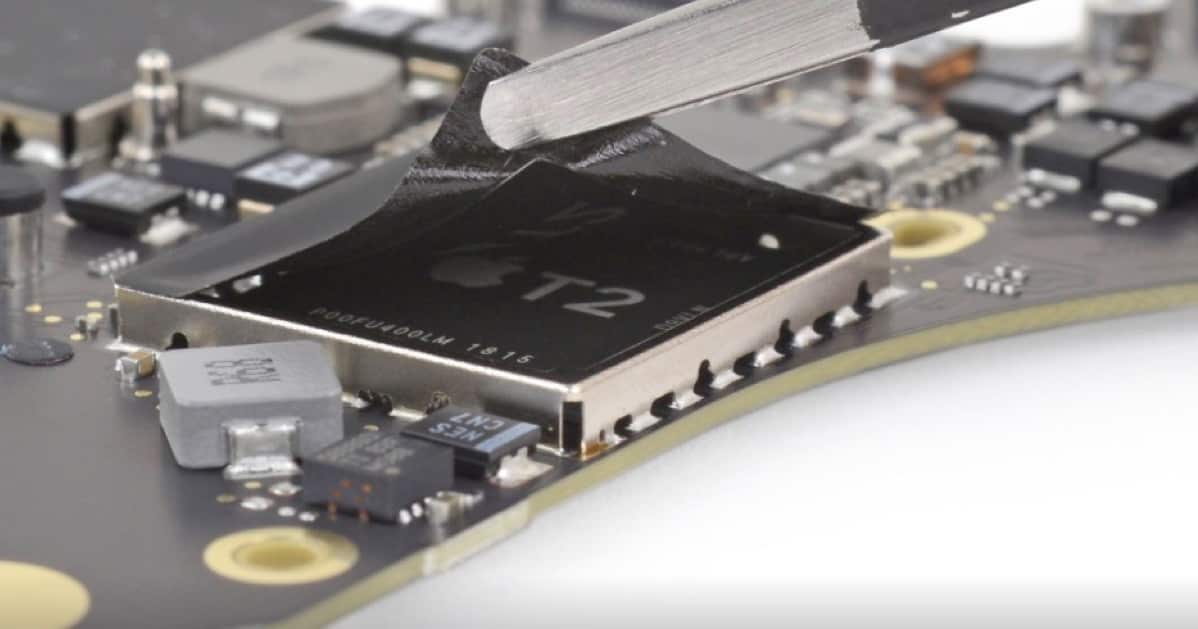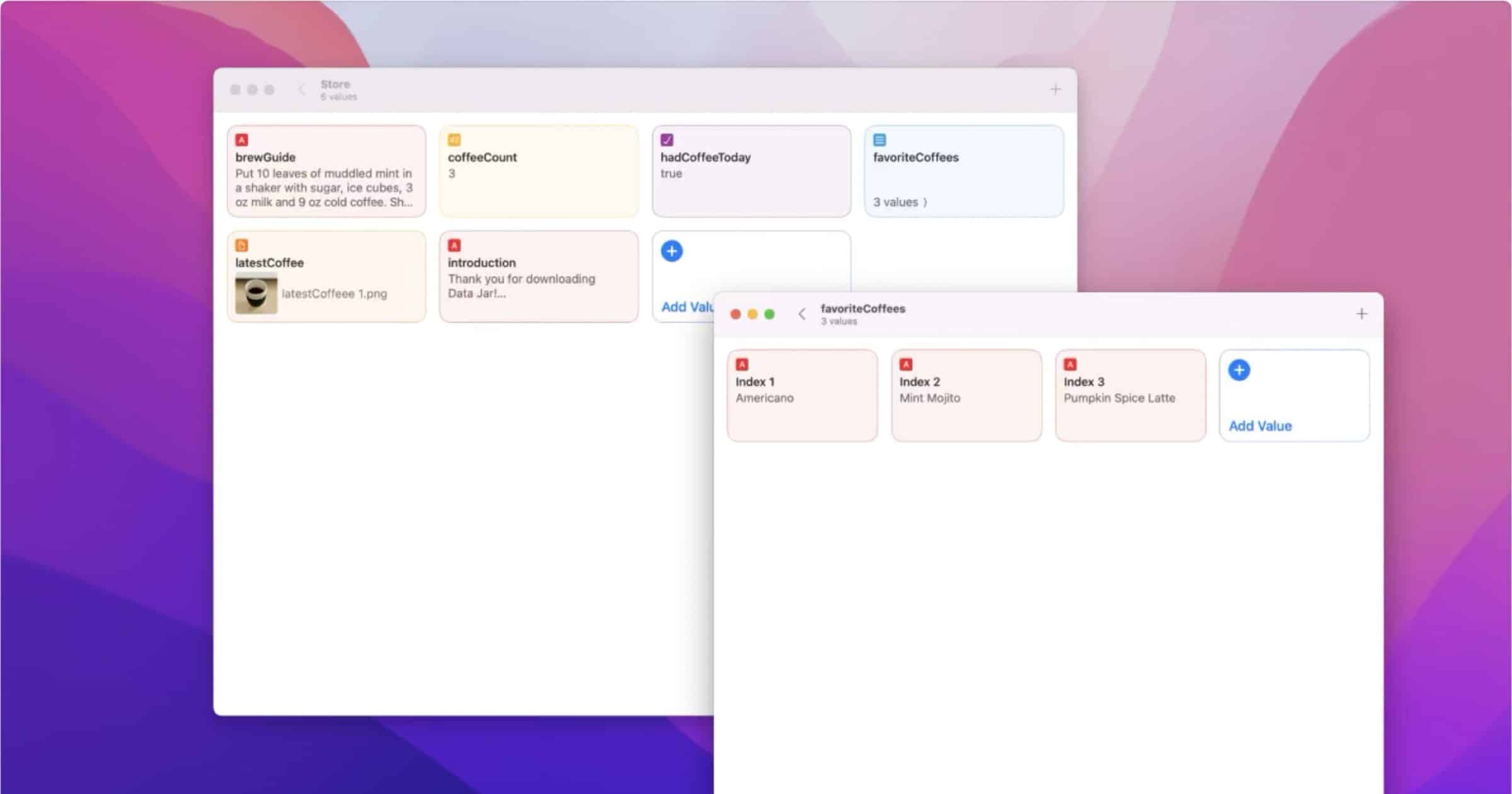Apple seeded the fist developer beta of macOS Monterey 12.2 on Thursday. MacRumors reported on the, rather limited, details that were available. One thing missing was Universal Control.
Registered developers can download the beta through the Apple Developer Center and after the appropriate profile is installed, betas will be available through the Software Update mechanism in System Preferences. We don’t yet know what’s included in macOS Monterey 12.2, but Apple has yet to implement a major feature — Universal Control. Universal Control is designed to allow a single mouse and trackpad to be used with multiple Macs and iPads, and Apple has said it will be launching this spring.