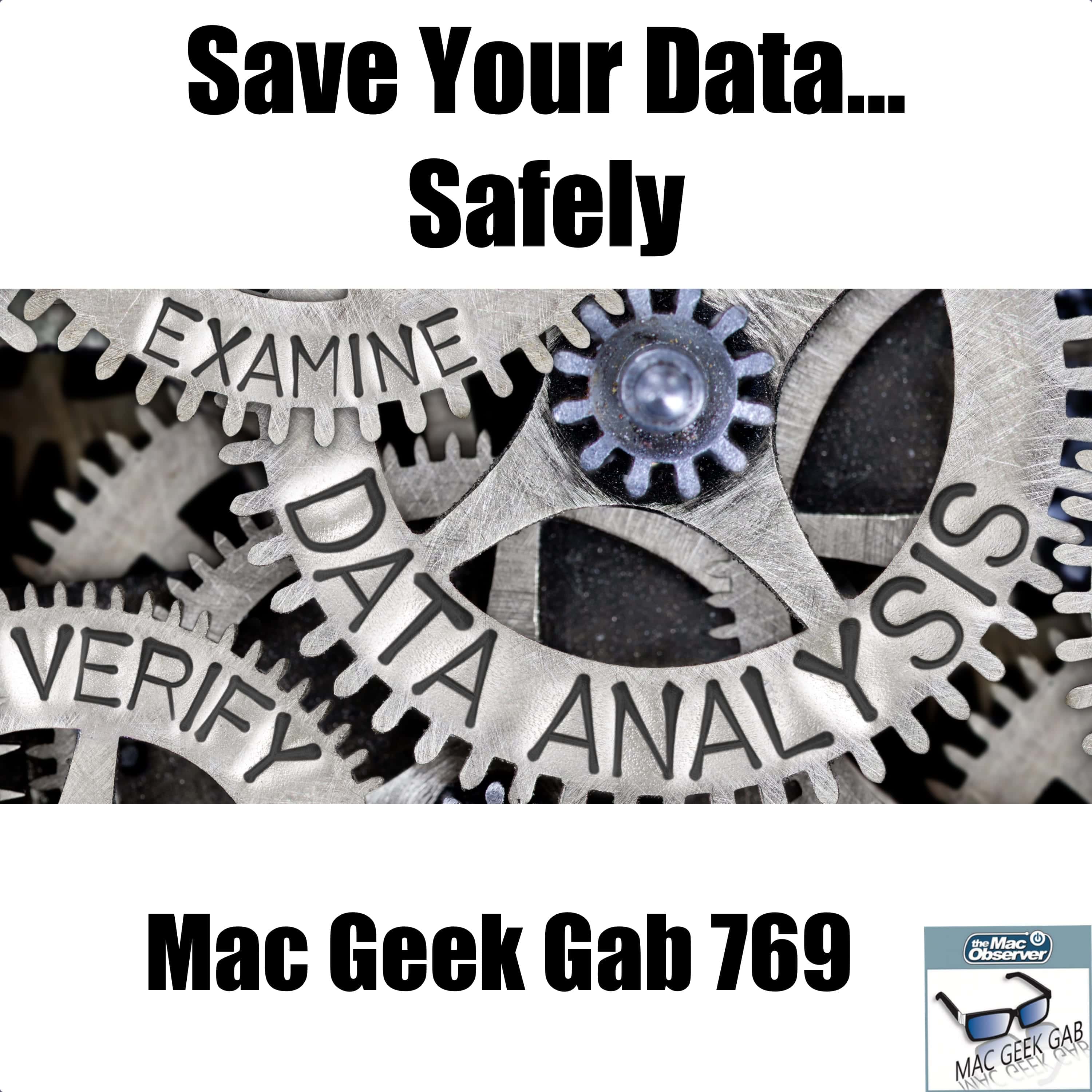Apple announced a feature at WWDC 2019 that would let devices running iOS 13 and macOS Catalina to broadcast their location even when offline. The same technology is rumored to show up in a Bluetooth tracking device similar to Tile.
This small beacon device could be attached to personal items such as keys, purses or wallets so that the owner could find them even when out of range of the items. An ARKit “star” image discovered in the Find My app bundle hints at the possibility of using augmented reality to find lost devices or items, similar to Pixie Tracker.
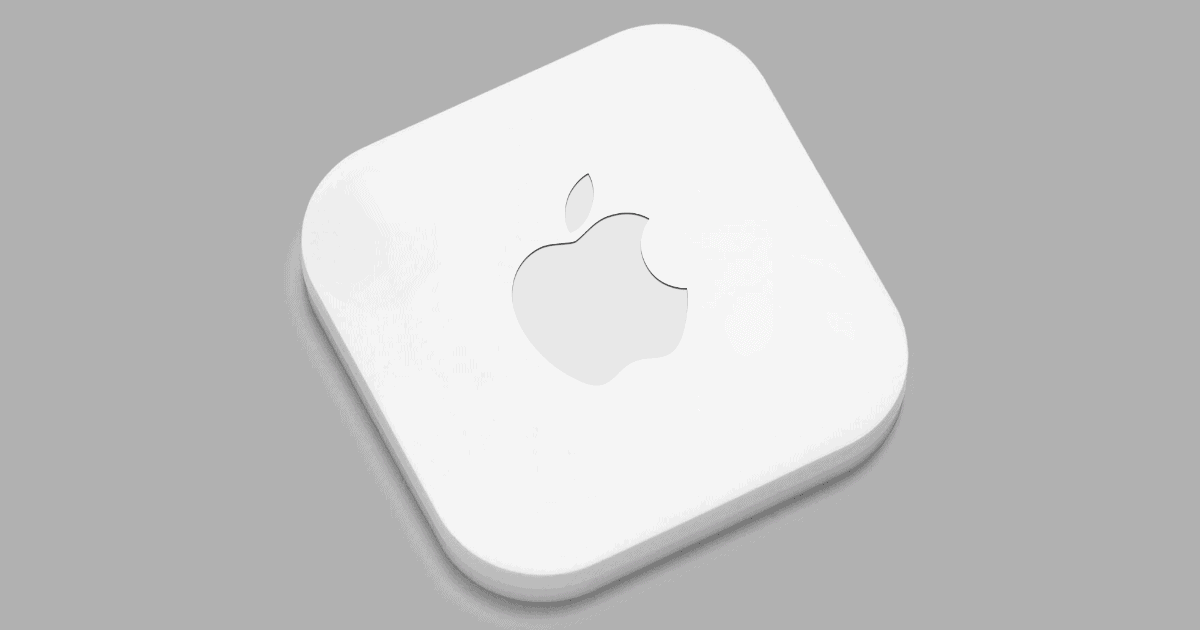


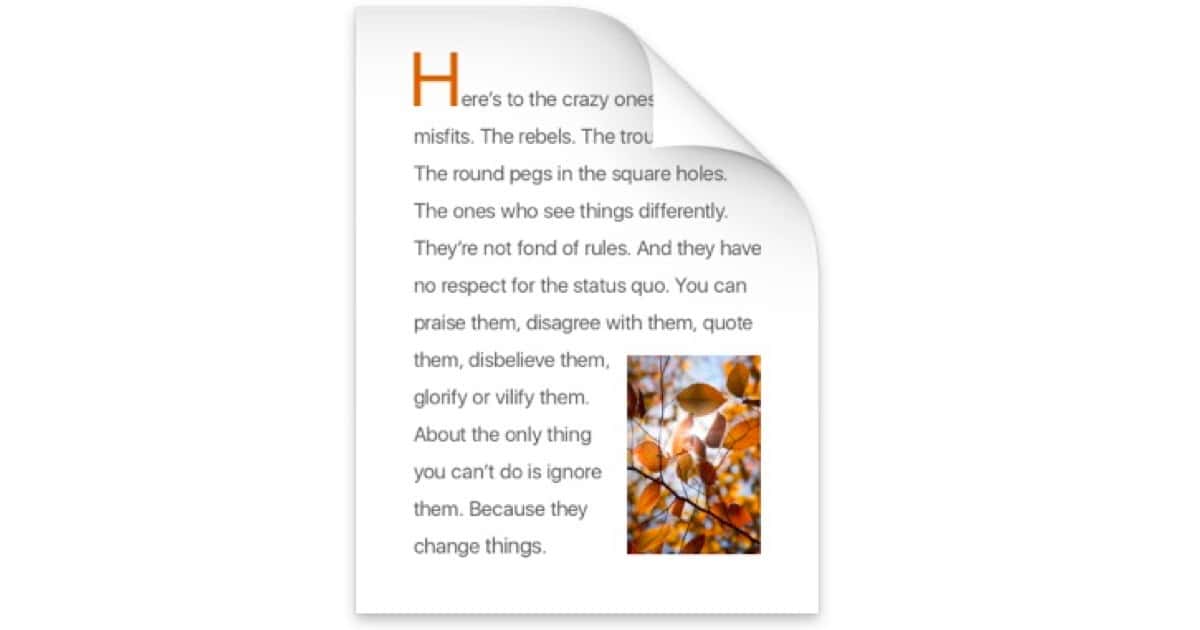

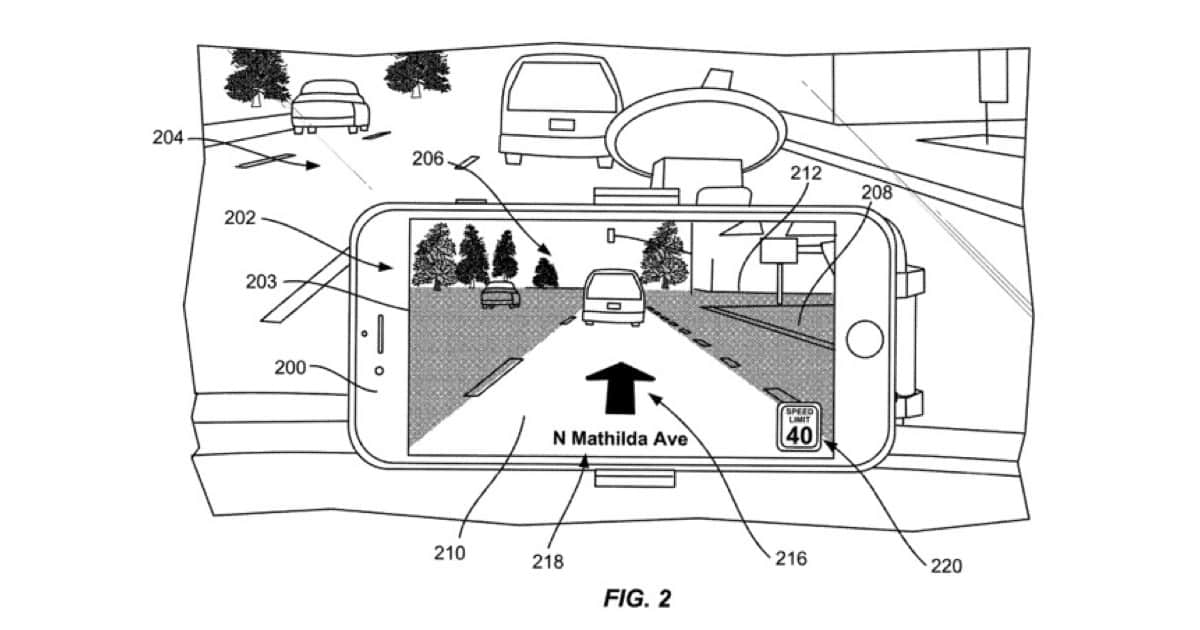

![Apple Releases Mac Security Update 2019-004 for Sierra and High Sierra [Update]](https://www.macobserver.com/wp-content/uploads/2017/06/macos-high-sierra-imac.jpg)