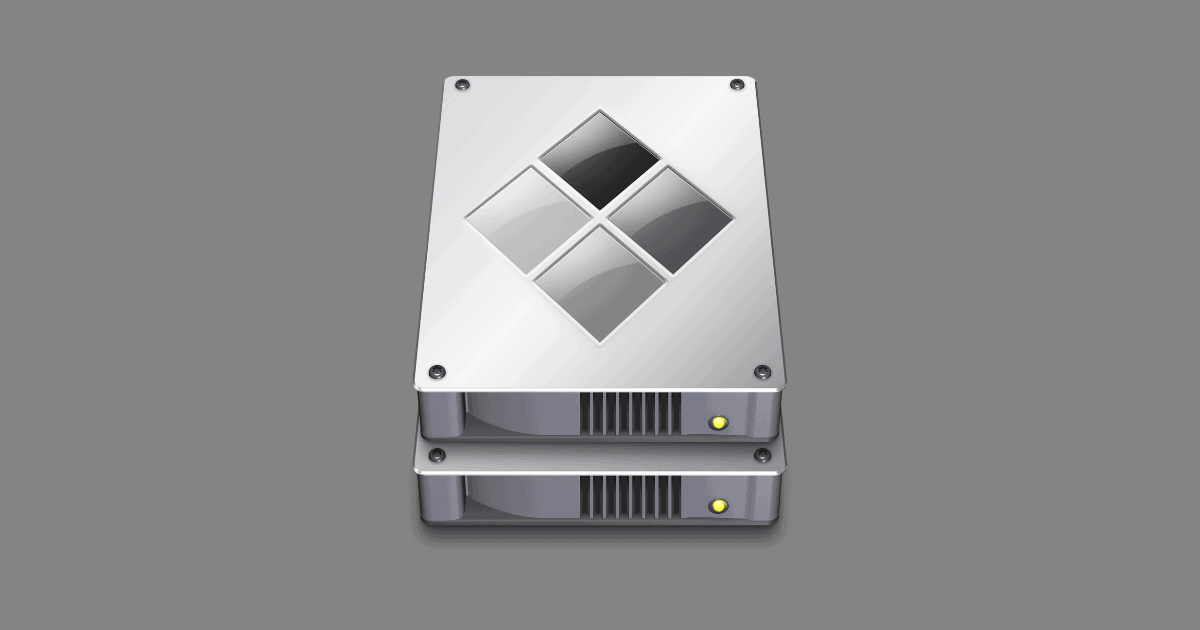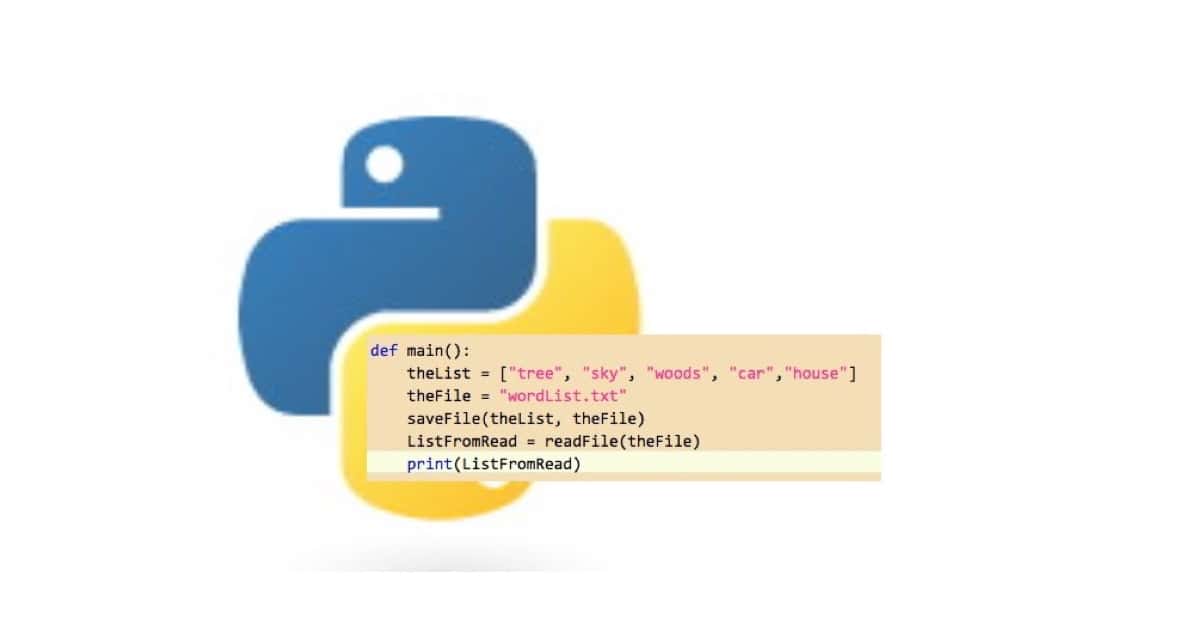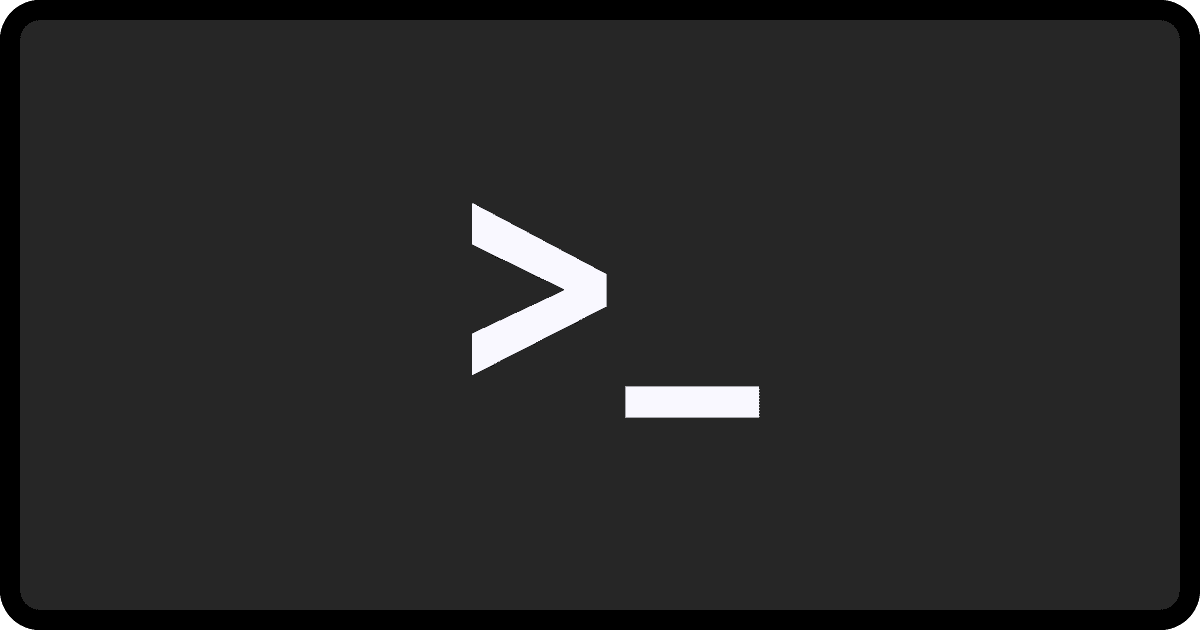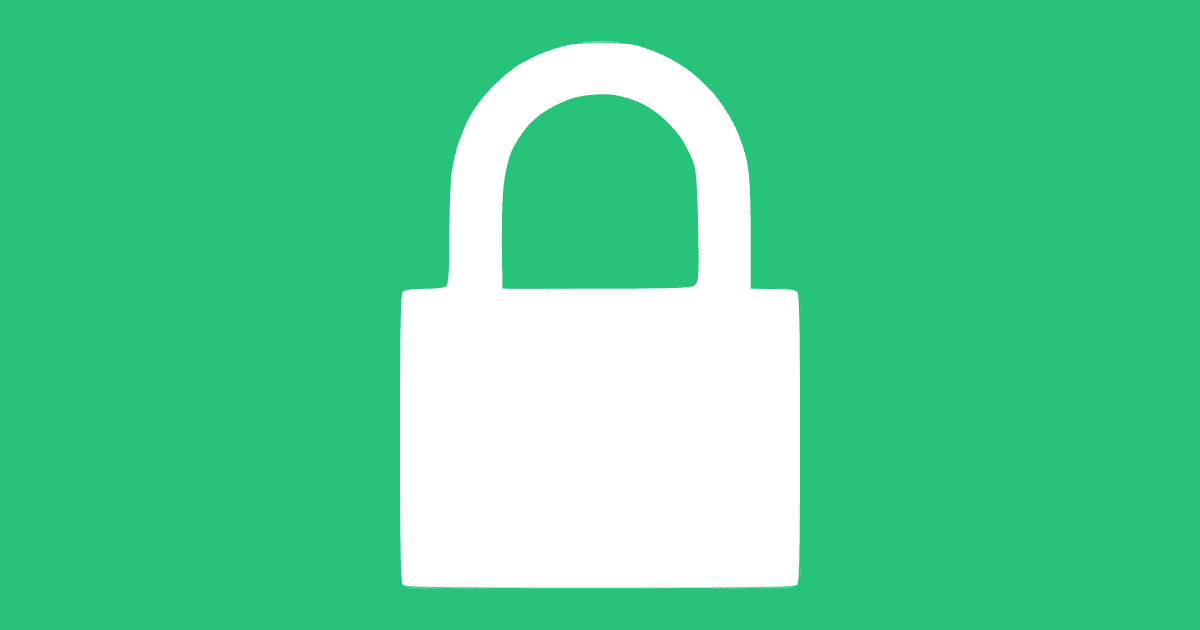In macOS Catalina, you won’t sync your iDevices in iTunes. Instead, you’ll have Finder sync. Stephen Hackett gives us an idea of what it will look like and how it works.
When you plug in an iPod to a Mac running Catalina, the device appears in the Finder sidebar,and clicking it reveals a wide range of syncing options, organized in a much nicer fashion that what is found in iTunes 12…
As you would imagine, each section in this interface surfaces content across various apps on the system. For example, Finder sees the local files I have in the new Music app…
Critically, most of the UI is pretty much the same.