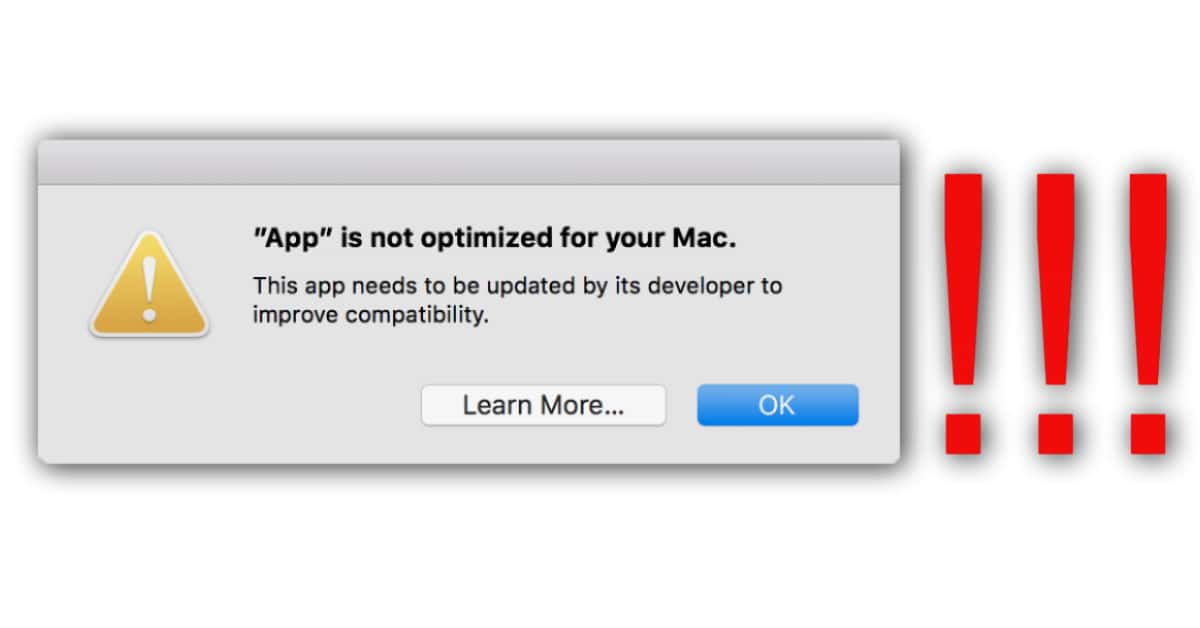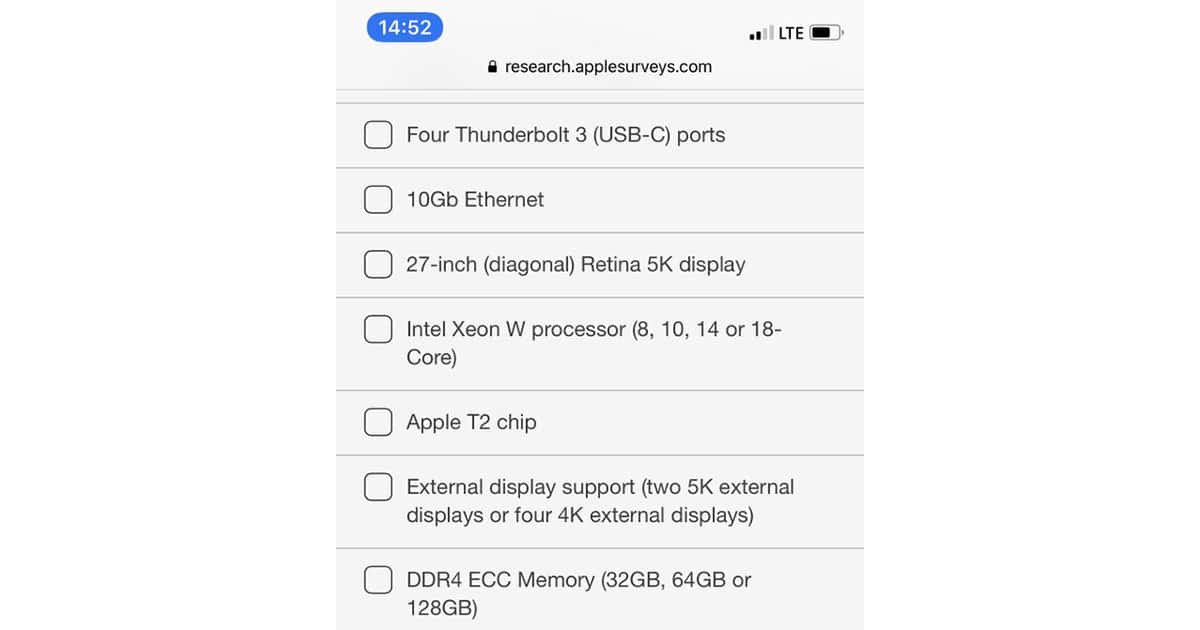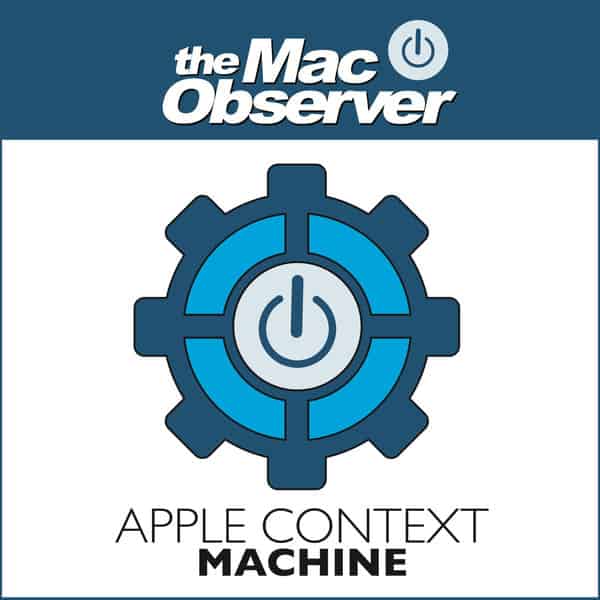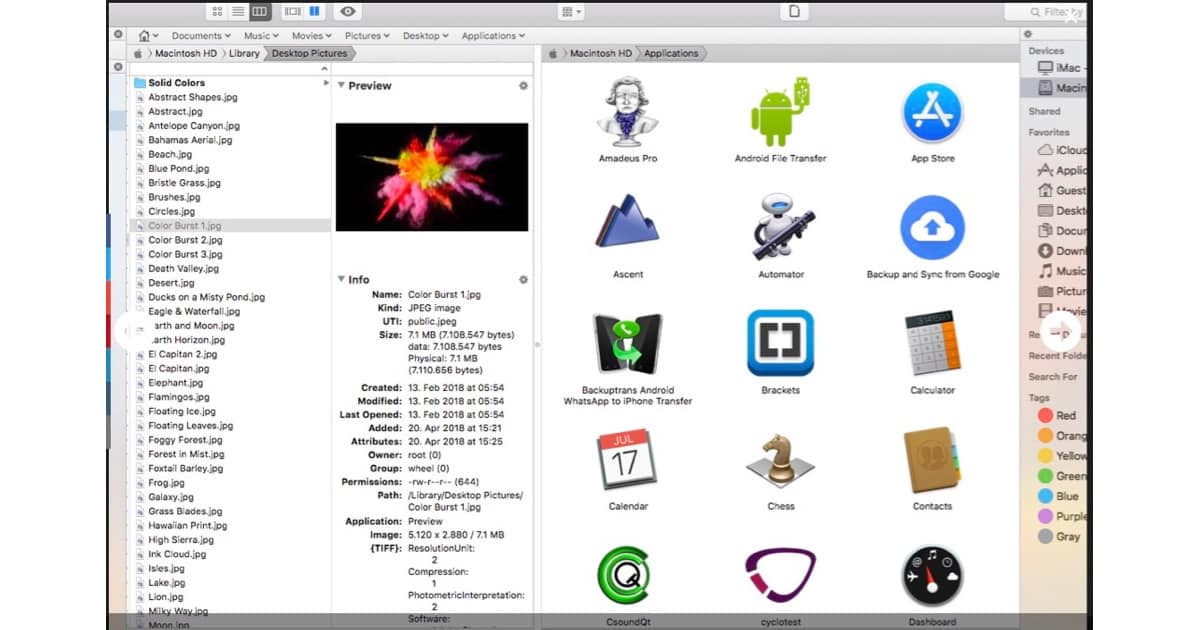Kelly Guimont and John Martellaro join Jeff Gamet to share their first impressions on macOS Mojave, Apple’s brand new operating system for the Mac.
macOS
Apple Releases First macOS Mojave 10.14.1 Developer Beta
Apple released developer beta 1 for macOS Mojave 10.14.1 on Tuesday, just a day after rolling out the first Mojave public release.
macOS Mojave: Disabling the Screenshot Thumbnail
Have you taken a screenshot yet under Mojave? If you have, then you may have noticed a funny little floating thumbnail appear after you did. If you don’t like this behavior, come read today’s Quick Tip!
macOS Mojave: How to Fix Blurry Mac Fonts
Some Mac users are noticing blurry fonts after updating to macOS Mojave, but luckily there’s something you can do using Terminal.
Why I Think Optimize Mac Storage is Infuriating
When you turn it on, it automatically deletes things when your Mac is running low on space. But it angers Andrew.
macOS Mojave: Some iMacs Can't Run Bootcamp
There’s a specific iMac configuration that can’t run Bootcamp, and can’t even have a Bootcamp partition on your iMac’s drive.
macOS Mojave: Turn Off Recent Apps in the Dock
If you installed macOS Mojave and are very confused about what’s going on with your Dock, come read this Quick Tip! We’ll tell you what’s going on…and how to switch its behavior back.
Mojave, Inexpensive Tech, Dual SIMs, and More – Mac Geek Gab 728
Don’t get caught, folks. That’s what we say, and that’s what we mean. This week that takes shape with advice about when to install macOS Mojave, finding the right place(s) to buy inexpensive tech, and extending your Wi-Fi network the right – and fun – ways. Oh, and there’s more, too. You’ll just have to listen, OK?
macOS: How to Create a Mac Panic Button With Automator
Andrew explains how he used Automator to create a Mac panic button. It automatically deletes certain files, then empties the Trash.
Apple Releases macOS Mojave
Apple released macOS Mojave on Monday with system-wide Dark Mode interface, Quick Actions in Finder windows, and more.
iOS 12 and Mojave Upgrade Thoughts, Cloud Storage, and Adapting Thunderbolt – Mac Geek Gab 727
iOS 12 is out, folks, and John and Dave have some experience with it that they’re happy to share. Of course, they take your questions, too, including those about your upcoming Mojave migration. Don’t miss this one, folks!
Apple Updates Pages, Numbers, and Keynote for macOS and iOS - Dark Mode, Recordings, More
The new Mac versions of Pages, Numbers, and Keynote add support for macOS Moajave’s Dark Mode, the ability to record right in the apps, support for Continuity Camera; the iOS updates include animation features, annotation tools, support for Dynamic Type, and more.
About Mojave (macOS 10.14) and 32-bit Apps
In Rants & Raves Episode 295, Bob “Dr. Mac” LeVitus clarifies the confusion surrounding 32-bit apps and macOS 10.14 Mojave.
macOS Mojave Official Release Coming on September 24
macOS Mojave, the next version of Apple’s Mac operating system, will be available on September 24th as a free upgrade for compatible Macs.
Apple Surveys iMac Pro Owners about Pro Macs - If You Get the Survey, Please Respond
If you have an opinion on professional Mac needs and get the opportunity to take this survey, please do so.
Apple Hires Condé Nast Exec to Build Apple News
Apple has hired Liz Schimel, formerly of Condé Nast, to help build Apple News. The Information (via AppleInsider) reported (subscription required) that her new title at Apple is Head of News Business, according to her LinkedIn Profile. She’s a media veteran, and her most recent title was President of Condé Nast’s China business. I personally used to worry that Apple News would be yet another project launched and then forgotten by Apple, but the company is clearly intent on growing the service. I read tons of articles on Apple News every day on iPad and iPhone, and I expect to use it in macOS Mojave when that OS ships later this year. TMO has also seen an increase in traffic on Apple News, and that probably coincides with overall growth in the platform. All of which makes Apple investing in more resources and people to build and promote Apple News make sense.
How to Delete Comments from iCloud Photo Sharing Streams
If you’ve got shared albums within iCloud Photo Sharing, then you may have wished you could take back a comment or two on someone else’s image. In today’s Quick Tip, we’re going over just how you can save yourself some embarrassment!
Apple Seeds macOS Mojave Developer Beta 10
Apple is most likely nearing the end of the developer beta process, though Mojave does typically have more time to bake than iOS.
System Administrators: Prepare Your Institution for iOS 12 and macOS Mojave
If you’re a system administrator, there will be changes coming in iOS 12 and macOS Mojave you’ll need to be aware of for your institution.
Virtual Teachers, Getting Ready for iOS 12 and macOS Mojave - TMO Daily Observations 2018-08-30
Andrew Orr and Kelly Guimont join Jeff Gamet to talk about AI-based virtual teachers in schools, plus some important warnings before upgrading to iOS 12 or macOS Mojave.
Killing the Lighting Port, Buying into Apple Watch Series 4 - ACM 477
What would it take for Apple to ditch the Lightning port on iPhones? Bryan Chaffin and Jeff Gamet explore the possibilities, and Bryan ends up convincing himself to buy Apple’s not-shipping-yet AirPower charging pad. They also ask themselves what it would take for them to want Apple Watch Series 4, iPhone Xs, new iPad Pros, and new MacBooks. Their conclusion? It’s going to be an expensive fall.
Cocoatech's Path Finder 8 is a Great macOS Finder Replacement
Apple’s macOS Finder has evolved slowly over the years. It started simple, got faster and more refined, but never evolved dramatically. But Path Finder, now at version 8, has.
Apple Releases macOS High Sierra 10.13.6 Supplemental Update 2 for MacBook Pro (2018)
The update is specifically for MacBook Pro with Touch Bar (2018) models, and is being labeled by Apple as a “stability and reliability” update.
Apple Releases macOS Mojave Developer Beta 9
Apple released macOS Mojave developer beta 9 on Monday following the release of iOS 12 developer beta 11.