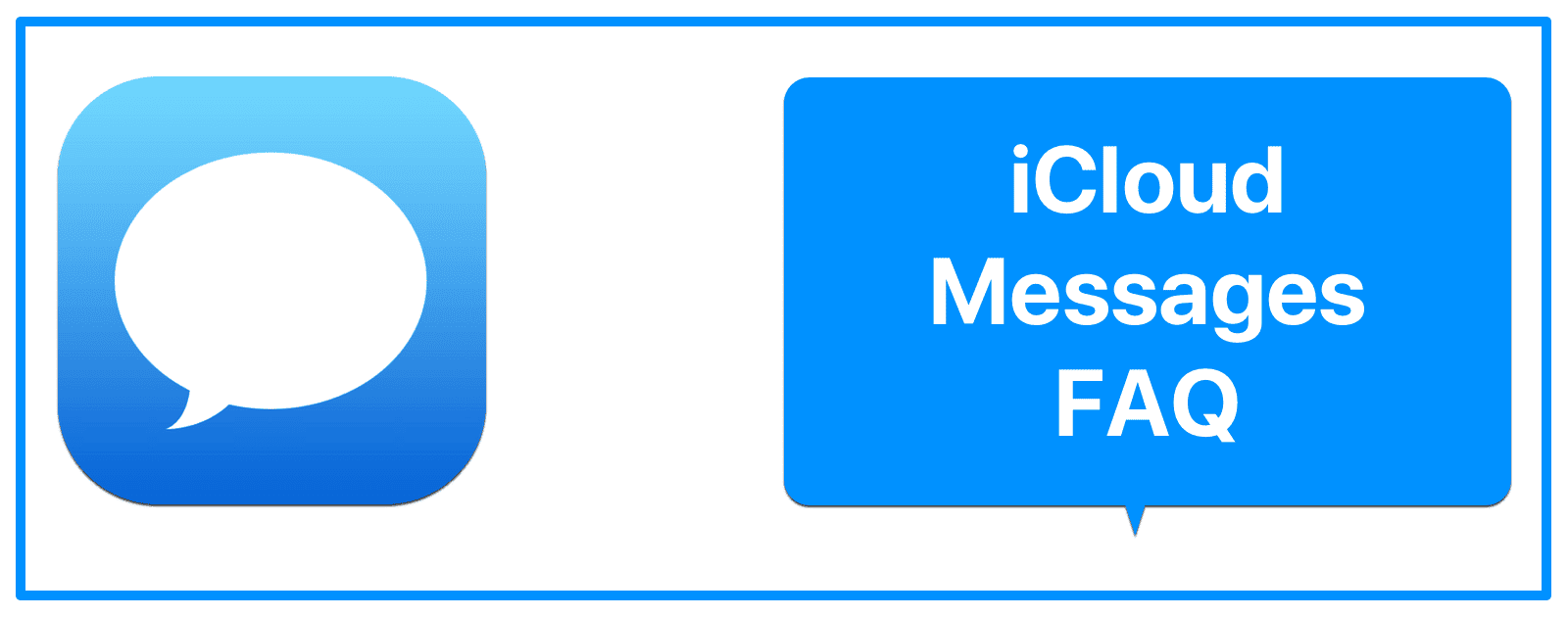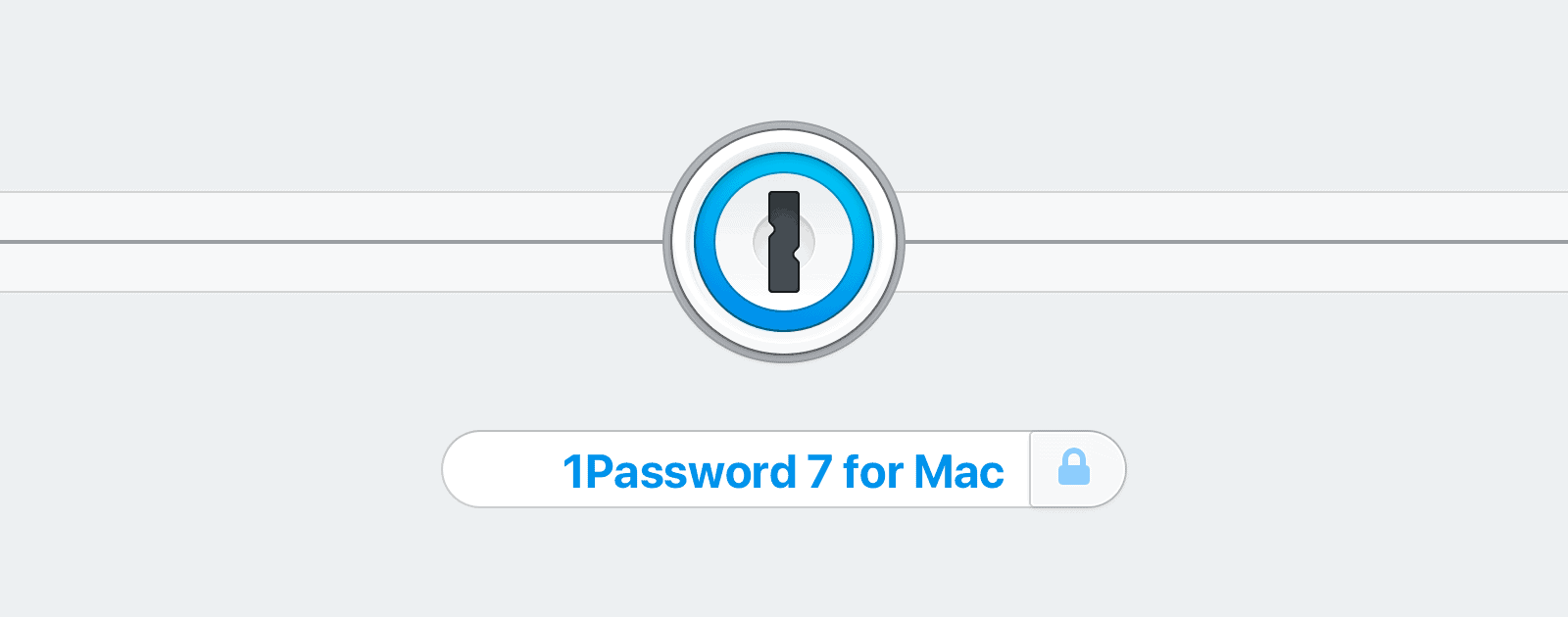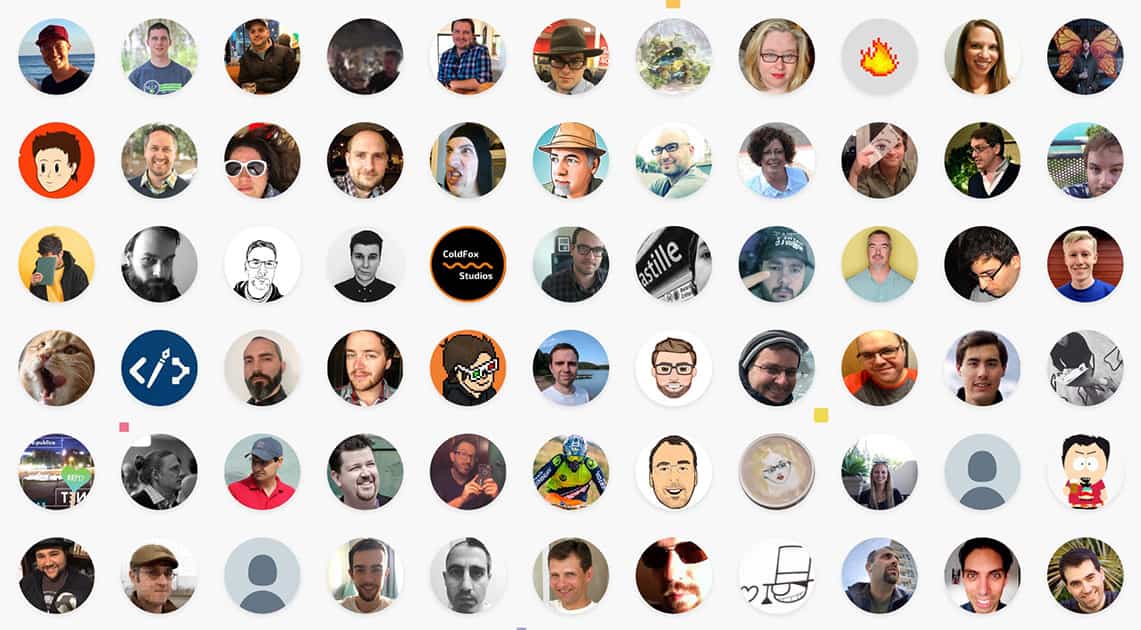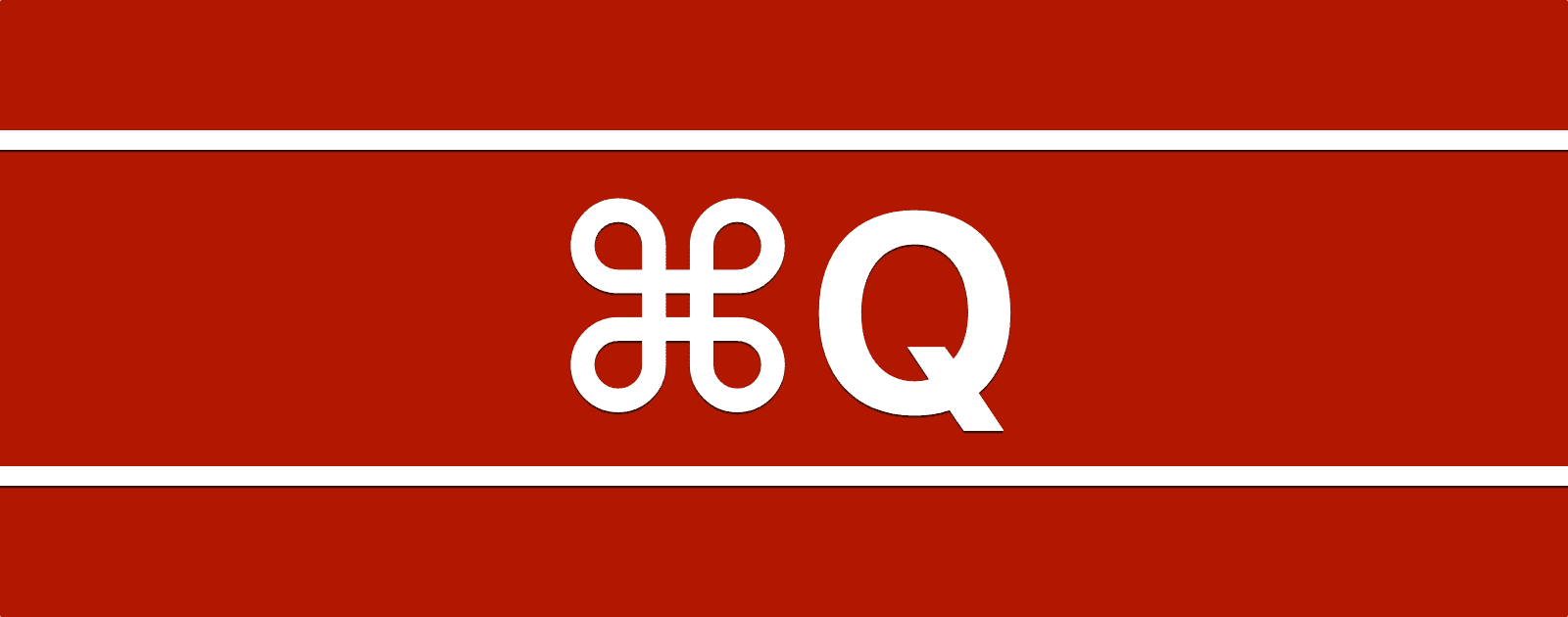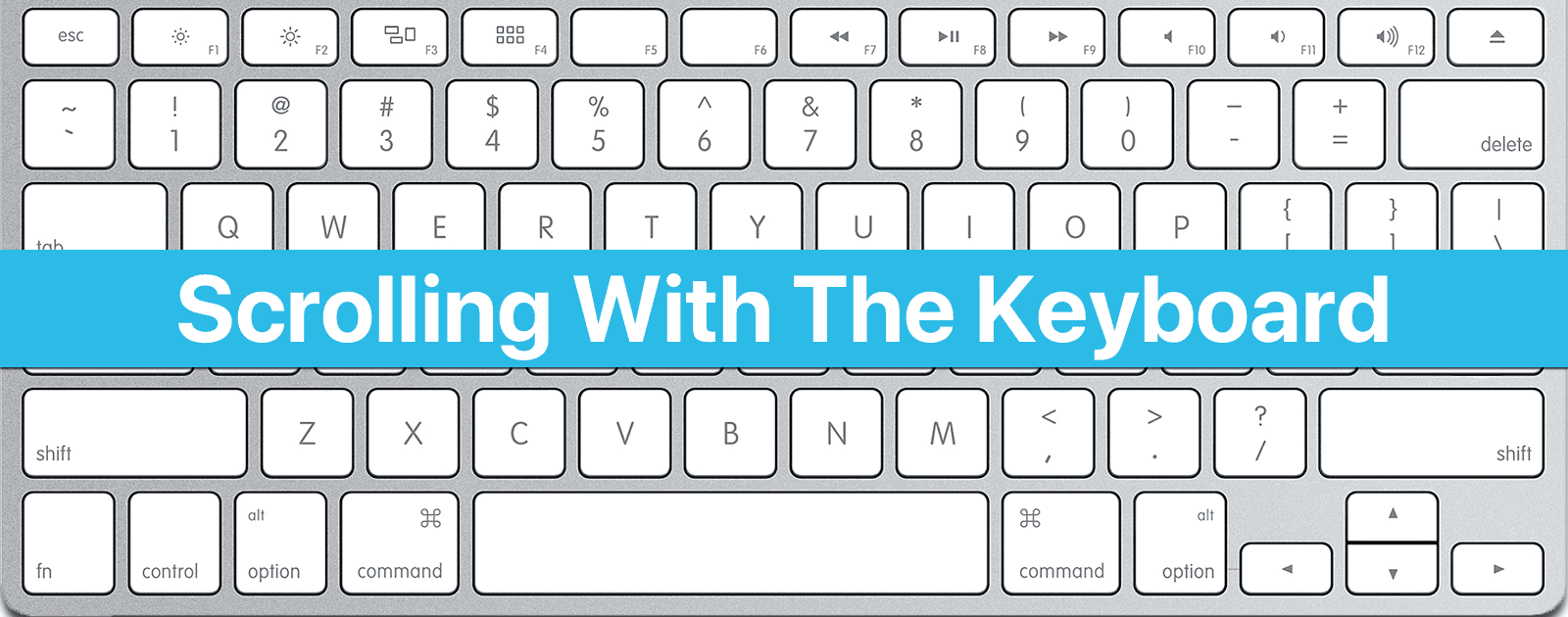Mum’s the word on features in the new release cycle, even while all eyes turn to next week’s World Wide Developer Conference.
macOS
iCloud Messages FAQ: Here's What You Need to Know
Reddit user u/Dave-CPA put together a list of questions people may have about iCloud messages.
A Great Collection of WWDC 2018 Wishlists
Technical journalists don’t have access to Apple’s roadmaps, but they do have pretty good ideas about what might help us all with Apple’s new hardware and software.
How to Install NetBeans to Write and Debug HTML on Your Mac for Free, Part II
NetBeans is a very useful IDE that supports many languages on the Mac. In the first article, John explained how to do the install. Here, in Part II, he shows how to get started writing and learning HTML.
macOS: How to Optimize Mac Storage for Your Hard Drive
Optimize Storage lets you free up storage space by having the system automatically keep things in iCloud.
How to Install NetBeans to Write and Debug HTML on Your Mac for Free, Part I
You’re in an HTML class. You want to write, test and debug your HTML without the fuss of running a separate web server. NetBeans allows you to do that. John shows us how.
1Password 7 Launches Today, and Here's How to Download It
Here are the new features available as well as instructions on upgrading.
The Developers Union Forms to Give Indie Developers a Voice to Apple
The group says it will start by asking Apple for developer-friendly changes to the App Store. Its goal is 20,000 members by early June (i.e. WWDC), and has 182 members so far (16 of whom joined while I was working on this article).
macOS: How to Automatically Quit Apps by Being a Quitter
Marco Arment has an app called Quitter that lets you automatically quit apps by creating a few rules.
How to Use Parallels Desktop to Run macOS High Sierra as a Virtual Machine
A virtual machine environment on the Mac allows one to run a licensed copy of Windows or some popular distributions of Linux. John shows us how to also run macOS as a virtual machine guest OS inside macOS as a host.
Accessible Tools for Global Accessibility Awareness Day
As part of Global Accessibility Awareness Day, we want to provide some resources for accessible tools.
Getting Ready for WWDC iOS and macOS Betas, App Camp for Girls Fundraiser Concert - TMO Daily Observations 2018-05-17
Dave Hamilton and Kelly Guimont join Jeff Gamet to talk about WWDC’s upcoming iOS and macOS developer betas and how you can prepare for them, plus Kelly tells us about the James Dempsey and the Breakpoints fundraiser concert for App Camp for Girls.
macOS: How to See Where a Download Came From
So you’ve downloaded files to your Mac. What’s an easy way to see where they came from if you forget? Or how can you tell where your dad got that pirated copy of Microsoft Office? In today’s Quick Tip, we’ll tell you how to see that info…and maybe help you call out your dad’s terrible computing habits.
macOS: Use These Keys to Keyboard Scroll Through Apps
There’s a particular key combination that lets you keyboard scroll through any macOS app. Here’s how to get started.
Apple Seeds macOS 10.13.5 Developer Beta 5
The biggest feature for end-users is continued testing of Messages in iCloud.
Photos People: How to Add a Face Photos Doesn't Recognize
If Photos won’t recognize a face within a picture of yours—either because the subject is making a funny expression or because she’s turned away from the camera—we’ve got the solution for you in today’s Quick Tip! We’ll tell you how to manually add an image to the appropriate “Faces” category.
Here's Everything You Need to Know About Carbon Copy Cloner APFS Snapshots
Bombich Software released version 5.1 of Carbon Copy Cloner on April 24 with snapshot support. There’s a lot to know about this major upgrade, and so some basic Q&A seems in order. Read this first.
macOS: Save Multiple Images in Preview as a PDF
Preview is such an underrated tool in macOS. It lets you view and edit images and PDFs.
How to Stop Your Mac from Showing Up on a Network
If you don’t want your Mac to advertise its existence on any network you join, then there’s a simple option you’ll turn off to prevent that. Depending on your settings, this could stop unauthorized guests from connecting to your computer—or it could just keep people from seeing what silly name you’ve given your Mac. Both outcomes are good!
macOS: Stop Spotlight Indexing Certain Folders or Drives
Spotlight is a tool that lets you search through your Mac for files, folders, and other information.
Apple Seeds macOS 10.13.5 Developer Beta 4
The biggest feature for end-users is continued testing of Messages in iCloud.
How to Batch Convert Images with Preview
Got a bunch of JPEGs you need to convert to PNGs? Preview can do them all in one batch! In today’s Quick Tip, we’ll tell you how to change your preferences to make this possible.
macOS: How to See Your Mac Wake History
It lists all of the times your Mac has been woken up from sleep in chronological order.
No Cross-platform App Development Platform from Apple Until 2019
Don’t count on seeing Apple’s rumored unified app platform at Worldwide Developer Conference this year. That’s likely happening in 2019, and macOS will go 64-bit only at the same time.