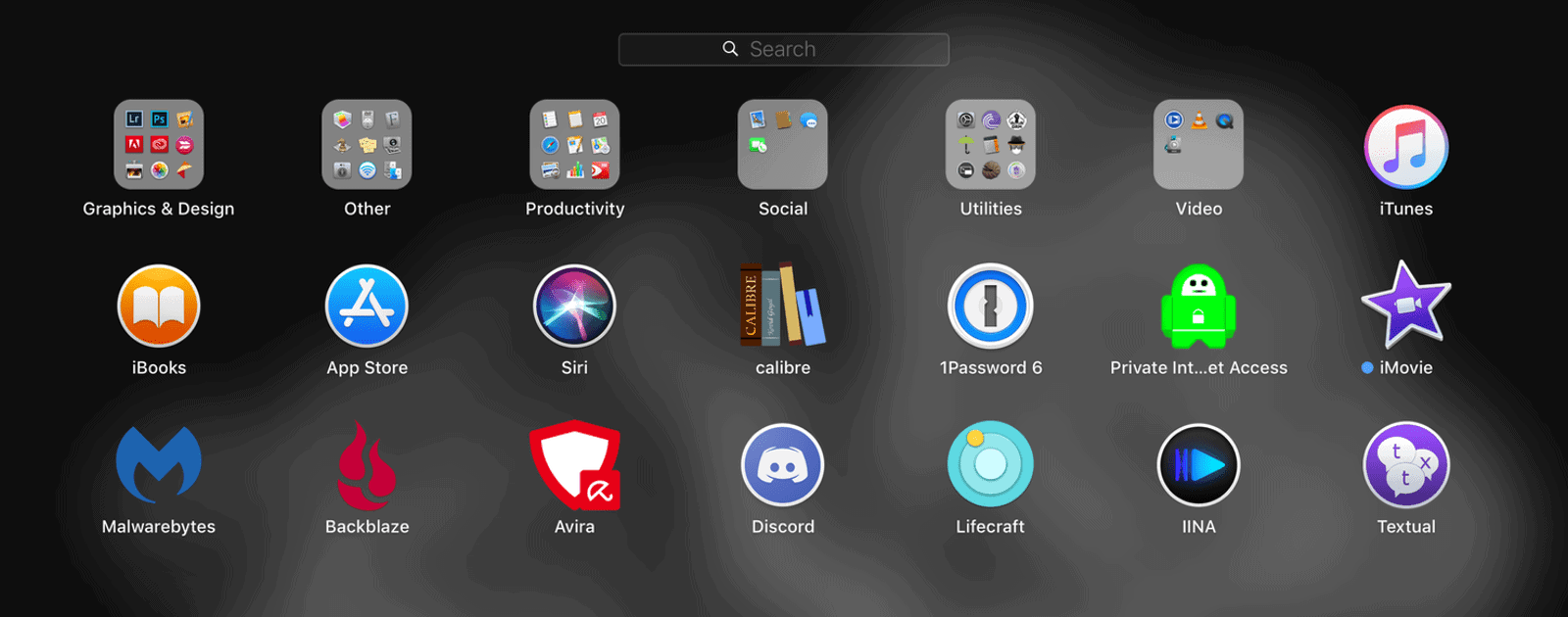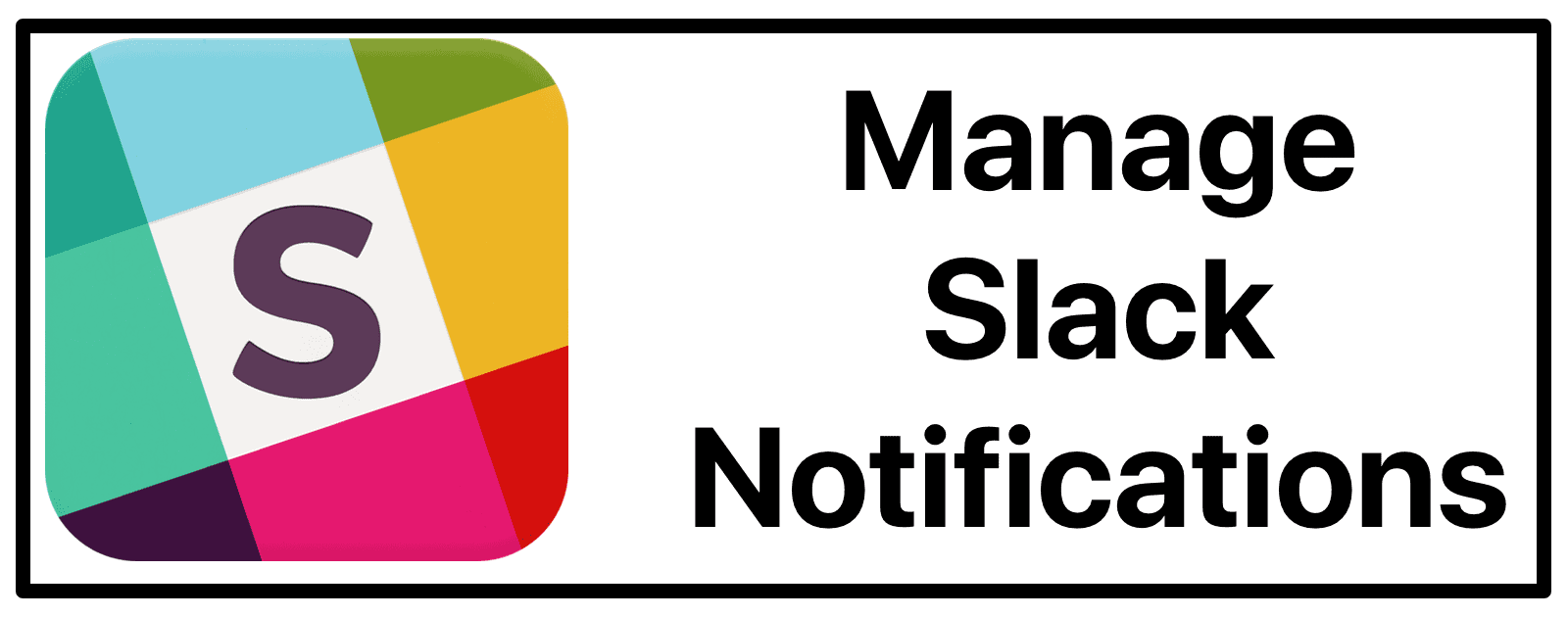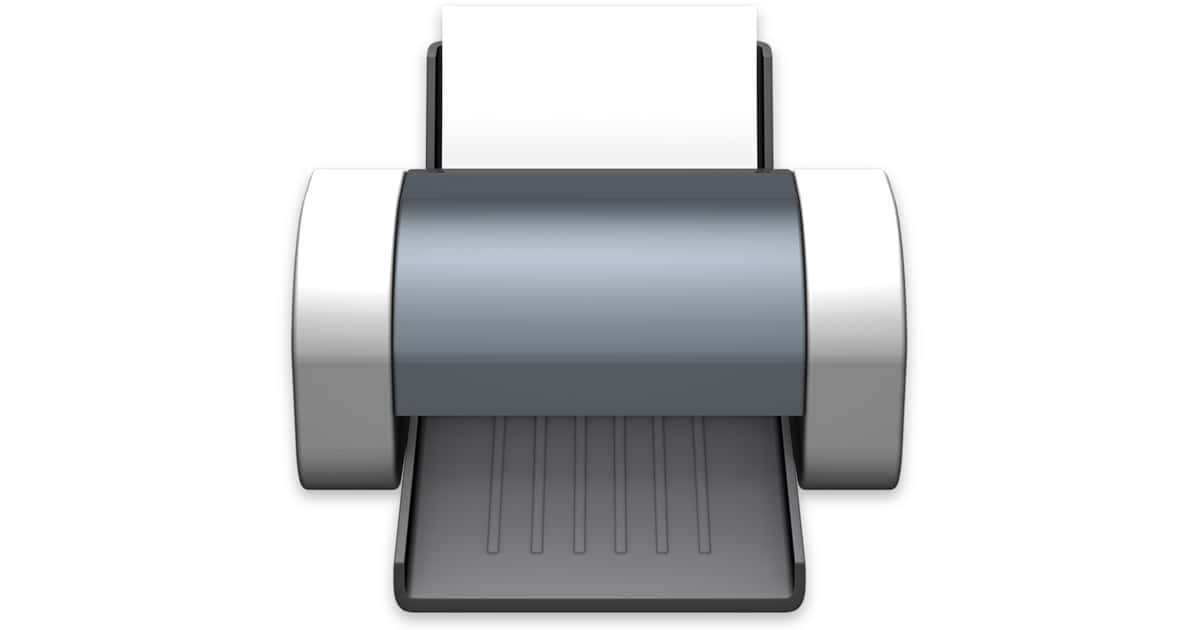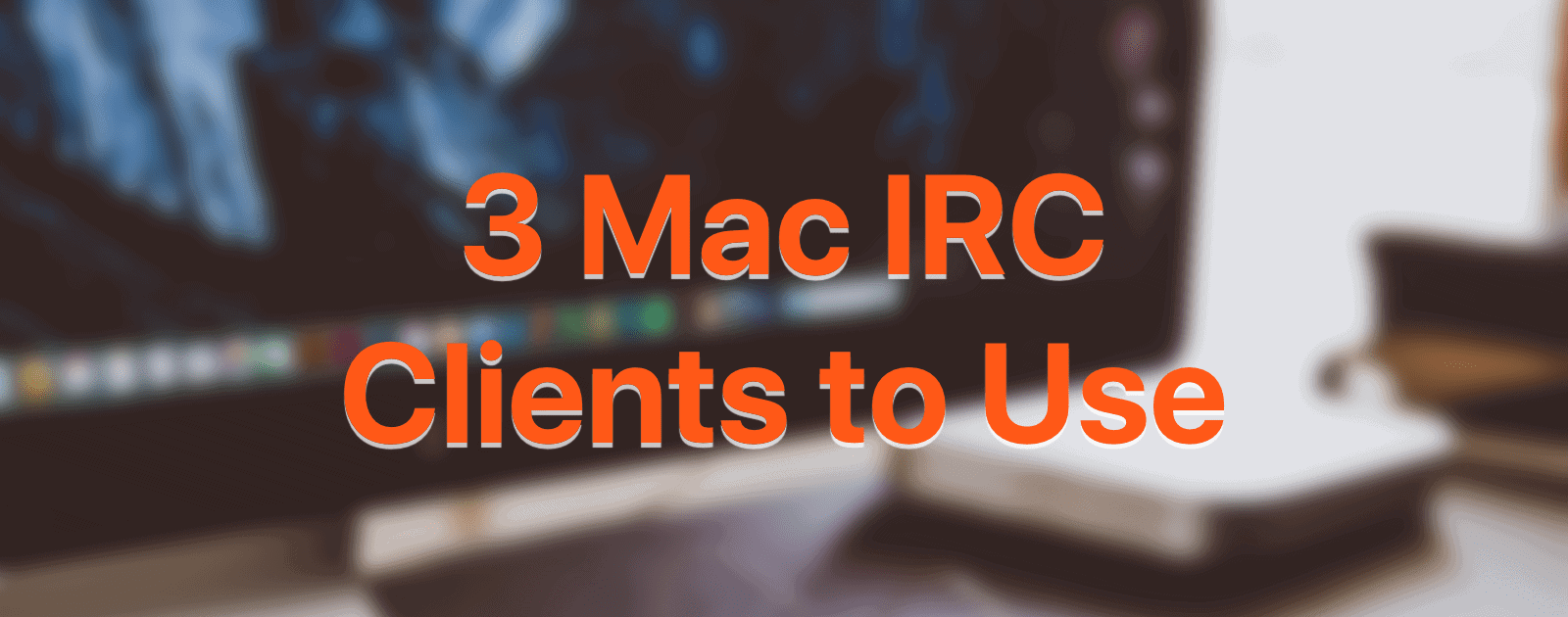Apple released the combo updater for macOS High Sierra 10.13.4 on Friday. The combo updater is a 2.49GB download and contains everything in the macOS Sierra 10.13.4 released on Thursday, along with all the updates since High Sierra’s inaugural 10.13.0 release back in the fall.
macOS
Apple Releases macOS High Sierra 10.13.4 with Business Chat, eGPUs, Messages on iCloud, More
In addition to going hand in hand with iOS 11.3, which was released earlier in the day, the update features Business Chat, support for external GPUs (eGPUs), Messages on iCloud, and more.
macOS: How to Add a Screen Saver Icon to Your Dock
If you want to lock your Mac’s screen quickly when you’re walking away from it, there are lots of ways you could do so. In this Quick Tip, we’ll give you a few suggestions, but we’ll also show you how to add a shortcut to your screen saver to your Dock, which’ll mean a one-click way to lock your Mac when combined with certain security settings. We’ve got you covered!
Awesome Terminal Alternatives and Tips - TMO Daily Observations 2018-03-23
Andrew Orr and Dave Hamilton join Jeff Gamet to look at some cool alternatives to Apple’s Terminal app, plus they share some handy command line tools.
9 Alternatives for the Apple's Mac Terminal App
Apple’s Terminal app on the Mac is a great tool for diving into the command line, but it isn’t the only option available. The Mac Observer rounded up several alternatives to Terminal you can use to flex your macOS command line muscles.
macOS: Enabling Text Auto-Correction
There are a few simple text-replacement features you can turn on (or off, if you prefer) for your Mac, which’ll correct your spelling, add a period when you tap the spacebar twice, or capitalize words automatically. In today’s Quick Tip, we’ll cover where those settings live—and how you can override them in individual apps!
Leaked macOS 10.13.4 Release Notes Highlight eGPU, Messages Business Chat Support
What looks like the final release notes for macOS 10.13.4 were accidentally leaked in French, and show that support for external graphics processors will finally be here, along with Business Chat in Messages.
Apple Seeds macOS High Sierra 10.13.4 Developer Beta 6
The two biggest known new features in this release cycle are Messages on iCloud and Business Chat.
macOS: Use Time Machine to Recover Lost Email
Time Machine is the built-in backup solution in macOS.
macOS: Turning Off Calendar and Contacts Suggestions
Today’s Quick Tip is all about those grey suggestions in Calendar and Contacts that may be coming from other apps around your Mac. If you’ve made a flight reservation and see that event show up automatically on your calendar, that may be handy! But if you’d rather someone’s business phone number not get added to her contact card, for example, you may find the feature less helpful. We’ll tell you how to stop this from happening in either program!
Apple Releases New Betas of macOS High Sierra for Devs and Public
Apple released both macOS High Sierra 10.13.4 Developer Beta 5 and Public Beta 5 on Monday, which likely means Apple is nearing the end of the development phase of this update.
macOS: How to Update Your Mac in the Terminal
When you use the Terminal method, you can keep using your Mac as the update downloads and the initial installation will take place in the background.
macOS: How to Empty the Mac Trash with a Keyboard Shortcut
Watch out though, this shortcut can be dangerous.
macOS: How to Change Your Mac AirDrop Settings
Finding AirDrop on the Mac is easy. The default Finder setting has it appear in the sidebar to the left.
Why Must Qi's Light Shine So Brightly? – Mac Geek Gab 699
Is your Qi charger keeping you up at night? Don’t worry, there’s a solution that doesn’t (necessarily) involve black electrical tape! Also in this episode, your two favorite geeks help you troubleshoot your problems, including diagosing a strange Safari launch trigger, renaming your Home Sharing store, managing multiple email addresses with Gmail, securely deleting files with High Sierra, and much more. Quick Tips abound in this episode, too, folks. Listen carefully and you shall learn!
Apple Seeds macOS High Sierra 10.13.4 Developer Beta 4
The two biggest known new features in this release cycle are Messages on iCloud and Business Chat, and users will also find the gorgeous wallpaper included with iMac Pro.
Problems with Alphabetizing Mac Launchpad
It turns out that it’s not an issue with macOS High Sierra.
How to Manage Slack Notifications on macOS and iOS
Andrew Orr shows us how to tame the beast called Slack.
Can't Print? Try Resetting Your Printer's Network Configuration
There’s a little-known feature of most printer models that’ll let you reset any network configurations to their defaults, which can solve all kinds of communication problems and flakiness in those oh-so-frustrating devices. We’ll talk about it in today’s Quick Tip!
It's Easy to Blame Bluetooth and APFS – Mac Geek Gab 698
Having issues with your Apple Watch, your iMac hinge, or your external drive? We summarily blame Bluetooth. And APFS. And we have a solution for that hinge that has nothing to do with radio frequencies. So there. Just press play and enjoy. We promise you’ll learn at least five new things.
Need a Mac IRC Client? Here are 3 You Can Use
I spent a couple of days trying out different ones. Here are my thoughts.
AirPlay 2 goes MIA, How to Improve macOS Update Notifications - TMO Daily Observations 2018-02-21
Kelly Guimont and John Martellaro join Jeff Gamet to discuss what may happen next now that AirPlay 2 has been pulled from iOS 11.3 developer beta 3, plus they have some ideas on how to improve Apple’s software update notifications in macOS.
Apple Seeds macOS High Sierra 10.13.4 Developer Beta 3
The two biggest known new features in this release cycle are Messages on iCloud and Business Chat, plus the gorgeous wallpaper included with iMac Pro.
Photos: Editing Your Images with an External Program
Photos has a nifty little feature that’ll let you edit an image in Photoshop, say, and have the changes reflected in its library, no importing or exporting required! In today’s Quick Tip, we’ll cover all of the details—including a big ol’ caveat that you’ve gotta know.