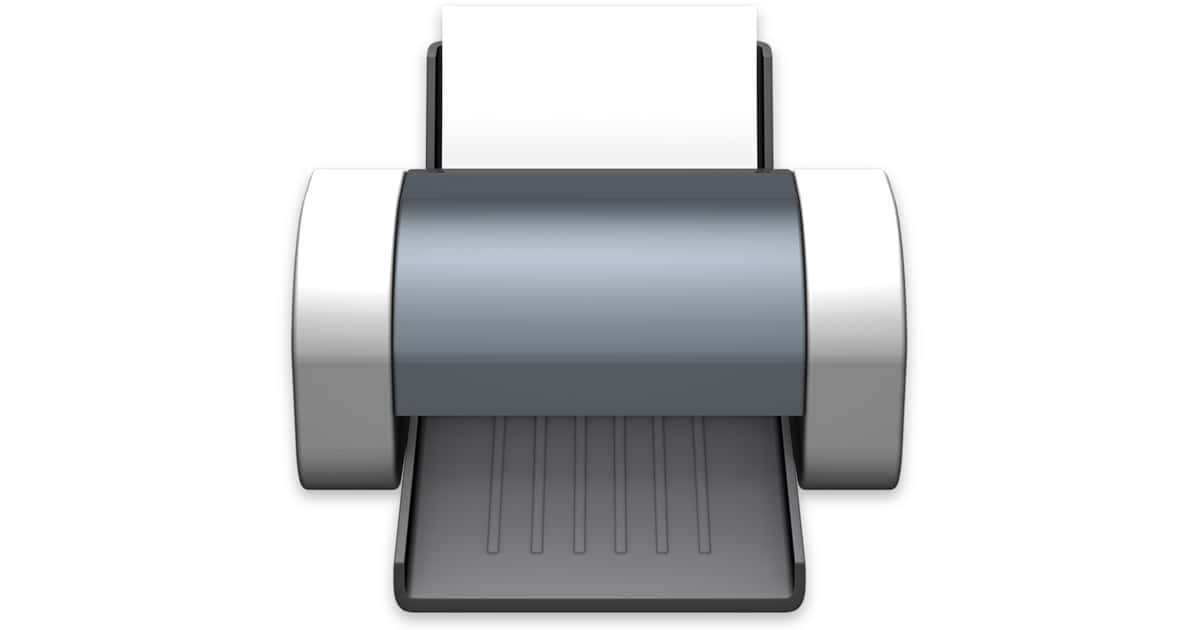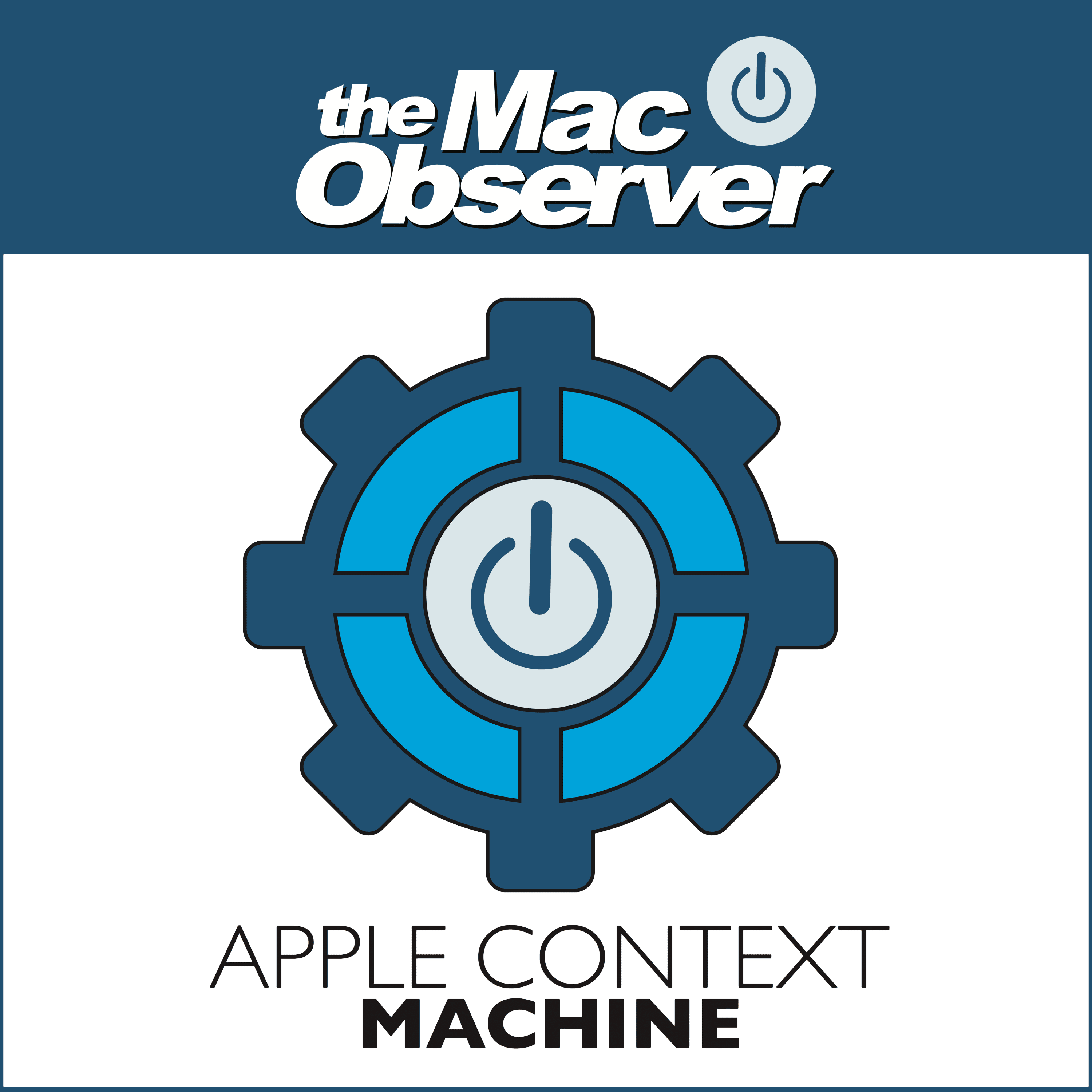The two exploits were meant for OS X Snow Leopard and OS X Lion, so your modern Mac running the latest version of macOS shouldn’t be in danger.
macOS
macOS: Use Terminal to Send Help Viewer to the Back
The Mac’s Help Viewer window always floats on top of other apps, unless you know Melissa Holt’s trick for making it behave.
Apple Releases macOS High Sierra Public Beta 3
Apple doesn’t include detailed release notes with the public beta releases, but each release includes bug fixes, tweaks, and new approaches in implementing the many new features in macOS High Sierra.
macOS: Turning on Your Firmware Password
FileVault protects your Mac’s data from prying eyes, and a firmware password helps protect your computer. Melissa Holt shows how the feature works.
macOS High Sierra Developer Beta 4 Rolls Out
Along with iOS 11 developer beta 4, Apple released macOS High Sierra developer beta 4 on Monday.
Apple Ships macOS Sierra 10.12.6, with Security, Stability, Enterprise Fixes
It’s a maintenance release that, “improves the security, stability and compatibility of your Mac,” and it includes three fixes for enterprise.
PSA: Delete One File To Recover Admin On Any Mac
Luckily, there’s a way to make that much more difficult.
macOS: Troubleshooting Incorrectly Addressed Emails
If emails that you send to someone seem to be going to the wrong person (at least, according to Apple Mail), we’re here to help you troubleshoot that. The problem could be in your Contacts program. The problem could be in Mail. Let’s sort it all out!
Install a macOS High Sierra Public Beta Hackintosh
Take a deep breath, cross your fingers, and take the plunge into the Hackintosh world.
iOS: Mass Delete All Reminders in a List
It’s not nearly as hard as it sounds, and a little spring cleaning never hurt anybody.
Here's Where to Get Every Default macOS Desktop Wallpaper in 5K
The default Desktop image, or wallpaper, has changed with every macOS major update. Mac OS X 10, as it was known back in the day, included a blue Desktop background with sweeping arcs. in 10.5 that became an aurora space cloud sort of thing, and in macOS 10.10 we started seeing mountains. All of those images are cool, and now you can use them as your desktop wallpaper in 5K resolution thanks to Stephen Hackett at 512 Pixels. He has all of Apple’s default Mac desktop pictures at high resolution ready to download and they all look great. Even if you’re happy with the desktop wallpaper you’re already using it’s cool to see these all together.
Apple Releases Safari Technology Preview 35 with Speed Improvements, More
This release includes performance improvements, as well as a host of bug fixes, tweaks, and other changes.
Apple Releases macOS High Sierra Public Beta 2
The release comes on the heals of developer beta 3, and includes changes in that release.
Apple Seeds macOS High Sierra Developer Beta 3
In this early phase in the developer beta cycle, Apple is using each release to squash bugs, tweak the interface, and try different approaches in new features.
macOS Mail: Turning Off Highlighting on Related Messages
Seeing threaded conversations in Mail on the Mac isn’t for everyone so Melissa Holt shows you how to disable the feature.
Apple Updates Mac Printer Drivers for Canon, Epson, Brother, Lexmark
The release notes for all five releases (there are two releases for Canon) list no specifics and simply describe themselves as the “latest” drivers for their respective versions of OS X/macOS.
Apple Joins WebVR Community Group
Apple may be showing its stronger commitment to supporting virtual reality by joining the WebVR Community Group.
macOS Sierra 10.12.6 Beta 6 Released for Developers and Public
Apple released macOS Sierra 10.12.6 beta 6 on Wednesday, bringing us another step closer to a general release.
iPhone 8 Face Scanning, Building a Hackintosh, High Sierra Beta – ACM 418
Bryan is out on vacation so Jeff Butts joins Jeff Gamet to talk about reports saying the iPhone 8 will ditch Touch ID for facial recognition, building a hackintosh, and macOS High Sierra beta experiences.
Puck Killed the Wi-Fi – Mac Geek Gab 664
Keyboard shortcuts, system-wide tools, reversing panorama mode, and putting the finishing touches on your system updates are the things you’ll learn about in just the first few minutes of this episode. From there it goes even deeper, including a great segment about managing your email on macOS and iOS. You won’t want to miss this one. Press play… and enjoy!
Is the iPad a Real Computer? Do its Users Deserve it?
Those who like to argue about whether the iPad is a full-fledged computer are wasting their time, and no one cares.
Get Ready for macOS High Sierra Public Beta - TMO Daily Observations 2017-06-30
John Martellaro and Jeff Butts team up with Jeff Gamet to share their macOS High Sierra beta experiences and offer some tips on preparing to make the upgrade, plus they discuss the slow death of software manuals and documentation.
macOS: Installing Flash Updates (The Safe Way)
Melissa Holt explains why you shouldn’t trust pop-up windows for Flash updaters and shows how to safely install Adobe’s multimedia player on your Mac if you really need it.
Apple Rolls Out macOS High Sierra Developer Beta 2 Update, First Public Beta
Apple released the first macOS High Sierra public beta today and rolled out macOS High Sierra Developer Beta 2 Update 1, too.