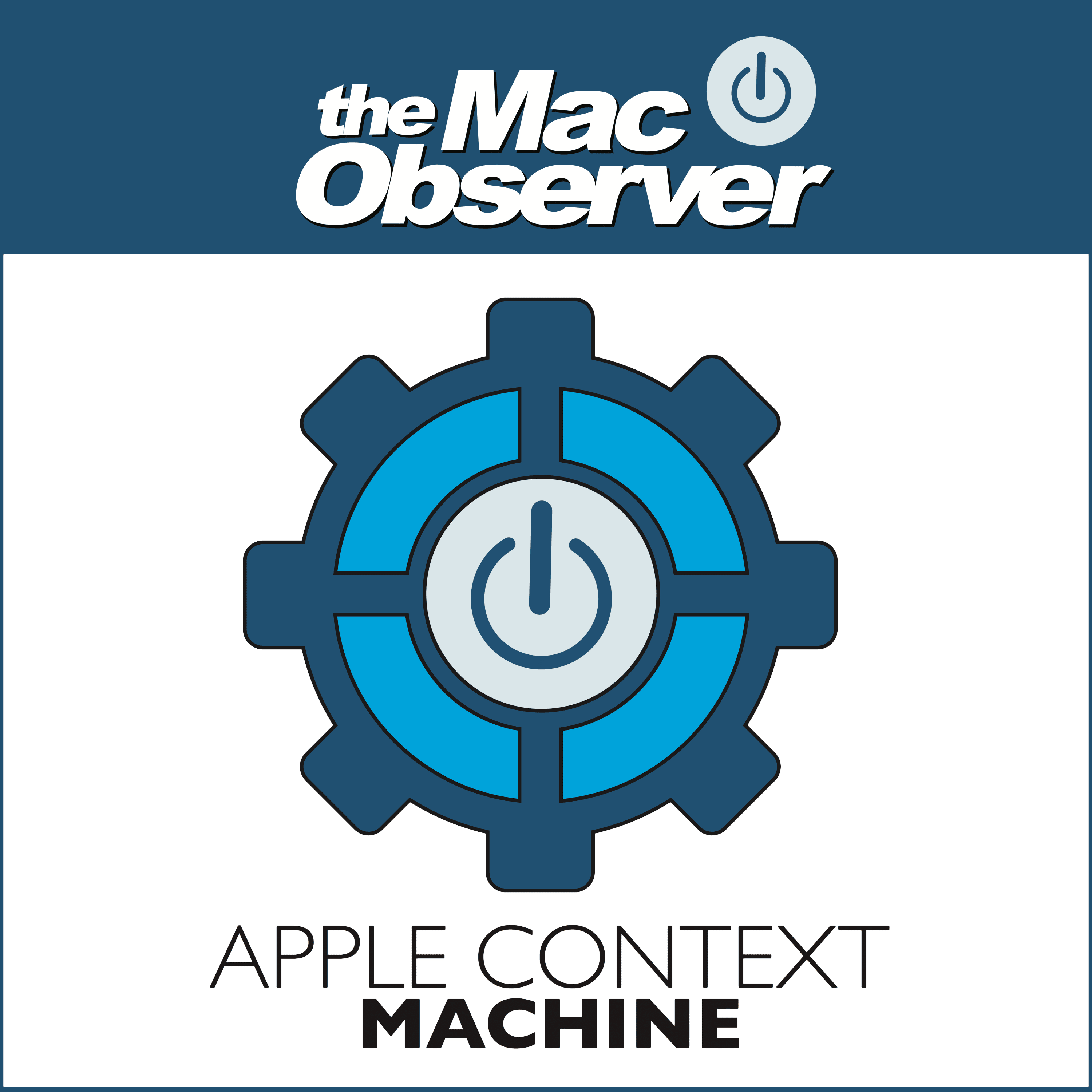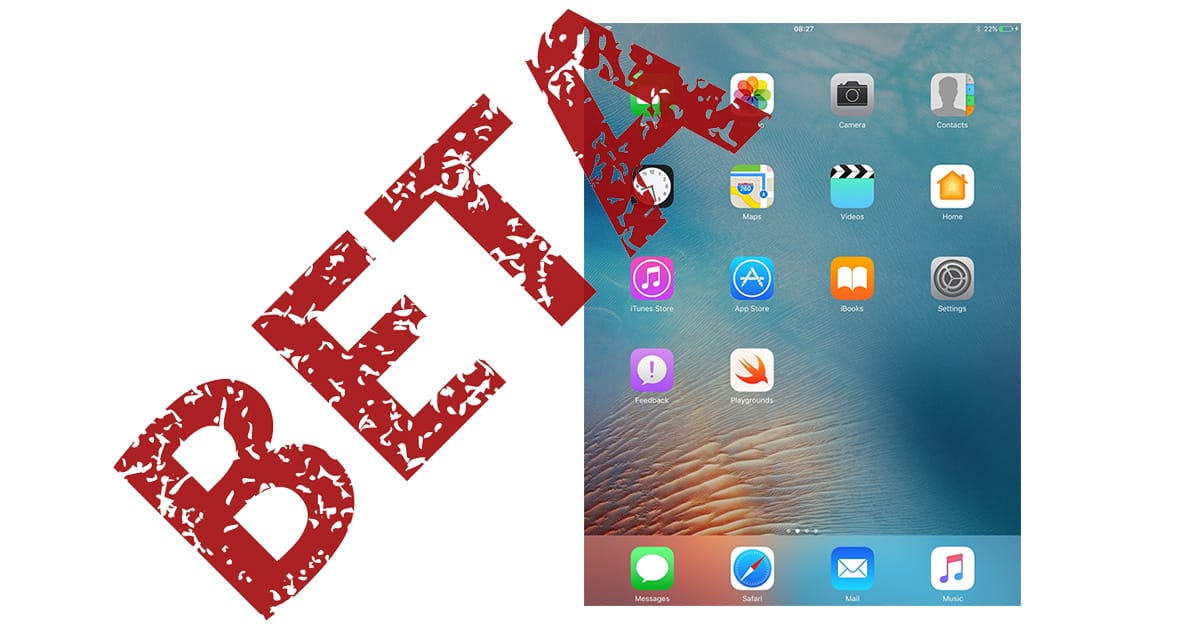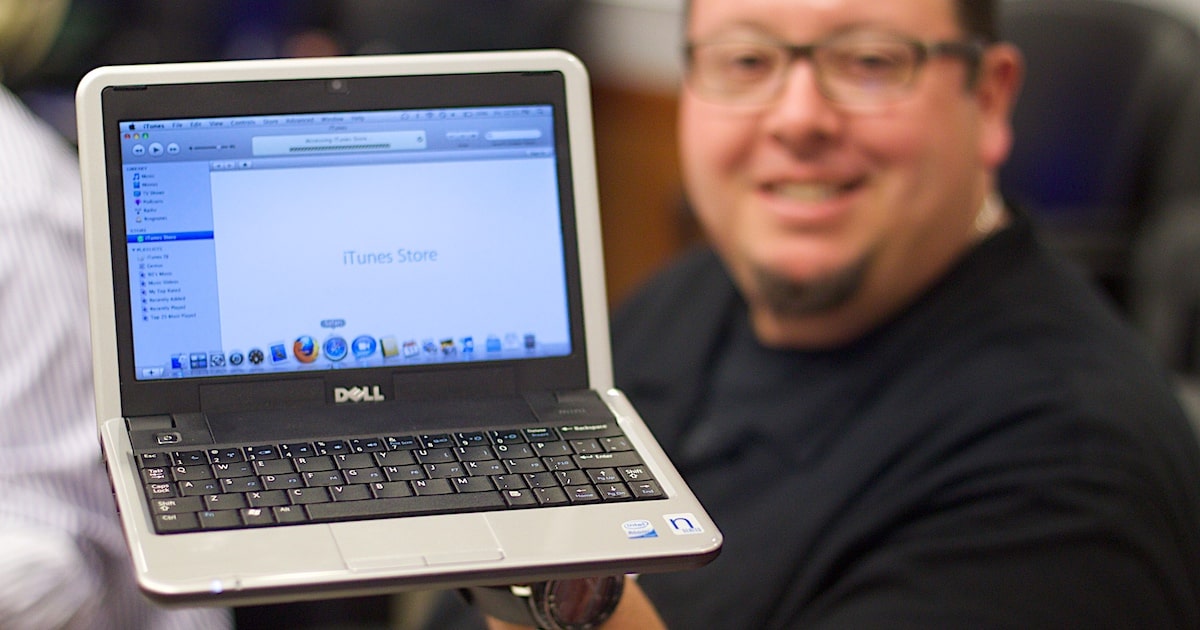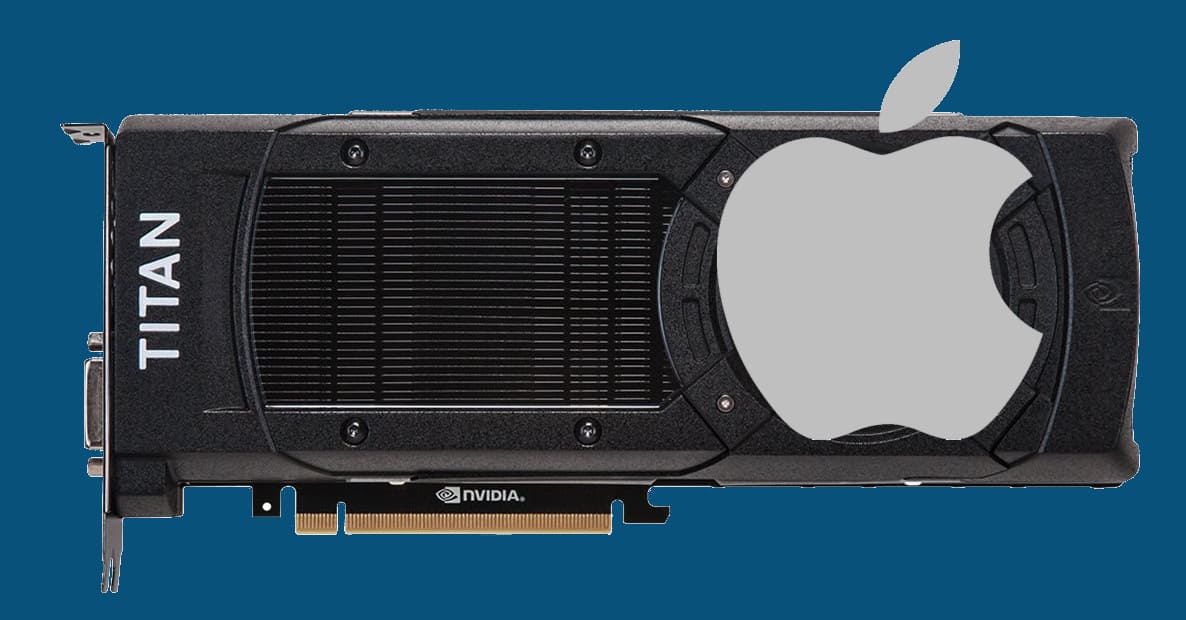With Bryan out on vacation Bob “Dr. Mac” LeVitus joins Jeff Gamet to talk about why Bob doesn’t routinely run a malware checker on his Mac, plus the rant a little about cell service providers, and talk about their macOS High Sierra upgrade experiences.
macOS
Apple Rolls Out iOS 10.3.3, macOS 10.12.6 Beta 5
Apple released iOS 10.3.3 beta 5 for the iPhone and iPad, and macOS Sierra 10.12.6 beta 5 Wednesday afternoon.
Apple's Czar of Cool, Hidden Mac Features - TMO Daily Observations 2017-06-28
Jeff Butts and Dave Hamilton join Jeff Gamet to share their thoughts on Apple’s new Czar of Cool job to help Siri learn about interesting events, plus Mr. B has some cool hidden Mac features to share.
How to Upgrade to APFS if Not Done in macOS High Sierra Installer
Here’s how to upgrade your Mac’s boot drive to APFS if you forgot to do that in the macOS High Sierra (Beta) Installer.
Oh...Snap! – Mac Geek Gab 663
Proper use of a catchall address, external MacBook and MacBook Pro batteries, granular controls on the volume slider, GPS in Airplane mode, and making an old trackball with with Sierra are just the way this show begins. Listen in for much, much more… and feel free to send your questions in, too!
Calendar: Contacting Event Invitees
Emailing or messaging everyone in a Calendar event invitee list is easy if you follow Melissa Holt’s advice.
macOS: How to See Which Mac Apps are 32-Bit
32-bit Mac apps won’t be removed until 2019, but that doesn’t mean you can’t start early to find them.
Apple Rolls Out iOS 11, watchOS 4, tvOS 11, and macOS High Sierra Developer Beta 2
Apple released developer beta 2 for iOS 11, watchOS 4, tvOS 11, and macOS High Sierra Wednesday afternoon.
macOS Mail: Including Original Attachments in Replies
Need to mark up a PDF email attachment and send it back as a reply in Mail? Melissa Holt shows you how.
Apple Seeds macOS Sierra 10.12.6 Developer Beta 4
The build number for macOS Sierra 10.12.6 Developer Beta 4 is (16G18a).
One Part of a Hackintosh High Sierra Build Is Easier
You no longer need a special driver for NVMe SSDs on a Hackintosh High Sierra installation.
Apple Seeds Third Developer Beta of macOS Sierra 10.12.6
Remaining macOS Sierra releases are most likely to be maintenance and/or security-focused as the company ramps up to macOS High Sierra this fall.
Someone Is Selling Mac Malware on the Dark Web
The spyware may not be sophisticated, but it shows that cyber criminals are looking to Macs as a source of money and mayhem.
3 Ways to Check Your Time Capsule's Remaining Storage
Melissa Holt shows you three ways to see how much storage space is available on your Time Capsule.
macOS: Revoking FileVault Access for Individual Accounts
Here’s how to block individual administrator accounts on your Mac, like those you set up for testing, from unlocking FileVault.
Here are the Macs that can Run macOS High Sierra
Read on to see if your Mac makes the cut for macOS High Sierra.
Every Apple Software Announcement at WWDC 2017
There were at least 11 software-related announcements during Apple’s World Wide Developer Conference (WWDC).
macOS Mail: Making a "Not Replied To" Smart Mailbox
This Quick Tip is about a special feature of Mail’s smart mailboxes that’ll let you view only messages you haven’t replied to—great for making sure you aren’t missing anything! Melissa Holt’s gonna give us the details in this article.
Apple Announces macOS High Sierra, Public Beta Late this Summer [UPDATE]
SAN JOSE – Apple announced macOS High Sierra during Monday’s World Wide Developer Conference (WWDC) keynote. The new operating system brings Apple File System, significant improvements to Mail and Photos, and Metal 2. Apple will also be building in support for VR engines. We’ll update this article with more details after the keynote.
Safari: How to Check for Malicious Extensions
Melissa Holt shows you how to check for malicious and unwanted Safari extensions on your Mac.
The 5 Best Hackintosh Graphics Cards
Any of these graphics cards will work well with your Hackintosh build.
Safari Technology Preview 31 Released for macOS Sierra
It has fixes for security, JavaScript, media and more.
macOS: Archiving Old Contacts
Melissa Holt has a few pointers on how to trim down who is in your Contacts list without committing to losing those entries forever.