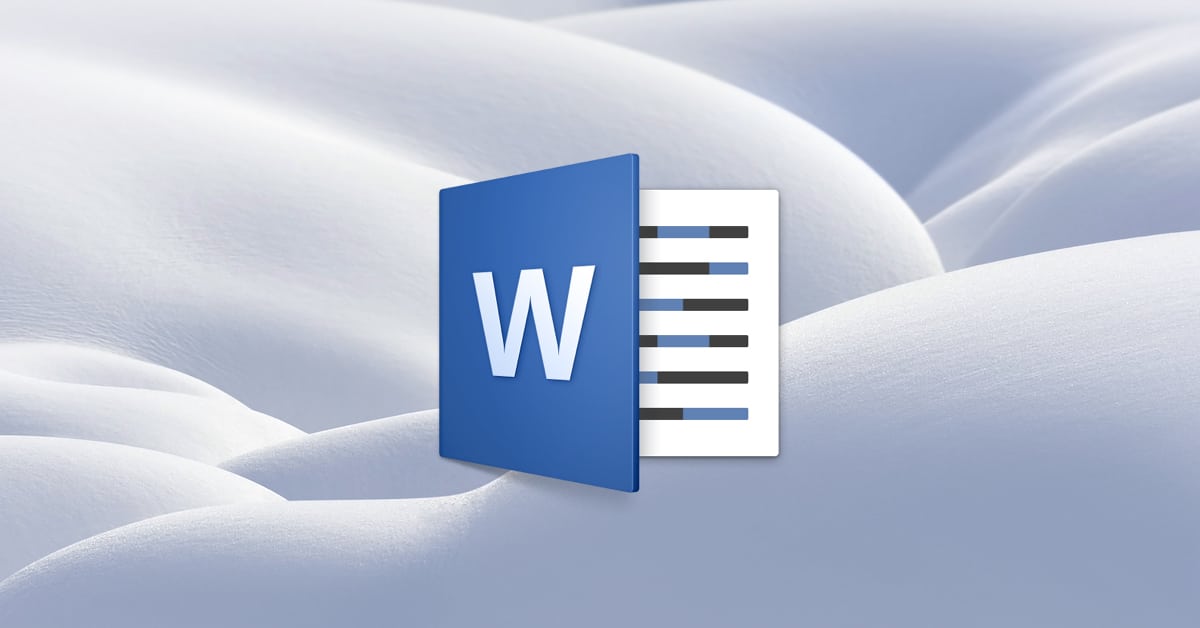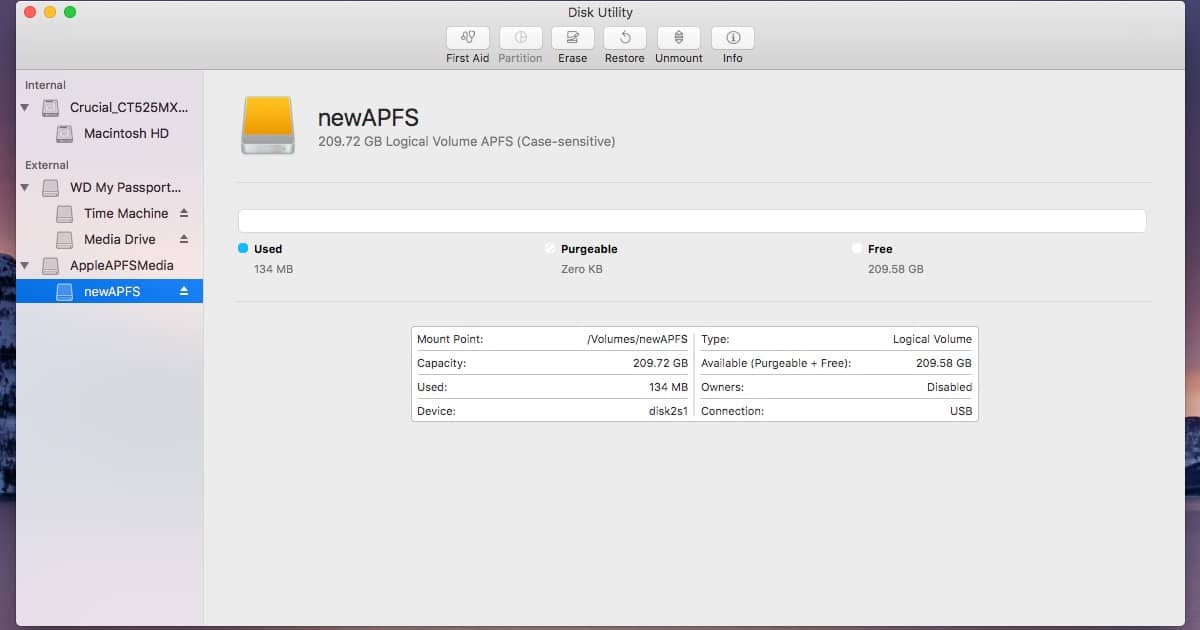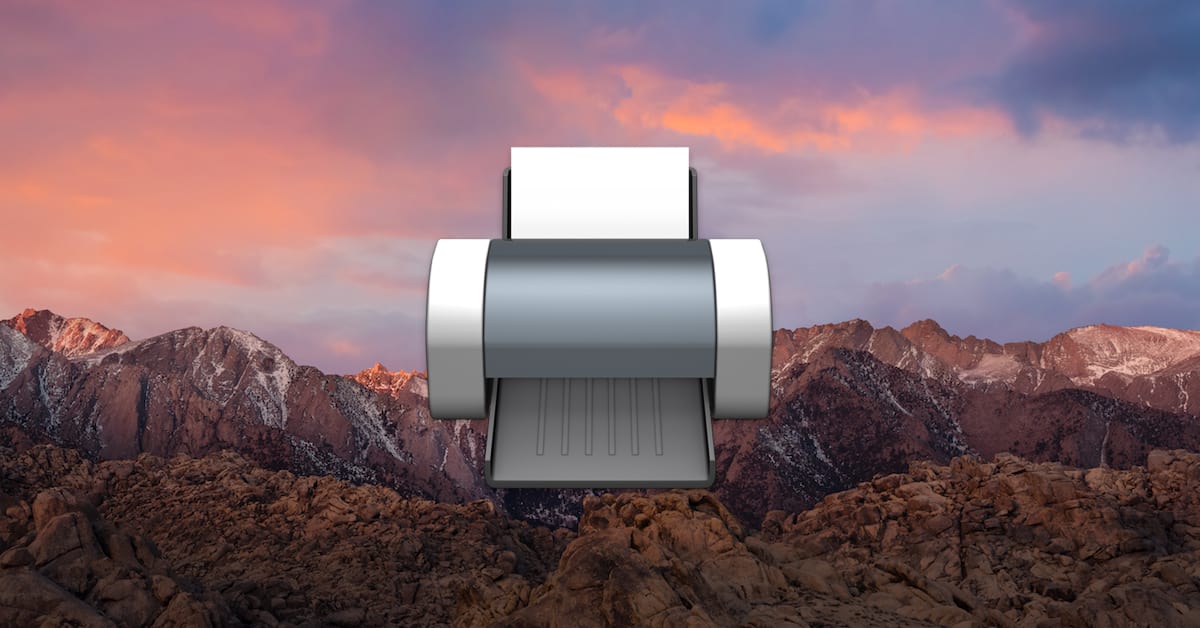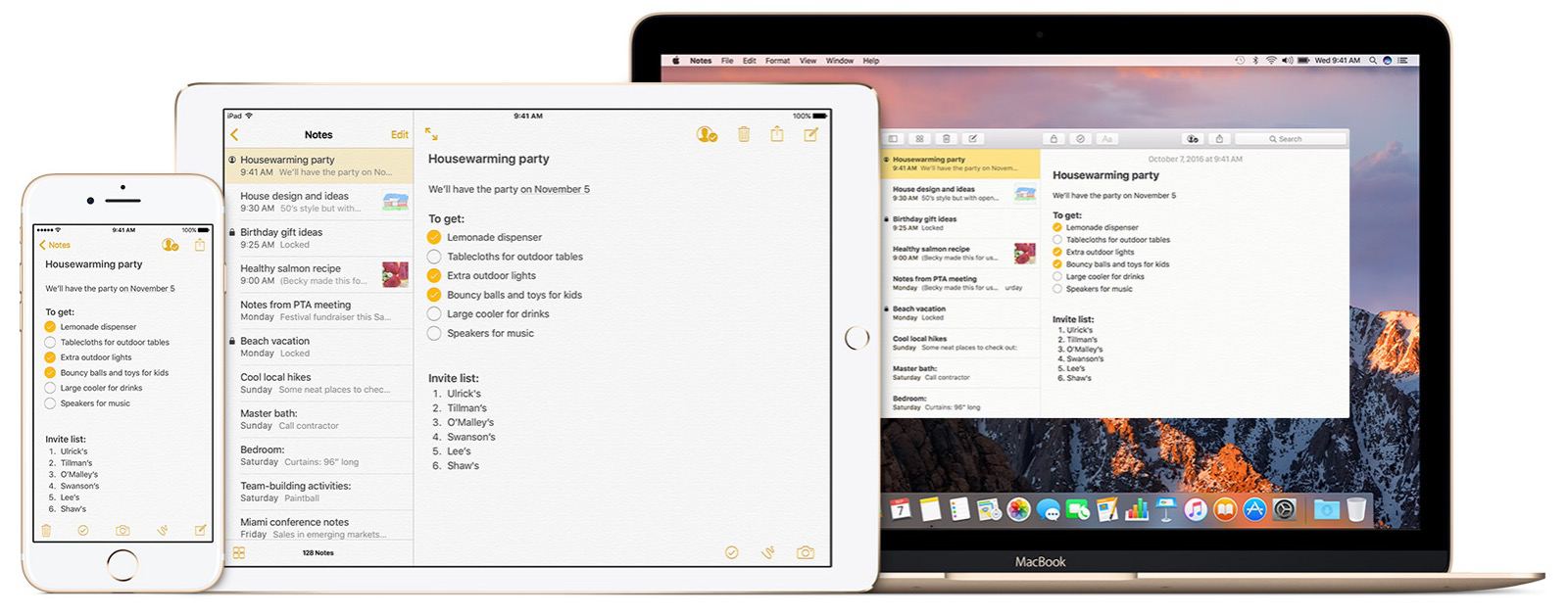If you need to reference a file or a folder with a really long pathname, then don’t waste your time typing out the whole thing when there’s a shortcut to help you! Today’s Quick Tip is about a better, faster way to point people toward items on their Macs, and Melissa Holt’s got the scoop.
macOS
macOS: How to Roll Back the Firmware on Your AirPort
If you update your Time Capsule or AirPort Extreme and your network starts having issues, then just go and roll back the version you installed! This little-known feature will let you revert the firmware on your Apple network devices in case you run into trouble, and Melissa Holt’s gonna tell us how in today’s Quick Tip.
Word for Mac: Viewing Nonprinting Characters
For today’s Quick Tip, let’s talk about Word! Microsoft’s document-creation program has a way to show and hide nonprinting characters, so if you’re having issues with text reflowing or with images moving around, this may just help you figure out why.
8 Ways to See the Charge Level of Your AirPods
If you’ve got a pair of Apple’s bluetooth headphones, dubbed “AirPods,” then it’s good to know that there are tons of ways to check their battery levels. Considering that the AirPods don’t have a physical indicator of how much charge they’ve got, that’s a good thing! In today’s Quick Tip, Melissa Holt’s gonna go over a number of methods for finding out how much more listenin’ you can do.
NVIDIA's Pascal Drivers for macOS Available, but Still Beta
NVIDIA made Mac users happy on Tuesday when it released a macOS-compatible version of its Pascal graphics processors. The company promised they were coming, and while still in beta, they let Mac owners get a taste of the company’s more powerful GPU offering.
macOS Sierra: How to Disable the Dashboard
You probably don’t use the Dashboard in macOS, except by accident. Ever wondered how you could disable it altogether? Jeff Butts did, and has found a way to do just that.
macOS: Reduce PDF File Size in Preview
This Quick Tip is about a little-known feature of Preview that’ll let you shrink the file size of large PDFs, so you could use this when you’re bumping up against uploading limitations, for example. Come read about how to do it (and why you should pay attention to how your file looks afterward!).
macOS: Putting a Recovery Partition on Your Mac (Without Reinstalling macOS)
When Jeff Butts was mucking about with his trusty Mac Mini, he managed to mangle his recovery partition. Normally, this would mean a complete reinstall of the operating system, but Jeff found another way. Read on to learn how to get your recovery partition back without resorting to a complete reinstall.
Enabling Find My Mac Might Not Work if Recovery Drive Is Damaged or Missing
When Jeff Butts was playing around with resetting his firmware and checking the status of Find My Mac, he discovered a deeper problem: the feature depends on a valid and up-to-date recovery drive. Follow along with Jeff to learn how to get past a grayed-out Find My Mac checkbox.
macOS Sierra: Delete Your APFS Partition the Right Way
If you’ve been experimenting with APFS, perhaps you’ve already tried to delete your APFS partition. You probably found out that it’s not easy. Jeff Butts went through several methods, and has landed on what seems to be the cleanest way to delete your APFS partition when you’re done with it.
APFS Performance Lags HFS+, for Now
Apple is looking to replace HFS+ with a new file system, but is APFS really ready for prime time? Jeff Butts and Dave Hamilton have put the new file system through some tests, and report in on their findings.
Under the Hood with APFS - TMO Daily Observations 2017-03-31
APFS is part of macOS Sierra 10.12.4, but what does that mean for average users? Dave Hamilton and Jeff Butts join Jeff Gamet to talk about what’s working and what isn’t, APFS performance compared to HFS+, and more.
Want to Experiment With an APFS drive? Here's How You Can Do That
Under macOS Sierra 10.12.4, you know have limited support for an APFS drive. You won’t find the option to create one in Disk Utility, but Jeff Butts is here to demonstrate how to get the APFS drive created and mounted using Terminal and the diskutil command.
You Can Opt Out of Sharing iCloud Analytics in macOS Sierra 10.12.4
Apple quietly added a new privacy control tool in macOS Sierra 10.12.4 that allows you to opt out of sharing iCloud Analytics data. Bryan Chaffin shows you how to control what you send so you can decide.
Apple's New APFS File System, Developers Respond to App Store Reviews - TMO Daily Observations 2017-03-28
Say hello to APFS, Apple’s new file system for macOS and iOS that rolled out as part of yesterday’s operating system updates. Dave Hamilton and Bryan Chaffin join Jeff Gamet to explain what APFS is and how it impacts users, along with why we don’t need to be afraid of the change. They also offer up their thoughts on Apple finally letting developers respond to App Store reviews.
Apple Releases macOS 10.12.4 with Night Shift, Cricket Scores, Enterprise Features
Apple released macOS 10.12.4 Monday, an update that adds a couple of new features and some other minor improvements. The biggest new feature is Night Shift, technology that shifts your Mac’s display towards the red at the end of your day. The update also adds cricket scores for Indian Premier League and the International Cricket Council to Siri. Apple also added a slew of enterprise-specific features.
Customizing the Services Menu Helps You Optimize macOS
Hidden within macOS is an often-ignored item that can really speed things up. In this Quick Tip, Jeff Butts explores the Services menu and how it can help you really optimize macOS.
GameMaker Studio 2 for Mac in Closed Beta
The game engine from YoYo Games—GameMaker Studio—got a big update today with the release of the second version. It lets developers easily create video games for mobile, console and desktop. Plus, the Drag and Drop system (DnD™) lets people with limited coding skills use it too. You can download a free trial of it too.
Apple, Why Don't You Want Folks Sending Secure Emails on iOS?
A slogan that has been attributed to Apple products for years is “It just works.” Why isn’t that the case with sending secure emails in iOS Mail? Jeff Butts is frustrated by this, and makes his argument that Apple should fix this long-standing problem once and for all.
How to Check Out Your Printer's Webpage (And Why You Might Want To!)
Ah, printers. How we hate them; how we sometimes need them. In this Quick Tip, Melissa Holt’s going to wade into the printing morass with a great troubleshooting tip for misbehaving devices. You’ll learn how to visit your printer’s local webpage, and this just might get you out of a (paper) jam. Har har har.
macOS: Basic Tricks for Fast Text Selection
For this Quick Tip, Melissa Holt’s got some tricks for us on how to do text selection within a document, email, or webpage. So if you’re unfamiliar with ways to select text without clicking and dragging, come read this one! It’ll save you tons of time.
macOS: Using "Automatically Select Best Account" in Mail
This Quick Tip is about composing in Apple Mail and a feature that’ll let you have the program pick which email account you’ll send from. Whether you think that’s an awesome idea or a terrible one, we’ll tell you where to find that setting!
Emptying Stubborn Files from macOS Trash
Mac Geek Gab listener Michael needs help with a stubborn file he can’t delete from his macOS Trash. John F. Braun walks him through several options for dealing with recalcitrant files, including Terminal commands and utilities.
macOS: Create Apple Notes Subfolders With Ease
Did you know it’s possible to create Apple Notes subfolders? Andrew didn’t, until he stumbled upon this by accident. Creating subfolders lets you organize your notes in more detailed ways that make sense to you. Here’s how to do it on macOS.