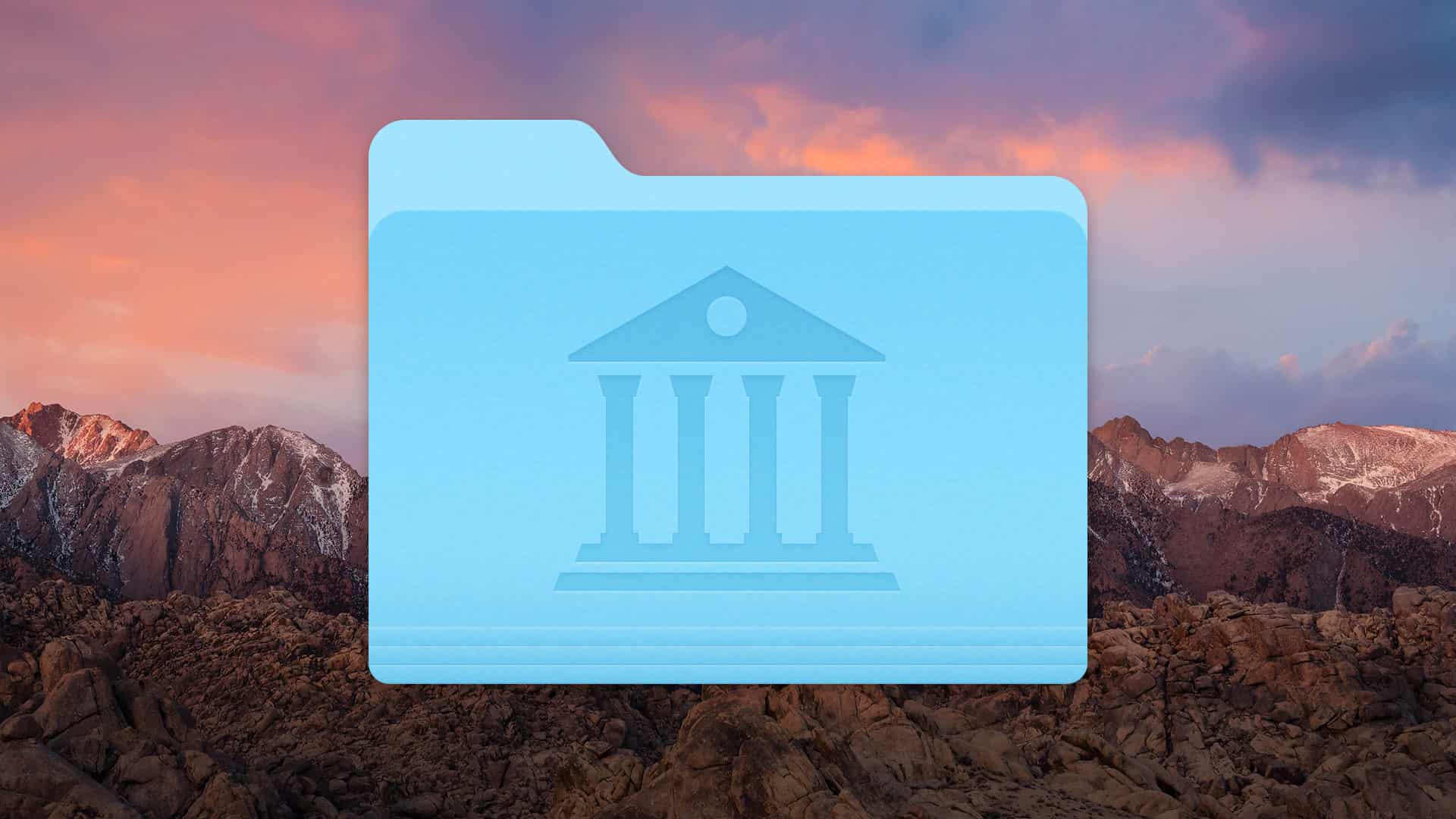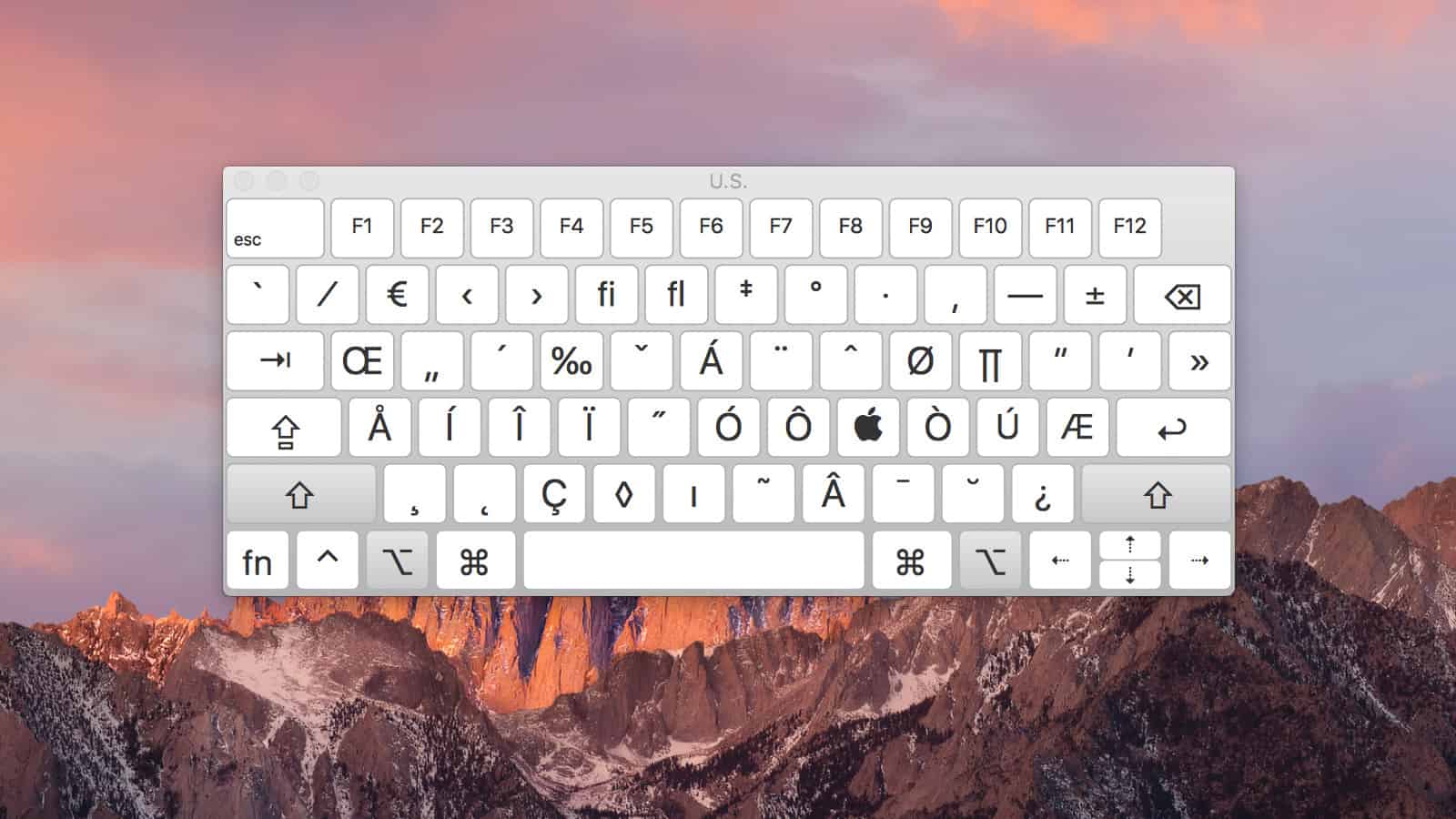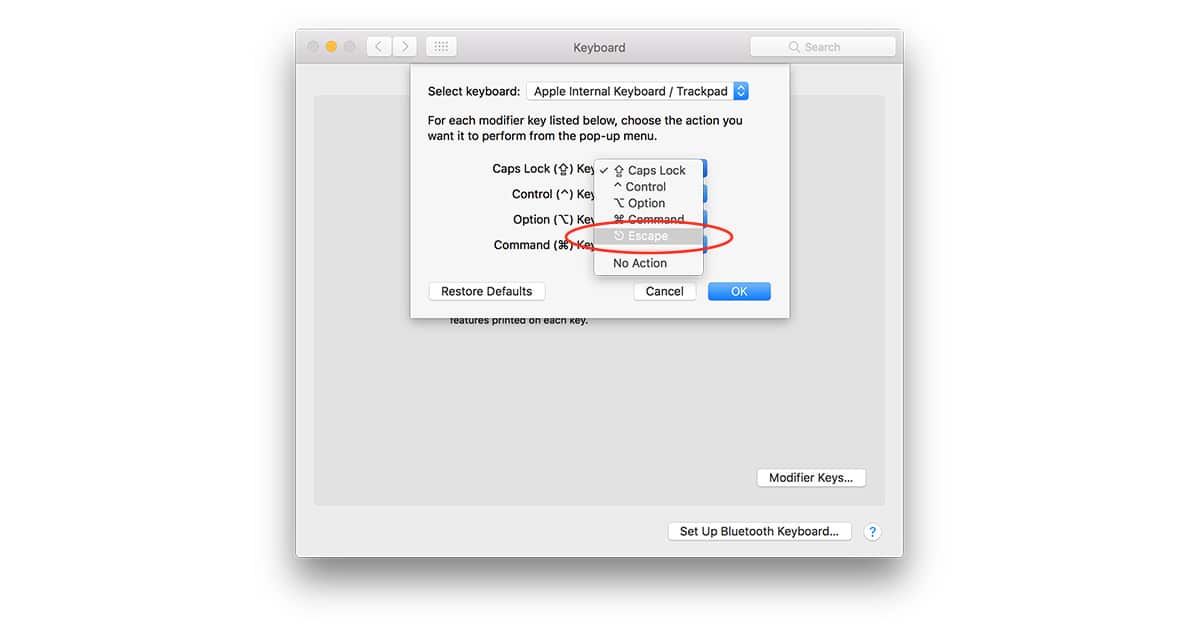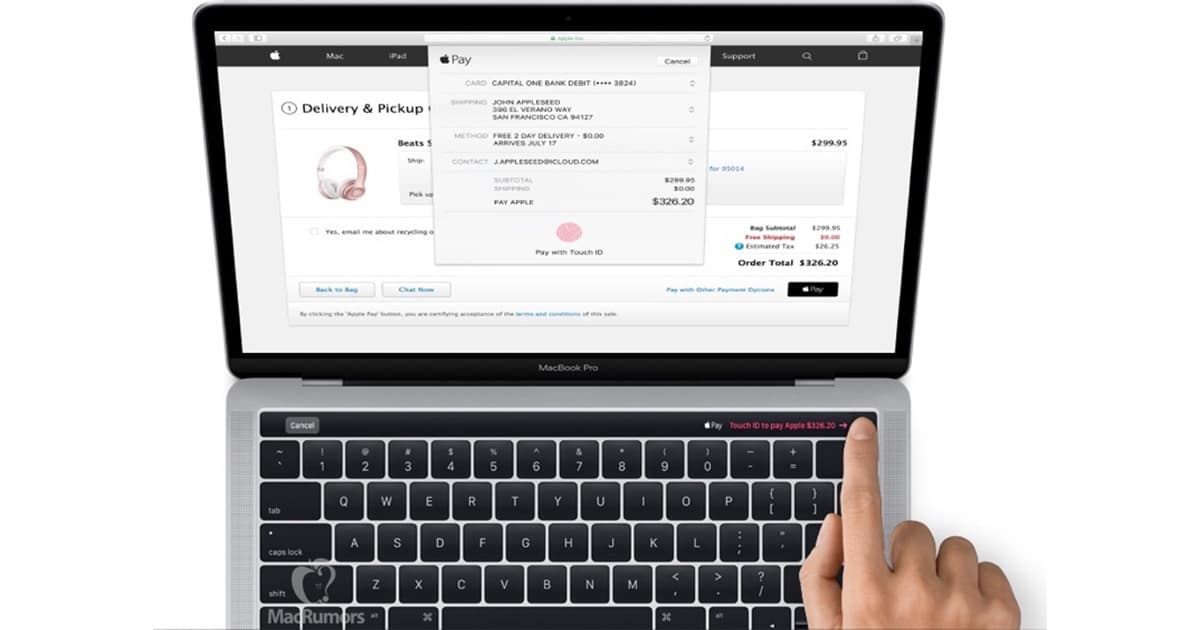Malwarebytes discovered a Mac malware threat dubbed Fruitfly that’s being used to target biomedical research facilities. Calling Fruitfly new, however, may not be correct because it looks like it’s been around since at least 2014, and it also relies on some system calls that predate OS X and macOS.
macOS
Safari: Importing Bookmarks (The New Way!)
Today’s Quick Tip is about a really simple way you can import Chrome and Firefox bookmarks into Safari, so if you wanna bring everything together, you can do so in a flash. We’ll tell you how!
macOS: Turning Off Time Machine Space Notifications
Today’s Quick Tip is about those pop-ups that you’ll get to notify you that your Time Machine backup disk is full. Sometimes you just want your software to do what it’s supposed to without your input, right? So we’ll tell you how to turn those off (and give you a few other Time Machine pointers)!
Rotting Apples: macOS Sierra PDF Bugs Get Worse in 10.12.2
PDF-related bugs have plagued macOS Sierra since its release last year, causing headaches for both users and developers. But while major bugs are nothing new for Apple’s operating system, developers are sounding a troubling alarm: things are getting even worse with the latest 10.12.2 update.
Happy New Year from Your Two Favorite Geeks – Mac Geek Gab 638
Need to use Mini DisplayPort monitor with your USB-C Mac? Need to make screen recordings? Need a Dropbox replacement? Your two favorite geeks have you covered with these questions and others. Cool Stuff Found segment includes a way to control your reboot sounds, your clipboard, and your unwanted robocalls. Plus, another AirPods alternative. Download and enjoy!
How to Transfer Files Between Mac and iPhone With iTunes
There are multiple ways to share files between Apple devices. You can use AirDrop, iMessage or even email. But an oft-overlooked feature is iTunes File Transfer. Andrew Orr explains how to use this feature to transfer files between your iPhone and Mac.
iOS Developers Get More Time To Use ATS
At its World Wide Developers Conference (WWDC) this year, Apple announced that all apps on its platform must support App Transport Security (ATS). The company told developers on Friday, however, that it is extending that deadline.
How to Stop iCloud Drive's "Deleting Files" Warnings
Your Mac prompts you to confirm a lot of stuff. Are you sure you want to empty the trash? Positive you want that picture deleted? Is now a good time to restart? But there’s a relatively new confirmation that you may be getting sick of that comes up when you try to delete a file from your Desktop or Documents folder with iCloud Drive syncing on. We’ll tell you how to stop your Mac from asking that!
macOS Sierra: Sharing Apple Notes
One of the updates that macOS Sierra brings to the table is collaboration, specifically in Apple Notes. Sharing notes is a great way to collaborate with your friends, family or coworkers.
The First Rule of The Darknet Is Don’t Talk About The Darknet – Mac Geek Gab 636
It’s true, John and Dave – and you, fellow listeners – have gone acronym crazy! BYOD is discussed, as is TOR browser on iOS and elsewhere. RAM performance under Sierra makes an appearance as do a TON of tips, especially one for speeding up Safari on slower Macs. VPN makes an appearance in this acronym show (as it should!), and then we have some gift guide suggestions from your fellow listeners. Press play and enjoy!
4 Apps for Seeing Your Mac's Battery Time Remaining [Updated]
Apple took away the time remaining estimate from its Battery menu bar widget in macOS 10.12.2 presumably because it was inaccurate and confusing. That’s a problem because a lot of MacBook Pro, MacBook Air, and MacBook users rely on the time estimate to get an idea of how long they can go before they have to find a power outlet. Even though Apple deemed the time remaining estimate unnecessary, other developers get that it’s an important feature. Read on to see some of TMO’s favorite battery monitoring apps.
Apple Addresses MacBook Pro Video Issue with macOS Sierra 10.12.2
Apple released macOS Sierra 10.12.2 on Tuesday with a fix for the video artifacting issue many Touch Bar MacBook Pro users have been experiencing. The update also ensures System Integrity Protection is enabled on the new laptop model, and improves Auto Unlock reliability, too.
macOS: Archiving a Time Capsule
This Quick Tip is about making a backup…of your backup. So if you’re super-paranoid about your file archives, you can make sure that your Time Capsule’s historical data is saved in multiple locations. Hey, where backups are concerned, we think paranoia is good, so come read all about it!
How to Show the User Library Folder in macOS Sierra
Can’t find your user Library folder in macOS Sierra? There are workarounds to temporarily reveal it, but here’s a quick tip to make the user Library folder show up in Finder, and stay there.
Mail Tips & Solving Generic Dock Icons – Mac Geek Gab 634
Quick tips to start: copying mail (instead of moving it), editing your default Touch Bar, a new way to create pinned tabs in Safari, ejecting an external Blu-ray, and disabling notifications. After that it’s time to answer your questions about secure email, SSD upgrades, keychain errors, portable audio recording setups and much more. Press play and enjoy!
macOS: Four Quick Ways to Find and Open Files
Today’s Quick Tip will give you tricks on finding and opening files within macOS. If you’ve ever wondered what the fastest ways are to do that, then this article’s for you! (Or heck, if you just want to tell us in the comments that we forgot your favorite method, then that’s fine too.)
How to Show the Virtual On-Screen Keyboard Viewer in macOS Sierra
Mac Geek Gab listener Bruce recently upgraded to Sierra and noticed that one of his favorite features, the Mac’s virtual on-screen keyboard, was missing. Thankfully, Apple hasn’t removed the Keyboard Viewer, it’s just hiding in a new location. Here’s how to access it!
macOS Sierra: Launching Apps from Unidentified Developers
macOS Sierra wants to keep you safe from apps that might not have your best interests at heart, say like, ransomware that locks you out of your files until you pay out a couple bitcoin. But what about the apps Sierra won’t let you launch that you know are safe? There’s a fix for that once you know where to look.
Grab the New iOS-Inspired 5K Color Burst Wallpapers for Mac
Do you love those colorful iOS 10 wallpapers? It looks like they’ll soon be available in the next update to macOS Sierra, but here’s how you can download them now in full 5K resolution.
macOS Sierra: Enabling Your Mac's Firewall and Stealth Mode
Your Mac is pretty safe on your private home network, but what about when you’re surfing the Web in coffee shops? Anyone with a computer and rudimentary hacking skills could target you, which is why it’s important to make sure your Mac’s built-in firewall is enabled—and that Stealth Mode is turned on, too. Read on to learn how.
Apple Adds Support for 3 Video Codecs in Sierra and El Cap
Apple released Pro Video Formats v2.0.5, an update to the video codecs supported in OS X El Capitan and macOS Sierra. The update comes out at the same time as Final Cut Pro X 10.3, which was announced during Apple’s “hello again” media event.
How to Add a Physical Escape Key to the New MacBook Pro
The Escape key has been on our keyboards practically since the beginning of time—even the Apple II had one. That’s changing with tomorrow’s MacBook Pro refresh and its Magic Toolbar. The physical Escape key is going virtual, but Apple is including a way to let other keys handle its task.
macOS Sierra 10.12.1 Leaks New MacBook Pro Images
Apple seems to have tipped its hand and accidentally revealed the upcoming Retina MacBook Pro in Monday’s macOS Sierra 10.12.1 update. Photos showing the soon to be announced MacBook Pro with a touch sensitive OLED function strip were buried in the macOS update, which is about a close to a pre-event confirmation Apple will get.





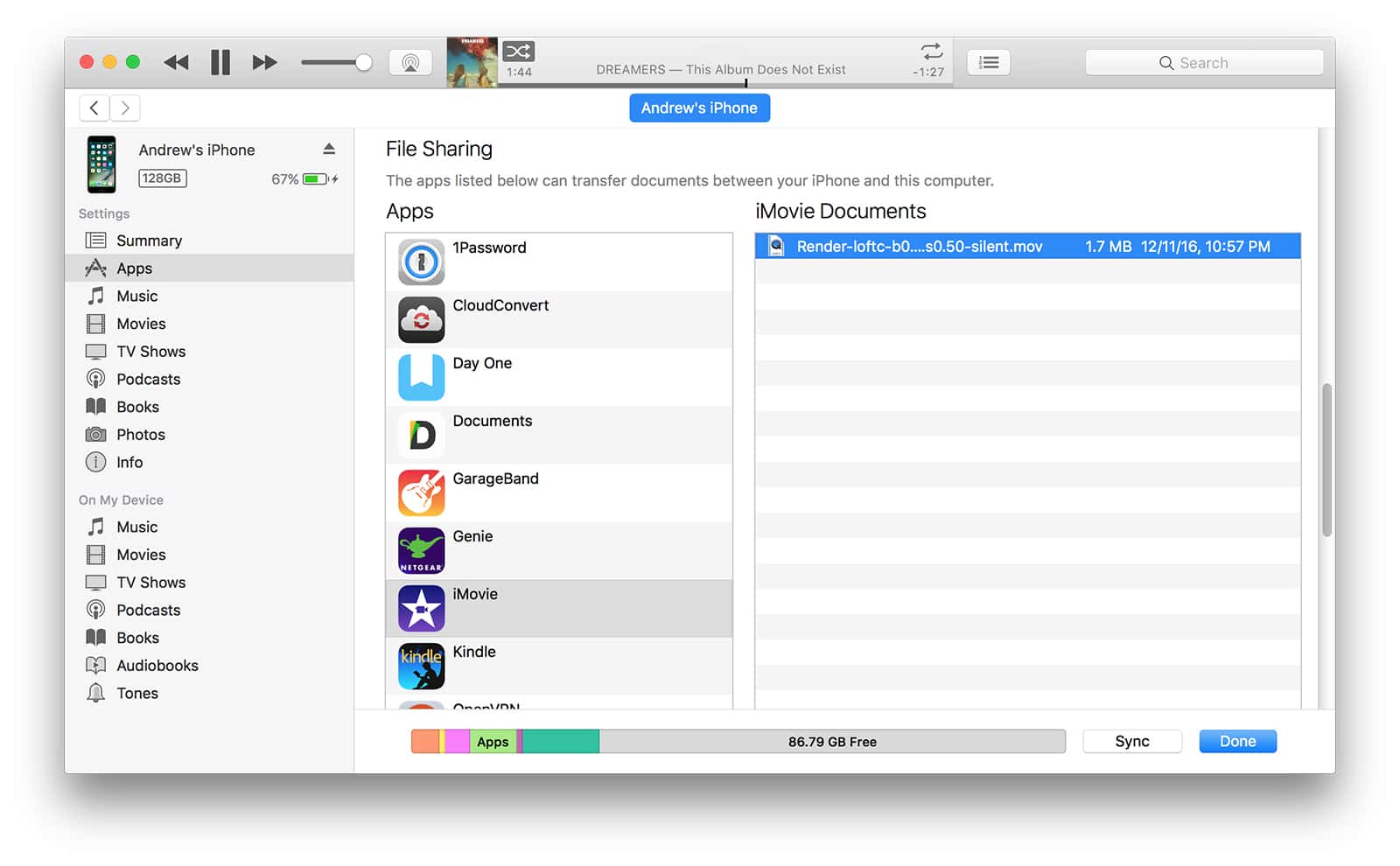


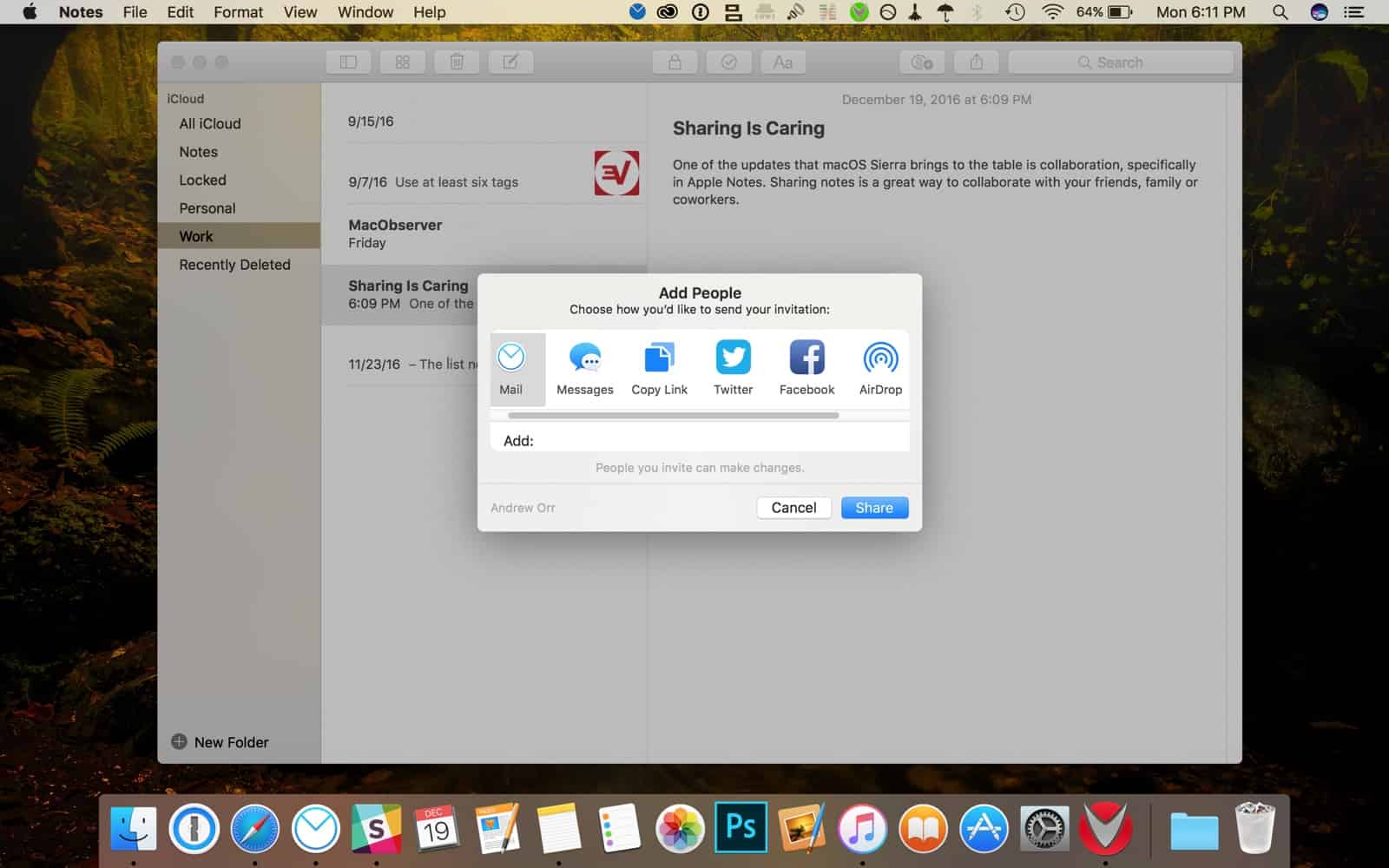
![4 Apps for Seeing Your Mac’s Battery Time Remaining [Updated]](https://www.macobserver.com/wp-content/uploads/2016/12/macos-battery-menu.jpg)