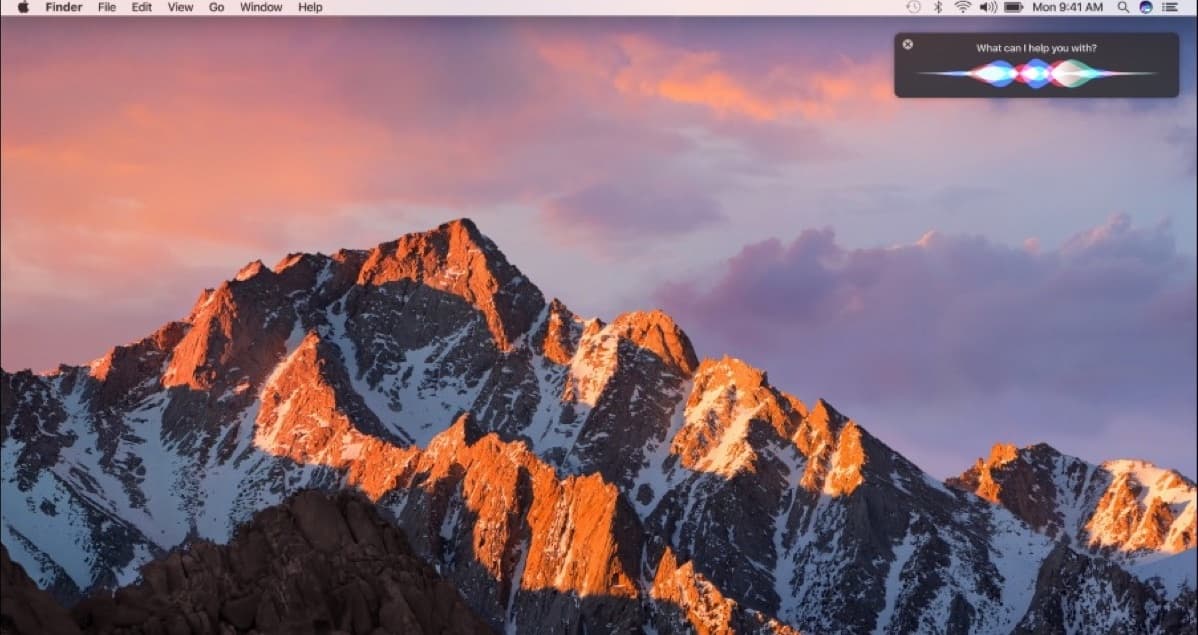Apple delivered on its promise of public betas for iOS 10 and macOS Sierra on Thursday. The betas were previously available only to developers, but now everyone can get in on the pre-release action.
macOS
Dropbox: Using Selective Sync
If you use Dropbox, you’ve gotta check out how to use its Selective Sync feature. This’ll let you remove folders from your Mac (but not from Dropbox’s website or any other computers you’re syncing with!), so if you need to reclaim some space on one of your machines, you can easily do so. We’ll give you the scoop in this Quick Tip.
OS X: Create a One-Click Dock Folder Alias
Today’s Quick Tip is about folder shortcuts you can put in the Dock; there’s actually a really easy way to use them to open folders in Finder. Since Melissa Holt’s not the biggest fan of navigating through files from the Dock, she’s going to walk us through this productivity trick!
OS X: Safari's "Close Other Tabs" Option
Today’s Quick Tip is about a nifty little Safari feature that’ll let you close all of the tabs you’re not using, in a flash! We’ve got the details on the different ways you can do this, so come read all about it.
OS X: Using Policy Banner for Custom Login Screens
You may know that you can set a custom message on your Mac’s lock screen, so if someone takes or finds your computer, he’ll have an easy way to contact you. However, if you’re an administrator who manages multiple machines, there’s also a built-in way to add a policy banner, which’ll make anyone who logs in click an “Accept” button to continue.