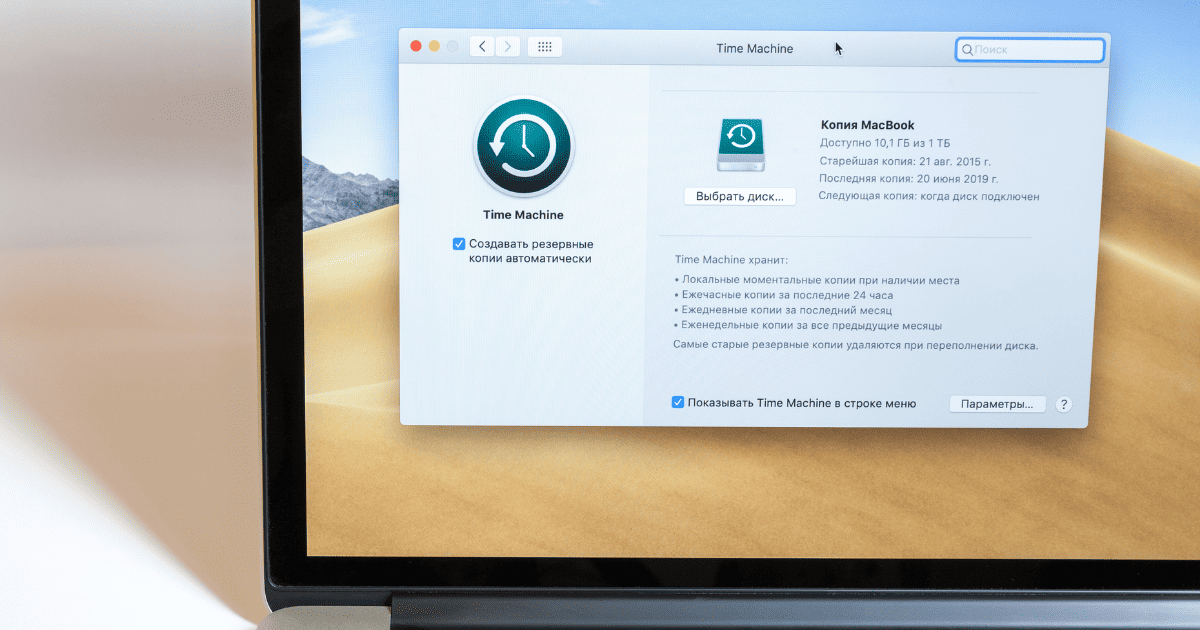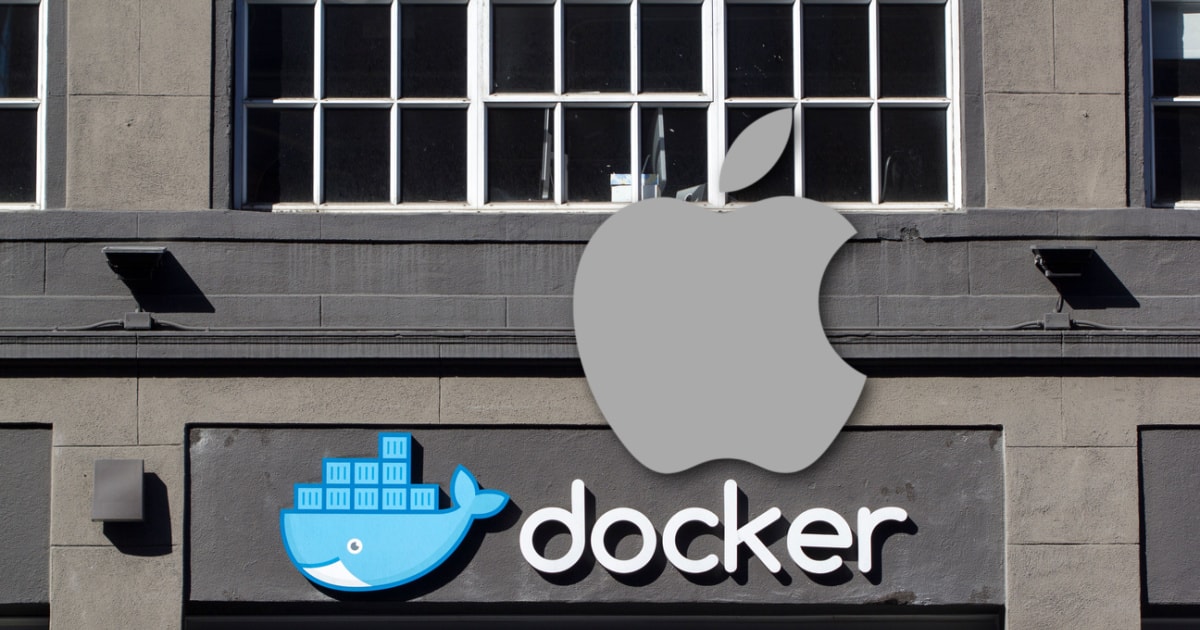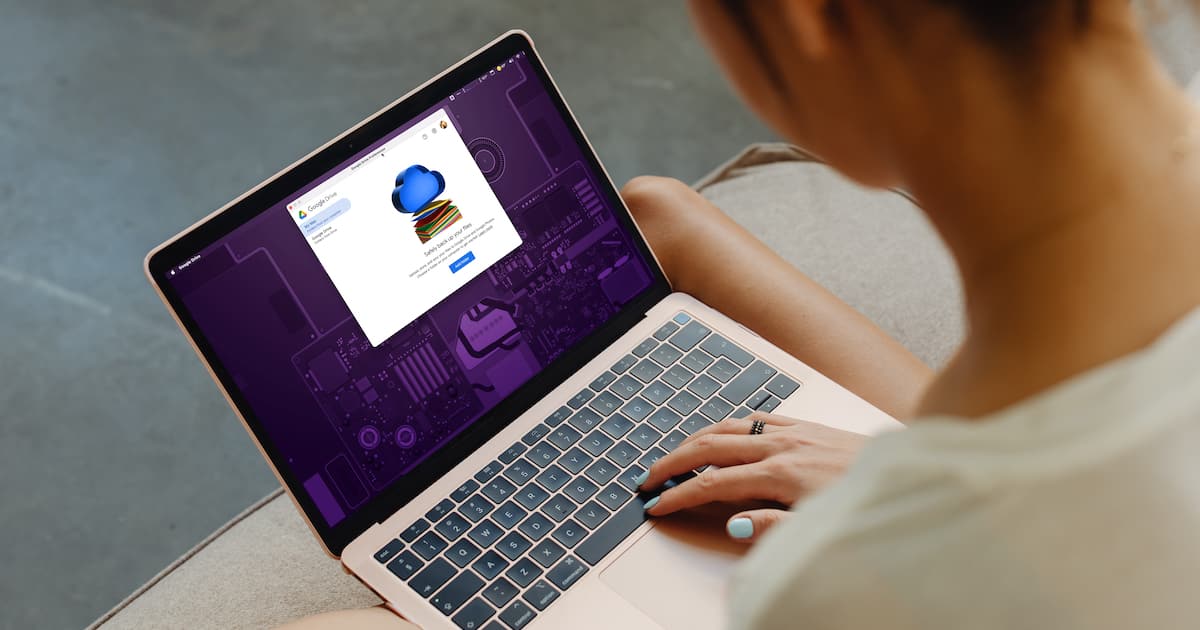In this guide, we’ve highlighted all the steps that will help you fix the images not loading in the Mail app on Mac.
macOS
How to Fix AVG Antivirus Not Working on Mac
Many users are facing issues with the AVG Antivirus app on Mac. In this guide, we will help you fix the AVG Antivirus app not working on Mac.
Mac Unable to Check for Updates? Here's 7 Easy Solutions
Receiving the “Unable to check for updates” error on Mac? Don’t worry, there’s more than one solution to this problem.
Quick Fix: Can’t Delete Time Machine Backups on macOS
Can’t delete Time Machine backups on macOS? Learn how to troubleshoot and manage Time Machine backups on MacOS.
Mac Studio 2023 Vs Mac Studio 2022: Which One Should You Buy?
Confused between the Mac Studio 2023 and the Mac Studio 2022? We have done a comparison between the Mac Studios. Read on to know more.
How to Fix an AirDrop Not Working on Mac Issue
If you’re trying to send a file from your Mac to another device and encountered an issue, learn how to fix AirDrop not working on Mac.
Browser Hijacked? How to Remove Redirect Virus from Your Mac
If you think your Mac browser’s been hijacked by a redirect virus, Jeff Butts can help you remove it and get your web surfing back to normal.
How to Fix macOS Install Stuck (Ventura, Monterey, Sierra, and More)
Discover the steps to Fix macOS Install Stuck. Learn how to overcome challenges during the macOS installation
How to Reinstall macOS Without Losing Data
Read along to learn how to reinstall macOS without losing data by installing it through Mac Recovery Mode.
What To Do if Mac Keeps Defaulting to Color Profile
If you’re having issues with your Mac defaulting the Color profile, I’ll show some solutions and take a look at general Displays options.
How to Remove Items from 'Open With' on macOS
Learn how to remove items from the “open with” menu on macOS if you encounter apps being listed there several times.
Best Auto Clickers for Mac in 2024
We’ve put together a list of the best auto clickers for Mac so that you do not have to scour the internet in the search of one.
How to Fix When a Launchpad Folder Won't Delete
Stuck with an empty folder that won’t delete from Launchpad? We’ve got the right solution for you to put an end to this error.
Here's How to Take a Screenshot on MacBook Pro, Air and Mini
There are a few different ways to take a screenshot on a Mac, whether you want an image of the full screen or just a portion of it.
How To Fix MacBook Black Screen With Colored Lines
Got a black screen with colored lines on your MacBook? Follow along to find practical solutions to fix the issue and restore your display.
How To Install and Configure Docker Desktop on Mac
Explore our guide on installing and configuring Docker Desktop for Mac, covering compatibility and differences between Docker components.
How to Boot macOS from USB
Why boot your Mac through USB? learn how to get macOS installation files, create a bootable USB installer and boot your Mac via a USB drive.
How To Change the Language on Your MacBook
This is how to change the language on your desktop Mac or MacBook, as well as the Mac Keyboard language under Windows.
How To Install Fuse on macOS (And Why)
Follow along with Jeff as he will show you how to install FUSE on your macOS as well as why you may want to do so.
Top 7 Clipboard Managers for macOS
Still searching for the best alternative for the default Mac clipboard manager? Arnold Zafra lists the top 7 clipboard managers for macOS.
3 Ways to Fix Copy and Paste Not Working on Mac
In this quick tutorial, Arnold Zafra outlines the troubleshooting steps that you can do to fix copy and paste not working on Mac.
3 Fixes for macOS ‘DFSFileProviderExtension Quit Unexpectedly’
If you’re plagued with “DFSFileProviderExtension Quit Unexpectedly” errors on your Mac, one of these 3 steps should solve the problem.
How to Download & Install R and RStudio on Mac
Wondering how to download and install R and RStudio on your Mac for free? Follow along with Jeff to find out the easiest method.