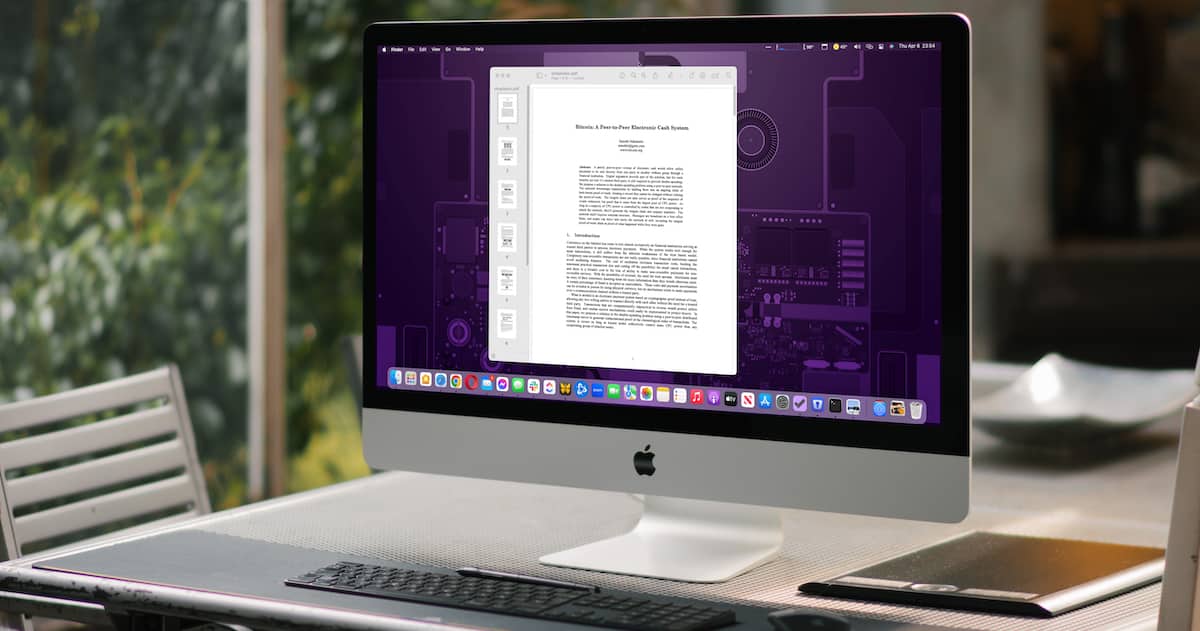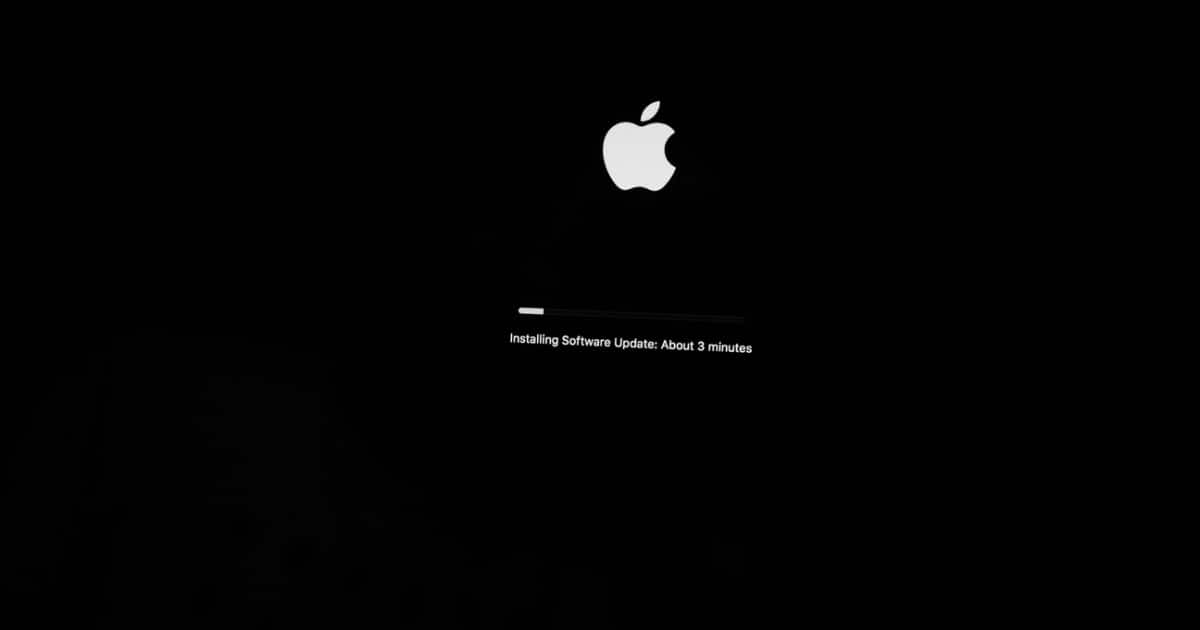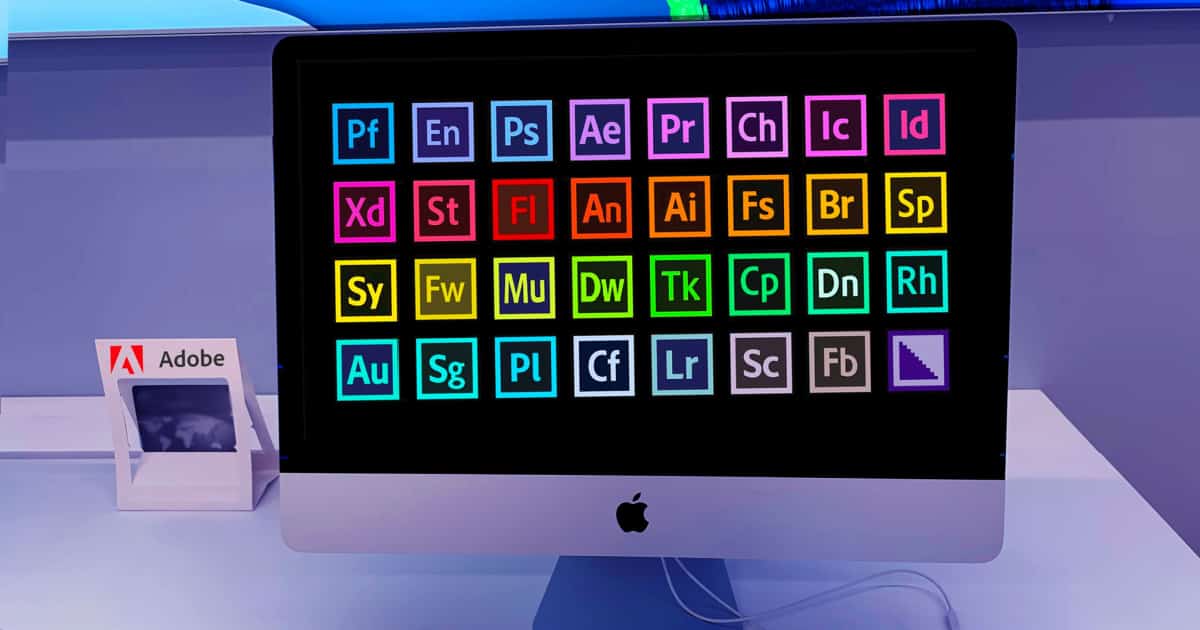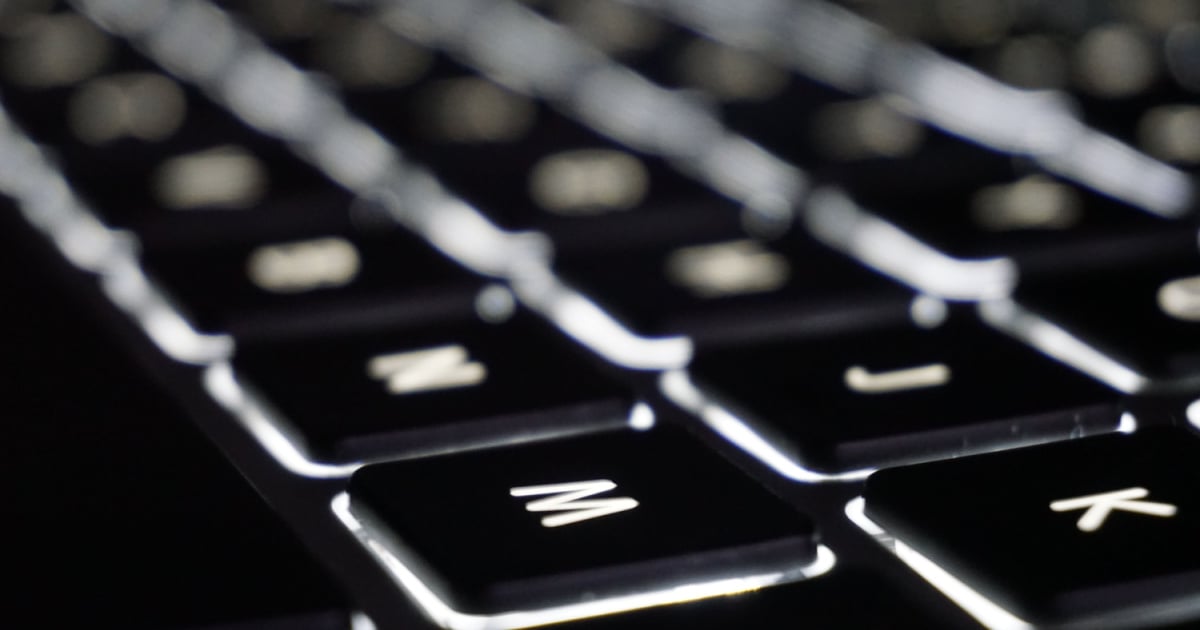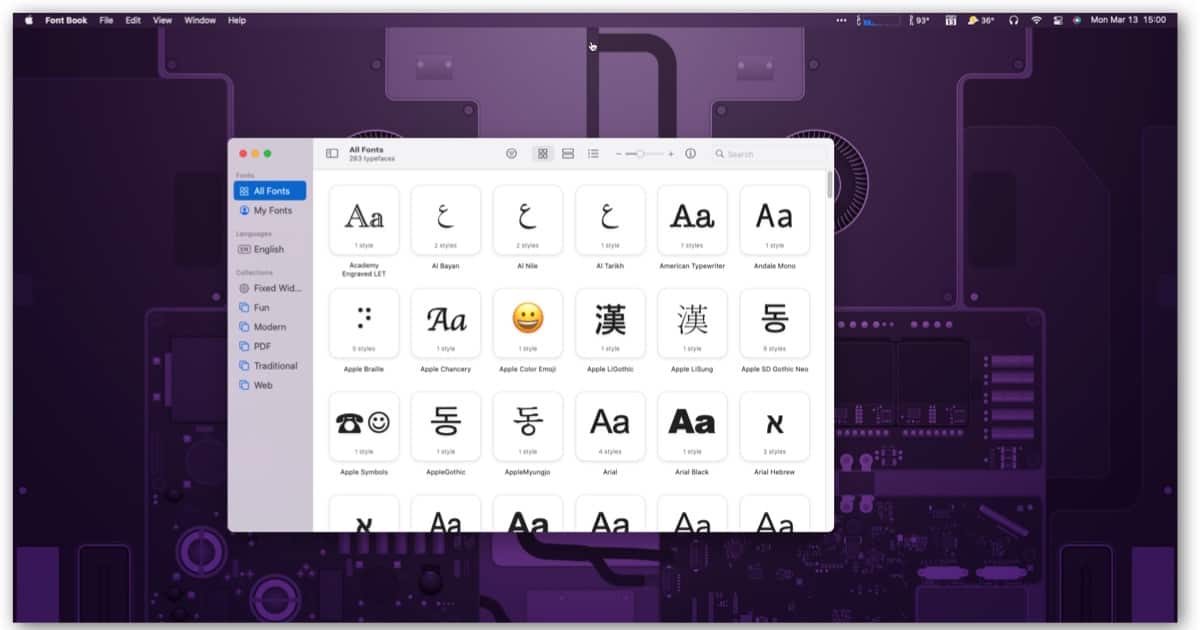In the latest Easter egg find within macOS, we’ve discovered a hidden Bitcoin whitepaper. Jeff Butts walks you through how to find it.
macOS
How To Install Another Copy of macOS in a Virtual Machine on Mac
It can seem difficult to install another copy of macOS in a virtual machine on your Mac. Follow Jeff to find out an actual easy way to do it.
This Copy of the Install macOS is Damaged: How to Fix It
The error “this copy of the install macOS is damaged” can be fixed in two straightforward ways. Read on to find out more about them.
Can I Delete Install macOS Monterey from Applications?
Can I delete Install macOS Monterey? Yes, you can. Find out how to do it in two different ways and what the consequences will be.
What Is CCXProcess and Why Is It Using So Much of My Mac's CPU?
Find out what CCXProcess is all about, and discover two effective ways to stop it from using so much CPU on your Mac.
How To Get ChatGPT on Your Mac Menu Bar
Download and install ChatGPT on Mac menubar. Follow the steps to get ChatGPT on any MacBook in simple easy steps.
How to Set Up and Install Git on a Mac
Check out three quick ways to install and set up Git on your Mac, from using the GitHub Desktop app to your Terminal.
How To Set Up OpenVPN Server and Client on macOS
Wondering how to set up OpenVPN server and client on macOS? Jeff Butts will show everything there is to know about this.
Parallels vs UTM: Which Runs Windows Better on M1/M2 Macs
If you’re trying to choose between running Windows on your Mac in Parallels vs UTM, it’s a tough choice. Jeff Butts tries to clear it up.
Windows Emulators for Mac to Use Apps and Play Games
To run Windows on your Mac, you need to use an emulator or virtual computer. Arnold Zafra gives a rundown of four Windows emulators for Mac.
How to Change macOS Startup Apps
There might come a time when you’ll notice that your Mac is starting up slowly. Then you need to know how to change macOS startup apps.
How to Access the macOS Emoji Keyboard
Want to know how to access the macOS emoji keyboard? Here are two different ways to find it with and without the Touch Bar.
How to Make a Beat in GarageBand on macOS
Want to make a beat in GarageBand? I’m going to show you some of the basics, including looking at the instruments and loops available.
Command Y and Other Mac Keyboard Shortcuts You Should Know
Productivity is the leitmotif of our day and age. And what better way is there to enhance your work on Mac than using keyboard shortcuts?
How to Fix ‘Select Disk Where to Install macOS’ Is Blank
If you are looking at a blank box during the “Select Disk” process while installing macOS, there’s an easy solution to this problem.
How OpenCore Legacy Patcher Helps Install macOS on Unsupported Macs
If you’re wanting to install a newer version of macOS on your unsupported Mac, OpenCore Legacy Patcher may just be the solution.
How to Install, Validate and Remove Fonts on Mac
Wondering how to install fonts on Mac? Here are two different ways in which you can install third-party and system fonts.
Why Does My MacBook Keep Turning Off? Answers and Fixes
Does your MacBook keep turning off? You’re not alone. It happens to many users, so Arnold Zafra gives some tips to fix the issue.
7 Best Audio Editing Apps for macOS
Choosing an audio editor for your needs could be a little tricky. Arnold Zafra gives a rundown of the 7 best audio editing apps for macOS.
How to Generate a macOS Recovery Key
If you forget your Apple ID password, a Recovery Key is one way to reset it. Let’s look at how to set up a Recovery Key on your Mac.
4 Best Mac Window Management Tools Besides Stage Manager
Need to multitask on your Mac? Arnold Zafra gives a rundown of the four best Mac windows management tools besides Stage Manager.
Best Terminal for Mac: Choosing Your Favorite Alternative
For those that love the command-line, here’s some of the best terminal emulators available for Mac, including free and paid options.
How to Install and Use Oh My Zsh on Mac
Wondering how to install and use Oh My Zsh on Mac? You’ve come to the right place as we’ll show you everything there is to know.
How to Fix Error Occurred Preparing macOS Sierra Installation
Follow these troubleshooting tips to fix the message saying that “an error occurred while preparing the installation macOS” Sierra or later.