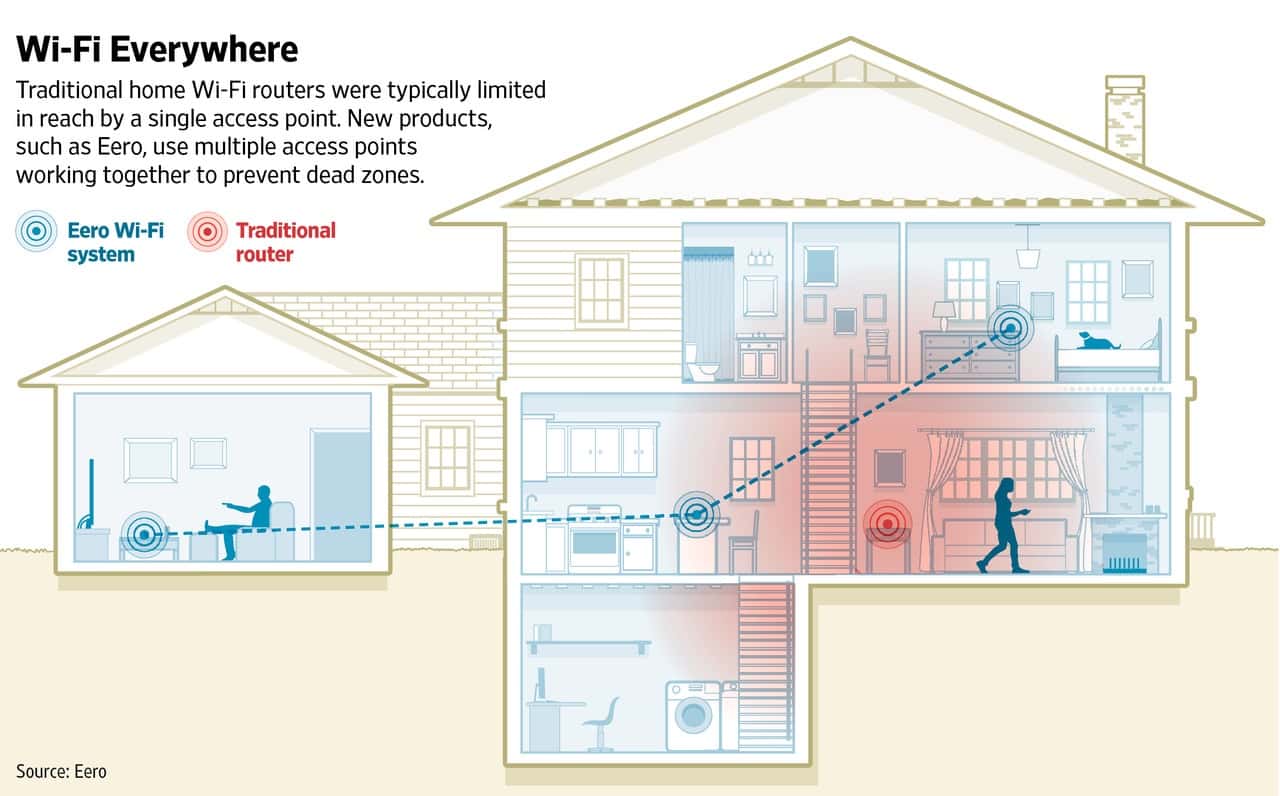Have any problems with iCloud Photo Library? Want to remove DRM from your movies? Are your apps failing to launch? Have other restrictions that your Mac or iPhone are imposing on your life? This is what Mac Geek Gab is all about: solving your problems and sharing tips. Press play, download MGG 690, and enjoy!
mesh networking
Don't Commit a Photo Crime – Mac Geek Gab 686
Sometimes iCloud gets out of sync. Your geeks and fellow listeners have some tips and solutions. Then it’s time to talk about troubleshooting tools that exist on either iOS or macOS but not both. What are your options? Your geeks talk through that, too. Of course, ’tis the season, so Cool Stuff Found abounds. We share and you share! We all learn (at least) four new things! It’s Mac Geek Gab, after all. Enjoy MGG 686!
Updated List of WPA-2 KRACK Patches in Consumer Routers
We’re keeping an up-to-date list of KRACK-related router firmware updates so you can find out if one is available for your router. (Update, 22-Nov-2017, 1:30pm EST: Added info from Linksys about their recent KRACK updates)
A Picture Is Worth a Thousand Dollars – Mac Geek Gab 673
Moving your Photos to a new drive, managing your Finder’s smart searches, reasons for a VPN, and remote access to your own Macs are just the first few topics that Dave and John discuss this week. Then it’s on to managing your document syncing, finding an old version of Mac OS X for an older Mac, some cool scripts that other listeners developed for monitoring your network, and more! Press play and enjoy!
Smartphones and Teenage Depression, Wireless Mesh Networks - TMO Daily Observations 2017-08-04
Dave Hamilton, Bryan Chaffin and John Martellaro join Jeff Gamet to discuss a report claiming smartphones are responsible for increased teenage depression, plus Dave has some wireless mesh network tips.
Migrating Mail, Managing your Monitor, and More! – Mac Geek Gab 665
Lots of summer-related Cool Stuff Found here, including stuff for hearing your music while you’re out enjoying the outdoors. Don’t worry, southern-hemisphere friends, we’ve got plenty of stuff for you, too, including a new mesh wireless system to discuss. The Q&A portion of the show covers migrating mail, operating with the monitor off (desirably and not-so-much). All this and more. Press play and enjoy!
Curios Aren’t Just for Breakfast Anymore – Mac Geek Gab 662
Alternative AirPlay Receivers, iMac Upgrades, Troubleshooting in Console, and AirPods controls are just the first four things your two favorite geeks discuss today. Then it’s on to solving the issue of stale Contacts on your iPhone, MailDrop woes, and the Preppers approach to backups. All this and more in this week’s Mac Geek Gab podcast. You’re guaranteed to learn at least four new things.
eero Adds Tri-Band, Wall Plug, and Enhanced Features to Mesh Wireless
eero maintains backwards compatibility while adding new capabilities and form factors to the mesh wireless company’s line-up.
Guardians of the Geek Galaxy – Mac Geek Gab Podcast 657
Ever wondered how to share iCloud contact groups amongst family and team members? Ever have to mix iOS, Android, and macOS? Ever wonder what AppTranslocation folders are? How about the best thing to put in your walls before you close them up? John F. Braun and Dave Hamilton have your answers to all of this and more.
Sonos PLAYBASE Review: Room-Filling Sound for Music, TV, and Movies
The new Sonos Playbase falls right in line with what we Apple users have come to expect, delivering a simple-yet-robust experience for people who want to enhance the sound of their TVs and simultaneously add a whole-room music-listening solution. In one, low-profile box that sits underneath your TV (officially anything 75lbs or less), the Sonos Playbase gives you all of this and more, complete with easy setup and simple operation.
Moving Photos, Fixing Mail, Securing Your Network & More – Mac Geek Gab 639
Back from CES, your two favorite geeks have some fun stuff to report about and all of your questions to answer. The latter include things like fixing Mail.app’s CPU-hogging, which hibernatemode to use for your MacBook, and much, much more. Press play and enjoy!
Belkin Announces Linksys Velop Mesh Wi-Fi System
Linksys, a brand known for some of the earliest wireless routers, today joins the the market of mesh Wi-Fi providers with their own mesh offering called Velop. Shown here at the CES 2017 Unveiled event, Belkin’s Linksys Velop is a welcome entrant to the home mesh wireless market with a unique tri-band solution that allows for completely dynamic assignment of each unit’s three 2×2 radios. Velop can work in point-to-point, mesh, star, line or tree configurations, choosing whichever is best or most-appropriate for the current wireless environment. Each radio in the system is automatically mapped to the best configuration, and Ethernet backhaul is automatically detected and supported, as well. In a market that’s becoming quite crowded, I find the Velop an interesting contender, combining some of the better aspects of both the eero and NETGEAR Orbi platforms, priced exactly the same as the eero. Units are available for pre-order today in three ($499), two ($349) and one-unit ($199) packages and will start shipping on January 15th. We’ll be getting units to test and will report back with our findings, adding them to our existing mesh Wi-Fi coverage.
Filing Mail, Router Follow-up, and Geeky Gift Guides! – Mac Geek Gab 635
Filing Mail, RAM suggestions, DOCSIS 3.1 and accessing your data from The Dark Side are just some of the topics of questions answered by John and Dave this week. Then it’s on to a follow-up from the router show with a sandwich of geeky holiday gift suggestions from your two favorite geeks!
Deep Dive: How to Choose a Router in 2016? – Mac Geek Gab 633
This week we answer all your questions and queries about which router you should buy and how to go about deciding this for yourself. Standalone vs. mesh, eero vs. Orbi, 2×2 vs 4×4, we cover it all. After listening to this episode you’ll have both the information and even some deals to be able to make your choice and know you’ve got the right Wi-Fi for your home.
Wi-Fi Mesh Systems Compared: eero, Orbi, AmpliFi
The future of home Wi-Fi is mesh networking, a new approach to consumer wireless networks that includes smart management and multiple radios designed to handle the load of today’s gadgets. If you’ve been fighting with range extenders and other solutions to broaden your Wi-Fi coverage and keep your streams alive, you can now stop all that silliness and blanket your home with Wi-Fi. The future is here, and that future is mesh networking.