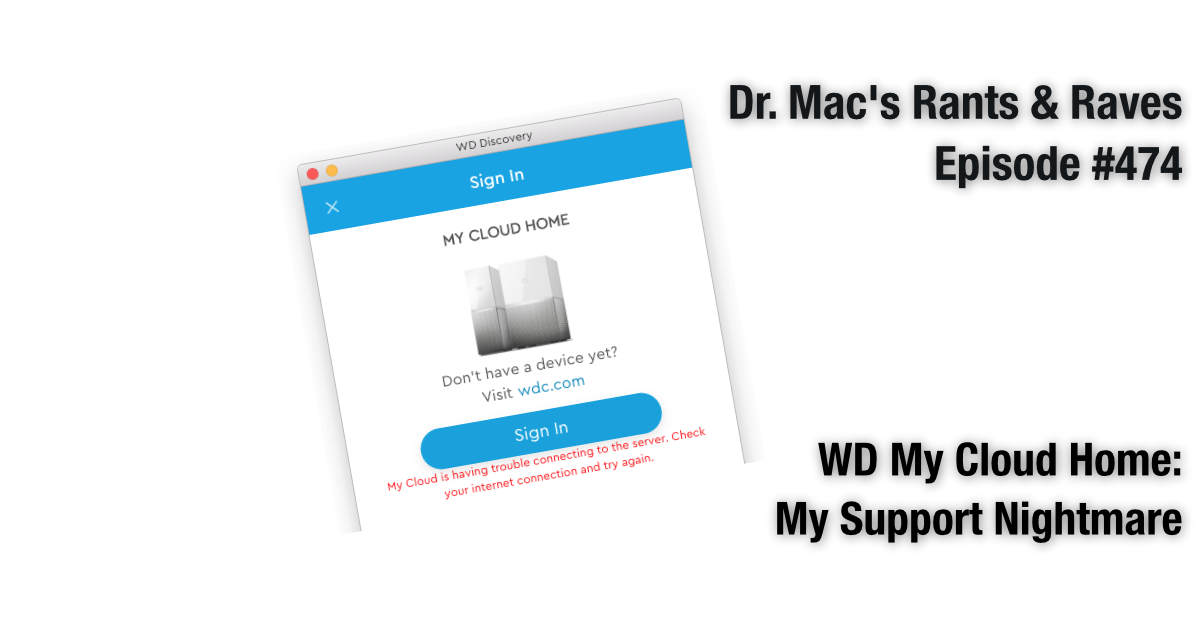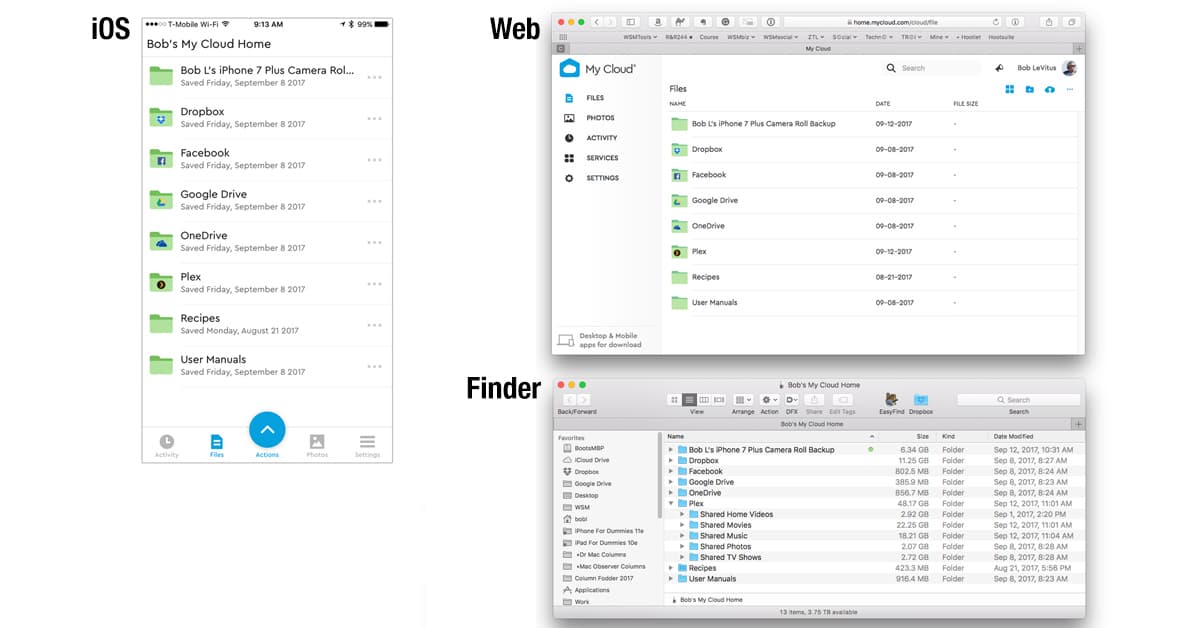Find out why Dr. Mac no longer recommends Western Digital storage products in episode #474 of Dr. Mac’s Rants & Raves.
NAS
Passwords, Mesh WiFi, Quick Tips, and More — Mac Geek Gab 871
You like tech? Wanna learn more? Listen as John and Dave answer your questions about what to get, how to set it up, how to fix it, and more! Of course, they round out the episode with some Quick Tips, Cool Stuff Found, and some productivity tools, too. Press play and enjoy learning at least five new things!
Geek Challenges and Cool Stuff Found — Mac Geek Gab 865
Sometimes there are those problems that just don’t have easy solutions…and that’s when things get fun! Geek Challenges mean you get to join in the fun of helping find the answers. Listen as John and Dave share some of their more troubling troublehooting experiences plus, of course, some Cool Stuff Found to round it all out. Press play and learn five new things!
Long Term Storage, Photos, & Cool Stuff Found — Mac Geek Gab 851
This week, John and Dave come together to answer your questions about long-term storage, Photos Libraries, Migrating to a new Mac and much, much more. Listen as your two favorite geeks drop the knowledge — and your Quick Tips and Cool Stuff Found — so that everyone can listen and learn at least five new things together! Join us and start the new year right!
Time Capsule Replacements, Quick Tips, & Cool Stuff Found — Mac Geek Gab 850
Apple’s Time Machine lets you backup to a network drive… but which network drive should you use now that Apple no longer sells a Time Capsule? John and Dave are here to answer this question and many, many more! Listen as your two favorite geeks answer all the questions YOU sent in this week, plus sharing Quick Tips and Cool Stuff Found to give you lots to think about… and to get! Press play and enjoy learning at least five new things about your Mac, iPhone, and other tech.
Wi-Fi, NAS, and More — Mac Geek Gab 837
How do we know it’s time? Because The Answer plays and we know you’ve asked us the question! That’s right, Dave and John have answers to your questions about Wi-Fi, NAS, iOS 14, and much more! Press play and enjoy learning at least five new things along with your two favorite geeks!
Packing Your Geeky Go Bag — Mac Geek Gab 832
What’s in your Geeky Go Bag? Whether you’re heading to work remotely, or take a plane trip, or head to the hospital, or just work outside at a coffee shop, what do you bring with you? John and Dave talk through their thought-processes here as they assemble their own Go Bags, helping you to make sure you have yours together. That’s not nearly the tip of the iceberg, though. This episode is chock full of your questions answered, tips shared, and Cool Stuff Found. Press play and learn at least five new things together with the rest of the Mac Geek Gab family!
Zooming the Web and Learning Your Ms — Mac Geek Gab 820
It’s hours before WWDC begins, and there’s just enough time to get Mac Geek Gab into your hands ahead of the new stuff we’re all about to learn. And, with that, we can still learn at least five new things, including how to Zoom (and unzoom) the web, how to encrypt your files, why you might want to change your cable modem password, and what those three Ms mean. Buckle up, press play, and enjoy the ride with John and Dave!
Sharing, Streaming, and Securing – Mac Geek Gab 811
Need to share big files from home? Trying to manage your video streaming and conferencing? Want to secure your setup? Good news, Mac Geek Gab has some ideas for you. Plus, there are Quick Tips, Cool Stuff Found, and lots more answers to lots more questions contained within. Press play and enjoy learning at least five new things!
The Mesh Wi-Fi Industrial Complex – Mac Geek Gab 749
Wanna know how to force Safari to download a media file instead of playing it? Want to know how to use the same drive on USB-C and USB-A Macs? Want to know how to secure erase your NAS drive? John and Dave have your answers! There is also a lot of concern about the future of eero, so your two geeks discuss that, too. All this and more, just press play and enjoy learning at least five new things!
Deep Dives: Photos, NAS, & Backups – Mac Geek Gab Podcast 718
Sometimes it’s time for a deep dive. Today it’s time for three! Listen as your two favorite geeks dive into Photos, NAS (Synology… and more!), and Backups.
A Cerebral Sunday Morning: HomePod, macOS Server, Novice NAS, and Your Questions Answered – Mac Geek Gab Podcast 694
John and Dave return to answer your questions and share your tips… and theirs! Addressing The Novice NAS Conundrum, the question often comes up: does it make sense for NAS manufacturers to target the novice market? But that’s not all, your geeks get heady talking about HomePod and macOS Server, too. Plus we’ve got questions (and answers) about java, USB drives, and much more. Download… and enjoy!
Simple Personal Cloud Storage with My Cloud Home
Not so long ago the phrase “simple personal cloud storage” was an oxymoron. Setup and use weren’t simple and prices were more premium than personal. Then, My Cloud Home, a new personal storage device from Western Digital priced from $149.99, came along and changed everything. It’s reasonably-priced, simple to set up and use, and yet, surprisingly full-featured.
Cool Stuff Found, NAS Advice, and Geek Challenges – Mac Geek Gab 671
It’s time to dig back into NAS drives by answering Steve’s question: Which Synology DiskStation is right for me? There are a few more things to explore on that topic, too, and your two favorite geeks do it justice. Separate from that are a few questions about a variety of topics, some of which are Geek Challenges where you get to provide some answers! A hardware-focused Cool Stuff Found rounds out the topic list for the week. Press play and enjoy learning!
NAS, MDM, DGC and Other Fun Initials – Mac Geek Gab 653
Sometimes you have to get geeky. No worries, Dave and John will talk you through understanding what NAS and MDM mean and why you might want to use them. Don’t worry, fellow geeks, there’s stuff in here for you, too. After all, that’s how Mac Geek Gab rolls! Listen, enjoy, learn, and prosper at the same time!
You Scratch Your Head, I’ll Scratch Mine – Mac Geek Gab 643
Cool Stuff Found kicks off this week’s show, with email clients, Wi-Fi Widget(s), combo iPhone/Watch chargers, disk utilities and much, much more. Then, after a few additional tips from you, dear listeners, it’s time for your questions. Topics this week include comparing local vs. Cloud storage for things like your music, videos and documents; memory interleaving and when to use it; solving corrupt user accounts that won’t login; and solving the issues with web pages that are slow to load. Press play and enjoy!
Safari Passwords, Shopping Lists, and Synology RT2600ac Router – Mac Geek Gab 642
Have a website with multiple passwords and Safari always chooses the wrong one? Want a shopping list app to manage as a family? Photos showing greyed-out people? That’s just how this week’s Mac Geek Gab starts, folks. Then it’s on to Dave’s review of the new Synology RT2600ac standalone router, plus some related router questions for good measure. That’s not where it ends, though, because there are more questions and tips answered in here, as well. You’ll just have to listen to find out everything. After all, you must learn at least four new things each week, right? We’re here to help you do just that!