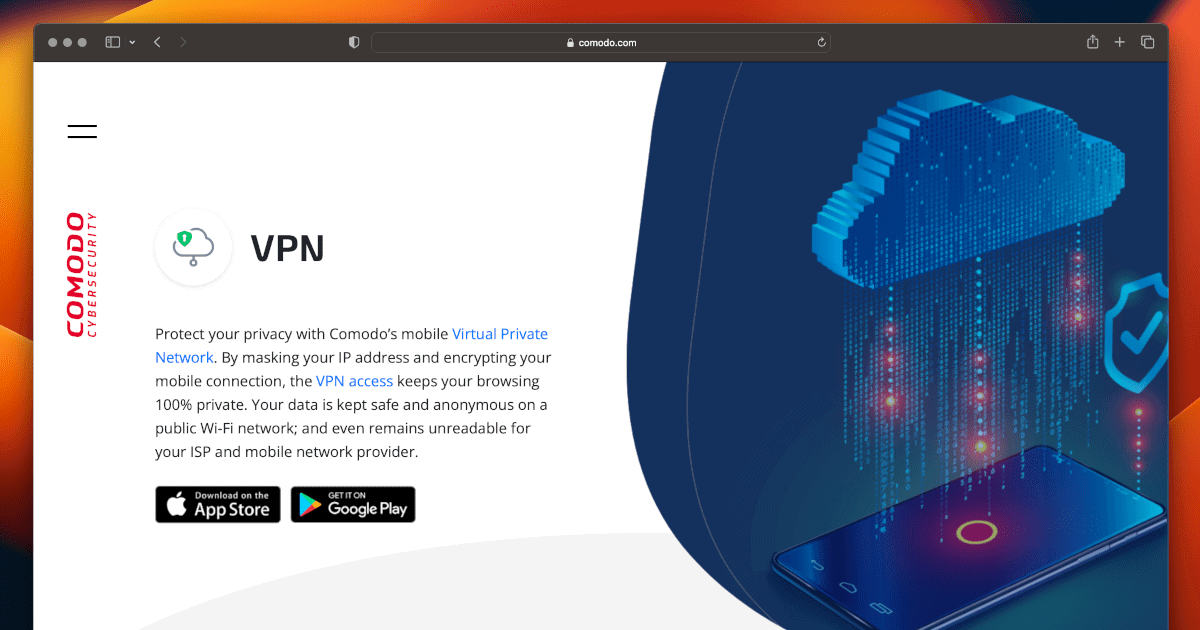If you find that Comodo VPN is not working on your Mac, know that there are options and solutions available.
Network Diagnostics
Use This Keyboard Shortcut to View Wi-Fi Details on Mac
Here’s a handy tip so you can quickly access information about your router, and see if your network is performing well. See your BSSID, signal-to-noise ratio, and even the transmit rate between your router and computer. All it takes is a press of a button and a click of your trackpad/mouse.
macOS Monterey Has A Built-In Network Speed Test
In macOS Monterey there is now a built-in network quality speed test. Learn how to access it in this mini-segment from Mac Geek Gab 901.
command: networkQuality
Replace Network Utility with Network Toolbox For Mac
Check out this network toolbox for Mac from Mac Geek Gab 900.
macOS Monterey Includes Network Quality Test
For troubleshooting slow connections, macOS Monterey now provides a built-in network quality testing tool. Jeff Butts explains how to use it.
Is Your VPN Leaking Your IP Address?
Learn how to do a DNS Leak Test to find out if your VPN is actually secure with this quick tip from Mac Geek Gab 888.
Then, test For leaks here: https://www.dnsleaktest.com.
Remembering The Hokey Pokey — Mac Geek Gab 887
How much Cool Stuff Found can your Two Favorite Geeks share? You’re about to find out! Listen as John and Dave share all of your (and their) Cool Stuff Found, PLUS answering a slew of your networking and networking-related questions. Good stuff this week, folks, and it’s all because of you. Press play, listen, and enjoy learning five new things!
Wi-Fi Connects But Doesn't Work – Mac Geek Gab 883
Ever have a scenario where everything seems right but nothing IS right? That’s what’s happening with several different MGG listeners this week, each for several different reasons. Listen as John and Dave dig into these questions — and more! — as they diligently work to ensure everyone learns at least five new things. Quick Tips, Cool Stuff Found, and more round out the episode to be sure of that!
Clone, Erase, Install, Restore — Mac Geek Gab 880
Four Quick Tips that’ll change your life. We promise. And that’s only the first ten minutes of the episode! From there it’s on to Dave and John answering your questions about network settings, app launching, Time Machine, and more. Plus, lots of Cool Stuff Found AND a discussion about cutting the cord. Press play and join your two favorite geeks in learning at least five new things!
Battery Life, Network Tweaks, and Cool Stuff Found — Mac Geek Gab 836
Has iOS 14.0.1 hurt your battery life? We might have a fix for you. Networking is always top-of-mind, and your two favorite geeks share some answers to your related questions. Then it’s Cool Stuff Found, where John and Dave share all the cool things you and they have discovered in the past week. Press play and enjoy learning five new things, folks!
Network Speed Dissection, Cool Stuff Found, and More — Mac Geek Gab 833
Having a solid connection to your network is only part of it. The other part? Speed! Dissecting the differences between these two — and teaching you how to do the same — are your two favorite geeks: John F. Braun and Dave Hamilton. Of course, that’s just one of the many things covered in this week’s episode. Lots more tips, questions answered, and Cool Stuff Found shared. Press play and learn those five new things, alright?
Packing Your Geeky Go Bag — Mac Geek Gab 832
What’s in your Geeky Go Bag? Whether you’re heading to work remotely, or take a plane trip, or head to the hospital, or just work outside at a coffee shop, what do you bring with you? John and Dave talk through their thought-processes here as they assemble their own Go Bags, helping you to make sure you have yours together. That’s not nearly the tip of the iceberg, though. This episode is chock full of your questions answered, tips shared, and Cool Stuff Found. Press play and learn at least five new things together with the rest of the Mac Geek Gab family!
Networking Fun and Naughty Macs — Mac Geek Gab 831
It’s time to get your geek on, and John and Dave are right there with you. Today your two favorite geeks dig into some networking issues, aiming to solve your problems, and help make sense of them so you understand even if you’re not a networking geek!
Of course, there’s plenty of time left for your Apple/Mac/iPhone questions, too. Press play and enjoy! And send your questions in to [email protected].
Geek Challenges, Quick Tips, and Your Network Questions Answered — Mac Geek Gab 827
John and Dave take a few deeper dives today to solve your peskier problems… Geek Challenges, we like to call them (though sometimes we call them “Stump the Geeks!”). Listen as your two favorite nerds talk through creatively increasing your broadband speeds, diagnosing those CPU spikes, managing battery life, Wi-Fi issues, and more. Of course, your favorite Quick Tips are here, and maybe even a few more surprises. Press play and watch while you learn five new things!
Drawing, Backing Up, and Being a Screenshot Ninja – Mac Geek Gab 816
Did you know you could move your screenshot selection window around after you create it? How about rearranging columns in the Finder and having it remember? What about Profiles on your Mac, and how they can be used to hijack your browser?
If you listen to this week’s Mac Geek Gab with Dave Hamilton and John F. Braun, not only will you know how to do these three things, we guarantee you’ll learn at least two more (and probably a lot more than that!). Press play and enjoy learning all these things with your two favorite geeks.
I Made a Loop – Mac Geek Gab 808
Are your fans blazing during those Zoom calls? Is your laptop plugged in more frequently now? Have an issue printing? How about choosing between NAS vs. USB-C drives? You’re in luck! These are just a sample of the questions your two favorite geeks answer during this week’s show. John and Dave then share some Cool Stuff Found, some tips, and more. Press play and enjoy learning at least five new things!
Is Your Wi-Fi Security Worth Its Salt? – Mac Geek Gab 655
Splitting the check, making your EarPods or AirPods fit better, and pen-based note-taking are just the Cool Stuff Found segment. Then your two favorite geeks talk you through fixing Wi-Fi connection issues on both your iPhone and your Mac, and also help you choose the right speed plan from your ISP. That’s not all, though, and you’ll hear much more when you press play (just do it!).
You Scratch Your Head, I’ll Scratch Mine – Mac Geek Gab 643
Cool Stuff Found kicks off this week’s show, with email clients, Wi-Fi Widget(s), combo iPhone/Watch chargers, disk utilities and much, much more. Then, after a few additional tips from you, dear listeners, it’s time for your questions. Topics this week include comparing local vs. Cloud storage for things like your music, videos and documents; memory interleaving and when to use it; solving corrupt user accounts that won’t login; and solving the issues with web pages that are slow to load. Press play and enjoy!