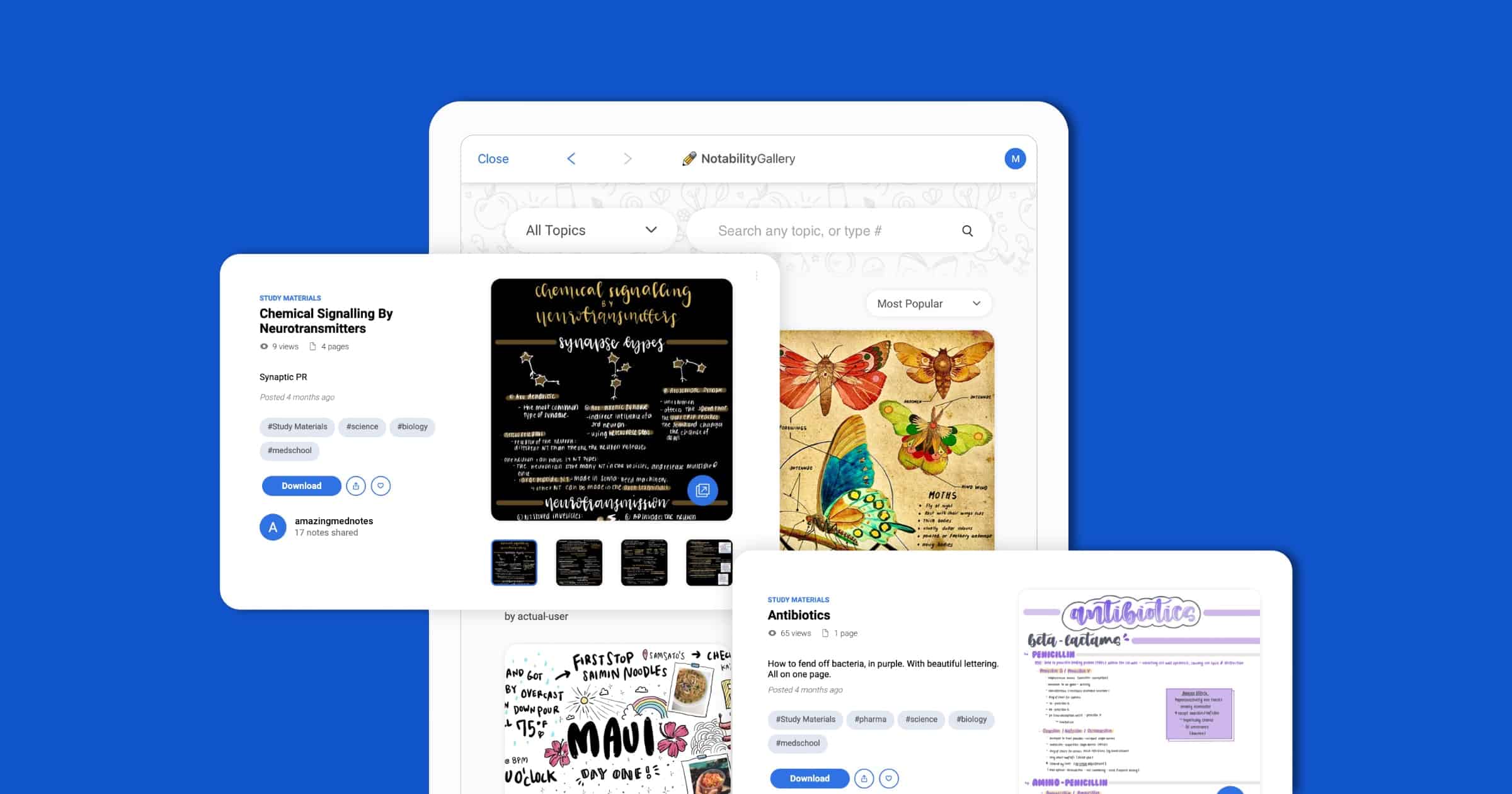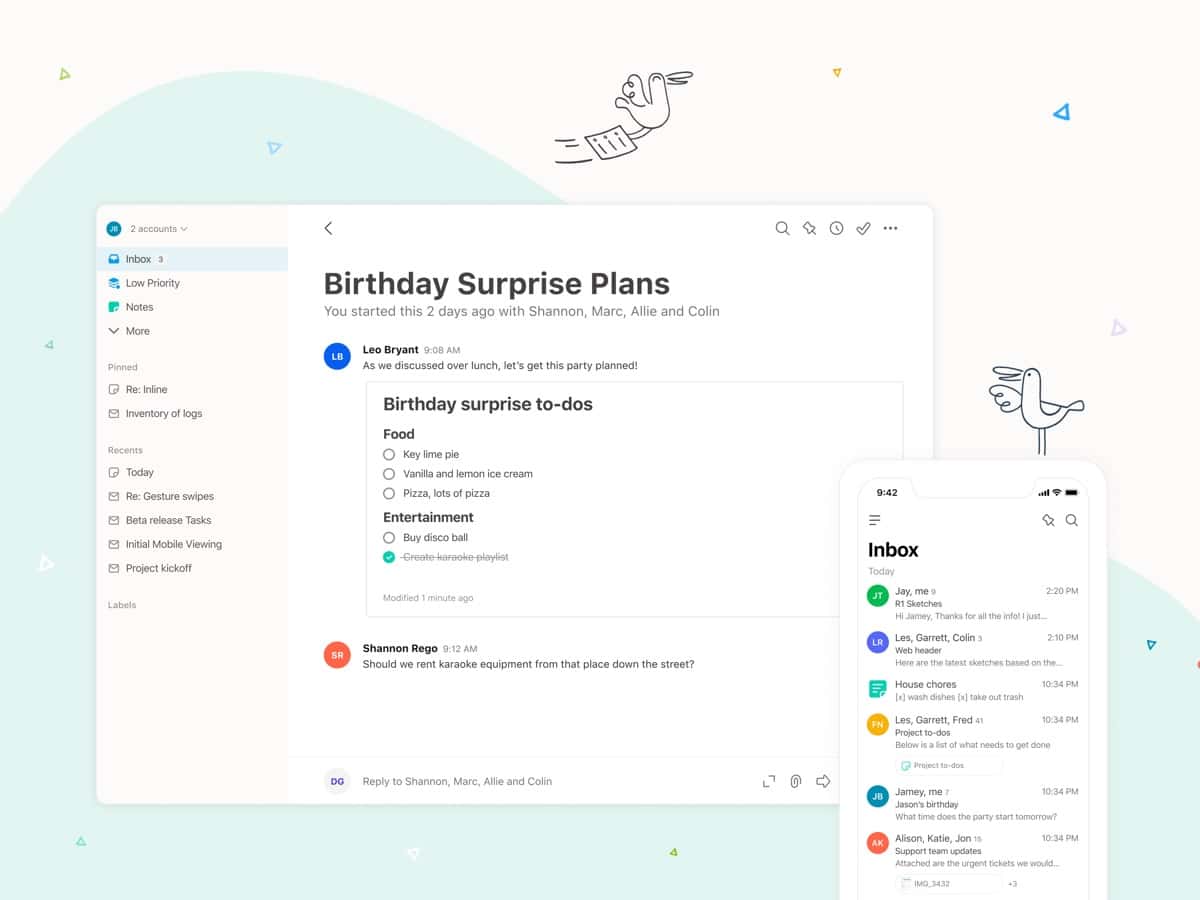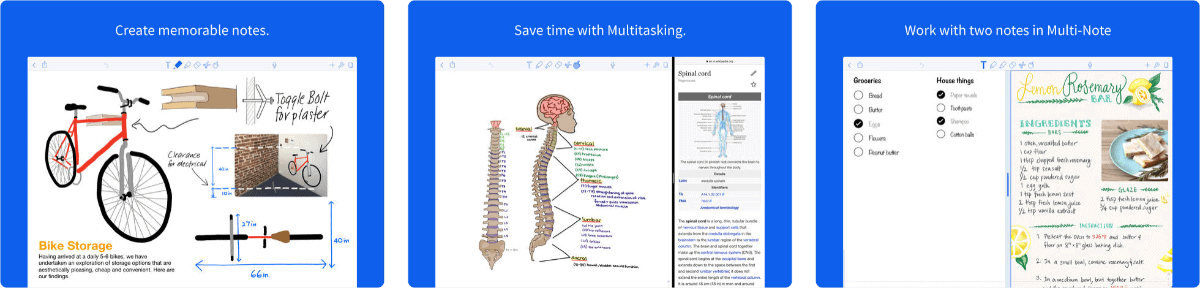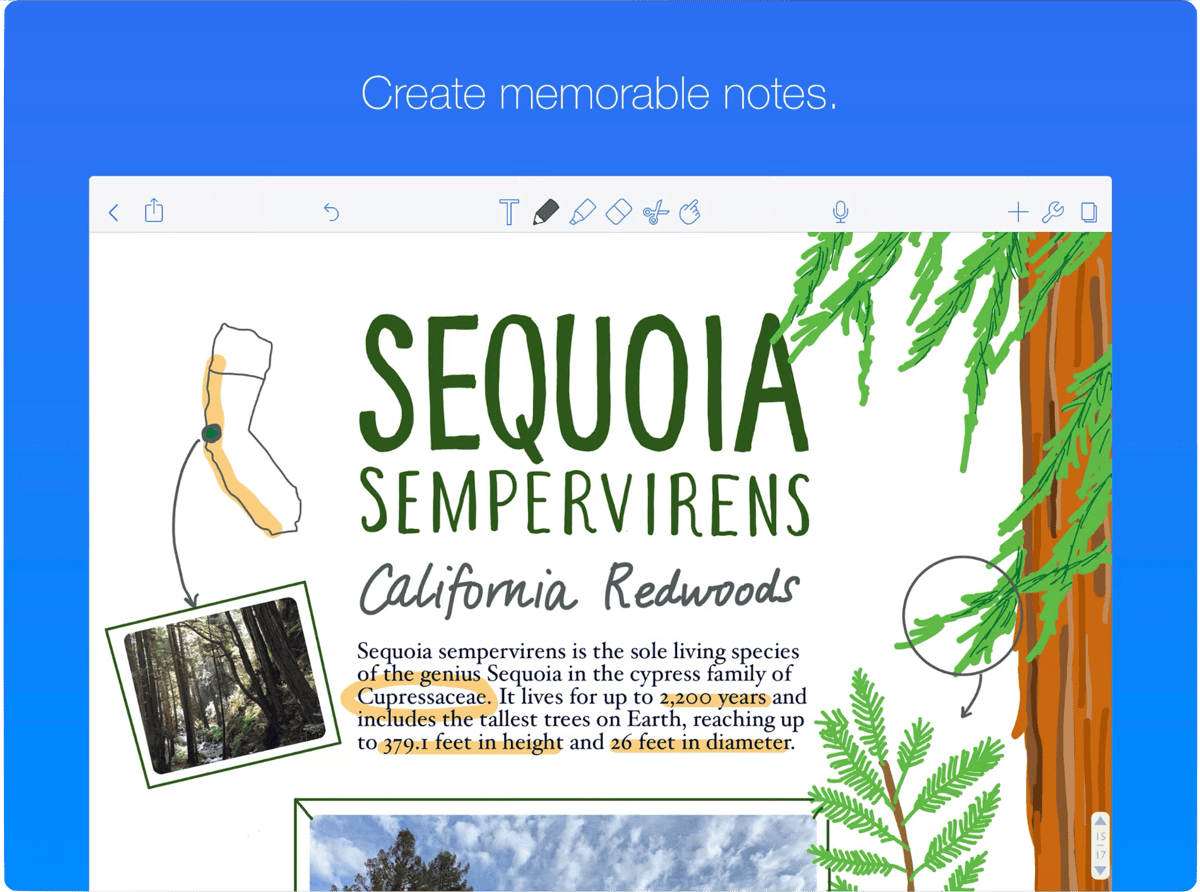Notability has had to make a U-turn on how it will treat customers as it moves to a freemium, subscription model.
Notability
'Notability' Becomes Freemium App With Optional Subscription in 11.0 Update
Ginger Labs announced on Monday that its note-taking app Notability is now free and a subscription unlocks the full features. The plan will cost US$14.99/year but users can get it for US$11.99 for a limited time. Previous Notability customers can continue using the app without interruption until November 1, 2022. Another feature: “With the release of Notability 11.0, for the first time ever users can publish notes publicly to the Notability Gallery and enjoy the creativity of the community. Gallery opens up unlimited possibilities for learning and sharing on the app—users can search for ideas on any topic and find inspiration from over 15 million Notability note takers across the globe.”
Notability Launches Feel Good Journal for Mental Health Month
May is Mental Health Month, and writing app Notability released a Feel Good Journal in the Notability Shop. It’s free to all users, providing zen doodling, self-care bingo, habit tracking, journal prompts, intention setting, and coloring. It includes motivating trackers, calming exercises, and grounding reminders to help you feel your best. Features include: Trackers: Set goals for the year, find daily gratitudes, acknowledge yourself, start new healthy habits, and even track the songs that add a skip in your step; Activities: Including coloring and completing a maze; Reminders: The journal also includes inspiring quotes to keep you motivated, and doodle and note pages so you can keep track — in your own way— of what made you feel good that day.
Thursdays with Bob, Backups, and Email Apps – TMO Daily Observations 2021-03-11
Bob “Dr Mac” LeVitus joins host Kelly Guimont to discuss backing up off-site, easy ways to back up on-site, and an email app with potential.
Notability’s Email App “Twobird” Gets Calendar Integration
Ginger Labs, creators of popular productivity apps Notability and Twobird, announced Monday that Twobird received calendar integration. But that’s not the only part of the update. Key features include Interactive Notes, Embedded collaboration tools, Clean interface for distraction-free work, and a brand-new feature launched today: calendar. Other features include: Organize your schedule in Twobird with a clean built-in Calendar, designed to keep you on track with less distractions; Scroll through your Calendar to get an overview of your upcoming events and reminders for the week; Connect multiple Gmail accounts and choose which to display; All your reminders (for notes or emails) appear in your calendar so that you never miss a task; Attach a Twobird note to any calendar event to add context for you and your attendees; No need to switch gears, preview your nearest events and reminders at the top of your inbox.
Notability 9.4 Update Improves the Audio System, Plus 8 new Languages
The newest update to Notability—9.4—adds improvements to audio recordings. These recordings can now be renamed, reordered, trimmed, merged, and split. The sound equalizer has been improved in which frequencies can be adjusted for optimal listening. The recording UI has been updated, too. Next, eight new languages have been added for handwriting recognition: Danish, Filipino, Indonesian, Malay, Polish, Swedish, Ukrainian, and Vietnamese. Finally, a mix of smaller updates include support for iPadOS mouse pointers, themed popovers with Dark Mode, and fixes an issue where the tool switching in the top toolbar could sometimes become unresponsive. App Store: US$8.99
Notability 9.3 Update Adds Presentation Mode, Single Page Mode
Handwriting app Notability got an update yesterday. Notability 9.3 adds Presentation Mode and Single Page Mode. With Presentation Mode you can view a note in full screen without toolbars and menus when connected to an external display; use laser pointer functionality, in addition to all of Notability’s drawing tools; app background goes to black to enable you to focus on the note content; Multi-Note allows you to see a private note while presenting. Meanwhile, Single Page Mode lets you flip through a note horizontally one page at a time, and it makes pages feel like slides. App Store: US$8.99
Notability 9.2 Changes the Highlighter and Supports the Files App
Notability 9.2 didn’t bring a lot of changes, but the changes it did bring are important. Here are three things that were changed: Highlighter color now appears more vivid and behind text, making the text pop; Added ability to identify and troubleshoot unsearchable notes that have not been indexed properly; Can now import documents from the Files app.
Notability is among the best note-taking apps for the iPad, especially if you like handwriting your notes with an Apple Pencil. This update should be a welcome one for users.
6 iPad Note Apps for Typing and Handwriting
Some people like to hand write notes, and others prefer typing. Here are six iPad note apps covering both categories.
Notability: My New Favorite Mac App for Taking Notes
Everyone has to take notes at some time in their life. After trying just about every note-taking technology ever invented, Dr. Mac recently discovered an iPad app that’s nearly perfect for his note taking needs.